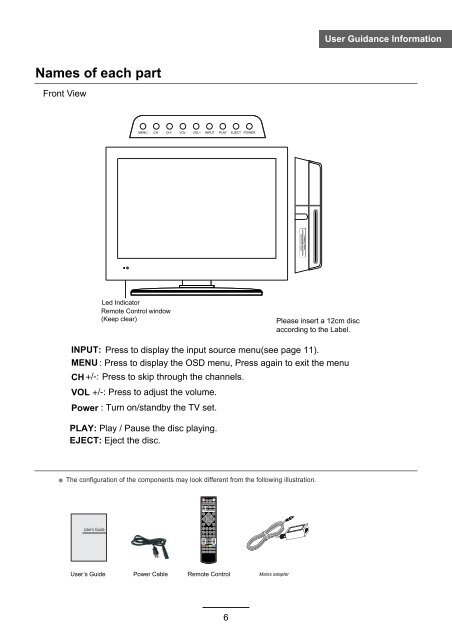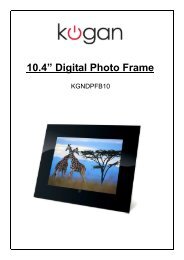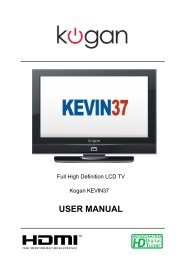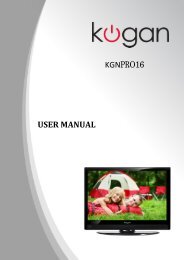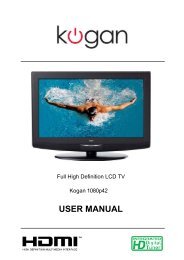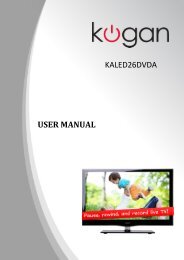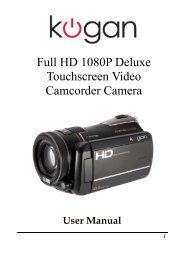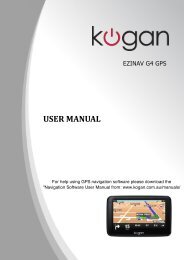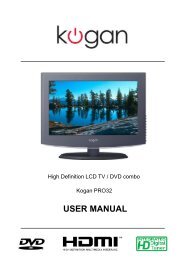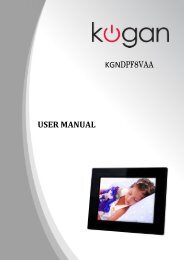KALED19DVDA USER MANUAL - Kogan
KALED19DVDA USER MANUAL - Kogan
KALED19DVDA USER MANUAL - Kogan
Create successful ePaper yourself
Turn your PDF publications into a flip-book with our unique Google optimized e-Paper software.
Names of each part<br />
Front View<br />
Power<br />
Led Indicator<br />
Remote Control window<br />
(Keep clear) Please insert a 12cm disc<br />
according to the Label.<br />
INPUT: Press to display the input source menu(see page 11).<br />
MENU<br />
CH Press to skip through the channels.<br />
VOL<br />
MENUCH CH VOL VOL+ INPUT PLAY EJECTPOWER<br />
PLAY: Play / Pause the disc playing.<br />
EJECT: Eject the disc.<br />
POWER MUTE<br />
PVR/DVD<br />
REC<br />
User’s Guide Power Cable Remote Control<br />
INPUT<br />
EPG REP<br />
REC LIST CH/LIST SUBTITLE<br />
MENU EXIT<br />
1 2 3 4<br />
5 6 7 8<br />
9 0<br />
OK<br />
PICTURE NICAM/A2<br />
DISPLAY<br />
FAV<br />
VOL CH<br />
SOUND SLEEP<br />
SCREEN<br />
TV/TXT CANCEL REVEAL<br />
SETUP D-MENU TITLE PRO<br />
HOLD SIZE SUBPAGE INDEX<br />
LAN<br />
A-B GOTO SLOW<br />
6<br />
Mains adapter<br />
User Guidance Information