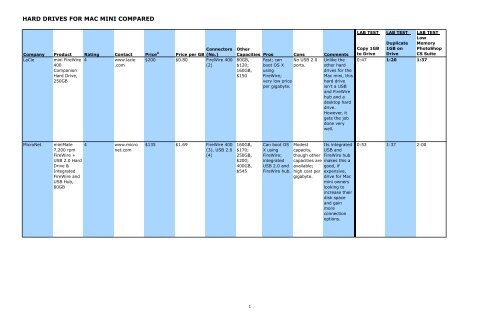HARD DRIVES FOR MAC MINI COMPARED - Macworld
HARD DRIVES FOR MAC MINI COMPARED - Macworld
HARD DRIVES FOR MAC MINI COMPARED - Macworld
You also want an ePaper? Increase the reach of your titles
YUMPU automatically turns print PDFs into web optimized ePapers that Google loves.
<strong>HARD</strong> <strong>DRIVES</strong> <strong>FOR</strong> <strong>MAC</strong> <strong>MINI</strong> <strong>COMPARED</strong><br />
Company Product Rating Contact Price A<br />
Connectors<br />
Price per GB (No.)<br />
LaCie mini FireWire 4 www.lacie $200 $0.80 FireWire 400<br />
400<br />
Companion<br />
Hard Drive,<br />
250GB<br />
.com<br />
(2)<br />
MicroNet miniMate<br />
7,200 rpm<br />
FireWire +<br />
USB 2.0 Hard<br />
Drive &<br />
Integrated<br />
FireWire and<br />
USB Hub,<br />
80GB<br />
4 www.micro<br />
net.com<br />
$135 $1.69 FireWire 400<br />
(3), USB 2.0<br />
(4)<br />
Other<br />
Capacities Pros Cons Comments<br />
80GB, Fast; can No USB 2.0 Unlike the<br />
$120; boot OS X ports. other hard<br />
160GB, using<br />
drives for the<br />
$150 FireWire;<br />
Mac mini, this<br />
very low price<br />
hard drive<br />
per gigabyte.<br />
isn't a USB<br />
and FireWire<br />
hub and a<br />
desktop hard<br />
drive.<br />
However, it<br />
gets the job<br />
done very<br />
well.<br />
160GB,<br />
$170;<br />
250GB,<br />
$200;<br />
400GB,<br />
$545<br />
1<br />
Can boot OS<br />
X using<br />
FireWire;<br />
integrated<br />
USB 2.0 and<br />
FireWire hub.<br />
Modest<br />
capacity,<br />
though other<br />
capacities are<br />
available;<br />
high cost per<br />
gigabyte.<br />
Its integrated<br />
USB and<br />
FireWire hub<br />
makes this a<br />
good, if<br />
expensive,<br />
drive for Mac<br />
mini owners<br />
looking to<br />
increase their<br />
disk space<br />
and gain<br />
more<br />
connection<br />
options.<br />
LAB TEST<br />
sssSsssssss<br />
sssssssssss<br />
Copy 1GB<br />
to Drive<br />
LAB TEST<br />
sssssssssss<br />
Duplicate<br />
1GB on<br />
Drive<br />
0:47 1:20 1:37<br />
0:53 1:37 2:00<br />
LAB TEST<br />
Low<br />
Memory<br />
PhotoShop<br />
CS Suite
<strong>HARD</strong> <strong>DRIVES</strong> <strong>FOR</strong> <strong>MAC</strong> <strong>MINI</strong> <strong>COMPARED</strong><br />
Company Product Rating Contact Price A<br />
Connectors<br />
Price per GB (No.)<br />
Newer miniStack 4 www.newer $260 $0.81 FireWire 400<br />
Technology 7,200 rpm,<br />
tech.com<br />
(3), USB 2.0<br />
320GB *<br />
(4)<br />
* = Top Product. A All prices shown are the manufacturers' suggested retail prices.<br />
Other<br />
Capacities Pros Cons Comments<br />
80GB, Can boot OS None Great<br />
$140; X using significant. features<br />
160GB, FireWire;<br />
make the<br />
$180; integrated<br />
miniStack our<br />
250GB, USB 2.0 and<br />
Top Product<br />
$220; FireWire hub;<br />
pick of hard<br />
400GB, large<br />
drives<br />
$360; capacity;<br />
designed for<br />
500GB, includes<br />
the Mac mini.<br />
$480 Retrospect<br />
It has plenty<br />
Express; low<br />
of ports, as<br />
cost per<br />
well as a fan<br />
gigabyte.<br />
that can be<br />
controlled via<br />
switches on<br />
the back of<br />
the unit.<br />
How We Tested All speeds are in minutes:seconds. We ran all tests with the FireWire drives connected to a dual-2.5GHz Power Mac G5 with Mac OS X<br />
10.3.7 installed and 512MB of RAM. All drives were tested using FireWire 800, unless it was unavailable; in those cases, we used FireWire 400. We copied a<br />
folder containing 1GB of data from our Mac's hard drive to the external hard drive to test the drive's read speed. We then duplicated that file on the external<br />
drive to test both read and write speeds. We also used the drive as a scratch disk when running our low-memory Adobe Photoshop CS Suite test. This test is<br />
a set of four tasks performed on a 150MB file, with Photoshop’s memory set to 50 percent.—<strong>Macworld</strong> Lab Testing by James Galbraith and Jerry Jung<br />
2<br />
LAB TEST<br />
sssSsssssss<br />
sssssssssss<br />
Copy 1GB<br />
to Drive<br />
LAB TEST<br />
sssssssssss<br />
Duplicate<br />
1GB on<br />
Drive<br />
0:46 1:45 1:49<br />
LAB TEST<br />
Low<br />
Memory<br />
PhotoShop<br />
CS Suite<br />