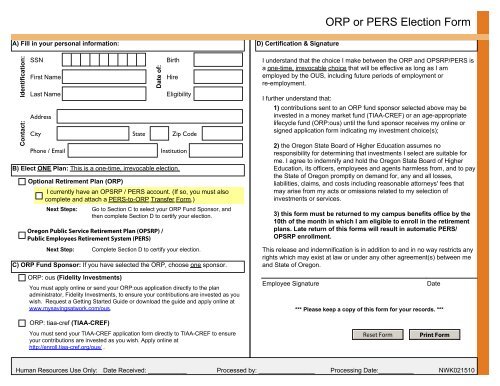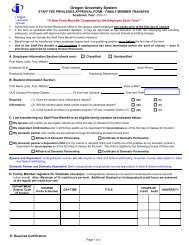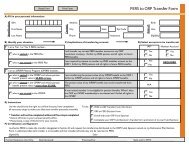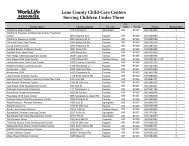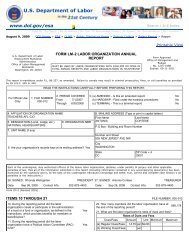ORP or PERS Election Form - University of Oregon Human Resources
ORP or PERS Election Form - University of Oregon Human Resources
ORP or PERS Election Form - University of Oregon Human Resources
You also want an ePaper? Increase the reach of your titles
YUMPU automatically turns print PDFs into web optimized ePapers that Google loves.
A) Fill in your personal inf<strong>or</strong>mation:<br />
Identification:<br />
Contact:<br />
SSN Birth<br />
First Name<br />
Last Name<br />
Address<br />
Hire<br />
Eligibility<br />
Optional Retirement Plan (<strong>ORP</strong>)<br />
I currently have an OPSRP / <strong>PERS</strong> account. (If so, you must also<br />
complete and attach a <strong>PERS</strong>-to-<strong>ORP</strong> Transfer F<strong>or</strong>m.)<br />
Next Steps: Go to Section C to select your <strong>ORP</strong> Fund Spons<strong>or</strong>, and<br />
then complete Section D to certify your election.<br />
Date <strong>of</strong>:<br />
City State Zip Code<br />
Phone / Email<br />
B) Elect ONE Plan: This is a one-time, irrevocable election.<br />
<strong>Oregon</strong> Public Service Retirement Plan (OPSRP) /<br />
Public Employees Retirement System (<strong>PERS</strong>)<br />
Next Step: Complete Section D to certify your election.<br />
C) <strong>ORP</strong> Fund Spons<strong>or</strong>: If you have selected the <strong>ORP</strong>, choose one spons<strong>or</strong>.<br />
<strong>ORP</strong>: ous (Fidelity Investments)<br />
You must apply online <strong>or</strong> send your <strong>ORP</strong>:ous application directly to the plan<br />
administrat<strong>or</strong>, Fidelity Investments, to ensure your contributions are invested as you<br />
wish. Request a Getting Started Guide <strong>or</strong> download the guide and apply online at<br />
www.mysavingsatw<strong>or</strong>k.com/ous.<br />
<strong>ORP</strong>: tiaa-cref (TIAA-CREF)<br />
Institution<br />
You must send your TIAA-CREF application f<strong>or</strong>m directly to TIAA-CREF to ensure<br />
your contributions are invested as you wish. Apply online at<br />
http://enroll.tiaa-cref.<strong>or</strong>g/ous/ .<br />
D) Certification & Signature<br />
<strong>ORP</strong> <strong>or</strong> <strong>PERS</strong> <strong>Election</strong> F<strong>or</strong>m<br />
I understand that the choice I make between the <strong>ORP</strong> and OPSRP/<strong>PERS</strong> is<br />
a one-time, irrevocable choice that will be effective as long as I am<br />
employed by the OUS, including future periods <strong>of</strong> employment <strong>or</strong><br />
re-employment.<br />
I further understand that:<br />
1) contributions sent to an <strong>ORP</strong> fund spons<strong>or</strong> selected above may be<br />
invested in a money market fund (TIAA-CREF) <strong>or</strong> an age-appropriate<br />
lifecycle fund (<strong>ORP</strong>:ous) until the fund spons<strong>or</strong> receives my online <strong>or</strong><br />
signed application f<strong>or</strong>m indicating my investment choice(s);<br />
2) the <strong>Oregon</strong> State Board <strong>of</strong> Higher Education assumes no<br />
responsibility f<strong>or</strong> determining that investments I select are suitable f<strong>or</strong><br />
me. I agree to indemnify and hold the <strong>Oregon</strong> State Board <strong>of</strong> Higher<br />
Education, its <strong>of</strong>ficers, employees and agents harmless from, and to pay<br />
the State <strong>of</strong> <strong>Oregon</strong> promptly on demand f<strong>or</strong>, any and all losses,<br />
liabilities, claims, and costs including reasonable att<strong>or</strong>neys' fees that<br />
may arise from my acts <strong>or</strong> omissions related to my selection <strong>of</strong><br />
investments <strong>or</strong> services.<br />
3) this f<strong>or</strong>m must be returned to my campus benefits <strong>of</strong>fice by the<br />
10th <strong>of</strong> the month in which I am eligible to enroll in the retirement<br />
plans. Late return <strong>of</strong> this f<strong>or</strong>ms will result in automatic <strong>PERS</strong>/<br />
OPSRP enrollment.<br />
This release and indemnification is in addition to and in no way restricts any<br />
rights which may exist at law <strong>or</strong> under any other agreement(s) between me<br />
and State <strong>of</strong> <strong>Oregon</strong>.<br />
Employee Signature Date<br />
*** Please keep a copy <strong>of</strong> this f<strong>or</strong>m f<strong>or</strong> your rec<strong>or</strong>ds. ***<br />
<strong>Human</strong> <strong>Resources</strong> Use Only: Date Received: ___________ Processed by: ________________ Processing Date:__________ NWK021510
A) Fill in your personal inf<strong>or</strong>mation<br />
to assist us in processing your<br />
f<strong>or</strong>m. This inf<strong>or</strong>mation also allows<br />
us to contact you if we require any<br />
additional inf<strong>or</strong>mation. All<br />
inf<strong>or</strong>mation in this section is<br />
required f<strong>or</strong> us to complete<br />
your election.<br />
B) Select the plan in which you<br />
would like to participate. If you<br />
select the <strong>ORP</strong>, you must also<br />
complete section C. Be sure to<br />
enroll with your <strong>ORP</strong> spons<strong>or</strong> as<br />
soon as possible to avoid any delay<br />
in investing your <strong>ORP</strong> contributions.<br />
C) These are some <strong>of</strong> the imp<strong>or</strong>tant<br />
ramifications <strong>of</strong> transferring your<br />
account. F<strong>or</strong> m<strong>or</strong>e details about the<br />
<strong>ORP</strong> please visit www.ous.edu <strong>or</strong><br />
contact your local HR representative.<br />
No action is necessary in section C,<br />
but please read it carefully.<br />
<strong>ORP</strong> <strong>or</strong> <strong>PERS</strong> <strong>Election</strong> Instructions<br />
Institution Drop-<strong>of</strong>f Location Mailing Address City, State Zip-Code<br />
EOU Inlow Hall, Room 209 One <strong>University</strong> Blvd La Grande, OR 97850<br />
OIT Snell Hall 109 3201 Campus Dr Klamath Falls, OR 97601<br />
OUS 204 Kerr Admin Bldg 122 Kerr Admin Bldg C<strong>or</strong>vallis, OR 97331-2132<br />
OSU 204 Kerr Admin Bldg 122 Kerr Admin Bldg C<strong>or</strong>vallis, OR 97331-2132<br />
PSU 1600 SW 4th Avenue, Ste 518 PO Box 751 P<strong>or</strong>tland, OR 97207<br />
SOU Churchill 110 1250 Siskiyou Blvd Ashland, OR 97520<br />
UO 677 East 12th Street, Ste 400 5210 <strong>University</strong> <strong>of</strong> <strong>Oregon</strong> Eugene, OR 97403<br />
WOU Admin. 206 345 N Monmouth Ave Monmouth, OR 97361<br />
D) These are some <strong>of</strong> the<br />
imp<strong>or</strong>tant ramifications <strong>of</strong> your<br />
plan selection.<br />
F<strong>or</strong> m<strong>or</strong>e details about this choice<br />
please visit www.ous.edu <strong>or</strong><br />
contact your local HR<br />
representative. Your signature and<br />
current date is required at the<br />
bottom <strong>of</strong> section D.<br />
D3 ) To rec<strong>or</strong>d your election,<br />
return this f<strong>or</strong>m to your campus<br />
benefits <strong>of</strong>fice as outlined below.<br />
If your f<strong>or</strong>m is not returned, you<br />
will be automatically enrolled in<br />
<strong>PERS</strong>/OPSRP.<br />
120111