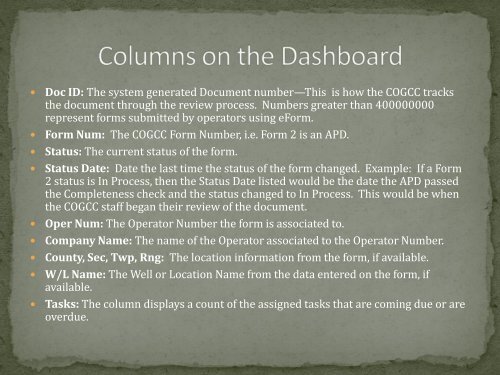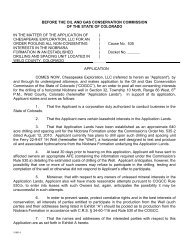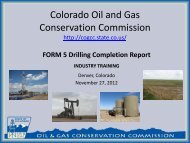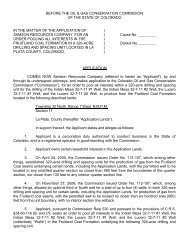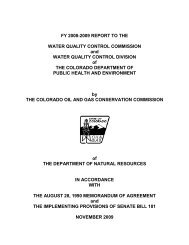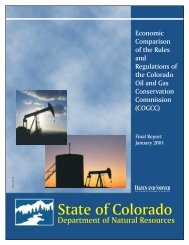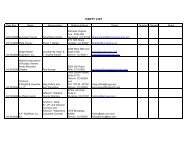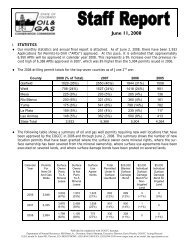Creating and Locating Electronic Forms - Colorado Oil and Gas ...
Creating and Locating Electronic Forms - Colorado Oil and Gas ...
Creating and Locating Electronic Forms - Colorado Oil and Gas ...
You also want an ePaper? Increase the reach of your titles
YUMPU automatically turns print PDFs into web optimized ePapers that Google loves.
Doc ID: The system generated Document number—This is how the COGCC tracks<br />
the document through the review process. Numbers greater than 400000000<br />
represent forms submitted by operators using eForm.<br />
Form Num: The COGCC Form Number, i.e. Form 2 is an APD.<br />
Status: The current status of the form.<br />
Status Date: Date the last time the status of the form changed. Example: If a Form<br />
2 status is In Process, then the Status Date listed would be the date the APD passed<br />
the Completeness check <strong>and</strong> the status changed to In Process. This would be when<br />
the COGCC staff began their review of the document.<br />
Oper Num: The Operator Number the form is associated to.<br />
Company Name: The name of the Operator associated to the Operator Number.<br />
County, Sec, Twp, Rng: The location information from the form, if available.<br />
W/L Name: The Well or Location Name from the data entered on the form, if<br />
available.<br />
Tasks: The column displays a count of the assigned tasks that are coming due or are<br />
overdue.