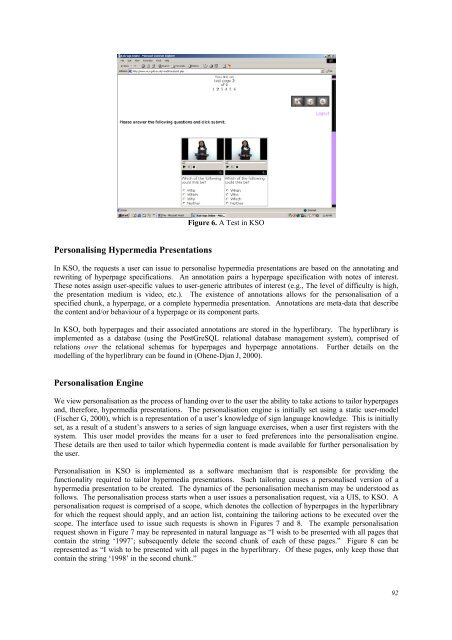A Personalisable Electronic Book for Video-based Sign Language ...
A Personalisable Electronic Book for Video-based Sign Language ...
A Personalisable Electronic Book for Video-based Sign Language ...
Create successful ePaper yourself
Turn your PDF publications into a flip-book with our unique Google optimized e-Paper software.
Personalising Hypermedia Presentations<br />
Figure 6. A Test in KSO<br />
In KSO, the requests a user can issue to personalise hypermedia presentations are <strong>based</strong> on the annotating and<br />
rewriting of hyperpage specifications. An annotation pairs a hyperpage specification with notes of interest.<br />
These notes assign user-specific values to user-generic attributes of interest (e.g., The level of difficulty is high,<br />
the presentation medium is video, etc.). The existence of annotations allows <strong>for</strong> the personalisation of a<br />
specified chunk, a hyperpage, or a complete hypermedia presentation. Annotations are meta-data that describe<br />
the content and/or behaviour of a hyperpage or its component parts.<br />
In KSO, both hyperpages and their associated annotations are stored in the hyperlibrary. The hyperlibrary is<br />
implemented as a database (using the PostGreSQL relational database management system), comprised of<br />
relations over the relational schemas <strong>for</strong> hyperpages and hyperpage annotations. Further details on the<br />
modelling of the hyperlibrary can be found in (Ohene-Djan J, 2000).<br />
Personalisation Engine<br />
We view personalisation as the process of handing over to the user the ability to take actions to tailor hyperpages<br />
and, there<strong>for</strong>e, hypermedia presentations. The personalisation engine is initially set using a static user-model<br />
(Fischer G, 2000), which is a representation of a user’s knowledge of sign language knowledge. This is initially<br />
set, as a result of a student’s answers to a series of sign language exercises, when a user first registers with the<br />
system. This user model provides the means <strong>for</strong> a user to feed preferences into the personalisation engine.<br />
These details are then used to tailor which hypermedia content is made available <strong>for</strong> further personalisation by<br />
the user.<br />
Personalisation in KSO is implemented as a software mechanism that is responsible <strong>for</strong> providing the<br />
functionality required to tailor hypermedia presentations. Such tailoring causes a personalised version of a<br />
hypermedia presentation to be created. The dynamics of the personalisation mechanism may be understood as<br />
follows. The personalisation process starts when a user issues a personalisation request, via a UIS, to KSO. A<br />
personalisation request is comprised of a scope, which denotes the collection of hyperpages in the hyperlibrary<br />
<strong>for</strong> which the request should apply, and an action list, containing the tailoring actions to be executed over the<br />
scope. The interface used to issue such requests is shown in Figures 7 and 8. The example personalisation<br />
request shown in Figure 7 may be represented in natural language as “I wish to be presented with all pages that<br />
contain the string ‘1997’; subsequently delete the second chunk of each of these pages.” Figure 8 can be<br />
represented as “I wish to be presented with all pages in the hyperlibrary. Of these pages, only keep those that<br />
contain the string ‘1998’ in the second chunk.”<br />
92