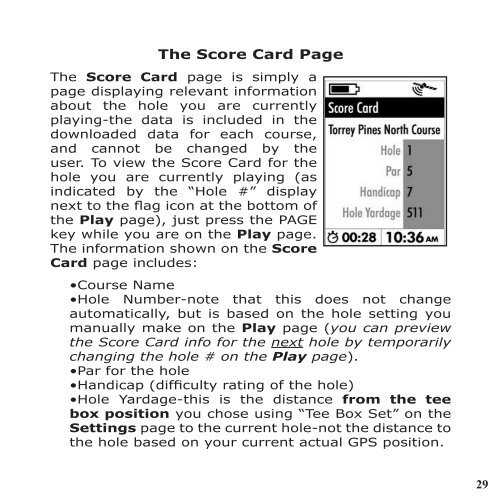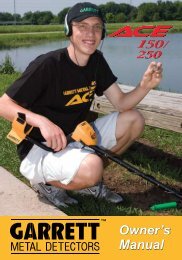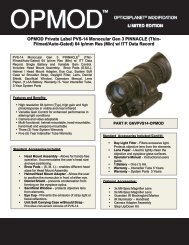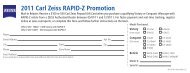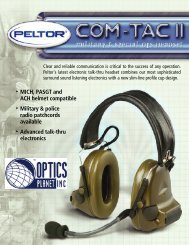Create successful ePaper yourself
Turn your PDF publications into a flip-book with our unique Google optimized e-Paper software.
The Score Card Page<br />
The Score Card page is simply a<br />
page displaying relevant information<br />
about the hole you are currently<br />
playing-the data is included in the<br />
downloaded data for each course,<br />
and cannot be changed by the<br />
user. To view the Score Card for the<br />
hole you are currently playing (as<br />
indicated by the “hole #” display<br />
next to the flag icon at the bottom of<br />
the Play page), just press the PAGe<br />
key while you are on the Play page.<br />
The information shown on the Score<br />
Card page includes:<br />
•Course Name<br />
•Hole Number-note that this does not change<br />
automatically, but is based on the hole setting you<br />
manually make on the Play page (you can preview<br />
the Score Card info for the next hole by temporarily<br />
changing the hole # on the Play page).<br />
•Par for the hole<br />
•Handicap (difficulty rating of the hole)<br />
•Hole Yardage-this is the distance from the tee<br />
box position you chose using “Tee Box Set” on the<br />
Settings page to the current hole-not the distance to<br />
the hole based on your current actual <strong>GPS</strong> position.<br />
29