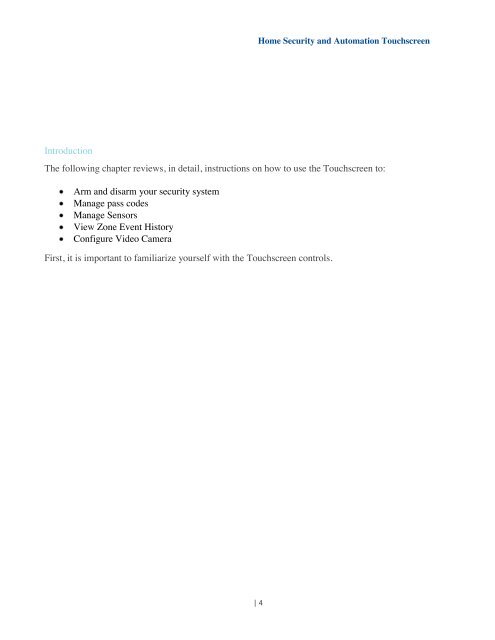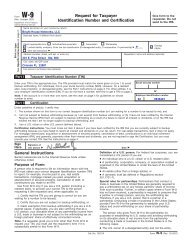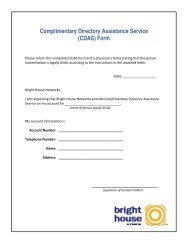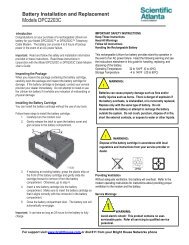Bright House Networks Home Security and Automation
Bright House Networks Home Security and Automation
Bright House Networks Home Security and Automation
Create successful ePaper yourself
Turn your PDF publications into a flip-book with our unique Google optimized e-Paper software.
Introduction<br />
<strong>Home</strong> <strong>Security</strong> <strong>and</strong> <strong>Automation</strong> Touchscreen<br />
The following chapter reviews, in detail, instructions on how to use the Touchscreen to:<br />
Arm <strong>and</strong> disarm your security system<br />
Manage pass codes<br />
Manage Sensors<br />
View Zone Event History<br />
Configure Video Camera<br />
First, it is important to familiarize yourself with the Touchscreen controls.<br />
| 4