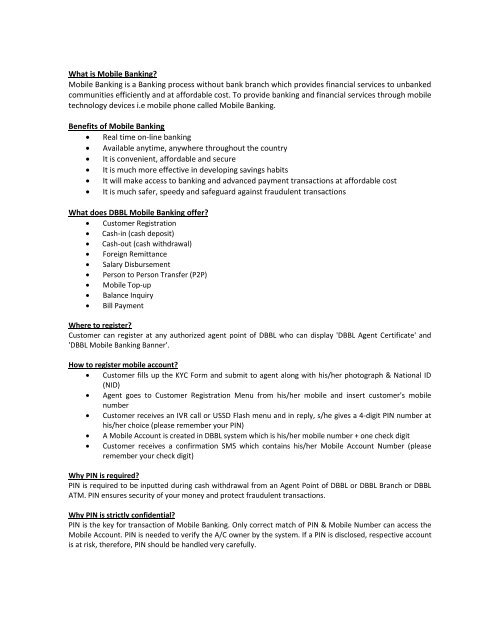What is Mobile Banking? - Dutch-Bangla Bank Limited
What is Mobile Banking? - Dutch-Bangla Bank Limited
What is Mobile Banking? - Dutch-Bangla Bank Limited
You also want an ePaper? Increase the reach of your titles
YUMPU automatically turns print PDFs into web optimized ePapers that Google loves.
<strong>What</strong> <strong>is</strong> <strong>Mobile</strong> <strong><strong>Bank</strong>ing</strong>?<br />
<strong>Mobile</strong> <strong><strong>Bank</strong>ing</strong> <strong>is</strong> a <strong><strong>Bank</strong>ing</strong> process without bank branch which provides financial services to unbanked<br />
communities efficiently and at affordable cost. To provide banking and financial services through mobile<br />
technology devices i.e mobile phone called <strong>Mobile</strong> <strong><strong>Bank</strong>ing</strong>.<br />
Benefits of <strong>Mobile</strong> <strong><strong>Bank</strong>ing</strong><br />
Real time on-line banking<br />
Available anytime, anywhere throughout the country<br />
It <strong>is</strong> convenient, affordable and secure<br />
It <strong>is</strong> much more effective in developing savings habits<br />
It will make access to banking and advanced payment transactions at affordable cost<br />
It <strong>is</strong> much safer, speedy and safeguard against fraudulent transactions<br />
<strong>What</strong> does DBBL <strong>Mobile</strong> <strong><strong>Bank</strong>ing</strong> offer?<br />
Customer Reg<strong>is</strong>tration<br />
Cash-in (cash deposit)<br />
Cash-out (cash withdrawal)<br />
Foreign Remittance<br />
Salary D<strong>is</strong>bursement<br />
Person to Person Transfer (P2P)<br />
<strong>Mobile</strong> Top-up<br />
Balance Inquiry<br />
Bill Payment<br />
Where to reg<strong>is</strong>ter?<br />
Customer can reg<strong>is</strong>ter at any authorized agent point of DBBL who can d<strong>is</strong>play 'DBBL Agent Certificate' and<br />
'DBBL <strong>Mobile</strong> <strong><strong>Bank</strong>ing</strong> Banner'.<br />
How to reg<strong>is</strong>ter mobile account?<br />
Customer fills up the KYC Form and submit to agent along with h<strong>is</strong>/her photograph & National ID<br />
(NID)<br />
Agent goes to Customer Reg<strong>is</strong>tration Menu from h<strong>is</strong>/her mobile and insert customer's mobile<br />
number<br />
Customer receives an IVR call or USSD Flash menu and in reply, s/he gives a 4-digit PIN number at<br />
h<strong>is</strong>/her choice (please remember your PIN)<br />
A <strong>Mobile</strong> Account <strong>is</strong> created in DBBL system which <strong>is</strong> h<strong>is</strong>/her mobile number + one check digit<br />
Customer receives a confirmation SMS which contains h<strong>is</strong>/her <strong>Mobile</strong> Account Number (please<br />
remember your check digit)<br />
Why PIN <strong>is</strong> required?<br />
PIN <strong>is</strong> required to be inputted during cash withdrawal from an Agent Point of DBBL or DBBL Branch or DBBL<br />
ATM. PIN ensures security of your money and protect fraudulent transactions.<br />
Why PIN <strong>is</strong> strictly confidential?<br />
PIN <strong>is</strong> the key for transaction of <strong>Mobile</strong> <strong><strong>Bank</strong>ing</strong>. Only correct match of PIN & <strong>Mobile</strong> Number can access the<br />
<strong>Mobile</strong> Account. PIN <strong>is</strong> needed to verify the A/C owner by the system. If a PIN <strong>is</strong> d<strong>is</strong>closed, respective account<br />
<strong>is</strong> at r<strong>is</strong>k, therefore, PIN should be handled very carefully.
Why Check Digit?<br />
<strong>Mobile</strong> number <strong>is</strong> public and known to many people. Without knowing your check digit, none will be<br />
able to deposit money at your account, thus it helps to keep your mobile account confidential. On the<br />
other hand, a check digit eliminates typing error, thus protects sending or depositing money to a wrong<br />
account.<br />
Which Telco's <strong>Mobile</strong> can be reg<strong>is</strong>tered?<br />
Customer having any mobile from any <strong>Mobile</strong> Operator can be reg<strong>is</strong>tered for DBBL <strong>Mobile</strong> <strong><strong>Bank</strong>ing</strong> at<br />
any nominated agent point of the bank.<br />
<strong>What</strong> are the necessary documents for reg<strong>is</strong>tration?<br />
Duly filled in KYC form (Forms are available at the nominated agent point)<br />
Photograph of account holder<br />
National ID or any other acceptable ID with photograph<br />
<strong>What</strong> <strong>is</strong> my <strong>Mobile</strong> Account number?<br />
Your <strong>Mobile</strong> Account number <strong>is</strong> your mobile number with an additional check digit. For example if your<br />
mobile number <strong>is</strong> 01233445566 and check digit <strong>is</strong> 3, then your <strong>Mobile</strong> Account number will be<br />
012334455663.<br />
<strong>What</strong> type of <strong>Mobile</strong> set <strong>is</strong> required?<br />
Any type to mobile set can be used for DBBL mobile banking.<br />
How much initial deposit <strong>is</strong> required?<br />
Customer can open a DBBL <strong>Mobile</strong> Account with an initial deposit of Taka 100/- (One hundred) only.<br />
Can I deposit and withdraw money immediately after reg<strong>is</strong>tration?<br />
You can deposit money immediately after reg<strong>is</strong>tration. However, you can withdraw after your account <strong>is</strong><br />
fully reg<strong>is</strong>tered. <strong>Bank</strong> officer verifies the information on the reg<strong>is</strong>tration form (KYC form) and authorizes<br />
the account for full reg<strong>is</strong>tration. Normally 1-2 working days are required for full reg<strong>is</strong>tration. After your<br />
account <strong>is</strong> fully reg<strong>is</strong>tered, you will get an SMS notification.<br />
How <strong>is</strong> DBBL <strong>Mobile</strong> <strong><strong>Bank</strong>ing</strong> secured?<br />
DBBL <strong>Mobile</strong> <strong><strong>Bank</strong>ing</strong> <strong>is</strong> highly secured as it uses either USSD or SMS+IVR as its communication channel.<br />
In case of USSD, both the instructions and PIN are communicated using USSD while in case of SMS+IVR,<br />
instructions are sent via SMS and PIN via IVR (voice channel), both the USSD and IVR are secured for<br />
transm<strong>is</strong>sion of PIN.<br />
Customer's money <strong>is</strong> safe as none can withdraw h<strong>is</strong>/her money without taking possession of <strong>Mobile</strong> set,<br />
PIN and Check digit together. None will be able to deposit unwanted money into a <strong>Mobile</strong> Account<br />
without knowing the check digit (although the mobile number <strong>is</strong> publicly known).
Where to cash-in (cash deposit)?<br />
Customer can cash-in (deposit) at any DBBL Branch, DBBL nominated- own agent, UISC, <strong>Bangla</strong>link, Citycell &<br />
Airtel retail points and Mobicash marked outlets of Grameen Phone<br />
How does it work?<br />
Customer hands over cash to the Agent<br />
Agent initiates the transaction from h<strong>is</strong>/her mobile<br />
Agent <strong>is</strong>sues a receipt to the customer<br />
System sends an SMS to the customer's mobile<br />
For security reason, customer needs to check the sending number of SMS and the amount. SMS/IVR<br />
call will be sent from 16216 or 01190016216 or 09666777777. If the amount of money <strong>is</strong> not<br />
correct or the sms send from different number, then it wouldn't be considered as correct<br />
Where to cash-out (cash withdrawal)?<br />
Customer can cash-out (withdraw) at any DBBL Branch and ATM, DBBL authorized- Own agent, UISC,<br />
<strong>Bangla</strong>link, Citycell & Airtel retail points and Mobicash marked outlets of Grameen Phone<br />
How will you withdraw money from Agent Point?<br />
Customer asks the Agent for withdrawal of an amount from h<strong>is</strong>/her <strong>Mobile</strong> Account<br />
Agent initiates the transaction from h<strong>is</strong>/her mobile<br />
DBBL system sends USSD Flash menu to the customer's mobile (or IVR Call): "Welcome to <strong>Dutch</strong><br />
<strong>Bangla</strong> <strong>Bank</strong>. You are going to withdraw Tk.XXX from your account. If you want to continue enter<br />
your 4 digit pin or if not cancel the call.<br />
Customer enters h<strong>is</strong>/her PIN<br />
System sends an SMS to the customer's mobile<br />
Agent hands over money to the customer<br />
How to withdraw money from ATM?<br />
Customer press the “<strong>Mobile</strong> <strong><strong>Bank</strong>ing</strong>” button at ATM<br />
Customer enters h<strong>is</strong>/her 12 digit account number at ATM<br />
Customer enter h<strong>is</strong>/her PIN number & amount at ATM.<br />
Customer receive a USSD Flash message or IVR call in h<strong>is</strong>/her mobile from DBBL system where<br />
customer will be requested to enter h<strong>is</strong>/her PIN number.<br />
Customer enters h<strong>is</strong>/her PIN number through h<strong>is</strong>/her mobile<br />
ATM will d<strong>is</strong>pense the money to the customer<br />
<strong>What</strong> <strong>is</strong> Salary/Allowance D<strong>is</strong>bursement?<br />
It <strong>is</strong> a process by which Corporate Office can d<strong>is</strong>burse the salary of their employees and Government can<br />
d<strong>is</strong>burse different allowances like elderly allowance, freedom fighter allowance etc. to the people within a few<br />
moment in a hassle free way.<br />
How does it work?<br />
Corporate Office/Government will send the l<strong>is</strong>t of mobile account numbers (including check digit)<br />
and monthly salary/allowance to DBBL<br />
DBBL will credit all the individual accounts by debiting corporate account centrally by a batch<br />
process system<br />
The employee/beneficiary will get an SMS regarding the transaction<br />
The employee/beneficiary will receive an sms confirmation<br />
The employee/beneficiary can go to any agent or DBBL ATM or DBBL Branch to withdraw money
<strong>What</strong> <strong>is</strong> person to person (P2P) transfer?<br />
The money transfer from one mobile account to another mobile account <strong>is</strong> called P2P transfer. At<br />
present, Citycell, <strong>Bangla</strong>link, Airtel, Robi & Grameen Phone mobile account user can transfer maximum<br />
Tk.10,000/- (Ten thousand) per day and Tk.25,000/- (Twenty five thousand) per month from own<br />
account to any mobile account any time.<br />
How will you send money to another <strong>Mobile</strong> Account?<br />
Customer initiates the transaction from h<strong>is</strong> mobile.<br />
Customer select the send money option from the main menu and insert the receivers <strong>Mobile</strong><br />
account number and amount.<br />
Customer enters h<strong>is</strong>/her PIN<br />
Money will be transferred and both sender & receiver will get SMS notification.<br />
<strong>What</strong> <strong>is</strong> <strong>Mobile</strong> Top-up?<br />
DBBL mobile account holder can Top-up own or other’s <strong>Bangla</strong>link, Citycell, Robi and Airtel mobile<br />
balance through h<strong>is</strong>/her DBBL <strong>Mobile</strong> Account.<br />
How to Process <strong>Mobile</strong> Top-up?<br />
Customer initiates <strong>Mobile</strong> Top-up from h<strong>is</strong>/her mobile<br />
Customer will select "Self" or "Other" sub-Menu from "Top-up" Menu<br />
Customer will provide amount and PIN in case of "Self" Top-up; OR mobile number, amount<br />
and PIN in case of "Other" Top-up<br />
<strong>Mobile</strong> balance will be Top-up and customer will receive a confirmation SMS<br />
How will you send foreign remittance?<br />
Remitter can send remittance from any nominated Exchange Houses of <strong>Dutch</strong>-<strong>Bangla</strong> <strong>Bank</strong> and other<br />
<strong>Bangla</strong>deshi <strong>Bank</strong>s located all over the world. The remitted money will be transferred to the<br />
beneficiary's <strong>Mobile</strong> Account within 24-72 hours (in case of DBBL Exchange House - 24 hours) and the<br />
beneficiary will immediately receive an SMS about the deposit. To avail th<strong>is</strong> service, just provide the<br />
following information at the exchange houses:<br />
Amount<br />
Beneficiary's Name, <strong>Bank</strong> Name (<strong>Dutch</strong>-<strong>Bangla</strong> <strong>Bank</strong> ) and<br />
<strong>Mobile</strong> Account number<br />
How beneficiary will withdraw money from the <strong>Mobile</strong> Account?<br />
Now a day, a beneficiary of remote area has to come to the d<strong>is</strong>trict town to withdraw money from<br />
<strong>Bank</strong>s where cost and money involvement <strong>is</strong> high. To avoid th<strong>is</strong> difficulty, a beneficiary can easily<br />
withdraw money from the nearest DBBL agent points. DBBL has enormous agent points all over the<br />
country like:<br />
Own agent of DBBL (3 rd Party Agent)<br />
DBBL nominated <strong>Bangla</strong>link, Citycell & Airtel retail points and mobicash marked outlets of<br />
Grameen Phone<br />
Union Information Service centre (UISC) located at each of the Unions of <strong>Bangla</strong>desh.<br />
One can now withdraw remitted money from any of these agent points. Apart from above, one can<br />
withdraw remitted money from any branch of DBBL or ATM.
How to check your account balance?<br />
Citycell customer will send an SMS to 16216 by writing M or Blank SMS, <strong>Bangla</strong>link, Airtel,<br />
Robi & Grameen Phone subscriber will dial *322#.<br />
Customer will get a USSD Flash Menu on h<strong>is</strong>/her mobile<br />
Customer will press "Reply" button and insert the corresponding serial number of "Balance"<br />
as mentioned in the Menu. Then s/he will press "Send" button<br />
Customer will get a call from the system and he will type the PIN number according to<br />
instruction<br />
DBBL System sends balance amount to the customer's mobile.<br />
The customer of other mobile operators can know their "Balance" by dialing 16216 from their<br />
mobile.<br />
How to change PIN?<br />
Citycell customer will send an SMS to 16216 by writing M or Blank SMS, <strong>Bangla</strong>link, Airtel,<br />
Robi & Grameen Phone subscriber will dial *322#.<br />
Customer will get a USSD Flash Menu on h<strong>is</strong>/her mobile<br />
Customer will press "Reply" button and insert the corresponding serial number of "Change<br />
PIN" as mentioned in the Menu. Then s/he will press "Send" button<br />
Customer will get a USSD Flash or IVR call from the system and according to instruction, at<br />
first s/he will type the ex<strong>is</strong>ting PIN, then new PIN<br />
The PIN will be changed<br />
The customer of other mobile operators can change their PIN by dialing 16216<br />
<strong>What</strong> <strong>is</strong> transaction limit? (For Customer)<br />
Agent Point DBBL Branch DBBL ATM<br />
Daily Cash-in Tk.50,000/- Unlimited Not Applicable<br />
Each Cash-in Tk.20,000/- Unlimited Not Applicable<br />
Daily Cash-out Tk.50,000/- Tk.25,000/-* Tk.20,000/-<br />
Each Cash-out Tk.20,000/- Tk.25,000/-* Tk.10,000/-<br />
Daily Cash-in 5 times Unlimited Not Applicable<br />
Daily Cash-out 5 times 5 times 2 times<br />
Monthly Cash-in 20 times Unlimited Not Applicable<br />
Monthly Cash-out 20 times 20 times 10 times<br />
Daily P2P Tk.10,000/-<br />
Monthly P2P Tk.25,000/-<br />
*Any amount can be withdrawn by submitting a specific application form.<br />
Fees & Service Charges<br />
Reg<strong>is</strong>tration Fee : Free<br />
Cash-in & cash-out at DBBL Branch : Tk. 10/-<br />
Cash-out at DBBL ATM : Free<br />
Remittance D<strong>is</strong>bursement (To mobile account) : Free<br />
Salary D<strong>is</strong>bursement : Free<br />
<strong>Mobile</strong> Top-up : Free<br />
P2P Fund Transfer : Tk. 10/-<br />
Balance Enquiry : Tk. 2/-<br />
Statement Enquiry : Tk. 3/-<br />
Cash-in Charges : 1% of the transaction amount or Tk. 5/-, whichever <strong>is</strong> higher<br />
Cash-out Charges : 1% of the transaction amount or Tk. 5/-, whichever <strong>is</strong> higher