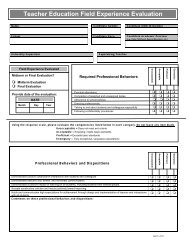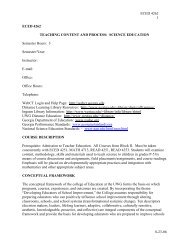EDS Instructional Technology - College of Education - The ...
EDS Instructional Technology - College of Education - The ...
EDS Instructional Technology - College of Education - The ...
Create successful ePaper yourself
Turn your PDF publications into a flip-book with our unique Google optimized e-Paper software.
Graduate Student Handbook<br />
Spring 2008<br />
<strong>Education</strong>al Specialist (Ed.S.)<br />
Program in <strong>Instructional</strong> <strong>Technology</strong><br />
Department <strong>of</strong> Media and <strong>Instructional</strong> <strong>Technology</strong><br />
<strong>College</strong> <strong>of</strong> <strong>Education</strong>
Student Handbook for EDUCATIONAL SPECIALIST in <strong>Instructional</strong> <strong>Technology</strong><br />
Updated last January 2, 2008<br />
Purpose Statement<br />
<strong>The</strong> <strong>Instructional</strong> <strong>Technology</strong> <strong>Education</strong>al Specialist’s program in the Department <strong>of</strong> Media and <strong>Instructional</strong><br />
<strong>Technology</strong> at the University <strong>of</strong> West Georgia is an advanced program <strong>of</strong> study designed for students who<br />
want to expand their knowledge acquired in the Master’s program and add skills in leadership, collaboration,<br />
teaching and learning, and serving as a change agent in the work place. <strong>The</strong> curriculum emphasizes research,<br />
leadership, new and emerging technologies, and collaboration. Students who complete this program assume<br />
leadership roles in their systems by acting as consultants, mentors, models <strong>of</strong> effective technology and media<br />
practices, and trainers in a variety <strong>of</strong> pr<strong>of</strong>essional development areas. Students must also be able to design<br />
and carry out a program evaluation in media and/or instructional technology that will contribute to the<br />
pr<strong>of</strong>ession.<br />
Program Requirements<br />
All students are required to attend the Media and<br />
<strong>Instructional</strong> <strong>Technology</strong> student orientation<br />
meeting and meet with their advisors prior to<br />
initial registration. This traditionally takes place<br />
the Saturday before classes begin and lasts<br />
approximately three hours. When a student is<br />
<strong>of</strong>ficially admitted to the program, the admission<br />
letter from the department will contain<br />
information on where to go for the meeting and<br />
when the meeting will take place.<br />
At the orientation meeting students are introduced<br />
to important program procedures, the distance<br />
learning platform (WebCT), and complete a proposed<br />
plan <strong>of</strong> study with their assigned advisor.<br />
This plan must be signed by the student, advisor,<br />
and Department Chair and then filed with the MIT<br />
Department and the Graduate School during the<br />
first semester <strong>of</strong> study. Sample program sheet is<br />
included in the Appendices.<br />
Ed.S. Program (Plan E)<br />
<strong>The</strong> <strong>Education</strong>al Specialist’s degree in Media with<br />
an emphasis in <strong>Instructional</strong> <strong>Technology</strong> requires<br />
27 semester hours beyond the master’s degree. All<br />
work that is completed for the degree must be<br />
completed within a seven-year period that begins<br />
with the first class taken towards the degree. <strong>The</strong><br />
curriculum includes:<br />
Area I: 3 semester hours (1 course) in<br />
<strong>Education</strong>al Psychology (CEPD 8102)<br />
Area II: 12 semester hours (2 required<br />
courses)<br />
• MEDT 8461 Diffusion <strong>of</strong> Innovations<br />
• MEDT 8463 Issues in <strong>Instructional</strong><br />
<strong>Technology</strong><br />
MEDT 8461 and MEDT 8463 and must be<br />
taken in the first two semesters a student is<br />
enrolled in the program.<br />
Area III: 12 semester hours (4 elective<br />
courses) in Media and <strong>Instructional</strong><br />
<strong>Technology</strong><br />
Area IV: 6 semester hours (2 courses) in<br />
Research and Evaluation<br />
• MEDT 8484 Research I<br />
• MEDT 8480 Program Evaluation<br />
1
Student Handbook for EDUCATIONAL SPECIALIST in <strong>Instructional</strong> <strong>Technology</strong><br />
Please check a sample program sheet in the<br />
appendices.<br />
If the student is not InTech or equivalently<br />
certified, the student must take MEDT 6401 at the<br />
beginning <strong>of</strong> their program to develop their basic<br />
computing skills, or get advisor’s permission.<br />
MEDT 8484 Research Seminar should be taken<br />
towards the last semester to provide students with<br />
knowledge on research methodologies appropriate<br />
for use in a program evaluation course. MEDT<br />
8480 Program Evaluation is the last class that<br />
students should be taking in their final semester.<br />
<strong>The</strong> electives are generally taken after the first<br />
two required courses are completed. However,<br />
these elective courses may be taken concurrently<br />
with the required courses given scheduling issues.<br />
Advisors work closely with students to assure that<br />
courses are taken in the appropriate order.<br />
Students must also design and complete an<br />
electronic portfolio documenting their achievement<br />
<strong>of</strong> program objectives and satisfactorily<br />
complete a departmental comprehensive exam<br />
during the semester MEDT 8480 is taken.<br />
Portfolio training session is provided near the<br />
beginning <strong>of</strong> each semester for students who are<br />
interested in obtaining assistance. Students should<br />
contact their advisor for further information and<br />
consult the department’s website for more<br />
detailed information on the portfolio.<br />
Students must maintain a “B” average throughout<br />
the program. If a student earns a “C” in any<br />
course in the program, the Graduate School and<br />
the Department will review the student’s status in<br />
the program. <strong>The</strong> Department will determine<br />
whether the student is eligible to continue with the<br />
Ed.S. program. A grade <strong>of</strong> “C” in a second course<br />
will automatically result in a one year suspension<br />
from the program if the student’s GPA goes<br />
below a 3.0. However, the MIT Department<br />
Updated last January 2, 2008<br />
reserves the right to automatically dismiss all<br />
students who receive two “C’s” in their program.<br />
Important Procedures<br />
Advisement Information<br />
1. All students must meet with their assigned advisor<br />
prior to the first semester they are enrolled<br />
in the program to make sure they take<br />
courses in the right sequence and when<br />
available.<br />
2. All students must have a signed program sheet<br />
by the end <strong>of</strong> the first semester. <strong>The</strong> Graduate<br />
School checks the program sheet for<br />
completion <strong>of</strong> required courses when a student<br />
applies for graduation.<br />
3. All students should immediately contact a<br />
faculty advisor when program questions<br />
develop so they can be answered in a timely<br />
fashion.<br />
4. All new students must attend a student orientation<br />
meeting prior to their first semester to<br />
learn about the program and various distance<br />
technologies that are utilized in the program,<br />
as well as meet the MIT faculty.<br />
5. All students must prepare an electronic portfolio<br />
during the program and present this at the<br />
Portfolio Presentation at the conclusion <strong>of</strong><br />
Practicum. <strong>The</strong> portfolio is to consist <strong>of</strong><br />
projects completed throughout the program<br />
and linked to the UWG conceptual framework<br />
and national standards.<br />
6. Students are encouraged to take NO more than<br />
two (2) courses during any semester, including<br />
Summer. Summer session is only six (6)<br />
weeks in duration and the course content is the<br />
same as during the full-length semesters.<br />
2
Student Handbook for EDUCATIONAL SPECIALIST in <strong>Instructional</strong> <strong>Technology</strong><br />
7. All students must register to graduate two<br />
semesters before graduation. For example,<br />
students planning to graduate at the end <strong>of</strong><br />
Spring semester should apply for graduation at<br />
the beginning <strong>of</strong> the preceding Fall semester.<br />
Updated last January 2, 2008<br />
Registration and Related Information<br />
Contact the Graduate Office for the<br />
appropriate paperwork at –<br />
http://westga.edu/~gradsch/<br />
Registration for fall semester is generally held in April and July, spring semester registration takes place in<br />
November, and summer registration is in April. New students can also register immediately preceding the<br />
beginning <strong>of</strong> the semester. Fees are due at the end <strong>of</strong> the Registration period. Late registration is held<br />
concurrently with the drop/add period during the first week <strong>of</strong> classes, however students who complete their<br />
initial registration during this time must pay a late registration fee. Dropping or adding courses to an existing<br />
schedule does not incur an additional charge. <strong>The</strong> specific dates for registration, late registration, and<br />
drop/add are published in the University Calendar and the Scoop, both <strong>of</strong> which are available online at the<br />
UWG Office <strong>of</strong> the Registrar (http://www.westga.edu/~registra/).<br />
Before registering, students should consult the program plan that was developed with their advisor. If a<br />
student wishes to register for courses other than those agreed upon during the initial advisement, or wishes to<br />
resequence the courses, the advisor should be consulted to determine if this will have an adverse effect on the<br />
timely completion <strong>of</strong> the program. Students who are working are advised to register for no more than two<br />
courses each semester.<br />
Students can register via the Internet (Banweb), in person at the Registrar’s <strong>of</strong>fice, or by mail/ fax.<br />
Registration using the Internet (Banweb)<br />
1. Students can register using Banweb from any<br />
computer with Netscape 3.0 or higher or in<br />
any computer lab on campus. Banweb is<br />
accessed at http://banweb.westga.edu. To<br />
register, or adjust schedules, the Secured<br />
Access entry must be used. This requires a<br />
logon and password (which is included with<br />
admission materials). Once a student has<br />
logged in, guidance is provided to complete<br />
the required task.<br />
2. <strong>The</strong> registration and schedule adjustment<br />
functions on Banweb are available during the<br />
announced registration periods. Banweb<br />
undergoes system maintenance between 11:30<br />
pm and 4:30 am and is generally unavailable<br />
during this time.<br />
3. <strong>The</strong> Public Access component <strong>of</strong> Banweb is<br />
always available. Course schedules and<br />
<strong>of</strong>ferings for current and upcoming semesters<br />
are posted under the Class Bulletin link.<br />
4. After registering, students should print a copy<br />
<strong>of</strong> their schedule and bill and confirm the<br />
3
Student Handbook for EDUCATIONAL SPECIALIST in <strong>Instructional</strong> <strong>Technology</strong><br />
accuracy <strong>of</strong> each. <strong>The</strong> University will not mail<br />
bills to students who register online. Students<br />
are responsible for submitting payment on<br />
time.<br />
5. Fees must be paid by the date noted, or classes<br />
will be dropped.<br />
Registration in Person<br />
<strong>The</strong> Registrar’s Office will process in-person<br />
registrations between 9:00 am and 4:45 pm<br />
(excluding Wednesdays) during the registration<br />
periods noted in the Scoop.<br />
Fees must be paid by the date noted, or classes<br />
will be dropped.<br />
Registration by Mail/Fax<br />
(Fully Admitted Students Only)<br />
1. Students can register by mail/fax by<br />
providing full name, student ID number or<br />
social security number, current address,<br />
phone number where s/he can be reached<br />
8:00 am – 5:00 pm, and for each course, the<br />
CRN, course subject, course number, and<br />
section number.<br />
2. <strong>The</strong> requested information should be mailed<br />
to the Registrar’s Office, Parker Hall,<br />
Carrollton, GA 30118 or faxed to the<br />
Registrar’s Office at 678.839.6439. <strong>The</strong>re is<br />
no guarantee that courses will be open and<br />
available when the registration is processed.<br />
3. Students will be mailed a schedule<br />
confirmation and bill and should check the<br />
accuracy <strong>of</strong> each.<br />
4. Fees must be paid by the date noted, or<br />
classes will be dropped.<br />
Updated last January 2, 2008<br />
Fee Payment<br />
Fees must be paid by the date noted on the<br />
schedule confirmation and bill or classes will be<br />
dropped. Fees may be paid by cash, check, or<br />
credit card, Monday – Friday, 8:30 am – 4:30 pm<br />
at the Cashier’s Window in Aycock Hall. After<br />
4:30 pm, checks may be deposited in the Night<br />
Depository in Aycock Hall. Students may also pay<br />
their fees using a credit card via Banweb or by<br />
mailing the bill and credit card authorization to --<br />
Office <strong>of</strong> the Controller<br />
ATTN: Student Financial Services<br />
University <strong>of</strong> West Georgia<br />
Carrollton, GA 30118-4220<br />
Drop/Add<br />
<strong>The</strong> drop/add period during which students may<br />
drop or add courses from their schedule without<br />
penalty is published each semester in the<br />
University Calendar and the Scoop, both <strong>of</strong> which<br />
are available online at the UWG Office <strong>of</strong> the<br />
Registrar (http://www.westga.edu/~registra/).<br />
Generally, the drop/add period coincides with the<br />
first week <strong>of</strong> classes. Dropped courses are<br />
removed from the student’s class schedule and<br />
will not appear on the student’s transcript. Faculty<br />
have the authority to drop students who do not<br />
attend the first class meeting. However, all faculty<br />
members do not automatically drop such students.<br />
If you do not intend to remain in a course, you<br />
must drop the course before the end <strong>of</strong> the<br />
drop/add period. Failure to drop the course may<br />
result in a grade <strong>of</strong> F and tuition/ fees will not be<br />
refunded. If you drop a course during the drop/add<br />
period, and you are entitled to a refund, contact<br />
the Student Financial Services Office in Aycock<br />
Hall (678) 839-4737) to find out when your refund<br />
will be disbursed. Refunds are disbursed to the<br />
student’s West Georgia HigherOne card. Tuition<br />
is forfeited when courses are dropped after the<br />
drop/add period.<br />
4
Student Handbook for EDUCATIONAL SPECIALIST in <strong>Instructional</strong> <strong>Technology</strong><br />
Withdrawal from a Course<br />
Students who wish to withdraw from a course<br />
after drop/add are encouraged to contact the<br />
course instructor to discuss possible options before<br />
withdrawing. Depending on the circumstances, but<br />
particularly in situations involving personal or<br />
family health issues, instructors may be able to<br />
negotiate a revised course schedule rather than<br />
requiring a student to withdraw and forfeit tuition.<br />
Students may withdraw on Banweb or go to the<br />
Registrar’s Office in Parker Hall and withdraw in<br />
person. <strong>The</strong>re is no refund for withdrawing from a<br />
course.<br />
If a student withdraws before the mid-point <strong>of</strong> a<br />
term (a withdrawal equals a grade <strong>of</strong> W), a W will<br />
appear on the student transcript, but will not affect<br />
the student’s GPA. If a student withdraws after the<br />
midpoint <strong>of</strong> a term (a withdrawal equals a grade <strong>of</strong><br />
WF), a WF will appear on the student transcript,<br />
and will count the same as an F in the computation<br />
<strong>of</strong> GPA. <strong>The</strong> deadline for withdrawing with a<br />
grade <strong>of</strong> W can be found in the Scoop for each<br />
semester.<br />
Withdrawal from the University<br />
If a student decides not to attend UWG for a<br />
semester for which he/she has registered and paid<br />
fees, the student must drop or withdraw from all<br />
courses on Banweb, or call (678) 839-6438 or go<br />
to the Registrar’s <strong>of</strong>fice in Parker Hall in person to<br />
withdraw. Student Financial Services, (678) 839-<br />
4737, will determine the amount <strong>of</strong> refund due<br />
based on a pro-rata percentage determined by<br />
dividing the number <strong>of</strong> calendar days in the<br />
semester that the student completed by the total<br />
number <strong>of</strong> calendar days in a semester. Students<br />
who withdraw after 60% <strong>of</strong> the semester has been<br />
completed are not entitled to a refund <strong>of</strong> charges.<br />
Refunds are issued to the student’s West Georgia<br />
HigherOne card.<br />
Updated last January 2, 2008<br />
A student may be administratively withdrawn<br />
from the University when in the judgment <strong>of</strong> the<br />
Vice President for Student Services, in consultation,<br />
when appropriate, with the student’s parents<br />
or spouse, the Director <strong>of</strong> the Student Development<br />
Center, and the University Physician, it is<br />
determined that the student suffers from a<br />
physical, mental, emotional or psychological<br />
health condition which --<br />
• poses a significant danger or threat <strong>of</strong> physical<br />
harm to the student or to the person or<br />
property <strong>of</strong> others, or<br />
• causes the student to interfere with the rights<br />
<strong>of</strong> other members <strong>of</strong> the university community<br />
or with the exercise <strong>of</strong> any proper activities or<br />
functions <strong>of</strong> the University or its personnel, or<br />
• causes the student to be unable to meet<br />
institutional requirements for admission and<br />
continued enrollment, as defined in the<br />
Student Conduct Code and other publications<br />
<strong>of</strong> the University.<br />
Except in emergency situations, a student shall,<br />
upon request, be accorded an appropriate hearing<br />
prior to a final decision concerning continued<br />
enrollment at the University.<br />
<strong>The</strong> West Georgia HigherOne Card<br />
<strong>The</strong> West Georgia HigherOne card is a Master<br />
Card Debit Card. It can serve as a primary bank<br />
account while allowing cardholders to get cash<br />
from ATMs, write checks, send and receive<br />
money electronically, and monitor accounts<br />
online. Students also receive their financial aid<br />
refunds electronically through this system.<br />
Students receive their HigherOne cash card in the<br />
mail approximately 10 days after Registration.<br />
<strong>The</strong> card must be activated to receive financial aid<br />
balance refunds, refunds from dropped classes,<br />
5
Student Handbook for EDUCATIONAL SPECIALIST in <strong>Instructional</strong> <strong>Technology</strong><br />
refunds from early withdrawals from the<br />
university, scholarships, and other refunds. On<br />
campus, the card can be used at the University<br />
Bookstore, to pay fees at the Business Office, and<br />
all campus food locations.<br />
Transfer Credit<br />
No credits may be transferred at the Ed.S. level.<br />
Updated last January 2, 2008<br />
Change <strong>of</strong> Program<br />
To transfer from one graduate degree program to<br />
another, the student must submit his or her request<br />
in writing to the Graduate Office. This request<br />
must then be approved by the new major department<br />
and the Dean <strong>of</strong> the Graduate School.<br />
Electronic Portfolio Assistance and Information<br />
<strong>The</strong> Electronic Portfolio is an ongoing and in-depth project. Because the project is a technically sophisticated<br />
one, the advice found below should be carefully followed. Your attention to details will ensure your<br />
electronic portfolio is pr<strong>of</strong>essionally submitted and will allow you to work without frustration.<br />
Technical Instructions for<br />
Preparing Electronic Portfolio<br />
• Candidates should create a folder in My<br />
Documents or on their computer desktop.<br />
• Download the electronic portfolio document<br />
available at –<br />
http://coe.westga.edu/mit/specialists/<br />
<strong>EDS</strong>_IT_ElectronicPortfolio11.7.%2005.<br />
doc<br />
• Keep all projects, related documents, files,<br />
images from courses in electronic format and<br />
stored in the folder. Doing this will make the<br />
creation <strong>of</strong> your electronic portfolio easier for<br />
you.<br />
• Keep a backup <strong>of</strong> your folder on an external<br />
storage device such as: CD, flash drive,<br />
external hard drive. It is highly recommended<br />
that you keep copies <strong>of</strong> your work in two<br />
places in addition to your normal hard drive.<br />
• Attend the electronic portfolio workshop held<br />
early in each semester. Your attendance at one<br />
<strong>of</strong> these workshops will assist you with the<br />
knowledge you need to produce a successful<br />
electronic portfolio and save you time and<br />
frustration at the end <strong>of</strong> your program.<br />
• Additional information for the electronic<br />
portfolio development will be provided during<br />
a workshop presented by the MIT faculty.<br />
• A matrix <strong>of</strong> electronic portfolio requirements<br />
and a rubric are included in Appendix B.<br />
6
Student Handbook for EDUCATIONAL SPECIALIST in <strong>Instructional</strong> <strong>Technology</strong><br />
Updated last January 2, 2008<br />
Comprehensive Written and Oral Examinations<br />
All Ed.S. candidates must complete a comprehensive written and oral examination.<br />
Procedures for Comprehensive Written<br />
and Oral Examinations<br />
At the beginning <strong>of</strong> the semester prior to the<br />
semester a candidate plans to graduate, the<br />
Candidate must contact her/his advisor and follow<br />
the procedures outlined here:<br />
1. Respond to written examination questions<br />
<strong>The</strong> written examination questions will be<br />
distributed during the student’s last semester<br />
in the program.<br />
Responses to the examination questions should<br />
be submitted to the student’s advisor by the<br />
specified date.<br />
<strong>The</strong> written responses to the questions should<br />
reflect the candidate’s critical thinking skills<br />
and knowledge <strong>of</strong> course content covered in<br />
the Ed.S. program.<br />
2. Provide an Electronic Portfolio<br />
One week before the visual/oral presentation,<br />
the candidate will provide the advisor with a<br />
copy <strong>of</strong> the electronic portfolio, burned to a<br />
CD, for the committee to review prior to the<br />
actual visual/oral presentation.<br />
Response to the examination questions, as a<br />
word document, should be included in the<br />
Electronic Portfolio.<br />
3. Share the Electronic Portfolio<br />
<strong>The</strong> Visual/Oral Presentation <strong>of</strong> the Electronic<br />
Portfolio should be based on the candidate’s<br />
course work, and consists <strong>of</strong> 50% <strong>of</strong> researchbased<br />
projects and 50% media and<br />
instructional technology projects.<br />
A question and answer session will follow the<br />
candidate’s presentation.<br />
Feedback on the candidate’s portfolio will be<br />
given by the committee members.<br />
After the visual/oral presentation and the<br />
submission <strong>of</strong> the written examination questions<br />
have been completed, the candidate will be asked<br />
to complete and return to the Department Chair a<br />
departmental evaluation survey form referred to as<br />
the “Program Outcomes Survey” to provide feedback<br />
regarding the degree to which the candidate<br />
believes program outcomes have been met.<br />
Questions that must be answered are:<br />
• How have your knowledge, skills, and<br />
disposition changed as a result <strong>of</strong> the program?<br />
• What were the strengths and weaknesses <strong>of</strong> the<br />
program from your perspective?<br />
• What suggestions do you have for program<br />
improvements?<br />
7
Student Handbook for EDUCATIONAL SPECIALIST in <strong>Instructional</strong> <strong>Technology</strong><br />
Procedures for Candidates Who Do Not<br />
Pass the Comprehensive Examination<br />
If a candidate exhibits a weakness or weaknesses<br />
on the comprehensive exam and does not pass,<br />
several forms <strong>of</strong> remediation may be required<br />
depending on the situation.<br />
Under the direction <strong>of</strong> his or her advisor or<br />
appointed mentor, the student may be required to:<br />
• Enroll and successfully complete an additional<br />
approved course<br />
• Prepare a paper on an assigned topic<br />
• Make revisions in the electronic portfolio and<br />
resubmit for review by the Committee<br />
• Participate in a specially designed mentoring<br />
program with an assigned mentor (i.e., media<br />
specialist, instructional technologist, media or<br />
What You Need to Know<br />
Let us first commend you on your choice <strong>of</strong> an<br />
online program. Our faculty have extensive<br />
experience teaching in the online environment,<br />
and we know you will find our programs to be a<br />
challenging as well as a rewarding experience.<br />
Before you embark on your new educational<br />
adventure, there are some things you need to<br />
know.<br />
What is online learning?<br />
Online learning is much more than simply<br />
separating the learner and the instructor in space<br />
and time. Our courses go far beyond the<br />
Updated last January 2, 2008<br />
Being a Successful Online Learner<br />
technology faculty member in the department)<br />
to improve an area or areas <strong>of</strong> weakness<br />
• Complete other assigned projects.<br />
• At the completion <strong>of</strong> the remediation, the<br />
candidate will respond to additional<br />
written/oral questions or prompts.<br />
traditional correspondence course, with the readthis-chapter<br />
and answer-these-questions format. In<br />
our classes, you will be expected to be actively<br />
engaged in the learning process. We strive to<br />
include dynamic and authentic learning activities<br />
that will demand you think “outside <strong>of</strong> the box”<br />
and apply what you learn in real world contexts.<br />
Understanding the difference<br />
between schedule and pace<br />
You may have heard that online learning allows<br />
you to work on your own schedule at your own<br />
pace. Well, yes and no. Online classes follow the<br />
same schedule as regular campus-based classes,<br />
have a specific time frame (including some<br />
8
Student Handbook for EDUCATIONAL SPECIALIST in <strong>Instructional</strong> <strong>Technology</strong><br />
scheduled face-to-face meetings), and specific due<br />
dates. You must pay attention to when all assignments<br />
are due and meet those deadlines. However,<br />
within the confines <strong>of</strong> the class schedule, you can<br />
generally work at your own pace. This means that<br />
you can complete the work at any time convenient<br />
to you as long as it is done by the posted due date.<br />
Before you begin<br />
Before you take your first class, you should do a<br />
few things to prepare yourself.<br />
Familiarize yourself with WebCT Vista.<br />
WebCT Vista is the learning management sys-tem<br />
that UWG uses to deliver online courses. If you<br />
have never worked in WebCT Vista before, you<br />
need to complete the tutorials and read through the<br />
available resources before your first class. WebCT<br />
Vista resources are accessible at --<br />
http://www.westga.edu/%7Edistance/webct2/<br />
students/<br />
Have consistent access to a recent computer<br />
and high-speed Internet.<br />
Enrolling in an online program means having<br />
access to the necessary equipment needed to be<br />
successful. While you can potentially get by with<br />
dial-up Internet service and/or an older computer<br />
(more than 4 years), you are strongly encouraged<br />
to update your available equipment. <strong>The</strong> online<br />
learning experience will be much more enjoyable<br />
if you invest in the necessary resources.<br />
Find your quiet place.<br />
Updated last January 2, 2008<br />
Despite rumors to the contrary, online learning is<br />
not easier than traditional classroom learning and,<br />
in fact, most distance learners report that it is <strong>of</strong>ten<br />
more rigorous and takes much more time. You<br />
will need to enlist the understanding <strong>of</strong> family,<br />
friends, and coworkers in helping you find the<br />
time and the place to work in peace.<br />
Procrastination is the biggest enemy for online<br />
learners. Success in this learning environment is<br />
directly tied to prioritizing your time to make sure<br />
you keep up with the class and complete all work<br />
in a timely fashion.<br />
After the class starts<br />
Once your coursework has begun, here are some<br />
tips to make sure you have an enjoyable and<br />
productive learning experience.<br />
Communication and participation.<br />
Online courses thrive on communication and<br />
participation. Much <strong>of</strong> the communication in a<br />
virtual classroom will be written. It is very<br />
important that you read all instructions and pay<br />
careful attention to detail. A significant percentage<br />
<strong>of</strong> “poor” grades can be traced back to students<br />
not reading and following directions carefully. So,<br />
when in doubt, ask questions.<br />
You should also be comfortable and able to express<br />
yourself in written form. Different classes<br />
will have different requirements and expectations<br />
when it comes to written communications but, in<br />
general, communication in this environment<br />
requires that you commit to being an active<br />
participant in a sustained dialogue.<br />
Active means adding something meaningful to the<br />
conversation. One <strong>of</strong> the greatest things about<br />
asynchronous communication in online classes is<br />
that it allows introverts to express themselves<br />
freely. If you are the type to stay quiet in a regular<br />
9
Student Handbook for EDUCATIONAL SPECIALIST in <strong>Instructional</strong> <strong>Technology</strong><br />
classroom, now is your chance to have the time<br />
you need to reflect on topics and to add something<br />
significant to the debate. Many students comment<br />
that the most engaging and important aspect <strong>of</strong><br />
their classes revolves around the sharing <strong>of</strong><br />
opinions and experiences in the discussion forums.<br />
As with most things in life, civility is paramount<br />
with online communications. <strong>The</strong> learning<br />
environment should remain positive and<br />
supportive. For that to happen, everyone should<br />
remain polite and respectful <strong>of</strong> others. Remember,<br />
there is a big difference between “attacking” an<br />
idea and attacking a person.<br />
Stay on top <strong>of</strong> the work.<br />
For most students, there is an online learning<br />
curve. It is not uncommon for students to feel lost<br />
and stressed out as they begin an online program.<br />
One <strong>of</strong> the most important things you can do to<br />
help yourself is to set goals, stay on top <strong>of</strong> the<br />
work, and not get behind. While on-line learning<br />
provides for great freedom and flexibility, it also<br />
demands maturity, good time management skills,<br />
and a high level <strong>of</strong> commitment and discipline.<br />
Perhaps, the single most important thing you can<br />
do to help ensure you do not fall behind is to make<br />
the commitment to log into the course everyday —<br />
even if only for a few minutes. At the very least,<br />
strive for 4-5 times a week.<br />
Take the initiative.<br />
Much research has been done about the characteristics<br />
<strong>of</strong> good online learners. In general,<br />
good online learners have a positive self image, a<br />
strong work ethic, self-determination, selfdiscipline,<br />
self-motivation and basic technology<br />
skills (Kachel, Henry, & Keller, 2005). So, in<br />
short, good online learners take the self-initiative<br />
Updated last January 2, 2008<br />
needed to complete tasks and be successful at a<br />
distance even in the face <strong>of</strong> what they may see as<br />
“unclear” direction. Given the nature <strong>of</strong><br />
technological advances, we <strong>of</strong>ten tell students that<br />
the single biggest skill a media or educational<br />
technology pr<strong>of</strong>essional can cultivate is the ability<br />
to adapt, to change, and to learn on one’s own.<br />
If you are having problems, speak up!<br />
Even though you are expected to be selfmotivated,<br />
you are not alone “out there.” In this<br />
program, you will find faculty to be very<br />
approachable and receptive <strong>of</strong> your questions and<br />
concerns. Do not hesitate to approach your<br />
pr<strong>of</strong>essor with your concerns, issues or ideas.<br />
Remember, your pr<strong>of</strong>essors and fellow students<br />
are not mind readers. So much can be lost in the<br />
predominantly asynchronous communication <strong>of</strong><br />
online courses. We are not able to read your body<br />
language to know if you are happy, confused,<br />
angry, etc. Likewise, if you do not understand<br />
what the pr<strong>of</strong>essor means on an assignment or in a<br />
discussion or email, please let him or her know.<br />
We want to help address any difficulties you may<br />
be having, but we cannot do so unless you<br />
communicate with us clearly.<br />
After the class ends<br />
Take the time to reflect on what you have<br />
learned and complete all assessments for the<br />
course.<br />
Your pr<strong>of</strong>essors very much value your opinion,<br />
and we take our class evaluations seriously. Good<br />
online courses should always be in a constant state<br />
<strong>of</strong> revision. Your input helps guide the redesign <strong>of</strong><br />
the course to better meet the needs <strong>of</strong> future<br />
students.<br />
10
Student Handbook for EDUCATIONAL SPECIALIST in <strong>Instructional</strong> <strong>Technology</strong><br />
Be a proud advocate for the program and for<br />
online learning.<br />
<strong>The</strong>re is much in the way <strong>of</strong> bad press concerning<br />
online learning. Advocate for the merits <strong>of</strong> online<br />
learning to your friends, family and co-workers.<br />
We need people who can go forth and explain that<br />
high quality learning can indeed be had in the<br />
virtual classroom. As you work through your<br />
program, we hope you come to believe as we do<br />
that good distance courses can even surpass good<br />
face-to-face courses in quality. <strong>The</strong> growth <strong>of</strong> our<br />
<strong>The</strong> Ingram Library<br />
(678) 839-6435<br />
<strong>The</strong> Ingram Library may be accessed directly at<br />
http://www.westga.edu/~library/. <strong>The</strong> library has<br />
an extensive collection <strong>of</strong> resources for students in<br />
the MIT department.<br />
You may use this portal to search the GALILEO<br />
databases that are available to the university<br />
system. If you need the GALILEO password (it<br />
changes approximately every 90 days to 180<br />
days), you may call the facility or email utilizing<br />
the links on the home page <strong>of</strong> the library. Ingram<br />
Library participates in the GALILEO Interconnected<br />
Libraries (GIL) which includes all<br />
thirty-three libraries and public libraries with<br />
membership in PINES.<br />
Teaching Materials Center<br />
(678) 839-6574<br />
<strong>The</strong> Teaching Materials Center (TMC) is located<br />
in the <strong>Education</strong> Center. This is an excellent<br />
resource for you to use during your program. <strong>The</strong><br />
Updated last January 2, 2008<br />
University and <strong>College</strong> Resources<br />
program largely depends on word <strong>of</strong> mouth, so we<br />
depend on you.<br />
Center has a wide variety <strong>of</strong> resources and<br />
equipment available to faculty and students. <strong>The</strong><br />
Center is also open on Saturdays from 11:00 am to<br />
2:00 pm. To view the home page and/ or contact<br />
the TMC, you may access the website at –<br />
http://tmc.ed.westga.edu/<br />
Student Information <strong>Technology</strong> Services<br />
(678) 839-6587<br />
SITS is the technology services available to<br />
students for s<strong>of</strong>tware needs and computer services.<br />
<strong>The</strong>ir website that is complete with directions to<br />
their <strong>of</strong>fices and what services are available is<br />
accessible at –<br />
http://www.westga.edu/~sits/.<br />
Distance & Distributed <strong>Education</strong><br />
(678) 839-6248<br />
UWG is an accredited institution with specific<br />
requirements for degree-seeking students.<br />
Students enrolling in distance learning courses<br />
11
Student Handbook for EDUCATIONAL SPECIALIST in <strong>Instructional</strong> <strong>Technology</strong><br />
must first be admitted through the graduate school.<br />
As a student in the MIT department, most <strong>of</strong> your<br />
courses are delivered 85% to 100% online. <strong>The</strong><br />
Distance Learning website can be accessed at<br />
http://www.westga.edu/~distance/. For help with<br />
technology problems in accessing WebCT courses,<br />
links are available for students after logging into<br />
the system. For assistance, call (678) 839-6248.<br />
<strong>Education</strong>al <strong>Technology</strong> Services<br />
(678) 839-6009<br />
ETS is the main technology support for the<br />
<strong>College</strong> <strong>of</strong> <strong>Education</strong>. On their home page, you<br />
will find information about the Computer Labs<br />
that are available for student use. <strong>The</strong> computer<br />
labs are located in <strong>Education</strong> Center rooms 201,<br />
203, 204 and 205. <strong>The</strong> ETS website can be<br />
accessed at http://coe.westga.edu/ets/default.asp.<br />
If you view the menu, you will find a link to the<br />
computer labs. Also, you will find an FAQ file,<br />
user policies and other important information.<br />
Videotape Editing Room<br />
<strong>The</strong> editing room, located in the <strong>Education</strong> Center,<br />
room 203-A, contains a 1/2–inch videotape editing<br />
Services for Students at UWG<br />
MIT Department<br />
http://coe.westga.edu/mit/<br />
(678) 839-6558<br />
Graduate School<br />
http://www.westga.edu/~gradsch/<br />
(678) 839-6419<br />
<strong>College</strong> <strong>of</strong> <strong>Education</strong><br />
http://coe.westga.edu (Includes link to TMC)<br />
Updated last January 2, 2008<br />
machine, 6 Macintosh digital editing machines,<br />
and one IBM digital editing machine. <strong>The</strong> room is<br />
located across from the IBM computer lab and is<br />
available to students, faculty, and practitioners<br />
interested in editing. Students must have previous<br />
editing experience to use the equipment or be<br />
accompanied by a faculty member in the MIT<br />
Department. Call the MIT Chair to schedule an<br />
appointment.<br />
<strong>The</strong> Dark Room<br />
<strong>The</strong> dark room is located in room 245 <strong>of</strong> the<br />
<strong>Education</strong> Center. It is primarily used for<br />
instructional purposes for graduate students<br />
enrolled in photography or instructional technology<br />
classes, selected faculty members or<br />
department members and practitioners who want<br />
to learn or fine tune their photography skills.<br />
Eleven enlargers, a variety <strong>of</strong> necessary<br />
photography chemicals, and print making<br />
equipment are available for use. Students must be<br />
accompanied by a faculty member in the MIT<br />
Department when using the room. Call the MIT<br />
Chair to schedule an appointment.<br />
Registrar’s Office<br />
http://www.westga.edu/~registra/<br />
(678) 839-6438<br />
<strong>College</strong> <strong>of</strong> <strong>Education</strong> Scholarships<br />
http://coe.westga.edu/mit/scholarship.html<br />
http://coe.westga.edu/Students/Common/<br />
Scholarship.asp#Grad<br />
Financial Aid<br />
http://www.westga.edu/~finaid/<br />
(678) 839-6421<br />
12
Student Handbook for EDUCATIONAL SPECIALIST in <strong>Instructional</strong> <strong>Technology</strong><br />
Bursar’s Office<br />
http://www.bf.westga.edu/Bursar/<br />
(678) 839-4737<br />
Office <strong>of</strong> Teacher Certification<br />
http://coe.westga.edu/Students/TCFP/<br />
Certification.asp<br />
(678) 839-6109<br />
Course Loads and Course Overloads<br />
Because most MIT Graduate students are<br />
employed, the Department recommends that no<br />
more than two (2) courses be taken each semester,<br />
including summer. <strong>The</strong> University considers nine<br />
(9) credit hours (3 courses) to be a full-load, but<br />
this option should only be pursued by nonworking<br />
students.<br />
Grading System<br />
<strong>The</strong> quality <strong>of</strong> work <strong>of</strong> most courses taken in a<br />
graduate program is indicated by the grades A, B,<br />
Updated last January 2, 2008<br />
General Academic Policies<br />
Research and Support Contacts<br />
WebCT Vista Homepage<br />
http://webct.westga.edu<br />
WebCT Vista Help & Troubleshooting<br />
http://www.westga.edu/~distance/help/<br />
(678) 839-6248 daytime<br />
(800) 855-3238 evenings and weekends<br />
Ingram Library<br />
http://www.westga.edu/~library/<br />
Ingram Library Distance Learning Services<br />
http://westga.edu/~library/depts/<strong>of</strong>fcampus/<br />
Student Services<br />
http://www.westga.edu/~stusrvc/<br />
Distance and Distributed <strong>Education</strong><br />
http://www.westga.edu/~distance<br />
C, and F; however, the quality <strong>of</strong> work on theses,<br />
practica, and internships is indicated by the grades<br />
S and U. Listed below are the standard<br />
requirements for each <strong>of</strong> these grades:<br />
A — Excellent, with four quality points for<br />
each credit hour<br />
B — Good, with three quality points for each<br />
credit hour<br />
C — Poor, with two quality points for each<br />
credit hour (passing, subject to Academic<br />
Standards below)<br />
13
Student Handbook for EDUCATIONAL SPECIALIST in <strong>Instructional</strong> <strong>Technology</strong><br />
F — Failing<br />
S — Satisfactory<br />
U — Unsatisfactory<br />
I — This symbol indicates that a student was<br />
doing satisfactory work but, for non-academic<br />
reasons beyond his/her control, was unable to<br />
meet the full requirements <strong>of</strong> the course. Such<br />
a grade must be removed by the completion <strong>of</strong><br />
work within one calendar year, the I will<br />
become an F.<br />
W — This symbol indicates that a student was<br />
permitted to withdraw without penalty.<br />
Withdrawals without penalty will not be<br />
permitted after the midpoint <strong>of</strong> the semester<br />
except in cases <strong>of</strong> hardship that are approved<br />
by the appropriate college dean.<br />
WF — Withdrew, Failing<br />
WM — This symbol indicates a student was<br />
permitted to withdraw under the Board <strong>of</strong><br />
Regents policy for military service refunds.<br />
<strong>The</strong> use <strong>of</strong> this symbol indicates that this<br />
student was permitted to withdraw without<br />
penalty at any time during the term.<br />
V — This symbol indicates that a student was<br />
given permission to audit the course. Students<br />
may not transfer from audit to credit status or<br />
vice versa.<br />
<strong>The</strong> institution grade point average is calculated<br />
by dividing the number <strong>of</strong> hours scheduled in<br />
courses attempted in which a grade <strong>of</strong> A, B, C, F,<br />
or WF was received into the number <strong>of</strong> grade<br />
points earned on those hours scheduled. A grade<br />
<strong>of</strong> WF counts as an F.<br />
Updated last January 2, 2008<br />
Academic Standards<br />
Graduate students must meet the following<br />
academic standards:<br />
• To be eligible for admission to candidacy and<br />
graduation, a student must maintain a<br />
cumulative GPA <strong>of</strong> 3.0 or higher on all<br />
graduate and undergraduate courses. No grade<br />
below C will be accepted as part <strong>of</strong> a program<br />
<strong>of</strong> study for a graduate degree.<br />
• <strong>The</strong> Graduate School will place students with<br />
a cumulative GPA below 3.0 for two<br />
consecutive semesters on academic probation.<br />
<strong>The</strong>n, students must make a 3.0 or higher<br />
semester GPA each succeeding semester that<br />
their overall cumulative GPA is below 3.0.<br />
<strong>The</strong>se students are no longer on probation<br />
when their cumulative GPA is 3.0 or above. If<br />
they fail to make a 3.0 semester GPA while on<br />
probation, they are dismissed from the<br />
Graduate School. Students on academic<br />
probation may not apply for candidacy, take<br />
comprehensive examinations, nor may they<br />
obtain a graduate degree.<br />
• In addition to these minimum academic<br />
standards, students must also meet all<br />
academic standards and retention policies that<br />
have been adopted by the department and<br />
reported to the Graduate School. Please see<br />
individual departments and programs for their<br />
specific academic requirements.<br />
Scholarship Opportunities<br />
Annie Bell Weaver Scholarship<br />
Provides an annual award to a student<br />
pursuing a Master’s or <strong>Education</strong>al Specialist<br />
degree.<br />
14
Student Handbook for EDUCATIONAL SPECIALIST in <strong>Instructional</strong> <strong>Technology</strong><br />
Students are encouraged to research other<br />
scholarship opportunities in the <strong>College</strong> <strong>of</strong><br />
<strong>Education</strong> at –<br />
http://coe.westga.edu/students/<br />
Common/scholarships.asp.<br />
Academic Honor<br />
At West Georgia, the student is expected to<br />
achieve and maintain the highest standards <strong>of</strong><br />
academic honesty and excellence. Not only does<br />
academic honesty preserve the integrity <strong>of</strong> both<br />
the student and the institution, but it is also<br />
essential in gaining a true education. <strong>The</strong> West<br />
Georgia student, therefore, pledges not to lie,<br />
cheat, plagiarize, or steal in the pursuit <strong>of</strong> his or<br />
her studies and is encouraged to report those who<br />
do. See Connection and Student Handbook,<br />
Appendix E, Academic Dishonesty. <strong>The</strong> Pledge<br />
follows:<br />
Pledge<br />
Having read the Honor Code for UWG, I<br />
understand and accept my responsibility to<br />
uphold the values <strong>of</strong> the Institution in such<br />
a way as to respect the rights <strong>of</strong> all UWG<br />
community members. As a West Georgia<br />
student, I will represent myself truthfully<br />
and complete all academic assignments<br />
honestly. I understand that if I violate this<br />
code, I will accept the penalties imposed,<br />
should I be found guilty <strong>of</strong> violations<br />
through processes due me as a university<br />
community member. <strong>The</strong>se penalties may<br />
include expulsion from the University. I<br />
also recognize that my responsibility<br />
includes willing-ness to confront members<br />
<strong>of</strong> the University community if I feel there<br />
has been a violation <strong>of</strong> the Honor Code.<br />
Updated last January 2, 2008<br />
Academic Honesty<br />
Students are expected to adhere to the highest<br />
standards <strong>of</strong> academic honesty. Plagiarism occurs<br />
when a student uses or purchases ghost-written<br />
papers or projects. It also occurs when a student<br />
utilizes the ideas <strong>of</strong> or information obtained from<br />
another person without giving credit to that<br />
person. If plagiarism or another act <strong>of</strong> academic<br />
dishonesty occurs, it will be dealt with in<br />
accordance with the academic misconduct policy<br />
as stated in the UWG Student Handbook, Undergraduate<br />
Catalog, and Graduate Catalog.<br />
Disciplinary procedures described in the latest<br />
University <strong>of</strong> West Georgia Student Handbook<br />
will be followed when violations take place.<br />
Infractions may include cheating, plagiarism,<br />
disruptive behavior, and disorderly conduct.<br />
Academic Expectations<br />
It is important that students take written assignments<br />
very seriously. In addition to the specific<br />
criteria delineated in every course syllabus and<br />
rubric, structural, grammatical and/or mechanical<br />
errors will result in a loss <strong>of</strong> points. Papers or<br />
projects with numerous structural, grammatical or<br />
mechanical errors will NOT pass. Finding a<br />
writing tutor or other helper to pro<strong>of</strong>read papers<br />
may be necessary. If concerns about writing<br />
pr<strong>of</strong>iciency, make use <strong>of</strong> the UWG Writing Center<br />
or a personal tutor.<br />
Disabilities Pledge<br />
We the faculty pledge to do our best to work with<br />
the University to provide all students with equal<br />
access to our classes and materials, regardless <strong>of</strong><br />
special needs, temporary or permanent disability,<br />
and special needs related to pregnancy. If you<br />
have any special learning needs, particularly (but<br />
not limited to) needs defined under the American<br />
Disabilities Act, and require specific accommod-<br />
15
Student Handbook for EDUCATIONAL SPECIALIST in <strong>Instructional</strong> <strong>Technology</strong><br />
ations, please make these known to us, either<br />
directly, or through the Coordinator <strong>of</strong> Disability<br />
Services. Students with documented special needs<br />
may expect accommodations, such as, classroom<br />
Graduation Procedures<br />
Updated last January 2, 2008<br />
accessibility, modification <strong>of</strong> testing, and special<br />
test administration. This is not only our personal<br />
commitment, it is your right, and it is the law!<br />
Early in the semester preceding the semester a student plans to graduate (for instance, early fall semester for<br />
spring semester graduation), degree-seeking students must complete and submit the forms required to apply<br />
for graduation. <strong>The</strong> specific deadline for graduation application is published in the University Calendar in<br />
Banweb and on the Graduate School’s Graduation Requirements webpage accessible at<br />
http://www.westga.edu/~gradsch/grad/.<br />
Ed.S. degree students must complete and submit<br />
four forms (found in the Appendices):<br />
• Graduate Student Application for Graduation<br />
Form<br />
• Graduate Information Form<br />
• Proposed Plan <strong>of</strong> Study (Non-<strong>The</strong>sis) Form<br />
• Application for Admission to Candidacy Form<br />
<strong>The</strong> Graduate Student Application for Graduation<br />
form, the Graduate Information form, and a check<br />
for $15 made payable to the University <strong>of</strong> West<br />
Georgia should be submitted to the Graduate<br />
School, University <strong>of</strong> West Georgia, Carollton GA<br />
30118-4160. <strong>The</strong> Proposed Plan <strong>of</strong> Study (Non-<br />
<strong>The</strong>sis) form, and the Application for Admission<br />
to Candidacy form should be submitted to the<br />
student’s advisor who will approve the forms and<br />
forward them on through the approval process.<br />
Upgrading an Existing Certification<br />
Georgia does not grant certification in<br />
<strong>Instructional</strong> <strong>Technology</strong>. However, students with<br />
a clear, renewable T-5 or S-5 certificate can<br />
upgrade their existing certificate to the T-6 or S-6<br />
level following completion <strong>of</strong> an Ed.S. in<br />
<strong>Instructional</strong> <strong>Technology</strong>.<br />
Frequently Asked Questions<br />
I just got my Ed.S. How do I apply for an<br />
upgrade?<br />
To upgrade an existing Georgia certificate, an<br />
Approved Program Recommendation Form is not<br />
required (except for Speech-Language Pathology<br />
majors) if you are employed by a Georgia public<br />
school system. Please provide your school<br />
system's central <strong>of</strong>fice with the completed<br />
Application and an <strong>of</strong>ficial transcript. Your central<br />
<strong>of</strong>fice will process the Application and forward it<br />
to the Georgia Pr<strong>of</strong>essional Standards<br />
Commission. Please do not send it to the Office <strong>of</strong><br />
Teacher Certification, as this will only delay<br />
receipt <strong>of</strong> your updated certificate.<br />
I'm certified in another state. What do I need to<br />
do to become certified in Georgia?<br />
You would need to contact the Georgia<br />
Pr<strong>of</strong>essional Standards Commission at –<br />
16
Student Handbook for EDUCATIONAL SPECIALIST in <strong>Instructional</strong> <strong>Technology</strong><br />
http://www.gapsc.com/AboutPSC/<br />
Contactinfo.asp.<br />
Related information can be found at –<br />
http://www.gapsc.com/application/<br />
reciprocityvet.asp.<br />
Who can I contact for answers to my questions<br />
that were not addressed here?<br />
You may contact Mrs. Kathy Jones, Certification<br />
Official, at (678) 839-6109 or by e-mail at<br />
kjones@westga.edu.<br />
Guidelines for Upgrading Your<br />
Certificate<br />
At or near the completion <strong>of</strong> your program, visit<br />
this link at the Georgia Pr<strong>of</strong>essional Standards<br />
Commission website for a Certification<br />
Application Package --<br />
http://www.gapsc.com/Teacher<br />
Certification/CertificationFormsand<br />
Applications.asp<br />
Choose the following options and print the<br />
forms:“Application for Certification” and<br />
“Employer Assurance Form”<br />
1. Georgia PSC Certification Application<br />
You will complete this form (2 pages) IN FULL.<br />
A. Page 1 -- Beside “Fee submitted,” if you are<br />
currently employed in a Georgia school system/<br />
agency you are fee exempt and should write in<br />
“n/a” on this line.<br />
B. Page 2 -- Academic Record -- list all colleges/<br />
universities you have attended. If the PSC already<br />
has transcripts on file, check “transcript on file.”<br />
Updated last January 2, 2008<br />
2. Official Transcript<br />
You will need to request an <strong>of</strong>ficial transcript be<br />
sent from UWG directly to your school system<br />
after you have completed your program.<br />
3. Georgia PSC Employer Assurance Form<br />
Complete ONLY the upper portion <strong>of</strong> this form -name,<br />
social security number, and date <strong>of</strong> birth.<br />
<strong>The</strong> remainder <strong>of</strong> this form will be completed by<br />
your employing school system.<br />
Send the Application, Employer Assurance<br />
Form, and an <strong>of</strong>ficial transcript directly to<br />
your school system.<br />
Reference<br />
Kachel, D., Henry, N., & Keller, C. (2005).<br />
Making it real online: Distance learning for high<br />
school students. Knowledge Quest, 34(1), 14-17.<br />
17
Student Handbook for EDUCATIONAL SPECIALIST in <strong>Instructional</strong> <strong>Technology</strong><br />
Updated last January 2, 2008<br />
Appendix A<br />
Ed.S. ( <strong>Instructional</strong> <strong>Technology</strong>)<br />
Program Sheet (Plan E)<br />
18
Student Handbook for EDUCATIONAL SPECIALIST in <strong>Instructional</strong> <strong>Technology</strong><br />
Updated last January 2, 2008<br />
Appendix B<br />
Electronic Portfolio Requirements and<br />
Rubric (ISTE NETS)<br />
19
Example Courses<br />
and Assignments<br />
MEDT 6401:<br />
<strong>Instructional</strong><br />
<strong>Technology</strong><br />
Individual and<br />
Selected Tech<br />
Projects<br />
Internet Project<br />
Tech in a<br />
Specific Context<br />
Project<br />
Ed.S. in Media, Emphasis in <strong>Instructional</strong> <strong>Technology</strong><br />
Standards<br />
I.A. I.B. II.A. II.B. II.C. II.D. II.E. III.A. III.B. III.C. III.D. IV.A. IV.B. IV.C. IV.D. V.A. V.B. V.C. V.D. VI.A. VI.B. VI.C. VI.D. VI.E.<br />
x x x x x x<br />
x x x x x x x x x<br />
x x x x x x x x x<br />
Electronic<br />
Portfolio x x<br />
Reflections<br />
Online S<strong>of</strong>tware<br />
Module<br />
Excel Project<br />
Access Project<br />
Reflections in<br />
Portfolio<br />
Copyright<br />
Module<br />
Equity Module<br />
and Online<br />
Readings<br />
x x<br />
x<br />
MEDT 6462:<br />
Admin <strong>of</strong> IT<br />
Multimedia<br />
Project x x x x x x x x x x<br />
Action Plan for<br />
School Improvement<br />
Grant Proposal<br />
x x x x x x x<br />
x x x x x<br />
Electronic<br />
Portfolio x x<br />
ISTE NETS-T<br />
x<br />
x<br />
x<br />
x<br />
x
Example Courses<br />
and Assignments<br />
Reflections<br />
Print and<br />
Electronic<br />
Resources<br />
Listing<br />
Student PPT<br />
Present-ations<br />
Course<br />
Reflections<br />
focusing on<br />
change<br />
Course<br />
Reflections<br />
focusing on<br />
planning<br />
Course<br />
Reflections<br />
focusing on<br />
resource management<br />
Reflections in<br />
Portfolio<br />
Networking<br />
Assign<br />
Copyright<br />
Module<br />
Leadership<br />
Module and<br />
Reflection<br />
Change Module<br />
and Reflection<br />
Safe Use <strong>of</strong><br />
<strong>Technology</strong><br />
Module and<br />
Reflection<br />
Equity Module<br />
and Reflections<br />
Equity Online<br />
Readings<br />
Ed.S. in Media, Emphasis in <strong>Instructional</strong> <strong>Technology</strong><br />
Standards<br />
ISTE NETS-T<br />
I.A. I.B. II.A. II.B. II.C. II.D. II.E. III.A. III.B. III.C. III.D. IV.A. IV.B. IV.C. IV.D. V.A. V.B. V.C. V.D. VI.A. VI.B. VI.C. VI.D. VI.E.<br />
x x x x x x<br />
x<br />
x<br />
x<br />
x x<br />
x<br />
x<br />
x<br />
x<br />
x<br />
x<br />
x<br />
x<br />
x
Example Courses<br />
and Assignments<br />
MEDT 6491:<br />
Intern-ship<br />
Special Needs<br />
Narrative and<br />
<strong>Instructional</strong><br />
Tech Project<br />
<strong>Instructional</strong><br />
<strong>Technology</strong><br />
Project<br />
MEDT 7461:<br />
<strong>Instructional</strong><br />
i Student<br />
Instruction<br />
Project<br />
Ed.S. in Media, Emphasis in <strong>Instructional</strong> <strong>Technology</strong><br />
Standards<br />
ISTE NETS-T<br />
I.A. I.B. II.A. II.B. II.C. II.D. II.E. III.A. III.B. III.C. III.D. IV.A. IV.B. IV.C. IV.D. V.A. V.B. V.C. V.D. VI.A. VI.B. VI.C. VI.D. VI.E.<br />
x x x x x x x x x<br />
In-service ID<br />
Project x x x<br />
Faculty Inservice<br />
Projects<br />
x x x<br />
Student ID<br />
Project x x x<br />
ID Paper<br />
Comparison <strong>of</strong><br />
ID Models<br />
MEDT 7462:<br />
Internet Tools,<br />
Listserv Module<br />
Internet Safety<br />
Module<br />
x x x<br />
x<br />
x<br />
x x<br />
Child Safety<br />
Module x x<br />
Emerging Tech<br />
Module<br />
x<br />
x<br />
x
Example Courses<br />
and Assignments<br />
Online<br />
Databases<br />
Module<br />
Search Engines<br />
Module<br />
Integrating<br />
<strong>Technology</strong> into<br />
the Curriculum<br />
Module<br />
Thinkquest<br />
Project<br />
Evaluating<br />
Internet<br />
Resources<br />
Module<br />
Acceptable Use<br />
Policy<br />
Online<br />
Plagiarism<br />
Module<br />
Internet<br />
Copyright<br />
Module<br />
AUP Policy<br />
Student Final<br />
Portfolios<br />
submitted at the<br />
end <strong>of</strong> the<br />
program during<br />
oral exams<br />
MEDT 7464:<br />
Integrating Tech<br />
i Learning C i<br />
<strong>Technology</strong><br />
Project<br />
Learning<br />
<strong>The</strong>ories and<br />
Standards<br />
Project<br />
Ed.S. in Media, Emphasis in <strong>Instructional</strong> <strong>Technology</strong><br />
Standards<br />
ISTE NETS-T<br />
I.A. I.B. II.A. II.B. II.C. II.D. II.E. III.A. III.B. III.C. III.D. IV.A. IV.B. IV.C. IV.D. V.A. V.B. V.C. V.D. VI.A. VI.B. VI.C. VI.D. VI.E.<br />
x<br />
x<br />
x<br />
x<br />
x<br />
x<br />
x<br />
x x<br />
x<br />
x<br />
x<br />
x
Example Courses<br />
and Assignments<br />
Integrating<br />
S<strong>of</strong>tware and<br />
Multimedia<br />
Project<br />
Ed.S. in Media, Emphasis in <strong>Instructional</strong> <strong>Technology</strong><br />
Standards<br />
ISTE NETS-T<br />
I.A. I.B. II.A. II.B. II.C. II.D. II.E. III.A. III.B. III.C. III.D. IV.A. IV.B. IV.C. IV.D. V.A. V.B. V.C. V.D. VI.A. VI.B. VI.C. VI.D. VI.E.<br />
x<br />
Integrating Tech<br />
into Curriculum<br />
Areas Project x<br />
Website design<br />
and creation<br />
project x<br />
MEDT 7465:<br />
Materials for<br />
Children &<br />
Young Adults<br />
Award<br />
Presentation x x<br />
Chapter<br />
Investigations<br />
MEDT 7466:<br />
Digital & 35mm<br />
Photography<br />
Digital & Black<br />
& White<br />
Projects<br />
x<br />
x x x x<br />
Electronic<br />
Portfolio x x x<br />
Reflections<br />
Digital Projects<br />
Exam-Student<br />
Photography<br />
Instruction<br />
Project<br />
Reflections in<br />
Portfolio<br />
x x x x<br />
x x<br />
x x x x<br />
x<br />
x
Example Courses<br />
and Assignments<br />
Digital and<br />
35mm Projects<br />
Photography<br />
Integration<br />
Module<br />
MEDT 7467:<br />
Advanced<br />
C File System<br />
Project<br />
Ed.S. in Media, Emphasis in <strong>Instructional</strong> <strong>Technology</strong><br />
Standards<br />
ISTE NETS-T<br />
I.A. I.B. II.A. II.B. II.C. II.D. II.E. III.A. III.B. III.C. III.D. IV.A. IV.B. IV.C. IV.D. V.A. V.B. V.C. V.D. VI.A. VI.B. VI.C. VI.D. VI.E.<br />
x<br />
x x<br />
Networking<br />
Project x x<br />
Hardware and<br />
Computer<br />
Project<br />
Web page<br />
Presentation<br />
Project<br />
Web page<br />
Evaluation<br />
Project<br />
x<br />
x<br />
x<br />
x x x
Example Courses<br />
and Assignments<br />
MEDT 7468:<br />
Multimedia<br />
Student eBook<br />
Project<br />
Ed.S. in Media, Emphasis in <strong>Instructional</strong> <strong>Technology</strong><br />
Standards<br />
ISTE NETS-T<br />
I.A. I.B. II.A. II.B. II.C. II.D. II.E. III.A. III.B. III.C. III.D. IV.A. IV.B. IV.C. IV.D. V.A. V.B. V.C. V.D. VI.A. VI.B. VI.C. VI.D. VI.E.<br />
x x<br />
Flash Movie<br />
Project x x x<br />
Game Project<br />
Flash Frame<br />
Animation<br />
Project<br />
Photo-mation<br />
Project<br />
Kiosk Projects<br />
MEDT 7470:<br />
Video Production<br />
Video Projects<br />
Camera Work/<br />
Shooting<br />
Assignments<br />
x x<br />
x x<br />
x x<br />
x x<br />
x x x x x<br />
x<br />
Video<br />
Production x x<br />
Video in<br />
<strong>Education</strong><br />
Reflection<br />
Quiz<br />
x<br />
x
Example Courses<br />
and Assignments<br />
Ed.S. in Media, Emphasis in <strong>Instructional</strong> <strong>Technology</strong><br />
Standards<br />
ISTE NETS-T<br />
I.A. I.B. II.A. II.B. II.C. II.D. II.E. III.A. III.B. III.C. III.D. IV.A. IV.B. IV.C. IV.D. V.A. V.B. V.C. V.D. VI.A. VI.B. VI.C. VI.D. VI.E.<br />
MEDT 8463:<br />
Issues in IT<br />
Think Tank<br />
White Paper x x x<br />
Online Debate<br />
Tech Tip<br />
<strong>Technology</strong><br />
Pr<strong>of</strong>essional Dev<br />
Plan<br />
Class<br />
Reflections<br />
Program and<br />
Portfolio Focus<br />
x x x<br />
x x<br />
x x<br />
x<br />
x x<br />
Pr<strong>of</strong>essional Dev<br />
Reading x x<br />
Pr<strong>of</strong>essional Dev<br />
Plan<br />
Personal<br />
<strong>Technology</strong><br />
SWOT Analysis,<br />
goals and plan x x x<br />
Class<br />
Participation<br />
EDRS 6302:<br />
Methods in Ed<br />
Studies<br />
Action Research<br />
Project<br />
x<br />
x<br />
x
Student Handbook for EDUCATIONAL SPECIALIST in <strong>Instructional</strong> <strong>Technology</strong><br />
Updated last January 2, 2008<br />
Appendix C<br />
Electronic Portfolio Requirements and<br />
Rubric (COE Conceptual Framework and NBPTS)<br />
20
Example Courses and Assignments<br />
MEDT 6401: <strong>Instructional</strong> <strong>Technology</strong><br />
Individual and Selected <strong>Technology</strong><br />
Projects<br />
Internet Project<br />
<strong>Technology</strong> in a Specific Context Project<br />
Electronic Portfolio<br />
Reflections<br />
Online S<strong>of</strong>tware Module<br />
Excel Project<br />
Access Project<br />
Reflections in Portfolio<br />
Copyright Module<br />
Equity Module and Online Readings<br />
MEDT 6462: Admin <strong>of</strong> IT Programs<br />
Multimedia Project<br />
Action Plan for School Improvement<br />
Grant Proposal<br />
Electronic Portfolio<br />
Reflections<br />
Print and Electronic Resources Listing<br />
Student PPT Presentations<br />
Course Reflections focusing on change<br />
Course Reflections focusing on planning<br />
Course Reflections focusing on resource<br />
management<br />
Reflections in Portfolio<br />
Networking Assignment<br />
Copyright Module<br />
Leadership Module and Reflection<br />
Change Module and Reflection<br />
Safe Use <strong>of</strong> <strong>Technology</strong> Module and<br />
Reflection<br />
Equity Module and Reflections<br />
Equity Online Readings<br />
Ed.S. in Media, Emphasis in <strong>Instructional</strong> <strong>Technology</strong><br />
Standards<br />
COE Conceptual Framework NBPTS<br />
1 2 3 4 5 6 7 8 9 10 1 2 3 4 5<br />
x x x x x x x x x x x x<br />
x x x x x x x x x x x x x x x<br />
x x x x x x x x x x x x x x x<br />
x x x x x x x x x x<br />
x x x x x x x x x<br />
x x x x x x x x<br />
x x x x x x x x x<br />
x x x x x x x x x<br />
x x x x x x x x x<br />
x x x x x x x x<br />
x x x x x x x x x<br />
x x x x x x x x x x x x x x x<br />
x x x x x x x x x x x x x x<br />
x x x x x x x x x x x x<br />
x x x x x x x x x x<br />
x x x x x x x x x x x x x x<br />
x x x x x x x x<br />
x x x x x x x x<br />
x x x x x x x x<br />
x x x x x x x x x x<br />
x x x x x x x x<br />
x x x x x x x x x<br />
x x x x x x x x x x<br />
x x x x x x x x<br />
x x x x x x x x<br />
x x x x x x x x<br />
x x x x x x x<br />
x x x x x x x x x<br />
x x x x x x x x x
Example Courses and Assignments<br />
MEDT 6491: Internship<br />
Special Needs Narrative and <strong>Instructional</strong><br />
<strong>Technology</strong> Project<br />
<strong>Instructional</strong> <strong>Technology</strong> Project<br />
MEDT 7461: <strong>Instructional</strong> Design<br />
Student Instruction Project<br />
In-service ID Project<br />
Faculty Inservice Projects<br />
Student ID Project<br />
ID Paper<br />
Comparison <strong>of</strong> ID Models<br />
MEDT 7462: Internet Tools, Resources<br />
Listserv Module<br />
Internet Safety Module<br />
Child Safety Module<br />
Emerging Technologies Module<br />
Online Databases Module<br />
Search Engines Module<br />
Integrating <strong>Technology</strong> into the Curriculum<br />
Module<br />
Thinkquest Project<br />
Evaluating Internet Resources Module<br />
Acceptable Use Policy<br />
Online Plagiarism Module<br />
Internet Copyright Module<br />
AUP Policy<br />
Student Final Portfolios submitted at the<br />
end <strong>of</strong> the program during oral exams<br />
MEDT 7464: Integrating Tech into<br />
Curriculum<br />
Learning <strong>Technology</strong> Project<br />
Learning <strong>The</strong>ories and Standards Project<br />
Integrating S<strong>of</strong>tware and Multimedia<br />
Project<br />
Integrating Tech into Curriculum Areas<br />
Project<br />
Website design and creation project<br />
MEDT 7465: Materials for Children &<br />
Young Adults<br />
Award Presentation<br />
Chapter Investigations<br />
MEDT 7466: Digital & 35mm Photography<br />
Ed.S. in Media, Emphasis in <strong>Instructional</strong> <strong>Technology</strong><br />
Standards<br />
COE Conceptual Framework NBPTS<br />
1 2 3 4 5 6 7 8 9 10 1 2 3 4 5<br />
x x x x x x x x<br />
x x x x x x x x<br />
x x x x x x x x x x x x x x<br />
x x x x x x x x x x x<br />
x x x x x x x x x x x x<br />
x x x x x x x x x x x<br />
x x x x x x x x x<br />
x x x x x x x x<br />
x x x x x x x<br />
x x x x x x<br />
x x x x x x x x x x x<br />
x x x x x x x<br />
x x x x x x x x<br />
x x x x x x x x<br />
x x x x x x x x x<br />
x x x x x x x x x<br />
x x x x x x x x x x x<br />
x x x x x x x<br />
x x x x x x x x<br />
x x x x x x x x<br />
x x x x x x x x<br />
x x x x x x x x x<br />
x x x x x<br />
x x x x x x<br />
x x x x x x x<br />
x x x x x x x x x<br />
x x x x x x x x x<br />
x x x x x x x x x x x x<br />
x x x x x x x<br />
x x x x x x
Example Courses and Assignments<br />
Digital & Black & White Projects<br />
Electronic Portfolio<br />
Reflections<br />
Digital Projects<br />
Exam-Student Photography Instruction<br />
Project<br />
Reflections in Portfolio<br />
Digital and 35mm Projects<br />
Photography Integration Module<br />
MEDT 7467: Advanced Computer<br />
Utilization<br />
File System Project<br />
Networking Project<br />
Hardware and Computer Project<br />
Web page Presentation Project<br />
Web page Evaluation Project<br />
Ed.S. in Media, Emphasis in <strong>Instructional</strong> <strong>Technology</strong><br />
Standards<br />
COE Conceptual Framework NBPTS<br />
1 2 3 4 5 6 7 8 9 10 1 2 3 4 5<br />
x x x x x x x x x x x x<br />
x x x x x x x x x x x x<br />
x x x x x x x x x x x<br />
x x x x x x x x x x<br />
x x x x x x x x x x x x x<br />
x x x x x x x x x<br />
x x x x x x x x x x<br />
x x x x x x x x x x x<br />
x x x x x x<br />
x x x x x x x x x x x<br />
x x x x x x x<br />
x x x x x x x x<br />
x x x x x x x x
Example Courses and Assignments<br />
MEDT 7468: Multimedia<br />
Student eBook Project<br />
Flash Movie Project<br />
Game Project<br />
Flash Frame Animation Project<br />
Photomation Project<br />
Kiosk Projects<br />
MEDT 7470: Video Production<br />
Video Projects<br />
Camera Work/Shooting Assignments<br />
Video Production<br />
Video in <strong>Education</strong> Reflection<br />
Quiz<br />
Ed.S. in Media, Emphasis in <strong>Instructional</strong> <strong>Technology</strong><br />
Standards<br />
COE Conceptual Framework NBPTS<br />
1 2 3 4 5 6 7 8 9 10 1 2 3 4 5<br />
x x x x x x x x x<br />
x x x x x x x x x x<br />
x x x x x x x x<br />
x x x x x x x x x<br />
x x x x x x x x<br />
x x x x x x x<br />
x x x x x x x x x x x x x<br />
x x x x x x<br />
x x x x x x x x x<br />
x x x x x x x<br />
x x x x x x x x x
Example Courses and Assignments<br />
MEDT 8463: Issues in IT<br />
Think Tank White Paper<br />
Online Debate<br />
Tech Tip<br />
Ed.S. in Media, Emphasis in <strong>Instructional</strong> <strong>Technology</strong><br />
Standards<br />
COE Conceptual Framework NBPTS<br />
1 2 3 4 5 6 7 8 9 10 1 2 3 4 5<br />
x x x x x x x x x x x x<br />
x x x x x x x x x x<br />
x x x x x x x x x<br />
<strong>Technology</strong> Pr<strong>of</strong>essional Development Plan x x x x x x x x x x x<br />
Class Reflections<br />
Program and Portfolio Focus<br />
Pr<strong>of</strong>essional Development Reading<br />
Pr<strong>of</strong>essional Development Plan<br />
Personal <strong>Technology</strong> SWOT Analysis,<br />
goals and plan<br />
Class Participation<br />
EDRS 6302: Methods in Ed Studies<br />
Action Research Project<br />
x x x x x x x x<br />
x x x x x x x x x x x<br />
x x x x x x x x x x<br />
x x x x x x x x x x<br />
x x x x x x x x x x x<br />
x x x x x x<br />
x x x x x x x x
Student Handbook for EDUCATIONAL SPECIALIST in <strong>Instructional</strong> <strong>Technology</strong><br />
Updated last January 2, 2008<br />
Notes<br />
21