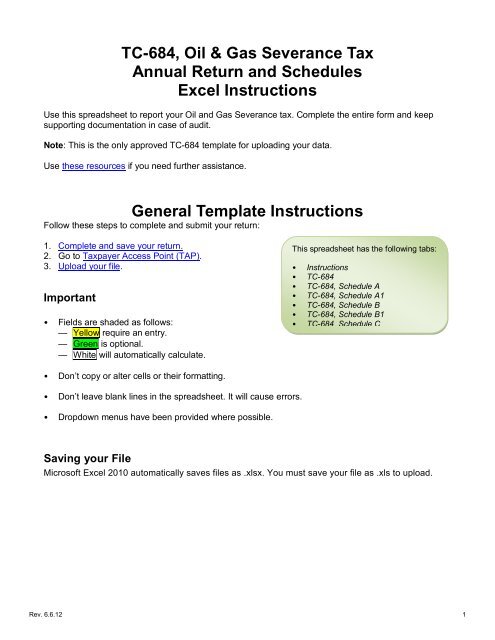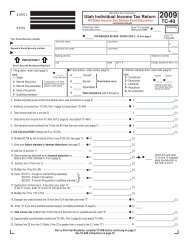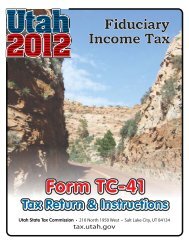TC-684 Template Instructions - Utah State Tax Commission - Utah.gov
TC-684 Template Instructions - Utah State Tax Commission - Utah.gov
TC-684 Template Instructions - Utah State Tax Commission - Utah.gov
Create successful ePaper yourself
Turn your PDF publications into a flip-book with our unique Google optimized e-Paper software.
<strong>TC</strong>-<strong>684</strong>, Oil & Gas Severance <strong>Tax</strong><br />
Annual Return and Schedules<br />
Excel <strong>Instructions</strong><br />
Use this spreadsheet to report your Oil and Gas Severance tax. Complete the entire form and keep<br />
supporting documentation in case of audit.<br />
Note: This is the only approved <strong>TC</strong>-<strong>684</strong> template for uploading your data.<br />
Use these resources if you need further assistance.<br />
General <strong>Template</strong> <strong>Instructions</strong><br />
Follow these steps to complete and submit your return:<br />
1. Complete and save your return.<br />
2. Go to <strong>Tax</strong>payer Access Point (TAP).<br />
3. Upload your file.<br />
Important<br />
• Fields are shaded as follows:<br />
— Yellow require an entry.<br />
— Green is optional.<br />
— White will automatically calculate.<br />
• Don’t copy or alter cells or their formatting.<br />
• Don’t leave blank lines in the spreadsheet. It will cause errors.<br />
• Dropdown menus have been provided where possible.<br />
Saving your File<br />
This spreadsheet has the following tabs:<br />
• <strong>Instructions</strong><br />
• <strong>TC</strong>-<strong>684</strong><br />
• <strong>TC</strong>-<strong>684</strong>, Schedule A<br />
• <strong>TC</strong>-<strong>684</strong>, Schedule A1<br />
• <strong>TC</strong>-<strong>684</strong>, Schedule B<br />
• <strong>TC</strong>-<strong>684</strong>, Schedule B1<br />
• <strong>TC</strong>-<strong>684</strong> Schedule C<br />
Microsoft Excel 2010 automatically saves files as .xlsx. You must save your file as .xls to upload.<br />
Rev. 6.6.12 1
Main Return<br />
Enter the following information:<br />
Lines 1-11 These lines will calculate for you.<br />
Line-by-Line <strong>Instructions</strong><br />
Line 12a-d Your quarterly estimated liabilities per quarter.<br />
Line 13 Total amount of prepayments and credits from prior year returns.<br />
Line 14 For amended returns only: Total of all payments made with the original return<br />
minus all previous refunds.<br />
Line 15 This line will calculate for you.<br />
Schedule A <strong>Instructions</strong><br />
Enter the following information. Product value is the value of the volume subject to the fee before<br />
deductions.<br />
Column 1 <strong>Utah</strong> Department of Oil, Gas and Mining (DOGM) field number.<br />
Column 2 DOGM producing entity number.<br />
Column 3a Product type of product produced, saved, sold or transported (OL, GS, NL).<br />
Column 3b Volume of product produced, saved, sold or transported.<br />
Column 4 Volume of product taken-in-kind by another party.<br />
Column 5 This column will calculate for you.<br />
Column 6 Product value of the volume subject to tax before deductions.<br />
Column 7 Amount of processing costs allowable as a deduction from the product value.<br />
Column 8 Amount of transportation costs allowable as a deduction from the product value.<br />
Column 9 This column will calculate for you.<br />
Column 10 Total of state, Indian, and federal royalties<br />
Column 11 This column will calculate for you.<br />
Column 12 Net value of the entity’s qualifying well(s). Don’t include amounts previously<br />
deducted as exempt royalties (column 10).<br />
Column 13 Net value of the entity’s qualifying well(s) production. Don’t include amounts<br />
previously deducted as exempt royalties (column 10).<br />
Column 14 Net value of the entity’s qualifying wildcat well(s). Don’t include amounts previously<br />
Rev. 6.6.12 2
deducted as exempt royalties (column 10).<br />
Column 15 This column will calculate for you.<br />
Column 16a Enter 3 percent of the first :<br />
• $13 or less per barrel for oil<br />
• $1.50 or less per MCF for gas<br />
Column 16b Enter 5 percent of the first :<br />
• $13.01 or more per barrel for oil<br />
• $1.51 or more per MCF for gas<br />
Column 16c Four percent of the taxable value for natural gas liquids.<br />
Column 17a Incremental value at 1.5 percent.<br />
Column 17b Incremental value at 2.5 percent.<br />
Column 17c Incremental value at 2 percent.<br />
Schedule A1 <strong>Instructions</strong><br />
Enter the following information. Product value is the value of the volume subject to the fee before<br />
deductions.<br />
Field Number This column will calculate for you.<br />
Producing Entity Number This column will calculate for you.<br />
Net Product Value This column will calculate for you.<br />
Exempt Royalties This column will calculate for you.<br />
Column 11a This column will calculate for you.<br />
Column 11 b The examples contain a formula in this field, but the field color is<br />
green. What should the taxpayer do here?<br />
Column 11c The examples contain a formula in this field, but the field color is<br />
green. What should the taxpayer do here?<br />
Column 11d This column will calculate for you.<br />
Schedule B <strong>Instructions</strong><br />
Enter the following information.<br />
Column 1a <strong>Utah</strong> Department of Oil, Gas and Mining-(DOGM) assigned API well number.<br />
Column 1b DOGM-assigned API well name.<br />
Rev. 6.6.12 3
Column 2a Location field number.<br />
Column 2b Location field name.<br />
Column 3a Date work started.<br />
Column 3b Date work ended.<br />
Column 3c Date DOGM approved the work.<br />
Column 4 Total expenses for workover or recompletion. (Expenses must be approved before<br />
credit can be taken.)<br />
Column 5 This column will calculate for you.<br />
Column 6 Percent of working interest owners who take product in kind.<br />
Column 7 This column will calculate for you.<br />
Column 8 Carryover nonrefundable tax credit from prior 3 years.<br />
Column 9 This column will calculate for you.<br />
Schedule B1 <strong>Instructions</strong><br />
Enter the following information for working interest owners who take product in kind and are authorized<br />
to share the tax credit.<br />
Column 1a <strong>Utah</strong> Department of Oil, Gas and Mining-(DOGM) assigned API well number.<br />
Column 1b DOGM-assigned API well name.<br />
Column 2a Owner name.<br />
Column 2b Owner address.<br />
Column 2c DOGM account number.<br />
Column 2d Owner percent of interest.<br />
<strong>TC</strong>-<strong>684</strong>, Schedule C <strong>Instructions</strong><br />
Enter the following information.<br />
Column 1 <strong>Utah</strong> Department of Oil, Gas and Mining (DOGM) field number.<br />
Column 2 Entity number from which the product was taken.<br />
Column 3 DOGM number of company receiving the product.<br />
Column 4 Name of company receiving the product.<br />
Rev. 6.6.12 4
Column 5 Product type (OL, GS, or NL).<br />
Column 6 Volume of product received from the producing entity.<br />
References/Resources<br />
• <strong>TC</strong>-<strong>684</strong>, Oil & Gas Severance <strong>Tax</strong> Annual Return<br />
• <strong>TC</strong>-<strong>684</strong>A, Oil & Gas Severance <strong>Tax</strong><br />
• <strong>TC</strong>-<strong>684</strong>A1, Pre-2007 Annual Field Exemption<br />
• <strong>TC</strong>-<strong>684</strong>B, Designation of Workover or Recompletion<br />
• <strong>TC</strong>-<strong>684</strong>B1, Designation of Workover or Recompletion Part 2<br />
• <strong>TC</strong>-<strong>684</strong>C, Oil & Gas Reported by Others<br />
• Publication 58, <strong>Utah</strong> Interest and Penalties<br />
Returns and Schedules: You may be penalized if you do not file the correct forms and schedules.<br />
See http://tax.utah.<strong>gov</strong>/billing/penalties-interest for details.<br />
Information Updates: Contact the <strong>Tax</strong> <strong>Commission</strong> immediately if account information changes.<br />
Submit changes on the following forms:<br />
<strong>TC</strong>-69, <strong>Utah</strong> <strong>State</strong> Business and <strong>Tax</strong> Registration — open a new business or change ownership<br />
<strong>TC</strong>-69C, Notice of Change for a <strong>Tax</strong> Account — change address, close an outlet or account, and add<br />
or remove an officer or owner<br />
<strong>Tax</strong>payer Resources: The <strong>Tax</strong> <strong>Commission</strong> offers online workshops to help taxpayers understand<br />
<strong>Utah</strong> taxes. Visit tax.utah.<strong>gov</strong>/training for a list of all training resources. If you need more information<br />
or access to online services, forms or publications, visit the <strong>Tax</strong> <strong>Commission</strong>’s home page at<br />
tax.utah.<strong>gov</strong>.<br />
You may also write or visit the <strong>Utah</strong> <strong>State</strong> <strong>Tax</strong> <strong>Commission</strong> at 210 North 1950 West, Salt Lake City, UT<br />
84134-0400, or phone 801-297-2200 (1-800-662-4335 outside the Salt Lake area). You can email<br />
questions to taxmaster@utah.<strong>gov</strong>.<br />
____________________<br />
For accommodations under the Americans with Disabilities Act, contact the <strong>Tax</strong> <strong>Commission</strong> at 801-297-3811 or TDD 801-<br />
297-2020. Please allow three working days for a response.<br />
Rev. 6.6.12 5