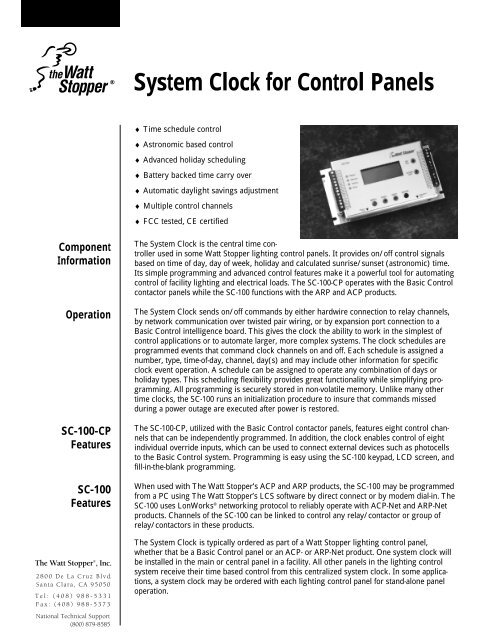System Clock for Control Panels - WattStopper
System Clock for Control Panels - WattStopper
System Clock for Control Panels - WattStopper
Create successful ePaper yourself
Turn your PDF publications into a flip-book with our unique Google optimized e-Paper software.
Component<br />
In<strong>for</strong>mation<br />
Operation<br />
®<br />
SC-100-CP<br />
Features<br />
SC-100<br />
Features<br />
<strong>System</strong> <strong>Clock</strong> <strong>for</strong> <strong>Control</strong> <strong>Panels</strong><br />
♦ Time schedule control<br />
♦ Astronomic based control<br />
♦ Advanced holiday scheduling<br />
♦ Battery backed time carry over<br />
♦ Automatic daylight savings adjustment<br />
♦ Multiple control channels<br />
♦ FCC tested, CE certified<br />
The <strong>System</strong> <strong>Clock</strong> is the central time controller<br />
used in some Watt Stopper lighting control panels. It provides on/off control signals<br />
based on time of day, day of week, holiday and calculated sunrise/sunset (astronomic) time.<br />
Its simple programming and advanced control features make it a powerful tool <strong>for</strong> automating<br />
control of facility lighting and electrical loads. The SC-100-CP operates with the Basic <strong>Control</strong><br />
contactor panels while the SC-100 functions with the ARP and ACP products.<br />
The <strong>System</strong> <strong>Clock</strong> sends on/off commands by either hardwire connection to relay channels,<br />
by network communication over twisted pair wiring, or by expansion port connection to a<br />
Basic <strong>Control</strong> intelligence board. This gives the clock the ability to work in the simplest of<br />
control applications or to automate larger, more complex systems. The clock schedules are<br />
programmed events that command clock channels on and off. Each schedule is assigned a<br />
number, type, time-of-day, channel, day(s) and may include other in<strong>for</strong>mation <strong>for</strong> specific<br />
clock event operation. A schedule can be assigned to operate any combination of days or<br />
holiday types. This scheduling flexibility provides great functionality while simplifying programming.<br />
All programming is securely stored in non-volatile memory. Unlike many other<br />
time clocks, the SC-100 runs an initialization procedure to insure that commands missed<br />
during a power outage are executed after power is restored.<br />
The SC-100-CP, utilized with the Basic <strong>Control</strong> contactor panels, features eight control channels<br />
that can be independently programmed. In addition, the clock enables control of eight<br />
individual override inputs, which can be used to connect external devices such as photocells<br />
to the Basic <strong>Control</strong> system. Programming is easy using the SC-100 keypad, LCD screen, and<br />
fill-in-the-blank programming.<br />
When used with The Watt Stopper’s ACP and ARP products, the SC-100 may be programmed<br />
from a PC using The Watt Stopper’s LCS software by direct connect or by modem dial-in. The<br />
SC-100 uses LonWorks ® networking protocol to reliably operate with ACP-Net and ARP-Net<br />
products. Channels of the SC-100 can be linked to control any relay/contactor or group of<br />
relay/contactors in these products.<br />
The <strong>System</strong> <strong>Clock</strong> is typically ordered as part of a Watt Stopper lighting control panel,<br />
whether that be a Basic <strong>Control</strong> panel or an ACP- or ARP-Net product. One system clock will<br />
be installed in the main or central panel in a facility. All other panels in the lighting control<br />
system receive their time based control from this centralized system clock. In some applications,<br />
a system clock may be ordered with each lighting control panel <strong>for</strong> stand-alone panel<br />
operation.
Product<br />
Specifications<br />
SC-100-CP Model<br />
SC-100 Model<br />
Ordering<br />
In<strong>for</strong>mation<br />
<strong>System</strong> <strong>Clock</strong><br />
<strong>Control</strong>s<br />
<strong>System</strong> <strong>Clock</strong><br />
Wiring<br />
The Watt Stopper ®, Inc.<br />
Pub. No. 7903<br />
<strong>System</strong> <strong>Clock</strong> Technical In<strong>for</strong>mation<br />
♦ 120 schedules assignable to one or multiple days of the week or holiday type<br />
♦ Temporary schedules which execute once then delete themselves<br />
♦ Repeating schedules from 5 minutes to 10 hours<br />
♦ 32 holidays, each up to 120 days with 3 holiday schedule types<br />
♦ Single date, perpetual date, perpetual day of week and perpetual Easter holidays<br />
♦ Astronomic control predicting sunrise and sunset times<br />
♦ Astronomic offset ± 120 minutes<br />
♦ Automatic daylight savings transition<br />
♦ Manual on/off override from keypad<br />
♦ Adjustable channel stagger up 1-60 seconds<br />
♦ Selectable 12 or 24 hour time <strong>for</strong>mat<br />
♦ Battery backed clock operation <strong>for</strong> up to 8 years<br />
♦ Non-volatile program memory storage<br />
♦ Power-up sequence, executes missed schedules following power outage<br />
♦ Input power of 24 VAC or 24 VDC<br />
♦ Mounting dimensions: 3.60" x 6.70" x 1.30" (91.44mm x 177.80mm x 33.02mm)<br />
♦ FCC compliant, CE certified<br />
♦ One year warranty<br />
♦ Eight output channels<br />
♦ Configuration of eight individual override inputs<br />
♦ 32 network output channels<br />
♦ 5 normally open isolated relays rated 1 Amp 24 VAC/VDC, assigned to channels 1-5<br />
♦ Duration time scheduling from 1 second to 18 hours<br />
Catalog No. Description<br />
SC-100-CP<br />
SC-100<br />
Status<br />
lights<br />
Plug-in<br />
port<br />
ln 4<br />
ln 3<br />
ln 2<br />
ln 1<br />
Rtn<br />
Rtn<br />
Rtn<br />
<strong>System</strong> <strong>Clock</strong> <strong>for</strong> Basic <strong>Control</strong> contactor<br />
panels<br />
<strong>System</strong> <strong>Clock</strong> <strong>for</strong> ARP or ACP panels<br />
SC100<br />
Power<br />
Service<br />
Comm.<br />
Error<br />
UP/<br />
ON<br />
DOWN/<br />
OFF<br />
Rtn<br />
Cnl3<br />
Tx<br />
Cnl2<br />
Rx<br />
Cnl1<br />
Net A<br />
Net B<br />
MENU PREV. NEXT ENTER<br />
Pwr-<br />
Pwr+<br />
J2 J3<br />
Plug-in<br />
Expansion<br />
Port<br />
Port<br />
Menu<br />
ARP<br />
LCD<br />
display<br />
ARP<br />
ARP<br />
Down/off<br />
button<br />
Previous<br />
SC100<br />
Next<br />
Up/on button<br />
Com5<br />
Com4<br />
Com3<br />
Com2<br />
Com1<br />
Cnl5<br />
Cnl4<br />
Enter<br />
Connection<br />
terminals<br />
(only with<br />
SC-100<br />
model)<br />
Expansion<br />
port<br />
SC-100 and ARP-Net and ACP-Net<br />
ARP-Net<br />
ACP-Net<br />
Schedule Features<br />
Schedule Types<br />
A schedule is assigned a type which selects the functional<br />
operation of the clock <strong>for</strong> the assigned schedule.<br />
A type can be timed on, timed off, dusk on/time off, time<br />
on/dawn off or dusk on/dawn off.<br />
Temporary Schedules<br />
Temporary programmed schedules execute once on the<br />
assigned day and then delete themselves from the<br />
system clock’s memory. This is used <strong>for</strong> scheduling one<br />
time events such as late hour activities, inventories or<br />
extended work periods.<br />
Repeating Schedules<br />
This feature is used to repeat a schedule at a regular<br />
interval and may be set from 5 minutes to 10 hours. This<br />
is used to operate a lighting sweep at regular intervals<br />
without needing to enter multiple schedules.<br />
SC-100-CP and<br />
Basic <strong>Control</strong><br />
contactor panel<br />
SC100<br />
Power<br />
Service<br />
Comm.<br />
Error<br />
Plug-in<br />
Port<br />
MENU PREV. NEXT ENTER<br />
UP/<br />
ON<br />
DOWN/<br />
OFF<br />
Expansion<br />
Port