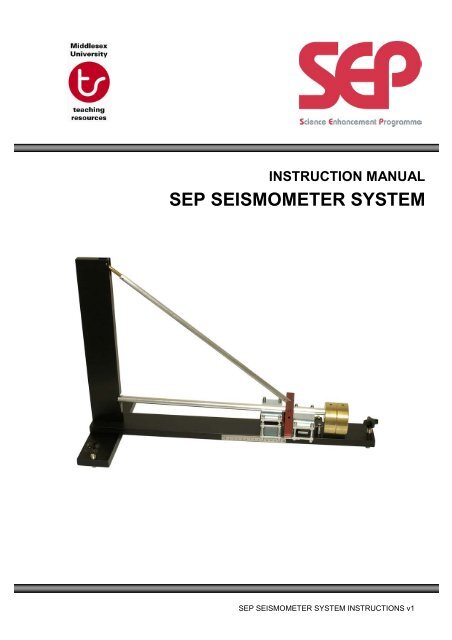Instruction manual sep seismometer system - Mindsets
Instruction manual sep seismometer system - Mindsets
Instruction manual sep seismometer system - Mindsets
You also want an ePaper? Increase the reach of your titles
YUMPU automatically turns print PDFs into web optimized ePapers that Google loves.
INSTRUCTION MANUAL<br />
SEP SEISMOMETER SYSTEM<br />
SEP SEISMOMETER SYSTEM INSTRUCTIONS v1
SEP SEISMOMETER SYSTEM SEP 061<br />
SEP SEISMOMETER SYSTEM<br />
The SEP Seismometer System was developed by a partnership of the Gatsby Science Enhancement<br />
Programme (SEP), the British Geological Survey (BGS) and Middlesex University Teaching<br />
Resources (MUTR). In addition to the <strong>seismometer</strong> itself, the partnership also produced a booklet<br />
‘Seismology’ as part of SEP’s ‘Innovations in practical work’ series. This booklet provides a<br />
background to seismology aimed at secondary science teachers; a number of items of low-cost<br />
equipment were also developed with to support simple classroom activities, and the booklet contains<br />
student activity sheets and teachers’ notes. The CD-ROM that accompanies this instruction <strong>manual</strong><br />
includes more detailed background about seismology, as well as the software that is required for the<br />
SEP Seismometer System.<br />
ACKNOWLEDGEMENTS<br />
The SEP Seismometer System was designed and developed by Paul Denton, Stuart Bullen, Chris<br />
Chapman, John Cave and Jo<strong>sep</strong>h Birks, as part of SEP’s ‘Innovations in practical work’ project<br />
managed by Richard Boohan. The instruction <strong>manual</strong> was written by Paul Denton, the Seismology<br />
booklet was written by Paul Denton and Miriam Chaplin, and the series editor was Richard Boohan.<br />
The AmaSeis software was written by Alan Jones, who added modifications specifically for the SEP<br />
Seismometer System, and drawings and photographs were provided by Peter Stensel, Adam Bernard<br />
and Glyn Richards. We should like to thank those who contributed to the development of the practical<br />
equipment and activities, including Tom Parsons, Chris Butlin, Jez Turner, Louise McCullagh and<br />
Julian Whitehead. We should also like to thank the British Geological Survey (BGS) and NESTA for<br />
providing assistance and funding in the development of curriculum materials and practical resources.<br />
Paul Denton publishes with the permission of the Executive Director of the British Geological Survey<br />
(NERC).<br />
FURTHER INFORMATION<br />
Other seismology practical kits and copies of the SEP publication Seismology and can be purchased from Middlesex University<br />
Teaching Resources (www.mutr.co.uk).<br />
Visit the SEP website (www.<strong>sep</strong>.org.uk) for information on how to become an SEP Associate and how to obtain further<br />
curriculum resources.<br />
Gatsby Science Enhancement Programme<br />
Institute of Education, University of London<br />
Room 202, 11 Woburn Square<br />
London WC1H 0AL<br />
Email: <strong>sep</strong>@ioe.ac.uk<br />
Web: www.<strong>sep</strong>.org.uk<br />
GATSBY SCIENCE ENHANCEMENT PROGRAMME
SEP SEISMOMETER SYSTEM SEP 061<br />
CONTENTS<br />
About the SEP Seismometer System 1<br />
Components 2<br />
Siting the <strong>seismometer</strong> 3<br />
Assembling the <strong>seismometer</strong> 3<br />
Step 1: Assembling the frame<br />
Step 2: Attaching the boom arm<br />
Alternative Step 2: Attaching the boom arm (moving coil mode)<br />
Step 3: Levelling the <strong>seismometer</strong><br />
Step 4: Adjusting the natural period<br />
Step 5: Adjusting the damping<br />
Connecting the <strong>seismometer</strong> to a computer 10<br />
Using AmaSeis software with the SEP Seismometer System 11<br />
Installing the AmaSeis software<br />
Device settings<br />
Station settings<br />
Setting up the display<br />
Zero offset<br />
Filtering data 16<br />
Applying a filter<br />
Further analysis<br />
Travel time graphs<br />
Timing of data 20<br />
Accuracy<br />
Keeping logs 21<br />
Station log<br />
Event log<br />
Appendix 1: Principle of operation 22<br />
Appendix 2: Background noise 24<br />
Appendix 3: AmaSeis across a network 25<br />
Appendix 4: Accessing data from the IRIS ftp site 27<br />
Appendix 5: Magnitude calculations 28<br />
GATSBY SCIENCE ENHANCEMENT PROGRAMME
SEP SEISMOMETER SYSTEM SEP 061<br />
GATSBY SCIENCE ENHANCEMENT PROGRAMME
SEP SEISMOMETER SYSTEM SEP 061<br />
ABOUT THE SEP SEISMOMETER SYSTEM<br />
The SEP Seismometer System uses the same basic principle underlying all <strong>seismometer</strong>s, which is<br />
that of inertia –seismic waves from an earthquake make the ground move relative to the recording<br />
device. In the case of the SEP <strong>seismometer</strong>, there is a large mass on the end of a boom: this stays<br />
where it is as the ground moves beneath the <strong>seismometer</strong>, and this relative movement is recorded.<br />
The SEP <strong>seismometer</strong> is based on what is often caled a ‘garden gate’ design, since the bom is able<br />
to swing from side to side. Atached to the boom is a set of ‘sensing magnets’ and a ‘sensing coil’ is<br />
mounted on the base of the <strong>seismometer</strong>; when the boom moves, the magnets move relative to the<br />
coil, and an electrical signal is generated in the coil.<br />
Top pivot<br />
Bottom pivot<br />
Levelling screw<br />
Boom<br />
Damping plate<br />
Damping magnets<br />
Suspension arm<br />
Sensing<br />
magnets<br />
Sensing<br />
coil<br />
Period<br />
adjusting screw<br />
When it is set up, the tilt of the <strong>seismometer</strong> is adjusted with the boom sloping slightly downwards<br />
away from the bottom pivot, so that the boom oscillates with a period of about 20 seconds. The<br />
oscillation is damped, through the use of a damping plate on the boom, which is placed in the<br />
magnetic field between the damping magnets.<br />
Also included in the SEP Seismometer System are an electronics box and the AmaSeis software. The<br />
sensing coil is connected to the electronics box, which amplifies and digitises the signal. The<br />
electronics box is connected to a computer running AmaSeis software, which enables the signals from<br />
the <strong>seismometer</strong> to be recorded and analysed.<br />
GATSBY SCIENCE ENHANCEMENT PROGRAMME 1<br />
Mass
SEP SEISMOMETER SYSTEM SEP 061<br />
COMPONENTS<br />
The SEP <strong>seismometer</strong> consists of the following components<br />
1) Long frame base (with single levelling screw and scale marks)<br />
2) Short frame base (with twin levelling screws)<br />
3) Frame upright (with top suspension point suspension rod and vertical roller bearing)<br />
4) Boom arm (with aluminium damping plate and boom bracket)<br />
5) Sensing coil (with phono plug connector)<br />
6) Sensing magnets (assembled in steel cage)<br />
7) Damping magnets (assembled in steel cage)<br />
8) Brass masses (with locknut)<br />
9) Electronics box, mains adaptor and serial RS232 lead.<br />
Boom arm<br />
Tungsten carbide roller bearing on one<br />
end, bracket holding aluminium damping<br />
plate and sensor magnets (or sensor coil)<br />
on the other end, with a hinged<br />
suspension rod.<br />
The frame of the <strong>seismometer</strong> can be<br />
assembled anywhere, however it is best<br />
to attach the suspension rod and boom<br />
only when the <strong>seismometer</strong> frame is at its<br />
operational location. The <strong>seismometer</strong><br />
frame is constructed of aluminium so take<br />
care not to overtighten the set screws<br />
holding the frame together.<br />
Top row: damping magnets in cage (left),<br />
sensing magnets in cage (right).<br />
Bottom row: brass masses.<br />
GATSBY SCIENCE ENHANCEMENT PROGRAMME 2
SEP SEISMOMETER SYSTEM SEP 061<br />
SITING THE SEISMOMETER<br />
Since the <strong>seismometer</strong> acts as a sensitive pendulum, it is affected by small amounts of tilt of the<br />
surface it rests on. Thus, the <strong>seismometer</strong> only works satisfactorily if it placed in direct contact with a<br />
solid floor. A table, a suspended wooden floor or the upper floor of a building are not suitable. If<br />
possible orientate the <strong>seismometer</strong> either North-South or East-West. The <strong>seismometer</strong> needs to be<br />
protected from air currents and drafts - a simple box cover made of cardboard, wood or insulation will<br />
work well. However, if you wish to have the <strong>seismometer</strong> on display, then a cover made of transparent<br />
sheets (Perspex or toughened glass) will be required. The <strong>seismometer</strong> electronics run from mains<br />
power and the <strong>system</strong> also needs to be connected to a PC for recording the data. (If the PC is<br />
connected to the school network then data can be remotely viewed across the school network)<br />
ASSEMBLING THE SEISMOMETER<br />
Step 1: Assembling the frame<br />
First attach the long frame base to the<br />
frame upright with two set screws.<br />
Next attach the short frame base to the<br />
frame with two set screws.<br />
Step 2: Attaching the boom arm<br />
The <strong>seismometer</strong> can be set up in two ways:<br />
moving magnet mode (with the sensor<br />
magnet on the boom and the sensor<br />
coil on the ba<strong>sep</strong>late)<br />
moving coil mode (with the sensor coil<br />
on the boom and the magnet on the<br />
ba<strong>sep</strong>late).<br />
As shipped, the sensor magnet is attached to<br />
the boom (moving magnet mode). The<br />
advantage of this arrangement is that, with the<br />
coil attached to the ba<strong>sep</strong>late there are less<br />
problems attaching the cable to the electronics<br />
box. This section describes how to set the<br />
<strong>seismometer</strong> up in this mode.<br />
Schematic diagram showing <strong>seismometer</strong><br />
assembled in moving magnet mode.<br />
GATSBY SCIENCE ENHANCEMENT PROGRAMME 3
SEP SEISMOMETER SYSTEM SEP 061<br />
When you unpack the <strong>seismometer</strong>, you<br />
should find that the sensor magnet<br />
arrangement is already attached to the<br />
boom arm.<br />
You will need to attach the sensor coil<br />
to the <strong>seismometer</strong> frame - but this<br />
must be done AFTER the boom arm is<br />
in place. The brass masses are<br />
attached last of all.<br />
The following photographs show the<br />
sequence of actions.<br />
Place the <strong>seismometer</strong> on the floor where you plan on operating it. Put the steel cage with the<br />
damping magnets on the ba<strong>sep</strong>late near the upright. Gently hook the top pivot point into place, and<br />
then rest the boom arm on the bottom pivot point. The length of the boom arm is factory set and<br />
should not need adjusting.<br />
Top pivot point Bottom pivot point<br />
Ensure that both pivots are located centrally and that only the roller bearings are in contact (the brass<br />
rod must not touch the frame at the top pivot point and the boom arm must not touch the frame at the<br />
bottom pivot point)<br />
Slide the steel cage with the damping<br />
magnets over the damping plate<br />
connected to the boom.<br />
Now you can attach the sensing coil to<br />
the ba<strong>sep</strong>late with the bolts and spacers<br />
provided.<br />
Assembled view of moving magnet setup<br />
GATSBY SCIENCE ENHANCEMENT PROGRAMME 4
SEP SEISMOMETER SYSTEM SEP 061<br />
Add the masses by sliding onto the end of the boom arm and securing the locknuts. The side view of<br />
the arrangement should now look like the photograph below.<br />
Alternative Step 2: Attaching the boom arm (moving coil mode)<br />
The previous section explained how to set up the<br />
<strong>seismometer</strong> in moving magnet mode. Although this<br />
is simpler, the disadvantage of this arrangement is<br />
that because the sensor magnet is attached to the<br />
boom arm, there is potentially a small effect on the<br />
data caused by fluctuating magnetic fields near the<br />
<strong>seismometer</strong> causing the boom arm to move (e.g.<br />
from mains power surges in nearby cables or<br />
movements of large ferrous objects nearby). If you<br />
think that your data is being affected, you can set up<br />
the <strong>seismometer</strong> in moving coil mode with the sensor<br />
coil on the boom arm and the sensing magnets on<br />
the ba<strong>sep</strong>late.<br />
For moving coil configuration you should attach the<br />
coil to the boom arm in place of the magnet<br />
assembly.<br />
Detail of boom arm in moving coil mode<br />
GATSBY SCIENCE ENHANCEMENT PROGRAMME 5
SEP SEISMOMETER SYSTEM SEP 061<br />
Place the boom arm roughly in place with the sensing<br />
coil inserted into the sensing magnet cage and the<br />
damping plate in the damping plate magnet cage. If<br />
desired, the sensing magnet cage can be secured to<br />
the ba<strong>sep</strong>late with two small bolts.<br />
Attach the brass masses on the end of the boom arm.<br />
Gently check again that both roller bearings are centred.<br />
Top pivot point Bottom pivot point<br />
GATSBY SCIENCE ENHANCEMENT PROGRAMME 6
SEP SEISMOMETER SYSTEM SEP 061<br />
Step 3: Levelling the <strong>seismometer</strong><br />
The <strong>seismometer</strong> is levelled by adjusting one of the screws on the short base frame.<br />
The screw on the long base frame (by the mass) is used to adjust the period of the <strong>seismometer</strong> by<br />
changing offset between the top and bottom hinges.<br />
Adjust the levelling screws on the short frame base until boom is swinging freely. Make fine<br />
adjustments of the levelling feet on the short frame base until the boom arm and brass mass are<br />
stable along the centreline of the long frame base.<br />
Step 4: Adjusting the natural period<br />
The natural period of the <strong>seismometer</strong> depends on the angle of the line joining the top suspension<br />
point and the roller bearing point to the vertical. The closer this angle is to vertical the longer will be<br />
the natural period of the <strong>seismometer</strong>. The period can be adjusted by altering the levelling screw on<br />
the long frame base (next to the mass).<br />
At this stage you want the <strong>seismometer</strong> to be oscillating freely so it is important to ensure that the<br />
damping magnets are kept away from the damping plate (keep the leading edge of damping magnet<br />
cage below 3 cm on the scale).<br />
Either: Connect the phono plug from the sensor coil to an oscilloscope or datalogger with<br />
+- 50mV input range and monitor the signal on a computer oscilloscope display.<br />
Or: measure the natural period of the <strong>system</strong> with a stopwatch.<br />
Disturb the <strong>seismometer</strong> mass very gently by blowing on the mass from a distance of about 20 cm.<br />
Adjust the levelling screw on the long frame base until the natural period of the <strong>seismometer</strong> reaches<br />
15-20 seconds.<br />
GATSBY SCIENCE ENHANCEMENT PROGRAMME 7
SEP SEISMOMETER SYSTEM SEP 061<br />
The following screen dumps were taken during a setup procedure and show the recorded signal from<br />
the coil after the mass is disturbed by gently blowing on it (using Fourier Systems Multilink datalogger<br />
with +-50mV input).<br />
13 second natural period 21 second natural period<br />
With the damping magnets well out of the way the mass should oscillate for a few minutes after being<br />
disturbed, friction from air resistance and electrical energy generated in the coil will cause the<br />
oscillations to decay eventually.<br />
Step 5: Adjusting the damping<br />
Now slide the damping magnet cage along the base until a situation of critical damping is achieved,<br />
this will be when the damping plate is approximately halfway into the damping magnet cage. Critical<br />
damping is achieved when the mass returns to its equilibrium position without overshoot. This can be<br />
determined roughly by eye if the mass is perturbed visibly, or more accurately using a datalogger.<br />
Underdamped response to an impulse Slightly underdamped impulse response<br />
GATSBY SCIENCE ENHANCEMENT PROGRAMME 8
SEP SEISMOMETER SYSTEM SEP 061<br />
Try to run your <strong>seismometer</strong> either critically<br />
damped or slightly underdamped. A<br />
<strong>seismometer</strong> that does not have enough<br />
damping applied will produce data that<br />
oscillates too many times after a signal is<br />
detected. A <strong>seismometer</strong> that is overdamped<br />
will be less sensitive to small signals.<br />
Cover your <strong>seismometer</strong> with a box to prevent<br />
drafts and reset the sample rate on your<br />
datalogger to about 20 sps. With a reasonably<br />
quiet site you should see a random looking<br />
signal due to the background seismic noise of<br />
the earth (called microseismic noise), which is<br />
generated by ocean waves. When there is a<br />
big storm approaching from the Atlantic you<br />
should notice this signal increases in<br />
amplitude (you can use your <strong>seismometer</strong> to<br />
predict the weather!). See appendix 2 for more<br />
information on background noise.<br />
Critically damped impulse response<br />
Background noise<br />
GATSBY SCIENCE ENHANCEMENT PROGRAMME 9
SEP SEISMOMETER SYSTEM SEP 061<br />
CONNECTING THE SEISMOMETER TO A COMPUTER<br />
The electronics box with the SEP<br />
Seismometer contains an amplifier and<br />
filter circuit and a digitiser circuit that<br />
converts the changing voltage into<br />
digital data readable by the AmaSeis<br />
program (see next section).<br />
It is best to wait until you have set up<br />
the <strong>seismometer</strong> for the correct period<br />
and damping before connecting it to the<br />
SEP amplifier/digitiser. The large<br />
signals created during the setup<br />
process will swamp the sensitive<br />
datalogging software otherwise.<br />
For most sites and with a standard SEP<br />
coil and magnet arrangement a gain<br />
value of x100 will be sufficient (both dip<br />
switches set to on):<br />
1 2 Gain<br />
On On 100<br />
Off On 200<br />
Off Off 500<br />
Connect the lead from the sensing coil to the terminal block on the input lead to the electronics box,<br />
and connect the electronics box to a 12v d.c. power supply (a mains adapter is supplied).<br />
Use the serial RS232 male-to-female lead to connect the electronics box to a spare serial port (called<br />
COM ports by Windows operating <strong>system</strong>) on the computer. (If your computer does not have a serial<br />
port you can use a cheap USB to serial converter cable, which will create spare COM ports.)<br />
Specifications<br />
Power supply 12 V d.c.<br />
Band pass filter from 0.016 Hz to 5 Hz<br />
Adjustable gain x100, x200 or x500<br />
Digitiser 16 bits at 20 samples/sec<br />
RS232 to PC<br />
Input from<br />
<strong>seismometer</strong><br />
Gain selection<br />
Power<br />
Power LED<br />
GATSBY SCIENCE ENHANCEMENT PROGRAMME 10
SEP SEISMOMETER SYSTEM SEP 061<br />
USING AMASEIS SOFTWARE WITH THE SEP SEISMOMETER SYSTEM<br />
AmaSeis is the software that records and displays the data generated by the SEP <strong>seismometer</strong><br />
<strong>system</strong>. It is available only for Windows PC’s and runs under Windows XP, 2000 and 98ME (curently<br />
not tested under Vista and does not work with Win95).<br />
Installing the AmaSeis software<br />
The AmaSeis program (written by Alan Jones) is a freely available software package that can be used<br />
to monitor and record seismic data but can also be used as a stand-alone program to view and<br />
analyse seismic data downloaded from the internet. The installation package AmaSeisSetup.exe is<br />
included on the CD-ROM with the SEP Seismometer System, or you can download the latest version<br />
from:<br />
http://www.geol.binghamton.edu/faculty/jones/AmaSeis.html<br />
Save the setup program to your hard disk, and then run the program by double-clicking (you might<br />
need to get your <strong>system</strong> administrator to install the software for you). If you get a security warning<br />
when you try to install the software, click Run and then Yes to continue.<br />
A standard setup sequence will then start, prompting you for your name and institution, default values<br />
will be OK at this stage. If possible try to install the software in the default destination (c:\AmaSeis)<br />
and assign it to the default Seismology Program Folder.<br />
GATSBY SCIENCE ENHANCEMENT PROGRAMME 11
SEP SEISMOMETER SYSTEM SEP 061<br />
The installation program creates a desktop icon for AmaSeis. Double-click<br />
to start the program.<br />
AmaSeis will store all settings in a file called AS1.ini so that you should only need to make changes<br />
once when you first start the program.<br />
Device settings<br />
Start AmaSeis and check that the Device Settings is set to SEPUK-1 (the SEP Seismometer System)<br />
Ensure that the COM port setting corresponds to the COM port being used (for a desktop with direct<br />
serial port attachments this will probably be COM1 or COM2). If your computer does not have serial<br />
ports then you will have to use a USB-Serial adaptor, this will come with software which will assign a<br />
virtual COM port number to your connection which will probably be a much higher number<br />
Note that after changing device and COM port settings you will need to stop and restart AmaSeis for<br />
these to take effect.<br />
GATSBY SCIENCE ENHANCEMENT PROGRAMME 12
SEP SEISMOMETER SYSTEM SEP 061<br />
Station settings<br />
With AmaSeis running, click on:<br />
Settings > This station.<br />
When you first start using AmaSeis at your school it is necessary to assign<br />
your station a name and station code. Make sure that you register your<br />
station with the BGS school seismology network at:<br />
www.bgs.ac.uk/schoolseismology<br />
A dialogue box will appear. Fill in the details for your school - choose a 4 or 5 letter code for your<br />
school station. The correct network code for schools in the UK is UK. All of these values will then be<br />
stored as header information in any data files that you record, enabling other users to discover where<br />
the data was recorded.<br />
Your school Latitude and Longitude can be found by using a GPS unit, an Ordnance Survey map or<br />
by entering your school postcode into an online mapping site like www.multimap.co.uk.<br />
The component for your sensor refers to the direction of ground motion to which your sensor is<br />
sensitive. This corresponds to the direction at right angles to the <strong>seismometer</strong> boom arm. If possible<br />
your <strong>seismometer</strong> should be orientated so that this direction is either pointing North or East. By<br />
convention seismologists orientate their <strong>seismometer</strong>s so that ground motion towards the North or<br />
East direction gives a positive signal.<br />
This information only needs to be filled in once only; the data is stored in a text file called AS1.ini,<br />
which is read each time AmaSeis is run. Once these station parameters are completed it is necessary<br />
to stop the AmaSeis program and then start it again. The new station code should appear at the top of<br />
the display screen, for example:<br />
GATSBY SCIENCE ENHANCEMENT PROGRAMME 13
SEP SEISMOMETER SYSTEM SEP 061<br />
Setting up the display<br />
AmaSeis records data continuously to disk while it is running. It uses a simple directory structure<br />
within the c:/amaseis home directory with folders for years, months and days. Within each day folder<br />
each hour’s data is recorded as a <strong>sep</strong>arate file.<br />
The continuous data files that AmaSeis generates are formatted as simple lists of binary numbers; it is<br />
only event files of selected data that can be saved as SAC format data.<br />
Each day’s data takes up 3.3 Mbytes (that’s 1.2 Gbytes per year) so you should not run into too much<br />
trouble with disk space unless you have a very old computer. To delete unwanted data you just delete<br />
the raw data files using Windows Explorer.<br />
You should ensure that AmaSeis can scroll back to previous days’ data by seting the Setings ><br />
Helicorder options to ‘One hour’ (Horizontal time limit) and ‘999’ (Days to retain records).<br />
GATSBY SCIENCE ENHANCEMENT PROGRAMME 14
SEP SEISMOMETER SYSTEM SEP 061<br />
Zero offset<br />
It is possible that when you start up AmaSeis, the trace being recorded will have a slight offset from an<br />
average value of zero. On the helicorder display this will show up as your data line (wiggly black line)<br />
being offset from the marked zero line (blue):<br />
Data showing a slight offset or DC bias<br />
This can be corrected by applying a zero offset value (in counts) to the data. An indication of the<br />
appropriate value to use can be found by monitoring the actual data values being recorded.<br />
Data with DC bias corrected<br />
GATSBY SCIENCE ENHANCEMENT PROGRAMME 15
SEP SEISMOMETER SYSTEM SEP 061<br />
FILTERING DATA<br />
AmaSeis records all continuous data to disk without any software filters applied. However, it has the<br />
option of displaying data on screen with a variety of filters applied.<br />
Applying a filter<br />
To emphasise the data from large distant earthquakes and to minimise the data from nearby noise<br />
sources, a good filter to apply to the helicorder plots is a 10 second low-pass filter.<br />
Unfiltered record of M6.7 event in Papua New Guinea<br />
Filtering with a low pass filter (10 seconds) shows the seismic waves arriving more clearly.<br />
To analyse data further, you can select the data that you are interested in, by dragging with the<br />
mouse, and then clicking on the Extract Earthquake button:<br />
GATSBY SCIENCE ENHANCEMENT PROGRAMME 16
SEP SEISMOMETER SYSTEM SEP 061<br />
Once the selected data is transferred to the analysis window, all filtering that had been applied in the<br />
helicorder display is removed, and you start by seeing the raw data.<br />
Analysis window<br />
If this data contains the record of an earthquake that you wish to save you can do this now by<br />
selecting File > Save as.<br />
The filenaming convention to use is to name the file: yymmddhhmmSTNM.sac<br />
where: yymmdd is the date of the event (year month day)<br />
hhmm is the start time of the file (hour minute)<br />
STNM is your stations 4 or 5 letter station code (eg KEYW)<br />
.sac is the automatic file extension that indicates the data format.<br />
GATSBY SCIENCE ENHANCEMENT PROGRAMME 17
SEP SEISMOMETER SYSTEM SEP 061<br />
Further Analysis<br />
New filters can be applied to the data in the analysis window using the Control menu:<br />
You can apply the same filter twice to enhance the data further:<br />
GATSBY SCIENCE ENHANCEMENT PROGRAMME 18
SEP SEISMOMETER SYSTEM SEP 061<br />
Travel time graphs<br />
Once you think you can identify some key phases on your seismogram you can view the seismogram<br />
on a travel time graph by clicking on the ‘P’ Travel Time Curves buton:<br />
You will be asked to enter the depth of the earthquake. If you do not have any data about this, then<br />
use the default value.<br />
You can then move the seismogram around the screen using the mouse until your identified phases<br />
match the appropriate curves. In this case we can clearly see a PP phase and an SS phase. If these<br />
are aligned with the PP curve and the SS curve it is possible to read off the distance to the earthquake<br />
on the scale on the left. In this case it is 131 degrees.<br />
GATSBY SCIENCE ENHANCEMENT PROGRAMME 19
SEP SEISMOMETER SYSTEM SEP 061<br />
TIMING OF DATA<br />
Seismologists always use UTC time with which to label earthquakes. UTC or Coordinated Universal<br />
Time is what used to be called GMT or Greenwich Mean Time. This enables seismologists recording<br />
the same earthquake in different time zones not to get confused about what the event origin time was.<br />
AmaSeis logs data from the SEP Seismometer System labelled with the date and time as UTC times.<br />
It takes this information from your PC <strong>system</strong> clock; it is clever enough to be able to account for local<br />
time differences (e.g. summertime offsets and local offsets from UTC), which should be set up in your<br />
<strong>system</strong> already. You should be able to time the arrival of seismic waves from distant earthquakes at<br />
your school to within a second.<br />
Accuracy<br />
Left unattended PC <strong>system</strong> clocks are not very accurate and will quite quickly drift a few seconds or<br />
even minutes. For this reason, computers on a managed network usually have their clocks all<br />
synchronised together automatically and are often synchronised to a reference clock somewhere on<br />
the internet. Your <strong>system</strong> administrator should be able to tell you whether computers on your network<br />
are kept synchronised.<br />
If you are unsure of your computer clock’s accuracy then you can download and run a simple<br />
application which will automaticaly update your PC’s <strong>system</strong> clock at regular intervals. A good<br />
application to use is AboutTime, available for free download at:<br />
http://www.arachnoid.com/abouttime/<br />
The program is simple to install and can be<br />
configured to update your PC <strong>system</strong> clock<br />
automatically (we recommend doing this about<br />
once per hour).<br />
GATSBY SCIENCE ENHANCEMENT PROGRAMME 20
SEP SEISMOMETER SYSTEM SEP 061<br />
KEEPING LOGS<br />
Station Log<br />
It is good practice to keep a station log with your SEP <strong>seismometer</strong> to record all of the things that<br />
happen to the <strong>system</strong>. This can be as simple as a notebook that is kept by the instrument and updated<br />
every time something significant happens (e.g. a software update, moving the instrument, re-centering<br />
the sensor etc).<br />
Date and Time (GMT) Comment<br />
25th July 2007 09:30 Setup SEP <strong>seismometer</strong> with 20second period and 0.7 damping in office<br />
J032 facing East.<br />
1st August 10:30 Remove Seismometer for demonstration.<br />
7th August 09:30 Replace <strong>seismometer</strong> in office J032 (Keyworth) period 22 seconds<br />
damping 0.7 facing East.<br />
10th August 12:00 Replace <strong>seismometer</strong> cover with taped seams.<br />
15th August Earthquake detected.<br />
1st September 10:00 New version of AmaSeis (v2.0) installed.<br />
2nd September Start uploading data to IRIS ftp site.<br />
12th September Series of massive earthquakes detected in Sumatra.<br />
Event Log<br />
It is also useful to create an event log to keep track of all the events that you have recorded on your<br />
instrument. This is best done with a spreadsheet that can be updated over time (you might want to<br />
delegate this task to a keen student or to set up a rota for ‘duty seismologists’ if you have a number of<br />
keen students).<br />
GATSBY SCIENCE ENHANCEMENT PROGRAMME 21
SEP SEISMOMETER SYSTEM SEP 061<br />
APPENDIX 1: PRINCIPLE OF OPERATION<br />
The <strong>seismometer</strong> detects horizontal (side-side) ground vibrations with an offset pendulum. Pendulum<br />
<strong>seismometer</strong>s are sensitive to signals at or above their natural oscillation frequency, we are interested<br />
in detecting signals with frequencies (periods) of 1 Hz (1 second) for P waves, 0.5 Hz (2 seconds) for<br />
S waves and 0.05 - 0.1 Hz (10-20 seconds) for surface waves. The geometry of the suspension allows<br />
this pendulum to have a natural period of up to 20 seconds; a simple pendulum would need to be<br />
100 m tall to have this period. When the ground beneath the <strong>seismometer</strong> moves, the <strong>seismometer</strong><br />
mass will tend to stay where it is (due to its inertia). The relative motion between the <strong>seismometer</strong><br />
mass and the <strong>seismometer</strong> frame is converted to a voltage with a magnet and a coil (the motion of a<br />
coil in a magnetic field produces a voltage proportional to the velocity of the relative motion).<br />
For a simple pendulum of lengh l the natural period of oscillation T:<br />
T 2<br />
l / g<br />
Where g is the acceleration due to gravity (9.8 m s -² )<br />
For a pendulum of length 1m this gives T ~2 seconds (about the period of a pendulum in a grandfather<br />
clock). To design a simple pendulum with a natural period of 20 seconds we would need a pendulum<br />
length of ~100 m.<br />
However if we adjust the suspension <strong>system</strong> to that of a ‘garden gate’ or ‘Lehman patern’ where a<br />
horizontal boom rotates about a two-point suspension we can adjust the effective length of the<br />
resulting <strong>system</strong> by adjusting the angle of suspension. In this case the effective length of the<br />
pendulum is l/ sin(α)so the natural period of the <strong>system</strong> T becomes:<br />
T 2<br />
l / g sin( )<br />
In this way it is relatively easy to design a <strong>seismometer</strong> with a reasonable sized boom (0.5 m) that has<br />
a natural period of 20 seconds, by slightly tilting the <strong>system</strong> with an angle of 0.3 degrees (this<br />
corresonds to tilting one end of the <strong>seismometer</strong> by ~2 mm).<br />
GATSBY SCIENCE ENHANCEMENT PROGRAMME 22
SEP SEISMOMETER SYSTEM SEP 061<br />
Suspension wire<br />
Pivot point<br />
Rigid frame<br />
Imaginary effective<br />
suspension point<br />
α<br />
GATSBY SCIENCE ENHANCEMENT PROGRAMME 23<br />
α<br />
effective<br />
pendulum<br />
length<br />
Mass<br />
Left to its own devices a pendulum <strong>seismometer</strong> will oscillate at its natural frequency when disturbed.<br />
To avoid these natural oscillations the SEP Seismometer motion is damped with an eddy current<br />
magnetic damping <strong>system</strong>. A non-magnetic aluminium plate moves with the seismic mass inside a<br />
strong magnetic field. The motion of the conducting plate in the magnetic field generates eddy<br />
currents in the plate; these eddy currents in turn produce a secondary magnetic field with the opposite<br />
polarity to the applied magnetic field. These opposing magnetic fields cause a force that acts against<br />
the direction of motion of the plate. The strength of this ‘damping force’ is proportional to the velocity of<br />
the motion. The strength of this damping force can be adjusted by increasing or decreasing the area of<br />
the damping plate that is in the magnetic field.
SEP SEISMOMETER SYSTEM SEP 061<br />
APPENDIX 2: BACKGROUND NOISE<br />
In a reasonable installation, with a suitable cover over the sensor, you should see a random looking<br />
signal displayed in AmaSeis similar to that shown (below left). Using an amplifier gain of x100, the<br />
background noise level should have a peak of about 500 counts and the spectrum should have peak<br />
noise level at a period of about 6 seconds (below right). This display can be obtained by selecting<br />
Control > Fourier Transform > Linear and then clicking on the ‘vs period’ buton below the display. This<br />
6-second ‘microseismic’ is not realy noise but more like an ever-present uncorrelated background<br />
signal.<br />
Without a cover over the <strong>seismometer</strong>, the noise signal at the same site will be 2-3 times greater<br />
(below left). The spectrum of an uncovered <strong>seismometer</strong> will have a peak in the noise spectrum in the<br />
region 10 - 20 seconds (below right). Unless you are recording the surface waves from a distant<br />
earthquake, this is caused by locally generated noise (being picked up through drafts and vibrations in<br />
the air).<br />
GATSBY SCIENCE ENHANCEMENT PROGRAMME 24
SEP SEISMOMETER SYSTEM SEP 061<br />
APPENDIX 3: AMASEIS ACROSS A NETWORK<br />
AmaSeis has the ability to transmit and receive data automatically across a network. This enables you<br />
to monitor data from your SEP Seismometer System on any computer in your school’s subnet or to<br />
automatically upload data from your school to an international database that is accessible to everyone.<br />
Realtime data broadcasts across your school<br />
[AS1]<br />
Version=Version 2.0 Level 2007.07.18<br />
Latitude=52.879<br />
Longitude=-1.078<br />
Elevation=100<br />
BAUD=9600<br />
COM=5<br />
SampleRate=20<br />
Gain=1<br />
Component=E<br />
StationName=Keyworth<br />
NetworkID=EN<br />
StationCode=KEYW<br />
FileExtension=LPE<br />
LinesPerHour=1<br />
LinesPerScreen=24<br />
DecimateFactor=1<br />
DaysToRetainRecords=365<br />
LowPassCutoff=1<br />
LPNaturalFrequency=5.5<br />
LPQ=0.5<br />
LPPeriod=16<br />
LowPassPeriod=10<br />
LowPassSec=1<br />
HighPassPeriod=20<br />
EventHighPassPeriod=20<br />
EventLowPassPeriod=6<br />
EnableLowPass=1<br />
EnableHighPass=0<br />
HelicorderFilter=1<br />
ZeroLevel=2048<br />
InitSampleSeconds=5<br />
BandPassLowCutoff=0<br />
BandPassHighCutoff=2<br />
CalibrationMass=0.0318<br />
CalibrationDistance=10<br />
MassOfArm=465.5<br />
CenterOfGravity=28.8<br />
mbAmplitude=100<br />
MsAmplitude=100<br />
mbLgAmplitude=100<br />
mbPeriod=2<br />
MsPeriod=20<br />
mbLgPeriod=1<br />
InstrumentResponse=100<br />
GreatCircleArc=50<br />
Depth=33<br />
DataDirectory=Keyw\<br />
SeismicWaves=c:\sw<br />
GlitchRemoval=0<br />
TCPPort=53760<br />
TCPHostAddress=192.171.123.123<br />
TCPRefreshSeconds=2<br />
TCPClient=NO<br />
TCPServer=YES<br />
FTPAddr=<br />
FTPUser=<br />
FTPPW=<br />
FTPUploadPath=<br />
FTPDownloadPath=<br />
FTPDaysToSave=3<br />
FTPDownload=NO<br />
LogFile=logfile.txt<br />
CalibrationFile=Calibration.txt<br />
Device=SEPUK1<br />
If the PC that is connected to your SEP<br />
Seismometer System is also attached to your<br />
school intranet then you should be able to monitor<br />
the data being recorded on any PC in your school.<br />
Edit the AS1.ini file using notepad in the folder<br />
c:/amaseis on the PC attached to the<br />
<strong>seismometer</strong> and make sure that the line:<br />
TCPServer=YES<br />
is included. Your IT administrator should be able<br />
to tell you what the TCPHostAdress of this<br />
computer is (it is usually called the IP address).<br />
You can choose any TCP port number to<br />
broadcast data onto your network; however your<br />
network administrator might prefer you to use a<br />
number in the range 49152 through 65535 to<br />
avoid possible conflicts. Once set up as a server,<br />
AmaSeis will listen for data requests on the<br />
assigned port.<br />
To access the data on a client computer you need<br />
to run AmaSeis on the client PC (anywhere on the<br />
network). Edit the AS1.ini file to have the same IP<br />
address and port number but make sure you have<br />
the line: TCPClient =YES.<br />
TCPPort=53760<br />
TCPHostAddress=192.171.123.123<br />
TCPRefreshSeconds=2<br />
TCPClient=YES<br />
TCPServer=NO<br />
A single server can support several clients at the<br />
same time (up to 6 maximum). If your school<br />
firewall permits, these could be off-site on the<br />
internet (usually firewalls will prevent this).<br />
GATSBY SCIENCE ENHANCEMENT PROGRAMME 25
SEP SEISMOMETER SYSTEM SEP 061<br />
Automatically uploading data to IRIS using ftp<br />
AmaSeis includes the ability to upload data automatically to an anonymous ftp site hosted by IRIS (the<br />
site of the global seismic database). This is the simplest and most straightforward method for sharing<br />
the data that you have recorded with other people around the world. In order to use these facilities you<br />
need to download a set of auxiliary programs AmaSeisAuxSetup.exe from the website:<br />
http://www.geol.binghamton.edu/faculty/jones/AmaSeis.html<br />
This will install two programs - Upload and Stations.<br />
[AS1]<br />
Version=Version 2.0 Level 2007.07.18<br />
…<br />
TCPPort=53760<br />
TCPHostAddress=192.171.188.113<br />
TCPRefreshSeconds=2<br />
TCPClient=NO<br />
TCPServer=YES<br />
FTPAddr=ftp.iris.washington.edu<br />
FTPUser=anonymous<br />
FTPPW=youremail@isp.com<br />
FTPUploadPath=pub/dropoff/amaseis<br />
FTPDownloadPath=<br />
FTPDaysToSave=3<br />
FTPDownload=NO<br />
LogFile=logfile.txt<br />
CalibrationFile=Calibration.txt<br />
Device=SEPUK1<br />
This will now start uploading data<br />
files to the IRIS ftp site. Files are<br />
uploaded once they are complete<br />
(at the end of each hour). A<br />
program on the IRIS server then<br />
checks to see if they are valid sac<br />
format data files before moving<br />
them to a publicly accessible<br />
directory (/pub/amaseis).<br />
Edit the AS1.ini file on the computer attached<br />
to your <strong>seismometer</strong> to include the following<br />
lines. Once AmaSeis is running and recording<br />
data, you should then run the application called<br />
Upload:<br />
GATSBY SCIENCE ENHANCEMENT PROGRAMME 26
SEP SEISMOMETER SYSTEM SEP 061<br />
APPENDIX 4: ACCESSING DATA FROM THE IRIS FTP SITE<br />
The program Stations.exe from the AmaSeis auxiliary setup (see page 24) is a GUI<br />
(graphical user interface) that allows users to download data from the iris ftp site.<br />
The program will show a map of the world with available stations shown as red<br />
triangles. When you click on one of the red triangles AmaSeis will be launched and<br />
start downloading data from the iris ftp server for that station. Please note that this<br />
program requires access permission to anonymous ftp servers through your<br />
computer or site firewall.<br />
<br />
<br />
<br />
<br />
<br />
<br />
<br />
The program Stations reads information about<br />
station locations from a data file called<br />
IRISEdStations.XML in the AmaSeis program<br />
folder. Additional stations can be added by simply<br />
editing this file in Notepad.<br />
An up-to-date version of this file will be available<br />
for download through the British Geological<br />
Survey (BGS) School Seismology website<br />
(www.bgs.ac.uk/schoolseismology).<br />
BGS are setting up a <strong>system</strong> for automatically<br />
accessing data from this anonymous ftp server<br />
and making it available through the data pages of<br />
this website.<br />
GATSBY SCIENCE ENHANCEMENT PROGRAMME 27
SEP SEISMOMETER SYSTEM SEP 061<br />
APPENDIX 5: MAGNITUDE CALCULATIONS<br />
It is possible to use data from the SEP <strong>seismometer</strong> <strong>system</strong> to make estimates of the magnitude of the<br />
earthquake that you have recorded. Seismologists can only ever make estimates of the actual<br />
magnitude of an earthquake by measuring the effects of the earthquake on instruments located at<br />
some distance from the event.<br />
(See web resource at: www.bgs.ac.uk/education/school_seismology/supportdocs.html)<br />
These estimates will vary from station to station and the final agreed magnitude is an average of many<br />
stations’ calculations.<br />
Example<br />
The USGS reported an earthquake on 30 SEP 2007 02:08:29 SOUTH OF MARIANA ISLANDS. The<br />
email alert that was sent out about this event (90 minutes after the origin time) reported its magnitude<br />
as Mw=7.0. On the USGS website the earthquake is given an ‘oficial’ magnitude of 6.9, calculated as<br />
a weighted average of 373 individual measurements from different stations around the world. These<br />
details for recent events can be found at:<br />
http://earthquake.usgs.gov/eqcenter/recenteqsww/Quakes/quakes_all.php<br />
Click on the event you are interested in then the “Scientific and Technical” tab and the Phases link.<br />
Station Phase data for event 30 SEP 2007 02:08:29<br />
(USGS website)<br />
Station distance amp(µm) period(sec) Ms<br />
DGAR 75 23 20 6.50<br />
LVZ 88.1 44 20 6.90<br />
CBKS 101.9 86 21 7.20<br />
ISP 102.8 25 21 6.70<br />
EYMN 103 120 21 7.40<br />
BORG 104.3 21 20 6.70<br />
COWI 105.3 130 21 7.40<br />
KVTX 107.8 96 22 7.30<br />
CCM 108.2 60 21 7.10<br />
HDIL 108.2 85 21 7.30<br />
ESK 109.4 41 21 7.00<br />
TZTN 114.2 68 21 7.20<br />
BRAL 114.7 88 22 7.30<br />
LBNH 115.7 86 21 7.30<br />
NHSC 118.5 61 20 7.20<br />
DWPF 120.4 71 20 7.30<br />
SFS 126.3 67 21 7.30<br />
RTC 128.6 21 22 6.80<br />
CMLA 131.3 24 22 6.90<br />
Average 7.09<br />
Max 7.40<br />
Min 6.50<br />
The average surface wave magnitude of<br />
these stations is reported as Ms=7.1, the<br />
average body wave magnitude is given as<br />
Mb=6.4<br />
This table shows data from some of the<br />
stations used in the calculation of Ms by the<br />
USGS. Note that there is considerable<br />
variation in the magnitude values calculated<br />
for different stations (for this event they<br />
ranged from Ms=6.5 to Ms=7.4). Station ESK<br />
is the only station in the UK routinely used for<br />
magnitude calculations by the USGS<br />
(Eskdalemuir in Scotland).<br />
The definitive magnitude for an earthquake is<br />
not determined until data from all available<br />
sources are analysed. These calculations are<br />
determined by the International<br />
Seismological Commission (www.isc.ac.uk)<br />
based near Oxford in the UK. The definite<br />
earthquake bulletins that they publish contain<br />
the most accurate possible estimates of<br />
event location and magnitude. However,<br />
these are not usually available until 2 years<br />
after the event.<br />
GATSBY SCIENCE ENHANCEMENT PROGRAMME 28
SEP SEISMOMETER SYSTEM SEP 061<br />
Magnitude calculations using a SEP <strong>seismometer</strong><br />
The best estimate of the magnitude of an event that can be made with a SEP <strong>seismometer</strong> <strong>system</strong> is<br />
using the Surface wave magnitude formula (Ms). (For a definitive list of magnitude formulae see:<br />
http://www.isc.ac.uk/doc/analysis/2006p03/magletter.html)<br />
Ms=log (Vmax / 2π) +1.66 log∆ + 3.3<br />
Vmax is the peak velocity amplitude at period ~20 second (μm/sec)<br />
∆ is the distance fromthe earthquake (degrees)<br />
Valid for events shallower than 80 km and in the distance range 2° ≤ Δ ≤ 160°.<br />
Vmax can be estimated by measuring the peak amplitude of the surface waves recorded by the SEP<br />
<strong>seismometer</strong> (with data filtered with a 10 second low-pass filter). You can determine the sensitivity of<br />
your <strong>seismometer</strong> empirically by monitoring many event magnitudes. For an amplifier set to x100 gain<br />
you should get a response factor of approx 50 counts/(μm/sec). Using this response factor the SEP<br />
<strong>seismometer</strong> located at Keyworth (station KEYW) gave a magnitude for the Marianas Islands event<br />
discussed earlier of Ms=6.9; this is well within the range of values calculated by professional seismic<br />
observatories around the world for this event (the range was 6.5-7.4 for this event).<br />
Note this formula was originally<br />
defined for vertical response<br />
<strong>seismometer</strong>s so we are introducing<br />
another source of error by using only<br />
horizontal component data; the<br />
actual error will depend upon the<br />
relative orientation of the<br />
<strong>seismometer</strong> to the source fault<br />
plane. However the range of results<br />
obtained using this empirical<br />
calibration is within +/- 0.5<br />
magnitude units, which is the typical<br />
range of magnitude calculations for<br />
an event from single stations around<br />
the world.<br />
Ms (SEP)<br />
9.0<br />
8.5<br />
8.0<br />
7.5<br />
7.0<br />
6.5<br />
Comparison of SEP and USGS magnitudes<br />
6.0<br />
6 6.5 7 7.5 8 8.5 9<br />
Ms (USGS)<br />
GATSBY SCIENCE ENHANCEMENT PROGRAMME 29
SEP SEISMOMETER SYSTEM SEP 061<br />
Event Log for station KEYW at BGS offices Keyworth<br />
Ms=log(Vmax/2π) +1.66log∆ + 3.3 where Vmax is peak velocity amplitude at period ~20 second<br />
SW peak 50 counts/μm/sec<br />
Year Month Day hhmmss Lat Lon Ms Depth ∆Keyw (counts) Vmax amp/Vmax M<strong>sep</strong><br />
-<br />
2007 3 13 025904.40 26.26 110.54 6 26 79 720 2.23 323 6.8<br />
2007 4 1 203956.38 -8.46 157.04 8.1 10 131 800 121.14 7 7.2<br />
2007 4 3 033507.28 36.45 70.69 6.2 222 51 150 7.30 21<br />
2007 6 24 002518.40 -55.65 -2.63 6.5 10 108 4.19 0<br />
2007 6 28 025209.65 -7.97 154.63 6.7 10 130 580 4.88 119 7.1<br />
-<br />
2007 8 15 202211.15 50.33 177.55 6.4 9 82 5.26 0<br />
2007 8 15 234057.90 -13.39 -76.6 8 39 91 176.18 0<br />
2007 9 2 010518.42 -11.58 165.77 7.2 35 136 800 14.33 56 7.2<br />
2007 9 6 175126.29 24.31 122.25 6.6 53 88 7.42 0<br />
2007 9 10 014911.24 2.96 -78.04 6.8 9 79 1100 14.06 78 7.0<br />
2007 9 12 111026.62 -4.52 101.37 8.5 34 100 30000 476.39 63 8.6<br />
2007 9 12 234904.84 -2.54 100.93 7.9 35 100 11400 119.66 95 8.2<br />
2007 9 13 033528.38 -2.16 99.59 7.1 22 100 1880 18.97 99 7.4<br />
2007 9 20 083114.00 -2.02 100.14 6.7 30 98 200 7.81 26 6.4<br />
2007 9 28 133858.00 21.98 142.68 7.4 261 99 938 38.48 24<br />
2007 9 30 020829.00 10.49 145.68 6.9 10 110 515 10.22 50 6.9<br />
2007 9 30 052334.00 -49.39 163.87 7.4 10 170 800 15.68 51 7.4<br />
2007 9 30 094749.00 -49.41 163.26 6.6 10 170 275 2.49 111 6.9<br />
2007 10 2 180001.00 54.64 -161.8 6.2 48 72 240 4.12 58 6.3<br />
GATSBY SCIENCE ENHANCEMENT PROGRAMME 30