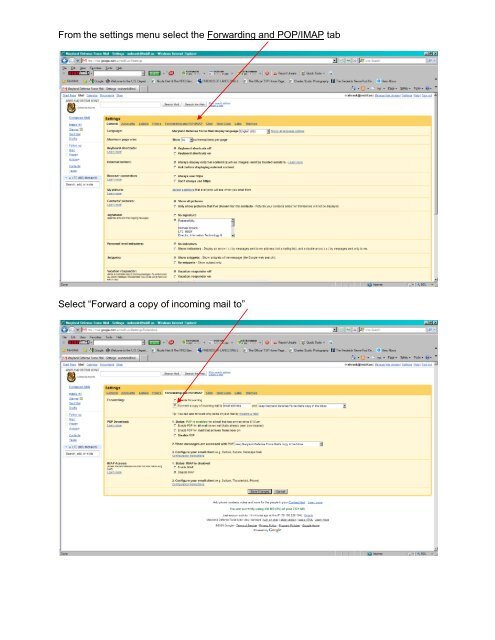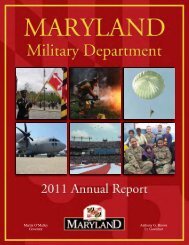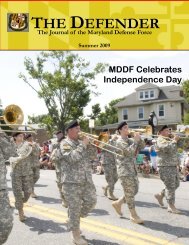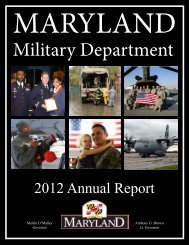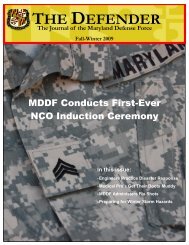Open browser and go to the MDDF Webmail Site at http://webmail ...
Open browser and go to the MDDF Webmail Site at http://webmail ...
Open browser and go to the MDDF Webmail Site at http://webmail ...
Create successful ePaper yourself
Turn your PDF publications into a flip-book with our unique Google optimized e-Paper software.
From <strong>the</strong> settings menu select <strong>the</strong> Forwarding <strong>and</strong> POP/IMAP tab<br />
Select “Forward a copy of incoming mail <strong>to</strong>”