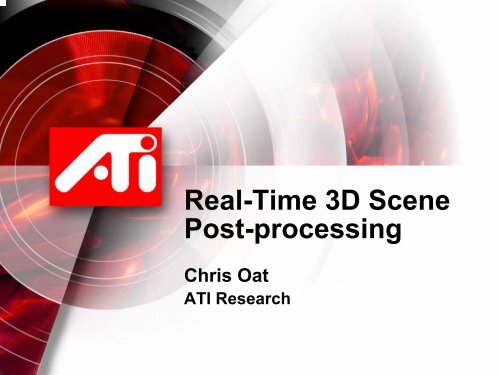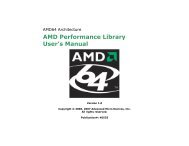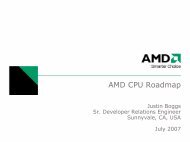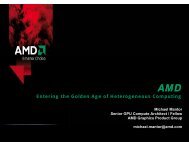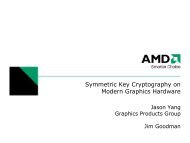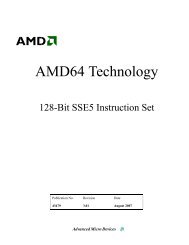Real-Time 3D Scene Post-processing - AMD Developer Central
Real-Time 3D Scene Post-processing - AMD Developer Central
Real-Time 3D Scene Post-processing - AMD Developer Central
Create successful ePaper yourself
Turn your PDF publications into a flip-book with our unique Google optimized e-Paper software.
<strong>Real</strong>-<strong>Time</strong> <strong>3D</strong> <strong>Scene</strong><br />
<strong>Post</strong>-<strong>processing</strong><br />
Chris Oat<br />
ATI Research
Overview<br />
• Image Space <strong>Post</strong> Processing<br />
– High Dynamic Range Rendering<br />
– Blooms, Tone Mapping and Vignettes<br />
– Depth Of Field<br />
– Heat and Haze<br />
<strong>Real</strong>-<strong>Time</strong> <strong>3D</strong> <strong>Scene</strong> <strong>Post</strong>-<strong>processing</strong> – Game <strong>Developer</strong>’s Conference Europe 2003
Photorealistic Rendering<br />
• We seek to mimic the physical properties of real world<br />
illumination and the imaging devices used to capture it<br />
• High Dynamic Range Imaging<br />
– The range and precision of illumination in the real world<br />
far exceeds the values traditionally stored in frame buffers<br />
• Bloom<br />
– The film/sensors in cameras can cause oversaturated<br />
values to bleed into neighboring cells or regions of the film<br />
• Depth of Field<br />
– The optics of cameras don’t capture perfectly crisp images<br />
from the real-world. This is both an artifact and a creative<br />
tool.<br />
• Heat and Haze Effects<br />
– Changes in atmospheric density cause light to bend<br />
producing shimmering effects<br />
<strong>Real</strong>-<strong>Time</strong> <strong>3D</strong> <strong>Scene</strong> <strong>Post</strong>-<strong>processing</strong> – Game <strong>Developer</strong>’s Conference Europe 2003
High Dynamic Range Rendering<br />
<strong>Real</strong>-<strong>Time</strong> <strong>3D</strong> <strong>Scene</strong> <strong>Post</strong>-<strong>processing</strong> – Game <strong>Developer</strong>’s Conference Europe 2003
HDR Rendering Process<br />
<strong>Scene</strong><br />
Geometry<br />
lit with<br />
HDR Light<br />
Probes<br />
HDR<br />
<strong>Scene</strong><br />
Image Space Operations<br />
Bloom<br />
Filter<br />
<strong>Real</strong>-<strong>Time</strong> <strong>3D</strong> <strong>Scene</strong> <strong>Post</strong>-<strong>processing</strong> – Game <strong>Developer</strong>’s Conference Europe 2003<br />
+<br />
Tone<br />
Map<br />
Displayable<br />
Image
Frame <strong>Post</strong><strong>processing</strong><br />
HDR<br />
<strong>Scene</strong><br />
¼Size<br />
Frame<br />
One Pass Each<br />
Vertical<br />
Gaussian<br />
Filter<br />
Horizontal<br />
Gaussian<br />
Filter<br />
One Final Pass<br />
<strong>Real</strong>-<strong>Time</strong> <strong>3D</strong> <strong>Scene</strong> <strong>Post</strong>-<strong>processing</strong> – Game <strong>Developer</strong>’s Conference Europe 2003<br />
+<br />
Tone<br />
Map
Separable Gaussian Filter<br />
• Some filters, such as a 2D<br />
Gaussian, are separable and<br />
can be implemented as<br />
successive passes of 1D filter<br />
• We will do this by rendering<br />
into temporary buffer, sampling<br />
a line or column of texels on<br />
each of two passes<br />
• One center tap, six inner taps<br />
and six outer taps<br />
• Sample 25 texels in a row or<br />
column using a layout as<br />
shown below:<br />
Gaussian Filter<br />
Center Tap (nearest filtering)<br />
Inner Tap<br />
Outer Tap, dependent read<br />
Texel<br />
-6 -5 -4 -3 -2 -1 0 1 2 3 4 5 6<br />
<strong>Real</strong>-<strong>Time</strong> <strong>3D</strong> <strong>Scene</strong> <strong>Post</strong>-<strong>processing</strong> – Game <strong>Developer</strong>’s Conference Europe 2003
Separable Gaussian Blur Part 1<br />
float4 hlsl_gaussian_x (float2 tapZero : TEXCOORD0, float2 tap12 : TEXCOORD1,<br />
float3 tapMinus12 : TEXCOORD2, float2 tap34 : TEXCOORD3,<br />
float2 tapMinus34 : TEXCOORD4, float3 tap56 : TEXCOORD5,<br />
float3 tapMinus56 : TEXCOORD6 ) : COLOR<br />
{<br />
float4 accum, Color[NUM_INNER_TAPS];<br />
Color[0] = tex2D (nearestImageSampler, tapZero); // sample 0<br />
Color[1] = tex2D (linearImageSampler, tap12); // samples 1, 2<br />
Color[2] = tex2D (linearImageSampler, tapMinus12); // samples -1, -2<br />
Color[3] = tex2D (linearImageSampler, tap34); // samples 3, 4<br />
Color[4] = tex2D (linearImageSampler, tapMinus34); // samples -3, -4<br />
Color[5] = tex2D (linearImageSampler, tap56); // samples 5, 6<br />
Color[6] = tex2D (linearImageSampler, tapMinus56); // samples -5, -6<br />
. . .<br />
accum = Color[0] * gTexelWeight[0]; // Weighted sum of samples<br />
accum += Color[1] * gTexelWeight[1];<br />
accum += Color[2] * gTexelWeight[1];<br />
accum += Color[3] * gTexelWeight[2];<br />
accum += Color[4] * gTexelWeight[2];<br />
accum += Color[5] * gTexelWeight[3];<br />
accum += Color[6] * gTexelWeight[3];<br />
<strong>Real</strong>-<strong>Time</strong> <strong>3D</strong> <strong>Scene</strong> <strong>Post</strong>-<strong>processing</strong> – Game <strong>Developer</strong>’s Conference Europe 2003
Separable Gaussian Blur Part 2<br />
. . .<br />
}<br />
float2 outerTaps[NUM_OUTER_TAPS];<br />
outerTaps[0] = tapZero + gTexelOffset[0]; // coord for samples 7, 8<br />
outerTaps[1] = tapZero - gTexelOffset[0]; // coord for samples -7, -8<br />
outerTaps[2] = tapZero + gTexelOffset[1]; // coord for samples 9, 10<br />
outerTaps[3] = tapZero - gTexelOffset[1]; // coord for samples -9, -10<br />
outerTaps[4] = tapZero + gTexelOffset[2]; // coord for samples 11, 12<br />
outerTaps[5] = tapZero - gTexelOffset[2]; // coord for samples -11, -12<br />
// Sample the outer taps<br />
for (int i=0; i
Tone Mapping<br />
Very Underexposed Underexposed<br />
Good exposure Overexposed<br />
<strong>Real</strong>-<strong>Time</strong> <strong>3D</strong> <strong>Scene</strong> <strong>Post</strong>-<strong>processing</strong> – Game <strong>Developer</strong>’s Conference Europe 2003
Tone Mapping Shader<br />
float4 hlsl_tone_map (float2 tc : TEXCOORD0) : COLOR<br />
{<br />
float fExposureLevel = 32.0f;<br />
}<br />
float4 original = tex2D (originalImageSampler, tc);<br />
float4 blur = tex2D (blurImageSampler, tc);<br />
float4 color = lerp (original, blur, 0.4f);<br />
tc -= 0.5f; // Put coords in -1/2 to 1/2 range<br />
// Square of distance from origin (center of screen)<br />
float vignette = 1 - dot(tc, tc);<br />
// Multiply by vignette to the fourth<br />
color = color * vignette*vignette*vignette*vignette;<br />
color *= fExposureLevel; // Apply simple exposure level<br />
return pow (color, 0.55f); // Apply gamma and return<br />
<strong>Real</strong>-<strong>Time</strong> <strong>3D</strong> <strong>Scene</strong> <strong>Post</strong>-<strong>processing</strong> – Game <strong>Developer</strong>’s Conference Europe 2003
Kawase’s Bloom Filter<br />
• Developed by Masaki Kawase of<br />
Bunkasha Games<br />
• Used in DOUBLE-S.T.E.A.L. (aka<br />
Wreckless)<br />
• From his GDC2003 Presentation: Frame<br />
Buffer <strong>Post</strong><strong>processing</strong> Effects in<br />
DOUBLE-S.T.E.A.L (Wreckless)<br />
<strong>Real</strong>-<strong>Time</strong> <strong>3D</strong> <strong>Scene</strong> <strong>Post</strong>-<strong>processing</strong> – Game <strong>Developer</strong>’s Conference Europe 2003
Kawase’s Bloom Filter<br />
1/16<br />
2/16<br />
2/16 4/16<br />
1/16<br />
2/16<br />
1/16 2/16 1/16<br />
Pixel being Rendered<br />
Texture sampling points<br />
• Start by downsampling (¼ x ¼ = 1/16)<br />
• Apply small blur filters repeatedly<br />
• More iterations for more blurriness<br />
• Each iteration “Ping-Pongs” between two<br />
renderable textures used for storing<br />
intermediate results<br />
<strong>Real</strong>-<strong>Time</strong> <strong>3D</strong> <strong>Scene</strong> <strong>Post</strong>-<strong>processing</strong> – Game <strong>Developer</strong>’s Conference Europe 2003
Iterating Kawase’s Bloom Filter<br />
2 nd Iteration<br />
3 rd Iteration<br />
• Each iteration takes the previous results<br />
as input and applies a new kernel to<br />
increase blurriness<br />
<strong>Real</strong>-<strong>Time</strong> <strong>3D</strong> <strong>Scene</strong> <strong>Post</strong>-<strong>processing</strong> – Game <strong>Developer</strong>’s Conference Europe 2003
Kawase’s Bloom Filter<br />
float3 SiWrecklessBloomFilterRGB<br />
(sampler tSource, float2 texCoord, float2 pixelSize, int iteration)<br />
{<br />
float2 texCoordSample = 0;<br />
float2 halfPixelSize = pixelSize / 2.0f;<br />
float2 dUV = (pixelSize.xy * float(iteration)) + halfPixelSize.xy;<br />
float3 cOut;<br />
}<br />
// Sample top left pixel<br />
texCoordSample.x = texCoord.x - dUV.x;<br />
texCoordSample.y = texCoord.y + dUV.y;<br />
cOut = tex2D (tSource, texCoordSample);<br />
// Sample top right pixel<br />
texCoordSample.x = texCoord.x + dUV.x;<br />
texCoordSample.y = texCoord.y + dUV.y;<br />
cOut += tex2D (tSource, texCoordSample);<br />
// Sample bottom right pixel<br />
texCoordSample.x = texCoord.x + dUV.x;<br />
texCoordSample.y = texCoord.y - dUV.y;<br />
cOut += tex2D (tSource, texCoordSample);<br />
// Sample bottom left pixel<br />
texCoordSample.x = texCoord.x - dUV.x;<br />
texCoordSample.y = texCoord.y - dUV.y;<br />
cOut += tex2D (tSource, texCoordSample);<br />
// Average<br />
cOut *= 0.25f;<br />
return cOut;<br />
<strong>Real</strong>-<strong>Time</strong> <strong>3D</strong> <strong>Scene</strong> <strong>Post</strong>-<strong>processing</strong> – Game <strong>Developer</strong>’s Conference Europe 2003
Iterating Kawase’s Bloom Filter<br />
100<br />
100 100<br />
100<br />
90<br />
90<br />
90<br />
80<br />
80<br />
80<br />
70<br />
70<br />
70<br />
60<br />
60<br />
50<br />
50<br />
40 40<br />
30<br />
30<br />
20<br />
20<br />
10<br />
10<br />
Iteration Iteration 3 4 5 6 7 8 1 2 (13x13) (21x21) (31x31) (43x43) (57x57) (73x73) (3x3) (7x7)<br />
0<br />
1 1 21 32 4 35 2 6 4 7 853 9 10 6 1147 12 138 14515 9<br />
1<br />
34<br />
56<br />
7<br />
11 13<br />
57<br />
9<br />
10 13 16 19<br />
7<br />
13 17<br />
21<br />
25<br />
9<br />
31<br />
26<br />
11 16 21<br />
37<br />
31<br />
43 19 13 25<br />
36<br />
15<br />
22 49 29<br />
41<br />
17 33<br />
25<br />
55<br />
46<br />
19 37 61<br />
51<br />
28<br />
21 41 67<br />
56 31<br />
23 73<br />
45<br />
<strong>Real</strong>-<strong>Time</strong> <strong>3D</strong> <strong>Scene</strong> <strong>Post</strong>-<strong>processing</strong> – Game <strong>Developer</strong>’s Conference Europe 2003<br />
S1<br />
S1<br />
S1 S1 S1<br />
S33 S9<br />
S13 S21 S53 S41 S69 S5<br />
S16 S40 S31 S52 S25<br />
S4 S7<br />
S9<br />
S11 S21 S27 S35 S17 S3 S5<br />
S5<br />
S11 S14 S18 S6 S9 S3 S2<br />
• A few iterations are necessary for<br />
pleasing results<br />
90-100<br />
80-90 80-90<br />
70-80 70-80<br />
60-70 60-70<br />
50-60 50-60<br />
40-50 40-50<br />
30-40 30-40<br />
20-30 20-30<br />
10-20 10-20<br />
0-10 0-10
Kawase’s Light Streak Filter<br />
• Caused by diffraction of incoming light<br />
• Diffraction can happen in the eye’s lens<br />
or some external surface that scatters<br />
light such as a car’s windshield.<br />
<strong>Real</strong>-<strong>Time</strong> <strong>3D</strong> <strong>Scene</strong> <strong>Post</strong>-<strong>processing</strong> – Game <strong>Developer</strong>’s Conference Europe 2003
Kawase’s Light Streak Filter<br />
s=0 s=1 s=2 s=3<br />
Pixel being Rendered<br />
Texture Sampling Point<br />
sample weight = a^(b*s)<br />
a = attenuation (about ~0.9 – 0.95)<br />
b = 4^(n-1) (where n = pass)<br />
• Start by downsampling (¼ x ¼ = 1/16)<br />
• Same idea as the bloom: repeatedly apply a small blur<br />
kernel<br />
• Kernel’s shape is based on direction of streak<br />
<strong>Real</strong>-<strong>Time</strong> <strong>3D</strong> <strong>Scene</strong> <strong>Post</strong>-<strong>processing</strong> – Game <strong>Developer</strong>’s Conference Europe 2003
Kawase’s Light Streak Filter<br />
Second Pass<br />
s=0 s=1 s=2 s=3<br />
• Every iteration of the filter expands the<br />
kernel in the direction of the streak<br />
<strong>Real</strong>-<strong>Time</strong> <strong>3D</strong> <strong>Scene</strong> <strong>Post</strong>-<strong>processing</strong> – Game <strong>Developer</strong>’s Conference Europe 2003
Kawase’s Light Streak Filter<br />
Animating balls are<br />
light sources<br />
<strong>Real</strong>-<strong>Time</strong> <strong>3D</strong> <strong>Scene</strong> <strong>Post</strong>-<strong>processing</strong> – Game <strong>Developer</strong>’s Conference Europe 2003
Streak Filter Extension<br />
Circular Pattern Windshield groove pattern due to wiper blades<br />
• The direction of the streak can be specified per-pixel<br />
using an image-space map like those above<br />
• Rotation vector <br />
<strong>Real</strong>-<strong>Time</strong> <strong>3D</strong> <strong>Scene</strong> <strong>Post</strong>-<strong>processing</strong> – Game <strong>Developer</strong>’s Conference Europe 2003
Streak Filter Extension<br />
Streaks follow windshield<br />
groove map<br />
<strong>Real</strong>-<strong>Time</strong> <strong>3D</strong> <strong>Scene</strong> <strong>Post</strong>-<strong>processing</strong> – Game <strong>Developer</strong>’s Conference Europe 2003
Light Streak Shader<br />
float3 SiWrecklessStreakFilterRGB(sampler tSource, float2 texCoord,<br />
float2 pixelSize, float2 streakDirection,<br />
int streakSamples, float attenuation,<br />
int iteration)<br />
{<br />
float2 texCoordSample = 0;<br />
float3 cOut = 0;<br />
}<br />
float b = pow(streakSamples, iteration);<br />
for (int s = 0; s < streakSamples; s++)<br />
{<br />
// Weight = a^(b*s)<br />
float weight = pow(attenuation, b * s);<br />
}<br />
// Streak direction is a 2D vector in image space<br />
texCoordSample = texCoord + (streakDirection * b * float2(s, s) * pixelSize);<br />
// Scale and accumulate<br />
cOut += saturate(weight) * tex2D (tSource, texCoordSample);<br />
return saturate (cOut);<br />
<strong>Real</strong>-<strong>Time</strong> <strong>3D</strong> <strong>Scene</strong> <strong>Post</strong>-<strong>processing</strong> – Game <strong>Developer</strong>’s Conference Europe 2003
Depth Of Field<br />
ATI Bacteria Screensaver<br />
<strong>Real</strong>-<strong>Time</strong> <strong>3D</strong> <strong>Scene</strong> <strong>Post</strong>-<strong>processing</strong> – Game <strong>Developer</strong>’s Conference Europe 2003
Depth Of Field<br />
• Important part of photo-realistic<br />
rendering<br />
• Computer graphics uses a pinhole<br />
camera model<br />
• <strong>Real</strong> cameras use lenses with finite<br />
dimensions<br />
• See Potmesil and Chakravarty 1981<br />
for a good discussion<br />
<strong>Real</strong>-<strong>Time</strong> <strong>3D</strong> <strong>Scene</strong> <strong>Post</strong>-<strong>processing</strong> – Game <strong>Developer</strong>’s Conference Europe 2003
Camera Models<br />
pinhole<br />
lens<br />
thin<br />
lens<br />
• Pinhole lens lets only a single ray through<br />
<strong>Real</strong>-<strong>Time</strong> <strong>3D</strong> <strong>Scene</strong> <strong>Post</strong>-<strong>processing</strong> – Game <strong>Developer</strong>’s Conference Europe 2003<br />
circle of<br />
confusion<br />
• In thin lens model if image plane isn’t in focal plane,<br />
multiple rays contribute to the image<br />
• Intersection of rays with image plane approximated<br />
by circle
<strong>Real</strong>-time Depth Of Field<br />
Implementation On Radeon 9700<br />
• Use MRT to output multiple data – color,<br />
depth and “blurriness” for DOF post<strong>processing</strong><br />
• Use pixel shaders for post-<strong>processing</strong><br />
– Use post-<strong>processing</strong> to blur the image<br />
– Use variable size filter kernel to approximate<br />
circle of confusion<br />
– Take measures to prevent sharp foreground<br />
objects from “leaking” onto background<br />
<strong>Real</strong>-<strong>Time</strong> <strong>3D</strong> <strong>Scene</strong> <strong>Post</strong>-<strong>processing</strong> – Game <strong>Developer</strong>’s Conference Europe 2003
Depth Of Field Using MRT<br />
Pixel Pipeline Output<br />
oC0 oC1<br />
8 8 8<br />
Depth Blurriness 16<br />
16<br />
8<br />
R G B A<br />
• Depth and “blurriness” in 16-bit FP format<br />
• Blurriness computed as function of distance<br />
from focal plane<br />
<strong>Real</strong>-<strong>Time</strong> <strong>3D</strong> <strong>Scene</strong> <strong>Post</strong>-<strong>processing</strong> – Game <strong>Developer</strong>’s Conference Europe 2003
Circle Of Confusion Filter Kernel<br />
• Vary kernel size based on the “blurriness” factor<br />
Point in focus Point is blurred<br />
<strong>Real</strong>-<strong>Time</strong> <strong>3D</strong> <strong>Scene</strong> <strong>Post</strong>-<strong>processing</strong> – Game <strong>Developer</strong>’s Conference Europe 2003
Elimination Of “Leaking”<br />
• Conventional post-<strong>processing</strong><br />
blur techniques cause “leaking”<br />
of sharp foreground objects onto<br />
blurry backgrounds<br />
• Depth compare the samples and<br />
discard ones that can contribute<br />
to background “leaking”<br />
<strong>Real</strong>-<strong>Time</strong> <strong>3D</strong> <strong>Scene</strong> <strong>Post</strong>-<strong>processing</strong> – Game <strong>Developer</strong>’s Conference Europe 2003
Semantic Depth Of Field<br />
• Semantic depth of field – sharpness<br />
of objects controlled by “relevance”,<br />
not just depth<br />
• Easy to accommodate with our<br />
technique<br />
– “Blurriness” is separate from depth<br />
• Can be used in game menus or<br />
creatively in real-time cinematics to<br />
focus on relevant scene elements<br />
<strong>Real</strong>-<strong>Time</strong> <strong>3D</strong> <strong>Scene</strong> <strong>Post</strong>-<strong>processing</strong> – Game <strong>Developer</strong>’s Conference Europe 2003
Semantic Depth Of Field<br />
<strong>Real</strong>-<strong>Time</strong> <strong>3D</strong> <strong>Scene</strong> <strong>Post</strong>-<strong>processing</strong> – Game <strong>Developer</strong>’s Conference Europe 2003
Depth Of Field Shader<br />
float4 hlsl_depth_of_field_loop (float2 centerTap : TEXCOORD0) : COLOR<br />
{<br />
float2 tap[NUM_DOF_TAPS];<br />
float4 Color[NUM_DOF_TAPS];<br />
float2 Depth[NUM_DOF_TAPS];<br />
}<br />
// Fetch center samples from depth and focus maps<br />
float4 CenterColor = tex2D (ColorSampler, centerTap);<br />
float2 CenterFocus = tex2D (DoFSampler, centerTap);<br />
float fTotalContribution = 1.0f;<br />
float fContribution;<br />
float fCoCSize = CenterFocus.y * gMaxCoC; // Scale the Circle of Confusion<br />
for (int i=0; i
Heat and Haze Effects<br />
<strong>Real</strong>-<strong>Time</strong> <strong>3D</strong> <strong>Scene</strong> <strong>Post</strong>-<strong>processing</strong> – Game <strong>Developer</strong>’s Conference Europe 2003
Heat and Haze<br />
• A natural atmospheric effect that<br />
everyone is familiar with<br />
• Light bends as it passes through media<br />
of different densities<br />
<strong>Real</strong>-<strong>Time</strong> <strong>3D</strong> <strong>Scene</strong> <strong>Post</strong>-<strong>processing</strong> – Game <strong>Developer</strong>’s Conference Europe 2003
Heat Shimmering<br />
• Hot air is less dense than cool air<br />
• Density effects a medium’s index of refraction<br />
• As hot air rises it is replaced by cooler air thus<br />
changing the way light bends into your line of<br />
sight<br />
<strong>Real</strong>-<strong>Time</strong> <strong>3D</strong> <strong>Scene</strong> <strong>Post</strong>-<strong>processing</strong> – Game <strong>Developer</strong>’s Conference Europe 2003
Heat Shimmering<br />
• Render scene into RGBA off-screen buffer<br />
(renderable texture)<br />
– Color into RGB<br />
– Distortion weight into Alpha<br />
• Draw full screen quad to backbuffer<br />
– Sample off-screen buffer to obtain distortion weight<br />
– Use perturbation map to determine perturbation<br />
vector, scale by distortion weight and offset original<br />
texture coordinates<br />
– Growable Poisson Disc filtering using perturbed<br />
texture coordinate (grow disc according to distortion<br />
weight)<br />
<strong>Real</strong>-<strong>Time</strong> <strong>3D</strong> <strong>Scene</strong> <strong>Post</strong>-<strong>processing</strong> – Game <strong>Developer</strong>’s Conference Europe 2003
Distortion Weights<br />
• Per-pixel value that determines how<br />
much that pixel should be distorted<br />
• The probability of refraction increases as<br />
light passes through more atmosphere<br />
• Distortion increases with scene depth<br />
– Start by clearing render target’s alpha to 1.0<br />
to indicate maximum depth<br />
– Pixel shader writes per-pixel depth value to<br />
alpha<br />
<strong>Real</strong>-<strong>Time</strong> <strong>3D</strong> <strong>Scene</strong> <strong>Post</strong>-<strong>processing</strong> – Game <strong>Developer</strong>’s Conference Europe 2003
Distortion Weights<br />
• Depth serves as a good global distortion<br />
metric but your artists will want more local<br />
control<br />
• Heat geometry may be used to define<br />
areas of high distortion such as the air<br />
above a hot gas vent or behind a jet’s<br />
engine<br />
• Heat textures may be used to animate<br />
distortion weights across heat geometry<br />
<strong>Real</strong>-<strong>Time</strong> <strong>3D</strong> <strong>Scene</strong> <strong>Post</strong>-<strong>processing</strong> – Game <strong>Developer</strong>’s Conference Europe 2003
Heat Geometry & Heat Textures<br />
• Per-pixel weights come from Heat Texture<br />
• Weights are Scaled by depth<br />
• Then further scaled by Height (tex coords) and N.V to avoid hard<br />
edges<br />
• Distortion weights are written to Alpha<br />
<strong>Real</strong>-<strong>Time</strong> <strong>3D</strong> <strong>Scene</strong> <strong>Post</strong>-<strong>processing</strong> – Game <strong>Developer</strong>’s Conference Europe 2003
Full-Screen Quad<br />
Renderable Texture<br />
Perturbation Map<br />
Full-Screen Quad<br />
Drawn to Back Buffer<br />
• Full-Screen quad is drawn using off-screen<br />
buffer (renderable texture) and perturbation map<br />
as textures<br />
<strong>Real</strong>-<strong>Time</strong> <strong>3D</strong> <strong>Scene</strong> <strong>Post</strong>-<strong>processing</strong> – Game <strong>Developer</strong>’s Conference Europe 2003
Perturbation Maps<br />
Average<br />
• A 2D Vector stored in Red and Green channels<br />
• Scroll Map in two different directions across full-screen<br />
quad and sample twice<br />
• Average both samples then scale and bias to get into<br />
[-1.0, 1.0] range<br />
• Scale vector by distortion weight<br />
• Result is the perturbation vector<br />
<strong>Real</strong>-<strong>Time</strong> <strong>3D</strong> <strong>Scene</strong> <strong>Post</strong>-<strong>processing</strong> – Game <strong>Developer</strong>’s Conference Europe 2003
Perturbation Vector<br />
Original + Perturbation vector <br />
• Perturbation vector is used to offset original texture<br />
coordinate<br />
• Vector’s magnitude is determined by distortion weight<br />
• This new perturbed texture coordinate is used for<br />
dependant read into off-screen buffer<br />
<strong>Real</strong>-<strong>Time</strong> <strong>3D</strong> <strong>Scene</strong> <strong>Post</strong>-<strong>processing</strong> – Game <strong>Developer</strong>’s Conference Europe 2003
Growable Poisson Disc<br />
Original + Perturbation vector <br />
• Center blur kernel at perturbed texture<br />
coordinate<br />
• Grow disc based on distortion weight<br />
<strong>Real</strong>-<strong>Time</strong> <strong>3D</strong> <strong>Scene</strong> <strong>Post</strong>-<strong>processing</strong> – Game <strong>Developer</strong>’s Conference Europe 2003
Distortion Shader<br />
float4 main (PsInput i) : COLOR<br />
{<br />
// fetch from perturbation map with scrolling texture coords<br />
float3 vPerturb0 = tex2D (tPerturbationMap, i.texCoord1);<br />
float3 vPerturb1 = tex2D (tPerturbationMap, i.texCoord2);<br />
}<br />
// scale and bias: (color - 0.5f)*2.0f<br />
vPerturb0 = SiConvertColorToVector(vPerturb0);<br />
vPerturb1 = SiConvertColorToVector(vPerturb1);<br />
// average perturbation vectors<br />
float2 offset = (vPerturb0.xy + vPerturb1.xy) * 0.5f;<br />
// get distortion weight from renderable texture (stored in alpha)<br />
float4 cDistWeight = tex2D (tRBFullRes, i.texCoord0);<br />
// square distortion weight<br />
cDistWeight.a *= cDistWeight.a;<br />
// compute distorted texture coords<br />
offset.xy = ((offset.xy * cDistWeight.a) * fPerturbScale) + i.texCoord0;<br />
// fetch the distorted color<br />
float4 o;<br />
o.rgb = SiPoissonDisc13RGB(tRBFullRes, offset, 1.0f/screenRes.xy, cDistWeight.a);<br />
o.a = 1.0f;<br />
return o;<br />
<strong>Real</strong>-<strong>Time</strong> <strong>3D</strong> <strong>Scene</strong> <strong>Post</strong>-<strong>processing</strong> – Game <strong>Developer</strong>’s Conference Europe 2003
Growable Poisson Disc Shader<br />
float3 SiGrowablePoissonDisc13FilterRGB<br />
(sampler tSource, float2 texCoord, float2 pixelSize, float discRadius)<br />
{<br />
float3 cOut;<br />
float2 poisson[12] = {float2(-0.326212f, -0.40581f),<br />
float2(-0.840144f, -0.07358f),<br />
float2(-0.695914f, 0.457137f),<br />
float2(-0.203345f, 0.620716f),<br />
float2(0.96234f, -0.194983f),<br />
float2(0.473434f, -0.480026f),<br />
float2(0.519456f, 0.767022f),<br />
float2(0.185461f, -0.893124f),<br />
float2(0.507431f, 0.064425f),<br />
float2(0.89642f, 0.412458f),<br />
float2(-0.32194f, -0.932615f),<br />
float2(-0.791559f, -0.59771f)};<br />
// Center tap<br />
cOut = tex2D (tSource, texCoord);<br />
for (int tap = 0; tap < 12; tap++)<br />
{<br />
float2 coord = texCoord.xy + (pixelSize * poisson[tap] * discRadius);<br />
}<br />
// Sample pixel<br />
cOut += tex2D (tSource, coord);<br />
}<br />
return (cOut / 13.0f);<br />
<strong>Real</strong>-<strong>Time</strong> <strong>3D</strong> <strong>Scene</strong> <strong>Post</strong>-<strong>processing</strong> – Game <strong>Developer</strong>’s Conference Europe 2003
Summary<br />
• Image Space <strong>Post</strong> Processing<br />
– High Dynamic Range Rendering<br />
– Blooms, Tone Mapping and Vignettes<br />
– Depth Of Field<br />
– Heat and Haze<br />
<strong>Real</strong>-<strong>Time</strong> <strong>3D</strong> <strong>Scene</strong> <strong>Post</strong>-<strong>processing</strong> – Game <strong>Developer</strong>’s Conference Europe 2003
Acknowledgments<br />
• Thanks to…<br />
– Jason Mitchell for contributing slides used<br />
in this presentation<br />
– John Isidoro for the HDR shaders<br />
– Guennadi Riguer for helping with Depth of<br />
Field<br />
<strong>Real</strong>-<strong>Time</strong> <strong>3D</strong> <strong>Scene</strong> <strong>Post</strong>-<strong>processing</strong> – Game <strong>Developer</strong>’s Conference Europe 2003
For More information<br />
• ATI <strong>Developer</strong> Relations<br />
– http://www.ati.com/developer<br />
• High Dynamic Range Rendering<br />
– http://www.debevec.org<br />
• Masaki Kawase’s GDC03 Presentation<br />
– http://bunkasha-games.com<br />
– http://www.daionet.gr.jp/~masa<br />
<strong>Real</strong>-<strong>Time</strong> <strong>3D</strong> <strong>Scene</strong> <strong>Post</strong>-<strong>processing</strong> – Game <strong>Developer</strong>’s Conference Europe 2003