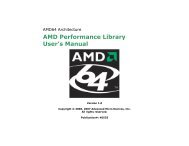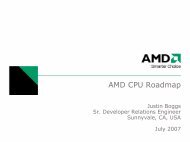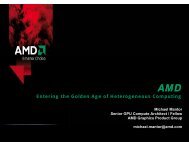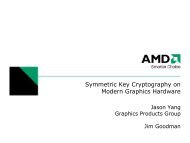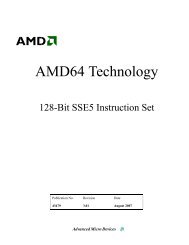Depth In-depth (June 2007) - AMD Developer Central
Depth In-depth (June 2007) - AMD Developer Central
Depth In-depth (June 2007) - AMD Developer Central
Create successful ePaper yourself
Turn your PDF publications into a flip-book with our unique Google optimized e-Paper software.
<strong>Depth</strong> <strong>In</strong>-<strong>depth</strong><br />
Emil Persson<br />
<strong>AMD</strong>, <strong>In</strong>c.<br />
emil.persson@amd.com<br />
<strong>In</strong>troduction<br />
With the introduction of the original Radeon the general rendering performance landscape changed<br />
significantly due to the revolutionary technology that is HyperZ. Today this technology has been<br />
upgraded, fine-tuned and improved in several generations and is now a general commodity that<br />
everyone expects to have. Yet it is sometimes not well understood or taken proper advantage of.<br />
Developing 3D applications with HyperZ in mind will often produce a significant performance increase.<br />
This paper aims to give developers a better understanding of how HyperZ operates under the hood.<br />
Overview<br />
HyperZ is the collective name for several <strong>depth</strong> and stencil optimizations that are incorporated into most<br />
ATI hardware for the last few generations. This includes Hierarchical Z, Early Z, Z compression and<br />
Fast Z clear. Understanding each component of HyperZ and their strengths and weaknesses is important<br />
to achieve the best performance using this technology.<br />
Hierarchical Z<br />
Hierarchical Z, or HiZ for short, allows tiles of pixels to be rejected in a hierarchical fashion. This<br />
allows for faster rejection of occluded pixels and offers some bandwidth saving by doing a rough <strong>depth</strong><br />
test using lower resolution buffers first instead of reading individual <strong>depth</strong> samples. Tiles that can safely<br />
be discarded are eliminated and thus the fragment 1 shader will not be executed for those pixels. Tiles<br />
that cannot safely be discarded are passed on to the Early Z stage, which will be discussed later on.<br />
On the Radeon HD 2000 series, HiZ can use video memory to store HiZ information. This makes it<br />
capable of storing more information than previous hardware which used an on-chip buffer to store the<br />
HiZ information. On pre-HD 2000 series hardware, this is a limited resource, so if the application is<br />
1 For clarity this document makes a distinction between a fragment and a pixel. Pixel refers to the data stored in a particular<br />
location in the framebuffer whereas fragment refers to the incoming data being processed. <strong>In</strong> D3D terminology the word<br />
pixel is used for both pixels and fragments.<br />
http://ati.amd.com/developer<br />
© <strong>2007</strong>, Advanced Micro Devices, <strong>In</strong>c., <strong>AMD</strong>, and the <strong>AMD</strong> Arrow logo, and combinations thereof, ATI, the<br />
ATI logo, CrossFire, the CrossFire logo, Radeon and combinations thereof, and The Ultimate Visual<br />
Experience are trademarks of Advanced Micro Devices, <strong>In</strong>c.
using many <strong>depth</strong> buffers there may not be enough space to allocate HiZ RAM for all of them, which<br />
means HiZ could get disabled for some <strong>depth</strong> buffers.<br />
For each tile HiZ stores a low resolution minimum or maximum <strong>depth</strong> value depending on the <strong>depth</strong><br />
comparison the application uses. For LESS and LESSEQUAL comparisons it stores the maximum value<br />
within the tile and for GREATER and GREATEREQUAL it stores the minimum. Since it only stores<br />
one of the values changing the comparison direction in the middle of a frame makes the existing values<br />
in the buffer unusable. Thus HiZ will have to be disabled until the buffer is either cleared or the<br />
application changes the comparison direction back to the original. Typically the driver will configure the<br />
buffer depending on the first <strong>depth</strong> test function used after the <strong>depth</strong> buffer is cleared.<br />
Since the stored HiZ values are low resolution the effectiveness depends on the amount of range<br />
covered. Keeping a low far/near plane ratio can help HiZ to throw away more hidden tiles.<br />
The Radeon HD 2000 series chips can use HiZ for both <strong>depth</strong> and stencil. However, for older hardware,<br />
HiZ only operates on <strong>depth</strong> values. For hardware prior to the Radeon HD 2000 series, all fragment<br />
rejection based on stencil values is on a per pixel granularity, and is performed in the Early Z stage<br />
which is later in the pipe. However, in many cases HiZ can still reject occluded tiles based on the <strong>depth</strong><br />
test even when the stencil test is enabled, but there are cases where the stencil operation may interfere<br />
with HiZ causing it to be disabled. If either of z-fail or stencil-fail operations is not KEEP, HiZ gets<br />
disabled. This is because it can’t reject tiles if the stencil is to be updated for any pixel in the rejected<br />
tiles. This is the case with z-fail, and it could be the case for stencil-fail (depending on the outcome of<br />
the stencil test). The stencil-pass operation doesn’t interfere with HiZ though since stencil only passes if<br />
the <strong>depth</strong> test also passes, meaning that if a tile is rejected based on the <strong>depth</strong> test we’re guaranteed that<br />
the stencil-pass operation won’t get executed for any fragment in the tile.<br />
A limitation that exists on previous generations of hardware (Radeon X850 and earlier) is that HiZ<br />
cannot operate with a <strong>depth</strong> test function of EQUAL. EQUAL is typically used in multipass rendering<br />
with the same geometry. <strong>In</strong> most cases using LESSEQUAL will work exactly the same and is thus<br />
recommended over EQUAL since it works nicely with HiZ. On the X1xxx generation hardware this<br />
limitation no longer exists and HiZ remains enabled even for EQUAL.<br />
Early Z<br />
The Early Z component operates on a pixel level and allows fragments to be rejected before executing<br />
the fragment shader. This means that if a certain fragment is found to be occluded by the current<br />
contents of the <strong>depth</strong> buffer, the fragment shader doesn’t have to run for that pixel. Early Z can also<br />
reject fragments before shading based on the stencil test. On hardware prior to the Radeon HD 2000<br />
series, early Z was a monolithic top-of-the-pipe operation, which means that the entire read-modify-<br />
http://ati.amd.com/developer<br />
© <strong>2007</strong>, Advanced Micro Devices, <strong>In</strong>c., <strong>AMD</strong>, and the <strong>AMD</strong> Arrow logo, and combinations thereof, ATI, the<br />
ATI logo, CrossFire, the CrossFire logo, Radeon and combinations thereof, and The Ultimate Visual<br />
Experience are trademarks of Advanced Micro Devices, <strong>In</strong>c.
write cycle is executed before the fragment shader. As a result this impacts other functionality that kills<br />
fragments such as alpha test and texkill (called “clip” in HLSL and “discard” in GLSL). If Early Z<br />
would be left on and the alpha test kills a fragment, the <strong>depth</strong>- and/or stencil-buffer would have been<br />
incorrectly updated for the killed fragments. Therefore, Early Z is disabled for these cases. However, if<br />
<strong>depth</strong> and stencil writes are disabled there are no updates to the <strong>depth</strong>-stencil buffer anyway, so in this<br />
case Early Z will be enabled. On the Radeon HD 2000 series, Early Z works in all cases.<br />
Z compression<br />
<strong>In</strong> order to save bandwidth reading and writing to the <strong>depth</strong> buffer a lossless tile-based compression<br />
scheme is applied. Each tile can be in various states such as cleared, compressed or uncompressed.<br />
When a tile is cleared the <strong>depth</strong> buffer need not be read to get the value of a sample, instead the cleared<br />
value is returned. This eliminates the first read from the <strong>depth</strong> buffer, which in low <strong>depth</strong> complexity<br />
scenes could be a significant chunk of the total <strong>depth</strong> reads. When the <strong>depth</strong> buffer gets updated during<br />
rendering most tiles will end up in a compressed state as <strong>depth</strong> data is typically very compressible.<br />
Writing out and reading in compressed data requires significantly less bandwidth than the raw samples,<br />
thus Z compression normally saves a sizable amount of <strong>depth</strong> buffer bandwidth. If a tile cannot be<br />
compressed, which may happen if a polygon edge crosses it or if the shader uses <strong>depth</strong> output, it will<br />
end up in an uncompressed state, which means all samples are read and written in full.<br />
Note that Z compression does not reduce the amount of memory that is required to store the <strong>depth</strong> buffer<br />
in video memory. It only saves bandwidth. It will still need to allocate the full buffer to handle all<br />
potential uncompressed states. As with HiZ, the additional info needed to track tile states is stored in an<br />
on-chip buffer. This is a limited resource and if there isn’t enough space available for some <strong>depth</strong><br />
buffers they will not benefit from Z compression.<br />
With the Radeon HD 2000 series, further bandwidth optimizations are made by compressing the <strong>depth</strong><br />
and stencil buffers separately.<br />
Also note that while technically not belonging to the HyperZ, a similar technique is used for color<br />
buffers as well to reduce bandwidth requirements.<br />
Fast Z clear<br />
The Fast Z clear feature is enabled by Z compression. <strong>In</strong>stead of writing out the <strong>depth</strong> clear value to the<br />
entire <strong>depth</strong> buffer the hardware can instead just set all tiles to the cleared state. This significantly<br />
reduces the burden and makes clearing the <strong>depth</strong> buffer a cheap operation.<br />
http://ati.amd.com/developer<br />
© <strong>2007</strong>, Advanced Micro Devices, <strong>In</strong>c., <strong>AMD</strong>, and the <strong>AMD</strong> Arrow logo, and combinations thereof, ATI, the<br />
ATI logo, CrossFire, the CrossFire logo, Radeon and combinations thereof, and The Ultimate Visual<br />
Experience are trademarks of Advanced Micro Devices, <strong>In</strong>c.
High Precision Z<br />
The HD 2000 series products all support high precision <strong>depth</strong> buffers which are capable of 32 bit<br />
floating point format..<br />
Optimization hints<br />
Render in front-to-back order and/or use Pre-Z pass<br />
This cannot be repeated enough. This is the by far most important thing to keep in mind when<br />
optimizing for HyperZ. <strong>In</strong> order for HyperZ to be able to save any pixel processing or bandwidth you<br />
need to be able to reject at least some pixels early in the pipeline. While applications have other things to<br />
consider as well (such as the number of draw calls) there is usually room for at least a high-level <strong>depth</strong>sort.<br />
If sorting by <strong>depth</strong> cannot easily be done without introducing a significant amount of overhead due<br />
to worse batching and more render state changes a Pre-Z pass is often a good option. A Pre-Z pass is<br />
essentially just rendering the scene with a minimal shader and color writes disabled. This will fill the<br />
<strong>depth</strong> buffer with the scene’s final <strong>depth</strong> values. Using this method, the rest of the scene can be rendered<br />
with <strong>depth</strong> test enabled and <strong>depth</strong> writes disabled. Note that it’s not necessary to render the entire scene<br />
in the Pre-Z pass as long as you keep track of what objects have been rendered to the <strong>depth</strong> buffer and<br />
set <strong>depth</strong> write accordingly in later passes. <strong>In</strong> some cases it may be better to limit yourself to just the<br />
objects that are expected to be significant occluders relative to their geometrical complexity. A rule of<br />
thumb when deciding what objects to include is that triangles less than 100 pixels are almost certainly<br />
not worth including in a Pre-Z pass and triangles more than 1,000 pixels should seriously be considered<br />
to be included, unless the fragment shader is trivial. This means that for instance a detailed game<br />
character in the distance with a relatively cheap pixel shader compared to the vertex shader will<br />
probably not see a gain from participating in the Pre-Z pass.<br />
Even if the application can sort objects relatively easy there may still be a benefit of using a Pre-Z pass<br />
though. There’s usually a fair amount of internal occlusion within an object (see the Optimize models for<br />
HyperZ section for a way of reducing this problem); and even though a Pre-Z pass takes away the need<br />
to do <strong>depth</strong>-sorting on the main rendering passes it’s still beneficial to do a rough <strong>depth</strong>-sort at least on<br />
the Pre-Z pass to speed that pass up a bit (this can save <strong>depth</strong> buffer writes). Often the best approach is<br />
to do a rough <strong>depth</strong>-sort for the Pre-Z pass, and then sort the main rendering passes for other parameters<br />
such as render states, shaders or materials.<br />
Only use alpha test, texkill and alpha to coverage when necessary<br />
When any of these features are used, fragments or samples will potentially get killed. With <strong>depth</strong> writes<br />
enabled, Early Z will be disabled as a result. Always make sure to disable these features when they’re no<br />
http://ati.amd.com/developer<br />
© <strong>2007</strong>, Advanced Micro Devices, <strong>In</strong>c., <strong>AMD</strong>, and the <strong>AMD</strong> Arrow logo, and combinations thereof, ATI, the<br />
ATI logo, CrossFire, the CrossFire logo, Radeon and combinations thereof, and The Ultimate Visual<br />
Experience are trademarks of Advanced Micro Devices, <strong>In</strong>c.
longer required. Although these features disable Early Z, in this case they are still compatible with HiZ.<br />
It is therefore recommended to render all alpha test, texkill or alpha to coverage primitives after opaque<br />
primitives in order to increase the chances of those being rejected by HiZ. This includes the rendering of<br />
a Pre-Z pass.<br />
If you’re using alpha test for foliage or similar and the shading is sufficiently advanced it may be<br />
beneficial to do a Pre-Z pass with the alpha test, then the main shading pass with <strong>depth</strong> writes disabled.<br />
On the X1xxx series the best method for the second pass would be to use a <strong>depth</strong> test of EQUAL,<br />
whereas on earlier hardware it would probably be better to repeat the alpha test in the second pass but<br />
stick to LESSEQUAL for the <strong>depth</strong> test.<br />
Don’t change <strong>depth</strong> comparison direction<br />
Hierarchical Z can operate in two different modes: either it stores the maximum Z value for each tile to<br />
work with LESS/LESSEQUAL <strong>depth</strong> test, or it stores the minimum Z to work with<br />
GREATER/GREATEREQUAL. Which mode is selected typically depends on the first draw call using<br />
that <strong>depth</strong> buffer after a clear. If the comparison direction is changed the existing values in the buffer is<br />
unusable and thus HiZ will get disabled until either the buffer is cleared or <strong>depth</strong> comparison direction is<br />
restored. <strong>In</strong> order to maximally benefit from HiZ, refrain from using techniques that require the<br />
inversion of the <strong>depth</strong> compare mode.<br />
Avoid shader <strong>depth</strong> output<br />
Outputting <strong>depth</strong> in the fragment shader should be avoided if possible. If a fragment shader modifies the<br />
Z value to be used in the <strong>depth</strong> test, it is not available until after the fragment shader has executed,<br />
meaning that no Z optimizations are possible. As a result, Hierarchical Z and Early Z will both be<br />
disabled and the <strong>depth</strong> test will be done at the end of the pipe. Another effect of using <strong>depth</strong> output is<br />
that tiles written to through shader <strong>depth</strong> output will end up uncompressed, meaning that consecutive<br />
passes may also see a performance reduction. <strong>In</strong>stead of modifying <strong>depth</strong> to kill fragments it’s generally<br />
better to use alpha test or texkill to achieve the same thing. That will keep HiZ and Z compression<br />
operating properly.<br />
Clear the <strong>depth</strong>-stencil buffer<br />
<strong>In</strong> order for Z compression to remain operational the <strong>depth</strong> buffers needs to get cleared regularly,<br />
typically once per frame or per pass for some rendering techniques. <strong>In</strong> the past some applications have<br />
tried to optimize by avoiding the <strong>depth</strong> clear through clever tricks. However, clearing a <strong>depth</strong> buffer is<br />
cheap since all it needs to do is reset the state of each tile to cleared, rather than writing out the clear<br />
http://ati.amd.com/developer<br />
© <strong>2007</strong>, Advanced Micro Devices, <strong>In</strong>c., <strong>AMD</strong>, and the <strong>AMD</strong> Arrow logo, and combinations thereof, ATI, the<br />
ATI logo, CrossFire, the CrossFire logo, Radeon and combinations thereof, and The Ultimate Visual<br />
Experience are trademarks of Advanced Micro Devices, <strong>In</strong>c.
value to the entire <strong>depth</strong> buffer. So old-school tricks to skip <strong>depth</strong> clears no longer apply and are in fact<br />
highly counterproductive. This is because tiles can end up in an uncompressed state thus consuming the<br />
full bandwidth of the individual samples they need. If the <strong>depth</strong> buffer is not cleared, more and more<br />
tiles will end up in an uncompressed state after each frame until essentially the entire <strong>depth</strong> buffer is<br />
uncompressed. At that point performance will be as if there was no Z compression hardware at all.<br />
While the X1x00 series hardware is less prone to tile decompression the recommendation to clear the<br />
<strong>depth</strong> buffer remains the same.<br />
All ATI hardware stores <strong>depth</strong> and stencil information in the same buffer so for best performance it is<br />
essential that both <strong>depth</strong> and stencil be cleared together. Otherwise a slower read/modify/write operation<br />
will occur, like for instance only clearing the <strong>depth</strong> part of the buffer and leaving the stencil buffer<br />
untouched.<br />
Carefully plan your stencil usage<br />
The stencil operation is important to HiZ. The stencil pass operation doesn’t matter, but if either the<br />
stencil fail or zfail operation is not KEEP HiZ gets disabled. Thus it’s preferable to rely on stencil pass<br />
for stencil update over the other two. A typical example where this applies is stencil shadows. A<br />
commonly used technique is the so called Z-fail method, which unlike conventional stencil shadows<br />
(also called the Z-pass method) is much more robust and allows the viewer to be located within the<br />
shadow volume. The problem with the Z-fail method is that it – as implied by the name – updates stencil<br />
on z-fail, whereas the conventional method updates stencil on stencil pass. For this reason the<br />
performance will be worse than that of the conventional method. Unfortunately the conventional method<br />
can get artifacts if the shadow volume intersects the near clipping plane (if front plane capping is not<br />
used, that is), which has made the Z-fail method the algorithm of choice for most developers. <strong>In</strong> order to<br />
get the best of both worlds one could use Z-fail when necessary and Z-pass otherwise. There are also a<br />
number of methods to make the Z-pass method robust.<br />
<strong>In</strong> many algorithms using stencil, the stencil buffer needs to be cleared multiple times during a frame,<br />
often separately from the <strong>depth</strong> buffer. While the stencil buffer should be cleared on a regular basis,<br />
typically once per frame at the same time as the <strong>depth</strong> buffer is cleared, it’s worth noting that there’s<br />
nothing wrong with doing a partial clear of the stencil buffer by using a stencil pass operation of ZERO.<br />
For instance in a multi-pass algorithm, the stencil buffer may initially be cleared to zero, and then the<br />
first pass may have laid out a mask in stencil, and the second pass renders to the pixels where stencil is<br />
1. Using a stencil pass operation ZERO in the second pass to clear the stencil buffer at the same time can<br />
eliminate the need for a stencil clear and will work fine with HiZ. For this to work it’s important that the<br />
first pass tags pixels to render, rather than pixels not to render, so that zeroing it can be done when the<br />
stencil test passes in the second pass.<br />
http://ati.amd.com/developer<br />
© <strong>2007</strong>, Advanced Micro Devices, <strong>In</strong>c., <strong>AMD</strong>, and the <strong>AMD</strong> Arrow logo, and combinations thereof, ATI, the<br />
ATI logo, CrossFire, the CrossFire logo, Radeon and combinations thereof, and The Ultimate Visual<br />
Experience are trademarks of Advanced Micro Devices, <strong>In</strong>c.
Draw the skybox last and the gun first<br />
A common abuse of the <strong>depth</strong> buffer is using a skybox to clear the color and <strong>depth</strong> buffer. While this<br />
method looks intuitive and used to improve performance a few graphic hardware generations ago this is<br />
no longer the case. A less severe misuse is to clear the <strong>depth</strong> buffer appropriately but clear the color<br />
buffer by rendering the skybox with <strong>depth</strong> test off. This approach, which lets HyperZ operate properly<br />
while rendering the rest of the scene, unfortunately misses the opportunity to let HyperZ cull pixels from<br />
the skybox itself. Since the skybox is always behind the scene geometry it should always be drawn last.<br />
The same principle applies to objects that are known to always be on top of everything else, including<br />
opaque GUI components or the gun in FPS style games: these objects should be drawn first.<br />
One of the issues in changing existing code rendering the skybox first to rendering it last is that the box<br />
will usually get clipped in the corners by the far clipping plane and/or by previously-rendered geometry.<br />
This may happen because the skybox is modeled by an artist and has a fixed size, but even a<br />
programmer generated skybox may see issues like this. <strong>In</strong>stead of pushing the far clipping plane back a<br />
solution to these issues is to leave the far clipping plane untouched and instead simply peg the <strong>depth</strong> of<br />
the skybox to the far clipping plane. There are different methods to achieve this. The perspective divide<br />
produces a <strong>depth</strong> value of z / w, and the far clipping plane is always at <strong>depth</strong> 1.0, so one method to peg<br />
an object to the far plane would be to arrange for z to be equal to w. This can be done in a vertex shader<br />
by simply assigning w to z after transformation as the following code fragment shows:<br />
// Out.position = mul(mvp, vertex);<br />
Out.position = mul(mvp, vertex).xyww;<br />
The only change necessary is to add the .xyww swizzle in the end. As a bonus, this compiles down to<br />
just three instructions instead of four. Another solution is to simply modify the transformation matrix by<br />
replicating the fourth row (which produces w) into the third so that the result in z and w becomes the<br />
same. This method also works with the fixed function pipeline. Another technique involves changing the<br />
<strong>depth</strong> range used in the graphics API (D3DVIEWPORT9 structure in DirectX9, D3D10_VIEWPORT<br />
structure in DirectX 10 and gl<strong>Depth</strong>Range() in OpenGL) to [1, 1] when rendering the skybox. This will<br />
force all skybox pixels to occupy the maximum <strong>depth</strong>. Note that this technique works with the<br />
LESSEQUAL compare mode; a compare mode of e.g. LESS may require further <strong>depth</strong> partitioning on<br />
previously-rendered object to avoid clashes at the maximum Z value.<br />
To peg Z to the near clipping plane for rendering the GUI components first the idea is equally trivial.<br />
The near clipping plane is at <strong>depth</strong> 0, so all we need to do is assign zero to z after transformation. This<br />
can be done directly in a vertex shader or by zeroing the third row in the transformation matrix.<br />
http://ati.amd.com/developer<br />
© <strong>2007</strong>, Advanced Micro Devices, <strong>In</strong>c., <strong>AMD</strong>, and the <strong>AMD</strong> Arrow logo, and combinations thereof, ATI, the<br />
ATI logo, CrossFire, the CrossFire logo, Radeon and combinations thereof, and The Ultimate Visual<br />
Experience are trademarks of Advanced Micro Devices, <strong>In</strong>c.
Rendering more complex 3D components first (e.g. a gun in a FPS-style game) may require more<br />
complex tricks to avoid interactions with geometry subsequently rendered, e.g. proper <strong>depth</strong><br />
partitioning.<br />
Optimize models for HyperZ<br />
Sorting objects in front-to-back order is often relatively simple; however, sorting triangles within a<br />
model is usually not feasible in real-time. Most of the time models are optimized only for the vertex<br />
cache, for instance using D3DXOptimizeFaces() or other similar tools. Models aren’t typically<br />
optimized for best HyperZ performance partly because there is no static triangle order that would result<br />
in front-to-back rendering from all possible view directions. However, it is true that some parts of a<br />
mesh are more likely to be occluders than others. <strong>In</strong> order to optimize for HyperZ without noticeably<br />
hurting vertex cache performance ATI has released a tool called Tootle for this task. This tool divides<br />
the model into a number of clusters and then determines what clusters are more likely to occlude other<br />
clusters when viewed from a number of directions around the sphere. Each cluster is then optimized for<br />
vertex cache locality. This results in meshes that are optimized for overdraw with only a negligible<br />
reduction in vertex cache effectiveness. The number of clusters can be adjusted to balance between<br />
optimizing for overdraw and vertex cache. The triangle reordering is static, thus no changes to any<br />
runtime components are necessary. The model just needs to be preprocessed once and this can be done<br />
offline. It’s worth noting that even though Tootle assumes static models it’s still useful to use it on<br />
animated or skinned objects. While the results will not be optimal for all cases the optimization will<br />
typically still be grossly valid.<br />
Disable <strong>depth</strong> writes when possible<br />
It easily happens that <strong>depth</strong> writes are left on for some rendering where this is not required, for instance<br />
in multi-pass rendering or after a Pre-Z pass. <strong>In</strong> many cases this has little impact on performance since<br />
the hardware optimizes away redundant <strong>depth</strong> writes anyway, but there are situations where this could<br />
still hurt performance, for instance updating the <strong>depth</strong> buffer when the resulting <strong>depth</strong>s are never going<br />
to be read, like when rendering a transparent HUD at the end of the frame.<br />
Tightly pack near and far clipping planes<br />
HiZ stores only a low resolution Z value per tile. This means that some tiles that could theoretically be<br />
culled aren’t culled in practice since the low precision meant it couldn’t tell if it was safe. The lower the<br />
far / near clipping plane ratio is, the more likely is HiZ to identify that tiles are safe to cull when the<br />
<strong>depth</strong> difference is small. Keeping this ratio down is generally recommended anyway since <strong>depth</strong><br />
http://ati.amd.com/developer<br />
© <strong>2007</strong>, Advanced Micro Devices, <strong>In</strong>c., <strong>AMD</strong>, and the <strong>AMD</strong> Arrow logo, and combinations thereof, ATI, the<br />
ATI logo, CrossFire, the CrossFire logo, Radeon and combinations thereof, and The Ultimate Visual<br />
Experience are trademarks of Advanced Micro Devices, <strong>In</strong>c.
precision in the <strong>depth</strong> buffer is also dependent on it, thus the lower the ratio the less likely you are to see<br />
z-fighting problems. As a general rule, always push the front clip plane to as high a value as possible.<br />
Use as few <strong>depth</strong> buffers are possible<br />
Something to keep in mind, especially on pre-HD 2000 series hardware, is that HiZ utilizes an on-chip<br />
buffer to store some of its info. This buffer is limited, so if you create a lot of <strong>depth</strong> buffers, some may<br />
not be able to use HiZ. It’s recommended that you create your most important <strong>depth</strong> buffers first, and<br />
keep the number of buffers to a minimum. Reuse as much as you can. If you’re doing most of your<br />
drawing to render targets (rather than the backbuffer) it may be better not to create the backbuffer <strong>depth</strong><br />
buffer with the device. If you still need a backbuffer <strong>depth</strong> buffer, create it later to avoid having it take<br />
HiZ space from other more important <strong>depth</strong> buffers. With the Radeon HD 2000 series, HiZ can use offchip<br />
memory, so more <strong>depth</strong> buffers can be used than before.<br />
http://ati.amd.com/developer<br />
© <strong>2007</strong>, Advanced Micro Devices, <strong>In</strong>c., <strong>AMD</strong>, and the <strong>AMD</strong> Arrow logo, and combinations thereof, ATI, the<br />
ATI logo, CrossFire, the CrossFire logo, Radeon and combinations thereof, and The Ultimate Visual<br />
Experience are trademarks of Advanced Micro Devices, <strong>In</strong>c.
Reference table<br />
Below is a table for your reference to quickly check whether a particular operation has any impact on<br />
Early Z or Hierarchical Z. Note that in this table “disabled” means that it will be disabled for sure,<br />
whereas “enabled” means that this particular item in the list does not disable it, but it’s still possible that<br />
something else will.<br />
Early Z Hierarchical Z<br />
Shader <strong>depth</strong> output Disabled Disabled<br />
Alpha test, alpha to coverage or texkill with <strong>depth</strong> or<br />
stencil writes on<br />
Disabled Enabled<br />
Alpha test, alpha to coverage or texkill with <strong>depth</strong><br />
and stencil writes off<br />
Enabled Enabled<br />
Stencil op fail or zfail is not KEEP Enabled Disabled<br />
Stencil op fail and zfail is KEEP, pass is any op Enabled Enabled<br />
<strong>Depth</strong> test comparison is EQUAL Enabled X8xx: Disabled<br />
X1xxx: Enabled<br />
<strong>Depth</strong> test comparison is NOTEQUAL Enabled Disabled<br />
Reversed <strong>depth</strong> comparison direction Enabled Disabled<br />
Reversed stencil comparison direction Enabled Enabled<br />
Conclusion<br />
HyperZ is a powerful tool when used correctly. <strong>In</strong> this paper we have discussed this technology and<br />
shown how to utilize its power optimally and avoid common pitfalls. Programming with HyperZ in<br />
mind could enhance application performance significantly.<br />
References<br />
Nehab, D. Barczak, J. Sander, P.V. 2006. Triangle Order Optimization for graphics hardware<br />
computation culling. <strong>In</strong> Proceedings of the ACM SIGGRAPH Symposium on <strong>In</strong>teractive 3D Graphics<br />
and Games, pages 207-211.<br />
Tootle download site:<br />
http://www.ati.com/developer/tootle.html<br />
http://ati.amd.com/developer<br />
© <strong>2007</strong>, Advanced Micro Devices, <strong>In</strong>c., <strong>AMD</strong>, and the <strong>AMD</strong> Arrow logo, and combinations thereof, ATI, the<br />
ATI logo, CrossFire, the CrossFire logo, Radeon and combinations thereof, and The Ultimate Visual<br />
Experience are trademarks of Advanced Micro Devices, <strong>In</strong>c.