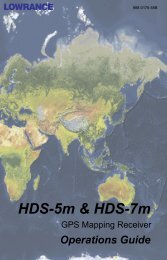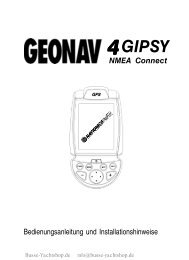SAILOR SP3515 VHF - Busse Yachtshop
SAILOR SP3515 VHF - Busse Yachtshop
SAILOR SP3515 VHF - Busse Yachtshop
You also want an ePaper? Increase the reach of your titles
YUMPU automatically turns print PDFs into web optimized ePapers that Google loves.
Operation<br />
Using the <strong>VHF</strong><br />
Basic functions<br />
Switching the radio on and off<br />
• To switch the radio on, turn the knob at the top<br />
of the radio clockwise.<br />
The display lights up showing the last used<br />
channel and the battery level.<br />
• To switch the radio off, Turn the knob back<br />
counter-clockwise until it clicks.<br />
Selecting the working channel<br />
• To select channel 16 (Distress or Safety), press the 16/C key.<br />
• To select the Call channel, use a long press on 16/C.<br />
• To select among all available channels, press or on the keypad.<br />
For fast selection, press and hold or .<br />
The display shows the currently selected channel. The bottom left corner<br />
of the display shows “Dup” if the channel is a semi-duplex channel.<br />
8<br />
Note Before using the radio, mount the antenna at the top of the<br />
radio. The antenna is delivered with the radio.<br />
Note Long press on or can also be used to select preferred<br />
channels. For information on how to program preferred<br />
channels, see Configuring the radio on page 19.<br />
0740