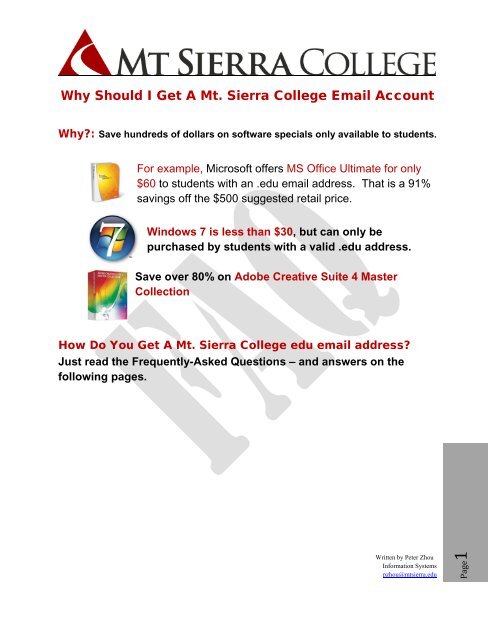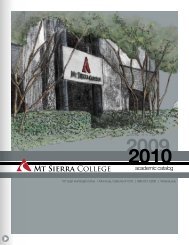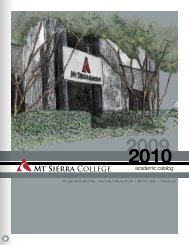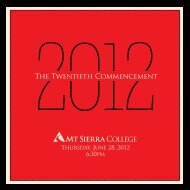Why Should I Get A Mt. Sierra College Email Account
Why Should I Get A Mt. Sierra College Email Account
Why Should I Get A Mt. Sierra College Email Account
You also want an ePaper? Increase the reach of your titles
YUMPU automatically turns print PDFs into web optimized ePapers that Google loves.
<strong>Why</strong> <strong>Should</strong> I <strong>Get</strong> A <strong>Mt</strong>. <strong>Sierra</strong> <strong>College</strong> <strong>Email</strong> <strong>Account</strong><br />
<strong>Why</strong>?: Save hundreds of dollars on software specials only available to students.<br />
For example, Microsoft offers MS Office Ultimate for only<br />
$60 to students with an .edu email address. That is a 91%<br />
savings off the $500 suggested retail price.<br />
Windows 7 is less than $30, but can only be<br />
purchased by students with a valid .edu address.<br />
Save over 80% on Adobe Creative Suite 4 Master<br />
Collection<br />
How Do You <strong>Get</strong> A <strong>Mt</strong>. <strong>Sierra</strong> <strong>College</strong> edu email address?<br />
Just read the Frequently-Asked Questions – and answers on the<br />
following pages.<br />
Written by Peter Zhou<br />
Information Systems<br />
pzhou@mtsierra.edu<br />
Page1
What is Outlook Live?<br />
Outlook Live is <strong>Mt</strong> <strong>Sierra</strong> <strong>College</strong>’s new student and alumni e-mail system. It is a partnership<br />
between <strong>Mt</strong>. <strong>Sierra</strong> <strong>College</strong> and Microsoft, using Windows Outlook Live.<br />
When can I start using Outlook Live?<br />
As soon as you became an official <strong>Mt</strong>. <strong>Sierra</strong> <strong>College</strong> student, you can access Outlook Live on<br />
the web at http://www.outlook.com.<br />
What is my username for my Outlook Live account?<br />
It is also known as your Windows Live ID in Outlook Live.<br />
• For example: jsmith@student.mtsierra.edu<br />
•<br />
What is my password for my Outlook Live account?<br />
Your password is the number portion of your student ID.<br />
• For example: 0123432JS, the password is 0123432<br />
•<br />
How do I check my quota?<br />
To see how much of your quota you currently are using, mouse over your username in the left<br />
hand folder pane of your main Outlook Live page:<br />
Page2
What are the benefits of changing to Outlook Live?<br />
• Significantly increased e-mail storage (10GB as compared to current 200 MB)<br />
• 25GB of storage space on Sky Drive that allows access from any location with a Web connection<br />
• 5GB of Office Workspace storage for shared project work<br />
• Calendar feature for personal, academic and student use (record appointments, share calendars,<br />
schedule meetings)<br />
• Recognition and credibility of the @student.mtsierra.edu address - particularly valuable in<br />
conducting official university business or communicating with professors who may not recognize<br />
non-.edu addresses<br />
• Ability to synchronize contacts and calendars with Windows Mobile and iPhone systems<br />
•<br />
How much mail quota do I have?<br />
10GB (compared to the current 200 MB)<br />
What does this cost me?<br />
Outlook Live is a free service for students and alumni.<br />
How do I reset/change my Outlook Live password?<br />
1. Log in to Outlook Live<br />
2. Click the "Options" tab on the right-hand side near the top of the page<br />
3. Click "Change your password" link on the right-hand column on the page<br />
4. Make sure you are in the "<strong>Account</strong>" tab listed on the left-hand side of the page<br />
5. Enter your new password in the fields provided<br />
Your Outlook Live password does not need to match your university password.<br />
Where is the self-service password management?<br />
There is a "Forgot your password?" link on the Outlook Live login page.<br />
How can I configure my Outlook Live account to work with email<br />
clients such as MS Outlook, Thunderbird, Entourage,<br />
etc?<br />
Guides on how to do this are available in Student Survival Guide.<br />
Page3
What if I currently forward my Old e-mail to another service<br />
like Gmail?<br />
If you are already forwarding your e-mail, you should not be impacted by the change to Outlook<br />
Live, although we suggest you begin using our new e-mail. Outlook Live provides us with many<br />
new features and benefits that won’t be realized in Gmail.<br />
<strong>Why</strong> am I redirected to a login site at login.live.com?<br />
This is the login page for Outlook Live. After successfully logging in, you will be redirected to<br />
outlook.com, the main Outlook Live web access page.<br />
The login page is asking for my Windows Live ID. What's<br />
that?<br />
Your Outlook Live Windows Live ID is jsmith@student.mtsierra.edu. You need to put the<br />
@student.mtsierra.edu as a part of the username. If you also have a personal Hotmail or<br />
Windows Live account, you may need to click "Sign in with a different account" before you can<br />
enter your Outlook Live ID.<br />
Your Outlook Live Windows Live ID is a new, separate Windows Live ID and does not interfere<br />
with any account you may have already set up with Microsoft.<br />
What are the requirements for using Outlook Live on the<br />
web?<br />
In order to use the complete set of features, and get the best possible experience from Outlook<br />
Live, you need to use one of the recommended web browsers - Internet Explorer 7 or 8 for<br />
Windows, Mozilla Firefox 3.0.1 or higher for Windows or Mac, or Safari 3.1 or higher for Mac<br />
OS X. See the list of supported browsers for more information.<br />
I'm not using Internet Explorer 7. Will that affect the services<br />
available to me?<br />
If you use Microsoft Windows it is highly recommended that you use Internet Explorer 7 or 8<br />
with Outlook Live for full functionality. A full list of features and functionality can be found<br />
via Technet.<br />
Page4
How do I access Outlook Live using POP or IMAP?<br />
The server settings are as follows:<br />
POP - outlook.com<br />
IMAP - outlook.com<br />
SMTP - pod51000.outlook.com<br />
Note: Microsoft requires authenticated and secure transmission. To do this, you will need to set<br />
the inbound setting to "SSL" and the outbound for "TLS". In some programs, you will need to set<br />
the authentication for outbound (SMTP) to be the same as incoming.<br />
There is more detailed step-by-step information in your Student Survival Guide<br />
Do I have to keep the same e-mail provider throughout my<br />
<strong>Mt</strong>. <strong>Sierra</strong> <strong>College</strong> career?<br />
No. You can change to Outlook Live or to any other service provider of your choice. Official<br />
university e-mail (registration, grades, fee statements, etc.) will be sent to your<br />
alias@student.mtsierra.edu account and forwarded automatically to whichever address you have<br />
chosen.<br />
How do I access Sky Drive, the included 25 GB of online<br />
storage?<br />
You can access Sky Drive from any web browser. Go to skydrive.live.com and sign-in using your<br />
Windows Live ID (alias@student.mtsierra.edu) and password.<br />
What kind of anti-spam protection does Outlook Live offer?<br />
Outlook Live has its own spam filters and virus protections. Messages sent to<br />
alias@student.mtsierra.edu will be scanned and filtered automatically. Detected viruses will be<br />
deleted, and suspected spam will be placed in your Junk folder for you to review. It is important<br />
to periodically check your Junk folder to avoid missing a real message mistakenly marked as<br />
spam.<br />
In addition to this, mail sent to alias@student.mtsierra.edu will also be scanned and filtered by<br />
our central anti-spam system.<br />
Page5
What are the privacy and security policies?<br />
<strong>Mt</strong>. <strong>Sierra</strong> <strong>College</strong> policies and protections are still in effect. In addition, you will be asked to<br />
agree to Microsoft's privacy and security policies when you sign up for Outlook Live.<br />
Can I keep this account after I leave <strong>Mt</strong>. <strong>Sierra</strong> <strong>College</strong>?<br />
If you graduate from the university, you may keep your Outlook Live account. If you leave the<br />
University for another Reason, your access will be terminated in about six months.<br />
Who is eligible for Outlook Live?<br />
All currently enrolled undergraduate students and alumni of <strong>Mt</strong>. <strong>Sierra</strong> <strong>College</strong>.<br />
<strong>Why</strong> is <strong>Mt</strong>. <strong>Sierra</strong> <strong>College</strong> moving students to Outlook Live?<br />
The partnership with Microsoft allows us to offer enhanced e-mail services to students and<br />
alumni, including greatly increased storage capacity, without cost to the university.<br />
What's the benefit to Microsoft?<br />
Microsoft hopes that the positive experience you have with Outlook Live will result in your<br />
continued use of their services after you graduate.<br />
Will there be advertising on Outlook Live?<br />
No, not while you are enrolled at <strong>Mt</strong>. <strong>Sierra</strong> <strong>College</strong>. If you keep the account after graduation,<br />
you will see some advertising as you do on other mail services.<br />
Will my e-mail address be sold or given to advertisers and<br />
others?<br />
Current policies will apply. <strong>Mt</strong>. <strong>Sierra</strong> <strong>College</strong> does not sell student addresses, but there are<br />
circumstances in which, as a public institution, we are required to provide "directory" information<br />
to those who request it. You may choose to have your directory information withheld by checking<br />
the appropriate box on your course registration form each quarter. Realize, however, that there<br />
are many ways for spammers to collect e-mail addresses and that the more active you are on the<br />
Internet, the more likely that your address will be "harvested." Outlook Live spam filters will<br />
eliminate much, but not all, unwanted mail. You can further reduce spam by setting your own<br />
filters. The contract with Microsoft does not allow them to sell your address or information or to<br />
advertise their services to you.<br />
Page6
Where do I go for technical help with Outlook Live?<br />
If you're having problems signing up, contact the service desk at 626-873-2183.<br />
To see when we are available, see our standard hours of operation.<br />
How do you access Live@edu apps?<br />
You can use one of a number of URLs to access the Live@edu apps. Once logged into any of<br />
them you can navigate between them easily using the Navigation Bar at the top/middle of every<br />
web page.<br />
Here are a few of the more popular URLS:<br />
Outlook Live http://outlook.com<br />
Live Home http://home.live.com<br />
SkyDrive http://skydrive.live.com<br />
Will my e-mail address change?<br />
No. Mail sent to alias@student.mtsierra.edu will go straight to your Outlook Live inbox once<br />
your account is converted. Mail you send from Outlook Live will come<br />
from alias@student.mtsierra.edu.<br />
What version of Office will Office Live Workspace integrate<br />
with?<br />
Microsoft is considering offering some of its MS Office products such as Word, Excel, and<br />
PowerPoint as part of its email services. At this point there is no official date as to when these<br />
services will be available.<br />
Who Do I Contact If I Am Still Having Problems?<br />
Peter Zhou in Information System<br />
[administrator@student.mtsierra.edu]<br />
Glenn Dunki-Jacobs for Technology & Business<br />
[glenndj@mtsierra.edu]<br />
Mitch Gohman for Media & Game Arts<br />
[mgohman@mtsierra.edu]<br />
Tim Botengan for Online programs<br />
[tbotengan@mtsierra.edu]<br />
Page7