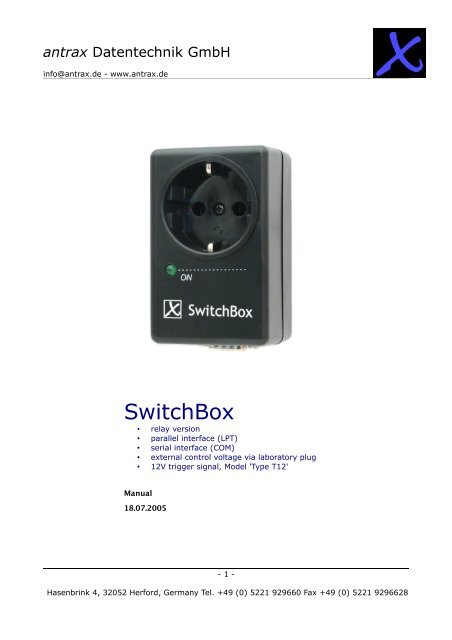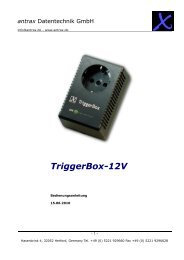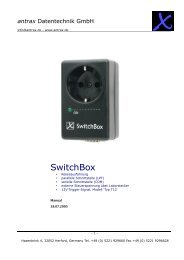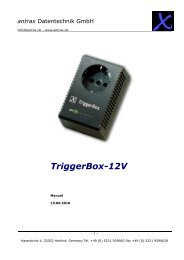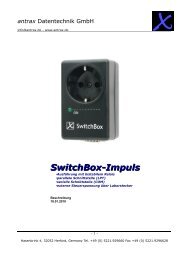SwitchBox - antrax.de
SwitchBox - antrax.de
SwitchBox - antrax.de
Create successful ePaper yourself
Turn your PDF publications into a flip-book with our unique Google optimized e-Paper software.
<strong>antrax</strong> Datentechnik GmbH<br />
info@<strong>antrax</strong>.<strong>de</strong> - www.<strong>antrax</strong>.<strong>de</strong><br />
<strong>SwitchBox</strong><br />
• relay version<br />
• parallel interface (LPT)<br />
• serial interface (COM)<br />
• external control voltage via laboratory plug<br />
• 12V trigger signal, Mo<strong>de</strong>l 'Type T12'<br />
Manual<br />
18.07.2005<br />
- 1 -<br />
Hasenbrink 4, 32052 Herford, Germany Tel. +49 (0) 5221 929660 Fax +49 (0) 5221 9296628
<strong>antrax</strong> Datentechnik GmbH<br />
info@<strong>antrax</strong>.<strong>de</strong> - www.<strong>antrax</strong>.<strong>de</strong><br />
General<br />
The <strong>SwitchBox</strong> allows the input and switching off a electronic <strong>de</strong>vice via the parallel or serial<br />
port on a PC or any other external voltage (control voltage 3VDC ... 30VDC). Timer-controlled<br />
switching operations by the parallel and serial interfaces via the free of charge <strong>SwitchBox</strong><br />
service program (download on the <strong>antrax</strong> homepage).<br />
Please read this manual carefully and completely before initial operation, it <strong>de</strong>scribes the<br />
assigned use and contains important information about the installation/operation of the<br />
<strong>SwitchBox</strong>. The manufacturer assumes no liability for consequences of usage violation, all<br />
warranty claims omitted.<br />
Use of the <strong>SwitchBox</strong><br />
The <strong>SwitchBox</strong> is inten<strong>de</strong>d for switching of resistive and inductive loads up to maximum 2000W<br />
(230V/8.5A) in dry and closed housing space and offices. Activation may only be set up with a<br />
DC voltage up to maximum 30V DC. Operating instructions of the connected electronic <strong>de</strong>vices<br />
and their safety regulations must be respected.<br />
Safety Instructions<br />
Caution<br />
� Do not open the <strong>SwitchBox</strong>. It contains no parts to be serviced by you.<br />
� Only use the <strong>SwitchBox</strong> indoors and do not subject the unit to moisture or<br />
humidity.<br />
� Only connect the <strong>SwitchBox</strong> to properly installed 230V AC outlets.<br />
� Only clean the exterior of the <strong>SwitchBox</strong> with a dry cloth after unplugging it from<br />
the electrical outlet and removal of the interface cable.<br />
� Do not overload the <strong>SwitchBox</strong> above its load specification level. An overload can<br />
lead to the <strong>SwitchBox</strong> being <strong>de</strong>stroyed.<br />
� Do not use the <strong>SwitchBox</strong> in areas used by children.<br />
� Do not connect the <strong>SwitchBox</strong> to a computer that is already switched on. This<br />
can lead to computer components becoming damaged or <strong>de</strong>stroyed.<br />
� Do not use the <strong>SwitchBox</strong> if one or several parts (case, cable, plug) are damaged<br />
or damage may be caused by its location (e.g., falling down).<br />
� The <strong>SwitchBox</strong> may only be repaired by authorized service personnel.<br />
� Only connect electrical appliances that have no limit to their switched-on time (i.e.<br />
all connected electrical appliances must be able to take continuous current without<br />
sustaining damage in the case of a <strong>de</strong>fault to the permanently “ON” position).<br />
� The load circuit is switched about a single-pole electrical relay, therefore even when the<br />
<strong>SwitchBox</strong> outlet is switched to off there can still be a mains voltage on one of the outlet<br />
sockets!<br />
� When the <strong>SwitchBox</strong> is controlled via a PC/computer, this <strong>de</strong>vice <strong>de</strong>termines the switching<br />
state of the load circuit during and after booting of the system. Depending on the behaviour<br />
of the used computer (or the BIOS), the operating system, <strong>de</strong>vice drivers for the interfaces<br />
and other programs, while booting short-term or permanent switching of the load is<br />
- 2 -<br />
Hasenbrink 4, 32052 Herford, Germany Tel. +49 (0) 5221 929660 Fax +49 (0) 5221 9296628
<strong>antrax</strong> Datentechnik GmbH<br />
info@<strong>antrax</strong>.<strong>de</strong> - www.<strong>antrax</strong>.<strong>de</strong><br />
possible. The <strong>de</strong>cisive switching state of the load is only achieved by starting the <strong>SwitchBox</strong><br />
service program.<br />
� The interface used must remain reserved for the <strong>SwitchBox</strong> and can not be addressed by<br />
other programs.<br />
� Very fast ON/OFF switching sequences can be controlled with the <strong>SwitchBox</strong>. The duration<br />
of the switching cycles is to be adjusted to the controlled <strong>de</strong>vice. Not all electronic <strong>de</strong>vices<br />
tolerate rapid switching sequences<br />
Package Content<br />
� <strong>SwitchBox</strong><br />
� (optional) 1 pcs. Connector cable<br />
- connector cable for the parallel interface of a PC (25-pole SUB-D, connector at the PC)<br />
- or connector cable for the serial interface of a PC (9-pole SUB-D, connector at the PC)<br />
- or laboratory plug (4 mm banana plug)#<br />
� this manual<br />
Installation of the <strong>SwitchBox</strong><br />
to PC/computer:<br />
� Turn off the PC/computer.<br />
� Connect the supplied cable to the <strong>SwitchBox</strong> and the serial or parallel port of the<br />
PC/Computer.<br />
� Insert the <strong>SwitchBox</strong> into a 230V outlet.<br />
� Connect the control <strong>de</strong>vice to the <strong>SwitchBox</strong>.<br />
� When operating on the parallel or serial interface:<br />
The <strong>SwitchBox</strong> can be activated by using of the <strong>SwitchBox</strong>Set driver program (available in<br />
the download area of our homepage, www.<strong>antrax</strong>.<strong>de</strong>).<br />
� When operating via USB (power only!) or game-port interface (power only!):<br />
The load connected to the <strong>SwitchBox</strong> is activated by switching on the PC/computer and<br />
turned off by switching off the PC/computer. Control via software is not possible hardware<br />
wise.<br />
External control via laboratory/measuring set-up, and similar:<br />
� Stress-relieve the proposed switching source.<br />
� Connect the supplied cable to the <strong>SwitchBox</strong> and the switching source. Please respect<br />
polarity:<br />
- red banana plug → PLUS = control voltage<br />
- blue banana plug → MINUS = ground<br />
� Insert the <strong>SwitchBox</strong> into a 230V outlet.<br />
� Connect the electronic <strong>de</strong>vice to the <strong>SwitchBox</strong>.<br />
� Connect control voltage (please only use DC):<br />
- 3V … 30V → ON<br />
- 0V … 1 V → OFF<br />
(In passive state the <strong>SwitchBox</strong>, without connection to the PC/computer or without external<br />
control, the load circuit is switched off)<br />
- 3 -<br />
Hasenbrink 4, 32052 Herford, Germany Tel. +49 (0) 5221 929660 Fax +49 (0) 5221 9296628
<strong>antrax</strong> Datentechnik GmbH<br />
info@<strong>antrax</strong>.<strong>de</strong> - www.<strong>antrax</strong>.<strong>de</strong><br />
Software<br />
Please find free of charge software for controlling of the <strong>SwitchBox</strong> at www.<strong>antrax</strong>.<strong>de</strong><br />
Physical Characteristics<br />
General:<br />
• Protection class: IP20, in dry rooms only<br />
• Connector system: safety plug (CEE 714)<br />
• Current switching state is indicated by green/red LED<br />
• Load and control circuit have a safe electronic isolation over an optotriac<br />
• Ambient temperature 0 ... +40°C<br />
• Storage temperature -10 ... +70°C<br />
Load Circuit:<br />
• Operating voltage: 230/240V~ 50/60Hz<br />
• Single pole electronic switch (relay)<br />
• Maximum switching power: 2000W (8.5A at 230/240V)<br />
Control Circuit:<br />
• Maximum value of the control voltage: 30VDC<br />
• Switching ranges: 0VDC … 1VDC and 3VDC … 30VDC<br />
• Control current: Live at: Pin1 = 0VDC, Pin 8 > 2.6V DC<br />
• Pins on connectors: WARNING: Please respect polarity!<br />
Switched off when: all other combinations<br />
CE Marking<br />
In accordance with the low-voltage and EMC directive.<br />
- 4 -<br />
Hasenbrink 4, 32052 Herford, Germany Tel. +49 (0) 5221 929660 Fax +49 (0) 5221 9296628