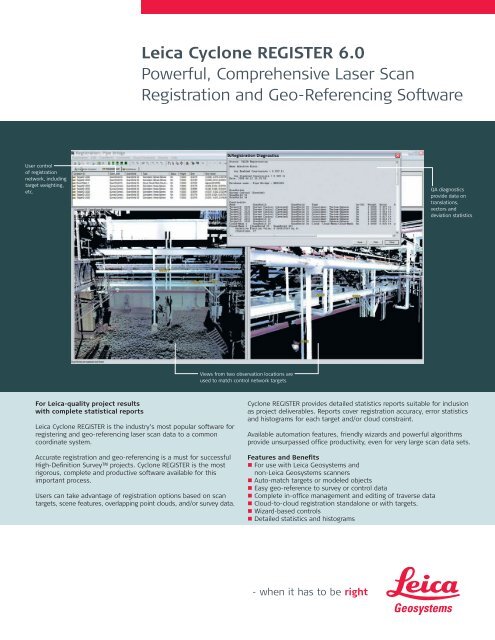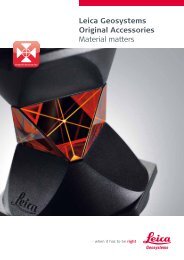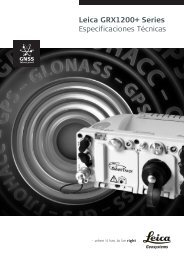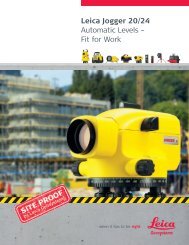Leica Cyclone REGISTER 6.0 Powerful, Comprehensive Laser Scan ...
Leica Cyclone REGISTER 6.0 Powerful, Comprehensive Laser Scan ...
Leica Cyclone REGISTER 6.0 Powerful, Comprehensive Laser Scan ...
You also want an ePaper? Increase the reach of your titles
YUMPU automatically turns print PDFs into web optimized ePapers that Google loves.
User control<br />
of registration<br />
network, including<br />
target weighting,<br />
etc.<br />
For <strong>Leica</strong>-quality project results<br />
with complete statistical reports<br />
<strong>Leica</strong> <strong>Cyclone</strong> <strong>REGISTER</strong> is the industry’s most popular software for<br />
registering and geo-referencing laser scan data to a common<br />
coordinate system.<br />
Accurate registration and geo-referencing is a must for successful<br />
High-Definition Survey™ projects. <strong>Cyclone</strong> <strong>REGISTER</strong> is the most<br />
rigorous, complete and productive software available for this<br />
important process.<br />
Users can take advantage of registration options based on scan<br />
targets, scene features, overlapping point clouds, and/or survey data.<br />
<strong>Leica</strong> <strong>Cyclone</strong> <strong>REGISTER</strong> <strong>6.0</strong><br />
<strong>Powerful</strong>, <strong>Comprehensive</strong> <strong>Laser</strong> <strong>Scan</strong><br />
Registration and Geo-Referencing Software<br />
Views from two observation locations are<br />
used to match control network targets<br />
<strong>Cyclone</strong> <strong>REGISTER</strong> provides detailed statistics reports suitable for inclusion<br />
as project deliverables. Reports cover registration accuracy, error statistics<br />
and histograms for each target and/or cloud constraint.<br />
Available automation features, friendly wizards and powerful algorithms<br />
provide unsurpassed office productivity, even for very large scan data sets.<br />
Features and Benefits<br />
n For use with <strong>Leica</strong> Geosystems and<br />
non-<strong>Leica</strong> Geosystems scanners<br />
n Auto-match targets or modeled objects<br />
n Easy geo-reference to survey or control data<br />
n Complete in-office management and editing of traverse data<br />
n Cloud-to-cloud registration standalone or with targets.<br />
n Wizard-based controls<br />
n Detailed statistics and histograms<br />
QA diagnostics<br />
provide data on<br />
translations,<br />
vectors and<br />
deviation statistics
<strong>Leica</strong> <strong>Cyclone</strong> <strong>REGISTER</strong> <strong>6.0</strong><br />
Interactive target acquiring algorithms are used to<br />
establish exact center points of targets for control from<br />
each observation location. Users define target names<br />
and heights; labels display these for ease of use.<br />
Known Coordinates,<br />
or Survey Data<br />
X<br />
313131<br />
313131<br />
313131<br />
313131<br />
313131<br />
X<br />
313131<br />
313131<br />
313131<br />
313131<br />
313131<br />
Y<br />
32324<br />
32324<br />
32324<br />
32324<br />
32324<br />
Y<br />
32324<br />
32324<br />
32324<br />
32324<br />
32324<br />
Z<br />
432525<br />
432525<br />
432525<br />
432525<br />
432525<br />
Z<br />
432525<br />
432525<br />
432525<br />
432525<br />
432525<br />
X-Function<br />
ASCII Import<br />
<strong>Cyclone</strong><br />
Database<br />
Users can utilize <strong>Leica</strong> X-Function compatibility or<br />
standard ASCII importing methods to integrate external<br />
control data into their scan data registration. This offers<br />
a convenience and accuracy unmatched in the industry.<br />
Windows is a registered trademark of Microsoft Corporation.<br />
Other trademarks and trade names are those of their respective owners.<br />
Illustrations, descriptions and technical data are not binding. All rights reserved. Printed in Switzerland –<br />
Copyright <strong>Leica</strong> Geosystems AG, Heerbrugg, Switzerland, 2008. 753496enUS – VII.08 – RDV<br />
Automatic Target Matching and Registration<br />
<strong>Leica</strong> <strong>Cyclone</strong> <strong>REGISTER</strong> automatically matches targets or modeled objects from<br />
different scanning positions to create a system of constraints. These are used to<br />
integrate the point cloud data into a single coordinate system. Point clouds can be<br />
geo-referenced to survey or known control data, quickly and easily.<br />
Manage Field Collected Traverse Data<br />
For scanners with dual-axis level compensation, users can deploy standard survey<br />
traverse methods while scanning in the field. This collection method provides for<br />
automated registration. <strong>Cyclone</strong> <strong>REGISTER</strong> provides complete, in-office traverse<br />
management capability for managing, editing, and cleaning up field collected<br />
traverse data.<br />
<strong>Powerful</strong>, Easy-to-Use Cloud Registration<br />
<strong>Cyclone</strong> <strong>REGISTER</strong>’s wizard based controls provide an easy to use method,<br />
ensuring the highest level of productivity and highest accuracy in the industry.<br />
Unique cloud-to-cloud constraints technology can be used standalone or in<br />
conjunction with targets to further optimize the overall registration.<br />
Detailed Registration Diagnostics<br />
<strong>Leica</strong> <strong>Cyclone</strong> <strong>REGISTER</strong> reports the overall accuracy of the registration. Detailed<br />
registration statistics include the error for each target constraint and the Root<br />
Mean Square (RMS) error and error histogram for each cloud constraint.<br />
<strong>Leica</strong> Geosystems HDS Software Family<br />
<strong>Cyclone</strong> <strong>REGISTER</strong> is part of a full software family for managing laser scan data.<br />
Check the web address below for additional information.<br />
<strong>Leica</strong> <strong>Cyclone</strong> <strong>REGISTER</strong> <strong>6.0</strong> Specifications* Hardware and System Requirements<br />
Constraint <strong>Cyclone</strong> Object Database Technology: fast efficient point cloud mgt. Processor: 2 GHz Pentium ® 4 or higher<br />
management<br />
Target<br />
management<br />
and<br />
registration<br />
Create cloud constraints from complete or partial point clouds<br />
Target based; geo-referenced to survey control data; highly optimized,<br />
wizard driven cloud-to-cloud capability.<br />
Accurate results via bundle adjustment techniques<br />
Extract HDS Spherical, Planar and Black/White targets<br />
Automated overlap and target finding wizards<br />
Optimized target acquisition and registration workflows<br />
Diagnostics Overall accuracy reports<br />
Traverse<br />
data mgt.<br />
Target constraint error reporting<br />
Cloud constraint Root Mean Square (RMS) error and error histogram<br />
Office-side traverse content management<br />
Add, remove, edit targets, re-run traverse, etc.<br />
Import Data from CAD via COE (<strong>Cyclone</strong> Object Exchange)<br />
Control data from ASCII formats & X-Function DBX<br />
Export Point data in standard formats: XYZ, PTS, PTX, DXF,<br />
<strong>Leica</strong> Geosystems AG<br />
Heerbrugg, Switzerland<br />
X-Function DBX, Land XML, etc.<br />
www.leica-geosystems.com/hds<br />
Point data in special formats: PTZ, ZFS, TOPO pci & cwf<br />
Image and model data: COE, BMP, JPEG, TIFF<br />
RAM: 1 GB (2 GB or more recommended) (2 GB for Windows Vista)<br />
Hard Disk: 2 GB<br />
Network card: Ethernet (required for licensing)<br />
Display: SVGA or OpenGL accelerated graphics card<br />
(with latest drivers)<br />
Operating system: Microsoft Vista** (32 or 64), or Microsoft<br />
Windows XP (SP2 orhigher) (32 or 64), or Windows 2000 (SP3 or<br />
higher with up-to-date patches)<br />
File System: NTFS<br />
** Some systems may not support Windows Vista‘s Desktop Windows Manager (DWM) with<br />
<strong>Leica</strong> <strong>Cyclone</strong> and must be operated in Windows Classic Look.<br />
* Reference the <strong>Leica</strong> <strong>Cyclone</strong> <strong>6.0</strong> Technical Specifications document for a<br />
complete listing of product specifications.