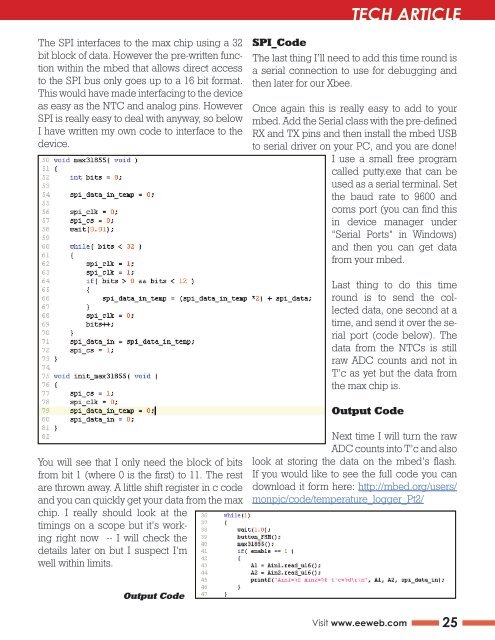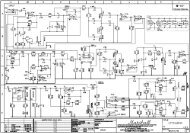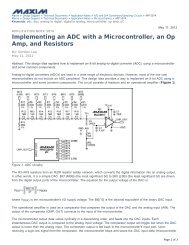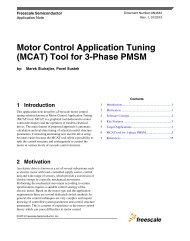INTERVIEW VIKAS VINAYAK CEO & CO-FOUNDER ... - EEWeb
INTERVIEW VIKAS VINAYAK CEO & CO-FOUNDER ... - EEWeb
INTERVIEW VIKAS VINAYAK CEO & CO-FOUNDER ... - EEWeb
Create successful ePaper yourself
Turn your PDF publications into a flip-book with our unique Google optimized e-Paper software.
The SPI interfaces to the max chip using a 32<br />
bit block of data. However the pre-written function<br />
within the mbed that allows direct access<br />
to the SPI bus only goes up to a 16 bit format.<br />
This would have made interfacing to the device<br />
as easy as the NTC and analog pins. However<br />
SPI is really easy to deal with anyway, so below<br />
I have written my own code to interface to the<br />
device.<br />
You will see that I only need the block of bits<br />
from bit 1 (where 0 is the first) to 11. The rest<br />
are thrown away. A little shift register in c code<br />
and you can quickly get your data from the max<br />
chip. I really should look at the<br />
timings on a scope but it’s working<br />
right now -- I will check the<br />
details later on but I suspect I’m<br />
well within limits.<br />
Output Code<br />
SPI_Code<br />
TECH ARTICLE<br />
The last thing I’ll need to add this time round is<br />
a serial connection to use for debugging and<br />
then later for our Xbee.<br />
Once again this is really easy to add to your<br />
mbed. Add the Serial class with the pre-defined<br />
RX and TX pins and then install the mbed USB<br />
to serial driver on your PC, and you are done!<br />
I use a small free program<br />
called putty.exe that can be<br />
used as a serial terminal. Set<br />
the baud rate to 9600 and<br />
coms port (you can find this<br />
in device manager under<br />
“Serial Ports” in Windows)<br />
and then you can get data<br />
from your mbed.<br />
Last thing to do this time<br />
round is to send the collected<br />
data, one second at a<br />
time, and send it over the serial<br />
port (code below). The<br />
data from the NTCs is still<br />
raw ADC counts and not in<br />
T’c as yet but the data from<br />
the max chip is.<br />
Output Code<br />
Next time I will turn the raw<br />
ADC counts into T’c and also<br />
look at storing the data on the mbed’s flash.<br />
If you would like to see the full code you can<br />
download it form here: http://mbed.org/users/<br />
monpjc/code/temperature_logger_Pt2/<br />
Visit www.eeweb.com<br />
25