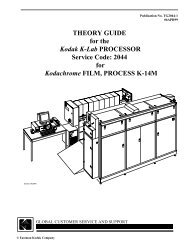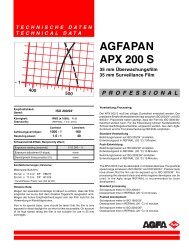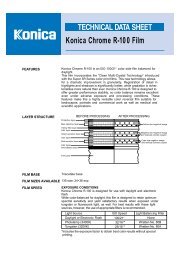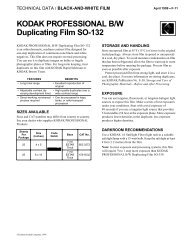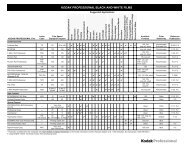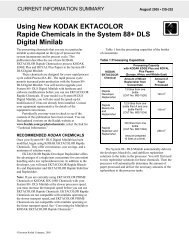Using KODAK EKTACOLOR PRIME Chemicals with the ... - 125px
Using KODAK EKTACOLOR PRIME Chemicals with the ... - 125px
Using KODAK EKTACOLOR PRIME Chemicals with the ... - 125px
Create successful ePaper yourself
Turn your PDF publications into a flip-book with our unique Google optimized e-Paper software.
USING CONTROL STRIPS TO MONITOR THE<br />
PROCESS<br />
Use <strong>KODAK</strong> Control Strips, Process RA-4 (box of 50,<br />
CAT No. 828 2170), to monitor process performance. For<br />
instructions on processing control strips, see <strong>the</strong><br />
operator’s manual for <strong>the</strong> System 88 Minilab. For<br />
information on <strong>the</strong> use and diagnostic features of <strong>the</strong><br />
control strips, see <strong>KODAK</strong> Publication No. Z-130, <strong>Using</strong><br />
<strong>KODAK</strong> <strong>EKTACOLOR</strong> <strong>Chemicals</strong>, Section 7, “Process<br />
Monitoring and Troubleshooting <strong>with</strong> <strong>KODAK</strong> Control<br />
Strips, Process RA-4.” Kodak publications are described<br />
and available on <strong>the</strong> Kodak website at<br />
www.Kodak.com/go/photochemicals.<br />
To calculate control-strip aim values for process<br />
monitoring, you will need to apply process adjustment<br />
factors. Use <strong>the</strong> adjustment factors in addition to <strong>the</strong><br />
correction factors that are supplied <strong>with</strong> <strong>the</strong> control strips.<br />
After reading <strong>the</strong> densities of <strong>the</strong> supplied reference<br />
strip on your densitometer, first apply <strong>the</strong> correction<br />
factors packaged <strong>with</strong> <strong>the</strong> reference strip. Then add <strong>the</strong><br />
values from <strong>the</strong> following table. The corrected density<br />
values are <strong>the</strong> aim values for your batch of control strips.<br />
You will need to apply <strong>the</strong> adjustment factors each time<br />
you switch to a new batch of control strips.<br />
Table 8 Process Adjustment Factors<br />
Measurement R G B<br />
Black (BP) 0 +1 –3<br />
High (HD) +2 +4 –3<br />
Low (LD) +5 +5 –2<br />
D-min 0 0 0<br />
SILVER RECOVERY<br />
The overflows from <strong>the</strong> bleach-fix and stabilizer tanks are<br />
collected in separate effluent tanks in <strong>the</strong> System 88<br />
Minilab. When an effluent tank is full, <strong>the</strong> processor alerts<br />
you to drain <strong>the</strong> tank.<br />
Typically, silver concentration in <strong>the</strong> bleach-fix<br />
effluent tank will be 4 to 8 g/L; silver concentration in <strong>the</strong><br />
stabilizer effluent tank will be 0.2 to 0.6 g/L.<br />
You can effectively use common silver-recovery<br />
methods <strong>with</strong> <strong>the</strong> combined effluents from both effluent<br />
tanks. If your lab has o<strong>the</strong>r processors, you can combine<br />
<strong>the</strong> effluent from <strong>the</strong> System 88 Minilab <strong>with</strong> <strong>the</strong> o<strong>the</strong>r<br />
effluent solutions and use your current silver-recovery<br />
methods.<br />
Publications on silver management that include<br />
recommendations and descriptions of silver-recovery<br />
options are available in <strong>the</strong> Silver Management section of<br />
<strong>the</strong> Kodak Environmental Services Publications Center at<br />
www.Kodak.com/go/KES.<br />
Consumer Imaging<br />
EASTMAN <strong>KODAK</strong> COMPANY • ROCHESTER, NY 14650<br />
<strong>Using</strong> <strong>KODAK</strong> <strong>EKTACOLOR</strong> <strong>PRIME</strong><br />
<strong>Chemicals</strong> <strong>with</strong> <strong>the</strong> System 88 Minilab New 4-03<br />
<strong>KODAK</strong> Publication No. CIS-247 Kodak, Edge, Ektacolor, Prime, and Royal are trademarks. Printed in U.S.A.