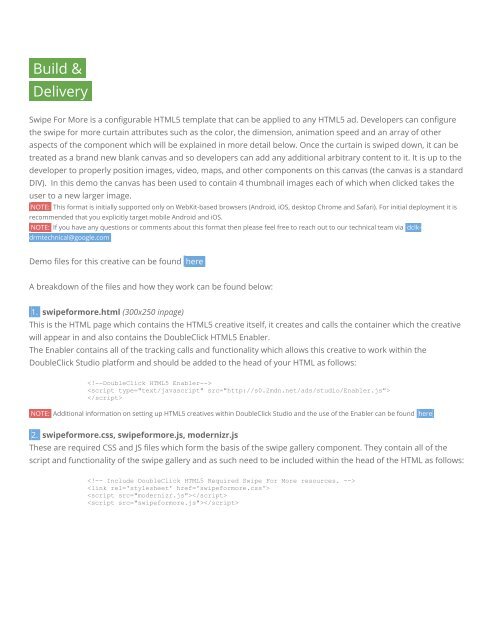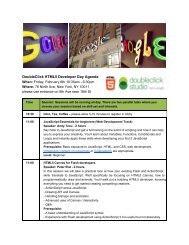Build Guide
Build Guide
Build Guide
You also want an ePaper? Increase the reach of your titles
YUMPU automatically turns print PDFs into web optimized ePapers that Google loves.
.<strong>Build</strong> &.<br />
.Delivery.<br />
Swipe For More is a configurable HTML5 template that can be applied to any HTML5 ad. Developers can configure<br />
the swipe for more curtain attributes such as the color, the dimension, animation speed and an array of other<br />
aspects of the component which will be explained in more detail below. Once the curtain is swiped down, it can be<br />
treated as a brand new blank canvas and so developers can add any additional arbitrary content to it. It is up to the<br />
developer to properly position images, video, maps, and other components on this canvas (the canvas is a standard<br />
DIV). In this demo the canvas has been used to contain 4 thumbnail images each of which when clicked takes the<br />
user to a new larger image.<br />
.NOTE:. This format is initially supported only on WebKit-based browsers (Android, iOS, desktop Chrome and Safari). For initial deployment it is<br />
recommended that you explicitly target mobile Android and iOS.<br />
.NOTE:. If you have any questions or comments about this format then please feel free to reach out to our technical team via .dclk-<br />
drmtechnical@google.com.<br />
Demo files for this creative can be found .here.<br />
A breakdown of the files and how they work can be found below:<br />
.1.. swipeformore.html (300x250 inpage)<br />
This is the HTML page which contains the HTML5 creative itself, it creates and calls the container which the creative<br />
will appear in and also contains the DoubleClick HTML5 Enabler.<br />
The Enabler contains all of the tracking calls and functionality which allows this creative to work within the<br />
DoubleClick Studio platform and should be added to the head of your HTML as follows:<br />
<br />
<br />
<br />
.NOTE:. Additional information on setting up HTML5 creatives within DoubleClick Studio and the use of the Enabler can be found .here.<br />
.2.. swipeformore.css, swipeformore.js, modernizr.js<br />
These are required CSS and JS files which form the basis of the swipe gallery component. They contain all of the<br />
script and functionality of the swipe gallery and as such need to be included within the head of the HTML as follows:<br />
<br />
<br />
<br />