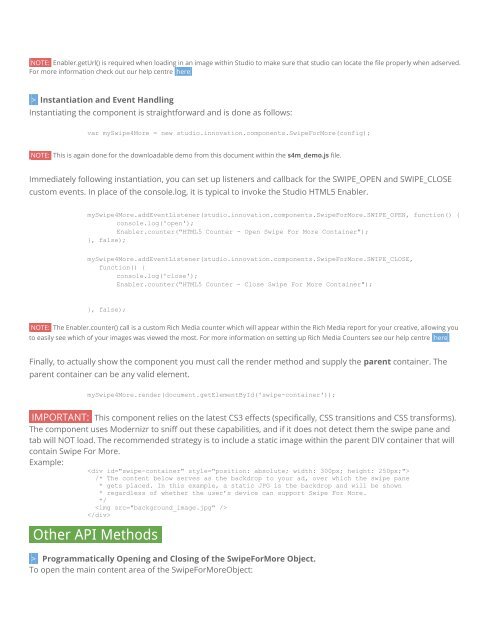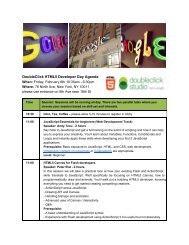Build Guide
Build Guide
Build Guide
Create successful ePaper yourself
Turn your PDF publications into a flip-book with our unique Google optimized e-Paper software.
.NOTE:. Enabler.getUrl() is required when loading in an image within Studio to make sure that studio can locate the file properly when adserved.<br />
For more information check out our help centre .here.<br />
.>. Instantiation and Event Handling<br />
Instantiating the component is straightforward and is done as follows:<br />
var mySwipe4More = new studio.innovation.components.SwipeForMore(config);<br />
.NOTE:. This is again done for the downloadable demo from this document within the s4m_demo.js file.<br />
Immediately following instantiation, you can set up listeners and callback for the SWIPE_OPEN and SWIPE_CLOSE<br />
custom events. In place of the console.log, it is typical to invoke the Studio HTML5 Enabler.<br />
mySwipe4More.addEventListener(studio.innovation.components.SwipeForMore.SWIPE_OPEN, function() {<br />
console.log('open');<br />
Enabler.counter("HTML5 Counter - Open Swipe For More Container");<br />
}, false);<br />
mySwipe4More.addEventListener(studio.innovation.components.SwipeForMore.SWIPE_CLOSE,<br />
function() {<br />
console.log('close');<br />
Enabler.counter("HTML5 Counter - Close Swipe For More Container");<br />
}, false);<br />
.NOTE:. The Enabler.counter() call is a custom Rich Media counter which will appear within the Rich Media report for your creative, allowing you<br />
to easily see which of your images was viewed the most. For more information on setting up Rich Media Counters see our help centre .here.<br />
Finally, to actually show the component you must call the render method and supply the parent container. The<br />
parent container can be any valid element.<br />
mySwipe4More.render(document.getElementById('swipe-container'));<br />
IMPORTANT: This component relies on the latest CS3 effects (specifically, CSS transitions and CSS transforms).<br />
The component uses Modernizr to sniff out these capabilities, and if it does not detect them the swipe pane and<br />
tab will NOT load. The recommended strategy is to include a static image within the parent DIV container that will<br />
contain Swipe For More.<br />
Example:<br />
<br />
/* The content below serves as the backdrop to your ad, over which the swipe pane<br />
* gets placed. In this example, a static JPG is the backdrop and will be shown<br />
* regardless of whether the user’s device can support Swipe For More.<br />
*/<br />
<br />
<br />
Other API Methods.<br />
.>. Programmatically Opening and Closing of the SwipeForMore Object.<br />
To open the main content area of the SwipeForMoreObject: