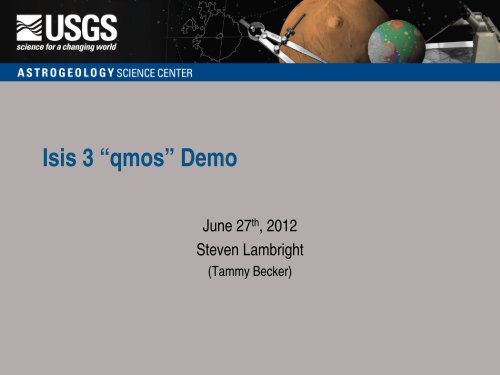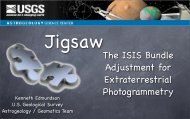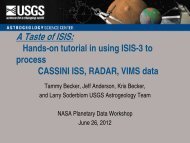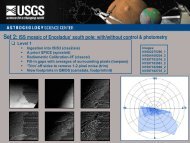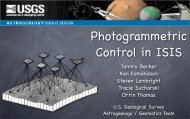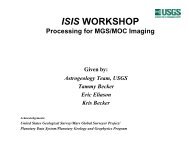Isis 3 “qmos” Demo
Isis 3 “qmos” Demo
Isis 3 “qmos” Demo
You also want an ePaper? Increase the reach of your titles
YUMPU automatically turns print PDFs into web optimized ePapers that Google loves.
<strong>Isis</strong> 3 <strong>“qmos”</strong> <strong>Demo</strong><br />
June 27 th , 2012<br />
Steven Lambright<br />
(Tammy Becker)
Visualization<br />
• Objective<br />
– Learn about the ISIS mosaic tool <strong>“qmos”</strong><br />
– Introduction/<strong>Demo</strong> of available tools<br />
• Choosing a Projection<br />
• Help (“What’s This?”)<br />
• Tracking, Selecting, Zooming, Panning<br />
• Control Net<br />
• Area Tool<br />
• Find Tool<br />
• Grid Tool
Interface Basics<br />
Data Set:<br />
Clementine 1<br />
Orbit 342
Interface Basics – Mosaic Scene<br />
Mosaic Scene<br />
The colored boxes<br />
are footprints of<br />
cubes projected<br />
onto the target.
Interface Basics – File Tool Bar<br />
File Tool Bar<br />
These options allow you to open cubes, open qmos project files<br />
and save qmos project files.
Interface Basics - Tools<br />
Mosaic Scene Tool Bar<br />
These tools enable both simple and advanced interactions with<br />
the mosaic scene.
Interface Basics – Mosaic World View<br />
Mosaic World View<br />
Shows the area of the target<br />
that the main window is<br />
displaying.
Interface Basics – File List<br />
File List<br />
Shows all open cubes and allows grouping, selection, and<br />
operations on many images simultaneously (set all of their<br />
colors to blue, hide all of the images in a group, etc.). Sortable.
Interface Basics – Projection<br />
Projection<br />
This displays the name of the current projection on the Mosaic<br />
Scene. Click on it to change to another projection.
Interface Basics – Settings<br />
Settings<br />
Defaults and performance options are available here.
Interface Basics – qmos Help<br />
Help<br />
There are more qmos help pages than shown here. Where<br />
possible, the help pages have live screen shots to give context.
Interface Basics – What’s This?<br />
What’s This?<br />
The Help menu has an option “What’s This?” To see help on<br />
any option, button or area press Shift+F1 or go to Help -><br />
What’s This?. The next thing you click on will pop up<br />
information about it.
Interface Basics - Tracking<br />
Tracking<br />
As the mouse over images,<br />
the status bar will reflect<br />
important information about<br />
the mouse’s current position<br />
(location on the target)
Interface Basics – Select<br />
Select Tool<br />
Allows selecting of the footprint(s) from the mosaic scene and<br />
shows the selected cubes in the cube list.
Interface Basics – Zoom<br />
Zoom Tool<br />
Allows zooming in and out on the mosaic scene. You can<br />
zoom at any time using the mouse wheel or keyboard<br />
shortcuts (+, -) - even when this tool isn’t active.
Interface Basics – Pan<br />
Pan Tool<br />
This tool allows panning (moving left/right/up/down) on the<br />
mosaic scene with your mouse.
Advanced Tools – Control Net<br />
Control Net Tool<br />
Shows a network on the mosaic scene. The Show Movement<br />
option shows how jigsaw has adjusted control point locations<br />
(ground locations) from a priori to adjusted. Right click on a<br />
point (or hover over it) to get its information.
Advanced Tools – Area Tool<br />
Area Tool<br />
Shows an area centered at the specified latitude and longitude.<br />
This is helpful for seeing if you have coverage of an area or<br />
feature.
Advanced Tools – Find<br />
Find Tool<br />
Find an exact ground location or just mark any ground location.
Advanced Tools – Grid<br />
Grid Tool<br />
This draws a grid on the mosaic scene. The grid follows the<br />
latitude/longitude lines of your projection and will stop at your<br />
projection’s extents.