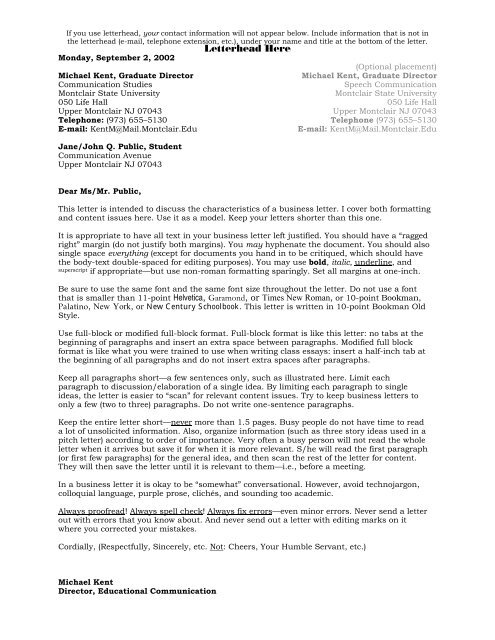How to Write Business Letters and Memos (PDF) - Faculty-Staff
How to Write Business Letters and Memos (PDF) - Faculty-Staff
How to Write Business Letters and Memos (PDF) - Faculty-Staff
Create successful ePaper yourself
Turn your PDF publications into a flip-book with our unique Google optimized e-Paper software.
If you use letterhead, your contact information will not appear below. Include information that is not in<br />
the letterhead (e-mail, telephone extension, etc.), under your name <strong>and</strong> title at the bot<strong>to</strong>m of the letter.<br />
Letterhead Here<br />
Monday, September 2, 2002<br />
(Optional placement)<br />
Michael Kent, Graduate Direc<strong>to</strong>r Michael Kent, Graduate Direc<strong>to</strong>r<br />
Communication Studies Speech Communication<br />
Montclair State University Montclair State University<br />
050 Life Hall 050 Life Hall<br />
Upper Montclair NJ 07043 Upper Montclair NJ 07043<br />
Telephone: (973) 655–5130 Telephone (973) 655–5130<br />
E-mail: KentM@Mail.Montclair.Edu E-mail: KentM@Mail.Montclair.Edu<br />
Jane/John Q. Public, Student<br />
Communication Avenue<br />
Upper Montclair NJ 07043<br />
Dear Ms/Mr. Public,<br />
This letter is intended <strong>to</strong> discuss the characteristics of a business letter. I cover both formatting<br />
<strong>and</strong> content issues here. Use it as a model. Keep your letters shorter than this one.<br />
It is appropriate <strong>to</strong> have all text in your business letter left justified. You should have a “ragged<br />
right” margin (do not justify both margins). You may hyphenate the document. You should also<br />
single space everything (except for documents you h<strong>and</strong> in <strong>to</strong> be critiqued, which should have<br />
the body-text double-spaced for editing purposes). You may use bold, italic, underline, <strong>and</strong><br />
superscript if appropriate—but use non-roman formatting sparingly. Set all margins at one-inch.<br />
Be sure <strong>to</strong> use the same font <strong>and</strong> the same font size throughout the letter. Do not use a font<br />
that is smaller than 11-point Helvetica, Garamond, or Times New Roman, or 10-point Bookman,<br />
Palatino, New York, or New Century Schoolbook. This letter is written in 10-point Bookman Old<br />
Style.<br />
Use full-block or modified full-block format. Full-block format is like this letter: no tabs at the<br />
beginning of paragraphs <strong>and</strong> insert an extra space between paragraphs. Modified full block<br />
format is like what you were trained <strong>to</strong> use when writing class essays: insert a half-inch tab at<br />
the beginning of all paragraphs <strong>and</strong> do not insert extra spaces after paragraphs.<br />
Keep all paragraphs short—a few sentences only, such as illustrated here. Limit each<br />
paragraph <strong>to</strong> discussion/elaboration of a single idea. By limiting each paragraph <strong>to</strong> single<br />
ideas, the letter is easier <strong>to</strong> “scan” for relevant content issues. Try <strong>to</strong> keep business letters <strong>to</strong><br />
only a few (two <strong>to</strong> three) paragraphs. Do not write one-sentence paragraphs.<br />
Keep the entire letter short—never more than 1.5 pages. Busy people do not have time <strong>to</strong> read<br />
a lot of unsolicited information. Also, organize information (such as three s<strong>to</strong>ry ideas used in a<br />
pitch letter) according <strong>to</strong> order of importance. Very often a busy person will not read the whole<br />
letter when it arrives but save it for when it is more relevant. S/he will read the first paragraph<br />
(or first few paragraphs) for the general idea, <strong>and</strong> then scan the rest of the letter for content.<br />
They will then save the letter until it is relevant <strong>to</strong> them—i.e., before a meeting.<br />
In a business letter it is okay <strong>to</strong> be “somewhat” conversational. <strong>How</strong>ever, avoid technojargon,<br />
colloquial language, purple prose, clichés, <strong>and</strong> sounding <strong>to</strong>o academic.<br />
Always proofread! Always spell check! Always fix errors—even minor errors. Never send a letter<br />
out with errors that you know about. And never send out a letter with editing marks on it<br />
where you corrected your mistakes.<br />
Cordially, (Respectfully, Sincerely, etc. Not: Cheers, Your Humble Servant, etc.)<br />
Michael Kent<br />
Direc<strong>to</strong>r, Educational Communication
Monday, September 17, 2001<br />
To: Class Members<br />
From: Michael L. Kent<br />
Re: Memo Writing<br />
Most students have never been asked do any business writing. Indeed, most students<br />
never write any “professional” documents until they start writing their résumé’s <strong>and</strong><br />
cover letters for jobs. This memo will briefly explain the structure, <strong>to</strong>ne, <strong>and</strong> format of<br />
a typical memo. After reading this memo you should have a fairly good idea of both<br />
how a memo might look, <strong>and</strong> how <strong>to</strong> structure the content of a memo. The first issue<br />
<strong>to</strong> consider here is how a memo should look.<br />
<strong>Memos</strong> look different than business letters, as this sample document illustrates.<br />
Although it is not necessary <strong>to</strong> put the big “Memo” at the <strong>to</strong>p of a memo, that is often<br />
what is done. Also, since memos are “internal” documents, the formal addressing<br />
found on business letters in unnecessary. Usually memo headers include the “date,”<br />
“To:…” “From:…,” <strong>and</strong> “Re:…” (regarding) lines. Microsoft Word has an assortment of<br />
memo templates. Simply go <strong>to</strong>: “file,” “new,” <strong>and</strong> the “memo” tab <strong>and</strong> select a memo<br />
format (or go <strong>to</strong> “file” <strong>and</strong> “Project Gallery” depending upon the version of Word you are<br />
using). The next issue has <strong>to</strong> do with <strong>to</strong>ne.<br />
The differences between a memo <strong>and</strong> a business letter are few, but the <strong>to</strong>ne of a<br />
memo may be slightly more conversational than a business letter—although both are<br />
written “professionally.” This means that you do not use slang, colloquial language,<br />
etc., nor do you use technojargon, contractions, or unnecessary abbreviations. Finally,<br />
memos are formatted differently.<br />
<strong>Memos</strong> are formatted differently than business letters. <strong>Memos</strong> are single spaced<br />
documents <strong>and</strong> follow most of the rules for how <strong>to</strong> structure business letters—see the<br />
h<strong>and</strong>out on writing business letters for more information. Major differences include:<br />
(1) <strong>Memos</strong> often include numbered or bulleted lists.<br />
(2) <strong>Memos</strong> are not signed; instead, initial a memo next <strong>to</strong> your name at the <strong>to</strong>p.<br />
(3) <strong>Memos</strong> are often not edited by others. With many memos you often do not have<br />
the luxury of a proofread by a colleague, thus, you must proofread <strong>and</strong> edit<br />
them carefully yourself.<br />
For class assignments, you should do the following:<br />
• When you turn in your “memo,” include both a “final draft” that looks exactly<br />
like the real final draft should look (single spaced, no widows/orphans, etc.),<br />
<strong>and</strong> also include an “editable” draft that is double-spaced so that it can be<br />
edited/corrected.<br />
• Have as many people as possible proofread your memo for you.<br />
• Contact me at ex. 5130 with questions, or e-mail me at:<br />
.<br />
Memo