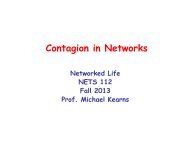Chapter 7 Assembly Language - Computer & Information Science
Chapter 7 Assembly Language - Computer & Information Science
Chapter 7 Assembly Language - Computer & Information Science
Create successful ePaper yourself
Turn your PDF publications into a flip-book with our unique Google optimized e-Paper software.
Char Count in <strong>Assembly</strong> <strong>Language</strong> (3 of 3)<br />
;<br />
; Storage for pointer and ASCII template<br />
;<br />
ASCII: .FILL x0030<br />
PTR: .FILL x4000<br />
.END<br />
CSE 240<br />
First Pass: Constructing the Symbol Table<br />
1. Begin with the .ORIG statement, which tells us the<br />
address of the first instruction<br />
• Initialize location counter (LC), which keeps track of the<br />
current instruction<br />
2. For each non-blank line in the program:<br />
a) If line contains a label, put label/LC pair into symbol table<br />
b) Increment LC<br />
– NOTE: If statement is .BLKW or .STRINGZ, increment LC<br />
by the number of words allocated<br />
– A line with only a comment is considered “blank”<br />
3. Stop when .END statement is reached<br />
CSE 240<br />
7-17<br />
7-19<br />
<strong>Assembly</strong> Process<br />
Program that converts assembly language file (.asm)<br />
into an executable file (.obj) for the LC-3 simulator<br />
First Pass:<br />
• Scan program file<br />
• Find all labels and calculate the corresponding addresses;<br />
this is called the symbol table<br />
Second Pass:<br />
• Convert instructions to machine language, using information<br />
from symbol table<br />
CSE 240<br />
Second Pass: Generating Machine Code<br />
For each executable assembly language statement<br />
• Generate the corresponding machine language instruction<br />
• If operand is a label, look up the address from the symbol table<br />
Potential errors:<br />
• Improper number or type of arguments<br />
!ex: NOT R1,#7<br />
ADD R1,R2<br />
ADD R3,R3,NUMBER<br />
• Immediate argument too large<br />
!ex: ADD R1,R2,#1023<br />
• Address (associated with label) more than 256 from instruction<br />
!Can’t use PC-relative addressing mode<br />
CSE 240<br />
7-18<br />
7-20