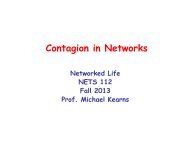Chapter 7 Assembly Language - Computer & Information Science
Chapter 7 Assembly Language - Computer & Information Science
Chapter 7 Assembly Language - Computer & Information Science
You also want an ePaper? Increase the reach of your titles
YUMPU automatically turns print PDFs into web optimized ePapers that Google loves.
<strong>Chapter</strong> 7<br />
<strong>Assembly</strong><br />
<strong>Language</strong><br />
Based on slides © McGraw-Hill<br />
Additional material © 2004/2005/2006 Lewis/Martin<br />
Revisited: Counting Characters (From Ch 5 & 6)<br />
Count = 0<br />
(R2 = 0)<br />
Ptr = 1st file character<br />
(R3 = M[x3012])<br />
Input char<br />
from keybd<br />
(TRAP x23)<br />
Load char from file<br />
(R1 = M[R3])<br />
CSE 240<br />
YES<br />
Incr Count<br />
(R2 = R2 + 1)<br />
Done?<br />
(R1 ?= EOT)<br />
NO<br />
Match?<br />
(R1 ?= R0)<br />
YES<br />
NO<br />
Load next char from file<br />
(R3 = R3 + 1, R1 = M[R3])<br />
Convert count to<br />
ASCII character<br />
(R0 = x30, R0 = R2 + R0)<br />
Print count<br />
(TRAP x21)<br />
HALT<br />
(TRAP x25)<br />
R2 ! 0 (Count)<br />
R3 ! M[x3012] (Ptr)<br />
Input to R0 (TRAP x23)<br />
R1 ! M[R3]<br />
R4 ! R1 – 4 (EOT)<br />
BRz x????<br />
R1 ! NOT R1<br />
R1 ! R1 + 1<br />
R1 ! R1 + R0<br />
BRnp x????<br />
R2 ! R2 + 1<br />
R3 ! R3 + 1<br />
R1 ! M[R3]<br />
BRnzp x????<br />
R0 ! M[x3013]<br />
R0 ! R0 + R2<br />
Print R0 (TRAP x21)<br />
HALT (TRAP x25)<br />
x3012: x4000<br />
x3013: x0030<br />
7-3<br />
Revisited: Counting Characters (From Ch 5 & 6)<br />
Count the occurrences of a character in a file<br />
Remember this?<br />
CSE 240<br />
Count = 0<br />
(R2 = 0)<br />
Ptr = 1st file character<br />
(R3 = M[x3012])<br />
Input char<br />
from keybd<br />
(TRAP x23)<br />
Load char from file<br />
(R1 = M[R3])<br />
YES<br />
Incr Count<br />
(R2 = R2 + 1)<br />
Done?<br />
(R1 ?= EOT)<br />
NO<br />
Match?<br />
(R1 ?= R0)<br />
YES<br />
NO<br />
Load next char from file<br />
(R3 = R3 + 1, R1 = M[R3])<br />
<strong>Assembly</strong> <strong>Language</strong>: Opcode + Operands<br />
CSE 240<br />
R2 ! 0 (Count)<br />
R3 ! M[x3012] (Ptr)<br />
Input to R0 (TRAP x23)<br />
R1 ! M[R3]<br />
R4 ! R1 – 4 (EOT)<br />
BRz x????<br />
R1 ! NOT R1<br />
R1 ! R1 + 1<br />
R1 ! R1 + R0<br />
BRnp x????<br />
R2 ! R2 + 1<br />
R3 ! R3 + 1<br />
R1 ! M[R3]<br />
BRnzp x????<br />
R0 ! M[x3013]<br />
R0 ! R0 + R2<br />
Print R0 (TRAP x21)<br />
HALT (TRAP x25)<br />
x3012: x4000<br />
x3013: x0030<br />
.ORIG x3000<br />
AND R2,R2,#0<br />
LD R3,???<br />
TRAP x23<br />
LDR R1,R3,#0<br />
ADD R4,R1,#-4<br />
BRz ????<br />
NOT R1,R1<br />
ADD R1,R1,#1<br />
ADD R1,R1,R0<br />
BRnp ???<br />
ADD R2,R2,#1<br />
ADD R3,R3,#1<br />
LDR R1,R3,#0<br />
BRnzp ???<br />
LD R0,???<br />
ADD R0,R0,R2<br />
TRAP x21<br />
TRAP x25<br />
.FILL x4000<br />
.FILL x0030<br />
.END<br />
Convert count to<br />
ASCII character<br />
(R0 = x30, R0 = R2 + R0)<br />
Print count<br />
(TRAP x21)<br />
HALT<br />
(TRAP x25)<br />
7-2<br />
7-4
Opcodes and Operands<br />
Opcodes<br />
• Reserved symbols that correspond to LC-3 instructions<br />
• Listed in Appendix A<br />
!ex: ADD, AND, LD, LDR, …<br />
Operands<br />
• Registers -- specified by R0, R1, …, R7<br />
• Numbers -- indicated by # (decimal) or x (hex) or b (binary)<br />
!Examples: “#10” is “xA” is “b1010”<br />
• Label -- symbolic name of memory location<br />
• Separated by comma<br />
• Number, order, and type correspond to instruction format<br />
!ex:<br />
ADD R1,R1,R3<br />
ADD R1,R1,#3<br />
LD R6,NUMBER<br />
BRz LOOP<br />
CSE 240<br />
Assembler Directives<br />
Pseudo-operations<br />
• Do not refer to operations executed by program<br />
• Used by assembler<br />
• Look like instruction, but “opcode” starts with dot<br />
Opcode<br />
.ORIG<br />
.END<br />
.FILL<br />
.BLKW<br />
.STRINGZ<br />
CSE 240<br />
Operand<br />
address<br />
value<br />
number<br />
n-character<br />
string<br />
Meaning<br />
starting address of program<br />
end of program<br />
allocate one word, initialize with<br />
value<br />
allocate multiple words of storage,<br />
value unspecified<br />
allocate n+1 locations,<br />
initialize w/characters and null<br />
terminator<br />
7-9<br />
7-11<br />
Labels and Comments<br />
Label<br />
• Placed at the beginning of the line<br />
• Assigns a symbolic name to the address corresponding to line<br />
!ex:<br />
LOOP: ADD R1,R1,#-1<br />
BRp LOOP<br />
Comment<br />
• Anything after a semicolon is a comment<br />
• Ignored by assembler<br />
• Used by humans to document/understand programs<br />
• Tips for useful comments:<br />
!Avoid restating the obvious, as “decrement R1”<br />
!Provide additional insight, as in “accumulate product in R6”<br />
!Use comments to separate pieces of program<br />
CSE 240<br />
Muti-Word Assembler Directives<br />
.BLKW #4 shorthand for:<br />
• .FILL x0<br />
• .FILL x0<br />
• .FILL x0<br />
• .FILL x0<br />
.STRINGZ “Hello” shorthand for:<br />
• .FILL x48 ; ‘H’<br />
• .FILL x65 ; ‘e’<br />
• .FILL x6C ; ‘l’<br />
• .FILL x6C ; ‘l’<br />
• .FILL x6F ; ‘o’<br />
• .FILL x0 ; NULL terminator<br />
CSE 240<br />
7-10<br />
7-12
Trap Codes<br />
LC-3 assembler provides “pseudo-instructions” for<br />
each trap code, so you don’t have to remember them<br />
Code<br />
HALT<br />
IN<br />
OUT<br />
GETC<br />
PUTS<br />
CSE 240<br />
Equivalent<br />
TRAP x25<br />
TRAP x23<br />
TRAP x21<br />
TRAP x20<br />
TRAP x22<br />
Description<br />
Halt execution and print message to<br />
console.<br />
Print prompt on console,<br />
read (and echo) one character from keybd.<br />
Character stored in R0[7:0].<br />
Write one character (in R0[7:0]) to console.<br />
Read one character from keyboard.<br />
Character stored in R0[7:0].<br />
Write null-terminated string to console.<br />
Address of string is in R0.<br />
7-13<br />
Char Count in <strong>Assembly</strong> <strong>Language</strong> (1 of 3)<br />
;<br />
; Program to count occurrences of a character in a file.<br />
; Character to be input from the keyboard.<br />
; Result to be displayed on the monitor.<br />
; Program only works if no more than 9 occurrences are found.<br />
;<br />
;<br />
; Initialization<br />
;<br />
.ORIG x3000<br />
AND R2, R2, #0 ; R2 is counter, initially 0<br />
LD R3, PTR ; R3 is pointer to characters<br />
GETC ; R0 gets character input<br />
LDR R1, R3, #0 ; R1 gets first character<br />
;<br />
; Test character for end of file<br />
;<br />
TEST: ADD R4, R1, #-4 ; Test for EOT (ASCII x04)<br />
BRz OUTPUT ; If done, prepare the output<br />
CSE 240<br />
7-15<br />
Style Guidelines<br />
Improve the readability of your programs<br />
• Formatting: start labels, opcode, operands in same column<br />
• Use comments to explain what each register does<br />
• Give explanatory comment for most instructions<br />
• Use meaningful symbolic names<br />
• Provide comments between program sections<br />
• Each line must fit on the page -- no wraparound or truncations<br />
!Long statements split in aesthetically pleasing manner<br />
Use structured programming constructs<br />
• From chapter 6<br />
• Don’t be overly clever (may make it harder to change later)<br />
High-level programming style is similar<br />
CSE 240<br />
Char Count in <strong>Assembly</strong> <strong>Language</strong> (2 of 3)<br />
;<br />
; Test character for match. If a match, increment count.<br />
;<br />
NOT R1, R1<br />
ADD R1, R1, #1 ; R1 = -R1<br />
ADD R1, R1, R0 ; R1 == R0?<br />
BRnp GETCHA ; If no match, do not increment<br />
ADD R2, R2, #1<br />
;<br />
; Get next character from file.<br />
;<br />
GETCHA: ADD R3, R3, #1 ; Point to next character.<br />
LDR R1, R3, #0 ; R1 gets next char to test<br />
BRnzp TEST<br />
;<br />
; Output the count.<br />
;<br />
OUTPUT: LD R0, ASCII ; Load the ASCII template<br />
ADD R0, R0, R2 ; Covert binary count to ASCII<br />
OUT ; ASCII code in R0 is displayed.<br />
HALT ; Halt machine<br />
CSE 240<br />
7-14<br />
7-16
Char Count in <strong>Assembly</strong> <strong>Language</strong> (3 of 3)<br />
;<br />
; Storage for pointer and ASCII template<br />
;<br />
ASCII: .FILL x0030<br />
PTR: .FILL x4000<br />
.END<br />
CSE 240<br />
First Pass: Constructing the Symbol Table<br />
1. Begin with the .ORIG statement, which tells us the<br />
address of the first instruction<br />
• Initialize location counter (LC), which keeps track of the<br />
current instruction<br />
2. For each non-blank line in the program:<br />
a) If line contains a label, put label/LC pair into symbol table<br />
b) Increment LC<br />
– NOTE: If statement is .BLKW or .STRINGZ, increment LC<br />
by the number of words allocated<br />
– A line with only a comment is considered “blank”<br />
3. Stop when .END statement is reached<br />
CSE 240<br />
7-17<br />
7-19<br />
<strong>Assembly</strong> Process<br />
Program that converts assembly language file (.asm)<br />
into an executable file (.obj) for the LC-3 simulator<br />
First Pass:<br />
• Scan program file<br />
• Find all labels and calculate the corresponding addresses;<br />
this is called the symbol table<br />
Second Pass:<br />
• Convert instructions to machine language, using information<br />
from symbol table<br />
CSE 240<br />
Second Pass: Generating Machine Code<br />
For each executable assembly language statement<br />
• Generate the corresponding machine language instruction<br />
• If operand is a label, look up the address from the symbol table<br />
Potential errors:<br />
• Improper number or type of arguments<br />
!ex: NOT R1,#7<br />
ADD R1,R2<br />
ADD R3,R3,NUMBER<br />
• Immediate argument too large<br />
!ex: ADD R1,R2,#1023<br />
• Address (associated with label) more than 256 from instruction<br />
!Can’t use PC-relative addressing mode<br />
CSE 240<br />
7-18<br />
7-20
<strong>Assembly</strong> Process Example: First Pass<br />
.ORIG x3000<br />
x3000 AND R2,R2,#0<br />
x3001 LD R3,PTR<br />
x3002 TRAP x23<br />
x3003 LDR R1,R3,#0<br />
x3004 ADD R4,R1,#-4<br />
x3005 TEST BRz OUTPUT<br />
x3006 NOT R1,R1<br />
X3007 ADD R1,R1,#1<br />
x3008 ADD R1,R1,R0<br />
x3009 BRnp GETCHAR<br />
x300A ADD R2,R2,#1<br />
x300B GETCHAR ADD R3,R3,#1<br />
x300C LDR R1,R3,#0<br />
x300D BRnzp TEST<br />
x300E OUTPUT LD R0,ASCII<br />
x300F ADD R0,R0,R2<br />
x3010 TRAP x21<br />
x3011 TRAP x25<br />
x3012 ASCII .FILL x0030<br />
x3013 PTR .FILL x4000<br />
CSE 240<br />
.END<br />
LC-3 Assembler<br />
Generates two different output files<br />
Object file (.obj)<br />
• Binary representation of the program<br />
Symbol<br />
TEST<br />
GETCHAR<br />
OUTPUT<br />
ASCII<br />
PTR<br />
Symbol file (.sym)<br />
• Includes names of labels (also known as symbols)<br />
• Used by simulator to make code easier to read<br />
• A text file of symbol mappings<br />
CSE 240<br />
Address<br />
x3005<br />
x300B<br />
x300E<br />
x3012<br />
x3013<br />
7-21<br />
7-23<br />
<strong>Assembly</strong> Process Example: Second Pass<br />
.ORIG x3000<br />
x3000 AND R2,R2,#0<br />
x3001 LD R3,PTR<br />
x3002 TRAP x23<br />
x3003 LDR R1,R3,#0<br />
x3004 ADD R4,R1,#-4<br />
x3005 TEST BRz OUTPUT<br />
x3006 NOT R1,R1<br />
x3007 ADD R1,R1,#1<br />
x3008 ADD R1,R1,R0<br />
x3009 BRnp GETCHAR<br />
x300A ADD R2,R2,#1<br />
x300B GETCHAR ADD R3,R3,#1<br />
x300C LDR R1,R3,#0<br />
x300D BRnzp TEST<br />
x300E OUTPUT LD R0,ASCII<br />
x300F ADD R0,R0,R2<br />
x3010 TRAP x21<br />
x3011 TRAP x25<br />
x3012 ASCII .FILL x0030<br />
x3013 PTR .FILL x4000<br />
CSE 240<br />
.END<br />
Object File Format<br />
0101 010 010 1 00000<br />
0010 011 000010001<br />
1111 0000 00100011<br />
.<br />
.<br />
Symbol<br />
TEST<br />
GETCHAR<br />
OUTPUT<br />
ASCII<br />
PTR<br />
Address<br />
x3005<br />
x300B<br />
x300E<br />
x3012<br />
x3013<br />
LC-3 object file contains<br />
• Starting address (location where program must be loaded),<br />
followed by…<br />
• Machine instructions<br />
• (Real-world object file formats can be more complicated)<br />
LC-3 Example<br />
• Beginning of “count character” object file looks like this:<br />
CSE 240<br />
0011000000000000<br />
0101010010100000<br />
0010011000010001<br />
1111000000100011<br />
.<br />
.<br />
.<br />
.ORIG x3000<br />
AND R2, R2, #0<br />
LD R3, PTR<br />
TRAP x23<br />
7-22<br />
7-24
Using Multiple Object Files<br />
An object file is not necessarily a complete program<br />
• System-provided library routines<br />
• Code blocks written by multiple developers<br />
For LC-3 simulator<br />
• Load multiple object files into memory, then start executing<br />
at a desired address<br />
• System routines, such as keyboard input, are loaded with OS<br />
!OS code starts at 0x0200<br />
!User code should be loaded between x3000 and xFDFF<br />
• Each object file includes a starting address<br />
• Be careful not to load overlapping object files<br />
CSE 240<br />
7-25<br />
Linking and Loading<br />
Loading is the process of copying an executable image<br />
into memory<br />
• More sophisticated loaders are able to relocate images to fit<br />
into available memory<br />
• Must readjust branch targets, load/store addresses<br />
Linking is the process of resolving symbols between<br />
independent object files<br />
• Suppose we define a symbol in one module, and want to use it<br />
in another<br />
• Some notation, such as .EXTERNAL, is used to tell assembler<br />
that a symbol is defined in another module<br />
• Linker will search symbol tables of other modules to resolve<br />
symbols and complete code generation before loading<br />
CSE 240<br />
7-26