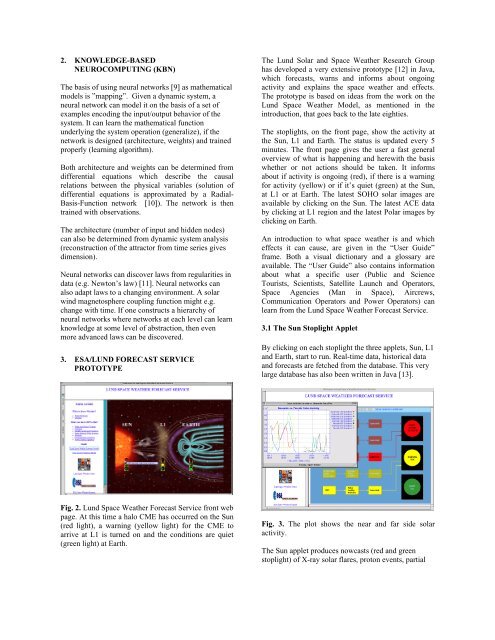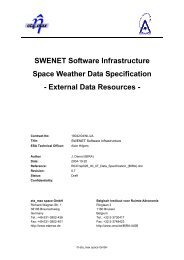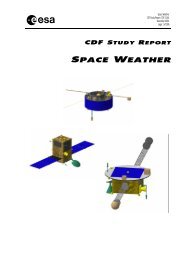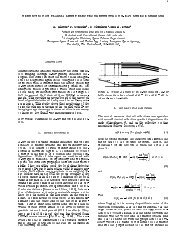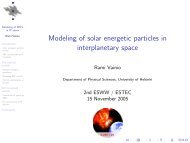forecasting space weather and effects using knowledge-based ...
forecasting space weather and effects using knowledge-based ...
forecasting space weather and effects using knowledge-based ...
Create successful ePaper yourself
Turn your PDF publications into a flip-book with our unique Google optimized e-Paper software.
2. KNOWLEDGE-BASED<br />
NEUROCOMPUTING (KBN)<br />
The basis of <strong>using</strong> neural networks [9] as mathematical<br />
models is ”mapping”. Given a dynamic system, a<br />
neural network can model it on the basis of a set of<br />
examples encoding the input/output behavior of the<br />
system. It can learn the mathematical function<br />
underlying the system operation (generalize), if the<br />
network is designed (architecture, weights) <strong>and</strong> trained<br />
properly (learning algorithm).<br />
Both architecture <strong>and</strong> weights can be determined from<br />
differential equations which describe the causal<br />
relations between the physical variables (solution of<br />
differential equations is approximated by a Radial-<br />
Basis-Function network [10]). The network is then<br />
trained with observations.<br />
The architecture (number of input <strong>and</strong> hidden nodes)<br />
can also be determined from dynamic system analysis<br />
(reconstruction of the attractor from time series gives<br />
dimension).<br />
Neural networks can discover laws from regularities in<br />
data (e.g. Newton’s law) [11]. Neural networks can<br />
also adapt laws to a changing environment. A solar<br />
wind magnetosphere coupling function might e.g.<br />
change with time. If one constructs a hierarchy of<br />
neural networks where networks at each level can learn<br />
<strong>knowledge</strong> at some level of abstraction, then even<br />
more advanced laws can be discovered.<br />
3. ESA/LUND FORECAST SERVICE<br />
PROTOTYPE<br />
Fig. 2. Lund Space Weather Forecast Service front web<br />
page. At this time a halo CME has occurred on the Sun<br />
(red light), a warning (yellow light) for the CME to<br />
arrive at L1 is turned on <strong>and</strong> the conditions are quiet<br />
(green light) at Earth.<br />
The Lund Solar <strong>and</strong> Space Weather Research Group<br />
has developed a very extensive prototype [12] in Java,<br />
which forecasts, warns <strong>and</strong> informs about ongoing<br />
activity <strong>and</strong> explains the <strong>space</strong> <strong>weather</strong> <strong>and</strong> <strong>effects</strong>.<br />
The prototype is <strong>based</strong> on ideas from the work on the<br />
Lund Space Weather Model, as mentioned in the<br />
introduction, that goes back to the late eighties.<br />
The stoplights, on the front page, show the activity at<br />
the Sun, L1 <strong>and</strong> Earth. The status is updated every 5<br />
minutes. The front page gives the user a fast general<br />
overview of what is happening <strong>and</strong> herewith the basis<br />
whether or not actions should be taken. It informs<br />
about if activity is ongoing (red), if there is a warning<br />
for activity (yellow) or if it’s quiet (green) at the Sun,<br />
at L1 or at Earth. The latest SOHO solar images are<br />
available by clicking on the Sun. The latest ACE data<br />
by clicking at L1 region <strong>and</strong> the latest Polar images by<br />
clicking on Earth.<br />
An introduction to what <strong>space</strong> <strong>weather</strong> is <strong>and</strong> which<br />
<strong>effects</strong> it can cause, are given in the “User Guide”<br />
frame. Both a visual dictionary <strong>and</strong> a glossary are<br />
available. The “User Guide” also contains information<br />
about what a specific user (Public <strong>and</strong> Science<br />
Tourists, Scientists, Satellite Launch <strong>and</strong> Operators,<br />
Space Agencies (Man in Space), Aircrews,<br />
Communication Operators <strong>and</strong> Power Operators) can<br />
learn from the Lund Space Weather Forecast Service.<br />
3.1 The Sun Stoplight Applet<br />
By clicking on each stoplight the three applets, Sun, L1<br />
<strong>and</strong> Earth, start to run. Real-time data, historical data<br />
<strong>and</strong> forecasts are fetched from the database. This very<br />
large database has also been written in Java [13].<br />
Fig. 3. The plot shows the near <strong>and</strong> far side solar<br />
activity.<br />
The Sun applet produces nowcasts (red <strong>and</strong> green<br />
stoplight) of X-ray solar flares, proton events, partial