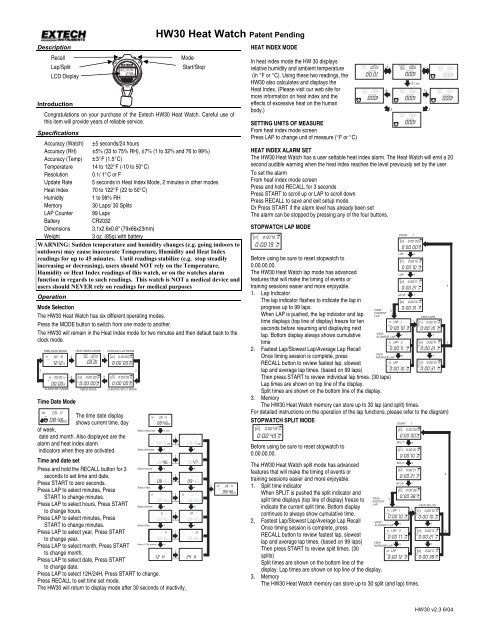HW30 Heat Watch Patent Pending - Stopwatchcentral
HW30 Heat Watch Patent Pending - Stopwatchcentral
HW30 Heat Watch Patent Pending - Stopwatchcentral
You also want an ePaper? Increase the reach of your titles
YUMPU automatically turns print PDFs into web optimized ePapers that Google loves.
Description<br />
Recall Mode<br />
Lap/Split<br />
LCD Display<br />
Start/Stop<br />
<strong>HW30</strong> <strong>Heat</strong> <strong>Watch</strong> <strong>Patent</strong> <strong>Pending</strong><br />
Introduction<br />
Congratulations on your purchase of the Extech <strong>HW30</strong> <strong>Heat</strong> <strong>Watch</strong>. Careful use of<br />
this item will provide years of reliable service.<br />
Specifications<br />
Accuracy (<strong>Watch</strong>) ±5 seconds/24 hours<br />
Accuracy (RH) ±5% (33 to 75% RH), ±7% (1 to 32% and 76 to 99%)<br />
Accuracy (Temp) ±3°F (1.5°C)<br />
Temperature 14 to 122°F (-10 to 50°C)<br />
Resolution 0.1/ 1o C or F<br />
Update Rate 5 seconds in <strong>Heat</strong> Index Mode, 2 minutes in other modes<br />
<strong>Heat</strong> Index 70 to 122°F (22 to 50°C)<br />
Humidity 1 to 99% RH<br />
Memory 30 Laps/ 30 Splits<br />
LAP Counter 99 Laps<br />
Battery CR2032<br />
Dimensions 3.1x2.6x0.8" (79x66x23mm)<br />
Weight 3 oz. (85g) with battery<br />
WARNING: Sudden temperature and humidity changes (e.g. going indoors to<br />
outdoors) may cause inaccurate Temperature, Humidity and <strong>Heat</strong> Index<br />
readings for up to 45 minutes. Until readings stabilize (e.g. stop steadily<br />
increasing or decreasing), users should NOT rely on the Temperature,<br />
Humidity or <strong>Heat</strong> Index readings of this watch, or on the watches alarm<br />
function in regards to such readings. This watch is NOT a medical device and<br />
users should NEVER rely on readings for medical purposes<br />
Operation<br />
Mode Selection<br />
The <strong>HW30</strong> <strong>Heat</strong> <strong>Watch</strong> has six different operating modes.<br />
Press the MODE button to switch from one mode to another.<br />
The <strong>HW30</strong> will remain in the <strong>Heat</strong> Index mode for two minutes and then default back to the<br />
clock mode.<br />
Time Date Mode<br />
The time date display<br />
shows current time, day<br />
of week,<br />
date and month. Also displayed are the<br />
alarm and heat index alarm<br />
indicators when they are activated.<br />
Time and date set<br />
Press and hold the RECALL button for 3<br />
seconds to set time and date.<br />
Press START to zero seconds.<br />
Press LAP to select minutes, Press<br />
START to change minutes.<br />
Press LAP to select hours, Press START<br />
to change hours.<br />
Press LAP to select minutes, Press<br />
START to change minutes.<br />
Press LAP to select year, Press START<br />
to change year.<br />
Press LAP to select month, Press START<br />
to change month.<br />
Press LAP to select date, Press START<br />
to change date.<br />
Press LAP to select 12H/24H, Press START to change.<br />
Press RECALL to exit time set mode.<br />
The <strong>HW30</strong> will return to display mode after 30 seconds of inactivity.<br />
HEAT INDEX MODE<br />
In heat index mode the HW 30 displays<br />
relative humidity and ambient temperature<br />
(in °F or °C). Using these two readings, the<br />
<strong>HW30</strong> also calculates and displays the<br />
<strong>Heat</strong> Index. (Please visit our web site for<br />
more information on heat index and the<br />
effects of excessive heat on the human<br />
body.)<br />
SETTING UNITS OF MEASURE<br />
From heat index mode screen<br />
Press LAP to change unit of measure (°F or °C)<br />
HEAT INDEX ALARM SET<br />
The <strong>HW30</strong> <strong>Heat</strong> <strong>Watch</strong> has a user settable heat index alarm. The <strong>Heat</strong> <strong>Watch</strong> will emit a 20<br />
second audible warning when the heat index reaches the level previously set by the user.<br />
To set the alarm<br />
From heat index mode screen<br />
Press and hold RECALL for 3 seconds<br />
Press START to scroll up or LAP to scroll down<br />
Press RECALL to save and exit setup mode.<br />
Or Press START if the alarm level has already been set<br />
The alarm can be stopped by pressing any of the four buttons.<br />
STOPWATCH LAP MODE<br />
Before using be sure to reset stopwatch to<br />
0.00.00.00.<br />
The <strong>HW30</strong> <strong>Heat</strong> <strong>Watch</strong> lap mode has advanced<br />
features that will make the timing of events or<br />
training sessions easier and more enjoyable.<br />
1. Lap Indicator<br />
The lap indicator flashes to indicate the lap in<br />
progress up to 99 laps.<br />
When LAP is pushed, the lap indicator and lap<br />
time displays (top line of display) freeze for ten<br />
seconds before resuming and displaying next<br />
lap. Bottom display always shows cumulative<br />
time<br />
2. Fastest Lap/Slowest Lap/Average Lap Recall<br />
Once timing session is complete, press<br />
RECALL button to review fastest lap, slowest<br />
lap and average lap times. (based on 99 laps)<br />
Then press START to review individual lap times. (30 laps)<br />
Lap times are shown on top line of the display.<br />
Split times are shown on the bottom line of the display.<br />
3. Memory<br />
The <strong>HW30</strong> <strong>Heat</strong> <strong>Watch</strong> memory can store up to 30 lap (and split) times.<br />
For detailed instructions on the operation of the lap functions, please refer to the diagram)<br />
STOPWATCH SPLIT MODE<br />
Before using be sure to reset stopwatch to<br />
0.00.00.00.<br />
The <strong>HW30</strong> <strong>Heat</strong> <strong>Watch</strong> split mode has advanced<br />
features that will make the timing of events or<br />
training sessions easier and more enjoyable.<br />
1. Split time indicator<br />
When SPLIT is pushed the split indicator and<br />
split time displays (top line of display) freeze to<br />
indicate the current split time. Bottom display<br />
continues to always show cumulative time.<br />
2. Fastest Lap/Slowest Lap/Average Lap Recall<br />
Once timing session is complete, press<br />
RECALL button to review fastest lap, slowest<br />
lap and average lap times. (based on 99 laps)<br />
Then press START to review split times. (30<br />
splits)<br />
Split times are shown on the bottom line of the<br />
display. Lap times are shown on top line of the display.<br />
3. Memory<br />
The <strong>HW30</strong> <strong>Heat</strong> <strong>Watch</strong> memory can store up to 30 split (and lap) times.<br />
<strong>HW30</strong> v2.3 6/04
TIMER MODE (see diagram)<br />
The <strong>HW30</strong> <strong>Heat</strong> <strong>Watch</strong> timer mode is a<br />
user programmable countdown timer.<br />
The maximum count down time is 9<br />
hours 59 minutes and 59 seconds. The<br />
minimum settable time is 1 second.<br />
Press START to begin the countdown<br />
Press STOP to stop the countdown<br />
The timer will count down for the<br />
selected duration.<br />
The watch will emit an audible warning<br />
during the final 5 seconds of the<br />
countdown.<br />
The countdown will repeat itself until<br />
stopped by the user. The countdown<br />
sequence will repeat itself and<br />
increment the timer count by one each<br />
time it resumes.<br />
ALARM MODE (see diagram)<br />
The alarm will ring for 30 seconds.<br />
The alarm can be stopped by pressing<br />
any of the buttons<br />
Battery Replacement<br />
<strong>HW30</strong> <strong>Heat</strong> <strong>Watch</strong> <strong>Patent</strong> <strong>Pending</strong><br />
Remove the screws from the back of the watch to open unit and battery compartment. The<br />
battery is a Round Button cell Type CR2032. Removing and replacing the battery will cause<br />
loss of all previous settings. Make sure the gasket seal is properly placed before replacing<br />
back cover and tightening screws.<br />
The following is reprinted with permission of the National Oceanic and Atmospheric<br />
Administration.<br />
A National Problem<br />
<strong>Heat</strong> kills by taxing the human body beyond its abilities. In a normal year, about 175<br />
Americans succumb to the demands of summer heat. Among the large continental family of<br />
natural hazards, only the cold of winter -- not lightning, hurricanes, tornadoes, floods, or<br />
earthquakes -- takes a greater toll. In the 40-year period from 1936 through 1975, nearly<br />
20,000 people were killed in the United States by the effects of heat and solar radiation. In<br />
the disastrous heat wave of 1980, more than 1,250 people died. And those are the direct<br />
causalities. No one can know how many more deaths are advanced by heat wave weather<br />
-- how many diseased or aging hearts surrender, that under better conditions would have<br />
continued functioning. North American summers are hot; most summers see heat waves in<br />
one section or another of the United States. East of the Rockies, they tend to combine both<br />
high temperatures and high humidity although some of the worst have been<br />
catastrophically dry.<br />
Considering this tragic death toll, the National Weather Service has stepped up its efforts to<br />
alert more effectively the general public and appropriate authorities to the hazards of heat<br />
waves -- those prolonged excessive heat/humidity episodes. Based on the latest research<br />
findings, the NWS has devised the "<strong>Heat</strong> Index" (HI), (sometimes referred to as the<br />
"apparent temperature"). The HI, given in degrees Fahrenheit, is an accurate measure of<br />
how hot it really feels when the relative humidity (RH) is added to the actual air<br />
temperature. To find the <strong>Heat</strong> Index, look at the <strong>Heat</strong> Index Chart. As an example, if the air<br />
temperature is 95°F (found on the left side of the table), and the relative humidity is 55%<br />
(found at the top of the table), the HI -- or how hot it really feels -- is 110°F. This is at the<br />
intersection of the 95° row and the 55% column. Important: Since HI values were devised<br />
for shady, light wind conditions, exposure to full sunshine can increase HI values by up<br />
to 15°F. Also, strong winds, particularly with very hot, dry air, can be extremely<br />
hazardous. Note on the HI chart the shaded zone above 105°F. This corresponds to a<br />
level of HI that may cause increasingly severe heat disorders with continued exposure<br />
and/or physical activity.<br />
<strong>Heat</strong> Index / <strong>Heat</strong> Disorders<br />
<strong>Heat</strong> Index / <strong>Heat</strong> Disorders<br />
<strong>Heat</strong> Index Possible heat disorders for people in higher risk groups<br />
130°F or higher <strong>Heat</strong>stroke/sunstroke highly likely with continued exposure.<br />
105° - 130°F<br />
90° - 105°F<br />
Sunstroke, heat cramps or heat exhaustion likely, and heatstroke<br />
possible with prolonged exposure and/or physical activity.<br />
Sunstroke, heat cramps and heat exhaustion possible with prolonged<br />
exposure and/or physical activity.<br />
80° - 90°F Fatigue possible with prolonged exposure and/or physical activity.<br />
The "<strong>Heat</strong> Index/<strong>Heat</strong> Disorders" table relates ranges of HI with specific disorders,<br />
particularly for people in the higher risk groups.<br />
WARNING: Sudden temperature and humidity changes (e.g. going indoors to<br />
outdoors) may cause inaccurate Temperature, Humidity and <strong>Heat</strong> Index readings for<br />
up to 45 minutes. Until readings stabilize (e.g. stop steadily increasing or<br />
decreasing), users should NOT rely on the Temperature, Humidity or <strong>Heat</strong> Index<br />
readings of this watch, or on the watches alarm function in regards to such readings.<br />
This watch is NOT a medical device and users should NEVER rely on readings for<br />
medical purposes.<br />
Warranty<br />
EXTECH INSTRUMENTS CORPORATION warrants this instrument to be free of<br />
defects in parts and workmanship for one year from date of shipment (a six month<br />
limited warranty applies on sensors and cables). If it should become necessary to<br />
return the instrument for service during or beyond the warranty period, contact the<br />
Customer Service Department at (781) 890-7440 ext. 210 for authorization or visit our<br />
website at www.extech.com (click on ‘Contact Extech’ and go to ‘Service Department’<br />
to request an RA number). A Return Authorization (RA) number must be issued<br />
before any product is returned to Extech. The sender is responsible for shipping<br />
charges, freight, insurance and proper packaging to prevent damage in transit. This<br />
warranty does not apply to defects resulting from action of the user such as misuse,<br />
improper wiring, operation outside of specification, improper maintenance or repair, or<br />
unauthorized modification. Extech specifically disclaims any implied warranty of<br />
merchantability or fitness for a specific purpose and will not be liable for any direct,<br />
indirect, incidental or consequential damages. Extech's total liability is limited to repair<br />
or replacement of the product. The warranty set forth above is inclusive and no other<br />
warranty, whether written or oral, is expressed or implied.<br />
Copyright © 2003 Extech Instruments Corporation<br />
All rights reserved including the right of reproduction in whole or in part in any<br />
form.<br />
<strong>HW30</strong> v2.3 6/04