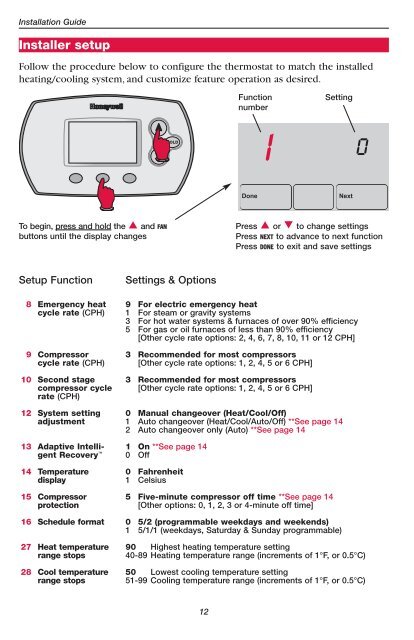TH6220D-Programmable Thermostat Installation Guide - Air & Water
TH6220D-Programmable Thermostat Installation Guide - Air & Water
TH6220D-Programmable Thermostat Installation Guide - Air & Water
Create successful ePaper yourself
Turn your PDF publications into a flip-book with our unique Google optimized e-Paper software.
<strong>Installation</strong> <strong>Guide</strong><br />
Installer setup<br />
Follow the procedure below to configure the thermostat to match the installed<br />
heating/cooling system, and customize feature operation as desired.<br />
To begin, press and hold the and FAN<br />
buttons until the display changes<br />
Setup Function Settings & Options<br />
8<br />
9<br />
10<br />
12<br />
13 Adaptive Intelligent<br />
Recovery<br />
14<br />
15<br />
16<br />
<br />
Temperature<br />
display<br />
Compressor<br />
protection<br />
Schedule format<br />
27<br />
28<br />
Emergency heat<br />
cycle rate (CPH)<br />
Compressor<br />
cycle rate (CPH)<br />
Second stage<br />
compressor cycle<br />
rate (CPH)<br />
System setting<br />
adjustment<br />
Heat temperature<br />
range stops<br />
Cool temperature<br />
range stops<br />
9 For electric emergency heat<br />
1 For steam or gravity systems<br />
3 For hot water systems & furnaces of over 90% efficiency<br />
5 For gas or oil furnaces of less than 90% efficiency<br />
[Other cycle rate options: 2, 4, 6, 7, 8, 10, 11 or 12 CPH]<br />
12<br />
1<br />
3 Recommended for most compressors<br />
[Other cycle rate options: 1, 2, 4, 5 or 6 CPH]<br />
3 Recommended for most compressors<br />
[Other cycle rate options: 1, 2, 4, 5 or 6 CPH]<br />
0 Manual changeover (Heat/Cool/Off)<br />
1 Auto changeover (Heat/Cool/Auto/Off) **See page 14<br />
2 Auto changeover only (Auto) **See page 14<br />
1 On **See page 14<br />
0 Off<br />
0 Fahrenheit<br />
1 Celsius<br />
Function<br />
number<br />
Done<br />
5 Five-minute compressor off time **See page 14<br />
[Other options: 0, 1, 2, 3 or 4-minute off time]<br />
Setting<br />
0 5/2 (programmable weekdays and weekends)<br />
1 5/1/1 (weekdays, Saturday & Sunday programmable)<br />
Next<br />
0<br />
Press or to change settings<br />
Press NEXT to advance to next function<br />
Press DONE to exit and save settings<br />
90 Highest heating temperature setting<br />
40-89 Heating temperature range (increments of 1°F, or 0.5°C)<br />
50 Lowest cooling temperature setting<br />
51-99 Cooling temperature range (increments of 1°F, or 0.5°C)