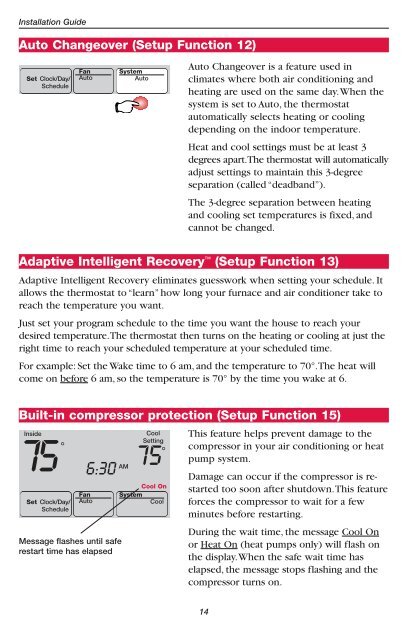TH6220D-Programmable Thermostat Installation Guide - Air & Water
TH6220D-Programmable Thermostat Installation Guide - Air & Water
TH6220D-Programmable Thermostat Installation Guide - Air & Water
You also want an ePaper? Increase the reach of your titles
YUMPU automatically turns print PDFs into web optimized ePapers that Google loves.
<strong>Installation</strong> <strong>Guide</strong><br />
Auto Changeover (Setup Function 12)<br />
Set Clock/Day/<br />
Schedule<br />
Fan<br />
Auto<br />
System<br />
Auto<br />
Auto Changeover is a feature used in<br />
climates where both air conditioning and<br />
heating are used on the same day.When the<br />
system is set to Auto, the thermostat<br />
automatically selects heating or cooling<br />
depending on the indoor temperature.<br />
Heat and cool settings must be at least 3<br />
degrees apart.The thermostat will automatically<br />
adjust settings to maintain this 3-degree<br />
separation (called “deadband”).<br />
The 3-degree separation between heating<br />
and cooling set temperatures is fixed, and<br />
cannot be changed.<br />
Adaptive Intelligent Recovery (Setup Function 13)<br />
Adaptive Intelligent Recovery eliminates guesswork when setting your schedule. It<br />
allows the thermostat to “learn” how long your furnace and air conditioner take to<br />
reach the temperature you want.<br />
Just set your program schedule to the time you want the house to reach your<br />
desired temperature.The thermostat then turns on the heating or cooling at just the<br />
right time to reach your scheduled temperature at your scheduled time.<br />
For example: Set the Wake time to 6 am, and the temperature to 70°.The heat will<br />
come on before 6 am, so the temperature is 70° by the time you wake at 6.<br />
Built-in compressor protection (Setup Function 15)<br />
Inside Cool<br />
75<br />
Setting<br />
6:30 AM °<br />
75<br />
Set Clock/Day/<br />
Schedule<br />
Fan<br />
Auto<br />
Message flashes until safe<br />
restart time has elapsed<br />
°<br />
Cool On<br />
System<br />
Cool<br />
This feature helps prevent damage to the<br />
compressor in your air conditioning or heat<br />
pump system.<br />
Damage can occur if the compressor is restarted<br />
too soon after shutdown.This feature<br />
forces the compressor to wait for a few<br />
minutes before restarting.<br />
During the wait time, the message Cool On<br />
or Heat On (heat pumps only) will flash on<br />
the display.When the safe wait time has<br />
elapsed, the message stops flashing and the<br />
compressor turns on.<br />
14