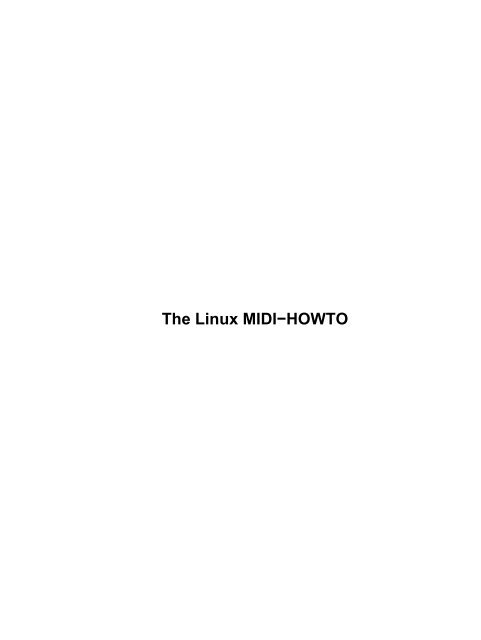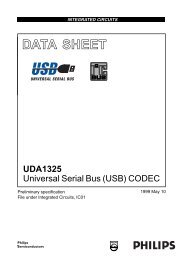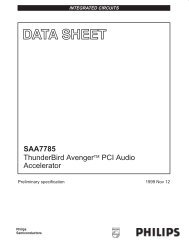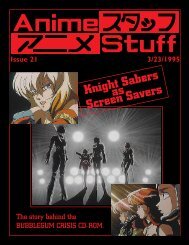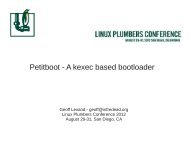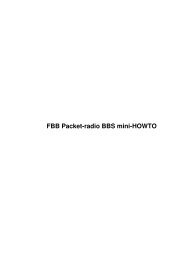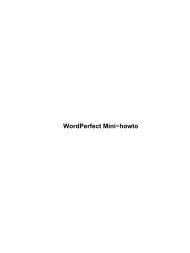The Linux MIDI-HOWTO - The Linux Documentation Project
The Linux MIDI-HOWTO - The Linux Documentation Project
The Linux MIDI-HOWTO - The Linux Documentation Project
Create successful ePaper yourself
Turn your PDF publications into a flip-book with our unique Google optimized e-Paper software.
<strong>The</strong> <strong>Linux</strong> <strong>MIDI</strong>−<strong>HOWTO</strong>
<strong>The</strong> <strong>Linux</strong> <strong>MIDI</strong>−<strong>HOWTO</strong><br />
Table of Contents<br />
<strong>The</strong> <strong>Linux</strong> <strong>MIDI</strong>−<strong>HOWTO</strong> ...............................................................................................................................1<br />
By Phil Kerr, phil@plus24.com...............................................................................................................1<br />
1. Introduction.........................................................................................................................................1<br />
2. Copyright of this document.................................................................................................................1<br />
3. Where to get this document.................................................................................................................1<br />
4. Acknowledgments...............................................................................................................................1<br />
5. Disclaimer............................................................................................................................................1<br />
6. Background to <strong>MIDI</strong>...........................................................................................................................1<br />
7. Configuring <strong>MIDI</strong> devices..................................................................................................................1<br />
8. Software...............................................................................................................................................1<br />
9. <strong>MIDI</strong> Development.............................................................................................................................1<br />
10. <strong>HOWTO</strong> Use <strong>MIDI</strong> Sequencers With Softsynths.............................................................................2<br />
11. Useful Links......................................................................................................................................2<br />
12. Feedback............................................................................................................................................2<br />
1. Introduction.........................................................................................................................................2<br />
2. Copyright of this document.................................................................................................................2<br />
3. Where to get this document.................................................................................................................2<br />
4. Acknowledgments...............................................................................................................................3<br />
5. Disclaimer............................................................................................................................................3<br />
6. Background to <strong>MIDI</strong>...........................................................................................................................3<br />
7. Configuring <strong>MIDI</strong> devices..................................................................................................................4<br />
7.1 ALSA 0.9 quick install......................................................................................................................6<br />
7.2 Latency...............................................................................................................................................8<br />
8. Software...............................................................................................................................................8<br />
8.1 Drivers................................................................................................................................................9<br />
Alsa Driver..................................................................................................................................9<br />
OSS.............................................................................................................................................9<br />
Notemidi.....................................................................................................................................9<br />
8.2 <strong>MIDI</strong> file players................................................................................................................................9<br />
KMid...........................................................................................................................................9<br />
Pmidi...........................................................................................................................................9<br />
TiMidity++...............................................................................................................................10<br />
8.3 Sequencers.......................................................................................................................................10<br />
Brahms......................................................................................................................................10<br />
Anthem......................................................................................................................................10<br />
Jazz++.......................................................................................................................................10<br />
<strong>Linux</strong> Ultimate Music Editor....................................................................................................10<br />
Melys........................................................................................................................................10<br />
MidiMountain Sequencer.........................................................................................................11<br />
MusE.........................................................................................................................................11<br />
Rosegarden................................................................................................................................11<br />
8.4 <strong>MIDI</strong> Trackers.................................................................................................................................11<br />
tektracker..................................................................................................................................11<br />
ShakeTracker............................................................................................................................11<br />
8.5 Drum editors....................................................................................................................................11<br />
DrumPatterns............................................................................................................................12<br />
8.6 Patch editors.....................................................................................................................................12<br />
JSynthLib..................................................................................................................................12<br />
i
<strong>The</strong> <strong>Linux</strong> <strong>MIDI</strong>−<strong>HOWTO</strong><br />
Table of Contents<br />
8.7 Software synths................................................................................................................................12<br />
Spiral Synth...............................................................................................................................12<br />
UltraMaster Juno−6..................................................................................................................12<br />
Pure−Data (PD)........................................................................................................................12<br />
Csound......................................................................................................................................12<br />
Bristol synthesiser emulator......................................................................................................13<br />
8.8 Plugins.............................................................................................................................................13<br />
xmms−midi...............................................................................................................................13<br />
8.9 Notation...........................................................................................................................................13<br />
Mup...........................................................................................................................................13<br />
Lilypond....................................................................................................................................13<br />
8.10 Development..................................................................................................................................13<br />
sfront.........................................................................................................................................13<br />
jMax..........................................................................................................................................14<br />
TSE3.........................................................................................................................................14<br />
KeyKit.......................................................................................................................................14<br />
9. <strong>MIDI</strong> Development...........................................................................................................................14<br />
9.1 Example 1........................................................................................................................................14<br />
9.2 Example 2........................................................................................................................................16<br />
9.3 Example 3........................................................................................................................................17<br />
10. <strong>HOWTO</strong> Use <strong>MIDI</strong> Sequencers With Softsynths...........................................................................18<br />
10.1 Introduction....................................................................................................................................18<br />
10.2 Device Setup..................................................................................................................................18<br />
10.3 Routing <strong>MIDI</strong> Events.....................................................................................................................21<br />
aconnect....................................................................................................................................21<br />
10.4 Graphical <strong>MIDI</strong> Patch Bays...........................................................................................................23<br />
aseqview....................................................................................................................................23<br />
10.5 Applications...................................................................................................................................23<br />
10.6 Sequencers.....................................................................................................................................24<br />
MusE.........................................................................................................................................24<br />
ttrk.............................................................................................................................................24<br />
Shaketracker..............................................................................................................................24<br />
10.7 Software Synthesizer.....................................................................................................................25<br />
Pure Data...................................................................................................................................25<br />
Csound......................................................................................................................................25<br />
Conclusion................................................................................................................................25<br />
10.8 Acknowledgments..........................................................................................................................25<br />
11. Useful Links....................................................................................................................................26<br />
12. Feedback..........................................................................................................................................26<br />
ii
<strong>The</strong> <strong>Linux</strong> <strong>MIDI</strong>−<strong>HOWTO</strong><br />
By Phil Kerr, phil@plus24.com<br />
v1.20, May 2002<br />
This document describes the hardware, software and procedures needed to play and sequence using <strong>MIDI</strong><br />
under <strong>Linux</strong>.<br />
1. Introduction.<br />
2. Copyright of this document.<br />
3. Where to get this document.<br />
4. Acknowledgments.<br />
5. Disclaimer.<br />
6. Background to <strong>MIDI</strong>.<br />
7. Configuring <strong>MIDI</strong> devices.<br />
• 7.1 ALSA 0.9 quick install<br />
• 7.2 Latency<br />
8. Software.<br />
• 8.1 Drivers<br />
• 8.2 <strong>MIDI</strong> file players<br />
• 8.3 Sequencers<br />
• 8.4 <strong>MIDI</strong> Trackers<br />
• 8.5 Drum editors<br />
• 8.6 Patch editors<br />
• 8.7 Software synths<br />
• 8.8 Plugins<br />
• 8.9 Notation<br />
• 8.10 Development<br />
9. <strong>MIDI</strong> Development.<br />
• 9.1 Example 1<br />
<strong>The</strong> <strong>Linux</strong> <strong>MIDI</strong>−<strong>HOWTO</strong> 1
• 9.2 Example 2<br />
• 9.3 Example 3<br />
10. <strong>HOWTO</strong> Use <strong>MIDI</strong> Sequencers With Softsynths.<br />
• 10.1 Introduction<br />
• 10.2 Device Setup<br />
• 10.3 Routing <strong>MIDI</strong> Events<br />
• 10.4 Graphical <strong>MIDI</strong> Patch Bays<br />
• 10.5 Applications<br />
• 10.6 Sequencers<br />
• 10.7 Software Synthesizer<br />
• 10.8 Acknowledgments<br />
11. Useful Links.<br />
12. Feedback.<br />
1. Introduction.<br />
It covers:<br />
• Configuring your <strong>MIDI</strong> interface<br />
• Configuring and using softsynths<br />
• Playing <strong>MIDI</strong> files<br />
• Sequencing<br />
• Controlling external <strong>MIDI</strong> equipment<br />
• <strong>MIDI</strong> controlled software based sound synthesis<br />
• Example <strong>MIDI</strong> code<br />
2. Copyright of this document.<br />
This <strong>HOWTO</strong> is copyrighted 2002 Phil Kerr.<br />
<strong>The</strong> '<strong>HOWTO</strong> Use <strong>MIDI</strong> Sequencers With Softsynths' is copyright 2002 Frank Barknecht.'<br />
This document is distributed under the terms of the GNU Free <strong>Documentation</strong> License. You should have<br />
received a copy along with it. If not, it is available from:<br />
http://www.fsf.org/licenses/fdl.html.<br />
<strong>The</strong> <strong>Linux</strong> <strong>MIDI</strong>−<strong>HOWTO</strong><br />
3. Where to get this document.<br />
10. <strong>HOWTO</strong> Use <strong>MIDI</strong> Sequencers With Softsynths. 2
<strong>The</strong> official version of this document can be obtained from the <strong>Linux</strong> <strong>Documentation</strong> <strong>Project</strong>:<br />
http://www.tldp.org/.<br />
<strong>The</strong> homepage for the most recent version of this <strong>HOWTO</strong> is: http://www.midi−howto.com<br />
4. Acknowledgments.<br />
This <strong>HOWTO</strong> is an expansion of the <strong>MIDI</strong>−SB mini−<strong>HOWTO</strong> written by Hideki Saito. Many thanks for his<br />
contribution to the <strong>Linux</strong> community.<br />
This <strong>HOWTO</strong> now contains Frank Barknecht's '<strong>HOWTO</strong> Use <strong>MIDI</strong> Sequencers With Softsynths'. Many<br />
thanks Frank.<br />
Many of the code samples contained in this <strong>HOWTO</strong> originated from the <strong>Linux</strong> Audio Developers (LAD)<br />
mailinglist. Many thanks to them for allowing their inclusion.<br />
5. Disclaimer.<br />
Use the information in this document at your own risk.<br />
I disavow any potential liability for the contents of this document.<br />
Use of the concepts, examples, and/or other content of this document is entirely at your own risk.<br />
All copyrights are owned by their owners, unless specifically noted otherwise.<br />
Use of a term in this document should not be regarded as affecting the validity of any trademark or service<br />
mark.<br />
Naming of particular products or brands should not be seen as endorsements.<br />
You are strongly recommended to take a backup of your system before major installation and backups at<br />
regular intervals.<br />
6. Background to <strong>MIDI</strong>.<br />
<strong>The</strong> <strong>Linux</strong> <strong>MIDI</strong>−<strong>HOWTO</strong><br />
<strong>MIDI</strong> is a set of hardware and software protocols used by electronic musical instruments to communicate. It<br />
was first released in 1982 and has become the de−facto communication standard between electronic musical<br />
instruments. <strong>The</strong> protocol specifies the physical hardware parameters for the cable and interfaces, and<br />
provides a well defined set of communication protocols to exchange musical and timing data.<br />
Prior to <strong>MIDI</strong> there were several analog, and later basic digital, connection protocols. <strong>The</strong> earliest, circa.<br />
1974, would transmit note information as a voltage though a wire from one keyboard to another. Later, 1980<br />
− 1981, Roland created a basic digital protocol, DCB. <strong>The</strong> <strong>MIDI</strong> Manufacturers Association (MMA),<br />
working with the equipment manufacturers, defined a standard protocol and physical connection which<br />
allowed equipment from all complying manufacturers to connect and communicate with each other.<br />
4. Acknowledgments. 3
From 1985 <strong>MIDI</strong> interfaces started to appear on home computers and soon after sequencing programs<br />
appeared.<br />
7. Configuring <strong>MIDI</strong> devices.<br />
<strong>MIDI</strong> devices can be integrated into the soundcard or be a separate device. External <strong>MIDI</strong> interfaces may be<br />
attached to either the serial or USB port.<br />
<strong>The</strong> first *and most important* thing you should do is check if your card is supported!<br />
http://www.alsa−project.org/soundcards.php3<br />
http://www.4front−tech.com/osshw.html<br />
<strong>The</strong> <strong>Linux</strong> <strong>MIDI</strong>−<strong>HOWTO</strong><br />
Configuring <strong>MIDI</strong> devices varies with <strong>Linux</strong> distributions. A well supported card may be configured when<br />
you install the OS.<br />
<strong>The</strong> <strong>Linux</strong> kernel includes the OSS drivers and in the 2.5 kernel the ALSA drivers. Most distributions<br />
provide a configuration tool (mostly for soundcards), but if you are using the <strong>MIDI</strong> port of a sound card it<br />
should be configured. Under RedHat you would use sndconfig, under SuSE yast, and Mandrake, DrakConf.<br />
If none of the above tools will configure your <strong>MIDI</strong> interface, or you are experiencing problems, the<br />
following steps should be taken:<br />
Does lsmod show any <strong>MIDI</strong> related modules? Here's a typical output from an OSS based system.<br />
[root@beatbox]# lsmod<br />
Module Size Used by<br />
lockd 32208 1 (autoclean)<br />
sunrpc 54640 1 (autoclean) [lockd]<br />
autofs 9456 2 (autoclean)<br />
usb−ohci 12624 0 (unused)<br />
usbcore 43632 1 [usb−ohci]<br />
hisax 470096 0 (autoclean) (unused)<br />
isdn 104208 0 (autoclean) [hisax]<br />
slhc 4544 0 (autoclean) [isdn]<br />
eepro100 16144 1 (autoclean)<br />
#−−−− Soundcard modules<br />
opl3 11376 2<br />
mad16 7968 1<br />
ad1848 16848 1 [mad16]<br />
sb 34752 1 [mad16]<br />
uart401 6384 1 [mad16 sb]<br />
sound 58368 0 [opl3 mad16 ad1848 sb uart401]<br />
soundlow 464 0 [sound]<br />
soundcore 2800 6 [sb sound]<br />
nls_cp437 3952 2 (autoclean)<br />
vfat 9408 1 (autoclean)<br />
fat 30432 1 (autoclean) [vfat]<br />
ide−scsi 7664 0<br />
7. Configuring <strong>MIDI</strong> devices. 4
Look for mpu401, olp3, uart401 and oss.<br />
If you are using USB devices don't forget to check if the USB modules are there.<br />
To check the config cat the sndstat file:<br />
[root@beatbox]# cat /dev/sndstat<br />
OSS/Free:3.8s2++−971130<br />
Load type: Driver loaded as a module<br />
Kernel: <strong>Linux</strong> mega 2.2.17−21mdk #1 Thu Oct 5 13:16:08 CEST 2000 i686<br />
Config options: 0<br />
Installed drivers:<br />
Card config:<br />
Audio devices:<br />
0: MAD16 WSS (82C930) (DUPLEX)<br />
Synth devices:<br />
0: Yamaha OPL3<br />
Midi devices:<br />
0: Mad16/Mozart<br />
Timers:<br />
0: System clock<br />
Mixers:<br />
0: MAD16 WSS (82C930)<br />
<strong>The</strong> <strong>Linux</strong> <strong>MIDI</strong>−<strong>HOWTO</strong><br />
We see here that the <strong>MIDI</strong> device is a mad16 and this is listed in the lsmod output above.<br />
If you see nothing related to <strong>MIDI</strong> check the contents of your /etc/modules.conf file.<br />
[root@beatbox]# cat /etc/modules.conf<br />
alias net−pf−4 ipx<br />
pre−install pcmcia_core /etc/rc.d/init.d/pcmcia start<br />
alias usb−interface usb−ohci<br />
alias parport_lowlevel parport_pc<br />
alias block−major−11 scsi_hostadapter<br />
pre−install plip modprobe parport_pc ; echo 7 > /proc/parport/0/irq<br />
alias scsi_hostadapter ide−scsi<br />
alias eth0 eepro100<br />
alias eth1 hisax<br />
#−−−− Soundcard<br />
alias sound−slot−0 mad16<br />
options sound dmabuf=1<br />
alias midi opl3<br />
options opl3 io=0x388<br />
options sb support=1<br />
options mad16 io=0x530 irq=5 dma=0 dma16=1 mpu_io=0x300 mpu_irq=7 joystick=1<br />
7. Configuring <strong>MIDI</strong> devices. 5
Here's the output of /proc/modules to check to see if the <strong>MIDI</strong> modules are loaded into the Kernel.<br />
[root@mega /proc]# cat modules<br />
0000−001f : dma1<br />
0020−003f : pic1<br />
0040−005f : timer<br />
0060−006f : keyboard<br />
0070−007f : rtc<br />
0080−008f : dma page reg<br />
00a0−00bf : pic2<br />
00c0−00df : dma2<br />
00f0−00ff : fpu<br />
0170−0177 : ide1<br />
01f0−01f7 : ide0<br />
02f8−02ff : serial(auto)<br />
#−−−− <strong>MIDI</strong> device<br />
0300−0303 : MPU−401 UART<br />
0376−0376 : ide1<br />
0388−038b : Yamaha OPL3<br />
03c0−03df : vga+<br />
03f6−03f6 : ide0<br />
03f8−03ff : serial(auto)<br />
0530−0533 : MAD16 WSS config<br />
0534−0537 : MAD16 WSS<br />
de00−de1f : Intel Speedo3 Ethernet<br />
f000−f007 : ide0<br />
f008−f00f : ide1<br />
You should see something similar to the above. If not you'll need to install <strong>MIDI</strong> drivers.<br />
If you are going to be using ALSA 0.5x divers, which you shouldn't do, I suggest a good read of Valentijn<br />
Sessink's Alsa−sound−mini−<strong>HOWTO</strong> which can be found at the link below:<br />
http://www.linuxdoc.org/<strong>HOWTO</strong>/mini/Alsa−sound.html<br />
You are strongly recommended to use ALSA greater than version 0.9. For ALSA drivers later than 0.9x you<br />
should have a good read of the ALSA−<strong>HOWTO</strong> by Madhu Maddy.<br />
http://www.alsa−project.org/alsa−doc/alsa−howto/<br />
7.1 ALSA 0.9 quick install<br />
<strong>The</strong> <strong>Linux</strong> <strong>MIDI</strong>−<strong>HOWTO</strong><br />
Below is a very quick install run−though for installing the ALSA 0.9 drivers and libs which is a required<br />
configuration for most <strong>MIDI</strong> apps.<br />
[root@beatbox] # tar jxvf alsa−driver....tar.bz2<br />
[root@beatbox] # cd alsa−driver.....<br />
[root@beatbox] # ./configure<br />
7.1 ALSA 0.9 quick install 6
messages − no errors<br />
[root@beatbox] # make<br />
messages − no errors<br />
[root@beatbox] # make install<br />
messages − no errors<br />
[root@beatbox] # ./snddevices<br />
Now you will need to edit /etc/modules.conf, or the ALSA file in your modules directory on some<br />
distributions. <strong>The</strong>re may be entries for other, non−<strong>MIDI</strong>, devices, so be careful when you are editing the file.<br />
A typical system may have old ALSA or OSS configurations in the file, you will need to remove, or better<br />
still comment them out.<br />
Below is a typical modules.conf file showing the ALSA config with OSS.<br />
alias char−major−116 snd<br />
alias char−major−14 soundcore<br />
alias snd−card−0 (<strong>MIDI</strong>/Sound card)<br />
alias sound−slot−0 snd−card−0<br />
alias sound−service−0−0 snd−mixer−oss<br />
alias sound−service−0−1 snd−seq−oss<br />
alias sound−service−0−3 snd−pcm−oss<br />
alias sound−service−0−12 snd−pcm−oss<br />
Change the (<strong>MIDI</strong>/Sound card) entry to that of your card. This information can normally be found on the<br />
ALSA website.<br />
With the ALSA drivers installed, now you will need to install the header library files needed by ALSA based<br />
programs. This is what is contained in the alsa−libs package.<br />
Make sure you have a matching pair of alsa−drivers and alsa−libs!<br />
[root@beatbox] # tar jxvf alsa−libs....tar.bz2<br />
[root@beatbox] # cd alsa−libs.....<br />
[root@beatbox] # ./configure<br />
messages − no errors<br />
[root@beatbox] # make<br />
messages − no errors<br />
[root@beatbox] # make install<br />
<strong>The</strong> <strong>Linux</strong> <strong>MIDI</strong>−<strong>HOWTO</strong><br />
7.1 ALSA 0.9 quick install 7
Your system should now be configured :)<br />
You can check this with a simple C program, if it compiles and can be executed then your system should be<br />
ok.<br />
// Compile this test program like so: gcc alsatest.c −o alsatest −lasound<br />
#include <br />
#include <br />
int main (int argc, char *argv[])<br />
{<br />
snd_seq_t *seq_handle;<br />
if (snd_seq_open(&seq_handle, "hw", SND_SEQ_OPEN_DUPLEX, 0) < 0) {<br />
fprintf(stderr, "Error opening ALSA sequencer.\n");<br />
exit(1);<br />
}<br />
printf("<strong>The</strong> ALSA libraries are installed.\n");<br />
return 0;<br />
}<br />
7.2 Latency<br />
<strong>MIDI</strong> is a real−time protocol and latency issues are a serious problem.<br />
<strong>The</strong>re are now several developers working on improving the latency times and improvements in the kernel<br />
are making <strong>Linux</strong> a fine platform for <strong>MIDI</strong>.<br />
Although stock <strong>Linux</strong> distributions may run fine, pro set−ups should apply low−latency patches. More<br />
information can be found here:<br />
http://www.gardena.net/benno/linux/audio/<br />
http://www.linuxdj.com/audio/lad/resourceslatency.php3<br />
Low Latency Mini Howto<br />
http://www.boosthardware.com/LAU/guide/Low_latency−Mini−<strong>HOWTO</strong>.html<br />
8. Software.<br />
<strong>The</strong> <strong>Linux</strong> <strong>MIDI</strong>−<strong>HOWTO</strong><br />
Interest in <strong>Linux</strong> based <strong>MIDI</strong> is growing and this list will probably not reflect the true amount of <strong>MIDI</strong><br />
software available, but should provide a reasonable selection of applications.<br />
If you are developing, or know of, any other <strong>MIDI</strong> apps not listed here please drop me a note.<br />
7.2 Latency 8
8.1 Drivers<br />
Alsa Driver<br />
<strong>The</strong> Advanced <strong>Linux</strong> Sound Architecture is composed of several parts. <strong>The</strong> first is a fully modularized sound<br />
driver which supports module autoloading, devfs, isapnp autoconfiguration, and gives complete access to<br />
analog audio, digital audio, control, mixer, synthesizer, DSP, <strong>MIDI</strong>, and timer components of audio<br />
hardware. It also includes a fully−featured kernel−level sequencer, a full compatibility layer for OSS/Free<br />
applications, an object−oriented C library which covers and enhances the ALSA kernel driver functionality<br />
for applications (client/server, plugins, PCM sharing/multiplexing, PCM metering, etc.), an interactive<br />
configuration program for the driver, and some simple utilities for basic management.<br />
http://www.alsa−project.org/<br />
OSS<br />
OSS provides sound card drivers for most popular sound cards under <strong>Linux</strong> and FreeBSD. <strong>The</strong>se drivers<br />
support digital audio, <strong>MIDI</strong>, synthesizers, and mixers found on sound cards. <strong>The</strong>se sound drivers comply<br />
with the Open Sound System API specification. OSS provides a user−friendly GUI which makes the<br />
installation of sound drivers and configuration of sound cards very simple. It supports over 200 brand name<br />
sound cards, and provides automatic sound card detection, Plug−n−Play support, support for PCI audio<br />
soundcards, and support for full duplex audio.<br />
http://www.opensound.com/<br />
Notemidi<br />
Notemidi is a device driver for <strong>MIDI</strong> output via the RS−232 serial port on notebook/laptop computers.<br />
Notemidi can be used with the <strong>MIDI</strong>ator MS−124W interface, Roland Sound Canvas sound modules, or<br />
Yamaha MU−x series sound modules.<br />
http://www.michaelminn.com/linux/notemidi<br />
8.2 <strong>MIDI</strong> file players<br />
KMid<br />
KMid is an X11 / KDE based midi player for <strong>Linux</strong> and FreeBSD. It displays the text of karaoke files and<br />
changes its colour as it is being played so that the tune can be easily followed. KMid uses /dev/sequencer as<br />
output device supporting external synths, AWE , FM and GUS cards.<br />
http://perso.wanadoo.es/antlarr/kmid.html<br />
Pmidi<br />
Pmidi is a straightforward command line program to play Midi files through the ALSA sequencer.<br />
http://www.parabola.demon.co.uk/alsa/pmidi.html<br />
<strong>The</strong> <strong>Linux</strong> <strong>MIDI</strong>−<strong>HOWTO</strong><br />
8.1 Drivers 9
TiMidity++<br />
TiMidity is a <strong>MIDI</strong> to WAVE converter that uses Gravis Ultrasound(*)−compatible patch files to generate<br />
digital audio data from General <strong>MIDI</strong> files. <strong>The</strong> audio data can be played through any sound device or stored<br />
on disk. On a fast machine, music can be played in real time.<br />
http://www.goice.co.jp/member/mo/timidity/<br />
8.3 Sequencers<br />
Brahms<br />
Brahms is a sequencer and music notation program with several editing methods so far including Score−,<br />
Pianoroll−, Drum−, and Mastertrack Editors. For C++ programmers, it is easy to implement further editors by<br />
deriving from a general editor−class. <strong>MIDI</strong> Import and Export is also implemented. In combination with<br />
aRts−0.3.4, one can play wave−files and make use of the midibus to send midi−events to the software<br />
synthesizer.<br />
Formerly known as KooBase<br />
http://brahms.sourceforge.net/<br />
Anthem<br />
Anthem is an advanced open source <strong>MIDI</strong> sequencer. Anthem allows you to record, edit and playback music<br />
using a sophisticated and acclaimed object oriented song technology.<br />
http://anthem.sourceforge.net/<br />
Jazz++<br />
JAZZ++ is a full featured, audio capable midi sequencer for <strong>Linux</strong> and Windows.<br />
http://www.jazzware.com/cgi−bin/Zope.cgi/jazzware/<br />
<strong>Linux</strong> Ultimate Music Editor<br />
UltiMusE−LX (the Ultimate Music Editor) is a composing program. No, it doesn't compose for you; it's a<br />
"word processor" for music. You draw sheet music on the screen using the mouse and/or computer keyboard.<br />
Up to 16 parts or voices fit on up to seven staves (staffs). Most standard musical notations are supported, as<br />
are <strong>MIDI</strong> instrument patch changes, events, and real−time clocks.<br />
http://hometown.aol.com/knudsenmj/myhomepage/umuselx.htm<br />
Melys<br />
<strong>The</strong> <strong>Linux</strong> <strong>MIDI</strong>−<strong>HOWTO</strong><br />
Melys is a Midi sequencer application for the Advanced <strong>Linux</strong> Sound Architecture (ALSA). Melys uses the<br />
sequencer support of ALSA, along with the GNOME libraries to produce a powerful and easy to use<br />
sequencer.<br />
TiMidity++ 10
http://www.parabola.demon.co.uk/melys/<br />
MidiMountain Sequencer<br />
MidiMountain is a sequencer to edit standard <strong>MIDI</strong> files. Its easy−to−use interface should help beginners to<br />
edit and create <strong>MIDI</strong> songs (sequences), and it is designed to edit every definition known to standard <strong>MIDI</strong><br />
files and the <strong>MIDI</strong> transfer protocol, from easy piano roll editing to changing binary system exclusive<br />
messages.<br />
http://www.midimountain.com/<br />
MusE<br />
MusE is a Qt 2.1−based <strong>MIDI</strong> sequencer for <strong>Linux</strong> with editing and recording capabilities. While the<br />
sequencer is playing you can edit events in realtime with the pianoroll editor or the score editor. Recorded<br />
<strong>MIDI</strong> events can be grouped as parts and arranged in the arrange editor.<br />
http://muse.seh.de/<br />
Rosegarden<br />
Rosegarden is an integrated <strong>MIDI</strong> sequencer and musical notation editor.<br />
http://www.all−day−breakfast.com/rosegarden/<br />
8.4 <strong>MIDI</strong> Trackers<br />
tektracker<br />
ttrk (tektracker) is a console <strong>MIDI</strong> sequencer with a tracker−style step editor. It is built for live playing, with<br />
convenient track mute buttons and loop control. ttrk supports both sending and syncing to <strong>MIDI</strong> clock pulses.<br />
http://div8.net/ttrk/<br />
ShakeTracker<br />
ShakeTracker aims to be a fully−featured <strong>MIDI</strong> sequencer with a tracker interface. It currently works well<br />
and supports most tracker effects. Anyone who has used Impulse Tracker before will feel at home, and for the<br />
new users, a simple but extensive help system is provided. Most commands and shortcuts resemble their<br />
tracker counterparts.<br />
http://reduz.com.ar/shaketracker/<br />
8.5 Drum editors<br />
<strong>The</strong> <strong>Linux</strong> <strong>MIDI</strong>−<strong>HOWTO</strong><br />
MidiMountain Sequencer 11
DrumPatterns<br />
DrumPatterns is a free, open source, web oriented drum patterns generator, whose purpose is to help teach<br />
drum patterns. It can teach the rudiments as well as advanced rhythms. It can output characters, score, or<br />
Midi, and includes hours of samples.<br />
http://www.linux−france.org/prj/drumpatterns/index−en.html<br />
8.6 Patch editors<br />
JSynthLib<br />
JSynthLib is an Open Source Universal Synthesizer Patch Editor / Librarian written in the Java Language.<br />
<strong>The</strong> project aims to eventually provide support for all existing Synthesizers by providing methods and<br />
documentation which allow users to develop drivers and editors for unsupported synths and contribute them<br />
to the project.<br />
8.7 Software synths<br />
Spiral Synth<br />
Spiral Synth is a physically modeled polyphonic analogue synthesizer. It is capable of creating the kind of<br />
sounds made by hardware analogue synths, the noises used in electronic music. You can also use it to make<br />
stranger sounds too. <strong>MIDI</strong> is supported, and it uses the standard OSS/Free sound output (/dev/dsp).<br />
http://www.pawfal.org/SpiralSynth/<br />
UltraMaster Juno−6<br />
UltraMaster Juno−6 is a faithful virtual reproduction of a Roland Juno−6 Polyphonic Synthesizer. It features<br />
realtime 64−bit internal ULTRANALOG wave synthesis, an early 80's style arpeggiator and chorus, and 100s<br />
of patches to save your own custom settings. All parameters can be controlled in realtime, via on−screen GUI<br />
or external <strong>MIDI</strong> controllers.<br />
http://www.ultramaster.com/juno6/index.html<br />
Pure−Data (PD)<br />
"Pd" stands for "pure data". Pd is a real−time software system for live musical and multimedia performances.<br />
It is in active development by Miller Puckette , and perhaps others. <strong>The</strong> system is unfinished, but quite<br />
useable for sophisticated projects. It has been ported to <strong>Linux</strong>, IRIX, and many flavors of Windows.<br />
http://www.pure−data.org/<br />
Csound<br />
<strong>The</strong> <strong>Linux</strong> <strong>MIDI</strong>−<strong>HOWTO</strong><br />
Csound is a software synthesis program. But more than that, Csound doesn't suffer the same kinds of<br />
limitations that other software & hardware synthesizers have. <strong>The</strong>re are no limits to the amount of oscillators<br />
DrumPatterns 12
or filters one can use. Csound is also completely modular, so that any function in Csound can be used in an<br />
array of ways.<br />
http://www.csound.org/<br />
Bristol synthesiser emulator<br />
Bristol is a synthesizer emulation package. It includes a Moog Mini, Moog Voyager, Hammond B3, Prophet<br />
5, Juno 6, DX 7, and others.<br />
http://www.slabexchange.org/index.cgi?DOWNLOAD<br />
8.8 Plugins<br />
xmms−midi<br />
Adds midi file support for x11amp (via timidity). A crude mixer interface is provided via the configuration<br />
dialog.<br />
http://ban.joh.cam.ac.uk/~cr212/xmms−midi/<br />
8.9 Notation<br />
Mup<br />
Mup takes a text file as input and produces PostScript output for printed music. It can handle both regular<br />
notation and tablature notation. (It can also produce <strong>MIDI</strong> output.)<br />
http://www.arkkra.com/<br />
Lilypond<br />
LilyPond is a music typesetter. It produces beautiful sheet music using a high level description file as input.<br />
LilyPond is part of the GNU <strong>Project</strong>.<br />
http://www.lilypond.org/<br />
8.10 Development<br />
sfront<br />
<strong>The</strong> <strong>Linux</strong> <strong>MIDI</strong>−<strong>HOWTO</strong><br />
Sfront compiles MPEG 4 Structured Audio (MP4−SA) bitstreams into efficient C programs that generate<br />
audio when executed. MP4−SA is a standard for normative algorithmic sound, that combines an audio signal<br />
processing language (SAOL) with score languages (SASL, and the legacy <strong>MIDI</strong> File Format). Under <strong>Linux</strong>,<br />
sfront supports real−time, low−latency audio input/output, local <strong>MIDI</strong> input from soundcards, and networked<br />
<strong>MIDI</strong> input using RTP and SIP. A SIP server hosted on the Berkeley campus manages sessions. <strong>The</strong> website<br />
includes an online book about MP4−SA.<br />
Bristol synthesiser emulator 13
http://www.cs.berkeley.edu/~lazzaro/sa/index.html<br />
jMax<br />
jMax allows one to interactively design dataflow circuits. <strong>The</strong> basic data types that can go through are<br />
integers, symbols, lists, etc. It is an event−driven system and has been used for <strong>MIDI</strong> processing. A second<br />
part of the system (DSP) allows a continuous signal to flow through a circuit, which is most useful for PCM<br />
sound (ie. microphone, sound files, etc). <strong>The</strong> system is extensible by using shared libraries, you may add data<br />
processor types, data types, GUI elements, device types, and more. Data processors may also be designed as<br />
circuits and reused.<br />
http://www.ircam.fr/equipes/temps−reel/jmax/<br />
TSE3<br />
TSE3 is a powerful open source sequencer engine written in C++. It is a 'sequencer engine' because it<br />
provides the actual driving force elements of a sequencer but provides no form of user interface. Sequencer<br />
applications or multimedia presentation packages will incorporate the TSE3 libraries to provide a user with<br />
<strong>MIDI</strong> sequencing facilities.<br />
http://TSE3.sourceforge.net/<br />
KeyKit<br />
KeyKit is a multi−tasking interpreted programming language (inspired by awk) designed exclusively for<br />
realtime and algorithmic <strong>MIDI</strong> manipulation. KeyKit's GUI provides several dozen tools for algorithmic<br />
music experimentation, including a multi−track sequencer and drum pattern editor. <strong>The</strong> GUI and all tools are<br />
completely written in the KeyKit language itself. This allows users to add new tools and operations to the<br />
existing tools, even while the system is running.<br />
http://nosuch.com/keykit/<br />
9. <strong>MIDI</strong> Development.<br />
For those looking to develop <strong>MIDI</strong> applications, good examples are often needed to get you started.<br />
<strong>The</strong> following examples were posted to the LAD mailing list in a thread about examples and<br />
documentation/tutorials.<br />
9.1 Example 1<br />
Below is a little sequencer routine from Dr. Matthias Nagorni. More examples can be obtained from<br />
Matthias's site which is listed in the Links section.<br />
You compile it like so:<br />
<strong>The</strong> <strong>Linux</strong> <strong>MIDI</strong>−<strong>HOWTO</strong><br />
[phil@beatbox] $ gcc seqdemo.c −o seqdemo −lasound<br />
jMax 14
#include <br />
#include <br />
#include <br />
#include <br />
snd_seq_t *open_seq();<br />
void midi_action(snd_seq_t *seq_handle);<br />
snd_seq_t *open_seq() {<br />
}<br />
snd_seq_t *seq_handle;<br />
int portid;<br />
if (snd_seq_open(&seq_handle, "hw", SND_SEQ_OPEN_DUPLEX, 0) < 0) {<br />
fprintf(stderr, "Error opening ALSA sequencer.\n");<br />
exit(1);<br />
}<br />
snd_seq_set_client_name(seq_handle, "ALSA Sequencer Demo");<br />
if ((portid = snd_seq_create_simple_port(seq_handle, "ALSA Sequencer Demo",<br />
SND_SEQ_PORT_CAP_WRITE|SND_SEQ_PORT_CAP_SUBS_WRITE,<br />
SND_SEQ_PORT_TYPE_APPLICATION)) < 0) {<br />
fprintf(stderr, "Error creating sequencer port.\n");<br />
exit(1);<br />
}<br />
return(seq_handle);<br />
void midi_action(snd_seq_t *seq_handle) {<br />
}<br />
snd_seq_event_t *ev;<br />
do {<br />
snd_seq_event_input(seq_handle, &ev);<br />
switch (ev−>type) {<br />
case SND_SEQ_EVENT_CONTROLLER:<br />
fprintf(stderr, "Control event on Channel %2d: %5d \r",<br />
ev−>data.control.channel, ev−>data.control.value);<br />
break;<br />
case SND_SEQ_EVENT_PITCHBEND:<br />
fprintf(stderr, "Pitchbender event on Channel %2d: %5d \r",<br />
ev−>data.control.channel, ev−>data.control.value);<br />
break;<br />
case SND_SEQ_EVENT_NOTEON:<br />
fprintf(stderr, "Note On event on Channel %2d: %5d \r",<br />
ev−>data.control.channel, ev−>data.note.note);<br />
break;<br />
case SND_SEQ_EVENT_NOTEOFF:<br />
fprintf(stderr, "Note Off event on Channel %2d: %5d \r",<br />
ev−>data.control.channel, ev−>data.note.note);<br />
break;<br />
}<br />
snd_seq_free_event(ev);<br />
} while (snd_seq_event_input_pending(seq_handle, 0) > 0);<br />
int main(int argc, char *argv[]) {<br />
snd_seq_t *seq_handle;<br />
int npfd;<br />
struct pollfd *pfd;<br />
<strong>The</strong> <strong>Linux</strong> <strong>MIDI</strong>−<strong>HOWTO</strong><br />
jMax 15
}<br />
seq_handle = open_seq();<br />
npfd = snd_seq_poll_descriptors_count(seq_handle, POLLIN);<br />
pfd = (struct pollfd *)alloca(npfd * sizeof(struct pollfd));<br />
snd_seq_poll_descriptors(seq_handle, pfd, npfd, POLLIN);<br />
while (1) {<br />
if (poll(pfd, npfd, 100000) > 0) {<br />
midi_action(seq_handle);<br />
}<br />
}<br />
9.2 Example 2<br />
Below is a ALSA 0.9 <strong>MIDI</strong> redirector by Nick Dowell.<br />
/* ALSA Sequencer <strong>MIDI</strong> redirector.<br />
Redirects the input to outputs determined by the <strong>MIDI</strong> channel<br />
(as requested by Nathaniel Virgo on <strong>Linux</strong>−Audio−Dev ;−)<br />
based on Dr. Matthias Nagorni's ALSA seq example<br />
Nick Dowell <br />
*/<br />
#include <br />
#include <br />
#include <br />
#include <br />
<strong>The</strong> <strong>Linux</strong> <strong>MIDI</strong>−<strong>HOWTO</strong><br />
int<br />
main()<br />
{<br />
snd_seq_t *seq_handle;<br />
snd_seq_event_t *ev;<br />
int i;<br />
int portid; /* input port */<br />
int oportid[16]; /* output ports */<br />
int npfd;<br />
struct pollfd *pfd;<br />
char txt[20];<br />
if (snd_seq_open(&seq_handle, "hw", SND_SEQ_OPEN_DUPLEX, 0) < 0) {<br />
fprintf(stderr, "Error opening ALSA sequencer.\n");<br />
exit(1);<br />
}<br />
snd_seq_set_client_name(seq_handle, "<strong>MIDI</strong> Redirect");<br />
/* open one input port */<br />
if ((portid = snd_seq_create_simple_port<br />
(seq_handle, "Input",<br />
SND_SEQ_PORT_CAP_WRITE | SND_SEQ_PORT_CAP_SUBS_WRITE,<br />
SND_SEQ_PORT_TYPE_APPLICATION)) < 0) {<br />
fprintf(stderr, "fatal error: could not open input port.\n");<br />
exit(1);<br />
}<br />
/* open 16 output ports for the <strong>MIDI</strong> channels */<br />
for (i=0; i
}<br />
}<br />
sprintf( txt, "<strong>MIDI</strong> Channel %d", i );<br />
if ((oportid[i] = snd_seq_create_simple_port<br />
(seq_handle, txt,<br />
SND_SEQ_PORT_CAP_READ | SND_SEQ_PORT_CAP_SUBS_READ,<br />
SND_SEQ_PORT_TYPE_APPLICATION)) < 0) {<br />
fprintf(stderr, "fatal error: could not open output port.\n");<br />
exit(1);<br />
}<br />
npfd = snd_seq_poll_descriptors_count(seq_handle, POLLIN);<br />
pfd = (struct pollfd *)alloca(npfd * sizeof(struct pollfd));<br />
snd_seq_poll_descriptors(seq_handle, pfd, npfd, POLLIN);<br />
while (1) /* main loop */<br />
if (poll(pfd, npfd, 1000000) > 0){<br />
do {<br />
snd_seq_event_input(seq_handle, &ev);<br />
snd_seq_ev_set_source( ev, oportid[ev−>data.control.channel] );<br />
snd_seq_ev_set_subs( ev );<br />
snd_seq_ev_set_direct( ev );<br />
snd_seq_event_output_direct( seq_handle, ev );<br />
snd_seq_free_event(ev);<br />
} while (snd_seq_event_input_pending(seq_handle, 0) > 0);<br />
}<br />
return 0;<br />
9.3 Example 3<br />
Below is an example of writing data to the OSS /dev/midi interface by Craig Stuart Sapp.<br />
More examples can be found at Craig's site listed in the Links section.<br />
//<br />
// Programmer: Craig Stuart Sapp [craig@ccrma.stanford.edu]<br />
// Creation Date: Mon Dec 21 18:00:42 PST 1998<br />
// Last Modified: Mon Dec 21 18:00:42 PST 1998<br />
// Filename: ...linuxmidi/output/method1.c<br />
// Syntax: C<br />
// $Smake: gcc −O −o devmidiout devmidiout.c && strip devmidiout<br />
//<br />
#include <br />
#include <br />
#include <br />
#include <br />
int main(void) {<br />
char* device = "/dev/midi" ;<br />
unsigned char data[3] = {0x90, 60, 127};<br />
<strong>The</strong> <strong>Linux</strong> <strong>MIDI</strong>−<strong>HOWTO</strong><br />
// step 1: open the OSS device for writing<br />
int fd = open(device, O_WRONLY, 0);<br />
if (fd < 0) {<br />
printf("Error: cannot open %s\n", device);<br />
exit(1);<br />
9.3 Example 3 17
}<br />
}<br />
// step 2: write the <strong>MIDI</strong> information to the OSS device<br />
write(fd, data, sizeof(data));<br />
// step 3: (optional) close the OSS device<br />
close(fd);<br />
return 0;<br />
10. <strong>HOWTO</strong> Use <strong>MIDI</strong> Sequencers With Softsynths.<br />
Frank Barknecht <br />
http://linux−sound.org/quick−toots/4−sequencers_and_softsynths/quick−toot−midisynth_howto.html<br />
This <strong>HOWTO</strong> describes the needed setup to control a <strong>MIDI</strong> capable software synthesizer from a <strong>MIDI</strong><br />
sequencer through a virtual <strong>MIDI</strong> connection under ALSA 0.9. This document can be freely translated and<br />
distributed. It's released under the GNU Free <strong>Documentation</strong> License.<br />
10.1 Introduction<br />
Software synthesizers like Csound, PD, jMax or Spiral Synth Modular offer nearly endless freedom to create<br />
known or unknown, common or unusual sound experiences. <strong>The</strong>y can also replace pricy hardware synths or<br />
the inexpensive, often bad−sounding <strong>MIDI</strong> synths on some soundcards, if these are supported under <strong>Linux</strong> at<br />
all. On the other hand, composing inside those softsynths can be a tedious task: in Csound for example one<br />
has to write endless rows of numbers in a spreadsheet−like manner − not a comfortable way to make music.<br />
<strong>MIDI</strong> sequencer applications are more suitable for this task. <strong>The</strong>y provide an interface to insert notes and<br />
control data in convenient ways: as notes in a real score, as marks in a piano roll or as a list of <strong>MIDI</strong> events, if<br />
you prefer this view. Another kind of <strong>MIDI</strong> sequencers offer a tracker−like way of entering notes, like many<br />
people are used to from the good old days when that was the state of art in the Scene. Last but not least, some<br />
<strong>MIDI</strong> sequencers allow you to record your own playing on a keyboard or on another physical device, which<br />
is for many users the most natural way of writing music.<br />
But <strong>MIDI</strong> sequencers like to output their notes to <strong>MIDI</strong> devices that normally route their events to the outside<br />
world, i.e., to hardware synths and samplers. With virtual <strong>MIDI</strong> devices one can keep the <strong>MIDI</strong> data inside<br />
the computer and let it control other software running on the same machine. This <strong>HOWTO</strong> describes all that<br />
is necessary to achieve this goal.<br />
10.2 Device Setup<br />
<strong>The</strong> <strong>Linux</strong> <strong>MIDI</strong>−<strong>HOWTO</strong><br />
In our setup we use the ALSA library and driver modules, as this is (or should be) the standard way of doing<br />
serious audio and <strong>MIDI</strong> on <strong>Linux</strong>. <strong>The</strong> tutorial assumes that we are running the 0.9.0 branch of ALSA, but<br />
the virtual <strong>MIDI</strong> module was also present in ALSA 0.5.x so most of the following should apply for this as<br />
well. In the OSS/Free (the sound modules found in kernels previous to the 2.5.x track) and OSS/<strong>Linux</strong> sound<br />
architectures the v_midi module can be used, but this is beyond the scope of this document.<br />
10. <strong>HOWTO</strong> Use <strong>MIDI</strong> Sequencers With Softsynths. 18
To use ALSA's virtual <strong>MIDI</strong> card the snd−card−virmidi module must be present. In the most recent versions<br />
of ALSA (and in the 2.5.x development kernel) that module lost its '−card' middle−fix and was renamed to<br />
snd−virmidi. Make sure that you did build this module, it might be missing if you configured ALSA to build<br />
only the modules for your actual card(s).<br />
<strong>The</strong> virmidi module has to be loaded to make the virtual <strong>MIDI</strong> ports available. You can test−load it by hand<br />
with<br />
$ modprobe snd−virmidi snd_index=1<br />
<strong>The</strong> <strong>Linux</strong> <strong>MIDI</strong>−<strong>HOWTO</strong><br />
where snd_index is set appropriately to the first free card index (=1 if you have only one card that already has<br />
index 0), but it is more convenient to adapt your modules configuration to have it sitting around already when<br />
you need it. For that we need to extend the ALSA section in /etc/modules.conf (or in another location,<br />
depending on your distribution) with the following:<br />
# Configure support for OSS /dev/sequencer and<br />
# /dev/music (aka /dev/sequencer2)<br />
# (Takashi Iwai advises that it is unnecessary<br />
# to alias these services beyond the first card, i.e., card 0)<br />
alias sound−service−0−1 snd−seq−oss<br />
alias sound−service−0−8 snd−seq−oss<br />
# Configure card 1 (second card) as a virtual <strong>MIDI</strong> card<br />
alias sound−slot−1 snd−card−1<br />
alias snd−card−1 snd−virmidi<br />
Now you have configured a virtual <strong>MIDI</strong> card as the second card with index 1, assuming you have one real<br />
soundcard (which would be very useful). If you have a second real card like I do, change the configuration<br />
above to read:<br />
# Configure card 2 (third card) as a virtual <strong>MIDI</strong> card<br />
alias sound−slot−2 snd−card−2<br />
alias snd−card−2 snd−virmidi<br />
If you have even more cards, well, you should know the deal by now...<br />
It might be necessary to restart the ALSA sound system, after which the virtual <strong>MIDI</strong> card should be seen in<br />
/proc/asound/cards:<br />
$ cat /proc/asound/cards<br />
0 [card0 ]: ICE1712 − M Audio Audiophile 24/96<br />
M Audio Audiophile 24/96 at 0xb800, irq 5<br />
1 [card1 ]: EMU10K1 − Sound Blaster Live!<br />
Sound Blaster Live! at 0xc800, irq 11<br />
10. <strong>HOWTO</strong> Use <strong>MIDI</strong> Sequencers With Softsynths. 19
2 [card2 ]: Vir<strong>MIDI</strong> − Vir<strong>MIDI</strong><br />
Virtual <strong>MIDI</strong> Card 1<br />
In this example of my own machine I have the Vir<strong>MIDI</strong> card as third card, index 2. This setup results in the<br />
following raw <strong>MIDI</strong> devices, found in /proc/asound/devices [showing only the <strong>MIDI</strong> devices]:<br />
$ cat /proc/asound/devices<br />
8: [0− 0]: raw <strong>MIDI</strong><br />
41: [1− 1]: raw <strong>MIDI</strong><br />
42: [1− 2]: raw <strong>MIDI</strong><br />
75: [2− 3]: raw <strong>MIDI</strong><br />
74: [2− 2]: raw <strong>MIDI</strong><br />
73: [2− 1]: raw <strong>MIDI</strong><br />
72: [2− 0]: raw <strong>MIDI</strong><br />
<strong>The</strong> <strong>Linux</strong> <strong>MIDI</strong>−<strong>HOWTO</strong><br />
<strong>The</strong> devices starting with '2−' are my virtual <strong>MIDI</strong> devices. Yours would start with '1−' if you only had one<br />
physical card in your system.<br />
You can get a nicer listing with ALSA's own aconnect utility, which we will need anyway. Called with option<br />
−o (or −lo) it will show the <strong>MIDI</strong> devices capable of <strong>MIDI</strong> output, while a call with −i shows those with<br />
<strong>MIDI</strong> input capabilities:<br />
$ aconnect −o<br />
[...]<br />
client 80: 'Virtual Raw <strong>MIDI</strong> 2−0' [type=kernel]<br />
0 'Vir<strong>MIDI</strong> 2−0 '<br />
client 81: 'Virtual Raw <strong>MIDI</strong> 2−1' [type=kernel]<br />
0 'Vir<strong>MIDI</strong> 2−1 '<br />
client 82: 'Virtual Raw <strong>MIDI</strong> 2−2' [type=kernel]<br />
0 'Vir<strong>MIDI</strong> 2−2 '<br />
client 83: 'Virtual Raw <strong>MIDI</strong> 2−3' [type=kernel]<br />
0 'Vir<strong>MIDI</strong> 2−3 '<br />
$ aconnect −i<br />
[...]<br />
client 80: 'Virtual Raw <strong>MIDI</strong> 2−0' [type=kernel]<br />
0 'Vir<strong>MIDI</strong> 2−0 '<br />
client 81: 'Virtual Raw <strong>MIDI</strong> 2−1' [type=kernel]<br />
0 'Vir<strong>MIDI</strong> 2−1 '<br />
client 82: 'Virtual Raw <strong>MIDI</strong> 2−2' [type=kernel]<br />
0 'Vir<strong>MIDI</strong> 2−2 '<br />
client 83: 'Virtual Raw <strong>MIDI</strong> 2−3' [type=kernel]<br />
0 'Vir<strong>MIDI</strong> 2−3 '<br />
<strong>The</strong> devices shown correspond to ALSA's own OSS−compatible raw <strong>MIDI</strong> devices in the /proc/asound/dev<br />
directory tree. For example /proc/asound/dev/midiC2D0 is the first <strong>MIDI</strong> device of our virtual <strong>MIDI</strong> card at<br />
index 2, called Virtual Raw <strong>MIDI</strong> 2−0 by aconnect. In Debian those devices are available in /dev/snd/ as<br />
well, and they also are internally linked with the old OSS device locations: /dev/midiXX. To make sure that I<br />
can get the ALSA raw <strong>MIDI</strong> ports from /dev/midiXX I symlinked them with<br />
10. <strong>HOWTO</strong> Use <strong>MIDI</strong> Sequencers With Softsynths. 20
$ ln −s /dev/snd/midiC2D0 /dev/midi20<br />
$ ln −s /dev/snd/midiC2D1 /dev/midi21<br />
[...]<br />
but this should not be necessary, so don't do this at home, kids!<br />
Now that we have created and configured a Virtual<strong>MIDI</strong> card we can use it in our applications just like any<br />
other <strong>MIDI</strong> devices. Just insert the needed device, be it an OSS−compatible /dev/midi20 or an ALSA <strong>MIDI</strong><br />
port like 80:0, at the correct configuration point of your favourite sequencer and synthesizer application.<br />
10.3 Routing <strong>MIDI</strong> Events<br />
aconnect<br />
Without further arrangements we will not be able to send the <strong>MIDI</strong> events from our sequencer to a softsynth.<br />
For that, we first need to connect two ports with (you guessed it) the aconnect utility. This tool connects two<br />
or more ports. Its −i and −o output above has already shown us the available ports, and with a simple syntax<br />
these can now be connected in a one−way fashion:<br />
$ aconnect [sender port] [receiver port]<br />
$ aconnect 80:0 81:0<br />
This routes all <strong>MIDI</strong> data sent to port 80:0 over to port 80:1. In our setup this means that every event coming<br />
in at /dev/midi20 gets sent to /dev/midi21, where it can be read ('received') by another application.<br />
If you had configured the Vir<strong>MIDI</strong> card as your second card (with card index 1) you should have these ports:<br />
$ aconnect −lo<br />
client 72: 'Virtual Raw <strong>MIDI</strong> 1−0' [type=kernel]<br />
0 'Vir<strong>MIDI</strong> 1−0 '<br />
client 73: 'Virtual Raw <strong>MIDI</strong> 1−1' [type=kernel]<br />
0 'Vir<strong>MIDI</strong> 1−1 '<br />
client 74: 'Virtual Raw <strong>MIDI</strong> 1−2' [type=kernel]<br />
0 'Vir<strong>MIDI</strong> 1−2 '<br />
client 75: 'Virtual Raw <strong>MIDI</strong> 1−3' [type=kernel]<br />
0 'Vir<strong>MIDI</strong> 1−3<br />
Here you can connect for example port 72:0 (/dev/midi10) to port 73:0 (/dev/midi11) with:<br />
$ aconnect 72:0 73:0<br />
<strong>The</strong> <strong>Linux</strong> <strong>MIDI</strong>−<strong>HOWTO</strong><br />
10.3 Routing <strong>MIDI</strong> Events 21
aconnect can show us what was created with its −lo and −li options:<br />
$ aconnect −lo<br />
client 72: 'Virtual Raw <strong>MIDI</strong> 1−0' [type=kernel]<br />
0 'Vir<strong>MIDI</strong> 1−0 '<br />
Connecting To: 73:0<br />
client 73: 'Virtual Raw <strong>MIDI</strong> 1−1' [type=kernel]<br />
0 'Vir<strong>MIDI</strong> 1−1 '<br />
Connected From: 72:0<br />
client 74: 'Virtual Raw <strong>MIDI</strong> 1−2' [type=kernel]<br />
0 'Vir<strong>MIDI</strong> 1−2 '<br />
client 75: 'Virtual Raw <strong>MIDI</strong> 1−3' [type=kernel]<br />
0 'Vir<strong>MIDI</strong> 1−3<br />
You see that 'Virtual Raw <strong>MIDI</strong> 1−0' now is connected to 'Virtual Raw <strong>MIDI</strong> 1−1'. Now, depending on your<br />
applications, you can read <strong>MIDI</strong> data that was sent to 'Virtual Raw <strong>MIDI</strong> 1−0' from 'Virtual Raw <strong>MIDI</strong> 1−1',<br />
or in OSS−device speak: What was sent to /dev/midi10 gets routed to /dev/midi11 and can be read from<br />
there.<br />
You can also connect more than one port to a port. If you call aconnect twice like this:<br />
$ aconnect 72:0 73:0<br />
$ aconnect 72:0 74:0<br />
you can receive the same data send to /dev/midi10 at /dev/midi11 and at /dev/midi12 as well. And of course<br />
you can really hammer your machine if you create more Vir<strong>MIDI</strong> cards and wildly connect these. <strong>The</strong>re's no<br />
stopping us now...<br />
To disconnect all ports use<br />
$ aconnect −x<br />
or disconnect only one connection with:<br />
$ aconnect −d 72:0 74:0<br />
<strong>The</strong> <strong>Linux</strong> <strong>MIDI</strong>−<strong>HOWTO</strong><br />
10.3 Routing <strong>MIDI</strong> Events 22
10.4 Graphical <strong>MIDI</strong> Patch Bays<br />
Bob Ham's ALSA <strong>MIDI</strong> Patch Bay is a very useful graphic frontend to ALSA's <strong>MIDI</strong> connection setup.<br />
Usage is very simple and intuitive: On the left are the <strong>MIDI</strong> ports that are capable of sending <strong>MIDI</strong> events,<br />
while on the right you see the ports with receiving capability. If you click on a left−side port it gets selected<br />
for a new connection to the port on the right that you click next. Clicking on a right−side port will disconnect<br />
the port if it was connected. A clean and easy tool that has the potential to redundantize this <strong>HOWTO</strong>. ;)<br />
aseqview<br />
Another useful tool for routing <strong>MIDI</strong> events is aseqview by ALSA developer Takashi Iwai. You can<br />
download it at Iwai−sama's homepage http//members.tripod.de/iwai/alsa.html, but it is also included in many<br />
distributions. This graphic utility was designed to view and change <strong>MIDI</strong> events as they pass through your<br />
computer, but it also has the capability to route events to different <strong>MIDI</strong> ports like aconnect does. This comes<br />
in handy when you have to deal with applications that use the OSS sequencer device, which aconnect is<br />
sometimes unable to reach. If you start aseqview without any options you get a nice GUI and a new <strong>MIDI</strong><br />
port. <strong>The</strong> default is port 128:0, and it looks like this:<br />
client 128: '<strong>MIDI</strong> Viewer' [type=user]<br />
0 'Viewer Port 0 '<br />
With this port all the aconnect tricks that we have seen by now are possible. But if you just need to connect<br />
the aseqview port to another port, aseqview can do this by itself with the −d option :<br />
$ aseqview −d 73:0 &<br />
This connects port 128:0 (if that was available) to port 73:0 right from the start of aseqview.<br />
<strong>The</strong>re are some more graphical aconnect tools with very similar functionality. Maarten de Boer used most af<br />
the original aconnect source code to write a graphical frontend called "aconnectgui" with the FLTK toolkit. It<br />
is available at http://www.iua.upf.es/~mdeboer/. His software has the best looks, in my opinion.<br />
Personally I use kaconnect, maybe because it has the shortest name, that is the fastest to type. kaconnect was<br />
developed by Suse's own Dr. Matthias Nagorni as a part of his series of tools and softsynths for ALSA, the<br />
kalsatools. Don't let the "k" in the name fool you, the software does not require KDE, it uses the pure QT<br />
GUI libraries. kaconnect and more is available at http://www.suse.de/~mana/kalsatools.html.<br />
10.5 Applications<br />
<strong>The</strong> <strong>Linux</strong> <strong>MIDI</strong>−<strong>HOWTO</strong><br />
In this last section I will show some examples, how to use the virtual <strong>MIDI</strong> connections in various<br />
applications. I will assume a Vir<strong>MIDI</strong> card as a third card in the system, using ALSA <strong>MIDI</strong> ports 80:0 to 83:0<br />
that correspond to the raw OSS <strong>MIDI</strong> devices /dev/midi20 to /dev/midi23 and to the ALSA raw <strong>MIDI</strong><br />
devices /dev/snd/midiC2D0 to /dev/snd/midiC2D3. Of these, the first two have been 'aconnected' with<br />
10.4 Graphical <strong>MIDI</strong> Patch Bays 23
$ aconnect 80:0 81:0<br />
As shown, this means, that all <strong>MIDI</strong> data sent to /dev/midi20 (or port 80:0 or /dev/snd/midiC2D0) can now<br />
be read at /dev/midi21 (or port 80:1 or /dev/snd/midiC2D1)<br />
10.6 Sequencers<br />
MusE<br />
MusE is a full−featured <strong>MIDI</strong> sequencer written by Werner Schweer, available at http://muse.seh.de. We will<br />
need to configure the the virtual <strong>MIDI</strong> port as an output port in the section 'Config−><strong>MIDI</strong> Ports'. In MusE,<br />
the ports are named by their ALSA names 'Vir<strong>MIDI</strong> X−X':<br />
Now make sure that the right port is selected as the output port for the channel on which you want the<br />
software synthesizer to listen to and play the <strong>MIDI</strong> events:<br />
For some reason I could not use 'Vir<strong>MIDI</strong> 2−0' as output device in MusE 0.4.9. That is the expected device<br />
when I wanted to receive on 'Vir<strong>MIDI</strong> 2−1' but I had to use it the other way around. I don't know why, I'm<br />
probably stupid, and you might have to experiment a bit. One could also use the midi02 or midi2 devices.<br />
ttrk<br />
Billy Biggs's ttrk is a simple, quick and tight <strong>MIDI</strong> sequencer with a tracker interface. It can output its <strong>MIDI</strong><br />
data to any <strong>MIDI</strong> port configured in the file $HOME/.ttrkrc.<br />
Put this line there to have ttrk write to /dev/snd/midiC2D0: and you're good to go...<br />
Shaketracker<br />
Juan Linietsky's Shaketracker revives the <strong>MIDI</strong> tracker interface like ttrk, but it has a more complete<br />
translation of the classic tracker effects to <strong>MIDI</strong> data. Unfortunatly it uses the OSS sequencer device<br />
(/dev/sequencer) for its <strong>MIDI</strong> output, not the raw <strong>MIDI</strong> devices, and I could not get it to work with aconnect.<br />
But there is a workaround that involves aseqview. If we start aseqview before Shaketracker, the tracker will<br />
recognize and use the aseqview port. One just has to select it in the 'User Devices' section of Shaketracker,<br />
where it shows up by its ALSA name 'Viewer Port 0':<br />
It is convenient to give this User Device a good name instead of 'Null Output'.<br />
If we start aseqview without options we would need to aconnect the aseqview port with the softsynth port, but<br />
as shown previously we could also start aseqview directly with a destination port. Don't forget to use the new<br />
User Device in every track that should go to the softsynth. I always run Shaketracker with a little shell script<br />
that starts aseqview, waits for the creation of ports, and then starts Shaketracker:<br />
#!/bin/sh<br />
aseqview −d 81:0 &<br />
<strong>The</strong> <strong>Linux</strong> <strong>MIDI</strong>−<strong>HOWTO</strong><br />
10.6 Sequencers 24
# sleep 2 seconds to let aseqview do its work:<br />
sleep 2<br />
shaketracker<br />
10.7 Software Synthesizer<br />
Pure Data<br />
Miller Puckette is the genius behind the open−source software synthesis and multimedia development<br />
environment Pure Data (PD), which evolved out of MAX and in turn was the basis for the MAX−extension<br />
MSP. PD can use raw <strong>MIDI</strong> devices to read <strong>MIDI</strong> events that are specified with the option '−midiindev<br />
' but it has an irritating way of specifying which device to use. <strong>The</strong> formula is as follows: To<br />
use /dev/midi0, start PD with 'midiindev 1', to use /dev/midi1 start it with '−midiindev 2' and so on. Got it?<br />
You must specify the real device number plus 1 here. Another example: For /dev/midi21 start PD with<br />
'−midiindev 22'<br />
PD has a help patch 'Test audio and <strong>MIDI</strong>', that is invaluable in locating the right <strong>MIDI</strong> device:<br />
Csound<br />
Csound is the grandmother of most of todays software synthesizers, and it has learned <strong>MIDI</strong> as well. Running<br />
'csound −−help' shows where one has to configure the <strong>MIDI</strong> input device:<br />
−M dnam or −−midieventdev=dnam ........ Read <strong>MIDI</strong> realtime events from device<br />
So in our example we need to start Csound as<br />
$ csound −M /dev/midi22 −o devaudio midi.csd<br />
Conclusion<br />
By now you should know how to use a software synthesizer to orchestrate music composed in and played by<br />
a <strong>MIDI</strong> sequencer. Of course, tools like aconnect and aseqview don't need to be used with a <strong>MIDI</strong> software<br />
sequencer. You could also redirect events that come into your machine from an external sequencer or from an<br />
external <strong>MIDI</strong> keyboard directly to the software synth without the <strong>MIDI</strong> sequencer step. Just 'aconnect' the<br />
external <strong>MIDI</strong> device to your softsynth or to the on−board synth of your soundcard. Or go the other way<br />
around: PD, Csound or environments like KeyKit allow you to create <strong>MIDI</strong> events in algorithmic ways that<br />
are nearly impossible with classic Cubase−like <strong>MIDI</strong> sequencers. With aconnect you can route these events<br />
to any <strong>MIDI</strong> capable sound module you have.<br />
10.8 Acknowledgments<br />
<strong>The</strong> <strong>Linux</strong> <strong>MIDI</strong>−<strong>HOWTO</strong><br />
<strong>The</strong> author would like to thank Takashi Iwai for his technical assistance in preparing this article and for his<br />
invaluable advice regarding the Japanese language. Thanks, Takashi !<br />
10.7 Software Synthesizer 25
11. Useful Links.<br />
Below is a list of links to sites and resources covering <strong>MIDI</strong> and <strong>Linux</strong>.<br />
http://www.linux−sound.org/ Sound & <strong>MIDI</strong> Software For <strong>Linux</strong>. A huge resource of <strong>MIDI</strong> and Audio<br />
related information.<br />
http://www.linuxdj.com/audio/lad/ <strong>Linux</strong> Audio Developers mailing list. For developer related discussion.<br />
http://www.linuxdj.com/audio/quality <strong>The</strong> <strong>Linux</strong> Audio Quality <strong>HOWTO</strong>. A good section on <strong>MIDI</strong> cards,<br />
essential reading for building a <strong>Linux</strong> studio.<br />
http://www.alsa−project.org/ Alsa <strong>Project</strong> − Audio/<strong>MIDI</strong> Driver<br />
http://www.4front−tech.com/ OSS − Audio/<strong>MIDI</strong> Driver<br />
http://www.gardena.net/benno/linux/audio/ Low Latancy patches<br />
http://ccrma−www.stanford.edu/~craig/articles/linuxmidi/ Introduction to <strong>MIDI</strong> programming in <strong>Linux</strong>.<br />
Craig Stuart Sapp covers writing basic <strong>MIDI</strong> utilities in C/C++ for the OSS driver.<br />
http://www.suse.de/~mana Excellent collection of ALSA 0.9 <strong>MIDI</strong> and PCM example C programs by Dr.<br />
Matthias Nagorni.<br />
12. Feedback.<br />
<strong>The</strong> <strong>Linux</strong> <strong>MIDI</strong>−<strong>HOWTO</strong><br />
As ever, a <strong>HOWTO</strong> is a work in progress. You are encouraged to give feedback on new applications and<br />
other interesting developments with <strong>MIDI</strong> under <strong>Linux</strong>.<br />
<strong>MIDI</strong> cards are, by their wide variety, sometimes difficult to configure as they have various levels of driver<br />
support and configuration options. Your best source of reference for problems are ALSA's and OSS's<br />
websites, newsgroups, and if you get stuck please try searching the <strong>Linux</strong> Audio mailing lists.<br />
11. Useful Links. 26