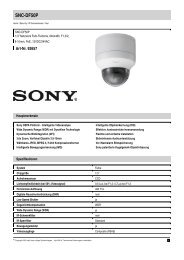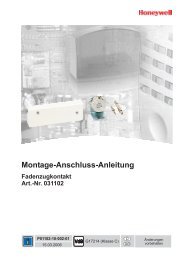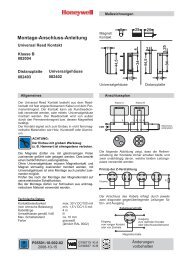Bedienungsanleitung USB-Adapter-Box auf BUS-2 o. seriell Art.-Nr ...
Bedienungsanleitung USB-Adapter-Box auf BUS-2 o. seriell Art.-Nr ...
Bedienungsanleitung USB-Adapter-Box auf BUS-2 o. seriell Art.-Nr ...
Create successful ePaper yourself
Turn your PDF publications into a flip-book with our unique Google optimized e-Paper software.
<strong>Bedienungsanleitung</strong><br />
<strong>USB</strong>-<strong>Adapter</strong>-<strong>Box</strong> <strong>auf</strong> <strong>BUS</strong>-2 o. <strong>seriell</strong><br />
<strong>Art</strong>.-<strong>Nr</strong>. 013467.10<br />
P02318-03-002-01<br />
2008-10-01<br />
D<br />
GB<br />
Änderungen<br />
vorbehalten
2<br />
1. Einsatz und Funktion<br />
Bei dem Gerät handelt es sich um einen Umsetzer von der <strong>USB</strong>-Schnittstelle ( Universeller Serieller<br />
Bus) eines PCs <strong>auf</strong> den <strong>BUS</strong>-2 bzw. Rahmenbus und V.24.<br />
Der Einsatz der V.24-Schnittstelle ist in Verbindung mit den EMZ 561-HB24 / HB48 / MB100 möglich.<br />
(HB48 und MB100:<strong>Art</strong>.-<strong>Nr</strong>. mit Index .10)<br />
Die<strong>Adapter</strong>-<strong>Box</strong> entspricht der <strong>USB</strong>-Spezifikation 1.1 für Full-Speed-Devices.<br />
Da bei den heutigen Laptopgenerationen üblicherweise keine COM-Schnittstellen zur Verfügung<br />
stehen, wurde mit der <strong>Adapter</strong>-<strong>Box</strong> die Übertragungsmöglichkeit über die <strong>USB</strong>-Schnittstelle<br />
geschaffen. Die <strong>Adapter</strong>-<strong>Box</strong> stellt somit einen Ersatz für das bisherige Verbindungskabel von der PC-<br />
COM-Schnittstelle <strong>auf</strong> <strong>BUS</strong>-2 bzw. Rahmenbus dar.<br />
Die für die Funktion der <strong>Adapter</strong>-<strong>Box</strong> erforderliche Firmware wird über die <strong>USB</strong>-Schnittstelle vom PC<br />
aus in den Microcontroller der <strong>Box</strong> geladen. Dadurch ist bei<br />
einer Änderung des Schnittstellenprotokolls<br />
nur eine neue Software <strong>auf</strong> dem PC erforderlich.<br />
Die Spannungsversorgung der <strong>Adapter</strong>-<strong>Box</strong> erfolgt über die <strong>USB</strong>-Schnittstelle vom PC. Die Strom<strong>auf</strong>nahme<br />
beträgt max. 70 mA.<br />
Voraussetzungen:<br />
- Unterstützte Betriebssysteme:<br />
Windows 98SE / 2000 / XP<br />
<strong>Bedienungsanleitung</strong> <strong>USB</strong>-<strong>Adapter</strong>-<strong>Box</strong> <strong>auf</strong> <strong>BUS</strong>-2 o. <strong>seriell</strong><br />
- WINFEM:<br />
WINFEM-AB8 für 100-AB8 plus, alle Versionen ab V02.xx<br />
WINFEM-100 für MB100 / 16 / 8 / HB48 ab V02.03<br />
WINFEM-256 für MB256 ab V03.xx<br />
WINFEM-100.10 für HB24 / HB48 * / MB100* ab V01.03<br />
WINFEM BMC 1016 für BMC 1016-RS ab V04.01<br />
WINFEM BMC 1024 für BMC 1024-F ab V07.0x<br />
WINFEMAdvanced<br />
* <strong>Art</strong>.-<strong>Nr</strong>. mit Index .10<br />
ab V01.xx<br />
V.24<br />
<strong>BUS</strong>-2 / Rahmenbus-Stecker<br />
LED<br />
<strong>USB</strong>-Anschluss
<strong>Bedienungsanleitung</strong> <strong>USB</strong>-<strong>Adapter</strong>-<strong>Box</strong> <strong>auf</strong> <strong>BUS</strong>-2 o. <strong>seriell</strong> 3<br />
2. Anwendung<br />
Daten<br />
0 V<br />
+U_b<br />
(12V DC/1mA vom <strong>BUS</strong>)<br />
Beim Anschluss an die Zentrale sind die<br />
Hinweise in der jeweiligen WINFEM-<br />
Anleitung zu beachten!<br />
3. Inbetriebnahme<br />
V.24<br />
<strong>BUS</strong>-2/Rahmenbus<br />
Anschlusskabel<br />
Nullmodem-Kabel<br />
z.B. 026809<br />
Schließen die <strong>Adapter</strong>-<strong>Box</strong> noch nicht an den PC/Laptop an!<br />
PC-Anschluss<br />
<strong>USB</strong>-Schnittstelle<br />
<strong>USB</strong> ist eine sog. "Hot-Plug"-Schnittstelle. Das bedeutet, dass der <strong>USB</strong>-Anschluss bei eingeschaltetem<br />
PC ein- und ausgesteckt werden kann. Windows erkennt dies automatisch im l<strong>auf</strong>enden<br />
Betrieb.<br />
1.) Tool "<strong>USB</strong> driver kit" starten:<br />
Hinweis: WINFEM muss bereits installiert sein (entsprechende Versionen siehe Seite 2).<br />
a) Legen Sie die beigefügte CD in das CD-ROM L<strong>auf</strong>werk Ihres PC/Laptops ein und starten Sie das<br />
Programm "setup.exe".<br />
b) Wenn sich bisher noch keine Version der <strong>USB</strong> Treiber für die <strong>Adapter</strong>-<strong>Box</strong> <strong>auf</strong> Ihrem System<br />
befindet, entfällt der folgende Schritt. Weiter bei c).<br />
Wenn sich bereits eine Version der <strong>USB</strong> Treiber für die <strong>Adapter</strong>-<strong>Box</strong> <strong>auf</strong> Ihrem System befindet,<br />
öffnet sich das Fenster " Programm ändern, reparieren oder entfernen".<br />
- Standardeinstellung "Reparieren", dann <strong>auf</strong> "Weiter" klicken.<br />
c) Das Tool "<strong>USB</strong> driver kit" startet. Klicken Sie <strong>auf</strong> "Weiter".<br />
Die erforderlichen Treiberdateien werden jetzt <strong>auf</strong> Ihrem PC/Laptop abgelegt im Verzeichnis:<br />
- " C:\Programme\Gemeinsame Dateien\Novar Shared\<strong>USB</strong>Driver".<br />
2.) <strong>USB</strong>-Treiber installieren:<br />
Schließen Sie jetzt die <strong>Adapter</strong>-<strong>Box</strong> an den PC/Laptop an. Das Betriebssystem startet den Hardware-Assistenten.<br />
Folgen Sie den Anweisungen des Assistenten, um die Treiber zu installieren.<br />
Die Treiber befinden sich <strong>auf</strong> der Festplatte im oben angegebenen Verzeichnis.
4<br />
4. Betrieb<br />
Nach jedem Anschluss der <strong>Box</strong> an die <strong>USB</strong>-Schnittstelle des PC/Laptops wird die entsprechende<br />
Firmware vom <strong>USB</strong>-Treiber automatisch in den Microcontroller der <strong>Box</strong> geladen.<br />
4.1 Ankopplung<br />
In WINFEM die entsprechendeAnkopplung einstellen:<br />
- <strong>BUS</strong> (<strong>USB</strong>) beiAB8 plus<br />
- <strong>BUS</strong>-2 (<strong>USB</strong>) bei MB256 / 100 / 16 / 8 / HB48<br />
- <strong>BUS</strong>-2 (<strong>USB</strong>) oder VdS/<strong>seriell</strong> (<strong>USB</strong>) bei MB/HB24 / MB/HB48 * / MB100 * / BMC 1024-F<br />
- RahmenBus (<strong>USB</strong>) bei BMC 1016-RS<br />
* <strong>Art</strong>.-<strong>Nr</strong>. mit Index .10<br />
Bei <strong>BUS</strong>-2 Anwendung ist zu beachten, dass eine Beschleunigung der Übertragung<br />
möglich ist! (bedingt durch das <strong>BUS</strong>-2 Protokoll)<br />
4.2. LED-Anzeige<br />
<strong>Bedienungsanleitung</strong> <strong>USB</strong>-<strong>Adapter</strong>-<strong>Box</strong> <strong>auf</strong> <strong>BUS</strong>-2 o. <strong>seriell</strong><br />
Bei <strong>BUS</strong>-2 / Rahmenbus LED blinkt grün<br />
Bei V.24 (VdS/<strong>seriell</strong>) LED blinkt langsam (ca. 2-3 Sekunden)<br />
- rot V.24-Schnittstelle geschlossen<br />
- grün V.24-Schnittstelle geöffnet<br />
LED blinkt schnell (ca.100ms)<br />
- rot Daten werden empfangen<br />
- grün Daten werden gesendet<br />
- rot/grün Daten werden empfangen und gesendet<br />
Honeywell Security & Data Collection<br />
Novar GmbH<br />
Johannes-Mauthe-Straße 14<br />
P02318-03-002-01<br />
D-72458 Albstadt<br />
2008-10-01<br />
www.honeywell.com/security/de © 2007 Novar GmbH<br />
nicht
Operating Manual<br />
<strong>USB</strong>-<strong>Adapter</strong>-<strong>Box</strong> to <strong>BUS</strong>-2 o. serial<br />
Item no. 013467.10<br />
P02318-03-002-01<br />
2008-10-01<br />
D<br />
GB<br />
Subject to change<br />
without notice
6<br />
1. Use and functions<br />
This device is used as a converter from the <strong>USB</strong> interface ( Universal Serial Bus) of a PC to the <strong>BUS</strong>-2<br />
and/or frame bus and V.24.<br />
The V.24 interface is used in conjunction with the IDCU 561-HB24 / HB48 / MB100.<br />
(HB48 and MB100: Item no. with Index .10)<br />
The adapter box complies with the <strong>USB</strong> specification 1.1 für full speed devices.<br />
As the latest laptop generations normally have no COM interfaces, the adapter box provides a<br />
possibility of transmission via the <strong>USB</strong> interface. The adapter box, therefore, replaces the connecting<br />
cable used so far from the PC COM interface to the <strong>BUS</strong>-2 and/or frame bus.<br />
The firmware required for the function of the adapter box is loaded via the <strong>USB</strong> interface from the PC<br />
into the microcontroller of the box. Therefore, if the interface log is altered, only a new software is<br />
required on the PC.<br />
The voltage supply of the adapter box is via the <strong>USB</strong> interface from the PC. The current consumption is<br />
max. 70 mA.<br />
Conditions:<br />
- Supported operating systems:<br />
Windows 98SE / 2000 / XP<br />
Operating Manual <strong>USB</strong>-<strong>Adapter</strong>-<strong>Box</strong> to <strong>BUS</strong>-2 o. serial<br />
- WINFEM:<br />
WINFEM-AB8 for 100-AB8 plus, alle versions from V02.xx<br />
WINFEM-100 for MB100 / 16 / 8 / HB48 from V02.03<br />
WINFEM-256 for MB256 from V03.xx<br />
WINFEM-100.10 for HB24 / HB48 * / MB100* from V01.03<br />
WINFEM BMC 1016 for FDC 1016-RS from V04.01<br />
WINFEM BMC 1024 for BMC 1024-F from V07.0x<br />
WINFEMAdvanced<br />
* Item no. with Index .10<br />
from V01.xx<br />
V.24<br />
<strong>BUS</strong>-2 / frame bus connector<br />
LED<br />
<strong>USB</strong> connection
Operating Manual <strong>USB</strong>-<strong>Adapter</strong>-<strong>Box</strong> to <strong>BUS</strong>-2 o. serial 7<br />
2. Application<br />
Data<br />
0 V<br />
+U_b<br />
(12V DC/1mA from <strong>BUS</strong>)<br />
V.24<br />
Observe the information in the relevant<br />
WINFEM manual when connecting to<br />
the central control unit!<br />
<strong>BUS</strong>-2/frame bus<br />
connecting cable<br />
Zero modem cable<br />
e.g. 026809<br />
PC connection<br />
<strong>USB</strong> interface<br />
<strong>USB</strong> is a so-called "Hot plug" interface. This means that the <strong>USB</strong> connection can be plugged in and<br />
out when the PC is switched on. Windows recognizes this automatically during operation.<br />
3. Start-up<br />
Before connecting the adapter box to the PC/laptop!<br />
1.) Start tool "<strong>USB</strong> driver kit":<br />
Note: WINFEM must already be installed (for corresponding versions, see Page 6).<br />
a) Place the enclosed CD in the CR-ROM drive of your PC/laptop and start the program "setup.exe".<br />
b) If your system does not provide a version of the <strong>USB</strong> drivers for the adapter box, the following<br />
step is not applicable. Continue with c).<br />
If your system provides a version of the <strong>USB</strong> drivers for the adapter box, the window "Change,<br />
repair or delete program" opens.<br />
- Standard setting "Repair", then click "Next".<br />
c) The tool "<strong>USB</strong> driver kit" is activated. Click "Next".<br />
The required driver data is now filed on your PC/laptop in the directory:<br />
- " C:\Programm Files\Common Files\Novar Shared\<strong>USB</strong>Driver".<br />
2.) Install <strong>USB</strong> driver:<br />
Connect the adapter box to the PC/laptop. The operating system starts the hardware assistant.<br />
Follow the instructions of the assistant to install the driver. The drivers are installed on the hard<br />
disk in the above-mentioned directory.
8<br />
4. Operation<br />
Every time the box is connected to the <strong>USB</strong> interface of the PC/Laptop, the required firmware is automatically<br />
loaded by the <strong>USB</strong> driver into the microcontroller of the box.<br />
4.1 Corresponding interfacing<br />
The corresponding interfacing must now be selected In WINFEM:<br />
- <strong>BUS</strong> (<strong>USB</strong>) for AB8 plus<br />
- <strong>BUS</strong>-2 (<strong>USB</strong>) for MB256 / 100 / 16 / 8 / HB48<br />
- <strong>BUS</strong>-2 (<strong>USB</strong>) or VdS/serial (<strong>USB</strong>) for MB/HB24 / MB/HB48 * / MB100 * / FDC 1024-F<br />
- Frame bus (<strong>USB</strong>) for FDC 1016-RS<br />
* Item no. with Index .10<br />
Please note that an acceleration of transmission is<br />
application! (Due to the <strong>BUS</strong>-2 log)<br />
not possible with the <strong>BUS</strong>-2<br />
4.2. LED indication<br />
Operating Manual <strong>USB</strong>-<strong>Adapter</strong>-<strong>Box</strong> to <strong>BUS</strong>-2 o. serial<br />
<strong>BUS</strong>-2 / frame bus LED flashes green<br />
V.24 (VdS/serial) LED flashes slowly (approx. 2-3 seconds)<br />
- red V.24 interface closed<br />
- green V.24 interface open<br />
LED flashes quickly (approx.100ms)<br />
- red Data are received<br />
- green Data are transmitted<br />
- red/green Data are received and transmitted<br />
Honeywell Security & Data Collection<br />
Novar GmbH<br />
Johannes-Mauthe-Straße 14<br />
D-72458 Albstadt<br />
www.honeywell.com/security/de<br />
P02318-03-002-01<br />
2008-10-01<br />
© 2008 Novar GmbH