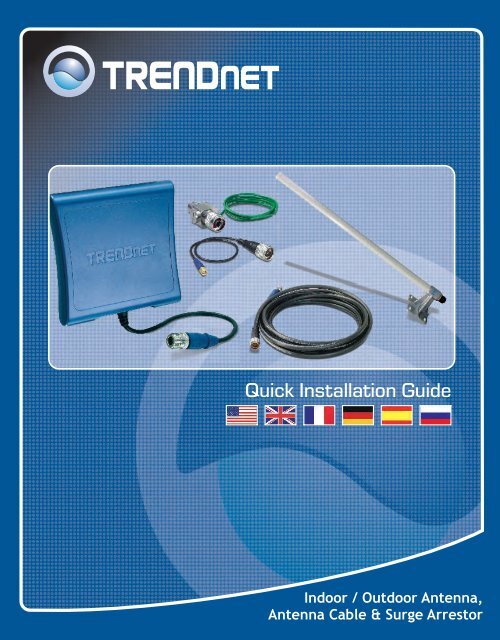Quick Installation Guide - TRENDnet
Quick Installation Guide - TRENDnet
Quick Installation Guide - TRENDnet
You also want an ePaper? Increase the reach of your titles
YUMPU automatically turns print PDFs into web optimized ePapers that Google loves.
<strong>Quick</strong> <strong>Installation</strong> <strong>Guide</strong><br />
Indoor / Outdoor Antenna,<br />
Antenna Cable & Surge Arrestor
Table of Contents<br />
Español ........................................................................................................................... 1<br />
1. Instalación de la antena exterior .........................................................................<br />
2. Cómo instalar un protector de sobretensiones ...................................................<br />
3. Cinta adhesiva a prueba de agua para instalació exterior ..................................<br />
4. Instalación de antena interior<br />
..............................................................................<br />
1<br />
4<br />
5<br />
6<br />
Version 02.23.2006
1. Instalación de la antena exterior<br />
Antes de la instalación, compruebe que tiene los productos requeridos y que<br />
el contenido de cada producto está completo.<br />
Una de las siguientes antenas:<br />
TEW-AO08O TEW-AO10O<br />
Español<br />
TEW-ASAK<br />
Cable de Jumper<br />
Protector de sobretensiones<br />
TEW-L406/TEW-L412<br />
TEW-L406 – Cable (6 metros)<br />
TEW-L412 – Cable (12 Metros)<br />
TEW-AO09D TEW-AO14D TEW-AO19D<br />
1
1. Desconecte la antena dipolo por<br />
defecto de su punto de acceso interior<br />
o enrutador.<br />
2. Conecte el manguito azul (SMA<br />
inverso) del cable de jumper a su<br />
dispositivo Wi-Fi.<br />
3. Conecte el manguito negro (tipo N) del<br />
cable de jumper al protector de<br />
sobretensiones. Por favor consulte la<br />
sección 2 “Cómo instalar un protector<br />
de sobretensiones”<br />
2<br />
Español
4. Conecte la parte restante del protector<br />
de sobretensiones al manguito azul<br />
(tipo N) del cable de antena.<br />
(TEW-L406/TEW-L412)<br />
5. Conecte el cable verde al objeto de<br />
tierra.<br />
1. Elemento conductor<br />
2. Sistema eléctrico de puesta a tierra<br />
3. Base de instalación<br />
6. Conecte la parte restante del manguito<br />
negro (tipo N) del cable de antena a la<br />
antena.<br />
7. La instalación de la antena exterior ha<br />
finalizado.<br />
3<br />
Español
2. Cómo instalar un protector de sobretensiones<br />
1. Antes de instalar la antena, compruebe<br />
que el cable exterior de pérdida baja<br />
(TEW-L406/TEW-L412) puede<br />
alcanzar la ubicación del punto de<br />
acceso o enrutador. Conecte el<br />
manguito azul del adaptador de cable<br />
incluido al dispositivo Wi-Fi (SMA<br />
inverso) y el manguito negro de los<br />
adaptadores de cable (tipo N) al<br />
protector de sobretensiones.<br />
2. Tome el tornillo de metal tipo L y<br />
marque su lugar de fijación en la pared.<br />
3. Fíjelo a la pared.<br />
4. Coloque el protector dentro del soporte<br />
de sujeción.<br />
4<br />
Español<br />
Coloque la arandela<br />
Enrosque la tuerca
3. Cinta adhesiva a prueba de agua para<br />
instalació exterior<br />
Si su protector de sobretensiones se instala en exteriores, recuerde envolver<br />
firmemente ambos conectores con la cinta adhesiva a prueba de agua<br />
incluida.<br />
5<br />
Español
4. Instalación de antena interior<br />
Antes de la instalación, compruebe que tiene los productos requeridos y que<br />
el contenido de cada producto está completo.<br />
Una de las siguientes antenas:<br />
TEW-AO08O TEW-AO10O<br />
Nota: Las siguientes antenas interiores vienen con cables o se conectan<br />
directamente a su dispositivo Wi-Fi. No requieren cables adicionales para el<br />
ensamblado:<br />
TEW-AI86D<br />
6<br />
Español<br />
TEW-L202/TEW-L208<br />
TEW-L202 – Cable (2 metros)<br />
TEW-L208 – Cable (8 Metros)<br />
TEW-AO09D TEW-AO14D TEW-AO19D<br />
TEW-AI86DB TEW-AI75O TEW-AI75OB
1. Desconecte la antena dipolo de su<br />
punto de acceso o enrutador.<br />
2. Conecte directamente el manguito azul<br />
(SMA inverso) del cable interior<br />
(TEW-L202/TEW-L208) al dispositivo<br />
WiFi.<br />
3. Conecte la parte restante del manguito<br />
negro (tipo N) del cable de antena al<br />
manguito azul de la antena (tipo N).<br />
4. La instalación de antena interior ha<br />
finalizado.<br />
7<br />
Español
Limited Warranty<br />
<strong>TRENDnet</strong> warrants its products against defects in material and<br />
workmanship, under normal use and service, for the following lengths<br />
of time from the date of purchase.<br />
TEW-ASAK, TEW-L202, TEW-L208,TEW-L406, TEW-L412 - 3 Year Warranty<br />
TEW-AO08O, TEW-AO10O, TEW-AO09D, TEW-AO14D, TEW-AO19D- 3 Year Warranty<br />
If a product does not operate as warranted above during the applicable<br />
warranty period, <strong>TRENDnet</strong> shall, at its option and expense, repair the<br />
defective product or part, deliver to customer an equivalent product or<br />
part to replace the defective item, or refund to customer the purchase<br />
price paid for the defective product. All products that are replaced will<br />
become the property of <strong>TRENDnet</strong>. Replacement products may be<br />
new or reconditioned.<br />
<strong>TRENDnet</strong> shall not be responsible for any software, firmware,<br />
information, or memory data of customer contained in, stored on, or<br />
integrated with any products returned to <strong>TRENDnet</strong> pursuant to any<br />
warranty.<br />
There are no user serviceable parts inside the product. Do not remove<br />
or attempt to service the product by any unauthorized service center.<br />
This warranty is voided if (i) the product has been modified or repaired<br />
by any unauthorized service center, (ii) the product was subject to<br />
accident, abuse, or improper use (iii) the product was subject to<br />
conditions more severe than those specified in the manual.<br />
Warranty service may be obtained by contacting <strong>TRENDnet</strong> office<br />
within the applicable warranty period for a Return Material Authorization<br />
(RMA) number, accompanied by a copy of the dated proof of the<br />
purchase. Products returned to <strong>TRENDnet</strong> must be pre-authorized by<br />
<strong>TRENDnet</strong> with RMA number marked on the outside of the package,<br />
and sent prepaid, insured and packaged appropriately for safe<br />
shipment.<br />
8
WARRANTIES EXCLUSIVE: IF THE <strong>TRENDnet</strong> PRODUCT DOES NOT<br />
OPERATE AS WARRANTED ABOVE, THE CUSTOMER'S SOLE REMEDY<br />
SHALL BE, AT <strong>TRENDnet</strong>'S OPTION, REPAIR OR REPLACEMENT. THE<br />
FOREGOING WARRANTIES AND REMEDIES ARE EXCLUSIVE AND ARE IN<br />
LIEU OF ALL OTHER WARRANTIES, EXPRESSED OR IMPLIED, EITHER IN<br />
FACT OR BY OPERATION OF LAW, STATUTORY OR OTHERWISE,<br />
INCLUDING WARRANTIES OF MERCHANTABILITY AND FITNESS FOR A<br />
PARTICULAR PURPOSE. <strong>TRENDnet</strong> NEITHER ASSUMES NOR AUTHORIZES<br />
ANY OTHER PERSON TO ASSUME FOR IT ANY OTHER LIABILITY IN<br />
CONNECTION WITH THE SALE, INSTALLATION MAINTENANCE OR USE OF<br />
<strong>TRENDnet</strong>'S PRODUCTS.<br />
<strong>TRENDnet</strong> SHALL NOT BE LIABLE UNDER THIS WARRANTY IF ITS TESTING<br />
AND EXAMINATION DISCLOSE THAT THE ALLEGED DEFECT IN THE<br />
PRODUCT DOES NOT EXIST OR WAS CAUSED BY CUSTOMER'S OR ANY<br />
THIRD PERSON'S MISUSE, NEGLECT, IMPROPER INSTALLATION OR<br />
TESTING, UNAUTHORIZED ATTEMPTS TO REPAIR OR MODIFY, OR ANY<br />
OTHER CAUSE BEYOND THE RANGE OF THE INTENDED USE, OR BY<br />
ACCIDENT, FIRE, LIGHTNING, OR OTHER HAZARD.<br />
LIMITATION OF LIABILITY: TO THE FULL EXTENT ALLOWED BY LAW<br />
<strong>TRENDnet</strong> ALSO EXCLUDES FOR ITSELF AND ITS SUPPLIERS ANY<br />
LIABILITY, WHETHER BASED IN CONTRACT OR TORT (INCLUDING<br />
NEGLIGENCE), FOR INCIDENTAL, CONSEQUENTIAL, INDIRECT, SPECIAL,<br />
OR PUNITIVE DAMAGES OF ANY KIND, OR FOR LOSS OF REVENUE OR<br />
PROFITS, LOSS OF BUSINESS, LOSS OF INFORMATION OR DATE, OR<br />
OTHER FINANCIAL LOSS ARISING OUT OF OR IN CONNECTION WITH THE<br />
SALE, INSTALLATION, MAINTENANCE, USE, PERFORMANCE, FAILURE, OR<br />
INTERRUPTION OF THE POSSIBILITY OF SUCH DAMAGES, AND LIMITS ITS<br />
LIABILITY TO REPAIR, REPLACEMENT, OR REFUND OF THE PURCHASE<br />
PRICE PAID, AT <strong>TRENDnet</strong>’S OPTION. THIS DISCLAIMER OF LIABILITY FOR<br />
DAMAGES WILL NOT BE AFFECTED IF ANY REMEDY PROVIDED HEREIN<br />
SHALL FAIL OF ITS ESSENTIAL PURPOSE.<br />
Governing Law: This Limited Warranty shall be governed by the laws of the state<br />
of California.<br />
AC/DC Power Adapter, Cooling Fan, and Power Supply carry 1 Year Warranty<br />
9