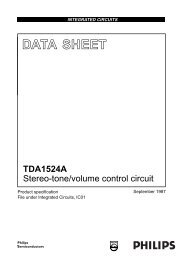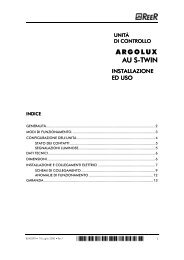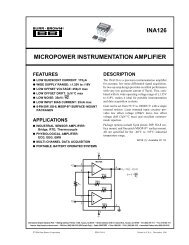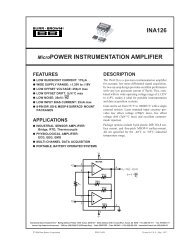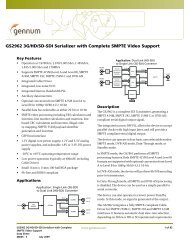DC Motor Drive Module EDP-AM-MC2 EDP-AM-MC2 User Manual ...
DC Motor Drive Module EDP-AM-MC2 EDP-AM-MC2 User Manual ...
DC Motor Drive Module EDP-AM-MC2 EDP-AM-MC2 User Manual ...
Create successful ePaper yourself
Turn your PDF publications into a flip-book with our unique Google optimized e-Paper software.
<strong>EDP</strong>‐<strong>AM</strong>‐<strong>MC2</strong> <strong>Motor</strong> <strong>Drive</strong> <strong>Module</strong><br />
Electrocomponents plc Page 1<br />
<strong>DC</strong> <strong>Motor</strong> <strong>Drive</strong> <strong>Module</strong> <strong>EDP</strong>‐<strong>AM</strong>‐<strong>MC2</strong><br />
<strong>EDP</strong>‐<strong>AM</strong>‐<strong>MC2</strong> <strong>User</strong> <strong>Manual</strong><br />
Version 1.05<br />
10th June 2010
<strong>EDP</strong>‐<strong>AM</strong>‐<strong>MC2</strong> <strong>Motor</strong> <strong>Drive</strong> <strong>Module</strong><br />
Contents<br />
1.0 Introduction<br />
2.0 Command/Slave module<br />
<strong>EDP</strong>‐<strong>AM</strong>‐<strong>MC2</strong> As A Command module<br />
<strong>EDP</strong>‐<strong>AM</strong>‐<strong>MC2</strong> As A Slave module<br />
3.0 Provided Software<br />
6 Step Hall Sensored Brushless <strong>DC</strong> <strong>Motor</strong> Control<br />
Permanent Magnet Synchronous <strong>Motor</strong> ‐ Sine wave <strong>Drive</strong><br />
PMSM with rotary encoder for position control<br />
4.0 Solder Bridge and Link Options<br />
Vcc_CM<br />
I2C Address Selection<br />
CAN bus<br />
Voltage Reference – Vref<br />
UARTS<br />
Back EMF Detection<br />
External <strong>Motor</strong> Controller Options<br />
Rotary Encoder<br />
5.0 Hardware Configuration<br />
PSU Arrangements<br />
Vcc_CM Options<br />
Emulator Header<br />
Serial Cables<br />
<strong>Motor</strong> <strong>Drive</strong> – Connections for 6 Step BL<strong>DC</strong> and PMSM <strong>Drive</strong><br />
<strong>Motor</strong> <strong>Drive</strong> – Connections for PMSM with Position Control<br />
External Inputs<br />
6.0 Software Installation<br />
7.0 Software Configuration for 6 Step BL<strong>DC</strong> Operation<br />
Control Method<br />
<strong>Motor</strong> Type<br />
<strong>Motor</strong> Parameters<br />
Fault Protection<br />
I2C Control<br />
8.0 Software Configuration for Sine Wave PMSM Operation<br />
Control Method<br />
<strong>Motor</strong> Type<br />
<strong>Motor</strong> Parameters<br />
Fault Protection<br />
I2C Control<br />
9.0 Software Configuration for Sine Wave PMSM with Space Vector Modulation (SVM)<br />
10.0 Software Configuration for PMSM Position Control Using Rotary Encoder<br />
Control Method<br />
<strong>Motor</strong> Type<br />
Electrocomponents plc Page 2
<strong>EDP</strong>‐<strong>AM</strong>‐<strong>MC2</strong> <strong>Motor</strong> <strong>Drive</strong> <strong>Module</strong><br />
<strong>Motor</strong> Parameters<br />
Fault Protection<br />
I2C Control<br />
10.0 Software Configuration for PMSM With Space Vector Modulation<br />
11.0 Mixing <strong>Motor</strong> Types and Controlling With I2C Commands<br />
12.0 Observing I2C Traffic<br />
13.0 Adding Your Own <strong>Motor</strong> Type<br />
PMSM Sine Wave <strong>Drive</strong>r with Position control<br />
14.0 Changing The Rotary Encoder<br />
15.0 Schematics and Layouts<br />
Revision B<br />
Revision C<br />
Electrocomponents plc Page 3
<strong>EDP</strong>‐<strong>AM</strong>‐<strong>MC2</strong> <strong>Motor</strong> <strong>Drive</strong> <strong>Module</strong><br />
1.0 Introduction<br />
The core of the module is based around twin dsPIC33FJ128MC804 devices. These are 44 pin devices,<br />
and are capable of running at 40MIPS each. The dsPICs and provide the motor drive and control<br />
functionality to control the module.<br />
The module is 3.3V design. The capability of the module is as follows.<br />
Brushless <strong>DC</strong> <strong>Motor</strong> Control<br />
• Each dsPIC can drive a single three phase brushless <strong>DC</strong> motor.<br />
• Each drive has the capability to drive a sensored motor, with Hall sensor outputs, for basic 6<br />
step commutation drive.<br />
• The motor drive can also drive sensorless motors, which use back EMF sensing for<br />
commutation. The op amp circuitry required to do this is provided on the board.<br />
• Each dsPIC can be operated with a rotary encoder in replace of the Hall sensors for more<br />
accurate position control/measurement.<br />
• Each output drive stage is rated for a 100W motor at 24V, giving a total of 200W per module.<br />
Brushed <strong>DC</strong> <strong>Motor</strong> Control<br />
• The <strong>Motor</strong> <strong>Drive</strong> can be reconfigured as a full bridge, brushed <strong>DC</strong>, motor speed controller.<br />
• Each dsPIC controller has one full H bridge and one half bridge available to it.<br />
• By networking the two dsPIC MCU’s together it is therefore possible to have three complete<br />
H bridge drivers.<br />
• In Brushed <strong>DC</strong> mode the Hall sensors input are not required and can be used as additional<br />
three general purpose inputs per dsPIC.<br />
Other Features<br />
• Each dsPIC motor drive MCU can sense its own motor current. Each dsPIC has an<br />
instantaneous current sense input, an additional smoothed current sense input and a logic<br />
level current FAULT comparator input.<br />
• Each dsPIC motor drive MCU can sense its own <strong>DC</strong> bus voltage for the motor, nominally 24V.<br />
• Each dsPIC motor drive MCU can read a local demand speed pot, and a local push button<br />
mounted on the board.<br />
• Each dsPIC has access to the base board back plane, where it has access to an additional 3<br />
input/output lines. These lines are not shared with the other dsPIC on the same module,<br />
giving a total of 6 I/O lines per module.<br />
• Each dsPIC module has its own dedicated RS232 communications interface. These are<br />
available to access via a header on PCB.<br />
• Each dsPIC is connected to the Control I2C bus on the backplane and therefore has access to<br />
all the other RS‐<strong>EDP</strong> modules with an I2C interface and the two I2C devices mounted on the<br />
base board, a serial E2PROM and a serial input DIP switch latch.<br />
• Each dsPIC has the option to be connected to the external CAN bus CAN_Tx & CAN_Rx signals<br />
on the backplane via solder link options. With the addition of a communications module this<br />
will provide the physical CAN layer required for CAN bus communication.<br />
• Each dsPIC device can be connected to the serial UART0 Tx/Rx signals on the backplane via<br />
solder link options. This would allow for direct connection to the communications module<br />
RS232 interface, the RS485 Interface and the isolated RS232 interface.<br />
• Each dsPIC has its own I2C address, selectable via solder link options on the board. There are<br />
three links giving a total of 8 address combinations.<br />
• Up to four dsPIC modules can be connected to each base board.<br />
• Each dsPIC can be debugged independently without interference from the other dsPICs /<br />
Command <strong>Module</strong>s within the board system. This allows for the debugging of one dsPIC on a<br />
module whilst the others are running complete software.<br />
Electrocomponents plc Page 4
<strong>EDP</strong>‐<strong>AM</strong>‐<strong>MC2</strong> <strong>Motor</strong> <strong>Drive</strong> <strong>Module</strong><br />
• The three phase bridge drive signals, and the Hall sensors input can be routed directly to the<br />
backplane without going through the dsPIC. This will allow for a Command <strong>Module</strong> such as<br />
an Infineon C167 or a ST Microelectronics STR9 to directly drive the motor via the bridge. The<br />
external controller also has access to the current sense signal and the FAULT comparator<br />
signal. This option is available via solder link options.<br />
2.0 Command <strong>Module</strong> / Slave <strong>Module</strong><br />
The module itself can be configured to be a Command <strong>Module</strong> in its own right. If there is no other<br />
command module in the system, then the <strong>EDP</strong>‐<strong>AM</strong>‐<strong>MC2</strong> can be used as a Command <strong>Module</strong>.<br />
<strong>EDP</strong>‐<strong>AM</strong>‐<strong>MC2</strong> As A Command module<br />
When the module is used as a Command <strong>Module</strong>, the solder link for the Vcc_CM on the <strong>EDP</strong>‐<strong>AM</strong>‐<br />
<strong>MC2</strong> board needs to be made. This provides the back plane with the necessary voltage to instruct all<br />
the other modules that the system is a 3.3V system. i.e. The Analogue <strong>Module</strong> for example will<br />
provide signals up to 3.3V. This Vcc_CM is also used by the RESET circuitry on the base board. The<br />
RESET button will not work for example if this link is not made. As a Command <strong>Module</strong>, the dsPIC is a<br />
little restricted in I/O and hence it may have difficulty is getting the full benefit from the RS‐<strong>EDP</strong><br />
system. It can however communicate very adequately over the I2C bus and hence it will need to set<br />
itself up as an I2C Master device in this case.<br />
<strong>EDP</strong>‐<strong>AM</strong>‐<strong>MC2</strong> As A Slave module<br />
If the module is to be used as a Slave <strong>Module</strong>, then the solder link Vcc_CM must be open.<br />
If a 5V Command <strong>Module</strong> is used in the system, such as the Infineon C167 module, then the solder<br />
link Vcc_CM must be open on the <strong>EDP</strong>‐<strong>AM</strong>‐<strong>MC2</strong> module, otherwise there will be a direct contention<br />
between the 3.3V and 5.0V rails. A 5V Command <strong>Module</strong> will provide a master RESET signal that rises<br />
up to Vcc_CM voltage, in this case 5.0V. The dsPIC module however, has been designed to<br />
accommodate this and will not be damaged by a 5.0V reset signal. As a Slave Device the module is<br />
controlled either via I2C packets generated from an I2C Master Device, or from push button control<br />
and the demand pot on the circuit board.<br />
3.0 Provided Software<br />
The following evaluation software is provided with the <strong>EDP</strong>‐<strong>AM</strong>‐<strong>MC2</strong><br />
• 6 Step Hall Sensored Brushless <strong>DC</strong> (BL<strong>DC</strong>) <strong>Motor</strong> Control – Open Loop<br />
• Permanent Magnet Synchronous <strong>Motor</strong> (PMSM) ‐ Sine wave <strong>Drive</strong><br />
• Permanent Magnet Synchronous <strong>Motor</strong> (PMSM) – Space Vector Modulation (SVM)<br />
• Position control using a PMSM and a rotary encoder<br />
6 Step Hall Sensored Brushless <strong>DC</strong> <strong>Motor</strong> Control<br />
This software is the simplest form of driving a brushless <strong>DC</strong> motor. The classical mechanical<br />
commutation system of a standard brushed <strong>DC</strong> motor is replaced by an electronic equivalent based<br />
of a three phase bridge driver and electronic Hall sensors.<br />
As the motor rotates, the Hall sensors detect the position of the rotor and control the switching of<br />
the bridge accordingly. A very basic PWM control of the bridge signals provides a way of varying the<br />
voltage to the motor and hence its rotational RPM. Loading the motor, just like in the classic <strong>DC</strong><br />
motor will cause the motor to draw more current and to slow down. Stalling the motor produces a<br />
stall current which is very high in relation to the normal running current. Like a standard brushed <strong>DC</strong><br />
Electrocomponents plc Page 5
<strong>EDP</strong>‐<strong>AM</strong>‐<strong>MC2</strong> <strong>Motor</strong> <strong>Drive</strong> <strong>Module</strong><br />
motor the speed is proportional to the voltage applied and the torque is proportional to the current<br />
drawn.<br />
In this implementation the motor, it can be controlled either via I2C packets or via the demand pot<br />
on the PCB and a start/stop switch. The board has been designed primarily with the I2C technique in<br />
mind. The user must decide in advance which technique he wants to use, as he will have to change a<br />
#define in the software before compilation. The push button and rotary pot is normally a good<br />
method to start with and will allow the user to quickly set the system up and check to see if the<br />
motor and Hall sensors have been wired correctly.<br />
For more accurate speed control the customer can add his own additional PID loop into the software,<br />
which will compensate for varying load demands on the motor.<br />
Permanent Magnet Synchronous <strong>Motor</strong> ‐ Sine wave <strong>Drive</strong><br />
In this implementation, a sine wave is constructed in software and used to drive the three motor<br />
windings in a similar way to an inverter for a three phase induction motor. Each output of the PWM<br />
bridge provides a pure sine wave, which is fed directly in the winding of a motor. Each of the three<br />
phases provided is 120 phase degree shifted from the others. This way a rotating field can be<br />
generated. The speed of rotation, in this case, is controlled in software and is independent of the<br />
mechanical load. The motor does not slow down when a mechanical load is applied. The rotor of the<br />
motor, a permanent magnet, follows the rotation of the sine wave exactly. As the rotor is a<br />
permanent magnet rather than a winding there is no slippage like there is in a three phase induction<br />
motor. Consequently more accurate rotational speeds can be achieved, and a PID speed loop<br />
controller is not required.<br />
In this implementation the motor can be controlled either via incoming I2C packets or via a motor<br />
speed demand opt and a push button the PCB.<br />
The board has been designed primarily with the I2C technique in mind. The user must decide in<br />
advance which technique he wants to use, as he will have to change a #define in the software before<br />
compilation. Like the 6 step controller above the push button and rotary pot is normally a good<br />
method to start with and will allow the user to quickly set the system up and check to see if the<br />
motor and Hall sensors have been wired correctly.<br />
Theoretically the sine wave drive for the PMSM does not require Hall Effects to generate the<br />
rotating field but this application still required them as it gives us a method of checking where the<br />
rotor is prior to starting the sine wave generation. This allows the sine wave to initially synchronise<br />
itself with the rotor position. The Hall sensors also allow you to detect and measure the rotational<br />
speed of the motor. A stalled rotor for example can be detected by looking at Hall sensor transitions.<br />
Permanent Magnet Synchronous <strong>Motor</strong> – Space Vector Modulation (SVM)<br />
This implementation is very similar to the sine wave driver, but a mathematical treatment of driving<br />
six switch elements in a bridge reveals that a better more powerful drive can be achieved using a<br />
technique called Space Vector Modulation. The driving signals to each of the six bridge elements are<br />
modified to produce a stronger voltage waveform resulting in higher torque and top speed. The<br />
motor itself still sees a rotating sine wave and the three rotating voltage vectors are stronger.<br />
As in the sine wave example, the speed of rotation, in this case, is controlled in software and is<br />
independent of the mechanical load. The motor does not slow down when a mechanical load is<br />
applied. The rotor of the motor, a permanent magnet, follows the rotation of the sine wave exactly.<br />
As the rotor is a permanent magnet rather than a winding there is no slippage like there is in a three<br />
phase induction motor. Consequently more accurate rotational speeds can be achieved, and a PID<br />
speed loop controller is not required.<br />
Electrocomponents plc Page 6
<strong>EDP</strong>‐<strong>AM</strong>‐<strong>MC2</strong> <strong>Motor</strong> <strong>Drive</strong> <strong>Module</strong><br />
As in the sine wave example, in this implementation the motor can be controlled either via incoming<br />
I2C packets or via a motor speed demand opt and a push button the PCB.<br />
The board has been designed primarily with the I2C technique in mind. The user must decide in<br />
advance which technique he wants to use, as he will have to change a #define in the software before<br />
compilation. Like the 6 step controller above the push button and rotary pot is normally a good<br />
method to start with and will allow the user to quickly set the system up and check to see if the<br />
motor and Hall sensors have been wired correctly.<br />
As in the sine wave example, the Hall effects are used to synchronise the sine wave when first<br />
starting off and also to read the actual RPM. A stalled rotor can be detected by looking at Hall sensor<br />
transitions.<br />
PMSM with rotary encoder for position control<br />
The above two examples of software are for speed control using BL<strong>DC</strong> motors. If we want position<br />
control then we need a much better resolution than a 6 step Hall sensor input. To achieve this, a<br />
rotary encoder is used. Typically these have a resolution of 500 or 1000 steps per revolution. The<br />
dsPIC hardware multiplies these counts up by a factor of two to give even better measurement of<br />
position.<br />
The only drawback with this technique is there is no way of initially sensing where the rotor is prior<br />
to running the motor. As the Hall sensor inputs have been given over to the quad encoder inputs it is<br />
not possible to know the initial position of the rotor and hence when the motor first start up after a<br />
power up sequence, the rotor may initially ‘snap’ to the sine wave when it first runs a sequence. Also,<br />
as a position controller the initial power on sequence needs to find an absolute home position. This<br />
home position locator is provided in the software. Typically a external sensor such as a limit switch is<br />
used to tell the software the motor has reached the home position.<br />
4.0 Solder Bridge Settings and Link Options<br />
Before fitting the module PCBs into the base board, it’s worth configuring all of the solder bridge and<br />
link options. Most of the links and bridges will be set up as factory defaults for the most popular<br />
settings, but you may need to change some of these depending upon what you are trying to do.<br />
If you are using more than one BL<strong>DC</strong> module then you will certainly need to alter some of these from<br />
the factory default, in particular the I2C address selectors. The link settings are detailed as follows...<br />
Vcc_CM<br />
This link option is described in details in the section ‘Command <strong>Module</strong>/Slave <strong>Module</strong>’.<br />
If the motor drive module is to be used as a Command <strong>Module</strong> the Vcc_CM link options (R101) must<br />
be made. If there is another module in the system which is operating as a Command <strong>Module</strong> such as<br />
an Infineon C167, then the link must be left open. This link option is available only on PCB revisions C<br />
or later.<br />
For PCB revision B the Vcc_CM is a left open and there is no solder link available. The Vcc_CM pin can<br />
be tied to 3.3V if required by the use of the pins on the base board on the break out connector.<br />
Connect the 3.3v on the baseboard P603 pin 44 to the VCC_CM pin P603 pin 43.<br />
Electrocomponents plc Page 7
<strong>EDP</strong>‐<strong>AM</strong>‐<strong>MC2</strong> <strong>Motor</strong> <strong>Drive</strong> <strong>Module</strong><br />
Electrocomponents plc Page 8<br />
Fig.4.1 Vcc_CM Link option for PCB revision C or later<br />
I2C Address Selection<br />
The dsPIC on the top of the board (U201) has an I2C address selected via link options P201, P202 and<br />
P203. The default settings on the board are as follows.<br />
Top dsPIC (U201)<br />
P201 – 2/3 (logic 0) (least significant address bit)<br />
P202 – 2/3 (logic 0)<br />
P203 – 2/3 (logic 0) (most significant address bit)<br />
The dsPIC on the bottom side of the board (U202) has an I2C address selected via link options P205,<br />
P206 and P207. The default settings on the board are as follows.<br />
Bottom side dsPIC (U202)<br />
P205 – 1/2 (logic 1) (least significant address bit)<br />
P206 – 2/3 (logic 0)<br />
P207 – 2/3 (logic 0) (most significant address bit)<br />
The factory setting will likely be zero ohm links but these may be de‐soldered and replaced with<br />
solder bridges accordingly.<br />
A link between positions 2 and 3 will be read as a logic 0.<br />
A link between positions 1 and 2 will be read as a logic 1.<br />
The actual I2C Address used in the software is this link option number above added to the base<br />
address, which is defined in the ‘slave_address_defines.h’ file.<br />
The relevant #define parameter is called ‘MICROCHIP_MOTOR_DRIVER_BASE’<br />
Note: If four modules are used in a base board design, then the two upper I2C Address’s modules will<br />
have to share External Input lines with other modules. See the section Hardware configuration –<br />
External Inputs, for more detail on this.
<strong>EDP</strong>‐<strong>AM</strong>‐<strong>MC2</strong> <strong>Motor</strong> <strong>Drive</strong> <strong>Module</strong><br />
Electrocomponents plc Page 9<br />
Fig.4.2 Solder bridge options for the slave I2C address of the dsPIC<br />
CAN bus<br />
None of the applications contained in the code currently use the CAN bus.<br />
The board has however been designed with CAN bus in mind. The base board supports a single CAN<br />
channel and provides a path for the CAN TX and CAN RX signals to be routed through to the<br />
Communication <strong>Module</strong> which translates these signals into the physical CAN bus layer signals CANH<br />
and CANL.<br />
There is only one CAN bus Tx/RX on the back plane so only one dsPIC can be connected to the<br />
backplane at any one time. Both of the dsPICs on the board can optionally be connected to the CAN<br />
bus but not both of them.<br />
The factory default options for the CAN bus are disconnected. To connect a dsPIC to the backplane<br />
CAN Tx/Rx signals you will need to populate the missing zero ohm links.<br />
For the Top side dsPIC (U201)<br />
Populate R204, R206 with zero ohm links. Note the designation of R and not P !<br />
For the Bottom side dsPIC (U202)<br />
Populate R214 & R215 with zero ohms links. Note the designation of R and not P !
<strong>EDP</strong>‐<strong>AM</strong>‐<strong>MC2</strong> <strong>Motor</strong> <strong>Drive</strong> <strong>Module</strong><br />
Electrocomponents plc Page 10<br />
Fig.4.3 Link options for the CAN bus
<strong>EDP</strong>‐<strong>AM</strong>‐<strong>MC2</strong> <strong>Motor</strong> <strong>Drive</strong> <strong>Module</strong><br />
Voltage Reference – Vref<br />
The voltage reference for the AD converters on the two dsPIC can be either the 3.3V rail from the<br />
motherboard or it can be from an external reference IC provided from the Analogue <strong>Module</strong>.<br />
Link option P204 can be used to select which voltage reference source is used.<br />
The factory default setting is assumed to be the 3.3V from the base board.<br />
P204 1/2 ‐ The reference voltage for the analogue is 3.3V from the base board.<br />
P204 2/3 ‐ The reference voltage for the analogue is from the AN_REF signal on the backplane,<br />
which is generated from the analogue module<br />
Electrocomponents plc Page 11<br />
Fig.4.4 Analogue voltage reference selector link option<br />
UARTS<br />
The motor drive module is well equipped to support RS232 communication. The module has the<br />
facility to directly output RS232 data on to a pin header (P209) provided on the module. These<br />
signals are standard RS232 physical layer signals.<br />
Read also the section ‘Hardware Configuration’ for more details on the RS232 capability.<br />
The module also has the capability to route both of the serial outputs of the dsPICs onto the back<br />
plane as standard Tx/Rx signals at the TTL level. These are referred to as ASC0_TTL for the Topside<br />
dsPIC and ASC1_TTL for the bottom side dsPIC. This means for a system with a Communications<br />
<strong>Module</strong>, it can take this serial data in TTL format and convert it into the physical layer signals<br />
required for RS232 communication to external monitors. The communications module also has<br />
isolated RS232 and RS485 capability which may be useful in some system design. The backplane has<br />
the capability to support up to three UART channels, however we only make use of two of them<br />
here.<br />
There are three resistor options/links per dsPIC serial channel.<br />
For the Top side dsPIC (U201)<br />
To use P209 header for RS232 Communication<br />
R216 needs to be populated with a zero ohm link (factory default)<br />
R201, R203 need to be removed (factory default)
<strong>EDP</strong>‐<strong>AM</strong>‐<strong>MC2</strong> <strong>Motor</strong> <strong>Drive</strong> <strong>Module</strong><br />
To use the backplane ASC0 channel for RS232 communication<br />
R216 needs to be removed<br />
R201, R203 need to be populated with zero ohm links<br />
For the bottom side dsPIC(U202)<br />
To use P209 header for RS232 Communication<br />
R217 needs to be populated with a zero ohm link (factory default)<br />
R212, R213 need to be removed (factory default)<br />
To use the backplane ASC1 channel for RS232 communication<br />
R217 needs to be removed<br />
R212, R213 need to be populated with zero ohm links<br />
Be careful when using the ASC0_TTL and ASC1_TTL signals on the backplane to ensure that no other<br />
module is using the TX signals otherwise some contention will occur.<br />
Electrocomponents plc Page 12<br />
Fig.4.5 UART link options top and bottom side
<strong>EDP</strong>‐<strong>AM</strong>‐<strong>MC2</strong> <strong>Motor</strong> <strong>Drive</strong> <strong>Module</strong><br />
Back EMF Detection<br />
Contained on the bottom side of the PCB is some analogue circuitry for signal conditioning of the<br />
signals which come off the motor windings. It is used for back EMF detection in a sensorless<br />
brushless <strong>DC</strong> motor drive application. The circuitry is included for the user, but not actually used in<br />
any of the provided software examples.<br />
The factory default setting to disable this circuitry is as follows...<br />
P502, P504, P506 – 1/2<br />
P402, P404, P406 – 1/2<br />
P503, P505, P507 – open<br />
P403, P405,P407 – open<br />
Electrocomponents plc Page 13<br />
Fig.4.6 Back EMF circuitry link options<br />
External <strong>Motor</strong> Controller Options<br />
It is possible to drive a motor under the control of an external controller. The second dsPIC on the<br />
bottom side (U202) can be replaced by another host controller on a command module.<br />
The motor drive power stage signals and analogue current sensing and fault detection signals can be<br />
passed to the back plane for control by an external motor control processor.<br />
This means an external device such as a PIC32 can be used to drive the motor bridge and to make<br />
decisions based on the current sense feedback, the fault signals feedback and the hall/rotary encoder<br />
feedback. All this is possible with the circuitry associated with the bottom side dsPIC (U202) but not<br />
the circuitry associated with the top side dsPIC. The circuit diagram will give more clarity to this when<br />
studied. This means an external controller can only take the place of the bottom side dsPIC.<br />
To enable the dsPIC module to be controlled via an external controller, the following link options<br />
needs to be set.<br />
Hall Signals & Encoder Signals to backplane<br />
R538, R539, R540 – Populated with zero ohm link<br />
Emergency Fault/Interrupt to Backplane<br />
R542 ‐ populated with zero ohm link<br />
Current Sense Feedback<br />
R541 – populated with zero ohm link
<strong>EDP</strong>‐<strong>AM</strong>‐<strong>MC2</strong> <strong>Motor</strong> <strong>Drive</strong> <strong>Module</strong><br />
<strong>Motor</strong> Bridge Control Signals<br />
R334, R335, R336, R337, R338, R339 ‐ populated with zero ohm link<br />
Note: The bottom side dsPIC (U202) will have to be programmed to remain invisible in the system to<br />
prevent contention on the bridge drive pins.<br />
The factory default, is for this feature to be disabled and all of the above zero ohm resistors are not<br />
populated.<br />
Electrocomponents plc Page 14<br />
Fig.4.7 External motor control link options
<strong>EDP</strong>‐<strong>AM</strong>‐<strong>MC2</strong> <strong>Motor</strong> <strong>Drive</strong> <strong>Module</strong><br />
Rotary Encoder<br />
When using the rotary encoder the noise reduction capacitors on the input of the Hall sensor circuit<br />
needs to be removed. This is because the data rate from the quad encoder is so fast that the edges<br />
become rounded and the quad encoder will not be able to track the rotation at high speeds.<br />
The capacitors related to the top dsPIC (U201) areC408, C409 and C410.<br />
The capacitors related to the bottom dsPIC (U202) areC508, C509 and C510.<br />
Fig.4.8 Hall sensor capacitors which need to be removed for quad encoder operation<br />
Function Parts/Links Effected Factory Default<br />
Vcc_CM R101 Not present on B rev PCB<br />
R101 C Rev – Not populated<br />
I2C Address Selection P201 (A0) Position 2‐3<br />
P202 (A1) Position 2‐3<br />
P203 (A2) Position 2‐3<br />
P205 (A0) Position 1‐2<br />
P206 (A1) Position 2‐3<br />
P207 (A2) Position 2‐3<br />
CAN bus R204, R206 Not populated<br />
R214, R215 Not populated<br />
Voltage Reference Vref P204 Position 1‐2<br />
UARTs R216 Populated<br />
R201, R203 Not populated<br />
R217 Populated<br />
R212, R213 Not populated<br />
Back EMF Detection P502, P504, P506 Position 1‐2<br />
Electrocomponents plc Page 15
<strong>EDP</strong>‐<strong>AM</strong>‐<strong>MC2</strong> <strong>Motor</strong> <strong>Drive</strong> <strong>Module</strong><br />
Electrocomponents plc Page 16<br />
P402, P404, P406 Position 1‐2<br />
P503, P505, P507 Open<br />
P403, P405,P407 Open<br />
External <strong>Motor</strong> Control Option R538, R539, R540 Not populated<br />
R542 Not populated<br />
R541 Not populated<br />
R334, R335, R336,<br />
R337, R338, R339<br />
Not populated<br />
Not populated<br />
Rotary Encoder/Hall Effect Input C408, C409, C410 Hall Switches (Capacitors populated)<br />
C508, C509, C510 Hall Switches (Capacitors populated)<br />
Table 4.0 Default Link Options<br />
The basic configuration of your module is now complete, to install the module, line up the connectors<br />
and press firmly along the length of the connectors.
+<strong>DC</strong><br />
0V<br />
<strong>EDP</strong>‐<strong>AM</strong>‐<strong>MC2</strong> <strong>Motor</strong> <strong>Drive</strong> <strong>Module</strong><br />
5.0 Hardware Configuration<br />
A single module can be used on its own without a Command <strong>Module</strong> or it can be used with other<br />
modules in more complex arrangements.<br />
PSU Arrangements<br />
The diagram in FIG.1 below shows the PSU arrangements.<br />
For best results the base board PSU will be isolated from the main motor drive power supply.<br />
This will help isolate the motor switching noise from the modules and the backplane.<br />
The grounding scheme employed on the motor drive module connects the Signal Ground and the<br />
main Power Ground together at the terminal of the power ground on the motor drive module. This is<br />
Pin8 on connector P501 on the motor drive module (this is the one with screw terminals). It is not<br />
recommended to connect the ground on the 24V Power PSU to the ground on the base board, as this<br />
will create a ground loop, which will cause a disturbance under high switching loads. This may result<br />
in unexpected behaviour of the dsPIC.<br />
The ground on the base board is also fed via an input filter choke, so the ground signal at the PSU<br />
terminal is different from the signal ground used on the modules.<br />
P501<br />
Bottom<br />
dsPIC<br />
P401<br />
Top<br />
dsPIC<br />
Electrocomponents plc Page 17<br />
Fig.5.0 PSU connections for BL<strong>DC</strong> modules
<strong>EDP</strong>‐<strong>AM</strong>‐<strong>MC2</strong> <strong>Motor</strong> <strong>Drive</strong> <strong>Module</strong><br />
The main Power PSU should be adequately decoupled. If long cable runs are envisaged then<br />
additional smoothing/filter capacitor should be added via the screw terminals. There is a 100nF<br />
decoupling capacitor on the module between the +24V terminal and the PGnd terminal to help<br />
reduce motor noise.<br />
Vcc_CM Options<br />
The Vcc_CM (Vcc Command <strong>Module</strong>) is a voltage rail that tells the rest of the system to either use<br />
5.0V or 3.3V as a reference. This reference is used to scale A/D converter readings from the analogue<br />
module for example and also pulls up the #RESET line to this level. Consequently the user needs to<br />
decide on a voltage level for this. This is usually decided by the Command <strong>Module</strong>.<br />
If an Infineon SAB‐C167 module is used as a Command <strong>Module</strong>, this rail is pulled up to 5.0V and<br />
hence the system operates as a 5.0V system. This dsPIC module however is 3.3V system but the<br />
RESET circuit has been designed to accommodate this. The dsPIC will not be damaged by a reset line<br />
that floats up to 5.0V.<br />
In an application where one of the dsPICs is a Command <strong>Module</strong>, then the Vcc_CM link,<br />
option/solder bridge R101, needs to be made (PCB Rev C or later). Ensure this link is soldered when<br />
the dsPIC is the Command <strong>Module</strong>.<br />
It may well be that in an application where one of the dsPIC’s on the module is configured as a<br />
Command <strong>Module</strong> and I2C Master and the other as an I2C Slave, then the Vcc_CM link should be<br />
made as if the whole module was a Command <strong>Module</strong>, and the R101 link should be closed.<br />
If the Infineon CM module has Vcc_CM configured as 5.0V and the dsPIC module has Vcc_CM solder<br />
link made (configured as 3.3V), then there will be a direct short between the 3.3V and 5.0V power<br />
supply rails. This should be avoided for obvious reasons.<br />
For PCB revision B the Vcc_CM is a left open and there is no solder link available. The Vcc_CM pin can<br />
be tied to 3.3V if required by the use of the pins on the base board on the break out connector.<br />
The factory default setting is for the Vcc_CM link to be left open.<br />
Emulator Header<br />
There are two positions for the emulator header (P208), one for each of the two dsPICs. The one<br />
closest to the edge of the PCB controls the dsPIC (U201) that is visible on the top of the PCB , whilst<br />
the second emulator header controls the other one (U202) on the reverse side of the PCB. Whilst<br />
debugging is useful to debug code on the device on the top of the board, as the MCU pins are<br />
accessible for probing.<br />
Having two positions for the emulator allows the emulator/programmer to debug and flash one of<br />
the dsPIC MCU’s whilst the other one is running normal application code. Reset signals generated by<br />
the emulator whilst debugging/programming are not propagated on to the #RESET line on the<br />
backplane so all other dsPIC’s and other modules are not affected by the actions of the<br />
debugger/programmer.<br />
Note: When the REAL‐ICE/ICD2 is running a debug session it is important on the early revisions of the<br />
PCB (Rev.B) not to press the external reset line for any length of time as the RESET signal will try and<br />
pull down the emulator control line. The baseboard #RESET line is, however, correctly asserted and<br />
all other modules connected to the #RESET line will see the #RESET line function correctly.<br />
On later versions on the PCB (Rev.C) this problem is fixed, and there are no restrictions on the<br />
#RESET signal. For customer with the older version of the PCB who wish to fully use the #RESET signal<br />
Electrocomponents plc Page 18
<strong>EDP</strong>‐<strong>AM</strong>‐<strong>MC2</strong> <strong>Motor</strong> <strong>Drive</strong> <strong>Module</strong><br />
without restriction during the debug phase then simply remove the diode (D101/D102) and then<br />
replace when the software is completed.<br />
Electrocomponents plc Page 19<br />
Fig.5.1 Debugger and serial cable connections<br />
Serial Cables<br />
Each dsPIC module is equipped with two full RS232 transceivers. This means each dsPIC has access to<br />
physical layer Tx and Rx signals and can communicate freely with a host PC terminal. These ports are<br />
enabled as the default setting for the link options also. These are very useful for debugging of the<br />
application and report lots of details during the running of the application. If something does not<br />
work correctly then plug in a terminal and more often than not the problems can be identified via the<br />
help menu options or the text outputted from the dsPICs.<br />
Provided with the kit is a header to allow each board to talk to two separate RS232 terminals.<br />
Plug in the twin serial cable provided with the board. The PCB header end of the cable assembly has<br />
pin 1 marked with a small arrow. Pin 1 on the corresponding header on the PCB (P209) is also<br />
marked.<br />
The serial configuration at the time of writing this support documents is as follows.<br />
Check the C source code to see if this has changed since this document was written.<br />
Baud rate: 115,200 baud<br />
Data bits: 8<br />
Stop bits: 1<br />
Parity: None<br />
Flow control: None<br />
As you will no doubt appreciate you may be running out of serial ports on your PC. There are plenty<br />
of USB‐RS232 converters on the market, which should allow you to expand the number of serial<br />
channels. I have found using Windows Hyper Terminal with Microsoft uncertified converters yields<br />
PC system crashes. For this reason you might want to try the DSA’s MTTY Terminal Program. This has<br />
proved a lot more robust than Hyper Terminal when using USB‐RS232 converters. The most rugged<br />
of systems I have tried uses a PMCIA adapter card to RS232 converter.<br />
The options for DSA’s MTTY program in addition to the above settings are:<br />
Local Echo – unticked<br />
Display Errors – ticked<br />
Add Cr or Lf – unticked<br />
Pin.1
<strong>EDP</strong>‐<strong>AM</strong>‐<strong>MC2</strong> <strong>Motor</strong> <strong>Drive</strong> <strong>Module</strong><br />
Autowrap – ticked<br />
Use Parser – unticked<br />
Fig.09 shows the cable access points on the PCB.<br />
Electrocomponents plc Page 20
<strong>EDP</strong>‐<strong>AM</strong>‐<strong>MC2</strong> <strong>Motor</strong> <strong>Drive</strong> <strong>Module</strong><br />
<strong>Motor</strong> <strong>Drive</strong> – Connections for 6 Step BL<strong>DC</strong> and PMSM <strong>Drive</strong><br />
The wiring diagram to connect two BL<strong>DC</strong> motors to the board is shown in Fig5.2. Note the Hall<br />
sensors on the motors required +5V and Gnd to operate correctly. On the connector there is only<br />
one set of 5V/Gnd connections, so for a twin motor application, these terminals will have to be<br />
shared, to power the Hall sensors on both of the motors.<br />
Electrocomponents plc Page 21<br />
Fig.5.2 <strong>Motor</strong> connections for 6 Step BL<strong>DC</strong> and PMSM <strong>Drive</strong><br />
P501<br />
P401
<strong>EDP</strong>‐<strong>AM</strong>‐<strong>MC2</strong> <strong>Motor</strong> <strong>Drive</strong> <strong>Module</strong><br />
<strong>Motor</strong> <strong>Drive</strong> – Connections for PMSM with Position Control<br />
The wiring diagram for the PMSM with Position Control using a 5V TTL rotary encoder is shown in<br />
Fig.5.3<br />
The wiring diagram for position control is slightly different from the one above, as there are no Hall<br />
sensors to connect. The rotary encoder does however use the same connections.<br />
Note: The noise reduction capacitor on the Hall sensor input need to be removed for rotary<br />
encoder operation. See the section on link options.<br />
Fig.5.3 <strong>Motor</strong> connections for PMSM with position control using rotary encoder<br />
For applications that use a 24V rotary encoder the encoder can be powered off the +24V supply, but<br />
the sensors output will have to be converted to TTL levels before entering the motor drive module.<br />
The encoder input will be able to tolerate a reasonable degree of noise as there is a digital filter set<br />
up on its inputs. However, too much noise will result in poor operation of the drive.<br />
Make sure the PSU supply is adequately decoupled and the outputs from the quad encoder are<br />
reasonably clean and free from noise.<br />
Some rotary encoders have 4‐20mA loop outputs. To use these types you will need to build an<br />
interface board prior to entering the module, designed to handle such signals.<br />
Electrocomponents plc Page 22
<strong>EDP</strong>‐<strong>AM</strong>‐<strong>MC2</strong> <strong>Motor</strong> <strong>Drive</strong> <strong>Module</strong><br />
External Inputs<br />
For the 6 Step BL<strong>DC</strong> and the PMSM <strong>Drive</strong> software there are 6 external inputs available which can be<br />
directly read by the dsPIC MCU. These are available on the external edge connectors P601 and P602.<br />
The inputs are as follows...<br />
External Input 0<br />
dsPIC A (U201) (Top side dsPIC) External Input 0 is mapped to EVG12_GPIO60<br />
dsPIC B (U202) (Bottom side dsPIC) External Input 0 is mapped to EVG15_GPIO63<br />
External Input 1<br />
dsPIC A (U201) (Top side dsPIC) External Input 1 is mapped to EVG13_GPIO61<br />
dsPIC B (U202) (Bottom side dsPIC) External Input 1 is mapped to EVG16_GPIO64<br />
External Input 2<br />
dsPIC A (U201) (Top side dsPIC) External Input 2 is mapped to EVG14_GPIO62<br />
dsPIC B (U202) (Bottom side dsPIC) External Input 2 is mapped to EVG17_GPIO65<br />
The dsPICs are free to use these I/O pins for limit switches etc. The pins do not have any input<br />
protection on them, and need to be protected if the cable runs are susceptible to noise. A<br />
digital I/O module could also be used to expand the available I/O pins using the I2C bus to<br />
communicate.<br />
For the PMSM with Position Control Software these sensor inputs are generally used for a home<br />
sensor locating switch.<br />
The position controller will require a ‘home’ sensor to reference itself against. This is normally a trip<br />
or level switch sensor, included within the travel path of the motor actuator. This will signal when the<br />
motor has reached its start of travel or home reference point.<br />
There are 6 external input signals to the motor drive module. These have been allocated for this<br />
purpose. Therefore, we can have up to 3 modules (a total of 6 dsPICs), each with its own unique<br />
home sensor.<br />
The allocation for these is based on the I2C address of the motor drive device. As we may have up to<br />
3 modules (6 x dsPICs) the software has been written to accommodate this. As all three boards<br />
cannot use a home sensor on GPIO60 for example, all three boards must access a different external<br />
input. For this reason the software makes use of the I2C address, set with the DIP switch/Solder<br />
Bridge settings on the motor drive board. The purpose of this is so all 6 dsPICs can be flashed with<br />
the same version of the software.<br />
The relationship between the DIP switch/Solder Bridge and the input channel read is detailed below.<br />
For DIP switch == 0 and DIP switch == 1 (I2C address 64 & 65), we read the External Input 0<br />
For DIP switch == 2 and DIP switch == 3 (I2C address 66 & 67), we read the External Input 1<br />
For DIP switch == 4 and DIP switch == 5 (I2C address 68 & 69), we read the External Input 2<br />
If you are unsure as to what the solder bridge settings are on your board, one of the menu options in<br />
the software will read the Dip Switch/Solder Bridge settings for you. From this you can determine<br />
which external I/O pin you need to connect the External Input to.<br />
Note: For applications that use four boards, we do not have enough I/O for each dsPIC to have its<br />
own unique dedicated input. For this reason the top two I2C address locations cannot be used with<br />
the position control software, without modification to the provided software.<br />
The original design of the board had these solder links as DIP switch setting, but due to the tight<br />
constraints the DIP switch has been removed and replaced with solder bridge optons.<br />
Electrocomponents plc Page 23
<strong>EDP</strong>‐<strong>AM</strong>‐<strong>MC2</strong> <strong>Motor</strong> <strong>Drive</strong> <strong>Module</strong><br />
Electrocomponents plc Page 24<br />
Fig.5.4 Wiring diagram for home sensors
<strong>EDP</strong>‐<strong>AM</strong>‐<strong>MC2</strong> <strong>Motor</strong> <strong>Drive</strong> <strong>Module</strong><br />
6.0 Software Installation<br />
The software has been written with the Microchip C Compiler C30 and developed using MPLAB<br />
Version 8.14<br />
To make use of the software and to configure the module for use, you will need to install the<br />
software. Both the MPLAB IDE and the C Compiler is available from Microchip website. Download<br />
these and install as per the manufacturer’s instructions.<br />
7.0 Software Configuration for 6 Step BL<strong>DC</strong> Operation<br />
For the purposes of setting the system up make sure you have a current limited power supply for the<br />
main <strong>Motor</strong> PSU. This will prevent damage to the board and the motor.<br />
Connect an RS232 terminal emulator to the device using the provided cable. Make sure the<br />
orientation of this cable is correct otherwise the serial output will not work. Connect the header to<br />
P209 on the PCB ensuring correct orientation, pin 1 is nearest to the corner of the PCB.<br />
Open up the MPLAB project workspace called ‘RS_<strong>EDP</strong>_<strong>AM</strong>_<strong>MC2</strong>’ which should be located in the<br />
‘RS_BL<strong>DC</strong>_<strong>Module</strong>\software’ directory.<br />
Compile this project and see if the compilation goes to completion without problem. You may have<br />
to tinker with the project slightly to ensure all the paths are correct and all of the relevant header<br />
files can be found. The projects make use of the Microchip libraries to configure some of the device<br />
peripherals.<br />
Connect your Real ICE/ ICD2 debug tool to the device using the header cable provided. Use the tools<br />
as a ‘Programmer’ initially rather than a ‘Debugger’ and set the project option to ‘Release’.<br />
Once a successful application has been compiled you can download the code in to the flash memory<br />
of the device. Program the code into the device. Once the code has been flashed the device should<br />
start to run and message strings will start to be displayed on the terminal screen.<br />
If all of this works correctly then you are ready to start to tune the motor drive board to the BL<strong>DC</strong><br />
motor.<br />
Go back to the MPLAB project and locate the ‘defines.h’ header file. Open this header file and<br />
examine the #defines and their description. Some of the major ones are described below.<br />
Control Method<br />
The header file allows you to specify how you want to control the motor, either through I2C packets<br />
from an I2C Master or from the push button on the PCB and the demand speed pot on the PCB.<br />
To enable us to get started it is best to select the control by push button option initially. This is the<br />
most simplest of the control setting, and it will allow for basic tuning of the motor and the safety trip<br />
levels.<br />
The header file has the following code...<br />
/* Select your control option below */<br />
#define CONTROL_BY_I2C 0u<br />
#define CONTROL_BY_PUSH_BUTTON 1u<br />
#define CONTROL_METHOD CONTROL_BY_PUSH_BUTTON<br />
As you can see there are two #defines followed by a third one which allows us to select either of the<br />
other two defines.<br />
Electrocomponents plc Page 25
<strong>EDP</strong>‐<strong>AM</strong>‐<strong>MC2</strong> <strong>Motor</strong> <strong>Drive</strong> <strong>Module</strong><br />
For the control by push button the third line should read...<br />
#define CONTROL_METHOD CONTROL_BY_PUSH_BUTTON<br />
And for control by I2C packets from a master this third line should be change to<br />
#define CONTROL_METHOD CONTROL_BY_I2C<br />
So to start with, this line should read<br />
#define CONTROL_METHOD CONTROL_BY_PUSH_BUTTON<br />
<strong>Motor</strong> Type<br />
The next set of #defines we need to alter are the ones which are specific to the motors.<br />
The software has been written to accommodate two BL<strong>DC</strong> motors, the Hurst Dynamo and the Maxon<br />
EC type. The Maxon EC type is a popular selling motor available from RS Components and the Hurst<br />
one is available to order via Microchips web site.<br />
/* Define The <strong>Motor</strong> Type */<br />
#define HURST_DYN<strong>AM</strong>O_DMB0224C10002 1u /* Hurst <strong>Motor</strong> */<br />
#define MAXON_EC_118898 2u /* Maxon motor */<br />
#define MOTOR_TYPE MAXON_EC_118898<br />
If you are going to use one of the two motors above then change the third #define to select one of<br />
the predefined motor types.<br />
i.e.<br />
#define MOTOR_TYPE MAXON_EC_118898<br />
or<br />
#define MOTOR_TYPE HURST_DYN<strong>AM</strong>O_DMB0224C10002<br />
<strong>Motor</strong> Parameters<br />
The motor you have selected above has some additional defines related to it.<br />
These are detailed below<br />
/* This group of Defines relates to the motor types and hall effect combination */<br />
#if (MOTOR_TYPE == HURST_DYN<strong>AM</strong>O_DMB0224C10002)<br />
#define POLES 10u /* number of poles (2 x pole pairs) in the motor */<br />
#define MAX_MOTOR_RPM 4000u<br />
/* Approximate Maximum RPM spindle speed for the motor, when running at no load in the<br />
application */<br />
/* This parameter is not that relevant when using the 6 step control method */<br />
/* This parameter is however significant when using the PMSM sine driver technique */<br />
#define MAX_INSTANT_MOTOR_CURRENT 800u<br />
/* Maximum allowable current in mA */<br />
#define MAX_AVERAGED_MOTOR_CURRENT 800u<br />
/* Maximum allowable filtered current in mA */<br />
#define IMOTOR_AV_FAULT_DETECTION ENABLED<br />
#define IMOTOR_AV_COUNTER_THRESHOLD 300u<br />
/* Alter this value to alter the trip sensitivity to this parameter */<br />
Electrocomponents plc Page 26
<strong>EDP</strong>‐<strong>AM</strong>‐<strong>MC2</strong> <strong>Motor</strong> <strong>Drive</strong> <strong>Module</strong><br />
#define IMOTOR_FAULT_DETECTION ENABLED<br />
#define IMOTOR_COUNTER_THRESHOLD 300u<br />
/* Alter this value to alter the trip sensitivity to this parameter */<br />
#define EXT_COMPARATOR_FAULT_DETECTION ENABLED<br />
#define EXT_FAULT_COUNTER_THRESHOLD 200u<br />
/* Alter this value to alter the trip sensitivity to this parameter */<br />
The main parameters for the 6 step configuration are the number of poles (2 x pole pairs) and the<br />
type of fault detection and trip you wish to implement. The maximum RPM figure is not actually used<br />
in the 6 step controller.<br />
Initially we will set the both of the current trips and the external current comparator to off.<br />
To do this alter the #define lines to<br />
#define IMOTOR_AV_FAULT_DETECTION DISABLED<br />
#define IMOTOR_FAULT_DETECTION DISABLED<br />
#define EXT_COMPARATOR_FAULT_DETECTION DISABLED<br />
These parameters can be one of two values, either ENABLED or DISABLED.<br />
Once this is done we can recompile the software and download the flash into the board.<br />
Flash the board with a programmer and set the code running. Check the RS232 monitor channel to<br />
see if there is output.<br />
The software has been written so that a countdown sequence is initiated. If a keyboard press is<br />
registered during the countdown sequence the test menus are displayed. This will allow you to fully<br />
exercise the hardware and ensure the motor and hall sensors are correctly configured before actually<br />
running the motor in a real application.<br />
Failure to press a key a key during this countdown sequence will result in the software executing in<br />
the normal run mode motor drive software.<br />
Start by sequencing through the menu options, ‘1’ to ‘b’ and exercise the hardware you have.<br />
Note: All of the fault detection algorithms that are designed to protect the motor and circuitry<br />
become disabled during this menu phase so make sure you have a current limited power supply.<br />
These menus are a good way of checking the hardware is working correctly.<br />
Electrocomponents plc Page 27
<strong>EDP</strong>‐<strong>AM</strong>‐<strong>MC2</strong> <strong>Motor</strong> <strong>Drive</strong> <strong>Module</strong><br />
Electrocomponents plc Page 28<br />
Fig.7.0 Screen shot from main test menu<br />
After running through options ‘1’ to ‘b’ exit the menu program with option ‘q’.<br />
We are now in the main loop speed controller for the BL<strong>DC</strong> motor.<br />
Centre the demand speed pot on the board and then press the START button on the PCB. The motor<br />
will rotate at a speed determined by the pot setting. Move the pot and watch the motor.<br />
Load the motor and notice how the speed of the motor varies with this loading.<br />
Rotating the pot full clockwise will cause the motor to achieve maximum speed in the one direction<br />
and then turning the pot anti clockwise fully will cause the motor to turn on the opposite direction at<br />
full speed. Be careful not to twist the pot too fast as the rotor may not be able to accelerate too<br />
quickly and may stall. If the motor cannot reach maximum speed as set in the #defines then this may<br />
be due to the mechanical loading or due to the fact that the Vbus motor supply voltage is too low.<br />
Once you are happy the motor can be rotated correctly and the wiring to the phases and the Hall<br />
sensors is correct we can move on to including the fault protection circuitry in to the application.<br />
Fault Protection<br />
Open up the defines.h file again and go back to the motor parameters again, and alter the<br />
parameters for the motor type you are using. Below it is shown for the Hurst motor.
<strong>EDP</strong>‐<strong>AM</strong>‐<strong>MC2</strong> <strong>Motor</strong> <strong>Drive</strong> <strong>Module</strong><br />
#if (MOTOR_TYPE == HURST_DYN<strong>AM</strong>O_DMB0224C10002)<br />
#define POLES 10u /* number of poles (2 x pole pairs) in the motor */<br />
#define MAX_MOTOR_RPM 4000u<br />
#define MAX_INSTANT_MOTOR_CURRENT 800u<br />
/* Maximum allowable current in mA */<br />
#define MAX_AVERAGED_MOTOR_CURRENT 800u<br />
/* Maximum allowable filtered current in mA */<br />
#define IMOTOR_AV_FAULT_DETECTION ENABLED<br />
#define IMOTOR_AV_COUNTER_THRESHOLD 300u<br />
/* Alter this value to alter the trip sensitivity to this parameter */<br />
#define IMOTOR_FAULT_DETECTION DISABLED<br />
#define IMOTOR_COUNTER_THRESHOLD 300u<br />
/* Alter this value to alter the trip sensitivity to this parameter */<br />
#define EXT_COMPARATOR_FAULT_DETECTION DISABLED<br />
#define EXT_FAULT_COUNTER_THRESHOLD 200u<br />
/* Alter this value to alter the trip sensitivity to this parameter */<br />
Start with the ‘Average Current’ setting and decide what level of average current in mA will be<br />
denoted as a fault current. The Hurst motor has a high impedance winding so the fault current is<br />
normally less than 1000mA. The fault current can be chosen with the following in mind...<br />
• How hard will my motor need to accelerate?<br />
• How much torque is required by my application?<br />
• If there is a short in the wiring or winding, how much current will the drive see?<br />
• If the rotor stalls, what is the likely fault current it will see?<br />
Once you have some appreciation of this figure you can enter it as mA as shown below.<br />
#define MAX_AVERAGED_MOTOR_CURRENT 800u<br />
The Average Current and Instantaneous Current are obtained by two different methods. The<br />
Average Current is derived from a signal that has lots of capacitor smoothing on it. Consequently this<br />
gives some indication of the average running current for the motor, but is rather slow to react.<br />
The Instantaneous Current signal is also measured by the unit but this signal does not have any<br />
capacitor smoothing on it. Consequently its a quick acting signal but prone to noise. The Instanaeous<br />
Current level can also be set with a #define<br />
#define MAX_INSTANT_MOTOR_CURRENT 800u<br />
This figure can be different from the Average Current figure.<br />
We will concentrate on the Average Current figure initially and then enable the Instantaneous<br />
Current option later.<br />
OK, the Average Current trip level has been set, but the problem now arises in that during<br />
acceleration the motor will demand more current. We will not want the motor to constantly trip out<br />
due to noise spikes or when it is accelerates under load for example. To help with this, a basic trip<br />
Electrocomponents plc Page 29
<strong>EDP</strong>‐<strong>AM</strong>‐<strong>MC2</strong> <strong>Motor</strong> <strong>Drive</strong> <strong>Module</strong><br />
counter has been implemented, which checks the current every 1ms or so. If a fault condition is<br />
present it adds one to the trip counter and if it is not present 1 is subtracted from it. Once the trip<br />
counter hits a certain threshold, the fault is deemed to be present and the motor is stopped under an<br />
emergency stop manoeuvre.<br />
This trip level and whether it is ENABLED or not, is determined with the #defines...<br />
#define IMOTOR_AV_FAULT_DETECTION ENABLED<br />
#define IMOTOR_AV_COUNTER_THRESHOLD 300u<br />
As you can see here, the trip will activate after approximately 300ms or so of a fault condition being<br />
present.<br />
To get some indication of the current being drawn by your application have a look in the test menu<br />
and run the ‘Read <strong>Motor</strong> Current & FAULT Signal’ test. The figure, in mA, is indicated.<br />
Load the motor as it would be under normally running conditions and then try stalling the motor.<br />
This will give you some indication as to what figures you should be using for the motor trip current.<br />
Use a current limited PSU for this whilst doing these tests.<br />
Set the #defines to a suitable level for your application and then recompile the code and download in<br />
to the dsPIC.<br />
Rerun the software, this time in the normal run mode, and see if the Average Current Trip function is<br />
working.<br />
Once you are happy with this, you can move on to the Instant <strong>Motor</strong> Current<br />
#define MAX_INSTANT_MOTOR_CURRENT 800u<br />
And it’s associated trip level.<br />
#define IMOTOR_FAULT_DETECTION ENABLED<br />
#define IMOTOR_COUNTER_THRESHOLD 300u<br />
This is a slightly faster acting signal and provides a quick way of detecting a stalled rotor at high<br />
speeds.<br />
The last protection feature encompassed in the software relates to the external comparator that is<br />
provided in hardware on the board. This is basically a trip level that is set on a potentiometer on the<br />
board. The comparator is fed by the averaged filtered signal.<br />
#define EXT_COMPARATOR_FAULT_DETECTION ENABLED<br />
#define EXT_FAULT_COUNTER_THRESHOLD 200u<br />
This feature is effectively duplicated by the software algorithms above but has been included as<br />
another way of providing circuit protection. The FAULT signal is read by software but the condition<br />
could be triggered by an Interrupt for a faster way of stopping the motor.<br />
I2C Control<br />
Once you have the motor spinning under the control of the potentiometer and the stop button, we<br />
can evolve the product so it can be controlled via I2C commands. As there are two dsPICs on the<br />
board we can set one up to be an I2C Master and the other one to be set up as I2C Slave. Note there<br />
can be only one I2C Master in the system as the software has not been written to cope with multi<br />
master I2C operation.<br />
Go back to the ‘defines.h’ file and modify the control method to...<br />
#define CONTROL_BY_I2C 0u<br />
Electrocomponents plc Page 30
<strong>EDP</strong>‐<strong>AM</strong>‐<strong>MC2</strong> <strong>Motor</strong> <strong>Drive</strong> <strong>Module</strong><br />
#define CONTROL_BY_PUSH_BUTTON 1u<br />
#define CONTROL_METHOD CONTROL_BY_I2C<br />
Recompile the code and flash both of the dsPICs with the same software.<br />
Make sure the MPLAB is configured as a ‘Programmer’ and the build type is set for ‘RELEASE’, before<br />
recompiling.<br />
Once this is done, press the RESET button on the base board. Observe both of the two serial outputs<br />
from the devices.<br />
The serial output from the device with the blushless <strong>DC</strong> motor connected will be used as the I2C<br />
Slave and the other one will use as the I2C Master.<br />
For the I2C master device, hit the return key before the countdown sequence has expired.<br />
From the menu option that is provided select some of the I2C commands.<br />
Electrocomponents plc Page 31<br />
Fig.7.1 Terminal screen shot of menu options<br />
As menu options ‘1’ through to ‘b’ have already been selected and run, we do not need to repeat<br />
them again here. Select menu options ‘c’ and check to see what other I2C devices the I2C Master can<br />
see in the system.
<strong>EDP</strong>‐<strong>AM</strong>‐<strong>MC2</strong> <strong>Motor</strong> <strong>Drive</strong> <strong>Module</strong><br />
Electrocomponents plc Page 32<br />
Fig.7.2 I2C master mode menu output<br />
The I2C Master will poll the I2C bus and identify which devices respond with an acknowledge signal.<br />
The above diagram shows four dsPIC I2C Slave devices at I2C address 65, 66, 67,and 69. The I2C<br />
Master does not respond to its own I2C address ping. Consequently in the above system there are<br />
four dsPICs configured as slaves and one configured as a master. If a dsPIC is configured as a master,<br />
it is not possible with the current software for it to be used as a motor driver as well.<br />
The other I2C address (081) identified in the above diagram, is the serial E2PROM present on the<br />
base board. There may well be other devices identified including the serial input latch on the base<br />
board and the devices on other modules.<br />
Run test option ‘f’ Test The 24LC32 Serial EEPROM On The Base Board’ to ensure the I2C is<br />
functioning correctly. If all is working correctly proceed to menu option ‘h’ – Send the other dsPICs<br />
I2C Control Commands’.<br />
Fig.7.3 Selecting the I2C we want to control
<strong>EDP</strong>‐<strong>AM</strong>‐<strong>MC2</strong> <strong>Motor</strong> <strong>Drive</strong> <strong>Module</strong><br />
As there may be up to 7 motor drives controllable via I2C packets from this one I2C Master in the<br />
system, we need to tell the software which I2C device address we want to communicate with.<br />
Select the address of the I2C <strong>Motor</strong> <strong>Drive</strong> Slave you want to control using the ‘+’ and ‘‐‘ keys.<br />
Once you have reached the I2C address, hit the return key and a complete new set of menu options<br />
appears.<br />
Electrocomponents plc Page 33<br />
Fig.7.4 I2C command menu<br />
Built in to the software is a set of I2C Command, which will allow the I2C Master to communicate<br />
with the I2C Slave devices. The command set is detailed in a text documents contained in the header<br />
files directory called ‘Slave I2C Command Protocol.txt’<br />
This describes the I2C packet contents, which has been implemented in software.<br />
This command protocol is very similar for the motor drive algorithms from the 6 step controller<br />
through to the position controller. There are extra commands added in the other drives as the drives<br />
are more complicated and they require a more comprehensive command set.<br />
From this menu, sequence through the options shown and become familiar with the features of the<br />
provided software. Ping the address initially to see if you have contact with the slave. If the slave<br />
address you want to communicate to is going through its countdown sequence just after power up<br />
then the Slave is not yet configured and will not respond. Once the sequence has finished the slave is<br />
available for control. This can be easily shown by selecting the I2C menu option ‘1 – RESET the Slave<br />
Address MCU’ followed immediately by option ‘0 – Ping the Address’.<br />
To get the motor to move in a 6 step drive, then the following sequence needs to be sent...<br />
Menu option ‘4 – Set The New Direction As Forward’<br />
Menu option ‘6 – Set the Ramp Up Speed’<br />
Menu option ‘7’ – Set the Ramp Down Speed’<br />
Menu option ‘8 – Set The <strong>Motor</strong> Demand Speed Forward’<br />
Menu option ‘a – Set The <strong>Motor</strong> Turning’<br />
For the ‘Ramp Up’ speed we can chose typical values of 1 – 20 depending on whether we want a<br />
slow ramp up speed (small number) or a faster ramp up (larger number).
<strong>EDP</strong>‐<strong>AM</strong>‐<strong>MC2</strong> <strong>Motor</strong> <strong>Drive</strong> <strong>Module</strong><br />
The user has to appreciate what load is on the motor unit to prevent the motor from stalling during<br />
ramp up and ramp down. Too high a value will cause excessive current to be drawn and the fault<br />
protection circuitry may activate also. The user therefore has to set the current trips and the<br />
acceleration and deceleration ramps accordingly, based on his understanding of the load types being<br />
driven.<br />
In the 6 step controller the user can alter the speed of the drive on the fly without stopping the<br />
motor. To do this select menu option ‘8’ and select a new speed using the ‘+’ and ‘‐‘ keys.<br />
The slave motor will respond to the new demand speed.<br />
To drive the motor in reverse or counter clockwise the user first has to stop the motor.<br />
Select...<br />
Menu option ‘3 – Normal Stop’.<br />
The motor will then decelerate according to the ramp down profile selected.<br />
Menu option ‘2 – Emergency Stop’ will cut power immediately to the drive and the motor will free<br />
wheel to its stationary position. The ramp down profile is not respected during this emergency stop<br />
phase.<br />
To turn the motor in the opposite direction we have to set up the new direction and the reverse<br />
demand speed.<br />
Menu option ‘5 – Set The New Direction As Reverse’<br />
Menu option ‘9 – Set The New Demand Speed Backwards/Counter Clockwise’<br />
Menu option ‘a – Set The <strong>Motor</strong> Turning’<br />
As the ramp up and ramp down rates have already been set, these do not have to be retransmitted.<br />
The motor will accelerate to the new demand speed where it will remain until another command is<br />
sent to it. The slave module keeps the Reverse and Forward speeds separately, so changing direction<br />
does not always have to be followed by a new Demand Speed.<br />
The motor must be stopped before changing direction. The motor cannot change direction when it’s<br />
accelerating, decelerating or in normal running mode. The only way to change direction is when the<br />
motor is in the stopped mode.<br />
The master can poll the slave to determine what state it is in. The current states are detailed in the<br />
‘defines.h’ file and they are...<br />
/* Machine States for I2C Control */<br />
#define STOPPED 0u<br />
#define STOPPING 1u<br />
#define NEW_MOTOR_DEMAND_FORWARD 2u<br />
#define NEW_MOTOR_DEMAND_REVERSE 3u<br />
#define NORMAL_RUNNING 4u<br />
The software for sine wave drive and for position control has a different selection of states as the<br />
control strategy is different. You can poll the slave and determine what state it is. You can see this<br />
status information with menu option ‘g – Read The <strong>Motor</strong> Status Flags’.<br />
Start the motor running again and whilst it’s running select this menu option.<br />
Electrocomponents plc Page 34
<strong>EDP</strong>‐<strong>AM</strong>‐<strong>MC2</strong> <strong>Motor</strong> <strong>Drive</strong> <strong>Module</strong><br />
Electrocomponents plc Page 35<br />
Fig.7.5 Reading the status information from the slave<br />
Included in the status information is the RUN/STOP flag of the motor, the direction of the motor<br />
rotation, and fault information relating to RPM, Instantaneous Current, Average Current and External<br />
Current comparator. The current state (state machine) of the motor is also displayed which for the<br />
one of the five states detailed above.<br />
The sine drivers and position controller software make use of the RPM fault flag and also have an<br />
extended state machine table.<br />
The menu options also allow you to examine motor current and bus voltages etc.<br />
Cycles through each of the menu options in turn, and watch the parameters displayed in real time on<br />
the terminal. Where a parameter such as motor current is displayed, there are two figures displayed.<br />
The first is normally the instantaneous figure and the second is normally a software averaged figure.<br />
After completing all the menu options, run the last one, option ‘z – Exercise a Sequence of Tests’.<br />
This last menu option puts together all of the above options and cycles through them one by one.<br />
This last one provides a quick test of the motor.<br />
If the motor trip currents need to be altered then alter the #defines in the ‘defines.h’ header file and<br />
recompile. Then flash the new code into the SLAVE device you want to change. You do not need to<br />
re‐flash the master device in this case.<br />
Re‐flashing the MCU will cause that MCU to RESET but all other devices on the bus are unaffected.<br />
This way each motor can be debugged and its software changed independently whilst the rest of the<br />
system can be running and operating motors.<br />
8.0 Software Configuration for Sine Wave PMSM Operation<br />
The procedure for setting up a permanent magnet synchronous motor (PMSM) is similar to the one<br />
for the Six Step Controller.<br />
The software is contained in a different directory, called RS_BL<strong>DC</strong>_PMSM.<br />
The MPLAB project workspace is called ‘RS_<strong>EDP</strong>_Microchip_PMSM’<br />
Open this project workspace and examine the source files. The wiring for the 6 step controller is<br />
exactly the same as for the sine wave drive PMSM. The same Hall sensors are used and the same<br />
bridge driver also.<br />
For the purposes of setting the system up make sure you have a current limited power supply for the<br />
main <strong>Motor</strong> PSU. This will prevent damage to the board and the motor.<br />
Connect an RS232 terminal emulator to the device using the provided cable. Make sure the<br />
orientation of this cable is correct otherwise the serial output will not work. Connect the header to<br />
P209 on the PCB ensuring correct orientation.<br />
Compile this project and see if the compilation goes to completion without problem. As with the six<br />
step controller you may have to tinker with the project slightly to ensure all the paths are correct and
<strong>EDP</strong>‐<strong>AM</strong>‐<strong>MC2</strong> <strong>Motor</strong> <strong>Drive</strong> <strong>Module</strong><br />
all of the relevant header files can be found. The projects make use of the Microchip libraries to<br />
configure some of the device peripherals.<br />
Connect your debug tool to the device using the header cable provided. Use the tools as a<br />
‘Programmer’ initially rather than a ‘Debugger’ and set the project option to ‘Release’.<br />
Once a successful application has been compiled you can download the code in to the flash memory<br />
of the device. Program the code into the device. Once the code has been flashed the device should<br />
start to run and message strings will start to be displayed on the terminal screen.<br />
If all of this works correctly then you are ready to start to tune the motor drive board to the BL<strong>DC</strong><br />
PMSM motor.<br />
Go back to the MPLAB project and locate the ‘defines.h’ header file. Open this header file and<br />
examine the #defines and their description. Some of the major ones are described below.<br />
Control Method<br />
The header file allows you to specify how you want to control the motor, either through I2C packets<br />
from an I2C Master or from the push button on the PCB and the demand speed pot on the PCB.<br />
A detailed description of this is contained in the above section for the 6 step controller.<br />
To enable us to get started it is best to select the control by push button option initially.<br />
The header file has the following code...<br />
/* Select your control option below */<br />
#define CONTROL_BY_I2C 0u<br />
#define CONTROL_BY_PUSH_BUTTON 1u<br />
#define CONTROL_METHOD CONTROL_BY_PUSH_BUTTON<br />
<strong>Motor</strong> Type<br />
Select the motor you wish to use. The one below is configured for the Hurst motor.<br />
/* Define The <strong>Motor</strong> Type */<br />
#define HURST_DYN<strong>AM</strong>O_DMB0224C10002 1u /* Hurst <strong>Motor</strong> */<br />
#define MAXON_EC_118898 2u /* Maxon motor */<br />
#define MOTOR_TYPE HURST_DYN<strong>AM</strong>O_DMB0224C10002<br />
<strong>Motor</strong> Parameters<br />
The motor parameter selection has some additional ’#defines’ related to it. These are nominally the<br />
RPM fault detection parameters.<br />
All of the defines are detailed below<br />
/* This group of Defines relates to the motor types and hall effect combination */<br />
#if (MOTOR_TYPE == HURST_DYN<strong>AM</strong>O_DMB0224C10002)<br />
#define POLES 10u<br />
#define MAX_MOTOR_RPM 2500u<br />
/* Note you will need to change the Amplitude Reduction Table in the ‘sine_driver.c’ file to<br />
accommodate the change in Maximum RPM */<br />
#define MAX_INSTANT_MOTOR_CURRENT 800u<br />
#define MAX_AVERAGED_MOTOR_CURRENT 800u<br />
#define MIN_MEASURABLE_RPM_SPEED 60u<br />
Electrocomponents plc Page 36
<strong>EDP</strong>‐<strong>AM</strong>‐<strong>MC2</strong> <strong>Motor</strong> <strong>Drive</strong> <strong>Module</strong><br />
#define RPM_FAULT_DETECTION DISABLED<br />
#define RPM_COUNTER_THRESHOLD 1000u<br />
#define IMOTOR_AV_FAULT_DETECTION DISABLED<br />
#define IMOTOR_AV_COUNTER_THRESHOLD 300u<br />
#define IMOTOR_FAULT_DETECTION DISABLED<br />
#define IMOTOR_COUNTER_THRESHOLD 300u<br />
#define EXT_COMPARATOR_FAULT_DETECTION DISABLED<br />
#define EXT_FAULT_COUNTER_THRESHOLD 200u<br />
Note: Also the maximum RPM figure is significant in the sine driver PMSM software.<br />
The reason for this is explained as follows...<br />
When the motor is running at maximum RPM, 2500 RPM in this case we would expect the motor to<br />
be receiving the full amplitude sign wave. This will effectively deliver maximum voltage and hence<br />
maximum current to the motor. The motor as its spinning rather quickly it will deliver a back EMF<br />
proportional to its rotational speed and hence the current flowing through the winding will be<br />
limited. The torque available is proportional to the current, and the motor should be selected to be<br />
able to provide enough torque for the application.<br />
At low RPM the motor is not able to provide a strong back EMF and so the current in the winding<br />
would increase massively unless the voltage to the motor is reduced accordingly. Consequently a<br />
voltage reduction is necessary to prevent the motor from drawing excessive current at lower speeds.<br />
This trade off is achieved by a Voltage/Frequency voltage reduction table. This technique is common<br />
employed in three phase inverters or three phase AC motor drive applications. The ratio of V/f is<br />
usually a constant but some allowances need to be made for the fact that the motor is a real item<br />
and not a theoretical model.<br />
Consequently any change in the Maximum RPM figure will ultimately reflect in a different voltage<br />
reduction pattern or table.<br />
The voltage reduction table is contained in the file ‘sine_driver.c’<br />
A table is used rather than mathematics as it provides a quicker way of actually doing the maths.<br />
Have a look at the two tables and you will note that a table entry of ‘255’ means full power sine wave<br />
and a vale of ‘128’ for example is half of full scale voltage.<br />
The relationship of the Voltage and Frequency is usually linear from full speed down to zero, with<br />
some provision for maintaining a voltage at a minimum low level for really slow speeds. A details<br />
study of the V/F relationship for PMSM with complete mathematical treatment can be found on the<br />
web. Marek Stulraijter, Valeria Hrabovcova and Marek Franko have published a paper in the Journal<br />
of Electrical Engineering Vol.58 No.2, 2007 entitled ‘Permanent Magnets Synchronous <strong>Motor</strong> Control<br />
Theory’.<br />
The sine wave V/F reduction table is selected automatically for the two motors profiled in here but<br />
the user will have to create a new table for any new motors he uses.<br />
The big advantage of this type of motor drive is that the rotor rotates in perfect synch with the<br />
applied sine wave. Provided the torque of the load does not cause the motor to stall, the motor will<br />
effectively rotate at the frequency of the driven sine wave. The other big advantage of this that the<br />
Electrocomponents plc Page 37
<strong>EDP</strong>‐<strong>AM</strong>‐<strong>MC2</strong> <strong>Motor</strong> <strong>Drive</strong> <strong>Module</strong><br />
applied torque is much smoother and so the motors run more silently and the consequent torque<br />
ripple is much less. The disadvantage of this type of drive over the six step, is the switching losses are<br />
much higher as a sine wave has to be reconstructed from a <strong>DC</strong> levels. It was also found that the<br />
maximum RPM figure of the motors is much less when driven with a sine wave over the 6 step<br />
approach.<br />
To set the motor up, follow the same technique as for the 6 step by removing all of the fault<br />
detection and trip elements. We would also have to switch off the RPM fault detection, which is a<br />
new feature in the sine drive example.<br />
Initially we will set the both of the current trips and the external current comparator to off.<br />
To do this alter the #define lines to<br />
#define IMOTOR_AV_FAULT_DETECTION DISABLED<br />
#define IMOTOR_FAULT_DETECTION DISABLED<br />
#define EXT_COMPARATOR_FAULT_DETECTION DISABLED<br />
#define RPM_FAULT_DETECTION DISABLED<br />
These parameters can be one of two values either ENABLED or DISABLED.<br />
As we are driving the rotor with a predefined sine wave of a given frequency we should be able to<br />
determine more easily whether we have a stalled rotor, as we can measure quite easily the RPM of<br />
the motor from the Hall sensors inputs. By measuring the time between Hall transitions and knowing<br />
the number of poles in the motor we can determine the actually rotating RPM. This can be compared<br />
with the driven frequency and we can therefore determine whether we have a stalled rotor or not.<br />
This technique does fall down at low RPM however as the timers used to measure the time between<br />
Hall transitions will roll over. For this reason we have a minimum RPM speed at which the RPM fault<br />
detection is deactivated. The user will need to specify the point at which he would like this to<br />
operate. This is the purpose of the<br />
#define MIN_MEASURABLE_RPM_SPEED 60u<br />
Use a current limited power supply initially when first commissioning and setting up a motor.<br />
Once this is done we can recompile the software and download the flash into the board.<br />
Flash the board with a programmer and set the code running. Check the RS232 monitor channel to<br />
see if there is output.<br />
The software has been written so that a countdown sequence is initiated. If a keyboard press is<br />
registered during the countdown sequence the test menus are displayed. This will allow you to fully<br />
exercise the hardware and ensure the motor and hall sensors are correctly configured before actually<br />
running the motor in a real application.<br />
Failure to press a key a key during this countdown sequence will result in the software executing in<br />
the normal run mode motor drive software.<br />
Start by activating the menu options and then exercise the hardware you have by sequencing<br />
through all of the options, one at a time. Note: All of the fault detection algorithms that are designed<br />
to protect the motor and circuitry become disabled during this menu phase so make sure you have a<br />
current limited power supply. These menus are a good way of checking the hardware is working<br />
correctly.<br />
The main menu for the PMSM looks identical to the 6 Step menus.<br />
Electrocomponents plc Page 38
<strong>EDP</strong>‐<strong>AM</strong>‐<strong>MC2</strong> <strong>Motor</strong> <strong>Drive</strong> <strong>Module</strong><br />
Exercise the menu options ‘1’ through to ‘b’ and when you are happy the hardware is functioning<br />
correctly exit the menus, ‘q’ and the main control loop will start.<br />
Centre the demand speed pot on the board and then press the START button on the PCB. The motor<br />
will rotate at a speed determined by the pot setting.<br />
Load the motor and notice how the speed of the motor does not vary. This is because the motor is<br />
rotating in synch with the sine wave driving it. The current to the motor does however change<br />
depending upon its loading. Too much load and the motor will stall.<br />
Rotating the pot full clockwise will cause the motor to achieve maximum speed in the one direction<br />
and then turning the pot anti clockwise fully will cause the motor to turn on the opposite direction at<br />
full speed. This max speed is defined in the ‘#defines.h’ file. Be careful not to twist the pot too fast as<br />
the rotor may not be able to keep up with the sudden changes in demand and it may stall. If the<br />
motor cannot reach maximum speed as set in the #defines without stalling then this may be due to<br />
the V/F table settings or due to the fact that the motor is unable to deliver the required torque at<br />
this high speed setting. If this is the case then either reduce the maximum RPM figure or alter the V/F<br />
table or try a different motor control algorithm.<br />
Fault Protection<br />
After doing these brief tests, go back to MPLAB and put the safety trips in place.<br />
Start with the<br />
#define IMOTOR_AV_FAULT_DETECTION ENABLED<br />
And work thorough to include them all including the new RPM fault trip which was not present in the<br />
Six Step Controller.<br />
See the section on 6 Step Controller for more detail on the following three trips...<br />
#define IMOTOR_AV_FAULT_DETECTION DISABLED<br />
#define IMOTOR_FAULT_DETECTION DISABLED<br />
#define EXT_COMPARATOR_FAULT_DETECTION DISABLED<br />
The following trip requires some additional explanation...<br />
#define RPM_FAULT_DETECTION ENABLED<br />
The RPM detection algorithm is useful and relatively easy to implement.<br />
The software will look at the target RPM speed and the actual RPM speed and make a comparison.<br />
The user has two values for RPM. One is the ‘instantaneous RPM’ and the other in the ‘average RPM’<br />
figure.<br />
The fault detection algorithm is implemented in ‘fault_detection.c’ and makes use of the<br />
‘instantaneous RPM’ value, as this is more up to date.<br />
For the RPM fault detection algorithm to work, the target speed must be above the minimum speed<br />
set in the #defines.h file. The RPM is said to be at fault when it lies outside two boundaries. The two<br />
boundaries are 150% and 50% of the desired target speed. These are set up in the ‘fault_detection.c’<br />
file. The instantaneous RPM will lag slightly the desired RPM during acceleration and deceleration.<br />
The user can hand tweak this software to get safety/performance trade off.<br />
Each time the fault detection algorithm is called, and it is deemed to be out of range, a fault counter<br />
is incremented just like on the other trips. If it is in range the fault counter is decremented. When the<br />
fault counter reaches a threshold count the fault is deemed to be present and the fault flag is set,<br />
bringing any motor control activity to a stop.<br />
Electrocomponents plc Page 39
<strong>EDP</strong>‐<strong>AM</strong>‐<strong>MC2</strong> <strong>Motor</strong> <strong>Drive</strong> <strong>Module</strong><br />
I2C Control<br />
Once you have the motor spinning under the control of the potentiometer and the stop button, we<br />
can evolve the product so it can be controlled via I2C commands. Like on the 6 step controller we can<br />
set one dsPIC up to be an I2C Master and the other one to be set up as an I2C Slave.<br />
Go back to the ‘defines.h’ file and modify the control method to...<br />
#define CONTROL_BY_I2C 0u<br />
#define CONTROL_BY_PUSH_BUTTON 1u<br />
#define CONTROL_METHOD CONTROL_BY_I2C<br />
Recompile the code and flash both of the dsPICs with the same software.<br />
Make sure the MPLAB is configured as a ‘Programmer’ and the built type is set for ‘Release’, before<br />
recompiling.<br />
Once this is done, press the RESET button on the base board. Observe both of the two serial outputs<br />
from the devices.<br />
The serial output from the device with the blushless <strong>DC</strong> PMSM motor connected will be used as the<br />
I2C Slave and the other one will use as the I2C Master.<br />
For the I2C master device, hit the return key before the countdown sequence has expired.<br />
From the menu option that is provided select some of the I2C commands.<br />
As for the six step controller, we can exercise the I2C Menu options.<br />
As menu options ‘1’ through to ‘b’ have already been selected and run, we do not need to repeat<br />
them again here. Select menu options ‘c’ and check to see what other I2C devices the I2C Master can<br />
see in the system. Identify the I2C Slave device you want to communicate to and then select menu<br />
option ‘h – Send the other dsPIC I2C Commands’.<br />
Select the I2C address you want to communicate to and press the return key. Like with the Six Step<br />
controller software, the I2C Command Menu appears.<br />
The menu options for this are the same as for the six step controller. Refer to the notes in the section<br />
on the six step controller software.<br />
9.0 Software Configuration for Sine Wave PMSM Operation with SVM<br />
This block of software is pretty much identical to the Sine Wave <strong>Drive</strong>r example in 8.0 above. The big<br />
difference comes in calculating the PWM duty ration for each of the six bridge components. A Space<br />
Vector Modulation algorithm is used instead of simply accessing a sine wave table. In an SVM<br />
algorithm, only the first 60 degree of the sine wave table is used. The understanding of the SVM<br />
technique is not part of this user manual but is well documented on the Internet. Please refer to the<br />
theory of this for a more detailed understanding. What you will notice with this algorithm is that the<br />
motors can be spun at a higher RPM and that the motors can yield a higher torque compared to a<br />
pure sine wave drive.<br />
11.0 Software Configuration PMSM Position Control Using Rotary Encoder<br />
This software is based on the sine wave PMSM controller above. The Hall sensors inputs have now<br />
been replaced by the inputs from a 5V rotary encoder. The input capacitors on the Hall sensor circuit<br />
need to be removed, for reliable operation of the encoder. See the section on link options for more<br />
detail.<br />
Electrocomponents plc Page 40
<strong>EDP</strong>‐<strong>AM</strong>‐<strong>MC2</strong> <strong>Motor</strong> <strong>Drive</strong> <strong>Module</strong><br />
Rotary Encoder<br />
The rotary encoder outputs are usually denoted by A and B and Index, which together provide an<br />
indication of the rotational speed and direction. As the encoder is rotated in one direction either the<br />
A signal will lead the B signal or the B signal will lead the A signal. Therefore direction information is<br />
easily obtained from the A & B pulses. There are generally 500 or 1000 A counts per revolution. The<br />
INDEX signal provides a way of referencing the encoder to an absolute shaft position. The index pulse<br />
is once per revolution.<br />
The PCB has been designed to accommodate the hardware rotary encoder peripheral that is present<br />
on the motor control dsPICs. These same pins that were used for the Hall sensors has been<br />
reprogrammed for use as quadrature encoder inputs.<br />
In the PMSM design we do not need the Hall sensors to sequence the commutation as we do in the 6<br />
step controller, because we are going to be driving the motor bridge with a sine wave from a table.<br />
The frequency of the sine wave will determine the rotational speed, as the rotor will follow the field.<br />
In the Sine <strong>Drive</strong>r PMSM example before, the Hall devices were used only to measure the RPM speed<br />
and to initially determine where the rotor was to synchronise the sine wave with the rotor before<br />
starting.<br />
With a six step controller we only have six possible rotor positions that we can determine from the<br />
Hall sensors. This makes stopping with any accuracy a real problem and a rotary encoder is therefore<br />
required to improve upon this.<br />
With the software included here it is possible to rotate the shaft of the motor very accurately and<br />
results in the lab showed typical results of +/‐ 1 rotary encoder counts, with a 1000 count per<br />
revolution. This is about +/‐ 0.1% of one revolution which in degrees is +/‐ 0.36 of one degree.<br />
With a gear box this could of course be improved upon.<br />
The theoretic limit for this is however based on the number of elements you have within your sine<br />
wave generator table. As the table is 256 elements the theoretical limits for this 256 per revolution,<br />
giving a theoretical resolution of 360/256 = 1.41 degrees.<br />
The rotary encoder used was a 500 count type which was multiplied up internally by x2 to 1000<br />
counts per revolution. The dsPIC quad encoder peripheral allows for either a x2 or x4 multiplication<br />
on the input. The software has been written to accommodate a x2 multiplication.<br />
Software Setup<br />
The procedure for setting up the PMSM with position control, is similar to the one for the PMSM sine<br />
wave driver above.<br />
The software is contained in a different directory, called ‘RS_BL<strong>DC</strong>_PMSM_POSITION’.<br />
The MPLAB workspace is called ‘Microchip_PMSM_Position’<br />
Open this project workspace and examine the source files. The wiring for the position controller is<br />
different as it requires a rotary encoder rather than a Hall sensors input. The same bridge driver<br />
arrangement is used however.<br />
For the purposes of setting the system up make sure you have a current limited power supply for the<br />
main <strong>Motor</strong> PSU. This will prevent damage to the board and the motor.<br />
Connect an RS232 terminal emulator to the device using the provided cable. Make sure the<br />
orientation of this cable is correct otherwise the serial output will not work. Connect the header to<br />
P209 on the PCB ensuring correct orientation.<br />
Electrocomponents plc Page 41
<strong>EDP</strong>‐<strong>AM</strong>‐<strong>MC2</strong> <strong>Motor</strong> <strong>Drive</strong> <strong>Module</strong><br />
Compile this project and see if the compilation goes to completion without problem. As with the sine<br />
wave PMSM controller you may have to tinker with the project slightly to ensure all the paths are<br />
correct and all of the relevant header files can be found. The projects make use of the Microchip<br />
libraries to configure some of the device peripherals.<br />
Connect your debug tool to the device using the header cable provided. Use the tools as a<br />
‘Programmer’ initially rather than a ‘Debugger’ and set the project option to ‘Release’.<br />
Once a successful application has been compiled you can download the code in to the flash memory<br />
of the device. Program the code into the device. Once the code has been flashed the device should<br />
start to run and message strings will start to be displayed on the terminal screen.<br />
If all of this works correctly then you are ready to start to tune the motor drive board to the BL<strong>DC</strong><br />
PMSM motor.<br />
Go back to the MPLAB project and locate the ‘defines.h’ header file. Open this header file and<br />
examine the #defines and their description. Some of the major ones are described below.<br />
Control Method<br />
The header file allows you to specify how you want to control the motor, either through I2C packets<br />
from an I2C Master or from the push button on the PCB and the demand speed pot on the PCB.<br />
A detailed description of this is contained in the above section for the 6 step controller.<br />
To enable us to get started it is best to select the ‘control by push button’ option initially.<br />
The header file has the following code...<br />
/* Select your control option below */<br />
#define CONTROL_BY_I2C 0u<br />
#define CONTROL_BY_PUSH_BUTTON 1u<br />
#define CONTROL_METHOD CONTROL_BY_PUSH_BUTTON<br />
Select the CONTROL_BY_PUSH_BUTTON options as shown above.<br />
<strong>Motor</strong> Type<br />
Select the motor you wish to use. The one below is configured for the Hurst motor.<br />
#define HURST_DYN<strong>AM</strong>O_DMB0224C10002 1u /* Hurst <strong>Motor</strong> */<br />
#define MAXON_EC_118898 2u /* Maxon motor */<br />
#define MOTOR_TYPE HURST_DYN<strong>AM</strong>O_DMB0224C10002<br />
The Hurst <strong>Motor</strong> is a much better motor for position control as there are 5 pole pairs, which means it<br />
has much smoother rotation at lower RPMs.<br />
<strong>Motor</strong> Parameters<br />
Setting the motors parameter for the position controller is exactly the same as for setting the<br />
parameters for the PMSM Sine <strong>Drive</strong>r example above.<br />
Select your motor parameter, recompile and flash the motor drive modules.<br />
Start by sequencing through the menu options ‘1’ through to ‘a’. This will exercise the hardware you<br />
have, and find any potential problems prior to running the drive.<br />
Note: All of the fault detection algorithms that are designed to protect the motor and circuitry<br />
become disabled during this menu phase so make sure you have a current limited power supply.<br />
These menus are a good way of checking the hardware is working correctly.<br />
Electrocomponents plc Page 42
<strong>EDP</strong>‐<strong>AM</strong>‐<strong>MC2</strong> <strong>Motor</strong> <strong>Drive</strong> <strong>Module</strong><br />
The main difference between the options for this drive and the other two is that the Hall sensors<br />
menu option (‘3’) has been replaced by the rotary encoder option. Also the test for ‘Rotary Speed<br />
Measurement using TM3’ is no longer required as TM3 is not used.<br />
Fig.10.0 Main Menu for position control using PMSM Sine Wave <strong>Drive</strong>r<br />
Exercise the menu options ‘1’ through to ‘a’ and when you are happy the hardware is functioning<br />
correctly exit the menus, ‘q’ and the main control loop will start.<br />
Centre the demand speed pot on the board and then press the START button on the PCB. The motor<br />
will rotate at a speed determined by the pot setting. As this is position control software, the rotary<br />
encounter counts can be seen on the screen. The rotary encoder count up in the one direction and<br />
down in the other, passing through zero.<br />
As the motor accelerates to a higher speed the counts also increase as well.<br />
Load the motor and notice how the speed of the motor does not vary. This is because the motor is<br />
rotating in synch with the sine wave driving it. The current to the motor does however change<br />
depending upon its loading. Too much load and the motor will stall.<br />
Rotating the pot full clockwise will cause the motor to achieve maximum speed in the one direction<br />
and then turning the pot anti clockwise fully will cause the motor to turn on the opposite direction at<br />
full speed. This max speed is defined in the ‘#defines.h’ file. Be careful not to twist the pot too fast as<br />
the rotor may not be able to accelerate too quickly and may stall. If the motor cannot reach<br />
maximum speed as set in the #defines then this may be due to the V/F table settings or due to the<br />
fact that the motor is unable to deliver the required torque at this high speed setting. If this is the<br />
case then either reduce the maximum RPM figure or alter the VF table or try a different motor<br />
control algorithm. The motor supply voltage is also important.<br />
Fault Protection<br />
After doing these brief tests, go back to MPLAB and put the safety trips in place.<br />
Electrocomponents plc Page 43
<strong>EDP</strong>‐<strong>AM</strong>‐<strong>MC2</strong> <strong>Motor</strong> <strong>Drive</strong> <strong>Module</strong><br />
#define IMOTOR_AV_FAULT_DETECTION ENABLED<br />
#define IMOTOR_AV_FAULT_DETECTION ENABLED<br />
#define IMOTOR_FAULT_DETECTION ENABLED<br />
#define EXT_COMPARATOR_FAULT_DETECTION ENABLED<br />
#define RPM_FAULT_DETECTION ENABLED<br />
The RPM calculation is done slightly differently in the position controller, as we have a rotary<br />
encoder rather than the Hall sensors. The accuracy on the RPM measurement is much better.<br />
As with the PMSM Sine Wave driver algorithm there are some limits user selectable relating to the<br />
RPM fault detection.<br />
Read the section on fault protection for the PMSM Sine Wave <strong>Drive</strong>r for more details in this.<br />
I2C Control<br />
Once you have the motor spinning under the control of the potentiometer and the stop button, we<br />
can evolve the product so it can be controlled via I2C commands. Like on the PMSM without position<br />
control we can set one dsPIC up to be an I2C Master and the other one to be set up as an I2C Slave.<br />
Go back to the ‘defines.h’ file and modify the control method to...<br />
#define CONTROL_BY_I2C 0u<br />
#define CONTROL_BY_PUSH_BUTTON 1u<br />
#define CONTROL_METHOD CONTROL_BY_I2C<br />
Recompile the code and flash both of the dsPICs with the same software.<br />
Make sure the MPLAB is configured as a ‘Programmer’ and the built type is set for ‘RELEASE’, before<br />
recompiling.<br />
Once this is done, press the RESET button on the base board. Observe both of the two serial outputs<br />
from the devices.<br />
The serial output from the device with the blushless <strong>DC</strong> PMSM motor connected will be used as the<br />
I2C Slave and the other one will use as the I2C Master.<br />
For the I2C master device, hit the return key before the countdown sequence has expired.<br />
From the menu option that is provided select some of the I2C commands and check its working ok.<br />
Select menu option ‘g – Send the other dsPIC I2C Commands’.<br />
Select the I2C address you want to communicate to and press the return key. Like with the Six Step<br />
controller software and the PMSM Sine driver, the I2C Command Menu appears.<br />
The menu options for this are similar to the other two drives, but there are some additional options<br />
for the new features.<br />
Refer to the notes in the section on the six step controller software, for details on the basic menu<br />
options.<br />
Electrocomponents plc Page 44
<strong>EDP</strong>‐<strong>AM</strong>‐<strong>MC2</strong> <strong>Motor</strong> <strong>Drive</strong> <strong>Module</strong><br />
Fig.10.1 Position control using a rotary encoder – main I2C control menu<br />
As you can see from the screen shot there are three new menu options.<br />
These are...<br />
‘a – Set the number of rotary encoder pulses you want to move’<br />
‘c – Locate the home position’<br />
‘k – Read the rotary encoder difference/overshoot’<br />
The normal sequence of instructions for moving is as follows...<br />
Menu option ‘4 – Set The New Direction As Forward’<br />
Menu option ‘6 – Set the Ramp Up Speed’<br />
Menu option ‘7’ – Set the Ramp Down Speed’<br />
Menu option ‘8 – Set The <strong>Motor</strong> Demand Speed Forward’<br />
Menu option ‘a – Set the rotary encoder pulses you want to move’<br />
Menu option ‘b – Set The <strong>Motor</strong> Turning’<br />
This sequence will move the rotary encoder the set number of pulses, with the exception of the very<br />
first movement after power up.<br />
After power up, the motor rotor is in an unknown position. The CPU cannot determine where the<br />
rotor is, as it does not have any Hall sensor inputs. This will cause the rotor to snap to the sine wave<br />
when the rotor first starts to move. The motor can snap in either direction.<br />
Electrocomponents plc Page 45
<strong>EDP</strong>‐<strong>AM</strong>‐<strong>MC2</strong> <strong>Motor</strong> <strong>Drive</strong> <strong>Module</strong><br />
To help with this the first task should be to locate the motor using a home command. A home<br />
command will normally send a motor or linear actuator to one end of its travel at which point it<br />
activates a trip switch. This trip switch tells the CPU that it has reached its end of travel and all<br />
positions are now to be referenced against it.<br />
In the menu option there is a ‘c – Goto/Locate the home position’ which will turn the motor slowly in<br />
a given direction until it reaches the home position sensor. This function will also back off and re‐<br />
approach the sensor at an even slower speed to get even more accuracy from this home position.<br />
The ‘External Inputs’ are used for this task. One input is dedicated for each dsPIC is a 6 dsPIC design<br />
(3 modules). See the section on Hardware Configuration and External Inputs to get more detail on<br />
this. The I2C address and which external input is reference are related.<br />
The speed of movement and direction of movement can be specified in an I2C packet to locate the<br />
home position.<br />
Note: After an emergency stop situation the power is removed from the bridge and the rotor will<br />
freely rotate. After this has happened, the sine driver will lose track of where the rotor position is<br />
and a ‘Goto home’ command should be re‐issued to set the system up once again.<br />
The final menu option that is new is the option ‘k – Read the rotary encoder difference/overshoot’.<br />
This will upload a 32bit number from the target giving the exact number of the current rotary<br />
encoder counter. This feature is provided to help prevent cumulative errors building up during travel.<br />
i.e. After moving the motor through 10,050 counts for example there may be an error of +2 count<br />
overshoot. The user can therefore read the rotary encoder prior to issuing a new movement<br />
command to compensate for the previous error. So if the next movement is for 30,000 counts and<br />
the previous error is an overshoot of +2, then we can issue a count of 30,000 – 2 = 29,998 counts.<br />
The I2C protocol handles 16 bit data at a time so 32 bit commands take two consecutive I2C packets.<br />
Full handshaking of 32 bit packets occurs in the I2C handlers, so that the danger to data corruption is<br />
minimised.<br />
The rotary encoder is reset to 0x80008000 before a new position command is activated. This gives a<br />
possible encoder travel value of...<br />
Clockwise:<br />
0xffff ffff – 0x8000 8000 = 7fff 7fff counts<br />
Counter clockwise:<br />
0x8000 8000 – 0x0000 0000 = 0x8000 8000 counts<br />
This means the maximum travel in one command is 0x7fff 7fff clockwise and up to 0x8000 8000<br />
counts counter clockwise before a roll over will occur.<br />
No provision has been made in the software for roll over.<br />
At 10,000 RPM, and with a 500x 2 rotary encoder, the rollover will take approximately 107 minutes<br />
to occur.<br />
12.0 PMSM with Space Vector Modulation (SVM) Signals<br />
The sine wave driver produces thee sine waves which are reference to ground on each of the three<br />
motor terminals. This produces a rotating sine wave field inside the motor and produces the rotation<br />
we require. However we can use a slightly different approach to the drive signals which will produce<br />
about 15% more torque. This means we can achieve higher RPM’s or we can turn heavier loads.<br />
Electrocomponents plc Page 46
<strong>EDP</strong>‐<strong>AM</strong>‐<strong>MC2</strong> <strong>Motor</strong> <strong>Drive</strong> <strong>Module</strong><br />
This technique is called Space Vector Modulation (SVM) and is detailed in Microchip application note<br />
AN1017. Instead of producing a signal with reference to ground the SVM technique produces sine<br />
waves relative to the other phases.<br />
For the purposes of this user manual the full theory behind SVM is not included.<br />
What is basically different from the sine wave drive is that we only need the first 60 degree of the<br />
sine wave table. We also have to modify the way the PWM duty signals are generated.<br />
Consequently the software for the SVM is almost identical. The main changes are as follows:<br />
• The file ‘sine_driver.c’ and .h have been replaced by the files ‘space_vector_driver.c’ and .h.<br />
• The #defines have been altered to increase the maximum RPM of the included motor types.<br />
The voltage reduction table can be altered if you wish to keep the maximum RPM the same.<br />
Leaving both the #define for the Maximum RPM and the data in the voltage reduction table<br />
unaltered, will cause the motors to draw more current.<br />
• The sine wave table has been changed from a 360 degree sign wave described in 256 bytes<br />
to one in which only the first a 60 degrees is described in a table of 171 bytes.<br />
13.0 Mixing <strong>Motor</strong> Types and Controlling With I2C Commands<br />
The I2C command protocol has been written to ensure that all motor types can be mixed in a system.<br />
So there can a 6 Step Controller, a PMSM Sine Wave Controller and a PMSM Position Controller with<br />
rotary encoder all in one system. The I2C packets are all compatible with each other although some<br />
of the I2C commands might not make much sense when directed at the wrong type of controller. I.e.<br />
trying the read rotary encoder value from a six step controller, for example, will probably return a<br />
garbage number.<br />
As the ‘PMSM With Position Control’ has the most comprehensive test menus, then it probably<br />
prudent to use this software as the I2C master device, whilst the I2C slaves in the system should be<br />
flashed with the appropriate software.<br />
14.0 Observing I2C Traffic<br />
Each I2C slave device has the ability to observe the traffic that is being fired at it, or requested from<br />
it. The main menu option ‘Test I2C in Slave mode’ will print all of the traffic that is fired at that<br />
particular I2C address. Both read and write signals are displayed on the monitor, along with the data<br />
payload. This provides a great way on ensuring the I2C communication is working correctly. I2C<br />
packets that are aimed another address are not shown.<br />
Electrocomponents plc Page 47
<strong>EDP</strong>‐<strong>AM</strong>‐<strong>MC2</strong> <strong>Motor</strong> <strong>Drive</strong> <strong>Module</strong><br />
Electrocomponents plc Page 48<br />
Fig.13.0: I2C Slave mode test – I2C bus traffic activity displayed
<strong>EDP</strong>‐<strong>AM</strong>‐<strong>MC2</strong> <strong>Motor</strong> <strong>Drive</strong> <strong>Module</strong><br />
15.0 Adding Your Own <strong>Motor</strong> Type<br />
The addition of a new motor and creating the software to run it will require some additional<br />
explanation as there are several files which need to be modified. The type of drive you want to<br />
control the motor is also significant and so this section is divided in three for the three motor drive<br />
types supplied with the kit.<br />
Six Step BL<strong>DC</strong> controller<br />
The only file you need to modify is the ‘defines.h’ which specified some basic parameter types.<br />
Open up ‘defines.h’ and create a new motor type will the following format...<br />
/* Define The <strong>Motor</strong> Type */<br />
#define HURST_DYN<strong>AM</strong>O_DMB0224C10002 1u /* Hurst <strong>Motor</strong> */<br />
#define MAXON_EC_118898 2u /* Maxon motor */<br />
/* My new motor below */<br />
#define NEW_MOTOR_N<strong>AM</strong>E 3u /* My new motor defined here */<br />
And then make sure you select the new motor in the following define...<br />
#define MOTOR_TYPE NEW_MOTOR_N<strong>AM</strong>E<br />
/* Select the one you want to use */<br />
Once this has been done you then need to specify the new motor parameters as shown below...<br />
#if (MOTOR_TYPE == NEW_MOTOR_N<strong>AM</strong>E)<br />
#define POLES 10u /* number of poles in the new motor */<br />
#define MAX_MOTOR_RPM 4000u /* Approximate Maximum RPM spindle speed */<br />
/* This parameter is not that relevant when using<br />
the 6 step control method */<br />
#define MAX_INSTANT_MOTOR_CURRENT 800u<br />
/* Maximum allowable current in mA */<br />
#define MAX_AVERAGED_MOTOR_CURRENT 800u<br />
/* Maximum allowable filtered current in mA */<br />
#define IMOTOR_AV_FAULT_DETECTION DISABLED<br />
#define IMOTOR_AV_COUNTER_THRESHOLD 300u<br />
#define IMOTOR_FAULT_DETECTION DISABLED<br />
#define IMOTOR_COUNTER_THRESHOLD 300u<br />
#define EXT_COMPARATOR_FAULT_DETECTION DISABLED<br />
#define EXT_FAULT_COUNTER_THRESHOLD 200u<br />
The values for the fault detection are values the user wishes to use with the new motor and the<br />
process and enabling these selecting the values is detailed earlier in this manual.<br />
There are no other files that need to be modified to include the new motor type.<br />
PMSM Sine Wave <strong>Drive</strong>r<br />
For a motor which is to be driven by a sine wave of varying frequency, then the set up is a little bit<br />
more involved. As withthe 6 step controller, we need to define a new motor<br />
Electrocomponents plc Page 49
<strong>EDP</strong>‐<strong>AM</strong>‐<strong>MC2</strong> <strong>Motor</strong> <strong>Drive</strong> <strong>Module</strong><br />
/* Define The <strong>Motor</strong> Type */<br />
#define HURST_DYN<strong>AM</strong>O_DMB0224C10002 1u /* Hurst <strong>Motor</strong> */<br />
#define MAXON_EC_118898 2u /* Maxon motor */<br />
/* My new motor below */<br />
#define NEW_MOTOR_N<strong>AM</strong>E 3u /* My new motor defined here */<br />
And then make sure you select the new motor in the following define...<br />
#define MOTOR_TYPE NEW_MOTOR_N<strong>AM</strong>E<br />
/* Select the one you want to use */<br />
Once this has been done you then need to specify the new motor parameters as shown below<br />
#if (MOTOR_TYPE == NEW_MOTOR_N<strong>AM</strong>E)<br />
#define POLES 10u<br />
#define MAX_MOTOR_RPM 2500u<br />
#define MAX_INSTANT_MOTOR_CURRENT 800u<br />
#define MAX_AVERAGED_MOTOR_CURRENT 800u<br />
#define MIN_MEASURABLE_RPM_SPEED 60u<br />
/* The minimum rotational speed we can theoretically measure based on pole pairs */<br />
/* and the resolution of TMR3 */<br />
#define RPM_FAULT_DETECTION ENABLED<br />
#define RPM_COUNTER_THRESHOLD 1000u<br />
#define IMOTOR_AV_FAULT_DETECTION ENABLED<br />
#define IMOTOR_AV_COUNTER_THRESHOLD 300u<br />
#define IMOTOR_FAULT_DETECTION ENABLED<br />
#define IMOTOR_COUNTER_THRESHOLD 300u<br />
#define EXT_COMPARATOR_FAULT_DETECTION ENABLED<br />
#define EXT_FAULT_COUNTER_THRESHOLD 200u<br />
As you can see from the number of #defines there are several new ones added over and above the<br />
ones defined for the six step controller. These relate to the RPM, one been for the lowest<br />
measurable RPM at which you want the RPM trip to activate from. The other ones relate to the trip<br />
sensitivity for the RPM and whether you want it enabled or not.<br />
Once this has been done and you have fixed the Maximum RPM you want to run the drive at , the<br />
next file you need to modify is the amplitude reduction table for the V/F trade off. This table is<br />
contained in ‘sine_driver.c’<br />
The ratio of V/F (i.e. voltage applied to the drive and the RPM) should be a constant under<br />
theoretical treatment, with the exception of driving at low RPM speeds. In this driver we have a table<br />
of values that slopes linearly from a minimum value up to a maximum.<br />
The table in included within the file as shown below...<br />
#if (MOTOR_TYPE == MAXON_EC_118898)<br />
Electrocomponents plc Page 50
<strong>EDP</strong>‐<strong>AM</strong>‐<strong>MC2</strong> <strong>Motor</strong> <strong>Drive</strong> <strong>Module</strong><br />
/* This table is optimised for max RPM speed of 3500 rpm */<br />
uint8_t static const amplitude_reduction_table[256] =<br />
{<br />
65, 65, 66, 67, 68, 68, 69, 70, 71, 71, 72, 73, 74, 74, 75, 76,<br />
76, 77, 78, 79, 79, 80, 81, 82, 82, 83, 84, 85, 85, 86, 87, 88,<br />
88, 89, 90, 91, 91, 92, 93, 94, 94, 95, 96, 97, 97, 98, 99, 100,<br />
100, 101, 102, 103, 103, 104, 105, 106, 106, 107, 108, 109, 109, 110, 111, 112,<br />
112, 113, 114, 115, 115, 116, 117, 118, 118, 119, 120, 121, 121, 122, 123, 124,<br />
124, 125, 126, 126, 127, 128, 129, 129, 130, 131, 132, 132, 133, 134, 135, 135,<br />
136, 137, 138, 138, 139, 140, 141, 141, 142, 143, 144, 144, 145, 146, 147, 147,<br />
148, 149, 150, 150, 151, 152, 153, 153, 154, 155, 156, 156, 157, 158, 159, 159,<br />
160, 161, 162, 162, 163, 164, 165, 165, 166, 167, 168, 168, 169, 170, 171, 171,<br />
172, 173, 173, 174, 175, 176, 176, 177, 178, 179, 179, 180, 181, 182, 182, 183,<br />
184, 185, 185, 186, 187, 188, 188, 189, 190, 191, 191, 192, 193, 194, 194, 195,<br />
196, 197, 197, 198, 199, 200, 200, 201, 202, 203, 203, 204, 205, 206, 206, 207,<br />
208, 209, 209, 210, 211, 212, 212, 213, 214, 215, 215, 216, 217, 218, 218, 219,<br />
220, 220, 221, 222, 223, 223, 224, 225, 226, 226, 227, 228, 229, 229, 230, 231,<br />
232, 232, 233, 234, 235, 235, 236, 237, 238, 238, 239, 240, 241, 241, 242, 243,<br />
244, 244, 245, 246, 247, 247, 248, 249, 250, 250, 251, 252, 253, 253, 254, 255<br />
};<br />
Maximum full power sine wave is represented with a value of 255 and minimum power or off would<br />
be represented with a zero. There are 1024 speeds or frequencies at which the motor can operate<br />
and only 256 elements within the table. Consequently the frequency or speed is divided by 4 to give<br />
a table index which is then accessed to get the voltage reduction.<br />
This table is generated by a spread sheet and then cut and pasted in to the software. The<br />
spreadsheet used for this basic V/F table is contained in the documents section of the software.<br />
It is called ‘frequency to voltage reduction table.xls’ .<br />
You can tinker with the spreadsheet to get different V/F tables which you can use for the different<br />
motors you might want to try. Too much over voltage will cause over saturation of the magnetic and<br />
excessive current to be applied to the motor, which will end up as heat. Too little voltage for a given<br />
frequency may cause under saturation and the rotor will stall at a given speed.<br />
Create a new table for your motor using<br />
#if (MOTOR_TYPE == NEW_MOTOR_N<strong>AM</strong>E)<br />
uint8_t static const amplitude_reduction_table[256] =<br />
{<br />
/* your V/F table here */<br />
}<br />
You can also amend the sine wave as well. You need not use a pure sine wave. For some applications<br />
you may want to thicken the sine wave to give more power at a certain part of the cycle, or to<br />
provide a faster leading edge for example. By modifying the sine wave table all of this is possible. The<br />
sine wave is a 256 element tables defined as...<br />
sint16_t static const ref_sine_table[256] = { /* data */};<br />
This was also created by a spread sheet , this one called ‘sine wave table.xls’<br />
This is also included in the documents directory.<br />
PMSM Sine Wave <strong>Drive</strong>r with Position control<br />
Electrocomponents plc Page 51
<strong>EDP</strong>‐<strong>AM</strong>‐<strong>MC2</strong> <strong>Motor</strong> <strong>Drive</strong> <strong>Module</strong><br />
The above section on ‘PMSM Sine Wave <strong>Drive</strong>r’ should be followed. In addition to this, you will need<br />
to do the following.<br />
The stopping sequence of the software requires information about the maximum speed of the motor<br />
and the type of rotary encoder that is fitted. In the file ‘encoder_tables.h’ you will find a<br />
mathematical algorithm that is used to compute the number of counts it will take to stop the motor<br />
from a given speed. This table is made at compile time and uses the values for MAXIMUM_SPEED<br />
and the number of encoder pulses per revolution. A table is built by a spreadsheet and then<br />
imported in to the software. This means if the MAXIMUM_RPM value for that motor is changed or<br />
the rotary encoder is changed for a different type then a new table has to be included in the<br />
software.<br />
The spreadsheet that generates the table is called ‘RPM Encoder Count Table.xls’.<br />
Two spreadsheets are provided, one for the Maxon motor and one for the Hurst <strong>Motor</strong>.<br />
Create a new spreadsheet for the new motor and then enter the values for Maximum RPM and the<br />
number of rotary encoder pulses in a revolution and the table will be created automatically for you.<br />
Cut and paste the output from the spreadsheet in to a new table in the C source module.<br />
It should take the form like the other tables.<br />
i.e.<br />
#if (MOTOR_TYPE == NEW_MOTOR_N<strong>AM</strong>E)<br />
uint16_t rpm_to_encoder_counts_table[1024u] = { /* your new data from the new spreadsheet */};<br />
Recompile the code, flash the MCU and try the software with the new values and the new motor.<br />
This table is generated and placed in the FLASH area of memory rather than the SR<strong>AM</strong>. It therefore<br />
requires a prebuilt table to be imported from a spreadsheet.<br />
This table could however be generated at start up by the dsPIC MCU and placed in the SR<strong>AM</strong> area<br />
instead.<br />
16.0 Changing The Rotary Encoder<br />
The rotary encoder provides the position controller with a series of counts which is used to stop the<br />
motor at the required location. Consequently changing the rotary encoder will affect the behaviour<br />
of the model and will cause a reduction in performance. To optimise the drive for a new rotary<br />
encoder you should do the following.<br />
In the ‘defines.h’ file there are some ‘defines which relate to the type of quad encoder you are using.<br />
These are detailed below.<br />
/* External Rotary Encoder */<br />
#define EXTERNAL_QUAD_COUNT_PER_REVOLUTION 500u<br />
/* The number of counts given by the external rotary encoder for one mechanical revolution */<br />
#define QUAD_COUNTS_PER_REVOLUTION (EXTERNAL_QUAD_COUNT_PER_REVOLUTION * 2u)<br />
/* Here the dsPIC multiplies this by two to give twice the resolution */<br />
/* Do not alter this line, alter the one above if you encoder is different from 500 */<br />
Electrocomponents plc Page 52
<strong>EDP</strong>‐<strong>AM</strong>‐<strong>MC2</strong> <strong>Motor</strong> <strong>Drive</strong> <strong>Module</strong><br />
#define QUAD_MID_POINT 0x80008000u<br />
/* This is the midpoint reset figure we will use */<br />
The only line you need to modify here is the<br />
#define EXTERNAL_QUAD_COUNT_PER_REVOLUTION 500u<br />
Do not alter the other two lines.<br />
The figure you use in the one specified in the manufacturers data sheet for the device, and is the<br />
number of counts you will see in one mechanical revolution.<br />
The dsPIC will multiply this up by a factor of two internally.<br />
Once this has done you will need to create a new stopping table called<br />
rpm_to_encoder_counts_table[1024u]<br />
The process to do this is detailed n the Section 12 – ‘Adding Your Own <strong>Motor</strong> Type’ – sub section<br />
‘PMSM Sine Wave <strong>Drive</strong>r with Position control’. In the spread sheet table you will need to put in the<br />
new value for the rotary encoder counts per revolution. For a 500 count rotary encoder this figure is<br />
1000 and for a 512 count encoder the figure is 1024. The spreadsheet is already created for you in<br />
the documents directory. Simply change the value and cut and paste the results in to the C code<br />
table.<br />
The second thing which needs to be done is to change the RPM calculation algorithm.<br />
For the software to accurately know the RPM at any given time the RPM needs to be calculated.<br />
For the position controller software this is done in the file ‘RPM.c’ file.<br />
Read in the source code the section on how the RPM is calculated and then modify the #define...<br />
#define RPM_UPDATE_RATE_IN_MS 120<br />
/* RPM update rate in milliseconds. i.e. 240 = 240ms, or 120 = 120ms */<br />
This is the sample period in which the number of rotary encoder pulses is measured and the RPM is<br />
deduced from this. What follows is a mathematical calculation. To make the maths easier for the<br />
dsPIC you can be clever about choosing the sample period. For 500 and 1000 count rotary encoder<br />
the maths is very quick and accurate. For 512 and 1024 count encoders you can elect either to<br />
implement a full maths function or to accept a slightly less accurate one but quicker.<br />
The file’ RPM’c’ details this mathematical process.<br />
Once these changes have been made, compile the code with the new values, and re‐flash the MCU.<br />
Electrocomponents plc Page 53
1<br />
1<br />
2<br />
2<br />
3<br />
3<br />
<strong>EDP</strong>CON1 IO Connector<br />
4<br />
A A<br />
COP101 P101<br />
AN_REF<br />
AN0<br />
AN2<br />
AN4<br />
AN6<br />
AN8<br />
AN10<br />
AN12<br />
AN14<br />
PIP10101<br />
PIP10103<br />
PIP10105<br />
PIP10107<br />
PIP10109<br />
PIP101011<br />
PIP101013<br />
PIP101015<br />
PIP101017<br />
1<br />
3<br />
5<br />
7<br />
9<br />
11<br />
13<br />
15<br />
17<br />
2 PIP10102<br />
4 PIP10104<br />
6 PIP10106<br />
8 PIP10108<br />
10 PIP101010<br />
12 PIP101012<br />
14 PIP101014<br />
16 PIP101016<br />
18 PIP101018<br />
AN1<br />
AN3<br />
AN5<br />
AN7<br />
AN9<br />
AN11<br />
AN13<br />
AN15<br />
B<br />
C<br />
VAGND<br />
PIP101019<br />
GPIO0 PIP101021<br />
GPIO2_MCIDAT0<br />
PIP101023<br />
GPIO4_MCIDAT1<br />
PIP101025<br />
GPIO6_MCIDAT2<br />
PIP101027<br />
GPIO8_MCIDAT3<br />
PIP101029<br />
GPIO10_MCICLK<br />
PIP101031<br />
GPIO12_MCICMD<br />
PIP101033<br />
GPIO14_MCIPWR<br />
PIP101035<br />
IRQ_GPIO16_CNTRL I2C INT PIP101037<br />
IRQ_GPIO18_I2C GEN0 INT PIP101039<br />
IRQ_GPIO20_I2C GEN1 INT PIP101041<br />
IRQ_GPIO22_I2C INT PIP101043<br />
GPIO24_AD7<br />
PIP101045<br />
GPIO26_AD6<br />
PIP101047<br />
GPIO28_AD5<br />
PIP101049<br />
GPIO30_AD4<br />
PIP101051<br />
GPIO32_AD3<br />
PIP101053<br />
GPIO34_AD2<br />
PIP101055<br />
GPIO36_AD1<br />
PIP101057<br />
GPIO38_AD0<br />
PIP101059<br />
EVG0_GPIO40 PIP101061<br />
EVG1_GPIO42 PIP101063<br />
EVG2_GPIO44 PIP101065<br />
EVG3_GPIO46 PIP101067<br />
EVG4_GPIO48 PIP101069<br />
EVG5_GPIO50 PIP101071<br />
EVG6_GPIO52 PIP101073<br />
EVG7_GPIO54 PIP101075<br />
EVG8_GPIO56 PIP101077<br />
EVG10_GPIO58 PIP101079<br />
EVG12_GPIO60 PIP101081<br />
EVG14_GPIO62<br />
PIP101083<br />
EVG16_GPIO64 PIP101085<br />
EVG18_GPIO66 PIP101087<br />
ASC0 RX TTL<br />
PIP101089<br />
ASC0 TX TTL<br />
PIP101091<br />
ASC1 RX TTL<br />
PIP101093<br />
ASC1 TX TTL<br />
PIP101095<br />
ASC1 TX TTL_ASC0 DTR PIP101097<br />
ASC1 RX TTL_ASC0 DSR PIP101099<br />
SPI_SSC #CS_NSS<br />
PIP1010101<br />
ETH TX+<br />
PIP1010103<br />
ETH TX-<br />
PIP1010105<br />
ETH RX+<br />
PIP1010107<br />
ETH RX-<br />
PIP1010109<br />
ETH LNK LED<br />
PIP1010111<br />
ETH RX LED<br />
PIP1010113<br />
ETH SPD LED<br />
PIP1010115<br />
I2C GEN1 SDA<br />
PIP1010117<br />
I2C GEN1 SCL<br />
PIP1010119<br />
CAN1 RX<br />
PIP1010121<br />
CAN1 TX<br />
PIP1010123<br />
19<br />
21<br />
23<br />
25<br />
27<br />
29<br />
31<br />
33<br />
35<br />
37<br />
39<br />
41<br />
43<br />
45<br />
47<br />
49<br />
51<br />
53<br />
55<br />
57<br />
59<br />
61<br />
63<br />
65<br />
67<br />
69<br />
71<br />
73<br />
75<br />
77<br />
79<br />
81<br />
83<br />
85<br />
87<br />
89<br />
91<br />
93<br />
95<br />
97<br />
99<br />
101<br />
103<br />
105<br />
107<br />
109<br />
111<br />
113<br />
115<br />
117<br />
119<br />
121<br />
123<br />
20 PIP101020<br />
VAGND<br />
22 PIP101022<br />
GPIO1<br />
24 PIP101024<br />
GPIO3<br />
26 PIP101026 GPIO5_I2STX_WS<br />
28 PIP101028 GPIO7_I2SRX_CLK<br />
30 PIP101030 GPIO9_I2SRX_WS<br />
32 PIP101032 GPIO11_I2SRX_SDA<br />
34 PIP101034 GPIO13_I2STX_CLK<br />
36 PIP101036 GPIO15_I2STX_SDA<br />
38 PIP101038 CPU DACO0_GPIO17<br />
40 PIP101040 CPU DACO1_GPIO19<br />
EVM0_GPIO21<br />
42 PIP101042<br />
44 PIP101044 EVM1_GPIO23<br />
46 PIP101046 GPIO25_AD15<br />
48 PIP101048 GPIO27_AD14<br />
50 PIP101050 GPIO29_AD13<br />
52 PIP101052 GPIO31_AD12<br />
GPIO33_AD11<br />
54 PIP101054<br />
GPIO35_AD10<br />
56 PIP101056<br />
GPIO37_AD9<br />
58 PIP101058<br />
GPIO39_AD8<br />
60 PIP101060<br />
62 PIP101062 EVM2_GPIO41_CAPA<strong>DC</strong><br />
EVM3_GPIO43<br />
64 PIP101064<br />
EVM4_GPIO45<br />
66 PIP101066<br />
EVM5_GPIO47<br />
68 PIP101068<br />
EVM6_GPIO49<br />
70 PIP101070<br />
EVM7_GPIO51<br />
72 PIP101072<br />
EVM8_GPIO53<br />
74 PIP101074<br />
EVM9_GPIO55<br />
76 PIP101076<br />
EVG9_GPIO57<br />
78 PIP101078<br />
EVG11_GPIO59<br />
80 PIP101080<br />
EVG13_GPIO61<br />
82 PIP101082<br />
EVG15_GPIO63<br />
84 PIP101084<br />
EVG17_GPIO65<br />
86 PIP101086<br />
EVG19_GPIO67<br />
88 PIP101088<br />
EVM10_GPIO68_ASC0 CTS<br />
90 PIP101090<br />
EVG20_GPIO69_ASC0 RTS<br />
92 PIP101092<br />
94 PIP101094 SPI_SSC MRST_MISO<br />
SPI_SSC MTSR_MOSI<br />
96 PIP101096<br />
SPI_SSC CLK<br />
98 PIP101098<br />
MOTOR P0L<br />
100 PIP1010100<br />
MOTOR P0H<br />
102 PIP1010102<br />
MOTOR P1L<br />
104 PIP1010104<br />
MOTOR P1H<br />
106 PIP1010106<br />
MOTOR P2L<br />
108 PIP1010108<br />
MOTOR P2H<br />
110 PIP1010110<br />
MOTOR PWM<br />
112 PIP1010112<br />
EMG TRP<br />
114 PIP1010114<br />
MOTOR H0_ENC0<br />
116 PIP1010116<br />
MOTOR H1_ENC1<br />
118 PIP1010118<br />
MOTOR H2_ENC2<br />
120 PIP1010120<br />
MOTOR TCO FB<br />
122 PIP1010122<br />
124 PIP1010124<br />
+3V3BAT<br />
COD101 D101<br />
#RESIN_0 PID10101 PID10102<br />
BAT54XV2T1G<br />
SGND<br />
<strong>EDP</strong>CON2 Bus/Control Connector<br />
P102 COP102<br />
D102 COD102<br />
#RESIN<br />
PIP10201 1 2 PIP10202<br />
#RESIN PID10202 PID10201 #RESIN_1<br />
#RESOUT<br />
PIP10203 3 4 PIP10204 #RESOUT<br />
I2C GEN0 SDA<br />
PIP10205 5 6 PIP10206 I2C GEN0 SDA BAT54XV2T1G<br />
I2C GEN0 SCL<br />
PIP10207 7 8 PIP10208 I2C GEN0 SCL<br />
PIP10209 9 10 PIP102010<br />
SGND<br />
A15_AD15<br />
PIP102011 11 12 PIP102012 A15_AD15<br />
A14_AD14<br />
PIP102013 13 14 PIP102014 A14_AD14<br />
A13_AD13<br />
PIP102015 15 16 PIP102016 A13_AD13<br />
A12_AD12<br />
PIP102017 17 18 PIP102018 A12_AD12<br />
A11_AD11<br />
PIP102019 19 20 PIP102020 A11_AD11<br />
A10_AD10<br />
PIP102021 21 22 PIP102022 A10_AD10<br />
A9_AD9<br />
PIP102023 A9_AD9<br />
23 24 PIP102024<br />
A8_AD8<br />
PIP102025 A8_AD8<br />
25 26 PIP102026<br />
A7_AD7<br />
PIP102027 A7_AD7<br />
27 28 PIP102028<br />
A6_AD6<br />
PIP102029 A6_AD6<br />
29 30 PIP102030<br />
A5_AD5<br />
A5_AD5<br />
PIP102031 31 32 PIP102032<br />
A4_AD4<br />
PIP102033 A4_AD4<br />
33 34 PIP102034<br />
A3_AD3<br />
PIP102035 A3_AD3<br />
35 36 PIP102036<br />
A2_AD2<br />
PIP102037 A2_AD2<br />
37 38 PIP102038<br />
A1_AD1<br />
PIP102039 A1_AD1<br />
39 40 PIP102040<br />
A0_AD0<br />
A0_AD0<br />
PIP102041 41 42 PIP102042<br />
ALE<br />
ALE<br />
PIP102043 43 44 PIP102044<br />
#RD<br />
PIP102045 #RD<br />
45 46 PIP102046<br />
#WR<br />
PIP102047 #WR<br />
47 48 PIP102048<br />
#WRH<br />
PIP102049 #WRH<br />
49 50 PIP102050<br />
#PSEN<br />
#PSEN<br />
PIP102051 51 52 PIP102052<br />
#CS0<br />
#CS0<br />
PIP102053 53 54 PIP102054<br />
#CS1<br />
#CS1<br />
PIP102055 55 56 PIP102056<br />
#CS2<br />
PIP102057 #CS2<br />
57 58 PIP102058<br />
#CS3<br />
PIP102059<br />
#CS3<br />
59 60 PIP102060<br />
CAN0 RX<br />
PIP102061 CAN0 RX<br />
61 62 PIP102062<br />
CAN0 TX<br />
CAN0 TX<br />
PIP102063 63 64 PIP102064<br />
USB DEBUG D+<br />
USB DEBUG D+<br />
PIP102065 65 66 PIP102066<br />
USB DEBUG D-<br />
PIP102067 USB DEBUG D-<br />
67 68 PIP102068<br />
CNTRL SPI CLK<br />
CNTRL SPI CLK<br />
PIP102069 69 70 PIP102070<br />
CNTRL SPI MRST<br />
PIP102071<br />
CNTRL SPI MRST<br />
71 72 PIP102072<br />
CNTRL SPI MTSR<br />
CNTRL SPI MTSR<br />
PIP102073 73 74 PIP102074<br />
CNTRL SPI #CS_NSS<br />
CNTRL SPI #CS_NSS<br />
PIP102075 75 76 PIP102076<br />
CNTRL I2C SDA<br />
CNTRL I2C SDA<br />
PIP102077 77 78 PIP102078<br />
CNTRL I2C SCL<br />
PIP102079 CNTRL I2C SCL<br />
79 80 PIP102080<br />
USB HOST D+<br />
PIP102081<br />
USB HOST D+<br />
81 82 PIP102082<br />
USB HOST D-<br />
USB HOST D-<br />
PIP102083 83 84 PIP102084<br />
USB DEV D+<br />
USB DEV D+<br />
PIP102085 85 86 PIP102086<br />
USB DEV D-<br />
USB DEV D-<br />
PIP102087 87 88 PIP102088<br />
CANH0<br />
CANH0<br />
PIP102089 89 90 PIP102090<br />
CANL0<br />
CANL0<br />
PIP102091 91 92 PIP102092<br />
B<br />
C<br />
VCC_CM<br />
PIP1010125 125 126 PIP1010126<br />
VCC_CM VCC_CM PIP102093 93 94 PIP102094<br />
VCC_CM<br />
+3V3 PIP1010127 127 128 PIP1010128<br />
+3V3<br />
+3V3<br />
PIP102095 95 96 PIP102096<br />
+3V3<br />
+5V PIP1010129 129 130 PIP1010130<br />
+5V<br />
+5V PIP102097 97 98 PIP102098<br />
+5V<br />
SGND<br />
+12V<br />
+12V<br />
12VGND<br />
12VGND<br />
PIP1010131 131 132 PIP1010132<br />
PIP1010133 133 134 PIP1010134<br />
PIP1010135 135 136 PIP1010136<br />
PIP1010137 137 138 PIP1010138<br />
PIP1010139 139 140 PIP1010140<br />
Tyco Amp 140 Way<br />
SGND<br />
+12V<br />
+12V<br />
12VGND<br />
12VGND<br />
+12V<br />
PICB10102<br />
COCB101 CB101<br />
PICB10101 100nF<br />
12VGND<br />
VCC_CM<br />
SGND<br />
COR101<br />
R101<br />
PIR10101 PIR10102<br />
0R<br />
+3V3<br />
PIP102099 99 100 PIP1020100<br />
Tyco Amp 100 Way<br />
SGND<br />
D D<br />
4<br />
<strong>Module</strong> Position 1<br />
5<br />
Checked By:<br />
Approved By:<br />
5<br />
6<br />
Title:<br />
<strong>Module</strong> Connectors<br />
Hitex (UK) Ltd.<br />
Sir William Lyons Road<br />
Size: Number: Revision:<br />
University of Warwick Science Park<br />
A3 <strong>EDP</strong>-<strong>AM</strong>-<strong>MC2</strong> C<br />
Coventry<br />
Date: 27/01/2009 (c) Hitex (UK) Ltd.<br />
Sheet1 of 5<br />
File: D:\PCB Designs\DXP\<strong>EDP</strong>-<strong>AM</strong>-<strong>MC2</strong>\<strong>EDP</strong>-<strong>AM</strong>-<strong>MC2</strong>_C\<strong>Module</strong> Connectors.SchDoc<br />
6<br />
7<br />
7<br />
8<br />
Author: A.Davison<br />
8
1<br />
1<br />
2<br />
2<br />
3<br />
3<br />
4<br />
A<br />
+3V3<br />
PIP20401 COP204 P204<br />
Solderlink<br />
PIP20402 2 AVDD<br />
PIP20403 AN_REF<br />
COR201 R201<br />
ASC0 TX TTL PIR20102 PIR20101<br />
0R_opt<br />
PIC_TX0<br />
PIC_RX0<br />
COR203 R203<br />
ASC0 RX TTL PIR20301 PIR20302<br />
0R_opt<br />
PIC20102<br />
COC201 C201<br />
10uF 10V PIC20101<br />
SGND<br />
+3V3<br />
PIR20802<br />
COR208 R208<br />
10K<br />
COR222<br />
#RESIN_0 PIR20801 R222<br />
PIR22202<br />
PIR22201<br />
2K2<br />
+3V3<br />
PIVR2010CW COVR201 VR201<br />
2K<br />
PIVR2010W<br />
PIVR2010CCW<br />
CNTRL I2C SDA<br />
EVG12_GPIO60<br />
SGND<br />
PWM5_0<br />
PWM4_0<br />
PWM3_0<br />
PWM2_0<br />
EVG13_GPIO61<br />
EVG14_GPIO62<br />
PWM1_0<br />
PWM0_0<br />
SGND<br />
AVDD<br />
#MCLR_0<br />
VBUS0<br />
IMOTOR0<br />
POT0<br />
HALLA_PIC0<br />
COU201 U201<br />
PIU20101 1<br />
SDA1/RP9/CN21/PMD3/RB9<br />
SCL1/RP8/CN22/PMD4/RB8 PIU201044 44<br />
PIU20102 2<br />
PWM2H1/RP22/CN18/PMA1/RC6<br />
INT0/RP7/CN23/PMD5/RB7 PIU201043 43<br />
PIU20103 3<br />
PIU201042 42<br />
PWM2L1/RP23/CN17/PMA0/RC7 PGC3/EMUC3/ASCL1/RP6/CN24/PMD6/RB6<br />
PIU20104 4<br />
RP24/CN20/PMA5/RC8<br />
PGD3/EMUD3/ASDA1/RP5/CN27/PMD7/RB5 PIU201041 41<br />
5<br />
40<br />
PIU20105 RP25/CN19/PMA6/RC9<br />
VDD PIU201040<br />
PIU20106 6<br />
39<br />
VSS<br />
VSS PIU201039<br />
PIU20107 7<br />
38<br />
VCAP/VD<strong>DC</strong>ORE<br />
RP21/CN26/PMA3/RC5 PIU201038<br />
PIU20108 8<br />
37<br />
PGD2/EMCD2/PWM1H3/RP10/CN16/PMD2/RB10<br />
RP20/CN25/PMA4/RC4 PIU201037<br />
PIU20109 9<br />
36<br />
PGC2/EMUC2/PWM1L3/RP11/CN15/PMD1/RB11<br />
RP19/CN28/PMBE/RC3 PIU201036<br />
10<br />
35<br />
PIU201010 PWM1H2/RP12/CN14/PMD0/RB12<br />
TDI/PMA9/RA9 PIU201035<br />
11<br />
34<br />
PIU201011 PWM1L2/RP13/CN13/PMRD/RB13<br />
SOSCO/T1CK/CN0/RA4 PIU201034<br />
PIU201012 12<br />
33<br />
TMS/PMA10/RA10<br />
SOSCI/RP4/CN1/RB4 PIU201033<br />
PIU201013 13<br />
32<br />
TCK/PMA7/RA7<br />
TDO/PMA8/RA8 PIU201032<br />
PIU201014 14<br />
31<br />
PWM1H1/RTCC/RP14/CN12/PMWR/RB14<br />
OSCO/CLKO/CN29/RA3 PIU201031<br />
PIU201015 15<br />
30<br />
PWM1L1/RP15/CN11/PMCS1/RB15<br />
OSC1/CLKI/CN30/RA2 PIU201030<br />
16<br />
29<br />
PIU201016 AVSS<br />
VSS PIU201029<br />
17<br />
28<br />
PIU201017 AVDD<br />
VDD PIU201028<br />
PIU201018 18<br />
27<br />
MCLR<br />
AN8/CVREF/RP18/PMA2/CN10/RC2 PIU201027<br />
PIU201019 19<br />
26<br />
AN0/VREF+/CN2/RA0<br />
AN7/RP17/CN9/RC1 PIU201026<br />
PIU201020 20<br />
25<br />
AN1/VREF-/CN3/RA1<br />
AN6/RP16/CN8/RC0 PIU201025<br />
21<br />
24<br />
PIU201021 PGD1/EMUD1/AN2/C2IN-/RP0/CN4/RB0<br />
AN5/C1IN+/RP3/CN7/RB3 PIU201024<br />
22<br />
23<br />
PIU201022 PGC1/EMUC1/AN3/C2IN+/RP1/CN5/RB1<br />
AN4/C1IN-/RP2/CN6/RB2 PIU201023<br />
dsPIC33FJ128MC804-I/PT<br />
CNTRL I2C SCL<br />
I2C0_A2<br />
EMUC3_0<br />
EMUD3_0<br />
+3V3<br />
COR204 R204<br />
CAN0 RX<br />
SGND<br />
PIR20401 PIR20402<br />
FAULTA0 0R_opt<br />
COR206 R206<br />
PIR20601 PIR20602 CAN0 TX<br />
0R_opt<br />
I2C0_A0<br />
I2C0_A1<br />
COY201 Y201<br />
3 1<br />
SGND<br />
PIY20103 PIY20101<br />
+3V3<br />
AN7_0<br />
EFOS5004E5<br />
PIY20102<br />
RC0_0<br />
5MHz<br />
HALLC_PIC0<br />
HALLB_PIC0 SGND<br />
+3V3<br />
PIP20301<br />
P203 COP203<br />
2 PIP20302 Solderlink<br />
PIP20303<br />
+3V3<br />
SGND<br />
PIP20101<br />
COP201 P201<br />
2 PIP20102 Solderlink<br />
+3V3<br />
PIP20103<br />
PIP20201<br />
COP202 SGND<br />
P202<br />
2 PIP20202 Solderlink<br />
PIP20203<br />
SGND<br />
PWM1_0<br />
PWM3_0<br />
PWM5_0<br />
PWM1_1<br />
PWM3_1<br />
D201 COD201<br />
COR202 R202<br />
PIR20201 PIR20202 PID20101 PID20102<br />
100R<br />
LED ORANGE<br />
D202 COD202<br />
COR205 R205<br />
PIR20501 PIR20502 PID20201 PID20202<br />
100R<br />
LED ORANGE<br />
D203 COD203<br />
COR207 R207<br />
PIR20701 PIR20702 PID20301 PID20302<br />
100R<br />
LED ORANGE<br />
D204 COD204<br />
COR209 R209<br />
PIR20901 PIR20902 PID20401 PID20402<br />
100R<br />
LED ORANGE<br />
D205 COD205<br />
COR210 R210<br />
PIR21001 PIR21002 PID20501 PID20502<br />
A<br />
SGND<br />
100R<br />
LED ORANGE<br />
1<br />
3<br />
D206 COD206<br />
B<br />
PWM5_1<br />
COR211 R211<br />
B<br />
100R<br />
LED ORANGE SGND<br />
COU202 U202<br />
+3V3<br />
COR212 R212<br />
ASC1 TX TTL PIR21201 PIR21202<br />
CNTRL I2C SDA 1<br />
44<br />
CNTRL I2C SCL<br />
PIP20701<br />
0R_opt<br />
PIU20201 SDA1/RP9/CN21/PMD3/RB9<br />
SCL1/RP8/CN22/PMD4/RB8 PIU202044<br />
P207 COP207<br />
PIC_TX1<br />
2<br />
43<br />
2<br />
PIU20202 PWM2H1/RP22/CN18/PMA1/RC6<br />
INT0/RP7/CN23/PMD5/RB7 PIU202043 I2C1_A2<br />
PIP20702 Solderlink<br />
PIC_RX1<br />
3<br />
42<br />
PIU20203<br />
EMUC3_1<br />
PWM2L1/RP23/CN17/PMA0/RC7 PGC3/EMUC3/ASCL1/RP6/CN24/PMD6/RB6 PIU202042<br />
4<br />
41<br />
EMUD3_1<br />
+3V3<br />
COR213<br />
PIU20204 RP24/CN20/PMA5/RC8<br />
PGD3/EMUD3/ASDA1/RP5/CN27/PMD7/RB5 PIU202041<br />
PIP20703<br />
R213<br />
ASC1 RX TTL<br />
5<br />
40<br />
PIR21301 PIR21302<br />
EVG15_GPIO63 PIU20205 RP25/CN19/PMA6/RC9<br />
VDD PIU202040 +3V3<br />
COR214<br />
6<br />
39<br />
R214<br />
CAN1 RX SGND<br />
PIP20501<br />
0R_opt<br />
SGND PIU20206 VSS<br />
VSS PIU202039 SGND<br />
PIR21401 PIR21402<br />
COP205 P205<br />
7<br />
38<br />
FAULTA1<br />
2<br />
PIU20207 VCAP/VD<strong>DC</strong>ORE<br />
RP21/CN26/PMA3/RC5 PIU202038<br />
0R_opt<br />
PIP20502 Solderlink<br />
PIC20202 PWM5_1<br />
8<br />
37<br />
PIU20208 PGD2/EMCD2/PWM1H3/RP10/CN16/PMD2/RB10<br />
RP20/CN25/PMA4/RC4 PIU202037<br />
COC202<br />
COR215<br />
C202<br />
PWM4_1<br />
9<br />
36<br />
R215<br />
+3V3<br />
PIU20209 PGC2/EMUC2/PWM1L3/RP11/CN15/PMD1/RB11<br />
RP19/CN28/PMBE/RC3 PIU202036<br />
PIR21501 PIR21502 CAN1 TX<br />
PIP20503<br />
10uF 10V PIC20201 PWM3_1<br />
10<br />
35<br />
PIU202010 PWM1H2/RP12/CN14/PMD0/RB12<br />
TDI/PMA9/RA9 PIU202035<br />
0R_opt<br />
PWM2_1<br />
11<br />
34<br />
I2C1_A0<br />
PIP20601 SGND<br />
PIU202011 PWM1L2/RP13/CN13/PMRD/RB13<br />
SOSCO/T1CK/CN0/RA4 PIU202034<br />
COP206 P206<br />
SGND EVG16_GPIO64 12<br />
33<br />
I2C1_A1<br />
2<br />
PIU202012 TMS/PMA10/RA10<br />
SOSCI/RP4/CN1/RB4 PIU202033<br />
PIP20602 Solderlink<br />
+3V3<br />
EVG17_GPIO65 13<br />
32<br />
PIU202013 TCK/PMA7/RA7<br />
TDO/PMA8/RA8 PIU202032<br />
PWM1_1<br />
14<br />
31<br />
PIU202014 PWM1H1/RTCC/RP14/CN12/PMWR/RB14<br />
OSCO/CLKO/CN29/RA3 PIU202031<br />
PIP20603<br />
PIR22102 PWM0_1<br />
15<br />
30<br />
PIU202015 PWM1L1/RP15/CN11/PMCS1/RB15<br />
OSC1/CLKI/CN30/RA2 PIU202030<br />
COY202<br />
Y202<br />
COR221 R221<br />
16<br />
29<br />
3 1<br />
SGND<br />
SGND PIU202016 AVSS<br />
VSS PIU202029 SGND<br />
PIY20203 PIY20201<br />
10K<br />
AVDD<br />
17<br />
28<br />
R223<br />
AVDD<br />
VDD<br />
+3V3<br />
#RESIN_1 PIR22101 COR223<br />
PIU202017<br />
PIU202028<br />
#MCLR_1<br />
18<br />
27<br />
PIR22302<br />
PIR22301<br />
PIU202018 MCLR<br />
AN8/CVREF/RP18/PMA2/CN10/RC2 PIU202027<br />
2K2 VBUS1<br />
19<br />
26<br />
AN7_1<br />
EFOS5004E5<br />
PIU202019 AN0/VREF+/CN2/RA0<br />
AN7/RP17/CN9/RC1 PIU202026<br />
+3V3<br />
IMOTOR1<br />
20<br />
25<br />
RC0_1<br />
PIY20202 5MHz<br />
PIU202020 AN1/VREF-/CN3/RA1<br />
AN6/RP16/CN8/RC0 PIU202025<br />
21<br />
24<br />
PIU202021<br />
HALLC_PIC1<br />
PGD1/EMUD1/AN2/C2IN-/RP0/CN4/RB0<br />
AN5/C1IN+/RP3/CN7/RB3 PIU202024<br />
C PIVR2020CW COVR202 VR202<br />
HALLA_PIC1 22<br />
23 HALLB_PIC1 SGND<br />
PIU202022 PGC1/EMUC1/AN3/C2IN+/RP1/CN5/RB1<br />
AN4/C1IN-/RP2/CN6/RB2 PIU202023<br />
C<br />
2K<br />
PIC_RX0<br />
R216<br />
PIC_TX0<br />
RX0<br />
U203<br />
13<br />
T1 IN<br />
15<br />
R1 OUT<br />
17<br />
T1 OUT<br />
16<br />
R1 IN<br />
ASC0_TX<br />
ASC0_RX<br />
P209<br />
1<br />
2<br />
#MCLR_0<br />
EMUD3_0<br />
EMUC3_0<br />
1<br />
3<br />
5<br />
7<br />
2<br />
4<br />
6<br />
8<br />
#MCLR_1<br />
EMUD3_1<br />
EMUC3_1<br />
+3V3<br />
+3V3<br />
0R<br />
PIC_TX1<br />
R217<br />
PIC_RX1<br />
RX1<br />
R218 0R<br />
10K<br />
R220<br />
10K COCB201 CB201<br />
PICB20102<br />
100nF<br />
PICB20101<br />
+3V3<br />
12<br />
10<br />
14<br />
20<br />
2<br />
4<br />
19<br />
18<br />
8<br />
T2 IN<br />
T2 OUT<br />
9<br />
R2 OUT<br />
R2 IN<br />
11<br />
NC/FORCEON NC/INVALID<br />
1<br />
SHDN/FORCEOFF EN/READY<br />
5<br />
C1+<br />
C2+<br />
6<br />
C1 -<br />
C2 -<br />
3<br />
VCC<br />
V+<br />
7<br />
GND<br />
V-<br />
ASC1_TX<br />
ASC1_RX<br />
R219<br />
10K<br />
PICB20201<br />
PICB20202<br />
SGND<br />
CB202<br />
100nF<br />
SGND 3<br />
4<br />
5<br />
Header 5<br />
9 10<br />
SGND Header 5X2 SGND<br />
ICD (2) Connector<br />
D<br />
CB205<br />
ICL3225ECAZ<br />
CB203 CB204<br />
D<br />
100nF<br />
100nF 100nF<br />
COCB202<br />
COR216<br />
PIR21601 PIR21602<br />
COU203<br />
PIU203013<br />
PIU203015<br />
PIU203017<br />
PIU203016<br />
COP209<br />
PIP20901<br />
PIP20902<br />
PIP20801<br />
PIP20803<br />
PIP20805<br />
PIP20807<br />
PIP20802<br />
PIP20804<br />
PIP20806<br />
PIP20808<br />
COR217<br />
PIR21701 PIR21702<br />
COR218<br />
PIR21801 PIR21802<br />
COR220<br />
PIR22001 PIR22002<br />
PIU203012<br />
PIU203010<br />
PIU203014<br />
PIU203020<br />
PIU20302<br />
PIU20304<br />
PIU203019<br />
PIU203018<br />
PIU20308<br />
PIU20309<br />
PIU203011<br />
PIU20301<br />
PIU20305<br />
PIU20306<br />
PIU20303<br />
PIU20307<br />
COR219<br />
PIR21901 PIR21902<br />
PIP20903<br />
PIP20904<br />
PIP20905<br />
PIP20809 PIP208010<br />
PICB20502<br />
COCB205<br />
PICB20302 PICB20402<br />
COCB203 COCB204<br />
PICB20501<br />
SGND<br />
PIVR2020CCW<br />
SGND<br />
PIVR2020W<br />
dsPIC33FJ128MC804-I/PT<br />
PICB20301<br />
PICB20401<br />
SGND SGND<br />
4<br />
5<br />
Checked By:<br />
Approved By:<br />
5<br />
2<br />
2<br />
6<br />
Title:<br />
PICs, ICD and Serial<br />
Size: Number: Revision:<br />
A3 <strong>EDP</strong>-<strong>AM</strong>-<strong>MC2</strong> C<br />
Date: 27/01/2009 (c) Hitex (UK) Ltd.<br />
Sheet2 of 5<br />
File: D:\PCB Designs\DXP\<strong>EDP</strong>-<strong>AM</strong>-<strong>MC2</strong>\<strong>EDP</strong>-<strong>AM</strong>-<strong>MC2</strong>_C\PICs.SchDoc<br />
6<br />
1<br />
3<br />
1<br />
3<br />
1<br />
3<br />
1<br />
3<br />
1<br />
3<br />
1<br />
3<br />
+3V3<br />
7<br />
P208 COP208<br />
7<br />
PIR21101 PIR21102 PID20601 PID20602<br />
+3V3<br />
Hitex (UK) Ltd.<br />
Sir William Lyons Road<br />
University of Warwick Science Park<br />
Coventry<br />
8<br />
Author: A.Davison<br />
8
1<br />
1<br />
+3V3<br />
2<br />
2<br />
3<br />
+<strong>DC</strong><br />
PIR32902<br />
COR329 R329<br />
22K<br />
3<br />
4<br />
COD301 D301<br />
D302 COD302<br />
A PWM1_0<br />
PWM0_0<br />
PID30101 PID30102<br />
+12V<br />
US1K<br />
COR303 R303<br />
COU301<br />
PIR30301 PIR30302<br />
U301<br />
300R<br />
PIU30102 2<br />
7<br />
HIN HO PIU30107<br />
3<br />
8<br />
COR305<br />
PIU30103 LIN VB PIU30108<br />
R305<br />
PIR30501 PIR30502<br />
1<br />
6<br />
+12V PIU30101 VCC VS PIU30106<br />
300R<br />
PIU30104 4<br />
5<br />
COM LO PIU30105<br />
12VGND IRS2101SPBF<br />
+12V<br />
PICB30102<br />
COCB301 CB301<br />
PICB30101 100nF<br />
PIC30102<br />
PIC30101<br />
COC301 C301<br />
3u3F<br />
+<strong>DC</strong><br />
PIQ30104 COR301 R301<br />
COQ301 Q301<br />
PIR30101 PIR30102 PIQ30101<br />
IRFR2407PBF<br />
33R<br />
PIQ30103<br />
M1_0<br />
PIQ30204 COR307 R307<br />
COQ302 Q302<br />
PIR30701 PIR30702 PIQ30201<br />
IRFR2407PBF<br />
33R<br />
PIQ30203<br />
MOTOR P0H<br />
PWM1_1<br />
PWM0_1<br />
MOTOR P0L<br />
COR334 R334<br />
PIR33401 PIR33402<br />
0R_opt<br />
COR335 R335<br />
PIR33501 PIR33502<br />
0R_opt<br />
PID30201 PID30202<br />
+12V<br />
US1K<br />
COR304 R304<br />
COU304<br />
PIR30401 PIR30402<br />
U304<br />
300R<br />
PIU30402 2<br />
7<br />
HIN HO PIU30407<br />
3<br />
8<br />
COR306<br />
PIU30403<br />
R306<br />
LIN VB PIU30408<br />
PIR30601 PIR30602<br />
1<br />
6<br />
+12V PIU30401 VCC VS PIU30406<br />
300R<br />
PIU30404 4<br />
5<br />
COM LO PIU30405<br />
12VGND IRS2101SPBF<br />
+12V<br />
PICB30202<br />
CB302 COCB302<br />
PICB30201 100nF<br />
PIC30202<br />
PIC30201<br />
COC302 C302<br />
3u3F<br />
+<strong>DC</strong><br />
PIQ30704 COR302 R302<br />
Q307 COQ307<br />
PIR30201 PIR30202 PIQ30701<br />
IRFR2407PBF<br />
33R<br />
PIQ30703<br />
M1_1<br />
PIQ30804 COR308 R308<br />
Q308 COQ308<br />
PIR30801 PIR30802 PIQ30801<br />
IRFR2407PBF<br />
33R<br />
PIQ30803<br />
A<br />
-<strong>DC</strong>0<br />
-<strong>DC</strong>1<br />
12VGND<br />
12VGND<br />
COD303 D303<br />
D304 COD304<br />
B<br />
PWM3_0<br />
PWM2_0<br />
+12V PID30301 PID30302<br />
US1K<br />
COR311 R311<br />
COU302<br />
PIR31101 PIR31102<br />
U302<br />
300R<br />
2<br />
7<br />
PIU30202 HIN HO PIU30207<br />
3<br />
8<br />
COR313<br />
PIU30203 LIN VB PIU30208<br />
R313<br />
1<br />
6<br />
PIR31301 PIR31302 +12V PIU30201 VCC VS PIU30206<br />
300R<br />
4<br />
5<br />
PIU30204 COM LO PIU30205<br />
12VGND IRS2101SPBF<br />
+12V<br />
PICB30302<br />
COCB303 CB303<br />
PICB30301 100nF<br />
PIC30302<br />
PIC30301<br />
COC303 C303<br />
3u3F<br />
+<strong>DC</strong><br />
PIQ30304<br />
COR309 R309<br />
COQ303 Q303<br />
PIR30901 PIR30902 PIQ30301<br />
IRFR2407PBF<br />
33R<br />
PIQ30303<br />
M2_0<br />
PIQ30404 COR315 R315<br />
COQ304 Q304<br />
PIR31501 PIR31502 PIQ30401<br />
IRFR2407PBF<br />
33R<br />
PIQ30403<br />
MOTOR P1H<br />
PWM3_1<br />
PWM2_1<br />
MOTOR P1L<br />
COR336 R336<br />
PIR33601 PIR33602<br />
0R_opt<br />
COR337 R337<br />
PIR33701 PIR33702<br />
0R_opt<br />
+12V PID30401 PID30402<br />
US1K<br />
COR312 R312<br />
COU305<br />
PIR31201 PIR31202<br />
U305<br />
300R<br />
2<br />
7<br />
PIU30502 HIN HO PIU30507<br />
3<br />
8<br />
COR314<br />
PIU30503<br />
R314<br />
LIN VB PIU30508<br />
1<br />
6<br />
PIR31401 PIR31402 +12V PIU30501 VCC VS PIU30506<br />
300R<br />
4<br />
5<br />
PIU30504 COM LO PIU30505<br />
12VGND IRS2101SPBF<br />
+12V<br />
PICB30402<br />
CB304 COCB304<br />
PICB30401 100nF<br />
PIC30402<br />
PIC30401<br />
COC304 C304<br />
3u3F<br />
+<strong>DC</strong><br />
PIQ30904 COR310 R310<br />
Q309 COQ309<br />
PIR31001 PIR31002 PIQ30901<br />
IRFR2407PBF<br />
33R<br />
PIQ30903<br />
M2_1<br />
PIQ31004 COR316 R316<br />
Q310 COQ310<br />
PIR31601 PIR31602 PIQ31001<br />
IRFR2407PBF<br />
33R<br />
PIQ31003<br />
B<br />
-<strong>DC</strong>0<br />
-<strong>DC</strong>1<br />
12VGND<br />
12VGND<br />
COD305 D305<br />
D306 COD306<br />
C<br />
PWM5_0<br />
PWM4_0<br />
+12V PID30501 PID30502<br />
US1K<br />
COR319 R319<br />
COU303 U303<br />
PIR31901 PIR31902<br />
300R<br />
2<br />
7<br />
PIU30302 HIN HO PIU30307<br />
3<br />
8<br />
COR321 R321<br />
PIU30303 LIN VB PIU30308<br />
1<br />
6<br />
PIR32101 PIR32102 +12V PIU30301 VCC VS PIU30306<br />
300R<br />
4<br />
5<br />
PIU30304 COM LO PIU30305<br />
12VGND IRS2101SPBF<br />
+12V<br />
PICB30502<br />
COCB305 CB305<br />
PICB30501 100nF<br />
PIC30502<br />
PIC30501<br />
COC305 C305<br />
3u3F<br />
+<strong>DC</strong><br />
PIQ30504 COR317 R317<br />
COQ305 Q305<br />
PIR31701 PIR31702 PIQ30501<br />
IRFR2407PBF<br />
33R<br />
PIQ30503<br />
M3_0<br />
PIQ30604 COR323 R323<br />
COQ306 Q306<br />
PIR32301 PIR32302 PIQ30601<br />
IRFR2407PBF<br />
33R<br />
PIQ30603<br />
MOTOR P2H<br />
PWM5_1<br />
PWM4_1<br />
MOTOR P2L<br />
COR338 R338<br />
PIR33801 PIR33802<br />
0R_opt<br />
COR339 R339<br />
PIR33901 PIR33902<br />
0R_opt<br />
+12V PID30601 PID30602<br />
US1K<br />
COR320 R320<br />
COU306<br />
U306<br />
PIR32001 PIR32002<br />
300R<br />
2<br />
7<br />
PIU30602 HIN HO PIU30607<br />
3<br />
8<br />
COR322 R322<br />
PIU30603 LIN VB PIU30608<br />
1<br />
6<br />
PIR32201 PIR32202 +12V PIU30601 VCC VS PIU30606<br />
300R<br />
4<br />
5<br />
PIU30604 COM LO PIU30605<br />
12VGND IRS2101SPBF<br />
+12V<br />
PICB30602<br />
CB306 COCB306<br />
PICB30601 100nF<br />
PIC30602<br />
PIC30601<br />
COC306 C306<br />
3u3F<br />
COR318 R318<br />
PIR31801 PIR31802 PIQ31101<br />
33R<br />
COR324 R324<br />
PIR32401 PIR32402 PIQ31201<br />
33R<br />
+<strong>DC</strong><br />
PIQ31104<br />
Q311 COQ311<br />
IRFR2407PBF<br />
PIQ31103<br />
M3_1<br />
PIQ31204<br />
Q312 COQ312<br />
IRFR2407PBF<br />
PIQ31203<br />
C<br />
-<strong>DC</strong>0<br />
-<strong>DC</strong>1<br />
12VGND<br />
12VGND<br />
+<strong>DC</strong><br />
PIR32901<br />
PIR32502<br />
COR325 R325<br />
VBUS0<br />
PIR32702<br />
COS301 S301<br />
4K7<br />
COR327 R327<br />
PIR33102 PIC30702<br />
PIR32501<br />
4K7<br />
R331<br />
COC307 C307<br />
COR328 R328<br />
COS302<br />
COR331<br />
S302<br />
RC0_0<br />
PIR33302 PIC30802 PIR32701<br />
2K4<br />
PIC30701 100nF<br />
PIS30101 PIS30102<br />
PIR32802 PIR32801<br />
Push Switch<br />
4K7<br />
COR333 R333 COC308 C308<br />
COR330 R330<br />
RC0_1<br />
PIR33101<br />
PIS30201 PIS30202<br />
PIR33002 PIR33001<br />
D SGND<br />
2K4<br />
PIC30801 100nF<br />
Push Switch<br />
4K7<br />
D<br />
SGND<br />
SGND SGND<br />
PIR33301<br />
SGND<br />
SGND<br />
4<br />
5<br />
Checked By:<br />
Approved By:<br />
5<br />
+3V3<br />
6<br />
Title:<br />
<strong>Drive</strong>rs<br />
Size: Number: Revision:<br />
A3 <strong>EDP</strong>-<strong>AM</strong>-<strong>MC2</strong> C<br />
Date: 27/01/2009 (c) Hitex (UK) Ltd.<br />
Sheet3 of 5<br />
File: D:\PCB Designs\DXP\<strong>EDP</strong>-<strong>AM</strong>-<strong>MC2</strong>\<strong>EDP</strong>-<strong>AM</strong>-<strong>MC2</strong>_C\<strong>Drive</strong>rs0.SchDoc<br />
6<br />
7<br />
7<br />
PIR32602<br />
R326 COR326<br />
22K<br />
PIR32601<br />
Hitex (UK) Ltd.<br />
Sir William Lyons Road<br />
University of Warwick Science Park<br />
Coventry<br />
8<br />
VBUS1<br />
Author: A.Davison<br />
8
1<br />
1<br />
2<br />
2<br />
3<br />
3<br />
4<br />
A<br />
100K<br />
SGND<br />
C401<br />
A<br />
HALLA0<br />
33pF<br />
R402<br />
U401D<br />
HALLB0<br />
100K<br />
13<br />
-<br />
HALLC0<br />
SGND<br />
14<br />
R403<br />
M1_0<br />
12<br />
+<br />
M2_0<br />
R404<br />
R405<br />
P402<br />
10K<br />
R406<br />
M3_0<br />
2<br />
MCP6544-E/ST<br />
1 2 HALLC_PIC0<br />
Solderlink<br />
+5V<br />
22K<br />
300R<br />
300R<br />
C402 R407<br />
SGND<br />
47nF 2K4<br />
R408<br />
P403<br />
P401<br />
PIC40102<br />
1<br />
R438 R439 R440<br />
2<br />
4K7 4K7 4K7<br />
3<br />
4<br />
5<br />
6<br />
7<br />
Solder Link<br />
8<br />
Screw Terminal<br />
COC401<br />
COP401<br />
PIR40201<br />
PIR43801<br />
COR402<br />
PIP40101<br />
COR438<br />
PIP40102<br />
PIR40202<br />
PIP40103<br />
COR403<br />
PIR43802<br />
PIP40104<br />
PIR40302<br />
PIR40301<br />
PIP40201<br />
PIP40105<br />
COR404<br />
COR405 COP402<br />
COR406 COP403<br />
PIP40106<br />
PIR40401 PIR40402<br />
PIR40501 PIR40502<br />
PIP40202<br />
PIR40601 PIR40602<br />
PIP40301 PIP40302<br />
PIP40107<br />
PIC40202 PIR40702 PIP40108<br />
PIP40203<br />
COC402 COR407<br />
COR408<br />
PIR43901<br />
COR439<br />
PIR43902<br />
PIR44001<br />
COR440<br />
PIU401013<br />
PIU401014<br />
PIR44002<br />
PIU401012<br />
+3V3<br />
+5V<br />
R411<br />
R412<br />
P404<br />
2<br />
Solderlink<br />
R409<br />
100K<br />
R410<br />
10K<br />
2<br />
3<br />
-<br />
+<br />
U401A<br />
MCP6544-E/ST<br />
1<br />
R413<br />
1 2 HALLB_PIC0<br />
B<br />
R416 R417 R418<br />
10K 10K 10K<br />
22K<br />
300R<br />
C403 R414<br />
47nF 2K4<br />
SGND<br />
R415<br />
1M<br />
300R<br />
B<br />
P405<br />
COR411<br />
PIR41101 PIR41102<br />
COR412<br />
PIR41201 PIR41202<br />
PIP40401<br />
COP404<br />
PIP40402<br />
COR409<br />
PIR40902<br />
COR410<br />
PIR41002<br />
PIR41001<br />
PIU40102<br />
PIU40103<br />
PIU40104<br />
PIU401011<br />
COU401<br />
PIU40101<br />
COR413<br />
PIR41301 PIR41302<br />
COP405<br />
PIP40501 PIP40502<br />
PIR41602 PIR41702 PIR41802<br />
COR416COR417COR418<br />
PIC40302<br />
PIC40301<br />
PIR41402<br />
COC403 COR414<br />
PIR41401<br />
PIP40403<br />
COR415<br />
PIR41502<br />
PIR41501<br />
Solder Link<br />
PIR41601<br />
PIR41701<br />
PIR41801<br />
HALLA0<br />
COR419 R419<br />
PIR41901 PIR41902<br />
1K<br />
HALLA_PIC0<br />
SGND SGND<br />
HALLB0<br />
HALLC0<br />
COR420 R420<br />
PIR42001 PIR42002<br />
1K<br />
COR422 R422<br />
PIR42201 PIR42202<br />
1K<br />
HALLB_PIC0<br />
HALLC_PIC0<br />
PIR42101<br />
COR421 R421<br />
100K<br />
PIR42102<br />
PIC40801COC408<br />
C408 PIC40901 COC409 C409 PIC41001 COC410 C410<br />
PIC40802 10nF PIC40902 10nF PIC41002 10nF<br />
COR424 R424<br />
PIR42401 PIR42402<br />
22K<br />
PIC40402<br />
PIC40401<br />
COR425 R425<br />
PIR42501 PIR42502<br />
300R<br />
PIR42702<br />
COC404 C404 COR427 R427<br />
47nF 2K4<br />
PIP40601<br />
COP406 P406<br />
2 PIP40602 Solderlink<br />
PIP40603<br />
SGND SGND SGND<br />
SGND<br />
C C<br />
PGND<br />
COR436 R436<br />
PIR43601 PIR43602<br />
0.1R<br />
-<strong>DC</strong>0<br />
PIC40602<br />
COC406 C406<br />
47nF<br />
PIC40601<br />
SGND<br />
PGND<br />
COR432 R432<br />
PIR43201 PIR43202<br />
10K<br />
COR437 R437<br />
PIR43701 PIR43702<br />
1K<br />
PIC40702<br />
COC407 C407<br />
47nF<br />
PIC40701<br />
SGND<br />
PIR42902<br />
COR429 R429<br />
2<br />
68K<br />
PIU40202 PIU40206<br />
PIR42901<br />
4 8<br />
-<br />
3<br />
PIU40203 PIU40205 +<br />
+3V3<br />
PIU40208<br />
PIU40204<br />
SGND<br />
1<br />
PIU40201 PIU40207<br />
PIC40201<br />
SGND<br />
COU402<br />
U402A<br />
MCP6002-I/MS<br />
+3V3<br />
PICB40202<br />
COCB402 CB402<br />
100nF<br />
PICB40201<br />
SGND<br />
D D<br />
4<br />
PIR40701<br />
SGND<br />
PIR42701<br />
SGND<br />
COR431 R431<br />
PIR43101 PIR43102<br />
IMOTOR0<br />
300R<br />
1<br />
3<br />
1<br />
3<br />
1<br />
3<br />
PIC40101<br />
PIR40901<br />
COR434 R434<br />
PIR43401 PIR43402<br />
1M<br />
5<br />
AN7_0<br />
SGND<br />
Checked By:<br />
Approved By:<br />
5<br />
PIC40501<br />
PIC40502<br />
C405<br />
100nF<br />
COC405<br />
COR401 R401<br />
PIR40101 PIR40102<br />
PIR42302<br />
COR423 R423<br />
10K<br />
+3V3<br />
PIR42301<br />
PIR43302<br />
COR433 R433<br />
2K4<br />
PIR43301<br />
PIVR4010CW<br />
SGND<br />
4<br />
11<br />
U401B<br />
6<br />
PIU40106 -<br />
5<br />
PIU40105<br />
+<br />
6<br />
Title:<br />
Halls Comparators <strong>Motor</strong> 0<br />
Hitex (UK) Ltd.<br />
Sir William Lyons Road<br />
Size: Number: Revision:<br />
University of Warwick Science Park<br />
A3 <strong>EDP</strong>-<strong>AM</strong>-<strong>MC2</strong> C<br />
Coventry<br />
Date: 27/01/2009 (c) Hitex (UK) Ltd.<br />
Sheet4 of 5<br />
File: D:\PCB Designs\DXP\<strong>EDP</strong>-<strong>AM</strong>-<strong>MC2</strong>\<strong>EDP</strong>-<strong>AM</strong>-<strong>MC2</strong>_C\Halls Comparators0.SchDoc<br />
6<br />
7<br />
MCP6544-E/ST<br />
U401C<br />
9<br />
PIU40109 -<br />
10<br />
PIU401010<br />
VR401<br />
PIVR4010W<br />
5K<br />
COVR401<br />
PIVR4010CCW<br />
PIR40802<br />
PIR42802<br />
PIR43002<br />
+<br />
1M<br />
COR428 R428<br />
1M<br />
COR430 R430<br />
1M<br />
PIR40801<br />
PIR42801<br />
PIR43001<br />
PIU40107<br />
8<br />
PIU40108<br />
MCP6544-E/ST<br />
+3V3<br />
PICB40102<br />
COCB401 CB401<br />
100nF<br />
PICB40101<br />
R426 COR426<br />
PIR42601 PIR42602<br />
300R<br />
1 2<br />
P407 COP407<br />
PIP40701 PIP40702<br />
Solder Link<br />
COR435 R435<br />
FAULTA0<br />
PIR43501 PIR43502<br />
300R<br />
HALLA_PIC0<br />
7<br />
7<br />
8<br />
Author: A.Davison<br />
8
1<br />
1<br />
2<br />
2<br />
3<br />
3<br />
4<br />
A<br />
HALLA1<br />
HALLB1<br />
HALLC1<br />
M1_1<br />
M2_1<br />
M3_1<br />
R504<br />
22K<br />
C502<br />
47nF<br />
R505<br />
300R<br />
R507<br />
2K4<br />
C501<br />
33pF<br />
SGND<br />
P502<br />
2<br />
Solderlink<br />
100K<br />
R502<br />
100K<br />
R503<br />
10K<br />
U501D<br />
13<br />
-<br />
14<br />
12<br />
+<br />
MCP6544-E/ST<br />
R508<br />
1M<br />
SGND<br />
R506<br />
300R<br />
1 2<br />
HALLC_PIC1<br />
A<br />
SGND<br />
P503<br />
+<strong>DC</strong><br />
C511<br />
100nF<br />
PGND<br />
P501<br />
1<br />
2<br />
3<br />
4<br />
5<br />
6<br />
7 +<strong>DC</strong><br />
8<br />
PGND<br />
Screw Terminal SGND<br />
12VGND<br />
R543 R544 R545<br />
4K7 4K7 4K7<br />
PIC50102<br />
Solder Link<br />
R538<br />
0R_opt<br />
MOTOR H2_ENC2<br />
SGND<br />
COC501<br />
PIC51102<br />
COC511<br />
PIC51101<br />
COP501<br />
PIP50101<br />
PIP50102<br />
PIP50103<br />
PIP50104<br />
PIP50105<br />
PIP50106<br />
PIP50107<br />
PIP50108<br />
PIR54301<br />
COR543<br />
PIR54302<br />
COR504<br />
PIR50401 PIR50402<br />
PIC50202<br />
COC502<br />
PIC50201<br />
COR505<br />
PIR50501 PIR50502<br />
PIR50702<br />
COR507<br />
PIR50701<br />
PIP50201<br />
COP502<br />
PIP50202<br />
PIP50203<br />
PIR50201<br />
COR502<br />
PIR50202<br />
COR503<br />
PIR50302<br />
PIR50301<br />
COR508<br />
PIR50802<br />
PIR50801<br />
COR506<br />
PIR50601 PIR50602<br />
COP503<br />
PIP50301 PIP50302<br />
COR538<br />
PIR53801 PIR53802<br />
PIR54401<br />
COR544<br />
PIR54402<br />
PIR54501<br />
COR545<br />
PIR54502<br />
PIU501013<br />
PIU501014<br />
PIU501012<br />
+5V<br />
R511<br />
R512<br />
P504<br />
2<br />
Solderlink<br />
R509<br />
100K<br />
R510<br />
10K<br />
2<br />
3<br />
+3V3<br />
-<br />
+<br />
U501A<br />
MCP6544-E/ST<br />
1<br />
R513<br />
1 2<br />
HALLB_PIC1<br />
B<br />
R516 R517 R518<br />
10K 10K 10K<br />
22K<br />
300R<br />
C503 R514<br />
47nF 2K4<br />
SGND<br />
R515<br />
1M<br />
300R<br />
B<br />
P505<br />
All GNDs to single point<br />
High Current tracking for <strong>DC</strong>-s and PGND<br />
COR511<br />
PIR51101 PIR51102<br />
COR512<br />
PIR51201 PIR51202<br />
PIP50401<br />
COP504<br />
PIP50402<br />
PIR50901<br />
COR509<br />
PIR50902<br />
COR510<br />
PIR51002<br />
PIR51001<br />
PIU50102<br />
PIU50103<br />
PIU50104<br />
PIU501011<br />
COU501<br />
PIU50101<br />
COR513<br />
PIR51301 PIR51302<br />
COP505<br />
PIP50501 PIP50502<br />
COR539 R539<br />
PIR53901 PIR53902<br />
0R_opt<br />
MOTOR H1_ENC1<br />
PIR51602 PIR51702 PIR51802<br />
COR516COR517COR518<br />
PIC50302<br />
PIC50301<br />
PIR51402<br />
COC503 COR514<br />
PIR51401<br />
PIP50403<br />
COR515<br />
PIR51502<br />
PIR51501<br />
Solder Link<br />
PIR51601<br />
PIR51701<br />
HALLA1<br />
COR519 R519<br />
PIR51901 PIR51902<br />
1K<br />
HALLA_PIC1<br />
SGND SGND<br />
HALLB1<br />
HALLC1<br />
COR520 R520<br />
PIR52001 PIR52002<br />
1K<br />
COR522 R522<br />
PIR52201 PIR52202<br />
1K<br />
HALLB_PIC1<br />
HALLC_PIC1<br />
PIR52101<br />
COR521 R521<br />
100K<br />
PIR52102<br />
PIC50801 COC508 C508 PIC50901COC509<br />
C509 PIC51001 COC510 C510<br />
PIC5080210nF<br />
PIC50902 10nF PIC51002 10nF<br />
SGND SGND SGND<br />
COR524 R524<br />
PIR52401 PIR52402<br />
22K<br />
PIC50402<br />
COR525 R525<br />
PIR52501 PIR52502<br />
300R<br />
PIR52702<br />
COC504 C504 COR527 R527<br />
PIP50601<br />
COP506 P506<br />
2 PIP50602 Solderlink<br />
PIP50603<br />
47nF 2K4<br />
SGND<br />
C C<br />
PGND<br />
PIR51801<br />
COR536 R536<br />
PIR53601 PIR53602<br />
0.1R<br />
-<strong>DC</strong>1<br />
PIC50602<br />
COC506 C506<br />
47nF<br />
PIC50601<br />
SGND<br />
PGND<br />
COR532 R532<br />
PIR53201 PIR53202<br />
10K<br />
COR537 R537<br />
PIR53701 PIR53702<br />
1K<br />
PIC50702<br />
COC507 C507<br />
47nF<br />
PIC50701<br />
SGND<br />
PIR52902<br />
COR529 R529<br />
68K<br />
PIR52901<br />
PIU40208<br />
COU402 U402B<br />
6<br />
PIU40202 PIU40206<br />
5<br />
PIU40203 PIU40205<br />
-<br />
+<br />
7<br />
PIU40201 PIU40207<br />
PIU40204<br />
MCP6002-I/MS<br />
PIC50401<br />
D D<br />
4<br />
PIR52701<br />
SGND<br />
COR531 R531<br />
PIR53101 PIR53102<br />
300R<br />
1<br />
3<br />
1<br />
3<br />
1<br />
3<br />
PIC50101<br />
COR541 R541<br />
AN0<br />
PIR54101 PIR54102<br />
0R_opt<br />
IMOTOR1<br />
COR534 R534<br />
PIR53401 PIR53402<br />
1M<br />
5<br />
AN7_1<br />
SGND<br />
Checked By:<br />
Approved By:<br />
5<br />
PIC50501<br />
PIC50502<br />
C505<br />
100nF<br />
COC505<br />
COR501 R501<br />
PIR50101 PIR50102<br />
PIR52302<br />
COR523 R523<br />
10K<br />
+3V3<br />
PIR52301<br />
PIR53302<br />
COR533 R533<br />
2K4<br />
PIR53301<br />
PIVR5010CW<br />
SGND<br />
4<br />
11<br />
U501B<br />
6<br />
PIU50106 -<br />
5<br />
PIU50105<br />
+<br />
6<br />
Title:<br />
Halls Comparators <strong>Motor</strong> 1<br />
Hitex (UK) Ltd.<br />
Sir William Lyons Road<br />
Size: Number: Revision:<br />
University of Warwick Science Park<br />
A3 <strong>EDP</strong>-<strong>AM</strong>-<strong>MC2</strong> C<br />
Coventry<br />
Date: 27/01/2009 (c) Hitex (UK) Ltd.<br />
Sheet5 of 5<br />
File: D:\PCB Designs\DXP\<strong>EDP</strong>-<strong>AM</strong>-<strong>MC2</strong>\<strong>EDP</strong>-<strong>AM</strong>-<strong>MC2</strong>_C\Halls Comparators1.SchDoc<br />
6<br />
7<br />
MCP6544-E/ST<br />
U501C<br />
9<br />
PIU50109 -<br />
10<br />
PIU501010<br />
VR501<br />
PIVR5010W<br />
5K<br />
COVR501<br />
PIVR5010CCW<br />
PIR52802<br />
PIR53002<br />
COR528 R528<br />
+<br />
1M<br />
COR530 R530<br />
1M<br />
PIR52801<br />
PIR53001<br />
PIU50107<br />
8<br />
PIU50108<br />
MCP6544-E/ST<br />
+3V3<br />
PICB50102<br />
COCB501 CB501<br />
100nF<br />
PICB50101<br />
R526 COR526<br />
PIR52601 PIR52602<br />
300R<br />
1 2<br />
P507 COP507<br />
PIP50701 PIP50702<br />
Solder Link<br />
COR535 R535<br />
PIR53501 PIR53502<br />
300R<br />
7<br />
COR540 R540<br />
MOTOR H0_ENC0<br />
PIR54001 PIR54002<br />
0R_opt<br />
7<br />
HALLA_PIC1<br />
R542 COR542<br />
EMG TRP<br />
PIR54201 PIR54202<br />
0R_opt<br />
FAULTA1<br />
8<br />
Author: A.Davison<br />
8