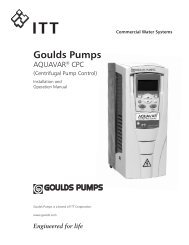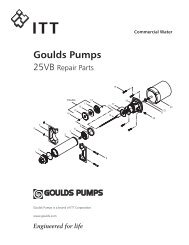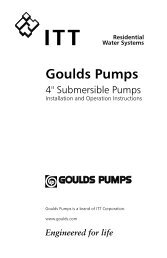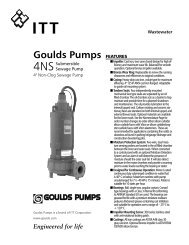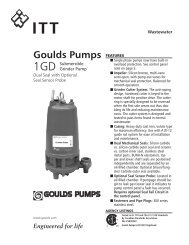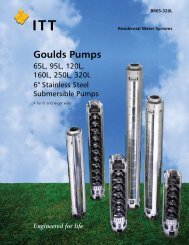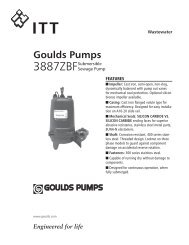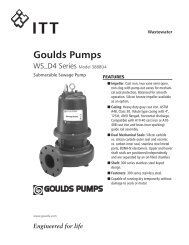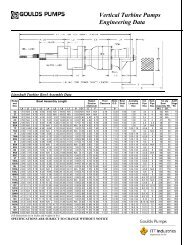Battery Backup Sump Pump Battery Backup Sump Pump
Battery Backup Sump Pump Battery Backup Sump Pump
Battery Backup Sump Pump Battery Backup Sump Pump
Create successful ePaper yourself
Turn your PDF publications into a flip-book with our unique Google optimized e-Paper software.
<strong>Battery</strong> <strong>Backup</strong><br />
<strong>Sump</strong> <strong>Pump</strong><br />
Installation, Operation and Parts Manual<br />
<strong>Pump</strong> Model Number:<br />
<strong>Pump</strong> Serial Number:<br />
Control Model Number:<br />
Dealer:<br />
Dealer Phone No.<br />
Date of Purchase: Installation:<br />
IM175R00<br />
Owner’s Owner’s Information<br />
Information<br />
www.goulds.com<br />
Table of Contents Contents<br />
SUBJECT PAGE<br />
Safety Instructions ..........................................................2<br />
Basic Tools and Materials Needed ..................................2<br />
General Information .......................................................2<br />
Charger Operation .........................................................2<br />
<strong>Battery</strong> Requirements .....................................................3<br />
<strong>Pump</strong> Installation and Operation ....................................3<br />
Electrical Connections ....................................................4<br />
Charger/<strong>Battery</strong> Installation ............................................4<br />
<strong>Battery</strong> Maintenance ......................................................4<br />
Repair Parts ....................................................................5<br />
Troubleshooting .............................................................6<br />
Limited Warranty ...........................................................8
RULES FOR SAFE INSTALLATION AND OPERATION<br />
Carefully read and follow all safety instructions in this<br />
manual or on system.<br />
This is a SAFETY ALERT SYMBOL.<br />
When you see this symbol on your<br />
pump or in this manual, look for one of<br />
the following signal words and be alert<br />
to the potential for personal injury!<br />
DANGER Warns about hazards that WILL cause<br />
serious personal injury, death or major<br />
property damage if ignored.<br />
WARNING Warns about hazards that CAN cause<br />
serious personal injury or major<br />
property damage if ignored.<br />
CAUTION Warns about hazards that WILL or<br />
CAN cause minor personal injury or<br />
property damage if ignored.<br />
The word NOTICE indicates special instructions<br />
which are important but not related to hazards.<br />
1. To avoid risk of serious bodily injury and property<br />
damage, read safety instruction carefully before<br />
installing pump.<br />
2. Follow local and/or national plumbing and electrical<br />
codes when installing pump. A ground fault circuit<br />
interruptor (GFCI) is recommended for use on any<br />
electrical appliance submerged in water.<br />
3. Use this pump only for backup sump pump duty in<br />
a residential application. It is not designed as a<br />
primary sump pump.<br />
DANGER<br />
Hazardous Voltage. Can cause severe or<br />
fatal electrical shock.<br />
4. Do not plug in or unplug battery charger while<br />
standing on a wet floor or in water. Be sure one hand<br />
is free when plugging in or unplugging charger. If<br />
basement floor is wet, disconnect power to basement<br />
before walking on floor.<br />
5. Do not lift pump by electrical cord.<br />
6. <strong>Pump</strong> water only with this pump.<br />
7. <strong>Pump</strong> is permanently lubricated at the factory.<br />
Do not try to lubricate it!<br />
8. Keep battery charger and battery box in a dry, cool,<br />
well ventilated area.<br />
9. To avoid danger of fire or explosion, keep sparks and<br />
flame away from battery.<br />
WARNING <strong>Battery</strong> acid is corrosive.<br />
10. Do not spill on skin, clothing or battery charger.<br />
Wear eye protection when working on battery.<br />
11. Maximum vertical pumping distance is<br />
15 feet (4.6 M).<br />
12. Make sure pump is clear of debris.<br />
BASIC TOOLS AND MATERIALS NEEDED<br />
Pipe wrenches, screwdriver, hacksaw, adjustable wrench,<br />
Teflon tape, knife, 12-volt battery, PVC cement, primary<br />
pump check valve (if not installed)<br />
2<br />
GENERAL INFORMATION<br />
The battery back-up sump system is not a substitute for<br />
your primary sump pump. It is designed as a backup<br />
pump to pinch-hit for your primary sump pump during<br />
a power outage or other problem which prevents normal<br />
operation. Do not use it to pump flammable liquids or<br />
chemicals.<br />
Keep battery charger dry and protected from damage.<br />
In an emergency (such as an extended power outage)<br />
which depletes the system battery, your automobile battery<br />
may be temporarily substituted. Be sure to replace<br />
the system battery as soon as possible.<br />
CHARGER OPERATION<br />
<strong>Backup</strong> pump will start automatically when sump water<br />
level rises far enough to trip float switch. After a delay<br />
of about 4 seconds, alarm will sound. Silence alarm by<br />
pushing ALARM TEST/RESET button. In normal (switch<br />
actuated) operation, alarm is locked out until about 4<br />
seconds after float switch has dropped to OFF position,<br />
cycle can then begin again.<br />
Test alarm by pushing ALARM TEST/RESET button<br />
when alarm is not sounding. Alarm will then sound as<br />
long as button is held down.<br />
If alarm sounds, check operation of primary pump,<br />
which may need service. If battery backup operation is<br />
due to a power outage, alarm will sound, but no service<br />
is likely to be required to primary pump.<br />
<strong>Battery</strong> charger has capacity to run pump and charge<br />
battery at the same time as long as power to the charger<br />
is not interrupted. If power to charger circuit is interrupted,<br />
the length of time that the backup pump will run<br />
depends on the ampere-hour capacity of the battery used.<br />
Extended periods of operation (for example, during an<br />
extended power outage) may exhaust the battery. However,<br />
once the load is removed, usually it will self-regenerate<br />
far enough to allow the charger to start. The battery<br />
charger will begin charging the battery as long as the<br />
battery has a charge of at least 1/2 volt.<br />
After power is restored, charger will automatically recharge<br />
battery fully in about six hours.<br />
NOTICE: If battery has not reached a satisfactory<br />
voltage after 24 hours of charging, alarm will<br />
sound. In this case alarm cannot be reset.<br />
Possible causes are:<br />
PROBLEM ACTION<br />
Back-up pump has run Push ‘Reset’. Check main pump<br />
Power out more than Disconnect charger from battery.<br />
24 hours Call power company.<br />
Continuous charging Disconnect charger from battery.<br />
more than 24 hours Check for defective battery.<br />
Loose connection or Disconnect charger from battery.<br />
no power to charger Check plug, receptacle, power<br />
at main breaker.<br />
After restoring power or replacing battery, alarm can be reset.<br />
TABLE 1 – Capacity Ratings Vertical <strong>Pump</strong> Distance<br />
5 feet 10 feet 13 feet<br />
Gallons per hour 1400 900 500<br />
<strong>Battery</strong> life (105 amp hour battery) 9 9 11<br />
Total gallons pumped 10,700 6,200 3,800
BATTERY REQUIREMENTS<br />
WARNING Hazardous electrical current.<br />
Can cause severe burns and start a fire if battery terminals<br />
are short circuited. Install battery in box. To prevent<br />
accidental shorting across battery terminals, strap cover<br />
securely on battery box. Do not leave battery uncovered.<br />
Do not allow children to play around sump pump<br />
installation.<br />
Your backup sump pump depends on the battery used<br />
with it for power. The better the battery, the better the<br />
performance of the pump.<br />
We recommend the use of a 105 Amp Deep Cycle<br />
Marine <strong>Battery</strong>.<br />
This battery will perform well for many hours and stands<br />
up well to long periods of little or no use.<br />
Use of a standard automobile or marine<br />
battery with this charger is not recommended.<br />
An automobile battery may<br />
require charging after only 1-2 hours of<br />
continuous use, and the repeated charging<br />
cycles may cause early plate failure<br />
in the battery.<br />
Use only a new, fully charged battery<br />
that will fit in the battery box (maximum<br />
size 125 ⁄8" long, 7" wide and 93 CAUTION<br />
⁄8" high<br />
(320.7 mm x 177.8 mm x 238 mm)<br />
including terminals).<br />
1.6 REF.<br />
SUMP<br />
BACK UP<br />
PUMP<br />
FLOAT<br />
SW<br />
*PRIMARY<br />
PUMP<br />
1½<br />
MAX.<br />
SW<br />
1½<br />
MAX.<br />
FIGURE 1<br />
Standard Installation<br />
TOP OF SUMP<br />
2" MIN.<br />
2" MIN.<br />
CL TEE<br />
“ON”<br />
POSITION<br />
(Primary pump<br />
normal high<br />
water level)<br />
CHECK<br />
VALVE<br />
Must be<br />
installed<br />
to prevent<br />
recirculation<br />
into sump.<br />
PUMP INSTALLATION AND OPERATION<br />
NOTICE: We recommend a trial fitting of all<br />
components before gluing anything. This<br />
will allow you to check pump mounting<br />
height, float switch clearance, etc., while<br />
adjustments can still be easily made.<br />
1. Fill sump until primary pump turns on. Mark this<br />
level as “Normal High Water”.<br />
2. When installing the pump, mount the centerline of<br />
the tee inlet at least 2 inches above the normal high<br />
water level.<br />
3. Check that the location of the tee is at least 2 inches<br />
below the top of the sump.<br />
4. Make sure the installation will not interfere with the<br />
primary sump pump operation as follows:<br />
(A) Back up pump must not interfere with primary<br />
pump float switch swing.<br />
(B) Normal high water level must not be high<br />
enough to start the back-up pump.<br />
(C) Install a check valve in the main sump pump<br />
discharge pipe below the back-up pump tee.<br />
Flow in this pipe must be away from the primary<br />
pump. DO NOT INSTALL IT BACKWARDS!<br />
This valve will prevent flow from the back-up<br />
pump back to the sump during battery powered<br />
operation.<br />
5. Cut rigid discharge pipe from primary sump pump<br />
to length, use PVC piping. Tee supplied is 1½" slip<br />
fit; if necessary use 1¼" bushings supplied. Do not<br />
glue the tee until all parts have been trial<br />
fitted and aligned.<br />
PUMP TEE<br />
pump<br />
PRIMARY<br />
DISCHARGE<br />
PIPE<br />
CHECK<br />
VALVE<br />
CHECK<br />
VALVE<br />
FIGURE 2<br />
Assembly Details<br />
PUMP<br />
ELBOW<br />
11<br />
3<br />
12<br />
3
6. Thread check valve tightly into the elbow provided<br />
and plug the pump discharge into the other end of<br />
the elbow. Secure with hose clamp. Slip the plain end<br />
of the check valve into the side socket of the tee.<br />
7. Install the float switch on the stainless steel bracket<br />
provided and attach the bracket as shown.<br />
Adjust bracket to support pump/switch assembly to<br />
approximately level position.<br />
8. Check for clearance to all working parts of the<br />
primary and back-up pump systems.<br />
9. Remove pump assembly from tee. Remove tee<br />
from pump.<br />
10. Using PVC cement, permanently install the tee on<br />
the discharge pipe, according to the PVC cement<br />
instructions.<br />
WARNING Hazardous Fumes. Follow cement<br />
manufacturer’s instructions. Use PVC<br />
cement only in a well ventilated area<br />
away from fire or flame.<br />
11. Reinstall switch/bracket assembly.<br />
12. Using PVC cement, permanently install the pump<br />
assembly by cementing the check valve in the tee side<br />
socket, with the pump base approximately level.<br />
13. Adjust the switch/bracket assembly to support the<br />
pump. Tighten the clamp.<br />
14. Make sure battery is fully charged: then check<br />
operation by disconnecting power to the primary<br />
sump pump and filling sump until the battery<br />
operated pump starts. Run pump through one<br />
complete cycle.<br />
15. Operation may be checked at any time by rotating<br />
the float switch knob or ribbed wheel (4) pivots to<br />
turn on the pump.<br />
CAUTION The liquid sound you hear in the float<br />
portion of the switch is mercury, not<br />
water, and should be disposed of properly.<br />
If you cannot arrange for proper<br />
disposal, the product may be returned<br />
for disposal to place of purchase.<br />
ELECTRICAL CONNECTIONS<br />
WARNING Hazardous Voltage. Can cause serious<br />
or fatal electrical shock. Review safety<br />
instructions before operating charger.<br />
Do not modify cord or plug.<br />
CHARGER/BATTERY INSTALLATION<br />
NOTICE: Alarm will sound when charger is first<br />
connected to battery. Press ALARM TEST/<br />
RESET button on charger. If alarm continues<br />
to sound, disconnect one charger lead from<br />
the battery and reconnect it. Press ALARM<br />
TEST/RESET again; alarm will stop<br />
sounding.<br />
1. Connect charger as shown in Figure 3.<br />
A. Connect Positive (+) lead from charger to<br />
positive battery terminal.<br />
B. Connect (–) lead from charger to negative<br />
battery terminal.<br />
C. Connect the third (blue) lead from the charger to<br />
the blue tap on the brown pump wire just before<br />
the fuse holder.<br />
D. Put the 15 Amp fuse into ½ of the fuse holder<br />
and connect the second half of the fuse holder.<br />
4<br />
E. Connect the black pump wire to the Negative<br />
battery terminal.<br />
F. Connect the gray switch wire marked + to the<br />
Positive battery terminal.<br />
2. Plug in power cord to a 115-125 Volt AC outlet<br />
delivering at least 2 amps. Do not use a switch<br />
controlled outlet. Mark circuit in main power panel<br />
“<strong>Backup</strong> sump pump power supply; do not turn off ”.<br />
3. With charger properly connected and plugged in, the<br />
panel on the front of the charger will appear as in<br />
one of the following:<br />
A. If battery is dead, charger will supply about<br />
10 amps power (see Figure 3A).<br />
B. If battery is near full charge, charger will deliver<br />
about 5 amps power (see figure 3B).<br />
C. If battery is fully charged, charging current will<br />
be 0 amps and green LED lamp will be lighted<br />
(see figure 3C).<br />
4. The charger is equipped with a self-resetting circuit<br />
breaker which protects it from temporary overloads.<br />
In case of an overload, the circuit breaker will open.<br />
It automatically resets after a short cool-down<br />
period. In some conditions where the overload is<br />
extended the breaker will cycle, repeating the open/<br />
reset process indefinitely. When this happens,<br />
normally the charger will emit a clicking sound as<br />
the breaker opens and resets.<br />
NOTICE: If the clicking sound continues for more<br />
than 30 minutes or so, check for reversed<br />
charger connections to the battery and for<br />
shorted cells in the battery.<br />
BATTERY MAINTENANCE<br />
NOTICE: To protect battery case from chipping and<br />
gouging, do not let battery sit on concrete<br />
floor (plywood, 2x4’s, etc.). Always install<br />
battery in a dry location that is protected<br />
from flooding.<br />
1. Unplug battery charger.<br />
2. On batteries with removable top caps, measure<br />
specific gravity of electrolyte. Use a hydrometer<br />
(available at auto parts stores). If the specific gravity<br />
of any cell is less than 1.225 or if there is more than<br />
.050 variation between cells, replace the battery.<br />
3. Check electrolyte level and refill as needed.<br />
4. Check battery terminals and clamps for tightness and<br />
corrosion. Clean and tighten as needed.<br />
5. Plug in battery charger.<br />
3A.<br />
3B.<br />
3C.<br />
FIGURE 3 –<br />
<strong>Battery</strong> <strong>Backup</strong><br />
Control Panel<br />
A. <strong>Battery</strong> depleted –<br />
charging current<br />
10 Amps.<br />
B. <strong>Battery</strong> nearly<br />
charged – current<br />
about 5 Amps.<br />
C. Charge complete –<br />
current 0 amps,<br />
LED lights up.
REPAIR PARTS<br />
14<br />
3<br />
12<br />
2<br />
13<br />
11<br />
12<br />
1<br />
11<br />
1<br />
15<br />
1<br />
Item Part Description Material Quantity Repair Part<br />
Number Required Order Number<br />
1 Tee, 1-1/2" Socket Thermoplastic 1 6K146<br />
2 Reducing Bushing, 1-1/2" x 1-1/4" Thermoplastic 2 4K499<br />
3 <strong>Pump</strong> Varies 1 9K318<br />
4 Float Switch Assembly — 1 9K319<br />
5 Fuse Holder — 1 9K320<br />
6 Fuse - 15 Amps (not shown) — 1 9K321<br />
1 9K322<br />
7 Wire Terminals — 1 9K323<br />
2 9K324<br />
3 9K325<br />
8 Terminals - Top Post <strong>Battery</strong> — 2 9K326<br />
9 <strong>Battery</strong> Case (not shown) Thermoplastic 1 9K327<br />
10 Charger Assembly — 1 9K328<br />
11 Check Valve - 1" MPT Thermoplastic 1 6K147<br />
12 Elbow - 1" FPT Thermoplastic 1 6K148<br />
13 Hose Clamp — 1 4K497<br />
14 <strong>Pump</strong> / Switch Bracket — 1 9K329<br />
15 Hose Clamp — 1 4K498<br />
4<br />
14<br />
14<br />
5<br />
4<br />
FIGURE 4<br />
10<br />
7<br />
7<br />
8<br />
5
TROUBLESHOOTING<br />
<strong>Pump</strong> won’t run:<br />
1. Check all connections.<br />
2. Check for low or defective battery.<br />
3. Check that automatic switch is operating properly.<br />
4. Blown fuse in switch circuit. Unplug pump and re<br />
move the strainer. Check to see if impeller is free<br />
to turn. If impeller is locked remove the obstruction.<br />
Replace strainer and fuse.<br />
Motor hums but pump won’t run:<br />
1. Check for low or defective battery.<br />
<strong>Pump</strong> runs but pumps very little or no water:<br />
1. Make sure a check valve is installed and<br />
functioning between primary pump discharge and<br />
backup sump pump tee.<br />
2. Check for obstruction in discharge pipe.<br />
3. Discharge pipe length and/or height exceeds capacity<br />
of pump. See Table 1 for pump capacity.<br />
4. Check for low or defective battery.<br />
5. Drill a 1 ⁄16 to 1 ⁄8 inch diameter vent hole between<br />
pump discharge and check valve.<br />
<strong>Pump</strong> cycles too frequently:<br />
1. Main check valve located between discharge of<br />
primary pump and the backup sump pump tee or<br />
check valve not installed or working properly. Install<br />
or repair as required.<br />
NOTE:<br />
“Deep Cycle Marine” batteries are different<br />
than marine and automotive batteries!<br />
6
GOULDS PUMPS LIMITED WARRANTY<br />
This warranty applies to all water systems pumps manufactured by Goulds <strong>Pump</strong>s.<br />
Any part or parts found to be defective within the warranty period shall be replaced at no charge to the dealer during the warranty period. The warranty period shall exist<br />
for a period of twelve (12) months from date of installation or eighteen (18) months from date of manufacture, whichever period is shorter.<br />
A dealer who believes that a warranty claim exists must contact the authorized Goulds <strong>Pump</strong>s distributor from whom the pump was purchased and furnish complete details<br />
regarding the claim. The distributor is authorized to adjust any warranty claims utilizing the Goulds <strong>Pump</strong>s Customer Service Department.<br />
The warranty excludes:<br />
(a) Labor, transportation and related costs incurred by the dealer;<br />
(b) Reinstallation costs of repaired equipment;<br />
(c) Reinstallation costs of replacement equipment;<br />
(d) Consequential damages of any kind; and,<br />
(e) Reimbursement for loss caused by interruption of service.<br />
For purposes of this warranty, the following terms have these definitions:<br />
(1) “Distributor” means any individual, partnership, corporation, association, or other legal relationship that stands between Goulds <strong>Pump</strong>s and the dealer in<br />
purchases, consignments or contracts for sale of the subject pumps.<br />
(2) “Dealer” means any individual, partnership, corporation, association, or other legal relationship which engages in the business of selling or leasing pumps to customers.<br />
(3) “Customer” means any entity who buys or leases the subject pumps from a dealer. The “customer” may mean an individual, partnership, corporation, limited liability<br />
company, association or other legal entity which may engage in any type of business.<br />
THIS WARRANTY EXTENDS TO THE DEALER ONLY.<br />
Goulds <strong>Pump</strong>s is a brand of ITT Water Technology, Inc.<br />
©2005 ITT Water Technology, Inc.<br />
Printed in U.S.A.