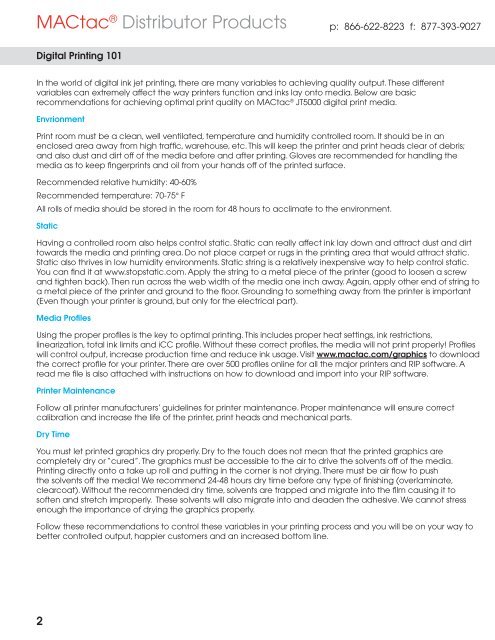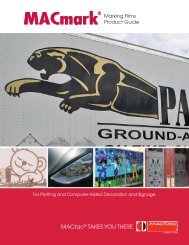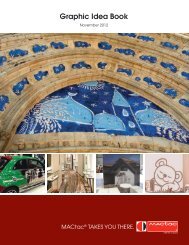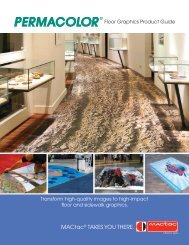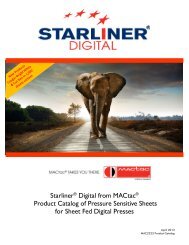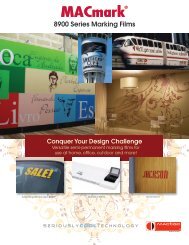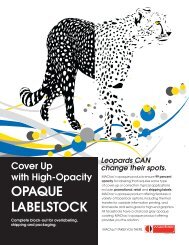Digital Printing Guide - MACtac
Digital Printing Guide - MACtac
Digital Printing Guide - MACtac
You also want an ePaper? Increase the reach of your titles
YUMPU automatically turns print PDFs into web optimized ePapers that Google loves.
<strong>MACtac</strong> ® Distributor Products p: 866-622-8223 f: 877-393-9027<br />
<strong>Digital</strong> <strong>Printing</strong> 101<br />
In the world of digital ink jet printing, there are many variables to achieving quality output. These different<br />
variables can extremely affect the way printers function and inks lay onto media. Below are basic<br />
recommendations for achieving optimal print quality on <strong>MACtac</strong> ® JT5000 digital print media.<br />
Envrionment<br />
Print room must be a clean, well ventilated, temperature and humidity controlled room. It should be in an<br />
enclosed area away from high traffic, warehouse, etc. This will keep the printer and print heads clear of debris;<br />
and also dust and dirt off of the media before and after printing. Gloves are recommended for handling the<br />
media as to keep fingerprints and oil from your hands off of the printed surface.<br />
Recommended relative humidity: 40-60%<br />
Recommended temperature: 70-75° F<br />
All rolls of media should be stored in the room for 48 hours to acclimate to the environment.<br />
Static<br />
Having a controlled room also helps control static. Static can really affect ink lay down and attract dust and dirt<br />
towards the media and printing area. Do not place carpet or rugs in the printing area that would attract static.<br />
Static also thrives in low humidity environments. Static string is a relatively inexpensive way to help control static.<br />
You can find it at www.stopstatic.com. Apply the string to a metal piece of the printer (good to loosen a screw<br />
and tighten back). Then run across the web width of the media one inch away. Again, apply other end of string to<br />
a metal piece of the printer and ground to the floor. Grounding to something away from the printer is important<br />
(Even though your printer is ground, but only for the electrical part).<br />
Media Profiles<br />
Using the proper profiles is the key to optimal printing. This includes proper heat settings, ink restrictions,<br />
linearization, total ink limits and iCC profile. Without these correct profiles, the media will not print properly! Profiles<br />
will control output, increase production time and reduce ink usage. Visit www.mactac.com/graphics to download<br />
the correct profile for your printer. There are over 500 profiles online for all the major printers and RIP software. A<br />
read me file is also attached with instructions on how to download and import into your RIP software.<br />
Printer Maintenance<br />
Follow all printer manufacturers’ guidelines for printer maintenance. Proper maintenance will ensure correct<br />
calibration and increase the life of the printer, print heads and mechanical parts.<br />
Dry Time<br />
You must let printed graphics dry properly. Dry to the touch does not mean that the printed graphics are<br />
completely dry or “cured”. The graphics must be accessible to the air to drive the solvents off of the media.<br />
<strong>Printing</strong> directly onto a take up roll and putting in the corner is not drying. There must be air flow to push<br />
the solvents off the media! We recommend 24-48 hours dry time before any type of finishing (overlaminate,<br />
clearcoat). Without the recommended dry time, solvents are trapped and migrate into the film causing it to<br />
soften and stretch improperly. These solvents will also migrate into and deaden the adhesive. We cannot stress<br />
enough the importance of drying the graphics properly.<br />
Follow these recommendations to control these variables in your printing process and you will be on your way to<br />
better controlled output, happier customers and an increased bottom line.<br />
2