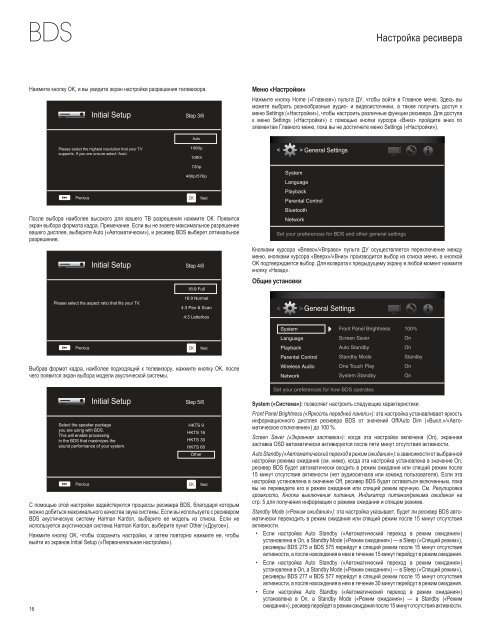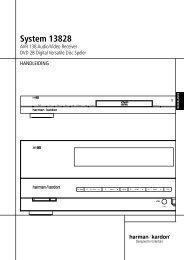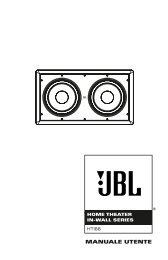BDS 275/BDS 575/ BDS 277/BDS 577 - AKG
BDS 275/BDS 575/ BDS 277/BDS 577 - AKG
BDS 275/BDS 575/ BDS 277/BDS 577 - AKG
You also want an ePaper? Increase the reach of your titles
YUMPU automatically turns print PDFs into web optimized ePapers that Google loves.
<strong>BDS</strong> <br />
<br />
<br />
Initial Setup<br />
Please select the highest resolution that your TV<br />
supports. If you are unsure select ‘Auto’.<br />
Previous OK<br />
Step 3/6<br />
Auto<br />
1080p<br />
1080i<br />
720p<br />
480p/576p<br />
<br />
<br />
<br />
<br />
Initial Setup<br />
Please select the aspect ratio that fits your TV.<br />
Previous OK<br />
Next<br />
Step 4/6<br />
16:9 Full<br />
16:9 Normal<br />
4:3 Pan & Scan<br />
4:3 Letterbox<br />
<br />
<br />
Initial Setup<br />
Select the speaker package<br />
you are using with <strong>BDS</strong>.<br />
This will enable processing<br />
in the <strong>BDS</strong> that maximizes the<br />
sound performance of your system.<br />
Previous OK<br />
Next<br />
Step 5/6<br />
HKTS 9<br />
HKTS 16<br />
HKTS 30<br />
HKTS 60<br />
Other<br />
<br />
<br />
<br />
<br />
<br />
<br />
Next<br />
<br />
<br />
<br />
<br />
<br />
<br />
System<br />
Language<br />
Playback<br />
Parental Control<br />
Bluetooth<br />
Network<br />
General Settings<br />
Set your preferences for <strong>BDS</strong> and other general settings<br />
<br />
<br />
<br />
<br />
<br />
System<br />
Language<br />
Playback<br />
Parental Control<br />
Wireless Audio<br />
Network<br />
General Settings<br />
Front Panel Brightness<br />
Screen Saver<br />
Auto Standby<br />
Standby Mode<br />
One Touch Play<br />
System Standby<br />
Set your preferences for how <strong>BDS</strong> operates<br />
100%<br />
On<br />
On<br />
Standby<br />
On<br />
On