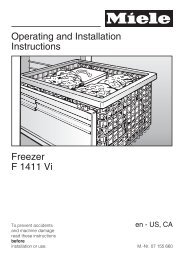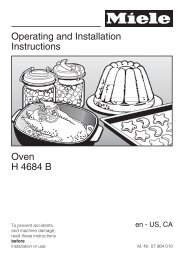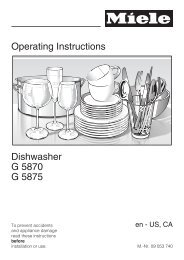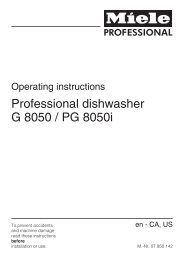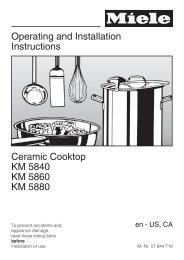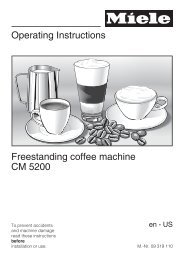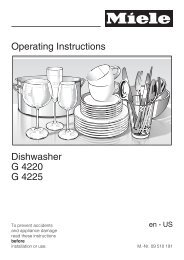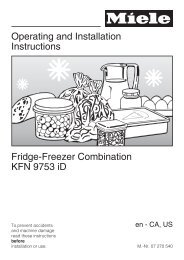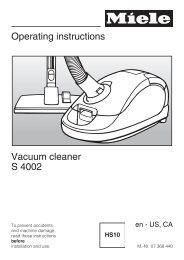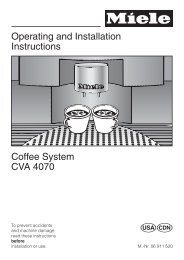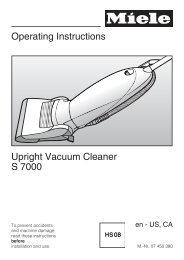Operating instructions Touchtronic Premier Plus - Miele.ca
Operating instructions Touchtronic Premier Plus - Miele.ca
Operating instructions Touchtronic Premier Plus - Miele.ca
You also want an ePaper? Increase the reach of your titles
YUMPU automatically turns print PDFs into web optimized ePapers that Google loves.
Extended drying<br />
If desired drying results are not consistently<br />
achieved, the turbothermic cooling<br />
fan <strong>ca</strong>n be programmed to run an<br />
extra 14 minutes at the end of each<br />
program.<br />
The "Extended drying" feature <strong>ca</strong>n also<br />
be activated to prevent condensation<br />
from collecting on the steam deflector.<br />
Turning extended drying on/off<br />
^ Turn off the dishwasher.<br />
^ Press and hold the & (19) and<br />
"Start/Stop" (21) buttons and at the<br />
same time turn the dishwasher on using<br />
the "On/Off" button.<br />
Release all buttons.<br />
The time display will show P and two<br />
figures. The "Salt" indi<strong>ca</strong>tor will flash<br />
and the "Economy" and "Sani Wash" indi<strong>ca</strong>tors<br />
will light.<br />
If this is not the <strong>ca</strong>se, the above steps<br />
must be repeated.<br />
^ Press the "Economy" program button.<br />
Operation<br />
One of the following will appear in the<br />
time display:<br />
– 90: extended drying is off.<br />
– 91: extended drying is on.<br />
^ Press the "Top Solo" button to change<br />
the selection.<br />
^ Press the "Start/Stop" button.<br />
SP for "Save" will appear in the time display.<br />
^ Press the "Start/Stop" button again.<br />
The changed extended drying feature<br />
will be stored.<br />
All program indi<strong>ca</strong>tors will light and the<br />
"Start/Stop" indi<strong>ca</strong>tor will flash.<br />
^ Turn off the dishwasher.<br />
37