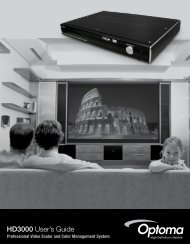Firmware Upgrade Procedure for the Optoma HD8000 Home ...
Firmware Upgrade Procedure for the Optoma HD8000 Home ...
Firmware Upgrade Procedure for the Optoma HD8000 Home ...
You also want an ePaper? Increase the reach of your titles
YUMPU automatically turns print PDFs into web optimized ePapers that Google loves.
<strong>Firmware</strong> <strong>Upgrade</strong> <strong>Procedure</strong> <strong>Optoma</strong> <strong>HD8000</strong><br />
Step 8<br />
When <strong>the</strong> firmware upgrade program<br />
has completed, you will see <strong>the</strong> following<br />
displayed on <strong>the</strong> screen<br />
Step 9<br />
Disconnect <strong>the</strong> RS-232 cable and <strong>the</strong> power cord. The <strong>HD8000</strong> is now ready<br />
to be placed back in your home <strong>the</strong>ater environment.