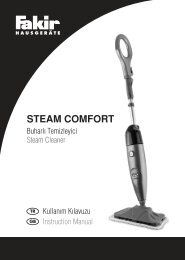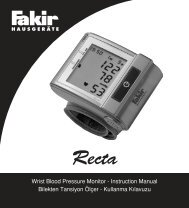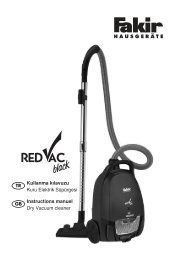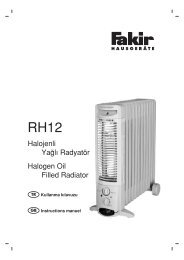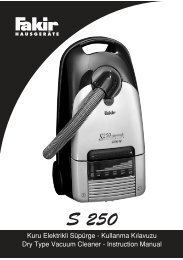Vita ins_manual.fh11 - Fakir
Vita ins_manual.fh11 - Fakir
Vita ins_manual.fh11 - Fakir
You also want an ePaper? Increase the reach of your titles
YUMPU automatically turns print PDFs into web optimized ePapers that Google loves.
<strong>Vita</strong><br />
HAVA TEM‹ZLEY‹C‹-KULLANIM KILAVUZU<br />
AIR PURIFIER- INSTRUCTION MANUAL
Girifl<br />
Uzun y›llar sorunsuz çal›flmas› için<br />
tasarlanan ve üretilen <strong>Fakir</strong> <strong>Vita</strong> Hava<br />
Temizleyiciyi sat›n ald›¤›n›z için teflekkür<br />
ederiz.<br />
Benzer ürünleri kullanmaya al›fl›k<br />
olabilirsiniz, ancak kullanma k›lavuzunu<br />
okumak için lütfen zaman ay›r›n›z. Bu k›lavuz<br />
sat›n alm›fl oldu¤unuz üründen en iyi<br />
performans› alman›z için haz›rlanm›flt›r.<br />
Güvenlik Önemlidir<br />
Kendi güvenli¤iniz ve di¤erlerinin güvenli¤i<br />
için ürünü çal›flt›rmadan önce kullanma<br />
k›lavuzunu okuyunuz.<br />
Bu k›lavuzu ilerideki kullan›mlar için güvenli<br />
bir yerde saklay›n›z.<br />
Güvenlik Uyar›lar›<br />
Elektrikli bir cihaz kullan›l›rken, afla¤›daki<br />
önlemler her zaman al›nmal›d›r. Yang›n,<br />
elektrik çarpmas› ve kiflisel yaralanmalar›<br />
engellemek için;<br />
• Cihaz› kullanmadan önce, flebeke voltaj›n›z<br />
ile cihaz›n voltaj›n›n uyumlu oldu¤undan<br />
emin olunuz.<br />
• Cihaz bir oyuncak de¤ildir. Bundan dolay›<br />
çocuklar›n cihaz› kullanmalar›na izin<br />
vermeyiniz ve cihaz› çocuklar›n yan›nda<br />
kullan›rken daha dikkatli olunuz.<br />
• ‹lk kullan›mdan önce cihaz› hasar ve<br />
ar›zalara karfl› kontrol ediniz. Cihazda<br />
herhangi bir ar›za ya da hasar var ise, cihaz›<br />
kullanmay›n›z ve <strong>Fakir</strong> Yetkili Servisi’ne<br />
baflvurunuz.<br />
• Bu kullanma k›lavuzunu ilerideki kullan›mlar<br />
için saklay›n›z.<br />
• Cihaz kapal› durumdayken fiflini prizde<br />
b›rakmay›n›z.<br />
• Hasar gören cihazlar çal›flt›r›lmamal›d›r.<br />
Herhangi bir hasar durumunda derhal <strong>Fakir</strong><br />
Yetkili Servisi’ne baflvurunuz.<br />
• Cihaz› kesinlikle tamir etmeye veya sökmeye<br />
çal›flmay›n›z, herhangi bir hasar durumunda<br />
<strong>Fakir</strong> Yetkili Servisi’ne baflvurunuz.<br />
• Cihaz ancak tip etiketinde belirtilen gerilim<br />
flebekeye uygunsa çal›flt›r›lmal›d›r.<br />
• Cihaz farkl› bir amaç için ya da hatal› bir<br />
flekilde kullan›l›rsa veya bak›m› ya da tamir<br />
ifllemleri yetkili olmayan kifliler taraf›ndan<br />
yap›l›rsa ç›kabilecek istenmeyen<br />
sonuçlardan <strong>Fakir</strong> sorumlu de¤ildir.<br />
• Aksesuar parçalar› tak›l›rken, cihaz<br />
temizlenirken, tamir veya bak›m<br />
çal›flmalar›ndan önce fifli prizden çekiniz.<br />
• Cihaz›n tamiri ancak yetkili <strong>Fakir</strong><br />
servislerince yap›lmal›d›r(yetkili servis<br />
listesine bak›n›z). Hatal› tamir ifllemleri<br />
kullan›c› için tehlike oluflturabilir.<br />
• Cihaz› parlay›c› ya da patlay›c› maddelerin<br />
yak›n›nda çal›flt›rmay›n›z. Herhangi bir<br />
elektrik aksakl›¤› tehlike oluflturabilir.<br />
• Cihaz›n içine herhangi bir yabanc›<br />
maddenin girmesine kesinlikle izin<br />
vermeyiniz. Cihaz› içindeki yüksek voltaj<br />
elektrik çarpmas›na yol açabilir.<br />
• Cihaz, titreflim ya da bozulmaya yol<br />
açabilece¤inden bilgisayar, televizyon ve<br />
radyo gibi cihazlardan en az bir metre<br />
uza¤a koyunuz.<br />
• Cihaz›n üzerini kesinlikle örtmeyiniz. Cihaz›n<br />
üzerinin örtülmesi hava girifl ve ç›k›fl›<br />
engeller ve tehlike oluflturur.<br />
• Cihaz› kesinlikle suyun alt›na sokmay›n›z,<br />
›slanmas› muhtemel yerlere ya da rutubetli<br />
yerlerde tutmay›n›z.<br />
• Cihaz›n kablosu hasarl› veya zarar görmüfl<br />
ise kesinlikle kullanmay›n›z ve derhal <strong>Fakir</strong><br />
Yetkili Servisi’ne baflvurunuz.<br />
• Cihaz kapal›yken, temizlik veya bak›m<br />
yaparken, filtrelerini de¤ifltirirken ya da<br />
cihaz›n yerini de¤ifltirirken mutlaka fiflini<br />
prizden çekiniz.<br />
3
BU KULLANMA KILAVUZUNU<br />
‹LER‹DEK‹ KULLANIMLAR ‹Ç‹N<br />
SAKLAYINIZ<br />
Ürün Bilgileri<br />
Model: <strong>Vita</strong> Hava Temizleyici<br />
Voltaj: 220 240V<br />
Frekans: 50-60 Hz<br />
Güç: 45W<br />
Kullan›labilir Alan: 25m2<br />
Ürün ve Filtreler<br />
Kontrol Paneli<br />
Hava Girifli<br />
Kontrol Paneli<br />
On/Off Dü¤mesi<br />
Güç<br />
Gösterge Ifl›¤›<br />
‹on ve Uv Dü¤mesi Hava Ak›m› Göstergesi Zamanlay›c› Göstergesi<br />
‹on ve Uv Dü¤mesi<br />
Gösterge Ifl›¤›<br />
Arkadan görünüm<br />
Tutma<br />
Sap›<br />
4<br />
Hava Ak›m› Ayar<br />
Dü¤mesi<br />
Hava Ç›k›fl›<br />
Hava<br />
Ç›k›fl›<br />
Zamanlay›c› Ayar<br />
Dü¤mesi<br />
Filtreler<br />
Ön Kapak<br />
Ön Filtre<br />
Güvenlik Dü¤meleri<br />
HEPA Filtre/Aktive Edilmifl Karbon Filtre<br />
Plazma ve Toz Toplama Filtresi<br />
UV Ifl›¤›<br />
Kullan›m<br />
Cihaz›, duvar›n›zda herhangi bir renk<br />
de¤iflikli¤ine sebebiyet vermemesi için,<br />
duvardan en az 20 cm. uza¤a yerlefltiriniz.<br />
Cihaz›n üzerini, hava girifl ve ç›k›fl k›s›mlar›n›<br />
kesinlikle kapatmay›n›z. Cihaz›n üzerindeki<br />
objelerle aras›nda en az 60 cm. aral›k olmas›<br />
gerekir. Cihaz›, bilgisayar, televizyon ve<br />
radyo gibi cihazlardan en az 1 metre uza¤a<br />
konumland›r›n›z. Ayr›ca cihaz› çocuklar›n<br />
eriflemeyece¤i yerlerde çal›flt›r›n›z ve<br />
muhafaza ediniz.<br />
Cihaz›n Çal›flt›r›lmas›<br />
• Cihaz›n fiflini prize tak›n›z. POWER (Açma<br />
kapama) dü¤mesine bas›n›z. Cihaz<br />
çal›flmaya bafllayacakt›r. POWER (Açma<br />
kapama) dü¤mesine tekrar bast›¤›n›zda<br />
cihaz kapanacakt›r.<br />
Fan H›zlar›<br />
• <strong>Fakir</strong> <strong>Vita</strong> hava temizleyici 3 farkl› fan h›z›na<br />
sahiptir. Odan›z›n boyutuna ve içerideki<br />
havan›n kalitesine ba¤l› olarak, bu üç farkl›<br />
h›zdan birini seçiniz. FLOW (Hava ak›m›)<br />
tufluna bast›kça, LED gösterge geçerli fan<br />
h›z›n› gösterecektir (HI-MED-LOW, H›zl›-<br />
Orta-Yavafl).
Zamanlay›c›<br />
• Zamanlay›c›y› ayarlamak için TIMER<br />
(zamanlay›c›) dü¤mesini kullan›n›z.<br />
• TIMER tufluna basarak, 1 saat, 2 saat ya<br />
da 4 saat seçeneklerinden birini<br />
seçebilirsiniz. LED gösterge geçerli zaman<br />
ayar›n› gösterecektir.<br />
ION-UV Fonksiyonu<br />
• ION-UV tuflunu kullanarak, cihaz›n›z›n iyon<br />
ve UV ›fl›¤› fonksiyonunu açabilir ya da<br />
kapatabilirsiniz. ION-UV tuflunun yan›ndaki<br />
LED gösterge özellik aç›ld›¤›nda yanacakt›r.<br />
Kapatmak için tekrar ayn› tufla bas›n›z.<br />
Temizlik ve Bak›m<br />
• Temizlik ve bak›mdan önce, cihaz› kapat›n›z<br />
ve fiflini prizden çekiniz.<br />
• Her 2 ya da 3 ayda bir mutlaka cihaz›n›z›n<br />
temizli¤ini ve bak›m›n› yap›n›z.<br />
Filtrelerin ç›kart›lmas›<br />
• Ön kapa¤›n ç›kart›lmas›; ön kapa¤›n üst<br />
k›sm›ndaki aç›kl›¤a bast›rarak kendinize<br />
do¤ru çekiniz ve kapa¤› ç›kar›n›z.<br />
• Plazma toz toplama filtresi ve ön filtreyi<br />
kendinize do¤ru çekerek ç›kar›n›z.<br />
• HEPA filtreyi, her iki taraf›ndaki tutma<br />
saplar›ndan tutarak kendinize do¤ru<br />
çekerek ç›kar›n›z.<br />
Ön kapa¤›n temizlenmesi<br />
• Ön kapa¤› temiz suyla y›kayarak<br />
temizleyeniz. E¤er ön kapak çok fazla<br />
kirliyse, deterjanl› su içinde y›kay›p ard›ndan<br />
temiz suyla durulayabilirsiniz.<br />
Ön Filtrenin temizlenmesi<br />
• Ön filtreyi, plazma toz toplama filtresinden<br />
ay›r›n›z ve temiz su ile y›kay›n›z. . E¤er çok<br />
fazla kirliyse, deterjanl› su içinde y›kay›p<br />
ard›ndan temiz suyla durulayabilirsiniz.<br />
Plazma toz toplama filtresinin<br />
temizlenmesi<br />
• Plazma toz toplama filtresini temizlerken,<br />
hafif bir deterjan kullan›n›z.<br />
• Filtreyi temizlerken yumuflak bir bez ya da<br />
difl f›rças› kullanabilirsiniz.<br />
• Daha iyi sonuca ulaflmak için 40 dereceyi<br />
aflmamak kayd›yla, s›cak su kullan›n›z.<br />
Plazma Toz Toplama Filtresi<br />
Elektrik Ak›m Telleri<br />
• E¤er kir çok fazla ise, filtreyi bir süre<br />
deterjanl› su içinde bekletiniz ve ard›ndan<br />
difl f›rças›yla temizleyiniz.<br />
- Toz toplama filtresini temizlerken, üzerindeki<br />
tellerin hasar görmemesine dikkat ediniz.<br />
Herhangi bir telin zarar görmesi, cihaz›n<br />
toz toplamas›n›n bir k›sm›n› ya da tamam›n›<br />
kaybetmesine yol açabilir.<br />
- Herhangi bir telin k›r›lmas› durumunda, teli<br />
cihaz›n içinde b›rakmay›n›z ve tamamen<br />
ç›kart›n›z. Aksi halde cihaz›n k›sa devre<br />
yapma riski vard›r.<br />
- Tellerin zarar görmesi halinde, <strong>Fakir</strong> yetkili<br />
Servisi’ne baflvurunuz.<br />
- Cihaz üzerinde pas’a yol açabilecek alkalik<br />
ya da asit bazl› deterjanlar› kesinlikle<br />
kullanmay›n›z.<br />
Temizli¤in Ard›ndan<br />
• Filtreleri yerlefltirmeden önce, tamamen<br />
kurudu¤una emin olunuz. Aksi halde,<br />
5
elektrik çarpmas›na yol açabilir ya da cihaz<br />
hasar görebilir.<br />
• E¤er ön kapak düzgünce yerlefltirilmemiflse,<br />
cihaz çal›flmayacakt›r.<br />
• Y›kaman›n ard›ndan, tellerin yüzeye temas<br />
etmemesi için yerlefltirilmifl olan plastik<br />
kaplamalar›n yerinde oldu¤unu kontrol<br />
ediniz.<br />
Plastik<br />
Kaplama<br />
HEPA Filtre ve Aktive edilmifl karbon<br />
filtre’nin temizlenmesi<br />
• Bu filtre yüksek oranda toz toplad›¤›ndan,<br />
bu filtreyi temizlerken yumuflak bir f›rça<br />
kullanabilirsiniz. E¤er cihaz› bir y›ldan uzun<br />
Sorun Giderme<br />
Sorun Muhtemel Neden Çözüm<br />
HEPA Filtre oda içindeki koku ve tozu tam<br />
olarak gideremiyor<br />
Plazma toz toplama filtresi, oda içindeki tozu ve<br />
kötü kokuyu tam olarak toplayam›yor<br />
Cihaz çal›flm›yor<br />
6<br />
Filtre çok fazla kirlenmifl ve tozla dolmufl<br />
Cihaz temizli¤in ard›ndan düzgün olarak<br />
monte edilmemifl<br />
bir süredir kullan›yorsan›z veya filtre çok<br />
fazla kirlenmiflse, yenisiyle de¤ifltiriniz.<br />
UV lambas›n›n de¤ifltirilmesi<br />
• Her 12 ayda bir UV lambas›n›n de¤ifltirilmesi<br />
gerekebilir. Cihaz› kapat›n›z, fiflini prizden<br />
ç›kar›n›z, cihaz›n kapal› oldu¤undan emin<br />
olunuz. UV lambas› tutaca¤›ndan, UV<br />
lambas›n› yerinden ç›kar›n›z.<br />
• Yeni UV lambas›n›, yerine tak›n›z ve<br />
düzgünce tak›l› oldu¤undan emin olunuz.<br />
Cihaz›n yeniden birlefltirilmesi<br />
• Tüm parçalar› temizledikten ve<br />
kuruduklar›ndan emin olduktan sonra, cihaz›<br />
birlefltiriniz. Cihaz› birlefltirirken, ç›kartma<br />
ifllemi s›ras›nda yapt›¤›n›z ifllemleri tersine<br />
do¤ru yap›n›z.<br />
• Plazma toz toplay›c›s›n›n alt›nda metal<br />
elektrotlar›n düzgünce yerleflti¤inden emin<br />
olunuz. Aksi takdirde cihaz elektrik<br />
alamayacakt›r.<br />
• Ön kapak giriflinde, cihaz›n kapaks›z olarak<br />
çal›flmas›n› önleyen güvenlik kilitleri vard›r,<br />
ön kapa¤›n düzgünce yerlefltirilmemesi<br />
halinde cihaz çal›flmayacakt›r.<br />
Filtre içindeki elektrik ak›m› telleri, kirlenmifl Filtreyi temizleyiniz<br />
Elektrik ak›m› tellerinde k›r›k ya da ak›mda<br />
kopukluk var<br />
Yeni bir filtre ile de¤ifltiriniz<br />
Fifl prizden ç›km›fl Fifli prize tak›n›z<br />
Yeni filtre için, <strong>Fakir</strong> Yetkili Servisi’ne baflvurunuz<br />
Cihaz›n tüm filtrelerinin ve ön kapa¤›n›n düzgün bir<br />
flekilde monte edildi¤inden emin olunuz.<br />
NOT: Plazma toz toplay›c› ya da ön kapa¤›n düzgünce yerlefltirilmemesi halinde,<br />
cihaz çal›flmayacakt›r.
Introduction<br />
Thank you for purchasing <strong>Fakir</strong> <strong>Vita</strong> Air<br />
Purifier, which has been designed and<br />
manufactured to give you many years of<br />
trouble-free service.<br />
You may already be familiar with using a<br />
similar product, but do please take time to<br />
read these <strong>ins</strong>tructions, they have been<br />
written to ensure you get the very best from<br />
your purchase.<br />
Safety is important<br />
For yours and others safety please read<br />
the <strong>ins</strong>tructions before using the appliance.<br />
Please keep this <strong>ins</strong>truction in a safe place<br />
for the further use.<br />
Important Safeguards<br />
When use electrical appliances, basic safety<br />
precautions should always be followed,<br />
including the following;<br />
• Appliance only to be connected to voltage<br />
indicated on the rating label.<br />
• Do not allow to be used as a toy. Close<br />
attention is necessary when used by near<br />
children.<br />
• Use only as described in this <strong>manual</strong>.<br />
• Check the appliance before first use. Do<br />
not use with damaged cord or plug. If<br />
vacuum cleaner is not working as it should,<br />
has been dropped, damaged, left outdoors,<br />
or dropped into water, bring it to an<br />
Authorized <strong>Fakir</strong> service center.<br />
• When not in use, unplug the appliance.<br />
• If the supply cord is damaged, it must be<br />
replaced by a qualified <strong>Fakir</strong> Service in<br />
order to avoid a hazard.<br />
• Use only genuine <strong>Fakir</strong> filters and<br />
accessories.<br />
• When connecting accessories, cleaning,<br />
repairing or servicing the unit, unplug the<br />
unit.<br />
• Do not store the appliance in the open air.<br />
• Do not exposure the machine to weather,<br />
humidity nor excessive heat.<br />
• If facilities are available in your locality for<br />
the recycling of packaging materials, please<br />
make use of these accordingly.<br />
• Please keep this <strong>manual</strong> in a safe place for<br />
further use.<br />
• To prevent electric shock, do not dismantle,<br />
repair or modify this product freely. In case<br />
of malfunction, please contact authorized<br />
<strong>Fakir</strong> Maintenance center.<br />
• Do not use in places where flammable and<br />
explosive materials are stored which may<br />
cause fire hazard or electric shock.<br />
• Do not allow any foreign objects into the<br />
machine. High voltage <strong>ins</strong>ide the machine<br />
may cause electric shock. Children should<br />
not be allowed to touch or play with this<br />
machine to avoid accident.<br />
• To prevent interference and distortion, it<br />
should be placed at least 1 meter away<br />
from computer, television or radio.<br />
• Do not use fabric or other materials to cover<br />
this machine. Obstructed air inlet and outlet<br />
cause abnormal operation of this machine<br />
that may lead to fire or other accident.<br />
• Do not place machine in the shower or<br />
places where water may wet the machine<br />
to prevent electric shock or short-cut.<br />
• Please turn off all the control switches before<br />
unplug the machine from electricity socket.<br />
• For safety reason and to prevent fire or<br />
electric shock, unplug the machine from<br />
electricity socket, when you temporarily do<br />
not use the machine for a long period, when<br />
cleaning, servicing the machine or during<br />
replacement of filter materials, when you<br />
move the machine.<br />
NOTE: Please read all <strong>ins</strong>tructions and<br />
safety cautions carefully.<br />
7
Technical Specifications<br />
Model: <strong>Vita</strong> Air Purifier<br />
Voltage: 220 240V<br />
Frequency: 50-60 Hz<br />
Power: 45W<br />
Applicable Area: 25m2<br />
Product and Filters<br />
Control Panel<br />
Back View<br />
8<br />
Filters<br />
How to Start<br />
The unit should be at least 20cm away from<br />
the wall to prevent discoloration of the wall.<br />
Also, there should not be any obstructions<br />
above the air outlet on top of the air purifier.<br />
There should be at least 60cm of space<br />
between the top of the air purifier and any<br />
object or surface above it. Keep the unit at<br />
least 90cm away from computers,<br />
televisions, and other sensitive electrical<br />
equipments and also the place that the<br />
children can not reach.<br />
Power On<br />
- Plug into a proper socket. Press the POWER<br />
ON/OFF button. The device starts operating.<br />
Press POWER ON/OFF again and the<br />
device will stop working.<br />
Fan Modes<br />
- <strong>Fakir</strong> <strong>Vita</strong> Air Purifier has three different fan<br />
modes to choose from. Please choose a<br />
proper level of circulation according to<br />
indoor air quality and room size. As you<br />
press FLOW, the LED will show the current<br />
fan speed. You may shift among these three<br />
levels with this button.
Timer<br />
- Press TIMER button to set operation timing.<br />
- Under the operation function, the operation<br />
timing will be set according to the number<br />
of times you press the TIMER button. The<br />
LED will show the following sequence of<br />
timing.<br />
ION – UV<br />
- Press the ION.UV button, you may control<br />
the ON or OFF of the ions function and UV<br />
lights and the LED indicator light will show<br />
the working status.<br />
Cleaning and Maintenance<br />
- During cleaning and maintenance, please<br />
turn off and unplug the device.<br />
- Cleaning and maintenance every 2 to 3<br />
months are recommended.<br />
Dissembling the device<br />
- Take down the front cover: Put your hand<br />
to the flute part on top of the front cover,<br />
pull out the front cover and take down the<br />
front cover.<br />
- Take out the plasma dust collector and prefilter.<br />
- Take out the HEPA high-performance filter:<br />
hold the handle on two sides of the filter<br />
and gently pull it out.<br />
Clean the front cover<br />
- The front cover can be cleaned with clean<br />
flowing water. If heavily polluted, you may<br />
put the cover into the liquid with mild<br />
detergent and wash thoroughly with clean<br />
water.<br />
Clean the Pre-filter<br />
- Take down the pre-filter from the plasma<br />
dust collector and wash with clean flowing<br />
water. If heavily polluted, you may put the<br />
cover into the liquid with mild detergent<br />
and wash thoroughly with clean water.<br />
Clean the Plasma Dust Collector<br />
- Use mild detergent to clean<br />
- Use a scouring pad or toothbrush to clean<br />
the dust collector<br />
- Achieve better result with warm water<br />
(below 40C)<br />
- If it is hard to eliminate all dirt, presoak with<br />
diluted detergent and then use a toothbrush<br />
to scrub.<br />
- Please beware not to damage any wiring<br />
when cleaning the dust collector. In case<br />
if any electrical discharge wire is broken,<br />
the device will lose part of or all of its dust<br />
collecting function<br />
- Any broken wire should be thrown away<br />
<strong>ins</strong>tead of being left <strong>ins</strong>ide the unit.<br />
Otherwise, short-circuit or high-voltage<br />
spark would be resulted. Also, the circuit<br />
control of the device would be affected.<br />
- Please contact the distributor for additional<br />
electrical discharge wire<br />
- Please do not clean using acidic or alkaline<br />
detergent that can create rust on the surface<br />
of device<br />
Thorough clean and dry<br />
- After cleaning, please completely dry the<br />
unit before use. Otherwise, it could cause<br />
9
electrical shock or malfunction<br />
- If the front cover of the plasma dust collector<br />
is not properly <strong>ins</strong>talled, no electricity will<br />
be connected<br />
- Please make sure the plastic wrap for the<br />
electrical discharge wire is located at its<br />
proper position.<br />
Cleaning and Replacing filters<br />
- The filter will collect large amount of the<br />
dust , you may use a soft brush to clean it.<br />
Please replace with new filters if using for<br />
more than one year or the filter is heavily<br />
polluted.<br />
Replacing UV Lamp<br />
- Each 12 months, you may need to change<br />
Troubleshooting<br />
Problem Possible Cause Soulution<br />
Why is it so hard for the filter to get rid of<br />
dust and odor?<br />
Why is it so difficult to collect dust and<br />
eliminate odor?<br />
10<br />
The filter has been saturated with a<br />
serious amount of dust.<br />
The electrical discharge wires or the<br />
plasma dust collector already gets too dirty.<br />
Has any electrical discharge wire been<br />
disconnected or broken?<br />
Cannot turn on the unit Has the plug been loosened or<br />
disconnected with the socked?<br />
Has the unit been properly reassembled<br />
after being cleaned?<br />
UV lamp.Turn off the unit, unplug the plug<br />
from the socket and make sure the item is<br />
off power.Gently take out the UV lamp form<br />
the UV lamp holder.<br />
- Put new UV lamp into the UV lamp holder<br />
and make sure it is in its proper position.<br />
Re<strong>ins</strong>tating<br />
- After cleaning and drying every part, then<br />
<strong>ins</strong>tall the unit. Put every part back together<br />
with the same steps but with opposite<br />
sequence.<br />
- There’s metal electrode at the bottom of<br />
the plasma dust collect, please make sure<br />
to <strong>ins</strong>tall at its proper position. Otherwise,<br />
the device cannot be energized.<br />
- There’s safeguard protective switch<br />
designed for this device, please make sure<br />
to <strong>ins</strong>tall front cover properly. Otherwise,<br />
the device cannot be energized.<br />
Please replace with new filter.<br />
Please clean and maintain this collector.<br />
Please contact Authorized <strong>Fakir</strong> Service for<br />
additional purchase.<br />
Please check the plug.<br />
The unit will not operate if the plasma dust collector<br />
or the front cover is not properly <strong>ins</strong>talled.<br />
NOTE: The unit will not operate if the plasma dust collector or the front cover<br />
is not properly <strong>ins</strong>talled.