Version Control with Subversion - Electrical and Computer ...
Version Control with Subversion - Electrical and Computer ...
Version Control with Subversion - Electrical and Computer ...
You also want an ePaper? Increase the reach of your titles
YUMPU automatically turns print PDFs into web optimized ePapers that Google loves.
Unchanged, <strong>and</strong> out-of-date<br />
The file has not been changed in the working directory, but it has been changed in the repository. The file<br />
should eventually be updated, to make it current <strong>with</strong> the public revision. An svn commit of the file will do<br />
nothing, <strong>and</strong> an svn update of the file will fold the latest changes into your working copy.<br />
Locally changed, <strong>and</strong> out-of-date<br />
The file has been changed both in the working directory, <strong>and</strong> in the repository. An svn commit of the file will<br />
fail <strong>with</strong> an “out-of-date” error. The file should be updated first; an svn update comm<strong>and</strong> will attempt to merge<br />
the public changes <strong>with</strong> the local changes. If <strong>Subversion</strong> can't complete the merge in a plausible way automatically,<br />
it leaves it to the user to resolve the conflict.<br />
This may sound like a lot to keep track of, but the svn status comm<strong>and</strong> will show you the state of any<br />
item in your working copy. For more information on that comm<strong>and</strong>, see the section called “svn status”.<br />
Mixed Revision Working Copies<br />
As a general principle, <strong>Subversion</strong> tries to be as flexible as possible. One special kind of flexibility is the<br />
ability to have a working copy containing files <strong>and</strong> directories <strong>with</strong> a mix of different working revision<br />
numbers. Unfortunately, this flexibility tends to confuse a number of new users. If the earlier example<br />
showing mixed revisions perplexed you, here's a primer on both why the feature exists <strong>and</strong> how to make<br />
use of it.<br />
Updates <strong>and</strong> Commits are Separate<br />
One of the fundamental rules of <strong>Subversion</strong> is that a “push” action does not cause a “pull”, nor the other<br />
way around. Just because you're ready to submit new changes to the repository doesn't mean you're<br />
ready to receive changes from other people. And if you have new changes still in progress, then svn update<br />
should gracefully merge repository changes into your own, rather than forcing you to publish them.<br />
The main side-effect of this rule is that it means a working copy has to do extra bookkeeping to track<br />
mixed revisions, <strong>and</strong> be tolerant of the mixture as well. It's made more complicated by the fact that directories<br />
themselves are versioned.<br />
For example, suppose you have a working copy entirely at revision 10. You edit the file foo.html <strong>and</strong><br />
then perform an svn commit, which creates revision 15 in the repository. After the commit succeeds,<br />
many new users would expect the working copy to be entirely at revision 15, but that's not the case! Any<br />
number of changes might have happened in the repository between revisions 10 <strong>and</strong> 15. The client<br />
knows nothing of those changes in the repository, since you haven't yet run svn update, <strong>and</strong> svn commit<br />
doesn't pull down new changes. If, on the other h<strong>and</strong>, svn commit were to automatically download<br />
the newest changes, then it would be possible to set the entire working copy to revision 15—but then<br />
we'd be breaking the fundamental rule of “push” <strong>and</strong> “pull” remaining separate actions. Therefore the<br />
only safe thing the <strong>Subversion</strong> client can do is mark the one file—foo.html—as being at revision 15.<br />
The rest of the working copy remains at revision 10. Only by running svn update can the latest changes<br />
be downloaded, <strong>and</strong> the whole working copy be marked as revision 15.<br />
Mixed revisions are normal<br />
Basic Concepts<br />
The fact is, every time you run svn commit, your working copy ends up <strong>with</strong> some mixture of revisions.<br />
The things you just committed are marked as having larger working revisions than everything else. After<br />
several commits (<strong>with</strong> no updates in-between) your working copy will contain a whole mixture of revisions.<br />
Even if you're the only person using the repository, you will still see this phenomenon. To examine<br />
your mixture of working revisions, use the svn status --verbose comm<strong>and</strong> (see the section called<br />
“svn status” for more information.)<br />
Often, new users are completely unaware that their working copy contains mixed revisions. This can be<br />
confusing, because many client comm<strong>and</strong>s are sensitive to the working revision of the item they're ex-<br />
18