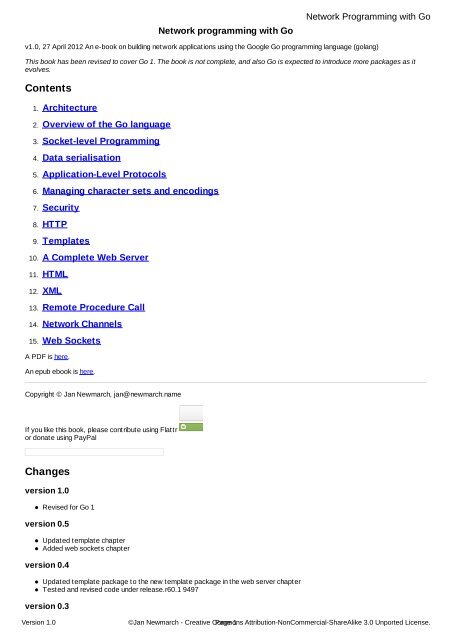Network Programming with Go - Jan Newmarch
Network Programming with Go - Jan Newmarch
Network Programming with Go - Jan Newmarch
You also want an ePaper? Increase the reach of your titles
YUMPU automatically turns print PDFs into web optimized ePapers that Google loves.
<strong>Network</strong> programming <strong>with</strong> <strong>Go</strong><br />
v1.0, 27 April 2012 An e-book on building network applications using the <strong>Go</strong>ogle <strong>Go</strong> programming language (golang)<br />
This book has been revised to cover <strong>Go</strong> 1. The book is not complete, and also <strong>Go</strong> is expected to introduce more packages as it<br />
evolves.<br />
Contents<br />
1. Architecture<br />
2. Overview of the <strong>Go</strong> language<br />
3. Socket-level <strong>Programming</strong><br />
4. Data serialisation<br />
5. Application-Level Protocols<br />
6. Managing character sets and encodings<br />
7. Security<br />
8. HTTP<br />
9. Templates<br />
10. A Complete Web Server<br />
11. HTML<br />
12. XML<br />
13. Remote Procedure Call<br />
14. <strong>Network</strong> Channels<br />
15. Web Sockets<br />
A PDF is here.<br />
An epub ebook is here.<br />
Copyright © <strong>Jan</strong> <strong>Newmarch</strong>, jan@newmarch.name<br />
If you like this book, please contribute using Flattr<br />
or donate using PayPal<br />
Changes<br />
version 1.0<br />
Revised for <strong>Go</strong> 1<br />
version 0.5<br />
Updated template chapter<br />
Added web sockets chapter<br />
version 0.4<br />
Updated template package to the new template package in the web server chapter<br />
Tested and revised code under release.r60.1 9497<br />
version 0.3<br />
<strong>Network</strong> <strong>Programming</strong> <strong>with</strong> <strong>Go</strong><br />
Version 1.0 ©<strong>Jan</strong> <strong>Newmarch</strong> - Creative Commons Page 1 Attribution-NonCommercial-ShareAlike 3.0 Unported License.
Added chapter on new template package<br />
Revised web serer example to use new template package<br />
version 0.2<br />
Compiled code under release.r60.1 9497<br />
version 0.1<br />
Initial version<br />
<strong>Network</strong> <strong>Programming</strong> <strong>with</strong> <strong>Go</strong><br />
Version 1.0 ©<strong>Jan</strong> <strong>Newmarch</strong> - Creative Commons Page 2 Attribution-NonCommercial-ShareAlike 3.0 Unported License.
skip table of contents<br />
Show table of contents<br />
1.1 Introduction<br />
Chapter 1 Architecture<br />
This chapter covers the major architectural features of distributed sytems.<br />
You can't build a system <strong>with</strong>out some idea of what you want to build. And you can't build it if you don't know the environment in<br />
which it will work. GUI programs are different to batch processing programs; games programs are different to business programs;<br />
and distributed programs are different to standalone programs. They each have their approaches, their common patterns, the<br />
problems that typically arise and the solutions that are often used.<br />
This chapter covers the highl evel architectural aspects of distributed systems. There are many ways of looking at such systems,<br />
and many of these are dealt <strong>with</strong>.<br />
1.2 Protocol Layers<br />
Distributed systems are hard. There are multiple computers involved, which have to be connected in some way. Programs have to<br />
be written to run on each computer in the system and they all have to co-operate to get a distributed task done.<br />
The common way to deal <strong>with</strong> complexity is to break it down into smaller and simpler parts. These parts have their own structure,<br />
but they also have defined means of communicating <strong>with</strong> other related parts. In distributed systems, the parts are called protocol<br />
layers and they have clearly defined functions. They form a stack, <strong>with</strong> each layer communicating <strong>with</strong> the layer above and the<br />
layer below. The communication between layers is defined by protocols.<br />
<strong>Network</strong> communications requires protocols to cover high-level application communication all the way down to wire communication<br />
and the complexity handled by encapsulation in protocol layers.<br />
ISO OSI Protocol<br />
Although it was never properly implemented, the OSI (Open Systems Interconnect) protocol has been a major influence in ways of<br />
talking about and influencing distributed systems design. It is commonly given in the following figure:<br />
OSI layers<br />
The function of each layer is:<br />
<strong>Network</strong> layer provides switching and routing technologies<br />
Transport layer provides transparent transfer of data between end systems and is responsible for end-to-end error recovery<br />
and flow control<br />
Session layer establishes, manages and terminates connections between applications.<br />
Presentation layer provides independance from differences in data representation (e.g. encryption)<br />
Application layer supports application and end-user processes<br />
TCP/IP Protocol<br />
Distributed Systems Architecture<br />
While the OSI model was being argued, debated, partly implemented and fought over, the DARPA internet research project was<br />
busy building the TCP/IP protocols. These have been immensely succesful and have led to The Internet (<strong>with</strong> capitals). This is a<br />
much simpler stack:<br />
Version 1.0 ©<strong>Jan</strong> <strong>Newmarch</strong> - Creative Commons Page 3 Attribution-NonCommercial-ShareAlike 3.0 Unported License.
Some Alternative Protocols<br />
Although it almost seems like it, the TCP/IP protocols are not the only ones in existence and in the long run may not even be the<br />
most successful. There are many protocols occupying significant niches, such as<br />
Firewire<br />
USB<br />
Bluetooth<br />
WiFi<br />
Thre is active work continuing on many other protocols, even quite bizarre ones such as those for the "internet in space."<br />
The focus in this book will be on the TCP/IP, but you should be aware of these other ones.<br />
1.3 <strong>Network</strong>ing<br />
A network is a communications system for connecting end systems called hosts. The mechanisms of connection might be copper<br />
wire, ethernet, fibre optic or wireless, but that won't concern us here. A local area network (LAN) connects computers that are<br />
close together, typically belonging to a home, small organisation or part of a larger organisation.<br />
A Wide Area <strong>Network</strong> (WAN) connects computers across a larger physical area, such as between cities. There are other types as<br />
well, such as MANs (Metropolitan Area <strong>Network</strong>), PANs (Personal Are <strong>Network</strong>s) and even BANs (Body Are <strong>Network</strong>).<br />
An internet is a connection of two or more distinct networks, typically LANs or WANs. An intranet is an internet <strong>with</strong> all networks<br />
belonging to a single organisation.<br />
There are significant differences between an internet and an intranet. Typically an intranet will be under a single administrative<br />
control, which will impose a single set of coherent policies. An internet on the other hand will not be under the control of a single<br />
body, and the controls exercised over different parts may not even be compatable.<br />
A trivial example of such differences is that an intranet will often be restricted to computers by a small number of vendors running a<br />
standardised version of a particular operating system. On the other hand, an internet will often have a smorgasborg of different<br />
computers and operating systems.<br />
The techniques of this book will be applicable to internets. They will also be valid for intranets, but there you will also find<br />
specialised, non-portable systems.<br />
And then there is the "mother" of all internets: The Internet. This is just a very, very large internet that connects us to <strong>Go</strong>ogle, my<br />
computer to your computer and so on.<br />
1.4 Gateways<br />
A gateway is a generic term for an entity used to connect two or more networks. A repeater operates at the physical level copies<br />
the information from one subnet to another. A bridge operates at the data link layer level and copies frames between networks. A<br />
router operates at the network level and not only moves information between networks but also decides on the route.<br />
1.5 Packet encapsulation<br />
Distributed Systems Architecture<br />
The communication between layers in either the OSI or the TCP/IP stacks is done by sending packets of data from one layer to<br />
the next, and then eventually across the network. Each layer has administrative information that it has to keep about its own layer.<br />
It does this by adding header information to the packet it receives from the layer above, as the packet passes down. On the<br />
receiving side, these headers are removed as the packet moves up.<br />
For example, the TFP (Trivial File Transfer Protocol) moves files from one computer to another. It uses the UDP protocol on top of<br />
the IP protocol, which may be sent over Ethernet. This looks like:<br />
Version 1.0 ©<strong>Jan</strong> <strong>Newmarch</strong> - Creative Commons Page 4 Attribution-NonCommercial-ShareAlike 3.0 Unported License.
The packet transmitted over ethernet, is of course the bottom one.<br />
1.6 Connection Models<br />
In order for two computers to communicate, they must set up a path whereby they can send at least one message in a session.<br />
There are two major models for this:<br />
Connection oriented<br />
Connectionless<br />
Connection oriented<br />
A single connection is established for the session. Two-way communications flow along the connection. When the session is over,<br />
the connection is broken. The analogy is to a phone conversation. An example is TCP<br />
Connectionless<br />
In a connectionless system, messages are sent independant of each other. Ordinary mail is the analogy. Connectionless messages<br />
may arrive out of order. An example is the IP protocol. Connection oriented transports may be established on top of connectionless<br />
ones - TCP over IP. Connectionless transports my be established on top of connection oriented ones - HTTP over TCP.<br />
There can be variations on these. For example, a session might enforce messages arriving, but might not guarantee that they<br />
arrive in the order sent. However, these two are the most common.<br />
1.7 Communications Models<br />
Message passing<br />
Distributed Systems Architecture<br />
Some non-procedural languages are built on the principle of message passing. Concurrent languages often use such a mechanism,<br />
and the most well known example is probably the Unix pipeline. The Unix pipeline is a pipeline of bytes, but there is not an inherent<br />
limitation: Microsoft's PowerShell can send objects along its pipelines, and concurrent languages such as Parlog could send<br />
arbitrary logic data structures in messages between concurrent processes.<br />
Message passing is a primitive mechanism for distributed systems. Set up a connection and pump some data down it. At the other<br />
end, figure out what the message was and respond to it, possibly sending messages back. This is illustrated by<br />
Version 1.0 ©<strong>Jan</strong> <strong>Newmarch</strong> - Creative Commons Page 5 Attribution-NonCommercial-ShareAlike 3.0 Unported License.
Low level event driven systems such as the X Window System function in a somewhat similar way: wait for message from a user<br />
(mouse clicks, etc), decode them and act on them.<br />
Higher level event driven systems assume that this decoding has been done by the underlying system and the event is then<br />
dispatched to an appropriate object such as a ButtonPress handler. This can also be done in distributed message passing<br />
systems, whereby a message received across the network is partly decoded and dispatched to an appropriate handler.<br />
Remote procedure call<br />
In any system, there is a transfer of information and flow control from one part of the system to another. In procedural languages<br />
this may consist of the procedure call, where information is placed on a call stack and then control flow is transferred to another<br />
part of the program.<br />
Even <strong>with</strong> procedure calls, there are variations. The code may be statically linked so that control transfers from one part of the<br />
program's executable code to another part. Due to the increasing use of library routines, it has become commonplace to have such<br />
code in dynamic link libraries (DLLs), where control transfers to an independent piece of code.<br />
DLLs run in the same machine as the calling code. it is a simple (conceptual) step to transfer control to a procedure running in a<br />
different machine. The mechanics of this are not so simple! However, this model of control has given rise to the "remote procedure<br />
call" (RPC) which is discussed in much detail in a later chapter. This is illustrated by<br />
There is an historical oddity called the "lightweight remote procedure call" invented by Microsoft as they transitioned from 16-bit to<br />
32-bit applications. A 16-bit application might need to transfer data to a 32-bit application on the same machine. That made it<br />
lightweight as there was no networking! But it had many of the other issues of RPC systems in data representations and<br />
conversion.<br />
1.8 Distributed Computing Models<br />
Distributed Systems Architecture<br />
At the highest lvel, we could consider the equivalence or the non-equivalence of components of a distributed system. The most<br />
common occurrence is an asymmetric one: a client sends requests to a server, and the server responds. This is a client-server<br />
system.<br />
If both components are equivalent, both able to initiate and to respond to messages, then we have a peer-to-peer system. Note<br />
that this is a logical classification: one peer may be a 16,000 core mainframe, the other might be a mobile phone. But if both can<br />
act similarlym then they are peers.<br />
Version 1.0 ©<strong>Jan</strong> <strong>Newmarch</strong> - Creative Commons Page 6 Attribution-NonCommercial-ShareAlike 3.0 Unported License.
A third model is the so-called filter. Here one component passes information to another which modifies it before passing it to a<br />
third. This is a fairly common model: for example, the middle component gets information from a database as SQl records and<br />
transforms it into an HTML table for the third component (which might be a browser).<br />
These are illustrated as:<br />
1.9 Client/Server System<br />
Another view of a client server system is<br />
1.10 Client/Server Application<br />
And a third view is<br />
1.11 Server Distribution<br />
A client-server systems need not be simple. The basic model is single client, single server<br />
but you can also have multiple clients, single server<br />
Distributed Systems Architecture<br />
In this, the master receives requests and instead of handling them one at a time itself, passes them off to other servers to handle.<br />
This is a common model when concurrent clients are possible.<br />
Version 1.0 ©<strong>Jan</strong> <strong>Newmarch</strong> - Creative Commons Page 7 Attribution-NonCommercial-ShareAlike 3.0 Unported License.
There are also single client, multiple servers<br />
which occurs frequently when a server needs to act as a client to other<br />
servers, such as a business logic server getting information from a database server. And of course, there could be multiple clients<br />
<strong>with</strong> multiple servers<br />
1.12 Component Distribution<br />
A simple but effective way of decomposing many applications is to consider them as made up of three parts:<br />
Presentation component<br />
Application logic<br />
Data access<br />
The presentation component is responsible for interactions <strong>with</strong> the user, both displaying data and gathering input. it may be a<br />
modern GUI interface <strong>with</strong> buttons, lists, menus, etc, or an older command-line style interface, asking questions and getting<br />
answers. The details are not important at this level.<br />
The application logic is responsible for intrepreting the users' responses, for applying business rules, for preparing queries and<br />
managing responses from the thir component.<br />
The data access component is responsible for stroing and retrieving data. This will often be through a database, but not<br />
necessarily.<br />
Gartner Classification<br />
Based on this threefold decomposition of applicaitons, Gartner considered how the components might be distributed in a clientserver<br />
sysem. They came up <strong>with</strong> five models:<br />
Example: Distributed Database<br />
Gartner classification: 1<br />
Modern mobile phones make good examples of this: due to limited memory they may store a small part of a database locally so<br />
that they can usuall respond quickly. However, if data is required that is not held locally, then a request may be made to a remote<br />
database for that additional data.<br />
<strong>Go</strong>ogle maps forms another good example. Al of the maps reside on <strong>Go</strong>ogle's servers. When one is requested by a user, the<br />
"nearby" maps are also downloaded into a small database in the browser. When the user moves the map a little bit, the extra bits<br />
required are already in the local store for quick response.<br />
Example: <strong>Network</strong> File Service<br />
Gartner classification 2 allows remote clients acess to a shared file system<br />
Distributed Systems Architecture<br />
Version 1.0 ©<strong>Jan</strong> <strong>Newmarch</strong> - Creative Commons Page 8 Attribution-NonCommercial-ShareAlike 3.0 Unported License.
There are many examples of scuh systems: NFS, Microsoft shares, DCE, etc<br />
Example: Web<br />
An example of Gartner classification 3 is the Web <strong>with</strong> Java applets. This is a distributed hypertext system, <strong>with</strong> many additional<br />
mechanisms<br />
Example: Terminal Emulation<br />
An example of Gartner classification 4 is terminal emulation. This allows a remote system to act as a normal terminal on a local<br />
system.<br />
Telnet is the most common example of this.<br />
Example: Expect<br />
Expect is a novel illustration of Gartner classification 5. It acts as a wrapper around a classical system such as a command-line<br />
interface. It builds an X Window interface around this, so that the user interacts <strong>with</strong> a GUI, and the GUI in turn interacts <strong>with</strong> the<br />
command-line interface.<br />
Example: X Window System<br />
Distributed Systems Architecture<br />
The X Window System itself is an example of Gartner classification 5. An application makes GUI calls such as DrawLine, but these<br />
are not handled directly but instead passed to an X Window server for rendering. This decouples the application view of windowing<br />
and the display view of windowing.<br />
Version 1.0 ©<strong>Jan</strong> <strong>Newmarch</strong> - Creative Commons Page 9 Attribution-NonCommercial-ShareAlike 3.0 Unported License.
Three Tier Models<br />
of course, if you have two tiers, then you can have three, four, or more. Some of the three tier possibilities are shown in this<br />
diagram:<br />
The modern Web is a good example of the rightmost of these. The backend is made up of a database, often running stored<br />
procedures to hold some of the database logic. The middle tier is an HTTP server such as Apache running PHP scripts (or Ruby on<br />
Rails, or JSP pages, etc). This will manage some of the logic and will have data such as HTML pages stored locally. The frontend<br />
is a browser to display the pages, under the control of some Javascript. In HTML 5, the frontend may also have a local database.<br />
Fat vs thin<br />
A common labelling of components is "fat" or "thin". Fat components take up lots of memory and do complex processing. Thin<br />
components on the other hand, do little of either. There don't seem to be any "normal" size components, only fat or thin!<br />
Fatness or thinness is a relative concept. Browsers are often laelled as thin because "all they do is diplay web pages". Firefox on<br />
my Linux box takes nearly 1/2 a gigabyte of memory, which I don't regard as small at all!<br />
1.13 Middleware model<br />
Middleware is teh "glue" connecting components of a distributed system. The middleware model is<br />
1.14 Middleware<br />
Components of middleware include<br />
The network services include things like TCP/IP<br />
The middleware layer is application-independent s/w using the network services<br />
Examples of middleware are: DCE, RPC, Corba<br />
Middleware may only perform one function (such as RPC) or many (such as DCE)<br />
Middleware examples<br />
Examples of middleware include<br />
Primitive services such as terminal emulators, file transfer, email<br />
Basic services such as RPC<br />
Integrated services such as DCE, <strong>Network</strong> O/S<br />
Distributed Systems Architecture<br />
Version 1.0 ©<strong>Jan</strong> <strong>Newmarch</strong> - Creative Commons Page 10 Attribution-NonCommercial-ShareAlike 3.0 Unported License.
Distributed object services such as CORBA, OLE/ActiveX<br />
Mobile object services such as RMI, Jini<br />
World Wide Web<br />
Middleware functions<br />
The functions of middleware include<br />
Initiation of processes at different computers<br />
Session management<br />
Directory services to allow clients to locate servers<br />
remote data access<br />
Concurrency control to allow servers to handle multiple clients<br />
Security and integrity<br />
Monitoring<br />
Termination of processes both local and remote<br />
1.15 Continuum of Processing<br />
The Gartner model is based on a breakdown of an application into the components of presentation, application logic and data<br />
handling. A finer grained breakdown is<br />
1.16 Points of Failure<br />
Distributed applications run in a complex environment. This makes them much more prone to failure than standalone applications on<br />
a single computer. The points of failure include<br />
The client side of the application could crash<br />
The client system may have h/w problems<br />
The client's network card could fail<br />
<strong>Network</strong> contention could cause timeouts<br />
There may be network address conflicts<br />
<strong>Network</strong> elements such as routers could fail<br />
Transmission errors may lose messages<br />
The client and server versions may be incompatable<br />
The server's network card could fail<br />
The server system may have h/w problems<br />
The server s/w may crash<br />
The server's database may become corrupted<br />
Applications have to be designed <strong>with</strong> these possible failures in mind. Any action performed by one component must be<br />
recoverable if failure occurs in some other part of the system. Techniques such as transactions and continuous error checking need<br />
to be employed to avoid errors.<br />
1.17 Acceptance Factors<br />
Distributed Systems Architecture<br />
Reliability<br />
Version 1.0 ©<strong>Jan</strong> <strong>Newmarch</strong> - Creative Commons Page 11 Attribution-NonCommercial-ShareAlike 3.0 Unported License.
Performance<br />
Responsiveness<br />
Scalability<br />
Capacity<br />
Security<br />
1.18 Transparency<br />
The "holy grails" of distributed systems are to provide the following:<br />
access transparency<br />
location transparency<br />
migration transparency<br />
replication transparency<br />
concurrency transparency<br />
scalability transparency<br />
performance transparency<br />
failure transparency<br />
1.19 Eight fallacies of distributed computing<br />
Sun Microsystems was a company that performed much of the early work in distributed systems, and even had a mantra "The<br />
network is the computer." Based on their experience over many years a number of the scientists at Sun came up <strong>with</strong> the following<br />
list of fallacies commonly assumed:<br />
1. The network is reliable.<br />
2. Latency is zero.<br />
3. Bandwidth is infinite.<br />
4. The network is secure.<br />
5. Topology doesn't change.<br />
6. There is one administrator.<br />
7. Transport cost is zero.<br />
8. The network is homogeneous.<br />
Many of these directly impact on network programming. For example, the design of most remote procedure call systems is based<br />
on the premise that the network is reliable so that a remote procedure call will behave in the same way as a local call. The fallacies<br />
of zero latency and infinite bandwidth also lead to assumptions about the time duration of an RPC call being the same as a local<br />
call, whereas they are magnitudes of order slower.<br />
The recognition of these fallacies led Java's RMI (remote method invocation) model to require every RPC call to potentially throw a<br />
RemoteException. This forced programmers to at least recognise the possibility of network error and to remind them that they<br />
could not expect the same speeds as local calls.<br />
Copyright <strong>Jan</strong> <strong>Newmarch</strong>, jan@newmarch.name<br />
If you like this book, please contribute using Flattr<br />
or donate using PayPal<br />
Distributed Systems Architecture<br />
Version 1.0 ©<strong>Jan</strong> <strong>Newmarch</strong> - Creative Commons Page 12 Attribution-NonCommercial-ShareAlike 3.0 Unported License.
skip table of contents<br />
Show table of contents<br />
2.1 Introduction<br />
Chapter 2 Overview of the <strong>Go</strong> language<br />
Please go to the main index for the content pages for network computing.<br />
I don't feel like writing a chapter introducing <strong>Go</strong> right now, as there are other materials already available. There are several tutorials<br />
on the <strong>Go</strong> web site:<br />
Getting started<br />
A Tutorial for the <strong>Go</strong> <strong>Programming</strong> Language<br />
Effective <strong>Go</strong><br />
There is an introductory textbook on <strong>Go</strong>: "<strong>Go</strong> <strong>Programming</strong>" by John P. Baugh available from Amazon<br />
There is a #golang group on <strong>Go</strong>ogle+<br />
Copyright <strong>Jan</strong> <strong>Newmarch</strong>, jan@newmarch.name<br />
If you like this book, please contribute using Flattr<br />
or donate using PayPal<br />
<strong>Network</strong> Channels<br />
Version 1.0 ©<strong>Jan</strong> <strong>Newmarch</strong> - Creative Commons Page 13 Attribution-NonCommercial-ShareAlike 3.0 Unported License.
skip table of contents<br />
Show table of contents<br />
3.1 Introduction<br />
Chapter 3 Socket-level <strong>Programming</strong><br />
This chapter looks at the basic techniques for network programming. It deals <strong>with</strong><br />
host and service addressing, and then considers TCP and UDP. It shows how to<br />
build both servers and clients using the TCP and UDP <strong>Go</strong> APIs. It also looks at raw<br />
sockets, in case you need to implement your own protocol above IP.<br />
There are many kinds of networks in the world. These range from the very old such as serial links, through to wide area networks<br />
made from copper and fibre, to wireless networks of various kinds, both for computers and for telecommunications devices such as<br />
phones. These networks obviously differ at the physical link layer, but in many cases they also differed at higher layers of the OSI<br />
stack.<br />
Over the years there has been a convergence to the "internet stack" of IP and TCP/UDP. For example, Bluetooth defines physical<br />
layers and protocol layers, but on top of that is an IP stack so that the same internet programming techniques can be employed on<br />
many Bluetooth devices. Similarly, developing 4G wireless phone technologies such as LTE (Long Term Evolution) will also use an<br />
IP stack.<br />
While IP provides the networking layer 3 of the OSI stack, TCP and UDP deal <strong>with</strong> layer 4. These are not the final word, even in<br />
the interenet world: SCTP has come from the telecommunications to challenge both TCP and UDP, while to provide internet<br />
services in interplanetary space requires new, under development protocols such as DTN. Nevertheless, IP, TCP and UDP hold<br />
sway as principal networking technologies now and at least for a considerable time into the future. <strong>Go</strong> has full support for this style<br />
of programming<br />
This chapter shows how to do TCP and UDP programming using <strong>Go</strong>, and how to use a raw socket for other protocols.<br />
3.2 The TCP/IP stack<br />
The OSI model was devised using a committee process wherein the standard was set up and then implemented. Some parts of<br />
the OSI standard are obscure, some parts cannot easily be implemented, some parts have not been implemented.<br />
The TCP/IP protocol was devised through a long-running DARPA project. This worked by implementation followed by RFCs<br />
(Request For Comment). TCP/IP is the principal Unix networking protocol. TCP/IP = Transmission Control Protocol/Internet<br />
Protocol.<br />
The TCP/IP stack is shorter than the OSI one:<br />
TCP is a connection-oriented protocol, UDP (User Datagram Protocol) is a connectionless protocol.<br />
IP datagrams<br />
The IP layer provides a connectionless and unreliable delivery system. It considers each datagram independently of the others.<br />
Any association between datagrams must be supplied by the higher layers.<br />
The IP layer supplies a checksum that includes its own header. The header includes the source and destination addresses.<br />
The IP layer handles routing through an Internet. It is also responsible for breaking up large datagrams into smaller ones for<br />
transmission and reassembling them at the other end.<br />
UDP<br />
Sockets<br />
Version 1.0 ©<strong>Jan</strong> <strong>Newmarch</strong> - Creative Commons Page 14 Attribution-NonCommercial-ShareAlike 3.0 Unported License.
UDP is also connectionless and unreliable. What it adds to IP is a checksum for the contents of the datagram and port numbers.<br />
These are used to give a client/server model - see later.<br />
TCP<br />
TCP supplies logic to give a reliable connection-oriented protocol above IP. It provides a virtual circuit that two processes can use<br />
to communicate. It also uses port numbers to identify services on a host.<br />
3.3 Internet adddresses<br />
In order to use a service you must be able to find it. The Internet uses an address scheme for devices such as computers so that<br />
they can be located. This addressing scheme was originally devised when there were only a handful of connected computers, and<br />
very generously allowed upto 2^32 addresses, using a 32 bit unsigned integer. These are the so-called IPv4 addresses. In recent<br />
years, the number of connected (or at least directly addressable) devices has threatened to exceed this number, and so "any day<br />
now" we will switch to IPv6 addressing which will allow upto 2^128 addresses, using an unsigned 128 bit integer. The changeover is<br />
most likely to be forced by emerging countries, as the developed world has already taken nearly all of the pool of IPv4 addresses.<br />
IPv4 addresses<br />
The address is a 32 bit integer which gives the IP address. This addresses down to a network interface card on a single device.<br />
The address is usually written as four bytes in decimal <strong>with</strong> a dot '.' between them, as in "127.0.0.1" or "66.102.11.104".<br />
The IP address of any device is generally composed of two parts: the address of the network in which the device resides, and the<br />
address of the device <strong>with</strong>in that network. Once upon a time, the split between network address and internal address was simple<br />
and was based upon the bytes used in the IP address.<br />
In a class A network, the first byte identifies the network, while the last three identify the device. There are only 128 class A<br />
networks, owned by the very early players in the internet space such as IBM, the General Electric Company and MIT<br />
(http://www.iana.org/assignments/ipv4-address-space/ipv4-address-space.xml)<br />
Class B networks use the first two bytes to identify the network and the last two to identify devices <strong>with</strong>in the subnet. This<br />
allows upto 2^16 (65,536) devices on a subnet<br />
Class C networks use the first three bytes to identify the network and the last one to identify devices <strong>with</strong>in that network.<br />
This allows upto 2^8 (actually 254, not 256) devices<br />
This scheme doesn't work well if you want, say, 400 computers on a network. 254 is too small, while 65,536 is too large. In binary<br />
arithmetic terms, you want about 512. This can be achieved by using a 23 bit network address and 9 bits for the device addresses.<br />
Similarly, if you want upto 1024 devices, you use a 22 bit network address and a 10 bit device address.<br />
Given an IP address of a device, and knowing how many bits N are used for the network address gives a relatively straightforward<br />
process for extracting the network address and the device address <strong>with</strong>in that network. Form a "network mask" which is a 32-bit<br />
binary number <strong>with</strong> all ones in the first N places and all zeroes in the remaining ones. For example, if 16 bits are used for the<br />
network address, the mask is 11111111111111110000000000000000. It's a little inconvenient using binary, so decimal bytes are<br />
usually used. The netmask for 16 bit network addresses is 255.255.0.0, for 24 bit network addresses it is 255.255.255.0, while for<br />
23 bit addresses it would be 255.255.254.0 and for 22 bit addresses it would be 255.255.252.0.<br />
Then to find the network of a device, bit-wise AND it's IP address <strong>with</strong> the network mask, while the device address <strong>with</strong>in the<br />
subnet is found <strong>with</strong> bit-wise AND of the 1's complement of the mask <strong>with</strong> the IP address.<br />
IPv6 addresses<br />
The internet has grown vastly beyond original expectations. The initially generous 32-bit addressing scheme is on the verge of<br />
running out. There are unpleasant workarounds such as NAT addressing, but eventually we will have to switch to a wider address<br />
space. IPv6 uses 128-bit addresses. Even bytes becomes cumbersome to express such addresses, so hexadecimal digits are<br />
used, grouped into 4 digits and separated by a colon ':'. A typical address might be 2002:c0e8:82e7:0:0:0:c0e8:82e7.<br />
These addresses are not easy to remember! DNS will become even more important. There are tricks to reducing some addresses,<br />
such as eliding zeroes and repeated digits. For example, "localhost" is 0:0:0:0:0:0:0:1, which can be shortened to ::1<br />
3.4 IP address type<br />
The type IP<br />
The package "net" defines many types, functions and methods of use in <strong>Go</strong> network programming. The type IP is defined as an<br />
array of bytes<br />
type IP []byte<br />
Sockets<br />
There are several functions to manipulate a variable of type IP, but you are likely to use only some of them in practice. For<br />
example, the function ParseIP(String) will take a dotted IPv4 address or a colon IPv6 address, while the IP method String will<br />
return a string. Note that you may not get back what you started <strong>with</strong>: the string form of 0:0:0:0:0:0:0:1 is ::1.<br />
Version 1.0 ©<strong>Jan</strong> <strong>Newmarch</strong> - Creative Commons Page 15 Attribution-NonCommercial-ShareAlike 3.0 Unported License.
A program to illustrate this is<br />
/* IP<br />
*/<br />
package main<br />
import (<br />
"net"<br />
"os"<br />
"fmt"<br />
)<br />
func main() {<br />
if len(os.Args) != 2 {<br />
fmt.Fprintf(os.Stderr, "Usage: %s ip-addr\n", os.Args[0])<br />
os.Exit(1)<br />
}<br />
name := os.Args[1]<br />
addr := net.ParseIP(name)<br />
if addr == nil {<br />
fmt.Println("Invalid address")<br />
} else {<br />
fmt.Println("The address is ", addr.String())<br />
}<br />
os.Exit(0)<br />
}<br />
If this is compiled to the executable IP then it can run for example as<br />
IP 127.0.0.1<br />
<strong>with</strong> response<br />
The address is 127.0.0.1<br />
or as<br />
IP 0:0:0:0:0:0:0:1<br />
<strong>with</strong> response<br />
The address is ::1<br />
The type IPmask<br />
In order to handle masking operations, there is the type<br />
type IPMask []byte<br />
There is a function to create a mask from a 4-byte IPv4 address<br />
func IPv4Mask(a, b, c, d byte) IPMask<br />
Alternatively, there is a method of IP which returns the default mask<br />
func (ip IP) DefaultMask() IPMask<br />
Note that the string form of a mask is a hex number such as ffff0000 for a mask of 255.255.0.0.<br />
A mask can then be used by a method of an IP address to find the network for that IP address<br />
func (ip IP) Mask(mask IPMask) IP<br />
An example of the use of this is the following program:<br />
/* Mask<br />
*/<br />
Sockets<br />
Version 1.0 ©<strong>Jan</strong> <strong>Newmarch</strong> - Creative Commons Page 16 Attribution-NonCommercial-ShareAlike 3.0 Unported License.
package main<br />
import (<br />
"fmt"<br />
"net"<br />
"os"<br />
)<br />
func main() {<br />
if len(os.Args) != 2 {<br />
fmt.Fprintf(os.Stderr, "Usage: %s dotted-ip-addr\n", os.Args[0])<br />
os.Exit(1)<br />
}<br />
dotAddr := os.Args[1]<br />
addr := net.ParseIP(dotAddr)<br />
if addr == nil {<br />
fmt.Println("Invalid address")<br />
os.Exit(1)<br />
}<br />
mask := addr.DefaultMask()<br />
network := addr.Mask(mask)<br />
ones, bits := mask.Size()<br />
fmt.Println("Address is ", addr.String(),<br />
" Default mask length is ", bits,<br />
"Leading ones count is ", ones,<br />
"Mask is (hex) ", mask.String(),<br />
" <strong>Network</strong> is ", network.String())<br />
os.Exit(0)<br />
}<br />
If this is compiled to Mask and run by<br />
Mask 127.0.0.1<br />
it will return<br />
Address is 127.0.0.1 Default mask length is 8 <strong>Network</strong> is 127.0.0.0<br />
The type IPAddr<br />
Many of the other functions and methods in the net package return a pointer to an IPAddr. This is simply a structure containing an<br />
IP.<br />
type IPAddr {<br />
IP IP<br />
}<br />
A primary use of this type is to perform DNS lookups on IP host names.<br />
func ResolveIPAddr(net, addr string) (*IPAddr, os.Error)<br />
where net is one of "ip", "ip4" or "ip6". This is shown in the program<br />
/* ResolveIP<br />
*/<br />
package main<br />
import (<br />
"net"<br />
"os"<br />
"fmt"<br />
)<br />
func main() {<br />
if len(os.Args) != 2 {<br />
fmt.Fprintf(os.Stderr, "Usage: %s hostname\n", os.Args[0])<br />
fmt.Println("Usage: ", os.Args[0], "hostname")<br />
os.Exit(1)<br />
}<br />
name := os.Args[1]<br />
addr, err := net.ResolveIPAddr("ip", name)<br />
if err != nil {<br />
fmt.Println("Resolution error", err.Error())<br />
os.Exit(1)<br />
}<br />
fmt.Println("Resolved address is ", addr.String())<br />
Sockets<br />
Version 1.0 ©<strong>Jan</strong> <strong>Newmarch</strong> - Creative Commons Page 17 Attribution-NonCommercial-ShareAlike 3.0 Unported License.
os.Exit(0)<br />
}<br />
Running ResolveIP www.google.com returns<br />
Resolved address is 66.102.11.104<br />
Host lookup<br />
The function ResolveIPAddr will perform a DNS lookup on a hostname, and return a single IP address. However, hosts may have<br />
multiple IP addresses, usually from multiple network interface cards. They may also have multiple host names, acting as aliases.<br />
func LookupHost(name string) (cname string, addrs []string, err os.Error)<br />
One of these addresses will be labelled as the "canonical" host name. If you wish to find the canonical name, use func<br />
LookupCNAME(name string) (cname string, err os.Error)<br />
This is shown in the following program<br />
/* LookupHost<br />
*/<br />
package main<br />
import (<br />
"net"<br />
"os"<br />
"fmt"<br />
)<br />
func main() {<br />
if len(os.Args) != 2 {<br />
fmt.Fprintf(os.Stderr, "Usage: %s hostname\n", os.Args[0])<br />
os.Exit(1)<br />
}<br />
name := os.Args[1]<br />
addrs, err := net.LookupHost(name)<br />
if err != nil {<br />
fmt.Println("Error: ", err.Error())<br />
os.Exit(2)<br />
}<br />
for _, s := range addrs {<br />
fmt.Println(s)<br />
}<br />
os.Exit(0)<br />
}<br />
Note that this function returns strings, not IPAddress values.<br />
3.5 Services<br />
Services run on host machines. They are typically long lived and are designed to wait for requests and respond to them. There are<br />
many types of services, and there are many ways in which they can offer their services to clients. The internet world bases many of<br />
these services on two methods of communication, TCP and UDP, although there are other communication protocols such as<br />
SCTP waiting in the wings to take over. Many other types of service, such as peer-to-peer, remote procedure calls,<br />
communicating agents, and many others are built on top of TCP and UDP.<br />
Ports<br />
Services live on host machines. The IP address will locate the host. But on each computer may be many services, and a simple<br />
way is needed to distinguish between them. The method used by TCP, UDP, SCTP and others is to use a port number. This is an<br />
unsigned integer beween 1 and 65,535 and each service will associate itself <strong>with</strong> one or more of these port numbers.<br />
There are many "standard" ports. Telnet usually uses port 23 <strong>with</strong> the TCP protocol. DNS uses port 53, either <strong>with</strong> TCP or <strong>with</strong><br />
UDP. FTP uses ports 21 and 20, one for commands, the other for data transfer. HTTP usually uses port 80, but it often uses<br />
ports 8000, 8080 and 8088, all <strong>with</strong> TCP. The X Window System often takes ports 6000-6007, both on TCP and UDP.<br />
On a Unix system, the commonly used ports are listed in the file /etc/services. <strong>Go</strong> has a function to interrogate this file<br />
func LookupPort(network, service string) (port int, err os.Error)<br />
The network argument is a string such as "tcp" or "udp", while the service is a string such as "telnet" or "domain" (for DNS).<br />
Sockets<br />
Version 1.0 ©<strong>Jan</strong> <strong>Newmarch</strong> - Creative Commons Page 18 Attribution-NonCommercial-ShareAlike 3.0 Unported License.
A program using this is<br />
/* LookupPort<br />
*/<br />
package main<br />
import (<br />
"net"<br />
"os"<br />
"fmt"<br />
)<br />
func main() {<br />
if len(os.Args) != 3 {<br />
fmt.Fprintf(os.Stderr,<br />
"Usage: %s network-type service\n",<br />
os.Args[0])<br />
os.Exit(1)<br />
}<br />
networkType := os.Args[1]<br />
service := os.Args[2]<br />
port, err := net.LookupPort(networkType, service)<br />
if err != nil {<br />
fmt.Println("Error: ", err.Error())<br />
os.Exit(2)<br />
}<br />
fmt.Println("Service port ", port)<br />
os.Exit(0)<br />
}<br />
For example, running LookupPort tcp telnet prints Service port: 23<br />
The type TCPAddr<br />
The type TCPAddr is a structure containing an IP and a port:<br />
type TCPAddr struct {<br />
IP IP<br />
Port int<br />
}<br />
The function to create a TCPAddr is ResolveTCPAddr<br />
func ResolveTCPAddr(net, addr string) (*TCPAddr, os.Error)<br />
where net is one of "tcp", "tcp4" or "tcp6" and the addr is a string composed of a host name or IP address, followed by the port<br />
number after a ":", such as "www.google.com:80" or '127.0.0.1:22". if the address is an IPv6 address, which already has colons in<br />
it, then the host part must be enclosed in square brackets, such as "[::1]:23". Another special case is often used for servers, where<br />
the host address is zero, so that the TCP address is really just the port name, as in ":80" for an HTTP server.<br />
3.6 TCP Sockets<br />
When you know how to reach a service via its network and port IDs, what then? If you are a client you need an API that will allow<br />
you to connect to a service and then to send messages to that service and read replies back from the service.<br />
If you are a server, you need to be able to bind to a port and listen at it. When a message comes in you need to be able to read it<br />
and write back to the client.<br />
The net.TCPConn is the <strong>Go</strong> type which allows full duplex communication between the client and the server. Two major methods of<br />
interest are<br />
func (c *TCPConn) Write(b []byte) (n int, err os.Error)<br />
func (c *TCPConn) Read(b []byte) (n int, err os.Error)<br />
A TCPConn is used by both a client and a server to read and write messages.<br />
TCP client<br />
Sockets<br />
Once a client has established a TCP address for a service, it "dials" the service. If succesful, the dial returns a TCPConn for<br />
communication. The client and the server exchange messages on this. Typically a client writes a request to the server using the<br />
TCPConn, and reads a response from the TCPConn. This continues until either (or both) sides close the connection. A TCP connection<br />
is established by the client using the function<br />
Version 1.0 ©<strong>Jan</strong> <strong>Newmarch</strong> - Creative Commons Page 19 Attribution-NonCommercial-ShareAlike 3.0 Unported License.
func DialTCP(net string, laddr, raddr *TCPAddr) (c *TCPConn, err os.Error)<br />
where laddr is the local address which is usually set to nil and raddr is the remote address of the service, and the net string is one<br />
of "tcp4", "tcp6" or "tcp" depending on whether you want a TCPv4 connection, a TCPv6 connection or don't care.<br />
A simple example can be provided by a client to a web (HTTP) server. We will deal in substantially more detail <strong>with</strong> HTTP clients<br />
and servers in a later chapter, but for now we will keep it simple.<br />
One of the possible messages that a client can send is the "HEAD" message. This queries a server for information about the<br />
server and a document on that server. The server returns information, but does not return the document itself. The request sent to<br />
query an HTTP server could be<br />
"HEAD / HTTP/1.0\r\n\r\n"<br />
which asks for information about the root document and the server. A typical response might be<br />
HTTP/1.0 200 OK<br />
ETag: "-9985996"<br />
Last-Modified: Thu, 25 Mar 2010 17:51:10 GMT<br />
Content-Length: 18074<br />
Connection: close<br />
Date: Sat, 28 Aug 2010 00:43:48 GMT<br />
Server: lighttpd/1.4.23<br />
We first give the program (GetHeadInfo.go) to establish the connection for a TCP address, send the request string, read and print<br />
the response. Once compiled it can be invoked by e.g.<br />
GetHeadInfo www.google.com:80<br />
The program is<br />
/* GetHeadInfo<br />
*/<br />
package main<br />
import (<br />
"net"<br />
"os"<br />
"fmt"<br />
"io/ioutil"<br />
)<br />
func main() {<br />
if len(os.Args) != 2 {<br />
fmt.Fprintf(os.Stderr, "Usage: %s host:port ", os.Args[0])<br />
os.Exit(1)<br />
}<br />
service := os.Args[1]<br />
tcpAddr, err := net.ResolveTCPAddr("tcp4", service)<br />
checkError(err)<br />
conn, err := net.DialTCP("tcp", nil, tcpAddr)<br />
checkError(err)<br />
_, err = conn.Write([]byte("HEAD / HTTP/1.0\r\n\r\n"))<br />
checkError(err)<br />
//result, err := readFully(conn)<br />
result, err := ioutil.ReadAll(conn)<br />
checkError(err)<br />
fmt.Println(string(result))<br />
os.Exit(0)<br />
}<br />
func checkError(err error) {<br />
if err != nil {<br />
fmt.Fprintf(os.Stderr, "Fatal error: %s", err.Error())<br />
os.Exit(1)<br />
}<br />
}<br />
The first point to note is the almost excessive amount of error checking that is going on. This is normal for networking programs:<br />
the opportunities for failure are substantially greater than for standalone programs. Hardware may fail on the client, the server, or<br />
on any of the routers and switches in the middle; communication may be blocked by a firewall; timeouts may occur due to network<br />
load; the server may crash while the client is talking to it. The following checks are performed:<br />
1. There may be syntax errors in the address specified<br />
2. The attempt to connect to the remote service may fail. For example, the service requested might not be running, or there<br />
Sockets<br />
Version 1.0 ©<strong>Jan</strong> <strong>Newmarch</strong> - Creative Commons Page 20 Attribution-NonCommercial-ShareAlike 3.0 Unported License.
may be no such host connected to the network<br />
3. Although a connection has been established, writes to the service might fail if the connection has died suddenly, or the<br />
network times out<br />
4. Similarly, the reads might fail<br />
Reading from the server requires a comment. In this case, we read essentially a single response from the server. This will be<br />
terminated by end-of-file on the connection. However, it may consist of several TCP packets, so we need to keep reading till the<br />
end of file. The io/ioutil function ReadAll will look after these issues and return the complete response. (Thanks to Roger Peppe<br />
on the golang-nuts mailing list.).<br />
There are some language issues involved. First, most of the functions return a dual value, <strong>with</strong> possible error as second value. If no<br />
error occurs, then this will be nil. In C, the same behaviour is gained by special values such as NULL, or -1, or zero being returned -<br />
if that is possible. In Java, the same error checking is managed by throwing and catching exceptions, which can make the code look<br />
very messy.<br />
In earlier versions of this program, I returned the result in the array buf, which is of type [512]byte. Attempts to coerce this to a<br />
string failed - only byte arrays of type []byte can be coerced. This is a bit of a nuisance.<br />
A Daytime server<br />
About the simplest service that we can build is the daytime service. This is a standard Internet service, defined by RFC 867, <strong>with</strong> a<br />
default port of 13, on both TCP and UDP. Unfortunately, <strong>with</strong> the (justified) increase in paranoia over security, hardly any sites run<br />
a daytime server any more. Never mind, we can build our own. (For those interested, if you install inetd on your system, you usually<br />
get a daytime server thrown in.)<br />
A server registers itself on a port, and listens on that port. Then it blocks on an "accept" operation, waiting for clients to connect.<br />
When a client connects, the accept call returns, <strong>with</strong> a connection object. The daytime service is very simple and just writes the<br />
current time to the client, closes the connection, and resumes waiting for the next client.<br />
The relevant calls are<br />
func ListenTCP(net string, laddr *TCPAddr) (l *TCPListener, err os.Error)<br />
func (l *TCPListener) Accept() (c Conn, err os.Error)<br />
The argument net can be set to one of the strings "tcp", "tcp4" or "tcp6". The IP address should be set to zero if you want to<br />
listen on all network interfaces, or to the IP address of a single network interface if you only want to listen on that interface. If the<br />
port is set to zero, then the O/S will choose a port for you. Otherwise you can choose your own. Note that on a Unix system, you<br />
cannot listen on a port below 1024 unless you are the system supervisor, root, and ports below 128 are standardised by the IETF.<br />
The example program chooses port 1200 for no particular reason. The TCP address is given as ":1200" - all interfaces, port 1200.<br />
The program is<br />
/* DaytimeServer<br />
*/<br />
package main<br />
import (<br />
"fmt"<br />
"net"<br />
"os"<br />
"time"<br />
)<br />
func main() {<br />
service := ":1200"<br />
tcpAddr, err := net.ResolveTCPAddr("ip4", service)<br />
checkError(err)<br />
listener, err := net.ListenTCP("tcp", tcpAddr)<br />
checkError(err)<br />
for {<br />
conn, err := listener.Accept()<br />
if err != nil {<br />
continue<br />
}<br />
daytime := time.Now().String()<br />
conn.Write([]byte(daytime)) // don't care about return value<br />
conn.Close() // we're finished <strong>with</strong> this client<br />
}<br />
}<br />
func checkError(err error) {<br />
if err != nil {<br />
fmt.Fprintf(os.Stderr, "Fatal error: %s", err.Error())<br />
os.Exit(1)<br />
}<br />
}<br />
Sockets<br />
Version 1.0 ©<strong>Jan</strong> <strong>Newmarch</strong> - Creative Commons Page 21 Attribution-NonCommercial-ShareAlike 3.0 Unported License.
If you run this server, it will just wait there, not doing much. When a client connects to it, it will respond by sending the daytime<br />
string to it and then return to waiting for the next client.<br />
Note the changed error handling in the server as compared to a client. The server should run forever, so that if any error occurs <strong>with</strong><br />
a client, the server just ignores that client and carries on. A client could otherwise try to mess up the connection <strong>with</strong> the server,<br />
and bring it down!<br />
We haven't built a client. That is easy, just changing the previous client to omit the initial write. Alternatively, just open up a telnet<br />
connection to that host:<br />
telnet localhost 1200<br />
This will produce output such as<br />
$telnet localhost 1200<br />
Trying ::1...<br />
Connected to localhost.<br />
Escape character is '^]'.<br />
Sun Aug 29 17:25:19 EST 2010Connection closed by foreign host.<br />
where "Sun Aug 29 17:25:19 EST 2010" is the output from the server.<br />
Multi-threaded server<br />
"echo" is another simple IETF service. This just reads what the client types, and sends it back:<br />
/* SimpleEchoServer<br />
*/<br />
package main<br />
import (<br />
"net"<br />
"os"<br />
"fmt"<br />
)<br />
func main() {<br />
service := ":1201"<br />
tcpAddr, err := net.ResolveTCPAddr("tcp4", service)<br />
checkError(err)<br />
listener, err := net.ListenTCP("tcp", tcpAddr)<br />
checkError(err)<br />
for {<br />
conn, err := listener.Accept()<br />
if err != nil {<br />
continue<br />
}<br />
handleClient(conn)<br />
conn.Close() // we're finished<br />
}<br />
}<br />
func handleClient(conn net.Conn) {<br />
var buf [512]byte<br />
for {<br />
n, err := conn.Read(buf[0:])<br />
if err != nil {<br />
return<br />
}<br />
fmt.Println(string(buf[0:]))<br />
_, err2 := conn.Write(buf[0:n])<br />
if err2 != nil {<br />
return<br />
}<br />
}<br />
}<br />
func checkError(err error) {<br />
if err != nil {<br />
fmt.Fprintf(os.Stderr, "Fatal error: %s", err.Error())<br />
os.Exit(1)<br />
}<br />
}<br />
While it works, there is a significant issue <strong>with</strong> this server: it is single-threaded. While a client has a connection open to it, no other<br />
cllient can connect. Other clients are blocked, and will probably time out. Fortunately this is easly fixed by making the client handler<br />
a go-routine. We have also moved the connection close into the handler, as it now belongs there<br />
/* ThreadedEchoServer<br />
*/<br />
Sockets<br />
Version 1.0 ©<strong>Jan</strong> <strong>Newmarch</strong> - Creative Commons Page 22 Attribution-NonCommercial-ShareAlike 3.0 Unported License.
package main<br />
import (<br />
"net"<br />
"os"<br />
"fmt"<br />
)<br />
func main() {<br />
service := ":1201"<br />
tcpAddr, err := net.ResolveTCPAddr("ip4", service)<br />
checkError(err)<br />
listener, err := net.ListenTCP("tcp", tcpAddr)<br />
checkError(err)<br />
for {<br />
conn, err := listener.Accept()<br />
if err != nil {<br />
continue<br />
}<br />
// run as a goroutine<br />
go handleClient(conn)<br />
}<br />
}<br />
func handleClient(conn net.Conn) {<br />
// close connection on exit<br />
defer conn.Close()<br />
var buf [512]byte<br />
for {<br />
// read upto 512 bytes<br />
n, err := conn.Read(buf[0:])<br />
if err != nil {<br />
return<br />
}<br />
// write the n bytes read<br />
_, err2 := conn.Write(buf[0:n])<br />
if err2 != nil {<br />
return<br />
}<br />
}<br />
}<br />
func checkError(err error) {<br />
if err != nil {<br />
fmt.Fprintf(os.Stderr, "Fatal error: %s", err.Error())<br />
os.Exit(1)<br />
}<br />
}<br />
3.7 Controlling TCP connections<br />
Timeout<br />
The server may wish to timeout a client if it does not respond quickly enough i.e. does not write a request to the server in time.<br />
This should be a long period (several minutes), because the user may be taking their time. Conversely, the client may want to<br />
timeout the server (after a much shorter time). Both do this by<br />
func (c *TCPConn) SetTimeout(nsec int64) os.Error<br />
before any reads or writes on the socket.<br />
Staying alive<br />
A client may wish to stay connected to a server even if it has nothing to send. It can use<br />
func (c *TCPConn) SetKeepAlive(keepalive bool) os.Error<br />
There are several other connection control methods, documented in the "net" package.<br />
3.8 UDP Datagrams<br />
Sockets<br />
In a connectionless protocol each message contains information about its origin and destination. There is no "session" established<br />
using a long-lived socket. UDP clients and servers make use of datagrams, which are individual messages containing source and<br />
destination information. There is no state maintained by these messages, unless the client or server does so. The messages are<br />
not guaranteed to arrive, or may arrive out of order.<br />
The most common situation for a client is to send a message and hope that a reply arrives. The most common situation for a<br />
server would be to receive a message and then send one or more replies back to that client. In a peer-to-peer situation, though,<br />
Version 1.0 ©<strong>Jan</strong> <strong>Newmarch</strong> - Creative Commons Page 23 Attribution-NonCommercial-ShareAlike 3.0 Unported License.
the server may just forward messages to other peers.<br />
The major difference between TCP and UDP handling for <strong>Go</strong> is how to deal <strong>with</strong> packets arriving from possibly multiple clients,<br />
<strong>with</strong>out the cushion of a TCP session to manage things. The major calls needed are<br />
func ResolveUDPAddr(net, addr string) (*UDPAddr, os.Error)<br />
func DialUDP(net string, laddr, raddr *UDPAddr) (c *UDPConn, err os.Error)<br />
func ListenUDP(net string, laddr *UDPAddr) (c *UDPConn, err os.Error)<br />
func (c *UDPConn) ReadFromUDP(b []byte) (n int, addr *UDPAddr, err os.Error<br />
func (c *UDPConn) WriteToUDP(b []byte, addr *UDPAddr) (n int, err os.Error)<br />
The client for a UDP time service doesn't need to make many changes, just changing ...TCP... calls to ...UDP... calls:<br />
/* UDPDaytimeClient<br />
*/<br />
package main<br />
import (<br />
"net"<br />
"os"<br />
"fmt"<br />
)<br />
func main() {<br />
if len(os.Args) != 2 {<br />
fmt.Fprintf(os.Stderr, "Usage: %s host:port", os.Args[0])<br />
os.Exit(1)<br />
}<br />
service := os.Args[1]<br />
udpAddr, err := net.ResolveUDPAddr("up4", service)<br />
checkError(err)<br />
conn, err := net.DialUDP("udp", nil, udpAddr)<br />
checkError(err)<br />
_, err = conn.Write([]byte("anything"))<br />
checkError(err)<br />
var buf [512]byte<br />
n, err := conn.Read(buf[0:])<br />
checkError(err)<br />
fmt.Println(string(buf[0:n]))<br />
os.Exit(0)<br />
}<br />
func checkError(err error) {<br />
if err != nil {<br />
fmt.Fprintf(os.Stderr, "Fatal error ", err.Error())<br />
os.Exit(1)<br />
}<br />
}<br />
while the server has to make a few more:<br />
/* UDPDaytimeServer<br />
*/<br />
package main<br />
import (<br />
"fmt"<br />
"net"<br />
"os"<br />
"time"<br />
)<br />
func main() {<br />
service := ":1200"<br />
udpAddr, err := net.ResolveUDPAddr("up4", service)<br />
checkError(err)<br />
conn, err := net.ListenUDP("udp", udpAddr)<br />
checkError(err)<br />
for {<br />
handleClient(conn)<br />
}<br />
}<br />
func handleClient(conn *net.UDPConn) {<br />
var buf [512]byte<br />
Sockets<br />
Version 1.0 ©<strong>Jan</strong> <strong>Newmarch</strong> - Creative Commons Page 24 Attribution-NonCommercial-ShareAlike 3.0 Unported License.
_, addr, err := conn.ReadFromUDP(buf[0:])<br />
if err != nil {<br />
return<br />
}<br />
daytime := time.Now().String()<br />
conn.WriteToUDP([]byte(daytime), addr)<br />
}<br />
func checkError(err error) {<br />
if err != nil {<br />
fmt.Fprintf(os.Stderr, "Fatal error ", err.Error())<br />
os.Exit(1)<br />
}<br />
}<br />
3.9 Server listening on multiple sockets<br />
A server may be attempting to listen to multiple clients not just on one port, but on many. In this case it has to use some sort of<br />
polling mechanism between the ports.<br />
In C, the select() call lets the kernel do this work. The call takes a number of file descriptors. The process is suspended. When I/O<br />
is ready on one of these, a wakeup is done, and the process can continue. This is cheaper than busy polling. In <strong>Go</strong>, accomplish the<br />
same by using a different goroutine for each port. A thread will become runnable when the lower-level select() discovers that I/O is<br />
ready for this thread.<br />
3.10 The types Conn, PacketConn and Listener<br />
So far we have differentiated between the API for TCP and the API for UDP, using for example DialTCP and DialUDP returning a<br />
TCPConn and UDPConn respectively. The type Conn is an interface and both TCPConn and UDPConn implement this interface. To a large<br />
extent you can deal <strong>with</strong> this interface rather than the two types.<br />
Instead of separate dial functions for TCP and UDP, you can use a single function<br />
func Dial(net, laddr, raddr string) (c Conn, err os.Error)<br />
The net can be any of "tcp", "tcp4" (IPv4-only), "tcp6" (IPv6-only), "udp", "udp4" (IPv4-only), "udp6" (IPv6-only), "ip", "ip4" (IPv4only)<br />
and "ip6" IPv6-only). It will return an appropriate implementation of the Conn interface. Note that this function takes a string<br />
rather than address as raddr argument, so that programs using this can avoid working out the address type first.<br />
Using this function makes minor changes to programs. For example, the earlier program to get HEAD information from a Web page<br />
can be re-written as<br />
/* IPGetHeadInfo<br />
*/<br />
package main<br />
import (<br />
"bytes"<br />
"fmt"<br />
"io"<br />
"net"<br />
"os"<br />
)<br />
func main() {<br />
if len(os.Args) != 2 {<br />
fmt.Fprintf(os.Stderr, "Usage: %s host:port", os.Args[0])<br />
os.Exit(1)<br />
}<br />
service := os.Args[1]<br />
conn, err := net.Dial("tcp", service)<br />
checkError(err)<br />
_, err = conn.Write([]byte("HEAD / HTTP/1.0\r\n\r\n"))<br />
checkError(err)<br />
result, err := readFully(conn)<br />
checkError(err)<br />
fmt.Println(string(result))<br />
os.Exit(0)<br />
}<br />
func checkError(err error) {<br />
if err != nil {<br />
fmt.Fprintf(os.Stderr, "Fatal error: %s", err.Error())<br />
Sockets<br />
Version 1.0 ©<strong>Jan</strong> <strong>Newmarch</strong> - Creative Commons Page 25 Attribution-NonCommercial-ShareAlike 3.0 Unported License.
os.Exit(1)<br />
}<br />
}<br />
func readFully(conn net.Conn) ([]byte, error) {<br />
defer conn.Close()<br />
result := bytes.NewBuffer(nil)<br />
var buf [512]byte<br />
for {<br />
n, err := conn.Read(buf[0:])<br />
result.Write(buf[0:n])<br />
if err != nil {<br />
if err == io.EOF {<br />
break<br />
}<br />
return nil, err<br />
}<br />
}<br />
return result.Bytes(), nil<br />
}<br />
Writing a server can be similarly simplified using the function<br />
func Listen(net, laddr string) (l Listener, err os.Error)<br />
which returns an object implementing the Listener interface. This interface has a method<br />
func (l Listener) Accept() (c Conn, err os.Error)<br />
which will allow a server to be built. Using this, the multi-threaded Echo server given earlier becomes<br />
/* ThreadedIPEchoServer<br />
*/<br />
package main<br />
import (<br />
"fmt"<br />
"net"<br />
"os"<br />
)<br />
func main() {<br />
service := ":1200"<br />
listener, err := net.Listen("tcp", service)<br />
checkError(err)<br />
for {<br />
conn, err := listener.Accept()<br />
if err != nil {<br />
continue<br />
}<br />
go handleClient(conn)<br />
}<br />
}<br />
func handleClient(conn net.Conn) {<br />
defer conn.Close()<br />
var buf [512]byte<br />
for {<br />
n, err := conn.Read(buf[0:])<br />
if err != nil {<br />
return<br />
}<br />
_, err2 := conn.Write(buf[0:n])<br />
if err2 != nil {<br />
return<br />
}<br />
}<br />
}<br />
func checkError(err error) {<br />
if err != nil {<br />
fmt.Fprintf(os.Stderr, "Fatal error: %s", err.Error())<br />
os.Exit(1)<br />
}<br />
}<br />
If you want to write a UDP server, then there is an interface PacketConn and a method to return an implementation of this:<br />
func ListenPacket(net, laddr string) (c PacketConn, err os.Error)<br />
Sockets<br />
Version 1.0 ©<strong>Jan</strong> <strong>Newmarch</strong> - Creative Commons Page 26 Attribution-NonCommercial-ShareAlike 3.0 Unported License.
This interface has primary methods ReadFrom and WriteTo to handle packet reads and writes.<br />
The <strong>Go</strong> net package recommends using these interface types rather than the concrete ones. But by using them, you lose specific<br />
methods such as SetKeepAlive or TCPConn and SetReadBuffer of UDPConn, unless you do a type cast. It is your choice.<br />
3.11 Raw sockets and the type IPConn<br />
This section covers advanced material which most programmers are unlikely to need. it deals <strong>with</strong> raw sockets, which allow the<br />
programmer to build their own IP protocols, or use protocols other than TCP or UDP<br />
TCP and UDP are not the only protocols built above the IP layer. The site http://www.iana.org/assignments/protocol-numbers lists<br />
about 140 of them (this list is often available on Unix systems in the file /etc/protocols). TCP and UDP are only numbers 6 and 17<br />
respectively on this list.<br />
<strong>Go</strong> allows you to build so-called raw sockets, to enable you to communicate using one of these other protocols, or even to build<br />
your own. But it gives minimal support: it will connect hosts, and write and read packets between the hosts. In the next chapter we<br />
will look at designing and implementing your own protocols above TCP; this section considers the same type of problem, but at the<br />
IP layer.<br />
To keep things simple, we shall use almost the simplest possible example: how to send a ping message to a host. Ping uses the<br />
"echo" command from the ICMP protocol. This is a byte-oriented protocol, in which the client sends a stream of bytes to another<br />
host, and the host replies. the format is:<br />
The first byte is 8, standing for the echo message<br />
The second byte is zero<br />
The third and fourth bytes are a checksum on the entire message<br />
The fifth and sixth bytes are an arbitrary indentifier<br />
The seventh and eight bytes are an arbitrary sequence number<br />
The rest of the packet is user data<br />
The following program will prepare an IP connection, send a ping request to a host and get a reply. You may need to have root<br />
access in order to run it successfully.<br />
/* Ping<br />
*/<br />
package main<br />
import (<br />
"bytes"<br />
"fmt"<br />
"io"<br />
"net"<br />
"os"<br />
)<br />
func main() {<br />
if len(os.Args) != 2 {<br />
fmt.Println("Usage: ", os.Args[0], "host")<br />
os.Exit(1)<br />
}<br />
addr, err := net.ResolveIPAddr("ip", os.Args[1])<br />
if err != nil {<br />
fmt.Println("Resolution error", err.Error())<br />
os.Exit(1)<br />
}<br />
conn, err := net.DialIP("ip4:icmp", addr, addr)<br />
checkError(err)<br />
var msg [512]byte<br />
msg[0] = 8 // echo<br />
msg[1] = 0 // code 0<br />
msg[2] = 0 // checksum, fix later<br />
msg[3] = 0 // checksum, fix later<br />
msg[4] = 0 // identifier[0]<br />
msg[5] = 13 //identifier[1]<br />
msg[6] = 0 // sequence[0]<br />
msg[7] = 37 // sequence[1]<br />
len := 8<br />
check := checkSum(msg[0:len])<br />
msg[2] = byte(check >> 8)<br />
msg[3] = byte(check & 255)<br />
_, err = conn.Write(msg[0:len])<br />
checkError(err)<br />
_, err = conn.Read(msg[0:])<br />
checkError(err)<br />
Sockets<br />
fmt.Println("<strong>Go</strong>t response")<br />
if msg[5] == 13 {<br />
Version 1.0 ©<strong>Jan</strong> <strong>Newmarch</strong> - Creative Commons Page 27 Attribution-NonCommercial-ShareAlike 3.0 Unported License.
fmt.Println("identifier matches")<br />
}<br />
if msg[7] == 37 {<br />
fmt.Println("Sequence matches")<br />
}<br />
os.Exit(0)<br />
}<br />
func checkSum(msg []byte) uint16 {<br />
sum := 0<br />
// assume even for now<br />
for n := 1; n < len(msg)-1; n += 2 {<br />
sum += int(msg[n])*256 + int(msg[n+1])<br />
}<br />
sum = (sum >> 16) + (sum & 0xffff)<br />
sum += (sum >> 16)<br />
var answer uint16 = uint16(^sum)<br />
return answer<br />
}<br />
func checkError(err error) {<br />
if err != nil {<br />
fmt.Fprintf(os.Stderr, "Fatal error: %s", err.Error())<br />
os.Exit(1)<br />
}<br />
}<br />
func readFully(conn net.Conn) ([]byte, error) {<br />
defer conn.Close()<br />
result := bytes.NewBuffer(nil)<br />
var buf [512]byte<br />
for {<br />
n, err := conn.Read(buf[0:])<br />
result.Write(buf[0:n])<br />
if err != nil {<br />
if err == io.EOF {<br />
break<br />
}<br />
return nil, err<br />
}<br />
}<br />
return result.Bytes(), nil<br />
}<br />
3.12 Conclusion<br />
This chapter has considered programming at the IP, TCP and UDP levels. This is often necessary if you wish to implement your<br />
own protocol, or build a client or server for an existing protocol.<br />
Copyright <strong>Jan</strong> <strong>Newmarch</strong>, jan@newmarch.name<br />
If you like this book, please contribute using Flattr<br />
or donate using PayPal<br />
Sockets<br />
Version 1.0 ©<strong>Jan</strong> <strong>Newmarch</strong> - Creative Commons Page 28 Attribution-NonCommercial-ShareAlike 3.0 Unported License.
skip table of contents<br />
Show table of contents<br />
4.1 Introduction<br />
Chapter 4 Data serialisation<br />
Communication between a client and a service requires the exchange of data. This<br />
data may be highly structured, but has to be serialised for transport. This chapter<br />
looks at the basics of serialisation and then considers several techniques supported<br />
by <strong>Go</strong> APIs.<br />
A client and server need to exchange information via messages. TCP and UDP provide the transport mechanisms to do this. The<br />
two processes also have to have a protocol in place so that message exchange can take place meaningfully.<br />
Messages are sent across the network as a sequence of bytes, which has no structure except for a linear stream of bytes. We<br />
shall address the various possibilities for messages and the protocols that define them in the next chapter. In this chapter we<br />
concentrate on a component of messages - the data that is transferred.<br />
A program will typically build complex data structures to hold the current program state. In conversing <strong>with</strong> a remote client or<br />
service, the program will be attempting to transfer such data structures across the network - that is, outside of the application's<br />
own address space.<br />
<strong>Programming</strong> languages use structured data such as<br />
records/structures<br />
variant records<br />
array - fixed size or varying<br />
string - fixed size or varying<br />
tables - e.g. arrays of records<br />
non-linear structures such as<br />
circular linked list<br />
binary tree<br />
objects <strong>with</strong> references to other objects<br />
None of IP, TCP or UDP packets know the meaning of any of these data types. All that they can contain is a sequence of bytes.<br />
Thus an application has to serialise any data into a stream of bytes in order to write it, and deserialise the stream of bytes back<br />
into suitable data structures on reading it. These two operations are known as marshalling and unmarshalling respectively.<br />
For example, consider sending the following variable length table of two columns of variable length strings:<br />
fred programmer<br />
liping analyst<br />
sureerat manager<br />
This could be done by in various ways. For example, suppose that it is known that the data will be an unknown number of rows in a<br />
two-column table. Then a marshalled form could be<br />
3 // 3 rows, 2 columns assumed<br />
4 fred // 4 char string,col 1<br />
10 programmer // 10 char string,col 2<br />
6 liping // 6 char string, col 1<br />
7 analyst // 7 char string, col 2<br />
8 sureerat // 8 char string, col 1<br />
7 manager // 7 char string, col 2<br />
Variable length things can alternatively have their length indicated by terminating them <strong>with</strong> an "illegal" value, such as '\0' for strings:<br />
3<br />
fred\0<br />
programmer\0<br />
liping\0<br />
analyst\0<br />
sureerat\0<br />
manager\0<br />
Alternatively, it may be known that the data is a 3-row fixed table of two columns of strings of length 8 and 10 respectively. Then a<br />
serialisation could be<br />
fred\0\0\0\0<br />
programmer<br />
liping\0\0<br />
analyst\0\0\0<br />
sureerat<br />
manager\0\0\0<br />
Data serialisation<br />
Any of these formats is okay - but the message exchange protocol must specify which one is used, or allow it to be determined at<br />
Version 1.0 ©<strong>Jan</strong> <strong>Newmarch</strong> - Creative Commons Page 29 Attribution-NonCommercial-ShareAlike 3.0 Unported License.
untime.<br />
4.2 Mutual agreement<br />
The previous section gave an overview of the issue of data serialisation. In practise, the details can be considerably more complex.<br />
For example, consider the first possibility, marshalling a table into the stream<br />
3<br />
4 fred<br />
10 programmer<br />
6 liping<br />
7 analyst<br />
8 sureerat<br />
7 manager<br />
Many questions arise. For example, how many rows are possible for the table - that is, how big an integer do we need to describe<br />
the row size? If it is 255 or less, then a single byte will do, but if it is more, then a short, integer or long may be needed. A similar<br />
problem occurs for the length of each string. With the characters themselves, to which character set do they belong? 7 bit ASCII?<br />
16 bit Unicode? The question of character sets is discussed at length in a later chapter.<br />
The above serialisation is opaque or implicit. If data is marshalled using the above format, then there is nothing in the serialised<br />
data to say how it should be unmarshalled. The unmarshalling side has to know exactly how the data is serialised in order to<br />
unmarshal it correctly. For example, if the number of rows is marshalled as an eight-bit integer, but unmarshalled as a sixteen-bit<br />
integer, then an incorrect result will occur as the receiver tries to unmarshall 3 and 4 as a sixteen-bit integer, and the receiving<br />
program will almost certainly fail later.<br />
An early well-known serialisation method is XDR (external data representation) used by Sun's RPC, later known as ONC (Open<br />
<strong>Network</strong> Computing). XDR is defined by RFC 1832 and it is instructive to see how precise this specification is. Even so, XDR is<br />
inherently type-unsafe as serialised data contains no type information. The correctness of its use in ONC is ensured primarily by<br />
compilers generating code for both marshalling and unmarshalling.<br />
<strong>Go</strong> contains no explicit support for marshalling or unmarshalling opaque serialised data. The RPC package in <strong>Go</strong> does not use<br />
XDR, but instead uses "gob" serialisation, described later in this chapter.<br />
4.3 Self-describing data<br />
Self-describing data carries type information along <strong>with</strong> the data. For example, the previous data might get encoded as<br />
table<br />
uint8 3<br />
uint 2<br />
string<br />
uint8 4<br />
[]byte fred<br />
string<br />
uint8 10<br />
[]byte programmer<br />
string<br />
uint8 6<br />
[]byte liping<br />
string<br />
uint8 7<br />
[]byte analyst<br />
string<br />
uint8 8<br />
[]byte sureerat<br />
string<br />
uint8 7<br />
[]byte manager<br />
Of course, a real encoding would not normally be as cumbersome and verbose as in the example: small integers would be used as<br />
type markers and the whole data would be packed in as small a byte array as possible. (XML provides a counter-example,<br />
though.). However, the principle is that the marshaller will generate such type information in the serialised data. The unmarshaller<br />
will know the type-generation rules and will be able to use this to reconstruct the correct data structure.<br />
4.4 ASN.1<br />
Abstract Syntax Notation One (ASN.1) was originally designed in 1984 for the telecommunications industry. ASN.1 is a complex<br />
standard, and a subset of it is supported by <strong>Go</strong> in the package "asn1". It builds self-describing serialised data from complex data<br />
structures. Its primary use in current networking systems is as the encoding for X.509 certificates which are heavily used in<br />
authentication systems. The support in <strong>Go</strong> is based on what is needed to read and write X.509 certificates.<br />
Two functions allow us to marshal and unmarshal data<br />
func Marshal(val interface{}) ([]byte, os.Error)<br />
func Unmarshal(val interface{}, b []byte) (rest []byte, err os.Error)<br />
Data serialisation<br />
Version 1.0 ©<strong>Jan</strong> <strong>Newmarch</strong> - Creative Commons Page 30 Attribution-NonCommercial-ShareAlike 3.0 Unported License.
The first marshals a data value into a serialised byte array, and the second unmarshals it. However, the first argument of type<br />
interface deserves further examination. Given a variable of a type, we can marshal it by just passing its value. To unmarshal it, we<br />
need a variable of a named type that will match the serialised data. The precise details of this are discussed later. But we also<br />
need to make sure that the variable is allocated to memory for that type, so that there is actually existing memory for the<br />
unmarshalling to write values into.<br />
We illustrate <strong>with</strong> an almost trivial example, of marshalling and unmarshalling an integer. We can pass an integer value to Marshal<br />
to return a byte array, and unmarshal the array into an integer variable as in this program:<br />
/* ASN.1<br />
*/<br />
package main<br />
import (<br />
"encoding/asn1"<br />
"fmt"<br />
"os"<br />
)<br />
func main() {<br />
mdata, err := asn1.Marshal(13)<br />
checkError(err)<br />
var n int<br />
_, err1 := asn1.Unmarshal(mdata, &n)<br />
checkError(err1)<br />
fmt.Println("After marshal/unmarshal: ", n)<br />
}<br />
func checkError(err error) {<br />
if err != nil {<br />
fmt.Fprintf(os.Stderr, "Fatal error: %s", err.Error())<br />
os.Exit(1)<br />
}<br />
}<br />
The unmarshalled value, is of course, 13.<br />
Once we move beyond this, things get harder. In order to manage more complex data types, we have to look more closely at the<br />
data structures supported by ASN.1, and how ASN.1 support is done in <strong>Go</strong>.<br />
Any serialisation method will be able to handle certain data types and not handle some others. So in order to determine the<br />
suitability of any serialisation such as ASN.1, you have to look at the possible data types supported versus those you wish to use<br />
in your application. The following ASN.1 types are taken from http://www.obj-sys.com/asn1tutorial/node4.html<br />
The simple types are<br />
BOOLEAN: two-state variable values<br />
INTEGER: Model integer variable values<br />
BIT STRING: Model binary data of arbitrary length<br />
OCTET STRING: Model binary data whose length is a multiple of eight<br />
NULL: Indicate effective absence of a sequence element<br />
OBJECT IDENTIFIER: Name information objects<br />
REAL: Model real variable values<br />
ENUMERATED: Model values of variables <strong>with</strong> at least three states<br />
CHARACTER STRING: Models values that are strings of characters fro<br />
Character strings can be from certain character sets<br />
NumericString: 0,1,2,3,4,5,6,7,8,9, and space<br />
PrintableString: Upper and lower case letters, digits, space, apostrophe, left/right parenthesis, plus sign, comma, hyphen, full<br />
stop, solidus, colon, equal sign, question mark<br />
TeletexString (T61String): The Teletex character set in CCITT's T61, space, and delete<br />
VideotexString: The Videotex character set in CCITT's T.100 and T.101, space, and delete<br />
VisibleString (ISO646String): Printing character sets of international ASCII, and space<br />
IA5String: International Alphabet 5 (International ASCII)<br />
GraphicString 25 All registered G sets, and space GraphicString<br />
And finally, there are the structured types:<br />
Data serialisation<br />
SEQUENCE: Models an ordered collection of variables of different type<br />
SEQUENCE OF: Models an ordered collection of variables of the same type<br />
SET: Model an unordered collection of variables of different types<br />
SET OF: Model an unordered collection of variables of the same type<br />
CHOICE: Specify a collection of distinct types from which to choose one type<br />
SELECTION: Select a component type from a specified CHOICE type<br />
ANY: Enable an application to specify the type Note: ANY is a deprecated ASN.1 Structured Type. It has been replaced<br />
<strong>with</strong> X.680 Open Type.<br />
Version 1.0 ©<strong>Jan</strong> <strong>Newmarch</strong> - Creative Commons Page 31 Attribution-NonCommercial-ShareAlike 3.0 Unported License.
Not all of these are supported by <strong>Go</strong>. Not all possible values are supported by <strong>Go</strong>. The rules as given in the <strong>Go</strong> "asn1" package<br />
documentation are<br />
An ASN.1 INTEGER can be written to an int or int64. If the encoded value does not fit in the <strong>Go</strong> type, Unmarshal returns a<br />
parse error.<br />
An ASN.1 BIT STRING can be written to a BitString.<br />
An ASN.1 OCTET STRING can be written to a []byte.<br />
An ASN.1 OBJECT IDENTIFIER can be written to an ObjectIdentifier.<br />
An ASN.1 ENUMERATED can be written to an Enumerated.<br />
An ASN.1 UTCTIME or GENERALIZEDTIME can be written to a *time.Time.<br />
An ASN.1 PrintableString or IA5String can be written to a string.<br />
Any of the above ASN.1 values can be written to an interface{}. The value stored in the interface has the corresponding <strong>Go</strong><br />
type. For integers, that type is int64.<br />
An ASN.1 SEQUENCE OF x or SET OF x can be written to a slice if an x can be written to the slice's element type.<br />
An ASN.1 SEQUENCE or SET can be written to a struct if each of the elements in the sequence can be written to the<br />
corresponding element in the struct.<br />
<strong>Go</strong> places real restrictions on ASN.1. For example, ASN.1 allows integers of any size, while the <strong>Go</strong> implementation will only allow<br />
upto signed 64-bit integers. On the other hand, <strong>Go</strong> distinguishes between signed and unsigned types, while ASN.1 doesn't. So for<br />
example, transmitting a value of uint64 may fail if it is too large for int64,<br />
In a similar vein, ASN.1 allows several different character sets. <strong>Go</strong> only supports PrintableString and IA5String (ASCII). ASN.1<br />
does not support Unicode characters (which require the BMPString ASN.1 extension). The basic Unicode character set of <strong>Go</strong> is<br />
not supported, and if an application requires transport of Unicode characters, then an encoding such as UTF-7 will be needed.<br />
Such encodings are discussed in a later chapter on character sets.<br />
We have seen that a value such as an integer can be easily marshalled and unmarshalled. Other basic types such as booleans and<br />
reals can be similarly dealt <strong>with</strong>. Strings which are composed entirely of ASCII characters can be marshalled and unmarshalled.<br />
However, if the string is, for example, "hello \u00bc" which contains the non-ASCII character '¼' then an error will occur: "ASN.1<br />
structure error: PrintableString contains invalid character". This code works, as long as the string is only composed of printable<br />
characters:<br />
s := "hello"<br />
mdata, _ := asn1.Marshal(s)<br />
var newstr string<br />
asn1.Unmarshal(mdata, &newstr)<br />
ASN.1 also includes some "useful types" not in the above list, such as UTC time. <strong>Go</strong> supports this UTC time type. This means that<br />
you can pass time values in a way that is not possible for other data values. ASN.1 does not support pointers, but <strong>Go</strong> has special<br />
code to manage pointers to time values. The function GetLocalTime returns *time.Time. The special code marshals this, and it can<br />
be unmarshalled into a pointer variable to a time.Time object. Thus this code works<br />
t := time.LocalTime()<br />
mdata, err := asn1.Marshal(t)<br />
var newtime = new(time.Time)<br />
_, err1 := asn1.Unmarshal(&newtime, mdata)<br />
Both LocalTime and new handle pointers to a *time.Time, and <strong>Go</strong> looks after this special case.<br />
In general, you will probably want to marshal and unmarshal structures. Apart from the special case of time, <strong>Go</strong> will happily deal<br />
<strong>with</strong> structures, but not <strong>with</strong> pointers to structures. Operations such as new create pointers, so you have to dereference them<br />
before marshalling/unmarshalling them. <strong>Go</strong> normally dereferences pointers for you when needed, but not in this case. These both<br />
work for a type T:<br />
// using variables<br />
var t1 T<br />
t1 = ...<br />
mdata1, _ := asn1.Marshal(t)<br />
var newT1 T<br />
asn1.Unmarshal(&newT1, mdata1)<br />
/// using pointers<br />
var t2 = new(T)<br />
*t2 = ...<br />
mdata2, _ := asn1.Marshal(*t2)<br />
var newT2 = new(T)<br />
asn1.Unmarshal(newT2, mdata2)<br />
Any suitable mix of pointers and variables will work as well.<br />
Data serialisation<br />
The fields of a structure must all be exportable, that is, field names must begin <strong>with</strong> an uppercase letter. <strong>Go</strong> uses the reflect<br />
package to marshal/unmarshal structures, so it must be able to examine all fields. This type cannot be marshalled:<br />
type T struct {<br />
Field1 int<br />
Version 1.0 ©<strong>Jan</strong> <strong>Newmarch</strong> - Creative Commons Page 32 Attribution-NonCommercial-ShareAlike 3.0 Unported License.
}<br />
field2 int // not exportable<br />
ASN.1 only deals <strong>with</strong> the data types. It does not consider the names of structure fields. So the following type T1 can be<br />
marshalled/unmarshalled into type T2 as the corresponding fields are the same types:<br />
type T1 struct {<br />
F1 int<br />
F2 string<br />
}<br />
type T2 struct {<br />
FF1 int<br />
FF2 string<br />
}<br />
Not only the types of each field must match, but the number must match as well. These two types don't work:<br />
type T1 struct {<br />
F1 int<br />
}<br />
type T2 struct {<br />
F1 int<br />
F2 string // too many fields<br />
}<br />
ASN.1 daytime client and server<br />
Now (finally) let us turn to using ASN.1 to transport data across the network.<br />
We can write a TCP server that delivers the current time as an ASN.1 Time type, using the techniques of the last chapter. A<br />
server is<br />
/* ASN1 DaytimeServer<br />
*/<br />
package main<br />
import (<br />
"encoding/asn1"<br />
"fmt"<br />
"net"<br />
"os"<br />
"time"<br />
)<br />
func main() {<br />
service := ":1200"<br />
tcpAddr, err := net.ResolveTCPAddr("tcp", service)<br />
checkError(err)<br />
listener, err := net.ListenTCP("tcp", tcpAddr)<br />
checkError(err)<br />
for {<br />
conn, err := listener.Accept()<br />
if err != nil {<br />
continue<br />
}<br />
daytime := time.Now()<br />
// Ignore return network errors.<br />
mdata, _ := asn1.Marshal(daytime)<br />
conn.Write(mdata)<br />
conn.Close() // we're finished<br />
}<br />
}<br />
func checkError(err error) {<br />
if err != nil {<br />
fmt.Fprintf(os.Stderr, "Fatal error: %s", err.Error())<br />
os.Exit(1)<br />
}<br />
}<br />
which can be compiled to an executable such as ASN1DaytimeServer and run <strong>with</strong> no arguments. It will wait for connections and<br />
then send the time as an ASN.1 string to the client.<br />
A client is<br />
/* ASN.1 DaytimeClient<br />
Data serialisation<br />
Version 1.0 ©<strong>Jan</strong> <strong>Newmarch</strong> - Creative Commons Page 33 Attribution-NonCommercial-ShareAlike 3.0 Unported License.
*/<br />
package main<br />
import (<br />
"bytes"<br />
"encoding/asn1"<br />
"fmt"<br />
"io"<br />
"net"<br />
"os"<br />
"time"<br />
)<br />
func main() {<br />
if len(os.Args) != 2 {<br />
fmt.Fprintf(os.Stderr, "Usage: %s host:port", os.Args[0])<br />
os.Exit(1)<br />
}<br />
service := os.Args[1]<br />
conn, err := net.Dial("tcp", service)<br />
checkError(err)<br />
result, err := readFully(conn)<br />
checkError(err)<br />
var newtime time.Time<br />
_, err1 := asn1.Unmarshal(result, &newtime)<br />
checkError(err1)<br />
fmt.Println("After marshal/unmarshal: ", newtime.String())<br />
os.Exit(0)<br />
}<br />
func checkError(err error) {<br />
if err != nil {<br />
fmt.Fprintf(os.Stderr, "Fatal error: %s", err.Error())<br />
os.Exit(1)<br />
}<br />
}<br />
func readFully(conn net.Conn) ([]byte, error) {<br />
defer conn.Close()<br />
result := bytes.NewBuffer(nil)<br />
var buf [512]byte<br />
for {<br />
n, err := conn.Read(buf[0:])<br />
result.Write(buf[0:n])<br />
if err != nil {<br />
if err == io.EOF {<br />
break<br />
}<br />
return nil, err<br />
}<br />
}<br />
return result.Bytes(), nil<br />
}<br />
This connects to the service given in a form such as localhost:1200, reads the TCP packet and decodes the ASN.1 content back<br />
into a string, which it prints.<br />
We should note that neither of these two - the client or the server - are compatable <strong>with</strong> the text-based clients and servers of the<br />
last chapter. This client and server are exchanging ASN.1 encoded data values, not textual strings.<br />
4.5 JSON<br />
JSON stands for JavaScript Object Notation. It was designed to be a lighweight means of passing data between JavaScript<br />
systems. It uses a text-based format and is sufficiently general that it has become used as a general purpose serialisation method<br />
for many programming languages.<br />
JSON serialises objects, arrays and basic values. The basic values include string, number, boolean values and the null value. Arrays<br />
are a comma-separated list of values that can represent arrays, vectors, lists or sequences of various programming languages.<br />
They are delimited by square brackets "[ ... ]". Objects are represented by a list of "field: value" pairs enclosed in curly braces "{ ...<br />
}".<br />
For example, the table of employees given earlier could be written as an array of employee objects:<br />
[<br />
]<br />
{Name: fred, Occupation: programmer},<br />
{Name: liping, Occupation: analyst},<br />
{Name: sureerat, Occupation: manager}<br />
Data serialisation<br />
Version 1.0 ©<strong>Jan</strong> <strong>Newmarch</strong> - Creative Commons Page 34 Attribution-NonCommercial-ShareAlike 3.0 Unported License.
There is no special support for complex data types such as dates, no distinction between number types, no recursive types, etc.<br />
JSON is a very simple language, but nevertheless can be quite useful. Its text-based format makes it easy for people to use, even<br />
though it has the overheads of string handling.<br />
From the <strong>Go</strong> JSON package specification, marshalling uses the following type-dependent default encodings:<br />
Boolean values encode as JSON booleans.<br />
Floating point and integer values encode as JSON numbers.<br />
String values encode as JSON strings, <strong>with</strong> each invalid UTF-8 sequence replaced by the encoding of the Unicode<br />
replacement character U+FFFD.<br />
Array and slice values encode as JSON arrays, except that []byte encodes as a base64-encoded string.<br />
Struct values encode as JSON objects. Each struct field becomes a member of the object. By default the object's key name<br />
is the struct field name converted to lower case. If the struct field has a tag, that tag will be used as the name instead.<br />
Map values encode as JSON objects. The map's key type must be string; the object keys are used directly as map keys.<br />
Pointer values encode as the value pointed to. (Note: this allows trees, but not graphs!). A nil pointer encodes as the null<br />
JSON object.<br />
Interface values encode as the value contained in the interface. A nil interface value encodes as the null JSON object.<br />
Channel, complex, and function values cannot be encoded in JSON. Attempting to encode such a value causes Marshal to<br />
return an InvalidTypeError.<br />
JSON cannot represent cyclic data structures and Marshal does not handle them. Passing cyclic structures to Marshal will<br />
result in an infinite recursion.<br />
A program to store JSON serialised data into a file is<br />
/* SaveJSON<br />
*/<br />
package main<br />
import (<br />
"encoding/json"<br />
"fmt"<br />
"os"<br />
)<br />
type Person struct {<br />
Name Name<br />
Email []Email<br />
}<br />
type Name struct {<br />
Family string<br />
Personal string<br />
}<br />
type Email struct {<br />
Kind string<br />
Address string<br />
}<br />
func main() {<br />
person := Person{<br />
Name: Name{Family: "<strong>Newmarch</strong>", Personal: "<strong>Jan</strong>"},<br />
Email: []Email{Email{Kind: "home", Address: "jan@newmarch.name"},<br />
Email{Kind: "work", Address: "j.newmarch@boxhill.edu.au"}}}<br />
saveJSON("person.json", person)<br />
}<br />
func saveJSON(fileName string, key interface{}) {<br />
outFile, err := os.Create(fileName)<br />
checkError(err)<br />
encoder := json.NewEncoder(outFile)<br />
err = encoder.Encode(key)<br />
checkError(err)<br />
outFile.Close()<br />
}<br />
func checkError(err error) {<br />
if err != nil {<br />
fmt.Println("Fatal error ", err.Error())<br />
os.Exit(1)<br />
}<br />
}<br />
and to load it back into memory is<br />
/* LoadJSON<br />
*/<br />
package main<br />
import (<br />
"encoding/json"<br />
Data serialisation<br />
Version 1.0 ©<strong>Jan</strong> <strong>Newmarch</strong> - Creative Commons Page 35 Attribution-NonCommercial-ShareAlike 3.0 Unported License.
"fmt"<br />
"os"<br />
)<br />
type Person struct {<br />
Name Name<br />
Email []Email<br />
}<br />
type Name struct {<br />
Family string<br />
Personal string<br />
}<br />
type Email struct {<br />
Kind string<br />
Address string<br />
}<br />
func (p Person) String() string {<br />
s := p.Name.Personal + " " + p.Name.Family<br />
for _, v := range p.Email {<br />
s += "\n" + v.Kind + ": " + v.Address<br />
}<br />
return s<br />
}<br />
func main() {<br />
var person Person<br />
loadJSON("person.json", &person)<br />
fmt.Println("Person", person.String())<br />
}<br />
func loadJSON(fileName string, key interface{}) {<br />
inFile, err := os.Open(fileName)<br />
checkError(err)<br />
decoder := json.NewDecoder(inFile)<br />
err = decoder.Decode(key)<br />
checkError(err)<br />
inFile.Close()<br />
}<br />
func checkError(err error) {<br />
if err != nil {<br />
fmt.Println("Fatal error ", err.Error())<br />
os.Exit(1)<br />
}<br />
}<br />
The serialised form is (formatted nicely)<br />
{"Name":{"Family":"<strong>Newmarch</strong>",<br />
"Personal":"<strong>Jan</strong>"},<br />
"Email":[{"Kind":"home","Address":"jan@newmarch.name"},<br />
{"Kind":"work","Address":"j.newmarch@boxhill.edu.au"}<br />
]<br />
}<br />
A client and server<br />
A client to send a person's data and read it back ten times is<br />
/* JSON EchoClient<br />
*/<br />
package main<br />
import (<br />
"fmt"<br />
"net"<br />
"os"<br />
"encoding/json"<br />
"bytes"<br />
"io"<br />
)<br />
type Person struct {<br />
Name Name<br />
Email []Email<br />
}<br />
type Name struct {<br />
Family string<br />
Personal string<br />
}<br />
type Email struct {<br />
Kind string<br />
Data serialisation<br />
Version 1.0 ©<strong>Jan</strong> <strong>Newmarch</strong> - Creative Commons Page 36 Attribution-NonCommercial-ShareAlike 3.0 Unported License.
Address string<br />
}<br />
func (p Person) String() string {<br />
s := p.Name.Personal + " " + p.Name.Family<br />
for _, v := range p.Email {<br />
s += "\n" + v.Kind + ": " + v.Address<br />
}<br />
return s<br />
}<br />
func main() {<br />
person := Person{<br />
Name: Name{Family: "<strong>Newmarch</strong>", Personal: "<strong>Jan</strong>"},<br />
Email: []Email{Email{Kind: "home", Address: "jan@newmarch.name"},<br />
Email{Kind: "work", Address: "j.newmarch@boxhill.edu.au"}}}<br />
if len(os.Args) != 2 {<br />
fmt.Println("Usage: ", os.Args[0], "host:port")<br />
os.Exit(1)<br />
}<br />
service := os.Args[1]<br />
conn, err := net.Dial("tcp", service)<br />
checkError(err)<br />
encoder := json.NewEncoder(conn)<br />
decoder := json.NewDecoder(conn)<br />
for n := 0; n < 10; n++ {<br />
encoder.Encode(person)<br />
var newPerson Person<br />
decoder.Decode(&newPerson)<br />
fmt.Println(newPerson.String())<br />
}<br />
os.Exit(0)<br />
}<br />
func checkError(err error) {<br />
if err != nil {<br />
fmt.Println("Fatal error ", err.Error())<br />
os.Exit(1)<br />
}<br />
}<br />
func readFully(conn net.Conn) ([]byte, error) {<br />
defer conn.Close()<br />
result := bytes.NewBuffer(nil)<br />
var buf [512]byte<br />
for {<br />
n, err := conn.Read(buf[0:])<br />
result.Write(buf[0:n])<br />
if err != nil {<br />
if err == io.EOF {<br />
break<br />
}<br />
return nil, err<br />
}<br />
}<br />
return result.Bytes(), nil<br />
}<br />
and the corrsponding server is<br />
/* JSON EchoServer<br />
*/<br />
package main<br />
import (<br />
"fmt"<br />
"net"<br />
"os"<br />
"encoding/json"<br />
)<br />
type Person struct {<br />
Name Name<br />
Email []Email<br />
}<br />
type Name struct {<br />
Family string<br />
Personal string<br />
}<br />
Data serialisation<br />
type Email struct {<br />
Kind string<br />
Address string<br />
Version 1.0 ©<strong>Jan</strong> <strong>Newmarch</strong> - Creative Commons Page 37 Attribution-NonCommercial-ShareAlike 3.0 Unported License.
Address string<br />
}<br />
func (p Person) String() string {<br />
s := p.Name.Personal + " " + p.Name.Family<br />
for _, v := range p.Email {<br />
s += "\n" + v.Kind + ": " + v.Address<br />
}<br />
return s<br />
}<br />
func main() {<br />
service := "0.0.0.0:1200"<br />
tcpAddr, err := net.ResolveTCPAddr("tcp", service)<br />
checkError(err)<br />
listener, err := net.ListenTCP("tcp", tcpAddr)<br />
checkError(err)<br />
for {<br />
conn, err := listener.Accept()<br />
if err != nil {<br />
continue<br />
}<br />
encoder := json.NewEncoder(conn)<br />
decoder := json.NewDecoder(conn)<br />
for n := 0; n < 10; n++ {<br />
var person Person<br />
decoder.Decode(&person)<br />
fmt.Println(person.String())<br />
encoder.Encode(person)<br />
}<br />
conn.Close() // we're finished<br />
}<br />
}<br />
func checkError(err error) {<br />
if err != nil {<br />
fmt.Println("Fatal error ", err.Error())<br />
os.Exit(1)<br />
}<br />
}<br />
4.6 The gob package<br />
<strong>Go</strong>b is a serialisation technique specific to <strong>Go</strong>. It is designed to encode <strong>Go</strong> data types specifically and does not at present have<br />
support for or by any other languages. It supports all <strong>Go</strong> data types except for channels, functions and interfaces. It supports<br />
integers of all types and sizes, strings and booleans, structs, arrays and slices. At present it has some problems <strong>with</strong> circular<br />
structures such as rings, but that will improve over time.<br />
<strong>Go</strong>b encodes type information into its serialised forms. This is far more extensive than the type information in say an X.509<br />
serialisation, but far more efficient than the type information contained in an XML document. Type information is only included once<br />
for each piece of data, but includes, for example, the names of struct fields.<br />
This inclusion of type information makes <strong>Go</strong>b marshalling and unmarshalling fairly robust to changes or differences between the<br />
marshaller and unmarshaller. For example, a struct<br />
struct T {<br />
a int<br />
b int<br />
}<br />
can be marshalled and then unmarshalled into a different struct<br />
struct T {<br />
b int<br />
a int<br />
}<br />
where the order of fields has changed. It can also cope <strong>with</strong> missing fields (the values are ignored) or extra fields (the fields are left<br />
unchanged). It can cope <strong>with</strong> pointer types, so that the above struct could be unmarshalled into<br />
struct T {<br />
*a int<br />
**b int<br />
}<br />
Data serialisation<br />
To some extent it can cope <strong>with</strong> type coercions so that an int field can be broadened into an int64, but not <strong>with</strong> incompatable<br />
types such as int and uint.<br />
To use <strong>Go</strong>b to marshall a data value, you first need to create an Encoder. This takes a Writer as parameter and marshalling will be<br />
Version 1.0 ©<strong>Jan</strong> <strong>Newmarch</strong> - Creative Commons Page 38 Attribution-NonCommercial-ShareAlike 3.0 Unported License.
done to this write stream. The encoder has a method Encode which marshalls the value to the stream. This method can be called<br />
multiple times on multiple pieces of data. Type information for each data type is only written once, though.<br />
You use a Decoder to unmarshall the serialised data stream. This takes a Reader and each read returns an unmarshalled data<br />
value.<br />
A program to store gob serialised data into a file is<br />
/* Save<strong>Go</strong>b<br />
*/<br />
package main<br />
import (<br />
"fmt"<br />
"os"<br />
"encoding/gob"<br />
)<br />
type Person struct {<br />
Name Name<br />
Email []Email<br />
}<br />
type Name struct {<br />
Family string<br />
Personal string<br />
}<br />
type Email struct {<br />
Kind string<br />
Address string<br />
}<br />
func main() {<br />
person := Person{<br />
Name: Name{Family: "<strong>Newmarch</strong>", Personal: "<strong>Jan</strong>"},<br />
Email: []Email{Email{Kind: "home", Address: "jan@newmarch.name"},<br />
Email{Kind: "work", Address: "j.newmarch@boxhill.edu.au"}}}<br />
save<strong>Go</strong>b("person.gob", person)<br />
}<br />
func save<strong>Go</strong>b(fileName string, key interface{}) {<br />
outFile, err := os.Create(fileName)<br />
checkError(err)<br />
encoder := gob.NewEncoder(outFile)<br />
err = encoder.Encode(key)<br />
checkError(err)<br />
outFile.Close()<br />
}<br />
func checkError(err error) {<br />
if err != nil {<br />
fmt.Println("Fatal error ", err.Error())<br />
os.Exit(1)<br />
}<br />
}<br />
and to load it back into memory is<br />
/* Load<strong>Go</strong>b<br />
*/<br />
package main<br />
import (<br />
"fmt"<br />
"os"<br />
"encoding/gob"<br />
)<br />
type Person struct {<br />
Name Name<br />
Email []Email<br />
}<br />
type Name struct {<br />
Family string<br />
Personal string<br />
}<br />
type Email struct {<br />
Kind string<br />
Address string<br />
}<br />
Data serialisation<br />
Version 1.0 ©<strong>Jan</strong> <strong>Newmarch</strong> - Creative Commons Page 39 Attribution-NonCommercial-ShareAlike 3.0 Unported License.
func (p Person) String() string {<br />
s := p.Name.Personal + " " + p.Name.Family<br />
for _, v := range p.Email {<br />
s += "\n" + v.Kind + ": " + v.Address<br />
}<br />
return s<br />
}<br />
func main() {<br />
var person Person<br />
load<strong>Go</strong>b("person.gob", &person)<br />
fmt.Println("Person", person.String())<br />
}<br />
func load<strong>Go</strong>b(fileName string, key interface{}) {<br />
inFile, err := os.Open(fileName)<br />
checkError(err)<br />
decoder := gob.NewDecoder(inFile)<br />
err = decoder.Decode(key)<br />
checkError(err)<br />
inFile.Close()<br />
}<br />
func checkError(err error) {<br />
if err != nil {<br />
fmt.Println("Fatal error ", err.Error())<br />
os.Exit(1)<br />
}<br />
}<br />
A client and server<br />
A client to send a person's data and read it back ten times is<br />
/* <strong>Go</strong>b EchoClient<br />
*/<br />
package main<br />
import (<br />
"fmt"<br />
"net"<br />
"os"<br />
"encoding/gob"<br />
"bytes"<br />
"io"<br />
)<br />
type Person struct {<br />
Name Name<br />
Email []Email<br />
}<br />
type Name struct {<br />
Family string<br />
Personal string<br />
}<br />
type Email struct {<br />
Kind string<br />
Address string<br />
}<br />
func (p Person) String() string {<br />
s := p.Name.Personal + " " + p.Name.Family<br />
for _, v := range p.Email {<br />
s += "\n" + v.Kind + ": " + v.Address<br />
}<br />
return s<br />
}<br />
func main() {<br />
person := Person{<br />
Name: Name{Family: "<strong>Newmarch</strong>", Personal: "<strong>Jan</strong>"},<br />
Email: []Email{Email{Kind: "home", Address: "jan@newmarch.name"},<br />
Email{Kind: "work", Address: "j.newmarch@boxhill.edu.au"}}}<br />
if len(os.Args) != 2 {<br />
fmt.Println("Usage: ", os.Args[0], "host:port")<br />
os.Exit(1)<br />
}<br />
service := os.Args[1]<br />
conn, err := net.Dial("tcp", service)<br />
checkError(err)<br />
encoder := gob.NewEncoder(conn)<br />
decoder := gob.NewDecoder(conn)<br />
Data serialisation<br />
Version 1.0 ©<strong>Jan</strong> <strong>Newmarch</strong> - Creative Commons Page 40 Attribution-NonCommercial-ShareAlike 3.0 Unported License.
for n := 0; n < 10; n++ {<br />
encoder.Encode(person)<br />
var newPerson Person<br />
decoder.Decode(&newPerson)<br />
fmt.Println(newPerson.String())<br />
}<br />
os.Exit(0)<br />
}<br />
func checkError(err error) {<br />
if err != nil {<br />
fmt.Println("Fatal error ", err.Error())<br />
os.Exit(1)<br />
}<br />
}<br />
func readFully(conn net.Conn) ([]byte, error) {<br />
defer conn.Close()<br />
result := bytes.NewBuffer(nil)<br />
var buf [512]byte<br />
for {<br />
n, err := conn.Read(buf[0:])<br />
result.Write(buf[0:n])<br />
if err != nil {<br />
if err == io.EOF {<br />
break<br />
}<br />
return nil, err<br />
}<br />
}<br />
return result.Bytes(), nil<br />
}<br />
and the corrsponding server is<br />
/* <strong>Go</strong>b EchoServer<br />
*/<br />
package main<br />
import (<br />
"fmt"<br />
"net"<br />
"os"<br />
"encoding/gob"<br />
)<br />
type Person struct {<br />
Name Name<br />
Email []Email<br />
}<br />
type Name struct {<br />
Family string<br />
Personal string<br />
}<br />
type Email struct {<br />
Kind string<br />
Address string<br />
}<br />
func (p Person) String() string {<br />
s := p.Name.Personal + " " + p.Name.Family<br />
for _, v := range p.Email {<br />
s += "\n" + v.Kind + ": " + v.Address<br />
}<br />
return s<br />
}<br />
func main() {<br />
service := "0.0.0.0:1200"<br />
tcpAddr, err := net.ResolveTCPAddr("tcp", service)<br />
checkError(err)<br />
listener, err := net.ListenTCP("tcp", tcpAddr)<br />
checkError(err)<br />
for {<br />
conn, err := listener.Accept()<br />
if err != nil {<br />
continue<br />
}<br />
encoder := gob.NewEncoder(conn)<br />
decoder := gob.NewDecoder(conn)<br />
Data serialisation<br />
for n := 0; n < 10; n++ {<br />
Version 1.0 ©<strong>Jan</strong> <strong>Newmarch</strong> - Creative Commons Page 41 Attribution-NonCommercial-ShareAlike 3.0 Unported License.
for n := 0; n < 10; n++ {<br />
var person Person<br />
decoder.Decode(&person)<br />
fmt.Println(person.String())<br />
encoder.Encode(person)<br />
}<br />
conn.Close() // we're finished<br />
}<br />
}<br />
func checkError(err error) {<br />
if err != nil {<br />
fmt.Println("Fatal error ", err.Error())<br />
os.Exit(1)<br />
}<br />
}<br />
4.7 Encoding binary data as strings<br />
Once upon a time, transmtting 8-bit data was problematic. It was often transmitted over noisy serial lines and could easily become<br />
corrupted. 7-bit data on the other hand could be transmitted more reliably because the 8th bit could be used as check digit. For<br />
example, in an "even parity" scheme, the check digit would be set to one or zero to make an even number of 1's in a byte. This<br />
allows detection of errors of a single bit in each byte.<br />
ASCII is a 7-bit character set. A number of schemes have been developed that are more sophisticated than simple parity<br />
checking, but which involve translating 8-bit binary data into 7-bit ASCII format. Essentially, the 8-bit data is stretched out in some<br />
way over the 7-bit bytes.<br />
Binary data transmitted in HTTP responses and requests is often translated into an ASCII form. This makes it easy to inspect the<br />
HTTP messages <strong>with</strong> a simple text reader <strong>with</strong>out worrying about what strange 8-bit bytes might do to your display!<br />
One common format is Base64. <strong>Go</strong> has support for many binary-to-text formats, including base64.<br />
There are two principal functions to use for Base64 encoding and decoding:<br />
func NewEncoder(enc *Encoding, w io.Writer) io.WriteCloser<br />
func NewDecoder(enc *Encoding, r io.Reader) io.Reader<br />
A simple program just to encode and decode a set of eight binary digits is<br />
/**<br />
* Base64<br />
*/<br />
package main<br />
import (<br />
"bytes"<br />
"encoding/base64"<br />
"fmt"<br />
)<br />
func main() {<br />
eightBitData := []byte{1, 2, 3, 4, 5, 6, 7, 8}<br />
bb := &bytes.Buffer{}<br />
encoder := base64.NewEncoder(base64.StdEncoding, bb)<br />
encoder.Write(eightBitData)<br />
encoder.Close()<br />
fmt.Println(bb)<br />
dbuf := make([]byte, 12)<br />
decoder := base64.NewDecoder(base64.StdEncoding, bb)<br />
decoder.Read(dbuf)<br />
for _, ch := range dbuf {<br />
fmt.Print(ch)<br />
}<br />
}<br />
Copyright <strong>Jan</strong> <strong>Newmarch</strong>, jan@newmarch.name<br />
If you like this book, please contribute using Flattr<br />
or donate using PayPal<br />
Data serialisation<br />
Version 1.0 ©<strong>Jan</strong> <strong>Newmarch</strong> - Creative Commons Page 42 Attribution-NonCommercial-ShareAlike 3.0 Unported License.
skip table of contents<br />
Show table of contents<br />
5.1 Introduction<br />
Chapter 5 Application-Level Protocols<br />
A client and a server exchange messages consisting of message types and message<br />
data. This requires design of a suitable message exchange protocol. This chapter<br />
looks at some of the issues involved in this, and gives a complete example of a<br />
simple client-server application.<br />
A client and server need to exchange information via messages. TCP and UDP provide the transport mechanisms to do this. The<br />
two processes also need to have a protocol in place so that message exchange can take place meaningfully. A protocol defines<br />
what type of conversation can take place between two components of a distributed application, by specifying messages, data<br />
types, encoding formats and so on.<br />
5.2 Protocol Design<br />
There are many possibilities and issues to be decided on when designing a protocol. Some of the issues include:<br />
Is it to be broadcast or point to point?<br />
Broadcast must be UDP, local multicast or the more experimental MBONE. Point to point could be either TCP or UDP.<br />
Is it to be stateful vs stateless?<br />
Is it reasonable for one side to maintain state about the other side? It is often simpler to do so, but what happens if<br />
something crashes?<br />
Is the transport protocol reliable or unreliable?<br />
Reliable is often slower, but then you don't have to worry so much about lost messages.<br />
Are replies needed?<br />
If a reply is needed, how do you handle a lost reply? Timeouts may be used.<br />
What data format do you want?<br />
Two common possibilities are MIME or byte encoding.<br />
Is your communication bursty or steady stream?<br />
Ethernet and the Internet are best at bursty traffic. Steady stream is needed for video streams and particularly for voice. If<br />
required, how do you manage Quality of Service (QoS)?<br />
Are there multiple streams <strong>with</strong> synchronisation required?<br />
Does the data need to be synchronised <strong>with</strong> anything? e.g. video and voice.<br />
Are you building a standalone application or a library to be used by others?<br />
The standards of documentation required might vary.<br />
5.3 Version control<br />
Application-Level Protocols<br />
A protocol used in a client/server system will evolve over time, changing as the system expands. This raises compatability<br />
problems: a version 2 client will make requests that a version 1 server doesn't understand, whereas a version 2 server will send<br />
replies that a version 1 client won't understand.<br />
Each side should ideally be able to understand messages for its own version and all earlier ones. It should be able to write replies to<br />
old style queries in old style response format.<br />
The ability to talk earlier version formats may be lost if the protocol changes too much. In this case, you need to be able to ensure<br />
that no copies of the earlier version still exist - and that is generally imposible.<br />
Part of the protocol setup should involve version information.<br />
Version 1.0 ©<strong>Jan</strong> <strong>Newmarch</strong> - Creative Commons Page 43 Attribution-NonCommercial-ShareAlike 3.0 Unported License.
The Web<br />
The Web is a good example of a system that is messed up by different versions. The protocol has been through three versions,<br />
and most servers/browsers now use the latest version. The version is given in each request<br />
request version<br />
GET / pre 1.0<br />
GET / HTTP/1.0 HTTP 1.0<br />
GET / HTTP/1.1 HTTP 1.1<br />
But the content of the messages has been through a large number of versions:<br />
HTML versions 1-4 (all different), <strong>with</strong> version 5 on the horizon;<br />
non-standard tags recognised by different browsers;<br />
non-HTML documents often require content handlers that may or may not be present - does your browser have a handler for<br />
Flash?<br />
inconsistent treatment of document content (e.g. some stylesheet content will crash some browsers)<br />
Different support for JavaScript (and different versions of JavaScript)<br />
Different runtime engines for Java<br />
Many pages do not conform to any HTML versions (e.g. <strong>with</strong> syntax errors)<br />
5.4 Message Format<br />
In the last chapter we discussed some possibilities for representing data to be sent across the wire. Now we look one level up, to<br />
the messages which may contain such data.<br />
The client and server will exchange messages <strong>with</strong> different meanings. e.g.<br />
Login request,<br />
get record request,<br />
login reply,<br />
record data reply.<br />
The client will prepare a request which must be understood by the server.<br />
The server will prepare a reply which must be understood by the client.<br />
Commonly, the first part of the message will be a message type.<br />
Client to server<br />
LOGIN name passwd<br />
GET cpe4001 grade<br />
Server to client<br />
LOGIN succeeded<br />
GRADE cpe4001 D<br />
The message types can be strings or integers. e.g. HTTP uses integers such as 404 to mean "not found" (although these integers<br />
are written as strings). The messages from client to server and vice versa are disjoint: "LOGIN" from client to server is different to<br />
"LOGIN" from server to client.<br />
5.5 Data Format<br />
There are two main format choices for messages: byte encoded or character encoded.<br />
Byte format<br />
In the byte format<br />
the first part of the message is typically a byte to distinguish between message types.<br />
The message handler would examine this first byte to distinguish message type and then perform a switch to select the<br />
appropriate handler for that type.<br />
Further bytes in the message would contain message content according to a pre-defined format (as discussed in the previous<br />
chapter).<br />
The advantages are compactness and hence speed. The disadvantages are caused by the opaqueness of the data: it may be<br />
harder to spot errors, harder to debug, require special purpose decoding functions. There are many examples of byte-encoded<br />
formats, including major protocols such as DNS and NFS , upto recent ones such as Skype. Of course, if your protocol is not<br />
publicly specified, then a byte format can also make it harder for others to reverse-engineer it!<br />
Pseudocode for a byte-format server is<br />
Application-Level Protocols<br />
handleClient(conn) {<br />
while (true) {<br />
Version 1.0 ©<strong>Jan</strong> <strong>Newmarch</strong> - Creative Commons Page 44 Attribution-NonCommercial-ShareAlike 3.0 Unported License.
}<br />
}<br />
byte b = conn.readByte()<br />
switch (b) {<br />
case MSG_1: ...<br />
case MSG_2: ...<br />
...<br />
}<br />
<strong>Go</strong> has basic support for managing byte streams. The interface Conn has methods<br />
(c Conn) Read(b []byte) (n int, err os.Error)<br />
(c Conn) Write(b []byte) (n int, err os.Error)<br />
and these methods are implemented by TCPConn and UDPConn.<br />
Character Format<br />
In this mode, everything is sent as characters if possible. For example, an integer 234 would be sent as, say, the three characters<br />
'2', '3' and '4' instead of the one byte 234. Data that is inherently binary may be base64 encoded to change it into a 7-bit format<br />
and then sent as ASCII characters, as discussed in the previous chapter.<br />
In character format,<br />
A message is a sequence of one or more lines<br />
The start of the first line of the message is typically a word that represents the message type.<br />
String handling functions may be used to decode the message type and data.<br />
The rest of the first line and successive lines contain the data.<br />
Line-oriented functions and line-oriented conventions are used to manage this.<br />
Pseudocode is<br />
handleClient() {<br />
line = conn.readLine()<br />
if (line.startsWith(...) {<br />
...<br />
} else if (line.startsWith(...) {<br />
...<br />
}<br />
}<br />
Character formats are easier to setup and easier to debug. For example, you can use telnet to connect to a server on any port,<br />
and send client requests to that server. It isn't so easy the other way, but you can use tools like tcpdump to snoop on TCP traffic<br />
and see immediately what clients are sending to servers.<br />
There is not the same level of support in <strong>Go</strong> for managing character streams. There are significant issues <strong>with</strong> character sets and<br />
character encodings, and we will explore these issues in a later chapter.<br />
If we just pretend everything is ASCII, like it was once upon a time, then character formats are quite straightforward to deal <strong>with</strong>.<br />
The principal complication at this level is the varying status of "newline" across different operating systems. Unix uses the single<br />
character '\n'. Windows and others (more correctly) use the pair "\r\n". On the internet, the pair "\r\n" is most common - Unix<br />
systems just need to take care that they don't assume '\n'.<br />
5.6 Simple Example<br />
This example deals <strong>with</strong> a directory browsing protocol - basically a stripped down version of FTP, but <strong>with</strong>out even the file transfer<br />
part. We only consider listing a directory name, listing the contents of a directory and changing the current directory - all on the<br />
server side, of course. This is a complete worked example of creating all components of a client-server application. It is a simple<br />
program which includes messages in both directions, as well as design of messaging protocol.<br />
Look at a simple non-client-server program that allows you to list files in a directory and change and print the directory on the<br />
server. We omit copying files, as that adds to the length of the program <strong>with</strong>out really introducing important concepts. For<br />
simplicity, all filenames will be assumed to be in 7-bit ASCII. If we just looked at a standalone application first, then the pseudocode<br />
would be<br />
read line from user<br />
while not eof do<br />
if line == dir<br />
list directory<br />
else<br />
if line == cd <br />
change directory<br />
else<br />
if line == pwd<br />
print directory<br />
else<br />
Application-Level Protocols<br />
Version 1.0 ©<strong>Jan</strong> <strong>Newmarch</strong> - Creative Commons Page 45 Attribution-NonCommercial-ShareAlike 3.0 Unported License.
if line == quit<br />
quit<br />
else<br />
complain<br />
read line from user<br />
A non-distributed application would just link the UI and file access code<br />
In a client-server situation, the client would be at the user end, talking to a server somewhere else. Aspects of this program belong<br />
solely at the presentation end, such as getting the commands from the user. Some are messages from the client to the server,<br />
some are solely at the server end.<br />
For a simple directory browser, assume that all directories and files are at the server end, and we are only transferring file<br />
information from the server to the client. The client side (including presentation aspects) will become<br />
read line from user<br />
while not eof do<br />
if line == dir<br />
list directory<br />
else<br />
if line == cd <br />
change directory<br />
else<br />
if line == pwd<br />
print directory<br />
else<br />
if line == quit<br />
quit<br />
else<br />
complain<br />
read line from user<br />
where the italicised lines involve communication <strong>with</strong> the server.<br />
Alternative presentation aspects<br />
A GUI program would allow directory contents to be displayed as lists, for files to be selected and actions such as change directory<br />
to be be performed on them. The client would be controlled by actions associated <strong>with</strong> various events that take place in graphical<br />
objects. The pseudo-code might look like<br />
change dir button:<br />
if there is a selected file<br />
change directory<br />
if successful<br />
update directory label<br />
list directory<br />
update directory list<br />
The functions called from the different UI's should be the same - changing the presentation should not change the networking code<br />
Protocol - informal<br />
Application-Level Protocols<br />
Version 1.0 ©<strong>Jan</strong> <strong>Newmarch</strong> - Creative Commons Page 46 Attribution-NonCommercial-ShareAlike 3.0 Unported License.
Text protocol<br />
client request server response<br />
dir send list of files<br />
cd <br />
change dir<br />
send error if failed<br />
send ok if succeed<br />
pwd send current directory<br />
quit quit<br />
This is a simple protocol. The most complicated data structure that we need to send is an array of strings for a directory listing. In<br />
this case we don't need the heavy duty serialisation techniques of the last chapter. In this case we can use a simple text format.<br />
But even if we make the protocol simple, we still have to specify it in detail. We choose the following message format:<br />
All messages are in 7-bit US-ASCII<br />
The messages are case-sensitive<br />
Each message consists of a sequence of lines<br />
The first word on the first line of each message describes the message type. All other words are message data<br />
All words are separated by exactly one space character<br />
Each line is terminated by CR-LF<br />
Some of the choices made above are weaker in real-life protocols. For example<br />
Message types could be case-insensitive. This just requires mapping message type strings down to lower-case before<br />
decoding<br />
An arbitrary amount of white space could be left between words. This just adds a little more complication, compressing white<br />
space<br />
Continuation characters such as '\' can be used to break long lines over several lines. This starts to make processing more<br />
complex<br />
Just a '\n' could be used as line terminator, as well as '\r\n'. This makes recognising end of line a bit harder<br />
All of these variations exist in real protocols. Cumulatively, they make the string processing just more complex than in our case.<br />
Server code<br />
/* FTP Server<br />
*/<br />
package main<br />
import (<br />
"fmt"<br />
"net"<br />
"os"<br />
)<br />
const (<br />
DIR = "DIR"<br />
CD = "CD"<br />
PWD = "PWD"<br />
)<br />
func main() {<br />
client request server response<br />
send "DIR"<br />
send "CD "<br />
service := "0.0.0.0:1202"<br />
tcpAddr, err := net.ResolveTCPAddr("tcp", service)<br />
checkError(err)<br />
listener, err := net.ListenTCP("tcp", tcpAddr)<br />
checkError(err)<br />
for {<br />
conn, err := listener.Accept()<br />
if err != nil {<br />
continue<br />
}<br />
go handleClient(conn)<br />
}<br />
}<br />
send list of files, one per line<br />
terminated by a blank line<br />
change dir<br />
send "ERROR" if failed<br />
send "OK"<br />
send "PWD" send current working directory<br />
Application-Level Protocols<br />
Version 1.0 ©<strong>Jan</strong> <strong>Newmarch</strong> - Creative Commons Page 47 Attribution-NonCommercial-ShareAlike 3.0 Unported License.
func handleClient(conn net.Conn) {<br />
defer conn.Close()<br />
var buf [512]byte<br />
for {<br />
n, err := conn.Read(buf[0:])<br />
if err != nil {<br />
conn.Close()<br />
return<br />
}<br />
}<br />
}<br />
s := string(buf[0:n])<br />
// decode request<br />
if s[0:2] == CD {<br />
chdir(conn, s[3:])<br />
} else if s[0:3] == DIR {<br />
dirList(conn)<br />
} else if s[0:3] == PWD {<br />
pwd(conn)<br />
}<br />
func chdir(conn net.Conn, s string) {<br />
if os.Chdir(s) == nil {<br />
conn.Write([]byte("OK"))<br />
} else {<br />
conn.Write([]byte("ERROR"))<br />
}<br />
}<br />
func pwd(conn net.Conn) {<br />
s, err := os.Getwd()<br />
if err != nil {<br />
conn.Write([]byte(""))<br />
return<br />
}<br />
conn.Write([]byte(s))<br />
}<br />
func dirList(conn net.Conn) {<br />
defer conn.Write([]byte("\r\n"))<br />
dir, err := os.Open(".")<br />
if err != nil {<br />
return<br />
}<br />
names, err := dir.Readdirnames(-1)<br />
if err != nil {<br />
return<br />
}<br />
for _, nm := range names {<br />
conn.Write([]byte(nm + "\r\n"))<br />
}<br />
}<br />
func checkError(err error) {<br />
if err != nil {<br />
fmt.Println("Fatal error ", err.Error())<br />
os.Exit(1)<br />
}<br />
}<br />
Client code<br />
/* FTPClient<br />
*/<br />
package main<br />
import (<br />
"fmt"<br />
"net"<br />
"os"<br />
"bufio"<br />
"strings"<br />
"bytes"<br />
)<br />
// strings used by the user interface<br />
const (<br />
uiDir = "dir"<br />
uiCd = "cd"<br />
uiPwd = "pwd"<br />
uiQuit = "quit"<br />
)<br />
Application-Level Protocols<br />
Version 1.0 ©<strong>Jan</strong> <strong>Newmarch</strong> - Creative Commons Page 48 Attribution-NonCommercial-ShareAlike 3.0 Unported License.
strings used across the network<br />
const (<br />
DIR = "DIR"<br />
CD = "CD"<br />
PWD = "PWD"<br />
)<br />
func main() {<br />
if len(os.Args) != 2 {<br />
fmt.Println("Usage: ", os.Args[0], "host")<br />
os.Exit(1)<br />
}<br />
host := os.Args[1]<br />
conn, err := net.Dial("tcp", host+":1202")<br />
checkError(err)<br />
reader := bufio.NewReader(os.Stdin)<br />
for {<br />
line, err := reader.ReadString('\n')<br />
// lose trailing whitespace<br />
line = strings.TrimRight(line, " \t\r\n")<br />
if err != nil {<br />
break<br />
}<br />
// split into command + arg<br />
strs := strings.SplitN(line, " ", 2)<br />
// decode user request<br />
switch strs[0] {<br />
case uiDir:<br />
dirRequest(conn)<br />
case uiCd:<br />
if len(strs) != 2 {<br />
fmt.Println("cd ")<br />
continue<br />
}<br />
fmt.Println("CD \"", strs[1], "\"")<br />
cdRequest(conn, strs[1])<br />
case uiPwd:<br />
pwdRequest(conn)<br />
case uiQuit:<br />
conn.Close()<br />
os.Exit(0)<br />
default:<br />
fmt.Println("Unknown command")<br />
}<br />
}<br />
}<br />
func dirRequest(conn net.Conn) {<br />
conn.Write([]byte(DIR + " "))<br />
var buf [512]byte<br />
result := bytes.NewBuffer(nil)<br />
for {<br />
// read till we hit a blank line<br />
n, _ := conn.Read(buf[0:])<br />
result.Write(buf[0:n])<br />
length := result.Len()<br />
contents := result.Bytes()<br />
if string(contents[length-4:]) == "\r\n\r\n" {<br />
fmt.Println(string(contents[0 : length-4]))<br />
return<br />
}<br />
}<br />
}<br />
func cdRequest(conn net.Conn, dir string) {<br />
conn.Write([]byte(CD + " " + dir))<br />
var response [512]byte<br />
n, _ := conn.Read(response[0:])<br />
s := string(response[0:n])<br />
if s != "OK" {<br />
fmt.Println("Failed to change dir")<br />
}<br />
}<br />
func pwdRequest(conn net.Conn) {<br />
conn.Write([]byte(PWD))<br />
var response [512]byte<br />
n, _ := conn.Read(response[0:])<br />
s := string(response[0:n])<br />
fmt.Println("Current dir \"" + s + "\"")<br />
}<br />
func checkError(err error) {<br />
if err != nil {<br />
fmt.Println("Fatal error ", err.Error())<br />
Application-Level Protocols<br />
Version 1.0 ©<strong>Jan</strong> <strong>Newmarch</strong> - Creative Commons Page 49 Attribution-NonCommercial-ShareAlike 3.0 Unported License.
os.Exit(1)<br />
}<br />
}<br />
5.7 State<br />
Applications often make use of state information to simplify what is going on. For example<br />
Keeping file pointers to current file location<br />
Keeping current mouse position<br />
Keeping current customer value.<br />
In a distributed system, such state information may be kept in the client, in the server, or in both.<br />
The important point is to whether one process is keeping state information about itself or about the other process. One process<br />
may keep as much state information about itself as it wants, <strong>with</strong>out causing any problems. If it needs to keep information about<br />
the state of the other process, then problems arise: the process' actual knowledge of the state of the other may become incorrect.<br />
This can be caused by loss of messages (in UDP), by failure to update, or by s/w errors.<br />
An example is reading a file. In single process applications the file handling code runs as part of the application. It maintains a table<br />
of open files and the location in each of them. Each time a read or write is done this file location is updated. In the DCE file system,<br />
the file server keeps track of a client's open files, and where the client's file pointer is. If a message could get lost (but DCE uses<br />
TCP) these could get out of synch. If the client crashes, the server must eventually timeout on the client's file tables and remove<br />
them.<br />
In NFS, the server does not maintain this state. The client does. Each file access from the client that reaches the server must<br />
open the file at the appropriate point, as given by the client, to perform the action.<br />
If the server maintains information about the client, then it must be able to recover if the client crashes. If information is not saved,<br />
then on each transaction the client must transfer sufficient information for the server to function.<br />
If the connection is unreliable, then additional handling must be in place to ensure that the two do not get out of synch. The classic<br />
example is of bank account transactions where the messages get lost. A transaction server may need to be part of the clientserver<br />
system.<br />
Application State Transition Diagram<br />
A state transition diagram keeps track of the current state of an application and the changes that move it to new states.<br />
Example: file transfer <strong>with</strong> login:<br />
Application-Level Protocols<br />
Version 1.0 ©<strong>Jan</strong> <strong>Newmarch</strong> - Creative Commons Page 50 Attribution-NonCommercial-ShareAlike 3.0 Unported License.
This can also be expressed as a table<br />
Client state transition diagrams<br />
Current state Transition Next state<br />
login<br />
file transfer<br />
login failed login<br />
login succeeded file transfer<br />
dir file transfer<br />
get file transfer<br />
logout login<br />
quit -<br />
The client state diagram must follow the application diagram. It has more detail though: it writes and then reads<br />
Current state Write Read Next state<br />
FAILED login<br />
login LOGIN name password<br />
SUCCEEDED file transfer<br />
file transfer<br />
Server state transition diagrams<br />
CD dir<br />
GET filename<br />
DIR<br />
SUCCEEDED file transfer<br />
FAILED file transfer<br />
#lines + contents file transfer<br />
ERROR file transfer<br />
#files + filenames file transfer<br />
ERROR file transfer<br />
quit none quit<br />
logout none login<br />
The server state diagram must also follow the application diagram. It also has more detail: it reads and then writes<br />
Server pseudocode<br />
state = login<br />
while true<br />
read line<br />
switch (state)<br />
case login:<br />
Current state Read Write Next state<br />
FAILED login<br />
login LOGIN name password<br />
SUCCEEDED file transfer<br />
file transfer<br />
CD dir<br />
GET filename<br />
DIR<br />
SUCCEEDED file transfer<br />
FAILED file transfer<br />
#lines + contents file transfer<br />
ERROR file transfer<br />
#files + filenames file transfer<br />
ERROR file transfer<br />
quit none quit<br />
logout none login<br />
Application-Level Protocols<br />
Version 1.0 ©<strong>Jan</strong> <strong>Newmarch</strong> - Creative Commons Page 51 Attribution-NonCommercial-ShareAlike 3.0 Unported License.
get NAME from line<br />
get PASSWORD from line<br />
if NAME and PASSWORD verified<br />
write SUCCEEDED<br />
state = file_transfer<br />
else<br />
write FAILED<br />
state = login<br />
case file_transfer:<br />
if line.startsWith CD<br />
get DIR from line<br />
if chdir DIR okay<br />
write SUCCEEDED<br />
state = file_transfer<br />
else<br />
write FAILED<br />
state = file_transfer<br />
...<br />
We don't give the actual code for this server or client since it is pretty straightforward.<br />
5.8 Summary<br />
Building any application requires design decisions before you start writing code. For distributed applications you have a wider range<br />
of decisions to make compared to standalone systems. This chapter has considered some of those aspects and demonstrated<br />
what the resultant code might look like.<br />
Copyright <strong>Jan</strong> <strong>Newmarch</strong>, jan@newmarch.name<br />
If you like this book, please contribute using Flattr<br />
or donate using PayPal<br />
Application-Level Protocols<br />
Version 1.0 ©<strong>Jan</strong> <strong>Newmarch</strong> - Creative Commons Page 52 Attribution-NonCommercial-ShareAlike 3.0 Unported License.
Chapter 6 Managing character sets and encodings<br />
skip table of contents<br />
Show table of contents<br />
6.1 Introduction<br />
There are many languages in use throughout the world, and they use many different<br />
character sets. There are also many ways of encoding character sets into binary<br />
formats of bytes. This chapter considers some of the issues in this.<br />
Once upon a time there was EBCDIC and ASCII... Actually, it was never that simple and has just become more complex over time.<br />
There is light on the horizon, but some estimates are that it may be 50 years before we all live in the daylight on this!<br />
Early computers were developed in the english-speaking countries of the US, the UK and Australia. As a result of this,<br />
assumptions were made about the language and character sets in use. Basically, the Latin alphabet was used, plus numerals,<br />
punctuation characters and a few others. These were then encoded into bytes using ASCII or EBCDIC.<br />
The character-handling mechanisms were based on this: text files and I/O consisted of a sequence of bytes, <strong>with</strong> each byte<br />
representing a single character. String comparison could be done by matching corresponding bytes; conversions from upper to<br />
lower case could be done by mapping individual bytes, and so on.<br />
There are about 6,000 living languages in the world (3,000 of them in Papua New Guinea!). A few languages use the "english"<br />
characters but most do not. The Romanic languages such as French have adornments on various characters, so that you can write<br />
"j'ai arrêté", <strong>with</strong> two differently accented vowels. Similarly, the Germanic languages have extra characters such as 'ß'. Even UK<br />
English has characters not in the standard ASCII set: the pound symbol '£' and recently the euro '€'<br />
But the world is not restricted to variations on the Latin alphabet. Thailand has its own alphabet, <strong>with</strong> words looking like this:<br />
"ภาษาไทย". There are many other alphabets, and Japan even has two, Hiragana and Katagana.<br />
There are also the hierographic languages such as Chinese where you can write "百度一下,你就知道".<br />
It would be nice from a technical viewpoint if the world just used ASCII. However, the trend is in the opposite direction, <strong>with</strong> more<br />
and more users demanding that software use the language that they are familiar <strong>with</strong>. If you build an application that can be run in<br />
different countries then users will demand that it uses their own language. In a distributed system, different components of the<br />
system may be used by users expecting different languages and characters.<br />
Internationalisation (i18n) is how you write your applications so that they can handle the variety of languages and cultures.<br />
Localisation (l10n) is the process of customising your internationalised application to a particular cultural group.<br />
i18n and l10n are big topics in themselves. For example, they cover issues such as colours: while white means "purity" in Western<br />
cultures, it means "death" to the Chinese and "joy" to Egyptians. In this chapter we just look at issues of character handling.<br />
6.2 Definitions<br />
It is important to be careful about exactly what part of a text handling system you are talking about. Here is a set of definitions that<br />
have proven useful.<br />
Character<br />
A character is a "unit of information that roughly corresponds to a grapheme (written symbol) of a natural language, such as a<br />
letter, numeral, or punctuation mark" (Wikipedia). A character is "the smallest component of written language that has a semantic<br />
value" (Unicode). This includes letters such as 'a' and 'À' (or letters in any other language), digits such as '2', punctuation characters<br />
such as ',' and various symbols such as the English pound currency symbol '£'.<br />
A character is some sort of abstraction of any actual symbol: the character 'a' is to any written 'a' as a Platonic circle is to any<br />
actual circle. The concept of character also includes control characters, which do not correspond to natural language symbols but<br />
to other bits of information used to process texts of the language.<br />
A character does not have any particular appearance, although we use the appearance to help recognise the character. However,<br />
even the appearance may have to be understood in a context: in mathematics, if you see the symbol π (pi) it is the character for<br />
the ratio of circumference to radius of a circle, while if you are reading Greek text, it is the sixteenth letter of the alphabet: "προσ"<br />
is the greek word for "<strong>with</strong>" and has nothing to do <strong>with</strong> 3.14159...<br />
Character repertoire/character set<br />
Managing character sets and encodings<br />
A character repertoire is a set of distinct characters, such as the Latin alphabet. No particular ordering is assumed. In English,<br />
although we say that 'a' is earlier in the alphabet than 'z', we wouldn't say that 'a' is less than 'z'. The "phone book" ordering which<br />
puts "McPhee" before "MacRea" shows that "alphabetic ordering" isn't critical to the characters.<br />
A repertoire specifies the names of the characters and often a sample of how the characters might look. e.g the letter 'a' might<br />
look like 'a', 'a' or 'a'. But it doesn't force them to look like that - they are just samples. The repertoire may make distinctions such<br />
Version 1.0 ©<strong>Jan</strong> <strong>Newmarch</strong> - Creative Commons Page 53 Attribution-NonCommercial-ShareAlike 3.0 Unported License.
as upper and lower case, so that 'a' and 'A' are different. But it may regard them as the same, just <strong>with</strong> different sample<br />
appearances. (Just like some programming languages treat upper and lower as different - e.g. <strong>Go</strong> - but some don't e.g. Basic.). On<br />
the other hand, a repertoire might contain different characters <strong>with</strong> the same sample appearance: the repertoire for a Greek<br />
mathematician would have two different characters <strong>with</strong> appearance π. This is also called a noncoded character set.<br />
Character code<br />
A character code is a mapping from characters to integers. The mapping for a character set is also called a coded character set or<br />
code set. The value of each character in this mapping is often called a code point. ASCII is a code set. The codepoint for 'a' is 97<br />
and for 'A' is 65 (decimal).<br />
The character code is still an abstraction. It isn't yet what we will see in text files, or in TCP packets. However, it is getting close.<br />
as it supplies the mapping from human oriented concepts into numerical ones.<br />
Character encoding<br />
To communicate or store a character you need to encode it in some way. To transmit a string, you need to encode all characters in<br />
the string. There are many possible encodings for any code set.<br />
For example, 7-bit ASCII code points can be encoded as themselves into 8-bit bytes (an octet). So ASCII 'A' (<strong>with</strong> codepoint 65)<br />
is encoded as the 8-bit octet 01000001. However, a different encoding would be to use the top bit for parity checking e.g. <strong>with</strong><br />
odd parity ASCII 'A" would be the octet 11000001. Some protocols such as Sun's XDR use 32-bit word-length encoding. ASCII 'A'<br />
would be encoded as 00000000 00000000 0000000 01000001.<br />
The character encoding is where we function at the programming level. Our programs deal <strong>with</strong> encoded characters. It obviously<br />
makes a difference whether we are dealing <strong>with</strong> 8-bit characters <strong>with</strong> or <strong>with</strong>out parity checking, or <strong>with</strong> 32-bit characters.<br />
The encoding extends to strings of characters. A word-length even parity encoding of "ABC" might be 10000000 (parity bit in high<br />
byte) 0100000011 (C) 01000010 (B) 01000001 (A in low byte). The comments about the importance of an encoding apply equally<br />
strongly to strings, where the rules may be different.<br />
Transport encoding<br />
A character encoding will suffice for handling characters <strong>with</strong>in a single application. However, once you start sending text between<br />
applications, then there is the further issue of how the bytes, shorts or words are put on the wire. An encoding can be based on<br />
space- and hence bandwidth-saving techniques such as zip'ping the text. Or it could be reduced to a 7-bit format to allow a parity<br />
checking bit, such as base64.<br />
If we do know the character and transport encoding, then it is a matter of programming to manage characters and strings. If we<br />
don't know the character or transport encoding then it is a matter of guesswork as to what to do <strong>with</strong> any particular string. There is<br />
no convention for files to signal the character encoding.<br />
There is however a convention for signalling encoding in text transmitted across the internet. It is simple: the header of a text<br />
message contains information about the encoding. For example, an HTTP header can contain lines such as<br />
Content-Type: text/html; charset=ISO-8859-4<br />
Content-Encoding: gzip<br />
which says that the character set is ISO 8859-4 (corresponding to certain countries in Europe) <strong>with</strong> the default encoding, but then<br />
gziped. The second part - content encoding - is what we are referring to as "transfer encoding" (IETF RFC 2130).<br />
But how do you read this information? Isn't it encoded? Don't we have a chicken and egg situation? Well, no. The convention is<br />
that such information is given in ASCII (to be precise, US ASCII) so that a program can read the headers and then adjust its<br />
encoding for the rest of the document.<br />
6.3 ASCII<br />
Managing character sets and encodings<br />
ASCII has the repertoire of the English characters plus digits, punctuation and some control characters. The code points for ASCII<br />
are given by the familiar table<br />
Oct Dec Hex Char Oct Dec Hex Char<br />
------------------------------------------------------------<br />
000 0 00 NUL '\0' 100 64 40 @<br />
001 1 01 SOH 101 65 41 A<br />
002 2 02 STX 102 66 42 B<br />
003 3 03 ETX 103 67 43 C<br />
004 4 04 EOT 104 68 44 D<br />
005 5 05 ENQ 105 69 45 E<br />
006 6 06 ACK 106 70 46 F<br />
007 7 07 BEL '\a' 107 71 47 G<br />
010 8 08 BS '\b' 110 72 48 H<br />
011 9 09 HT '\t' 111 73 49 I<br />
012 10 0A LF '\n' 112 74 4A J<br />
013 11 0B VT '\v' 113 75 4B K<br />
014 12 0C FF '\f' 114 76 4C L<br />
015 13 0D CR '\r' 115 77 4D M<br />
016 14 0E SO 116 78 4E N<br />
017 15 0F SI 117 79 4F O<br />
Version 1.0 ©<strong>Jan</strong> <strong>Newmarch</strong> - Creative Commons Page 54 Attribution-NonCommercial-ShareAlike 3.0 Unported License.
020 16 10 DLE 120 80 50 P<br />
021 17 11 DC1 121 81 51 Q<br />
022 18 12 DC2 122 82 52 R<br />
023 19 13 DC3 123 83 53 S<br />
024 20 14 DC4 124 84 54 T<br />
025 21 15 NAK 125 85 55 U<br />
026 22 16 SYN 126 86 56 V<br />
027 23 17 ETB 127 87 57 W<br />
030 24 18 CAN 130 88 58 X<br />
031 25 19 EM 131 89 59 Y<br />
032 26 1A SUB 132 90 5A Z<br />
033 27 1B ESC 133 91 5B [<br />
034 28 1C FS 134 92 5C \ '\\'<br />
035 29 1D GS 135 93 5D ]<br />
036 30 1E RS 136 94 5E ^<br />
037 31 1F US 137 95 5F _<br />
040 32 20 SPACE 140 96 60 `<br />
041 33 21 ! 141 97 61 a<br />
042 34 22 " 142 98 62 b<br />
043 35 23 # 143 99 63 c<br />
044 36 24 $ 144 100 64 d<br />
045 37 25 % 145 101 65 e<br />
046 38 26 & 146 102 66 f<br />
047 39 27 ' 147 103 67 g<br />
050 40 28 ( 150 104 68 h<br />
051 41 29 ) 151 105 69 i<br />
052 42 2A * 152 106 6A j<br />
053 43 2B + 153 107 6B k<br />
054 44 2C , 154 108 6C l<br />
055 45 2D - 155 109 6D m<br />
056 46 2E . 156 110 6E n<br />
057 47 2F / 157 111 6F o<br />
060 48 30 0 160 112 70 p<br />
061 49 31 1 161 113 71 q<br />
062 50 32 2 162 114 72 r<br />
063 51 33 3 163 115 73 s<br />
064 52 34 4 164 116 74 t<br />
065 53 35 5 165 117 75 u<br />
066 54 36 6 166 118 76 v<br />
067 55 37 7 167 119 77 w<br />
070 56 38 8 170 120 78 x<br />
071 57 39 9 171 121 79 y<br />
072 58 3A : 172 122 7A z<br />
073 59 3B ; 173 123 7B {<br />
074 60 3C < 174 124 7C |<br />
075 61 3D = 175 125 7D }<br />
076 62 3E > 176 126 7E ~<br />
077 63 3F ? 177 127 7F DEL<br />
The most common encoding for ASCII uses the code points as 7-bit bytes, so that the encoding of 'A' for example is 65.<br />
This set is actually US ASCII. Due to European desires for accented characters, some punctuation characters are omitted to form<br />
a minimal set, ISO 646, while there are "national variants" <strong>with</strong> suitable European characters. The page<br />
http://www.cs.tut.fi/~jkorpela/chars.html by Jukka Korpela has more information for those interested. We shall not need these<br />
variants though.<br />
6.4 ISO 8859<br />
Octets are now the standard size for bytes. This allows 128 extra code points for extensions to ASCII. A number of different code<br />
sets to capture the repertoires of various subsets of European languages are the ISO 8859 series. ISO 8859-1 is also known as<br />
Latin-1 and covers many languages in western Europe, while others in this series cover the rest of Europe and even Hebrew,<br />
Arabic and Thai. For example, ISO 8859-5 includes the Cyrillic characters of countries such as Russia, while ISO 8859-8 includes<br />
the Hebrew alphabet.<br />
The standard encoding for these character sets is to use their code point as an 8-bit value. For example, the character 'Á' in ISO<br />
8859-1 has the code point 193 and is encoded as 193. All of the ISO 8859 series have the bottom 128 values identical to ASCII,<br />
so that the ASCII characters are the same in all of these sets.<br />
The HTML specifications used to recommend the ISO 8859-1 character set. HTML 3.2 was the last one to do so, and after that<br />
HTML 4.0 recommended Unicode. In 2010 <strong>Go</strong>ogle made an estimate that of the pages it sees, about 20% were still in ISO 8859<br />
format while 20% were still in ASCII ("Unicode nearing 50% of the web" http://googleblog.blogspot.com/2010/01/unicode-nearing-<br />
50-of-web.html).<br />
6.5 Unicode<br />
Managing character sets and encodings<br />
Neither ASCII nor ISO 8859 cover the languages based on hieroglyphs. Chinese is estimated to have about 20,000 separate<br />
characters, <strong>with</strong> about 5,000 in common use. These need more than a byte, and typically two bytes has been used. There have<br />
been many of these two-byte character sets: Big5, EUC-TW, GB2312 and GBK/GBX for Chinese, JIS X 0208 for Japanese, and<br />
so on. These encodings are generally not mutually compatable.<br />
Unicode is an embracing standard character set intended to cover all major character sets in use. It includes European, Asian,<br />
Indian and many more. It is now up to version 5.2 and has over 107,000 characters. The number of code points now exceeds<br />
Version 1.0 ©<strong>Jan</strong> <strong>Newmarch</strong> - Creative Commons Page 55 Attribution-NonCommercial-ShareAlike 3.0 Unported License.
65,536, that is. more than 2^16. This has implications for character encodings.<br />
The first 256 code points correspond to ISO 8859-1, <strong>with</strong> US ASCII as the first 128. There is thus a backward compatability <strong>with</strong><br />
these major character sets, as the code points for ISO 8859-1 and ASCII are exactly the same in Unicode. The same is not true<br />
for other character sets: for example, while most of the Big5 characters are also in Unicode, the code points are not the same. The<br />
page http://moztw.org/docs/big5/table/unicode1.1-obsolete.txt contains one example of a (large) table mapping from Big5 to<br />
Unicode.<br />
To represent Unicode characters in a computer system, an encoding must be used. The encoding UCS is a two-byte encoding<br />
using the code point values of the Unicode characters. However, since there are now too many characters in Unicode to fit them all<br />
into 2 bytes, this encoding is obsolete and no longer used. Instead there are:<br />
UTF-32 is a 4-byte encoding, but is not commonly used, and HTML 5 warns explicitly against using it<br />
UTF-16 encodes the most common characters into 2 bytes <strong>with</strong> a further 2 bytes for the "overflow", <strong>with</strong> ASCII and ISO<br />
8859-1 having the usual values<br />
UTF-8 uses between 1 and 4 bytes per character, <strong>with</strong> ASCII having the usual values (but not ISO 8859-1)<br />
UTF-7 is used sometimes, but is not common<br />
6.6 UTF-8, <strong>Go</strong> and runes<br />
UTF-8 is the most commonly used encoding. <strong>Go</strong>ogle estimates that 50% of the pages that it sees are encoded in UTF-8. The<br />
ASCII set has the same encoding values in UTF-8, so a UTF-8 reader can read text consisting of just ASCII characters as well as<br />
text from the full Unicode set.<br />
<strong>Go</strong> uses UTF-8 encoded characters in its strings. Each character is of type rune. This is a alias for int32 as a Unicode character<br />
can be 1, 2 or 4 bytes in UTF-8 encoding. In terms of characters, a string is an array of runes.<br />
A string is also an array of bytes, but you have to be careful: only for the ASCII subset is a byte equal to a character. All other<br />
characters occupy two, three or four bytes. This means that the length of a string in characters (runes) is generally not the same as<br />
the length of its byte array. They are only equal when the string consists of ASCII characters only.<br />
The following program fragment illustrates this. If we take a UTF-8 string and test its length, you get the length of the underlying<br />
byte array. But if you cast the string to an array of runes []rune then you get an array of the Unicode code points which is generally<br />
the number of characters:<br />
str := "百度一下,你就知道<br />
百度一下,你就知道"<br />
println("String length", len([]rune(str)))<br />
println("Byte length", len(str))<br />
prints<br />
String length 9<br />
Byte length 27<br />
UTF-8 client and server<br />
Possibly surprisingly, you need do nothing special to handle UTF-8 text in either the client or the server. The underlying data type<br />
for a UTF-8 string in <strong>Go</strong> is a byte array, and as we saw just above, <strong>Go</strong> looks after encoding the string into 1, 2, 3 or 4 bytes as<br />
needed. The length of the string is the length of the byte array, so you write any UTF-8 string by writing the byte array.<br />
Similarly to read a string, you just read into a byte array and then cast the array to a string using string([]byte). If <strong>Go</strong> cannot<br />
properly decode bytes into Unicode characters, then it gives the Unicode Replacement Character \uFFFD. The length of the<br />
resulting byte array is the length of the legal portion of the string.<br />
So the clients and servers given in earlier chapters work perfectly well <strong>with</strong> UTF-8 encoded text.<br />
ASCII client and server<br />
The ASCII characters have the same encoding in ASCII and in UTF-8. So ordinary UTF-8 character handling works fine for ASCII<br />
characters. No special handling need to be done.<br />
6.7 UTF-16 and <strong>Go</strong><br />
UTF-16 deals <strong>with</strong> arrays of short 16-bit unsigned integers. The package utf16 is designed to manage such arrays. To convert a<br />
normal <strong>Go</strong> string, that is a UTF-8 string, into UTF-16, you first extract the code points by coercing it into a []rune and then use<br />
utf16.Encode to produce an array of type uint16.<br />
Similarly, to decode an array of unsigned short UTF-16 values into a <strong>Go</strong> string, you use utf16.Decode to convert it into code points<br />
as type []rune and then to a string. The following code fragment illustrates this<br />
str := "百度一下,你就知道<br />
百度一下,你就知道"<br />
runes := utf16.Encode([]rune(str))<br />
ints := utf16.Decode(runes)<br />
Managing character sets and encodings<br />
Version 1.0 ©<strong>Jan</strong> <strong>Newmarch</strong> - Creative Commons Page 56 Attribution-NonCommercial-ShareAlike 3.0 Unported License.
str = string(ints)<br />
These type conversions need to be applied by clients or servers as appropriate, to read and write 16-bit short integers, as shown<br />
below.<br />
Little-endian and big-endian<br />
Unfortunately, there is a little devil lurking behind UTF-16. It is basically an encoding of characters into 16-bit short integers. The<br />
big question is: for each short, how is it written as two bytes? The top one first, or the top one second? Either way is fine, as long<br />
as the receiver uses the same convention as the sender.<br />
Unicode has addressed this <strong>with</strong> a special character known as the BOM (byte order marker). This is a zero-width non-printing<br />
character, so you never see it in text. But its value 0xfffe is chosen so that you can tell the byte-order:<br />
In a big-endian system it is FF FE<br />
In a little-endian system it is FE FF<br />
Text will sometimes place the BOM as the first character in the text. The reader can then examine these two bytes to determine<br />
what endian-ness has been used.<br />
UTF-16 client and server<br />
Using the BOM convention, we can write a server that prepends a BOM and writes a string in UTF-16 as<br />
/* UTF16 Server<br />
*/<br />
package main<br />
import (<br />
"fmt"<br />
"net"<br />
"os"<br />
"unicode/utf16"<br />
)<br />
const BOM = '\ufffe'<br />
func main() {<br />
service := "0.0.0.0:1210"<br />
tcpAddr, err := net.ResolveTCPAddr("tcp", service)<br />
checkError(err)<br />
listener, err := net.ListenTCP("tcp", tcpAddr)<br />
checkError(err)<br />
for {<br />
conn, err := listener.Accept()<br />
if err != nil {<br />
continue<br />
}<br />
str := "j'ai arrêté"<br />
shorts := utf16.Encode([]rune(str))<br />
writeShorts(conn, shorts)<br />
conn.Close() // we're finished<br />
}<br />
}<br />
func writeShorts(conn net.Conn, shorts []uint16) {<br />
var bytes [2]byte<br />
// send the BOM as first two bytes<br />
bytes[0] = BOM >> 8<br />
bytes[1] = BOM & 255<br />
_, err := conn.Write(bytes[0:])<br />
if err != nil {<br />
return<br />
}<br />
for _, v := range shorts {<br />
bytes[0] = byte(v >> 8)<br />
bytes[1] = byte(v & 255)<br />
_, err = conn.Write(bytes[0:])<br />
if err != nil {<br />
return<br />
}<br />
}<br />
}<br />
func checkError(err error) {<br />
Managing character sets and encodings<br />
Version 1.0 ©<strong>Jan</strong> <strong>Newmarch</strong> - Creative Commons Page 57 Attribution-NonCommercial-ShareAlike 3.0 Unported License.
if err != nil {<br />
fmt.Println("Fatal error ", err.Error())<br />
os.Exit(1)<br />
}<br />
}<br />
while a client that reads a byte stream, extracts and examines the BOM and then decodes the rest of the stream is<br />
/* UTF16 Client<br />
*/<br />
package main<br />
import (<br />
"fmt"<br />
"net"<br />
"os"<br />
"unicode/utf16"<br />
)<br />
const BOM = '\ufffe'<br />
func main() {<br />
if len(os.Args) != 2 {<br />
fmt.Println("Usage: ", os.Args[0], "host:port")<br />
os.Exit(1)<br />
}<br />
service := os.Args[1]<br />
conn, err := net.Dial("tcp", service)<br />
checkError(err)<br />
shorts := readShorts(conn)<br />
ints := utf16.Decode(shorts)<br />
str := string(ints)<br />
fmt.Println(str)<br />
os.Exit(0)<br />
}<br />
func readShorts(conn net.Conn) []uint16 {<br />
var buf [512]byte<br />
}<br />
// read everything into the buffer<br />
n, err := conn.Read(buf[0:2])<br />
for true {<br />
m, err := conn.Read(buf[n:])<br />
if m == 0 || err != nil {<br />
break<br />
}<br />
n += m<br />
}<br />
checkError(err)<br />
var shorts []uint16<br />
shorts = make([]uint16, n/2)<br />
if buf[0] == 0xff && buf[1] == 0xfe {<br />
// big endian<br />
for i := 2; i < n; i += 2 {<br />
shorts[i/2] = uint16(buf[i])
single Unicode character, or as a pair of non-spacing accent plus non-accented character. For example, U+04D6 CYRILLIC<br />
CAPITAL LETTER IE WITH BREVE is a single character. It is equivalent to U+0415 CYRILLIC CAPITAL LETTER IE combined<br />
<strong>with</strong> the breve accent U+0306 COMBINING BREVE. This makes string comparison difficult on occassions. The <strong>Go</strong> specification<br />
does not at present address such issues.<br />
6.9 ISO 8859 and <strong>Go</strong><br />
The ISO 8859 series are 8-bit character sets for different parts of Europe and some other areas. They all have the ASCII set<br />
common in the low part, but differ in the top part. According to <strong>Go</strong>ogle, ISO 8859 codes account for about 20% of the web pages<br />
it sees.<br />
The first code, ISO 8859-1 or Latin-1, has the first 256 characters in common <strong>with</strong> Unicode. The encoded value of the Latin-1<br />
characters is the same in UTF-16 and in the default ISO 8859-1 encoding. But this doesn't really help much, as UTF-16 is a 16-bit<br />
encoding and ISO 8859-1 is an 8-bit encoding. UTF-8 is a 8-bit encoding, but it uses the top bit to signal extra bytes, so only the<br />
ASCII subset overlaps for UTF-8 and ISO 8859-1. So UTF-8 doesn't help much either.<br />
But the ISO 8859 series don't have any complex issues. To each character in each set corresponds a unique Unicode character.<br />
For example, in ISO 8859-2, the character "latin capital letter I <strong>with</strong> ogonek" has ISO 8859-2 code point 0xc7 (in hexadecimal) and<br />
corresponding Unicode code point of U+012E. Transforming either way between an ISO 8859 set and the corresponding Unicode<br />
characters is essentially just a table lookup.<br />
The table from ISO 8859 code points to Unicode code points could be done as an array of 256 integers. But many of these will<br />
have the same value as the index. So we just use a map of the different ones, and those not in the map take the index value.<br />
For ISO 8859-2 a portion of the map is<br />
var unicodeToISOMap = map[int] uint8 {<br />
0x12e: 0xc7,<br />
0x10c: 0xc8,<br />
0x118: 0xca,<br />
// plus more<br />
}<br />
and a function to convert UTF-8 strings to an array of ISO 8859-2 bytes is<br />
/* Turn a UTF-8 string into an ISO 8859 encoded byte array<br />
*/<br />
func unicodeStrToISO(str string) []byte {<br />
// get the unicode code points<br />
codePoints := []int(str)<br />
// create a byte array of the same length<br />
bytes := make([]byte, len(codePoints))<br />
for n, v := range(codePoints) {<br />
// see if the point is in the exception map<br />
iso, ok := unicodeToISOMap[v]<br />
if !ok {<br />
// just use the value<br />
iso = uint8(v)<br />
}<br />
bytes[n] = iso<br />
}<br />
return bytes<br />
}<br />
In a similar way you cacn change an array of ISO 8859-2 bytes into a UTF-8 string:<br />
var isoToUnicodeMap = map[uint8] int {<br />
0xc7: 0x12e,<br />
0xc8: 0x10c,<br />
0xca: 0x118,<br />
// and more<br />
}<br />
func isoBytesToUnicode(bytes []byte) string {<br />
codePoints := make([]int, len(bytes))<br />
for n, v := range(bytes) {<br />
unicode, ok :=isoToUnicodeMap[v]<br />
if !ok {<br />
unicode = int(v)<br />
}<br />
codePoints[n] = unicode<br />
}<br />
return string(codePoints)<br />
}<br />
Managing character sets and encodings<br />
These functions can be used to read and write UTF-8 strings as ISO 8859-2 bytes. By changing the mapping table, you can cover<br />
the other ISO 8859 codes. Latin-1, or ISO 8859-1, is a special case - the exception map is empty as the code points for Latin-1<br />
are the same in Unicode. You could also use the same technique for other character sets based on a table mapping, such as<br />
Windows 1252.<br />
Version 1.0 ©<strong>Jan</strong> <strong>Newmarch</strong> - Creative Commons Page 59 Attribution-NonCommercial-ShareAlike 3.0 Unported License.
6.10 Other character sets and <strong>Go</strong><br />
There are very, very many character set encodings. According to <strong>Go</strong>ogle, these generally only have a small use, which will hopefully<br />
decrease even further in time. But if your software wants to capture all markets, then you may need to handle them.<br />
In the simplest cases, a lookup table will suffice. But that doesn't always work. The character coding ISO 2022 minimised<br />
character set sizes by using a finite state machine to swap code pages in and out. This was borrowed by some of the Japanese<br />
encodings, and makes things very complex.<br />
<strong>Go</strong> does not at present give any language or package support for these other character sets. So you either avoid their use, fail to<br />
talk to applications that do use them, or write lots of your own code!<br />
6.11 Conclusion<br />
There hasn't been much code in this chapter. Instead, there have been some of the concepts of a very complex area. It's up to<br />
you: if you want to assume everyone speaks US English then the world is simple. But if you want your applications to be usable by<br />
the rest of the world, then you need to pay attention to these complexities.<br />
Copyright <strong>Jan</strong> <strong>Newmarch</strong>, jan@newmarch.name<br />
If you like this book, please contribute using Flattr<br />
or donate using PayPal<br />
Managing character sets and encodings<br />
Version 1.0 ©<strong>Jan</strong> <strong>Newmarch</strong> - Creative Commons Page 60 Attribution-NonCommercial-ShareAlike 3.0 Unported License.
skip table of contents<br />
Show table of contents<br />
7.1 Introduction<br />
Chapter 7 Security<br />
Although the internet was originally designed as a system to <strong>with</strong>stand atacks by hostile agents, it developed in a co-operative<br />
environment of relatively trusted entities. Alas, those days are long gone. Spam mail, denial of service attacks, phishing attempts<br />
and so on are indicative that anyone using the internet does so at their own risk.<br />
Applications have to be built to work correctly in hostile situations. "correctly" no longer means just getting the functional aspects<br />
of the program correct, but also means ensuring privacy and integrity of data transferred, access only to legitimate users and other<br />
issues.<br />
This of course makes your programs much more complex. There are difficult and subtle computing problems involved in making<br />
applications secure. Attempts to do it yourself (such as making up your own encryption libraries) are usually doomed to failure.<br />
Instead, you need to make use of libraries designed by security professionals<br />
7.2 ISO security architecture<br />
The ISO OSI (open systems interconnect) seven-layer model of distributed systems is well known and is repeated in this figure:<br />
What is less well known is that ISO built a whole series of documents upon this architecture. For our purposes here, the most<br />
important is the ISO Security Architecture model, ISO 7498-2.<br />
Functions and levels<br />
The principal functions required of a security system are<br />
Authentication - proof of identity<br />
Data integrity - data is not tampered <strong>with</strong><br />
Confidentiality - data is not exposed to others<br />
Notarization/signature<br />
Access control<br />
Assurance/availability<br />
These are required at the following levels of the OSI stack:<br />
Peer entity authentication (3, 4, 7)<br />
Data origin authentication (3, 4, 7)<br />
Access control service (3, 4, 7)<br />
Connection confidentiality (1, 2, 3, 4, 6, 7)<br />
Connectionless confidentiality (1, 2, 3, 4, 6, 7)<br />
Selective field confidentiality (6, 7)<br />
Traffic flow confidentiality (1, 3, 7)<br />
Connection integrity <strong>with</strong> recovery (4, 7)<br />
Connection integrity <strong>with</strong>out recovery (4, 7)<br />
Connection integrity selective field (7)<br />
Connectionless integrity selective field (7)<br />
Non-repudiation at origin (7)<br />
Non-repudiation of receipt (7)<br />
Security<br />
Mechanisms<br />
Version 1.0 ©<strong>Jan</strong> <strong>Newmarch</strong> - Creative Commons Page 61 Attribution-NonCommercial-ShareAlike 3.0 Unported License.
Peer entity authentication<br />
encryption<br />
digital signature<br />
authentication exchange<br />
Data origin authentication<br />
encryption<br />
digital signature<br />
Access control service<br />
access control lists<br />
passwords<br />
capabilities lists<br />
labels<br />
Connection confidentiality<br />
ecryption<br />
routing control<br />
Connectionless confidelity<br />
encryption<br />
routing control<br />
Selective field confidelity<br />
encryption<br />
Traffic flow confidelity<br />
encryption<br />
traffic padding<br />
routing control<br />
Connection integrity <strong>with</strong> recovery<br />
encryption<br />
data integrity<br />
Connection integrity <strong>with</strong>out recovery<br />
encryption<br />
data integrity<br />
Connection integrity selective field<br />
encryption<br />
data integrity<br />
Connectionless integrity<br />
encryption<br />
digital signature<br />
data integrity<br />
Connectionless integrity selective field<br />
encryption<br />
digital signature<br />
data integrity<br />
Non-repudiation at origin<br />
digital signature<br />
data integrity<br />
notarisation<br />
Non-repudiation of receipt<br />
digital signature<br />
data integrity<br />
notarisation<br />
7.3 Data integrity<br />
Ensuring data integrity means supplying a means of testing that the data has not been tampered <strong>with</strong>. Usually this is done by<br />
forming a simple number out of the bytes in the data. This process is called hashing and the resulting number is called a hash or<br />
hash value.<br />
A naive hashing algorithm is just to sum up all the bytes in the data. However, this still allows almost any amount of changing the<br />
data around and still preserving the hash values. For example, an attacker could just swap two bytes. This preserves the hash<br />
value, but could end up <strong>with</strong> you owing someone $65,536 instead of $256.<br />
Security<br />
Hashing algorithms used for security purposes have to be "strong", so that it is very difficult for an attacker to find a different<br />
sequence of bytes <strong>with</strong> the same hash value. This makes it hard to modify the data to the attacker's purposes. Security<br />
researchers are constantly testing hash algorithms to see if they can break them - that is, find a simple way of coming up <strong>with</strong> byte<br />
sequences to match a hash value. They have devised a series of cryptographic hashing algorithms which are believed to be strong.<br />
<strong>Go</strong> has support for several hashing algorithms, including MD4, MD5, RIPEMD-160, SHA1, SHA224, SHA256, SHA384 and<br />
SHA512. They all follow the same pattern as far as the <strong>Go</strong> programmer is concerned: a function New (or similar) in the appropriate<br />
package returns a Hash object from the hash package.<br />
A Hash has an io.Writer, and you write the data to be hashed to this writer. You can query the number of bytes in the hash value<br />
by Size and the hash value by Sum.<br />
A typical case is MD5 hashing. This uses the md5 package. The hash value is a 16 byte array. This is typically printed out in ASCII<br />
form as four hexadecimal numbers, each made of 4 bytes. A simple program is<br />
Version 1.0 ©<strong>Jan</strong> <strong>Newmarch</strong> - Creative Commons Page 62 Attribution-NonCommercial-ShareAlike 3.0 Unported License.
* MD5Hash<br />
*/<br />
package main<br />
import (<br />
"crypto/md5"<br />
"fmt"<br />
)<br />
func main() {<br />
hash := md5.New()<br />
bytes := []byte("hello\n")<br />
hash.Write(bytes)<br />
hashValue := hash.Sum(nil)<br />
hashSize := hash.Size()<br />
for n := 0; n < hashSize; n += 4 {<br />
var val uint32<br />
val = uint32(hashValue[n])
Blowfish is not in the <strong>Go</strong> 1 distribution. Instead it is on the http://code.google.com/p/ site. You have to install it by running "go get"<br />
in a directory where you have source that needs to use it.<br />
7.5 Public key encryption<br />
Public key encryption and decryption requires two keys: one to encrypt and a second one to decrypt. The encryption key is usually<br />
made public in some way so that anyone can encrypt messages to you. The decryption key must stay private, otherwise everyon<br />
would be able to decrypt those messages! Public key systems aer asymmetric, <strong>with</strong> different keys for different uses.<br />
There are many public key encryption systems supported by <strong>Go</strong>. A typical one is the RSA scheme.<br />
A program generating RSA private and public keys is<br />
/* GenRSAKeys<br />
*/<br />
package main<br />
import (<br />
"crypto/rand"<br />
"crypto/rsa"<br />
"crypto/x509"<br />
"encoding/gob"<br />
"encoding/pem"<br />
"fmt"<br />
"os"<br />
)<br />
func main() {<br />
reader := rand.Reader<br />
bitSize := 512<br />
key, err := rsa.GenerateKey(reader, bitSize)<br />
checkError(err)<br />
fmt.Println("Private key primes", key.Primes[0].String(), key.Primes[1].String())<br />
fmt.Println("Private key exponent", key.D.String())<br />
publicKey := key.PublicKey<br />
fmt.Println("Public key modulus", publicKey.N.String())<br />
fmt.Println("Public key exponent", publicKey.E)<br />
save<strong>Go</strong>bKey("private.key", key)<br />
save<strong>Go</strong>bKey("public.key", publicKey)<br />
savePEMKey("private.pem", key)<br />
}<br />
func save<strong>Go</strong>bKey(fileName string, key interface{}) {<br />
outFile, err := os.Create(fileName)<br />
checkError(err)<br />
encoder := gob.NewEncoder(outFile)<br />
err = encoder.Encode(key)<br />
checkError(err)<br />
outFile.Close()<br />
}<br />
func savePEMKey(fileName string, key *rsa.PrivateKey) {<br />
outFile, err := os.Create(fileName)<br />
checkError(err)<br />
var privateKey = &pem.Block{Type: "RSA PRIVATE KEY",<br />
Bytes: x509.MarshalPKCS1PrivateKey(key)}<br />
pem.Encode(outFile, privateKey)<br />
outFile.Close()<br />
}<br />
func checkError(err error) {<br />
if err != nil {<br />
fmt.Println("Fatal error ", err.Error())<br />
os.Exit(1)<br />
}<br />
}<br />
The program also saves the certificates using gob serialisation. They can be read back by this program:<br />
/* LoadRSAKeys<br />
*/<br />
package main<br />
import (<br />
"crypto/rsa"<br />
Security<br />
Version 1.0 ©<strong>Jan</strong> <strong>Newmarch</strong> - Creative Commons Page 64 Attribution-NonCommercial-ShareAlike 3.0 Unported License.
"encoding/gob"<br />
"fmt"<br />
"os"<br />
)<br />
func main() {<br />
var key rsa.PrivateKey<br />
loadKey("private.key", &key)<br />
fmt.Println("Private key primes", key.Primes[0].String(), key.Primes[1].String())<br />
fmt.Println("Private key exponent", key.D.String())<br />
var publicKey rsa.PublicKey<br />
loadKey("public.key", &publicKey)<br />
fmt.Println("Public key modulus", publicKey.N.String())<br />
fmt.Println("Public key exponent", publicKey.E)<br />
}<br />
func loadKey(fileName string, key interface{}) {<br />
inFile, err := os.Open(fileName)<br />
checkError(err)<br />
decoder := gob.NewDecoder(inFile)<br />
err = decoder.Decode(key)<br />
checkError(err)<br />
inFile.Close()<br />
}<br />
func checkError(err error) {<br />
if err != nil {<br />
fmt.Println("Fatal error ", err.Error())<br />
os.Exit(1)<br />
}<br />
}<br />
7.6 X.509 certificates<br />
A Public Key Infrastructure (PKI) is a framework for a collection of public keys, along <strong>with</strong> additional information such as owner<br />
name and location, and links between them giving some sort of approval mechanism.<br />
The principal PKI in use today is based on X.509 certificates. For example, web browsers use them to verify the identity of web<br />
sites.<br />
An example program to generate a self-signed X.509 certificate for my web site and store it in a .cer file is<br />
/* GenX509Cert<br />
*/<br />
package main<br />
import (<br />
"crypto/rand"<br />
"crypto/rsa"<br />
"crypto/x509"<br />
"crypto/x509/pkix"<br />
"encoding/gob"<br />
"encoding/pem"<br />
"fmt"<br />
"math/big"<br />
"os"<br />
"time"<br />
)<br />
func main() {<br />
random := rand.Reader<br />
var key rsa.PrivateKey<br />
loadKey("private.key", &key)<br />
now := time.Now()<br />
then := now.Add(60 * 60 * 24 * 365 * 1000 * 1000 * 1000) // one year<br />
template := x509.Certificate{<br />
SerialNumber: big.NewInt(1),<br />
Subject: pkix.Name{<br />
CommonName: "jan.newmarch.name",<br />
Organization: []string{"<strong>Jan</strong> <strong>Newmarch</strong>"},<br />
},<br />
// NotBefore: time.Unix(now, 0).UTC(),<br />
// NotAfter: time.Unix(now+60*60*24*365, 0).UTC(),<br />
NotBefore: now,<br />
NotAfter: then,<br />
SubjectKeyId: []byte{1, 2, 3, 4},<br />
KeyUsage: x509.KeyUsageCertSign | x509.KeyUsageKeyEncipherment | x509.KeyUsageDigitalSignature,<br />
Security<br />
BasicConstraintsValid: true,<br />
IsCA: true,<br />
Version 1.0 ©<strong>Jan</strong> <strong>Newmarch</strong> - Creative Commons Page 65 Attribution-NonCommercial-ShareAlike 3.0 Unported License.
DNSNames: []string{"jan.newmarch.name", "localhost"},<br />
}<br />
derBytes, err := x509.CreateCertificate(random, &template,<br />
&template, &key.PublicKey, &key)<br />
checkError(err)<br />
certCerFile, err := os.Create("jan.newmarch.name.cer")<br />
checkError(err)<br />
certCerFile.Write(derBytes)<br />
certCerFile.Close()<br />
certPEMFile, err := os.Create("jan.newmarch.name.pem")<br />
checkError(err)<br />
pem.Encode(certPEMFile, &pem.Block{Type: "CERTIFICATE", Bytes: derBytes})<br />
certPEMFile.Close()<br />
keyPEMFile, err := os.Create("private.pem")<br />
checkError(err)<br />
pem.Encode(keyPEMFile, &pem.Block{Type: "RSA PRIVATE KEY",<br />
Bytes: x509.MarshalPKCS1PrivateKey(&key)})<br />
keyPEMFile.Close()<br />
}<br />
func loadKey(fileName string, key interface{}) {<br />
inFile, err := os.Open(fileName)<br />
checkError(err)<br />
decoder := gob.NewDecoder(inFile)<br />
err = decoder.Decode(key)<br />
checkError(err)<br />
inFile.Close()<br />
}<br />
func checkError(err error) {<br />
if err != nil {<br />
fmt.Println("Fatal error ", err.Error())<br />
os.Exit(1)<br />
}<br />
}<br />
This can then be read back in by<br />
/* GenX509Cert<br />
*/<br />
package main<br />
import (<br />
"crypto/x509"<br />
"fmt"<br />
"os"<br />
)<br />
func main() {<br />
certCerFile, err := os.Open("jan.newmarch.name.cer")<br />
checkError(err)<br />
derBytes := make([]byte, 1000) // bigger than the file<br />
count, err := certCerFile.Read(derBytes)<br />
checkError(err)<br />
certCerFile.Close()<br />
}<br />
// trim the bytes to actual length in call<br />
cert, err := x509.ParseCertificate(derBytes[0:count])<br />
checkError(err)<br />
fmt.Printf("Name %s\n", cert.Subject.CommonName)<br />
fmt.Printf("Not before %s\n", cert.NotBefore.String())<br />
fmt.Printf("Not after %s\n", cert.NotAfter.String())<br />
func checkError(err error) {<br />
if err != nil {<br />
fmt.Println("Fatal error ", err.Error())<br />
os.Exit(1)<br />
}<br />
}<br />
7.7 TLS<br />
Encryption/decryption schemes are of limited use if you have to do all the heavy lifting yourself. The most popular mechanism on<br />
the internet to give support for encrypted message passing is currently TLS (Transport Layer Security) which was formerly SSL<br />
(Secure Sockets Layer).<br />
Security<br />
In TLS, a client and a server negotiate identity using X.509 certificates. One this is complete, a secret key is invented between<br />
them, and all encryption/decryption is done using this key. The negotiation is relatively slow, but once complete a faster private key<br />
mechanism is used.<br />
Version 1.0 ©<strong>Jan</strong> <strong>Newmarch</strong> - Creative Commons Page 66 Attribution-NonCommercial-ShareAlike 3.0 Unported License.
A server is<br />
/* TLSEchoServer<br />
*/<br />
package main<br />
import (<br />
"crypto/rand"<br />
"crypto/tls"<br />
"fmt"<br />
"net"<br />
"os"<br />
"time"<br />
)<br />
func main() {<br />
cert, err := tls.LoadX509KeyPair("jan.newmarch.name.pem", "private.pem")<br />
checkError(err)<br />
config := tls.Config{Certificates: []tls.Certificate{cert}}<br />
now := time.Now()<br />
config.Time = func() time.Time { return now }<br />
config.Rand = rand.Reader<br />
service := "0.0.0.0:1200"<br />
listener, err := tls.Listen("tcp", service, &config)<br />
checkError(err)<br />
fmt.Println("Listening")<br />
for {<br />
conn, err := listener.Accept()<br />
if err != nil {<br />
fmt.Println(err.Error())<br />
continue<br />
}<br />
fmt.Println("Accepted")<br />
go handleClient(conn)<br />
}<br />
}<br />
func handleClient(conn net.Conn) {<br />
defer conn.Close()<br />
var buf [512]byte<br />
for {<br />
fmt.Println("Trying to read")<br />
n, err := conn.Read(buf[0:])<br />
if err != nil {<br />
fmt.Println(err)<br />
}<br />
_, err2 := conn.Write(buf[0:n])<br />
if err2 != nil {<br />
return<br />
}<br />
}<br />
}<br />
func checkError(err error) {<br />
if err != nil {<br />
fmt.Println("Fatal error ", err.Error())<br />
os.Exit(1)<br />
}<br />
}<br />
The server works <strong>with</strong> the following client:<br />
/* TLSEchoClient<br />
*/<br />
package main<br />
import (<br />
"fmt"<br />
"os"<br />
"crypto/tls"<br />
)<br />
func main() {<br />
if len(os.Args) != 2 {<br />
fmt.Println("Usage: ", os.Args[0], "host:port")<br />
os.Exit(1)<br />
}<br />
service := os.Args[1]<br />
conn, err := tls.Dial("tcp", service, nil)<br />
checkError(err)<br />
Security<br />
for n := 0; n < 10; n++ {<br />
Version 1.0 ©<strong>Jan</strong> <strong>Newmarch</strong> - Creative Commons Page 67 Attribution-NonCommercial-ShareAlike 3.0 Unported License.
fmt.Println("Writing...")<br />
conn.Write([]byte("Hello " + string(n+48)))<br />
var buf [512]byte<br />
n, err := conn.Read(buf[0:])<br />
checkError(err)<br />
fmt.Println(string(buf[0:n]))<br />
}<br />
os.Exit(0)<br />
}<br />
func checkError(err error) {<br />
if err != nil {<br />
fmt.Println("Fatal error ", err.Error())<br />
os.Exit(1)<br />
}<br />
}<br />
7.8 Conclusion<br />
Security is a huge area in itself, and in this chapter we have barely touched on it. However, the major concepts have been covered.<br />
What has not been stressed is how much security needs to be built into the design phase: security as an afterthought is nearly<br />
always a failure.<br />
Copyright <strong>Jan</strong> <strong>Newmarch</strong>, jan@newmarch.name<br />
If you like this book, please contribute using Flattr<br />
or donate using PayPal<br />
Security<br />
Version 1.0 ©<strong>Jan</strong> <strong>Newmarch</strong> - Creative Commons Page 68 Attribution-NonCommercial-ShareAlike 3.0 Unported License.
skip table of contents<br />
Show table of contents<br />
8.1 Introduction<br />
Chapter 8 HTTP<br />
The World Wide Web is a major distributed system, <strong>with</strong> millions of users. A site may become a Web host by running an HTTP<br />
server. While Web clients are typically users <strong>with</strong> a browser, there are many other "user agents" such as web spiders, web<br />
application clients and so on.<br />
The Web is built on top of the HTTP (Hyper-Text Transport Protocol) which is layered on top of TCP. HTTP has been through<br />
three publically available versions, but the latest - version 1.1 - is now the most commonly used.<br />
In this chapter we give an overview of HTTP, followed by the <strong>Go</strong> APIs to manage HTTP connections.<br />
8.2 Overview of HTTP<br />
URLs and resources<br />
URLs specify the location of a resource. A resource is often a static file, such as an HTML document, an image, or a sound file. But<br />
increasingly, it may be a dynamically generated object, perhaps based on information stored in a database.<br />
When a user agent requests a resource, what is returned is not the resource itself, but some representation of that resource. For<br />
example, if the resource is a static file, then what is sent to the user agent is a copy of the file.<br />
Multiple URLs may point to the same resource, and an HTTP server will return appropriate representations of the resource for<br />
each URL. For example, an company might make product information available both internally and externally using different URLs<br />
for the same product. The internal representation of the product might include information such as internal contact officers for the<br />
product, while the external representation might include the location of stores selling the product.<br />
This view of resources means that the HTTP protocol can be fairly simple and straightforward, while an HTTP server can be<br />
arbitrarily complex. HTTP has to deliver requests from user agents to servers and return a byte stream, while a server might have<br />
to do any amount of processing of the request.<br />
HTTP characteristics<br />
HTTP is a stateless, connectionless, reliable protocol. In the simplest form, each request from a user agent is handled reliably and<br />
then the connection is broken. Each request involves a separate TCP connection, so if many reources are required (such as images<br />
embedded in an HTML page) then many TCP connections have to be set up and torn down in a short space of time.<br />
Thera are many optimisations in HTTP which add complexity to the simple structure, in order to create a more efficient and reliable<br />
protocol.<br />
Versions<br />
There are 3 versions of HTTP<br />
Version 0.9 - totally obsolete<br />
Version 1.0 - almost obsolete<br />
Version 1.1 - current<br />
Each version must understand requests and responses of earlier versions.<br />
HTTP 0.9<br />
Request format<br />
Request = Simple-Request<br />
Simple-Request = "GET" SP Request-URI CRLF<br />
Response format<br />
A response is of the form<br />
Response = Simple-Response<br />
Simple-Response = [Entity-Body]<br />
HTTP<br />
Version 1.0 ©<strong>Jan</strong> <strong>Newmarch</strong> - Creative Commons Page 69 Attribution-NonCommercial-ShareAlike 3.0 Unported License.
HTTP 1.0<br />
This version added much more information to the requests and responses. Rather than "grow" the 0.9 format, it was just left<br />
alongside the new version.<br />
Request format<br />
The format of requests from client to server is<br />
Request = Simple-Request | Full-Request<br />
Simple-Request = "GET" SP Request-URI CRLF<br />
Full-Request = Request-Line<br />
*(General-Header<br />
| Request-Header<br />
| Entity-Header)<br />
CRLF<br />
[Entity-Body]<br />
A Simple-Request is an HTTP/0.9 request and must be replied to by a Simple-Response.<br />
A Request-Line has format<br />
Request-Line = Method SP Request-URI SP HTTP-Version CRLF<br />
where<br />
Method = "GET" | "HEAD" | POST |<br />
extension-method<br />
e.g.<br />
GET http://jan.newmarch.name/index.html HTTP/1.0<br />
Response format<br />
A response is of the form<br />
Response = Simple-Response | Full-Response<br />
Simple-Response = [Entity-Body]<br />
Full-Response = Status-Line<br />
*(General-Header<br />
| Response-Header<br />
| Entity-Header)<br />
CRLF<br />
[Entity-Body]<br />
The Status-Line gives information about the fate of the request:<br />
Status-Line = HTTP-Version SP Status-Code SP Reason-Phrase CRLF<br />
e.g.<br />
HTTP/1.0 200 OK<br />
The codes are<br />
Status-Code = "200" ; OK<br />
| "201" ; Created<br />
| "202" ; Accepted<br />
| "204" ; No Content<br />
| "301" ; Moved permanently<br />
| "302" ; Moved temporarily<br />
| "304" ; Not modified<br />
| "400" ; Bad request<br />
| "401" ; Unauthorised<br />
| "403" ; Forbidden<br />
| "404" ; Not found<br />
| "500" ; Internal server error<br />
| "501" ; Not implemented<br />
| "502" ; Bad gateway<br />
| "503" | Service unavailable<br />
| extension-code<br />
The Entity-Header contains useful information about the Entity-Body to follow<br />
Entity-Header = Allow<br />
| Content-Encoding<br />
| Content-Length<br />
| Content-Type<br />
| Expires<br />
| Last-Modified<br />
| extension-header<br />
HTTP<br />
Version 1.0 ©<strong>Jan</strong> <strong>Newmarch</strong> - Creative Commons Page 70 Attribution-NonCommercial-ShareAlike 3.0 Unported License.
For example<br />
HTTP/1.1 200 OK<br />
Date: Fri, 29 Aug 2003 00:59:56 GMT<br />
Server: Apache/2.0.40 (Unix)<br />
Accept-Ranges: bytes<br />
Content-Length: 1595<br />
Connection: close<br />
Content-Type: text/html; charset=ISO-8859-1<br />
HTTP 1.1<br />
HTTP 1.1 fixes many problems <strong>with</strong> HTTP 1.0, but is more complex because of it. This version is done by extending or refining the<br />
options available to HTTP 1.0. e.g.<br />
there are more commands such as TRACE and CONNECT<br />
you should use absolute URLs, particularly for connecting by proxies e.g<br />
GET http://www.w3.org/index.html HTTP/1.1<br />
there are more attributes such as If-Modified-Since, also for use by proxies<br />
The changes include<br />
hostname identification (allows virtual hosts)<br />
content negotiation (multiple languages)<br />
persistent connections (reduces TCP overheads - this is very messy)<br />
chunked transfers<br />
byte ranges (request parts of documents)<br />
proxy support<br />
The 0.9 protocol took one page. The 1.0 protocol was described in about 20 pages. 1.1 takes 120 pages.<br />
8.3 Simple user-agents<br />
User agents such as browsers make requests and get responses. The response type is<br />
type Response struct {<br />
Status string // e.g. "200 OK"<br />
StatusCode int // e.g. 200<br />
Proto string // e.g. "HTTP/1.0"<br />
ProtoMajor int // e.g. 1<br />
ProtoMinor int // e.g. 0<br />
}<br />
RequestMethod string // e.g. "HEAD", "CONNECT", "GET", etc.<br />
Header map[string]string<br />
Body io.ReadCloser<br />
ContentLength int64<br />
TransferEncoding []string<br />
Close bool<br />
Trailer map[string]string<br />
We shall examine this data structure through examples. The simplest request is from a user agent is "HEAD" which asks for<br />
information about a resource and its HTTP server. The function<br />
func Head(url string) (r *Response, err os.Error)<br />
can be used to make this query.<br />
The status of the response is in the response field Status, while the field Header is a map of the header fields in the HTTP<br />
response. A program to make this request and display the results is<br />
/* Head<br />
*/<br />
package main<br />
import (<br />
"fmt"<br />
"net/http"<br />
"os"<br />
)<br />
HTTP<br />
Version 1.0 ©<strong>Jan</strong> <strong>Newmarch</strong> - Creative Commons Page 71 Attribution-NonCommercial-ShareAlike 3.0 Unported License.
func main() {<br />
if len(os.Args) != 2 {<br />
fmt.Println("Usage: ", os.Args[0], "host:port")<br />
os.Exit(1)<br />
}<br />
url := os.Args[1]<br />
response, err := http.Head(url)<br />
if err != nil {<br />
fmt.Println(err.Error())<br />
os.Exit(2)<br />
}<br />
fmt.Println(response.Status)<br />
for k, v := range response.Header {<br />
fmt.Println(k+":", v)<br />
}<br />
os.Exit(0)<br />
}<br />
When run against a resource as in Head http://www.golang.com/ it prints something like<br />
200 OK<br />
Content-Type: text/html; charset=utf-8<br />
Date: Tue, 14 Sep 2010 05:34:29 GMT<br />
Cache-Control: public, max-age=3600<br />
Expires: Tue, 14 Sep 2010 06:34:29 GMT<br />
Server: <strong>Go</strong>ogle Frontend<br />
Usually, we are want to retrieve a resource rather than just get information about it. The "GET" request will do this, and this can be<br />
done using<br />
func Get(url string) (r *Response, finalURL string, err os.Error)<br />
The content of the response is in the response field Body which is of type io.ReadCloser. We can print the content to the screen<br />
<strong>with</strong> the following program<br />
/* Get<br />
*/<br />
package main<br />
import (<br />
"fmt"<br />
"net/http"<br />
"net/http/httputil"<br />
"os"<br />
"strings"<br />
)<br />
func main() {<br />
if len(os.Args) != 2 {<br />
fmt.Println("Usage: ", os.Args[0], "host:port")<br />
os.Exit(1)<br />
}<br />
url := os.Args[1]<br />
response, err := http.Get(url)<br />
if err != nil {<br />
fmt.Println(err.Error())<br />
os.Exit(2)<br />
}<br />
if response.Status != "200 OK" {<br />
fmt.Println(response.Status)<br />
os.Exit(2)<br />
}<br />
b, _ := httputil.DumpResponse(response, false)<br />
fmt.Print(string(b))<br />
contentTypes := response.Header["Content-Type"]<br />
if !acceptableCharset(contentTypes) {<br />
fmt.Println("Cannot handle", contentTypes)<br />
os.Exit(4)<br />
}<br />
var buf [512]byte<br />
reader := response.Body<br />
for {<br />
n, err := reader.Read(buf[0:])<br />
if err != nil {<br />
os.Exit(0)<br />
}<br />
fmt.Print(string(buf[0:n]))<br />
HTTP<br />
Version 1.0 ©<strong>Jan</strong> <strong>Newmarch</strong> - Creative Commons Page 72 Attribution-NonCommercial-ShareAlike 3.0 Unported License.
}<br />
os.Exit(0)<br />
}<br />
func acceptableCharset(contentTypes []string) bool {<br />
// each type is like [text/html; charset=UTF-8]<br />
// we want the UTF-8 only<br />
for _, cType := range contentTypes {<br />
if strings.Index(cType, "UTF-8") != -1 {<br />
return true<br />
}<br />
}<br />
return false<br />
}<br />
Note that there are important character set issues of the type discussed in the previous chapter. The server will deliver the content<br />
using some character set encoding, and possibly some transfer encoding. Usually this is a matter of negotiation between user<br />
agent and server, but the simple Get command that we are using does not include the user agent component of the negotiation. So<br />
the server can send whatever character encoding it wishes.<br />
At the time of first writing, I was in China. When I tried this program on www.google.com, <strong>Go</strong>ogle's server tried to be helpful by<br />
guessing my location and sending me the text in the Chinese character set Big5! How to tell the server what character encoding is<br />
okay for me is discussed later.<br />
8.4 Configuring HTTP requests<br />
<strong>Go</strong> also supplies a lower-level interface for user agents to communicate <strong>with</strong> HTTP servers. As you might expect, not only does it<br />
give you more control over the client requests, but requires you to spend more effort in building the requests. However, there is only<br />
a small increase.<br />
The data type used to build requests is the type Request. This is a complex type, and is given in the <strong>Go</strong> documentation as<br />
type Request struct {<br />
Method string // GET, POST, PUT, etc.<br />
RawURL string // The raw URL given in the request.<br />
URL *URL // Parsed URL.<br />
Proto string // "HTTP/1.0"<br />
ProtoMajor int // 1<br />
ProtoMinor int // 0<br />
// A header maps request lines to their values.<br />
// If the header says<br />
//<br />
// accept-encoding: gzip, deflate<br />
// Accept-Language: en-us<br />
// Connection: keep-alive<br />
//<br />
// then<br />
//<br />
// Header = map[string]string{<br />
// "Accept-Encoding": "gzip, deflate",<br />
// "Accept-Language": "en-us",<br />
// "Connection": "keep-alive",<br />
// }<br />
//<br />
// HTTP defines that header names are case-insensitive.<br />
// The request parser implements this by canonicalizing the<br />
// name, making the first character and any characters<br />
// following a hyphen uppercase and the rest lowercase.<br />
Header map[string]string<br />
// The message body.<br />
Body io.ReadCloser<br />
// ContentLength records the length of the associated content.<br />
// The value -1 indicates that the length is unknown.<br />
// Values >= 0 indicate that the given number of bytes may be read from Body.<br />
ContentLength int64<br />
// TransferEncoding lists the transfer encodings from outermost to innermost.<br />
// An empty list denotes the "identity" encoding.<br />
TransferEncoding []string<br />
// Whether to close the connection after replying to this request.<br />
Close bool<br />
// The host on which the URL is sought.<br />
// Per RFC 2616, this is either the value of the Host: header<br />
// or the host name given in the URL itself.<br />
Host string<br />
// The referring URL, if sent in the request.<br />
//<br />
// Referer is misspelled as in the request itself,<br />
// a mistake from the earliest days of HTTP.<br />
HTTP<br />
Version 1.0 ©<strong>Jan</strong> <strong>Newmarch</strong> - Creative Commons Page 73 Attribution-NonCommercial-ShareAlike 3.0 Unported License.
}<br />
// This value can also be fetched from the Header map<br />
// as Header["Referer"]; the benefit of making it<br />
// available as a structure field is that the compiler<br />
// can diagnose programs that use the alternate<br />
// (correct English) spelling req.Referrer but cannot<br />
// diagnose programs that use Header["Referrer"].<br />
Referer string<br />
// The User-Agent: header string, if sent in the request.<br />
UserAgent string<br />
// The parsed form. Only available after ParseForm is called.<br />
Form map[string][]string<br />
// Trailer maps trailer keys to values. Like for Header, if the<br />
// response has multiple trailer lines <strong>with</strong> the same key, they will be<br />
// concatenated, delimited by commas.<br />
Trailer map[string]string<br />
There is a lot of information that can be stored in a request. You do not need to fill in all fields, only those of interest. The simplest<br />
way to create a request <strong>with</strong> default values is by for example<br />
request, err := http.NewRequest("GET", url.String(), nil)<br />
Once a request has been created, you can modify fields. For example, to specify that you only wish to receive UTF-8, add an<br />
"Accept-Charset" field to a request by<br />
request.Header.Add("Accept-Charset", "UTF-8;q=1, ISO-8859-1;q=0")<br />
(Note that the default set ISO-8859-1 always gets a value of one unless mentioned explicitly in the list.).<br />
A client setting a charset request is simple by the above. But there is some confusion about what happens <strong>with</strong> the server's return<br />
value of a charset. The returned resource should have a Content-Type which will specify the media type of the content such as<br />
text/html. If appropriate the media type should state the charset, such as text/html; charset=UTF-8. If there is no charset<br />
specification, then according to the HTTP specification it should be treated as the default ISO8859-1 charset. But the HTML 4<br />
specification states that since many servers don't conform to this, then you can't make any assumptions.<br />
If there is a charset specified in the server's Content-Type, then assume it is correct. if there is none specified, since 50% of pages<br />
are in UTF-8 and 20% are in ASCII then it is safe to assume UTF-8. Only 30% of pages may be wrong :-(.<br />
8.5 The Client object<br />
To send a request to a server and get a reply, the convenience object Client is the easiest way. This object can manage multiple<br />
requests and will look after issues such as whether the server keeps the TCP connection alive, and so on.<br />
This is illustrated in the following program<br />
/* ClientGet<br />
*/<br />
package main<br />
import (<br />
"fmt"<br />
"net/http"<br />
"net/url"<br />
"os"<br />
"strings"<br />
)<br />
func main() {<br />
if len(os.Args) != 2 {<br />
fmt.Println("Usage: ", os.Args[0], "http://host:port/page")<br />
os.Exit(1)<br />
}<br />
url, err := url.Parse(os.Args[1])<br />
checkError(err)<br />
client := &http.Client{}<br />
request, err := http.NewRequest("GET", url.String(), nil)<br />
// only accept UTF-8<br />
request.Header.Add("Accept-Charset", "UTF-8;q=1, ISO-8859-1;q=0")<br />
checkError(err)<br />
response, err := client.Do(request)<br />
HTTP<br />
Version 1.0 ©<strong>Jan</strong> <strong>Newmarch</strong> - Creative Commons Page 74 Attribution-NonCommercial-ShareAlike 3.0 Unported License.
if response.Status != "200 OK" {<br />
fmt.Println(response.Status)<br />
os.Exit(2)<br />
}<br />
chSet := getCharset(response)<br />
fmt.Printf("got charset %s\n", chSet)<br />
if chSet != "UTF-8" {<br />
fmt.Println("Cannot handle", chSet)<br />
os.Exit(4)<br />
}<br />
var buf [512]byte<br />
reader := response.Body<br />
fmt.Println("got body")<br />
for {<br />
n, err := reader.Read(buf[0:])<br />
if err != nil {<br />
os.Exit(0)<br />
}<br />
fmt.Print(string(buf[0:n]))<br />
}<br />
os.Exit(0)<br />
}<br />
func getCharset(response *http.Response) string {<br />
contentType := response.Header.Get("Content-Type")<br />
if contentType == "" {<br />
// guess<br />
return "UTF-8"<br />
}<br />
idx := strings.Index(contentType, "charset:")<br />
if idx == -1 {<br />
// guess<br />
return "UTF-8"<br />
}<br />
return strings.Trim(contentType[idx:], " ")<br />
}<br />
func checkError(err error) {<br />
if err != nil {<br />
fmt.Println("Fatal error ", err.Error())<br />
os.Exit(1)<br />
}<br />
}<br />
8.6 Proxy handling<br />
Simple proxy<br />
HTTP 1.1 laid out how HTTP should work through a proxy. A "GET" request should be made to a proxy. However, the URL<br />
requested should be the full URL of the destination. In addition the HTTP header should contain a "Host" field, set to the proxy. As<br />
long as the proxy is configured to pass such requests through, then that is all that needs to be done.<br />
<strong>Go</strong> considers this to be part of the HTTP transport layer. To manage this it has a class Transport. This contains a field which can<br />
be set to a function that returns a URL for a proxy. If we have a URL as a string for the proxy, the appropriate transport object is<br />
created and then given to a client object by<br />
proxyURL, err := url.Parse(proxyString)<br />
transport := &http.Transport{Proxy: http.ProxyURL(proxyURL)}<br />
client := &http.Client{Transport: transport}<br />
The client can then continue as before.<br />
The following program illustrates this:<br />
/* ProxyGet<br />
*/<br />
package main<br />
import (<br />
"fmt"<br />
"io"<br />
"net/http"<br />
"net/http/httputil"<br />
"net/url"<br />
"os"<br />
)<br />
HTTP<br />
func main() {<br />
if len(os.Args) != 3 {<br />
Version 1.0 ©<strong>Jan</strong> <strong>Newmarch</strong> - Creative Commons Page 75 Attribution-NonCommercial-ShareAlike 3.0 Unported License.
fmt.Println("Usage: ", os.Args[0], "http://proxy-host:port http://host:port/page")<br />
os.Exit(1)<br />
}<br />
proxyString := os.Args[1]<br />
proxyURL, err := url.Parse(proxyString)<br />
checkError(err)<br />
rawURL := os.Args[2]<br />
url, err := url.Parse(rawURL)<br />
checkError(err)<br />
transport := &http.Transport{Proxy: http.ProxyURL(proxyURL)}<br />
client := &http.Client{Transport: transport}<br />
request, err := http.NewRequest("GET", url.String(), nil)<br />
dump, _ := httputil.DumpRequest(request, false)<br />
fmt.Println(string(dump))<br />
response, err := client.Do(request)<br />
checkError(err)<br />
fmt.Println("Read ok")<br />
if response.Status != "200 OK" {<br />
fmt.Println(response.Status)<br />
os.Exit(2)<br />
}<br />
fmt.Println("Reponse ok")<br />
var buf [512]byte<br />
reader := response.Body<br />
for {<br />
n, err := reader.Read(buf[0:])<br />
if err != nil {<br />
os.Exit(0)<br />
}<br />
fmt.Print(string(buf[0:n]))<br />
}<br />
os.Exit(0)<br />
}<br />
func checkError(err error) {<br />
if err != nil {<br />
if err == io.EOF {<br />
return<br />
}<br />
fmt.Println("Fatal error ", err.Error())<br />
os.Exit(1)<br />
}<br />
}<br />
If you have a proxy at, say, XYZ.com on port 8080, test this by<br />
go run ProxyGet.go http://XYZ.com:8080/ http://www.google.com<br />
If you don't have a suitable proxy to test this, then download and install the Squid proxy to your own computer.<br />
The above program used a known proxy passed as an argument to the program. There are many ways in which proxies can be<br />
made known to applications. Most browsers have a configuration menu in which you can enter proxy information: such information is<br />
not available to a <strong>Go</strong> application. Some applications may get proxy information from an autoproxy.pac file somewhere in your<br />
network: <strong>Go</strong> does not (yet) know how to parse these JavaScript files and so cannot use them. Linux systems using Gnome have a<br />
configuration system called gconf in which proxy information can be stored: <strong>Go</strong> cannot access this. But it can find proxy information<br />
if it is set in operating system environment variables such as HTTP_PROXY or http_proxy using the function<br />
func ProxyFromEnvironment(req *Request) (*url.URL, error)<br />
If your programs are running in such an environment you can use this function instead of having to explicitly know the proxy<br />
parameters.<br />
Authenticating proxy<br />
Some proxies will require authentication, by a user name and password in order to pass requests. A common scheme is "basic<br />
authentication" in which the user name and password are concatenated into a string "user:password" and then BASE64 encoded.<br />
This is then given to the proxy by the HTTP request header "Proxy-Authorisation" <strong>with</strong> the flag that it is the basic authentication<br />
The following program illlustrates this, adding the Proxy-Authentication header to the previous proxy program:<br />
/* ProxyAuthGet<br />
HTTP<br />
Version 1.0 ©<strong>Jan</strong> <strong>Newmarch</strong> - Creative Commons Page 76 Attribution-NonCommercial-ShareAlike 3.0 Unported License.
*/<br />
package main<br />
import (<br />
"encoding/base64"<br />
"fmt"<br />
"io"<br />
"net/http"<br />
"net/http/httputil"<br />
"net/url"<br />
"os"<br />
)<br />
const auth = "jannewmarch:mypassword"<br />
func main() {<br />
if len(os.Args) != 3 {<br />
fmt.Println("Usage: ", os.Args[0], "http://proxy-host:port http://host:port/page")<br />
os.Exit(1)<br />
}<br />
proxy := os.Args[1]<br />
proxyURL, err := url.Parse(proxy)<br />
checkError(err)<br />
rawURL := os.Args[2]<br />
url, err := url.Parse(rawURL)<br />
checkError(err)<br />
// encode the auth<br />
basic := "Basic " + base64.StdEncoding.EncodeToString([]byte(auth))<br />
transport := &http.Transport{Proxy: http.ProxyURL(proxyURL)}<br />
client := &http.Client{Transport: transport}<br />
request, err := http.NewRequest("GET", url.String(), nil)<br />
request.Header.Add("Proxy-Authorization", basic)<br />
dump, _ := httputil.DumpRequest(request, false)<br />
fmt.Println(string(dump))<br />
// send the request<br />
response, err := client.Do(request)<br />
checkError(err)<br />
fmt.Println("Read ok")<br />
if response.Status != "200 OK" {<br />
fmt.Println(response.Status)<br />
os.Exit(2)<br />
}<br />
fmt.Println("Reponse ok")<br />
var buf [512]byte<br />
reader := response.Body<br />
for {<br />
n, err := reader.Read(buf[0:])<br />
if err != nil {<br />
os.Exit(0)<br />
}<br />
fmt.Print(string(buf[0:n]))<br />
}<br />
os.Exit(0)<br />
}<br />
func checkError(err error) {<br />
if err != nil {<br />
if err == io.EOF {<br />
return<br />
}<br />
fmt.Println("Fatal error ", err.Error())<br />
os.Exit(1)<br />
}<br />
}<br />
8.7 HTTPS connections by clients<br />
For secure, encrypted connections, HTTP uses TLS which is described in the chapter on security. The protocol of HTTP+TLS is<br />
called HTTPS and uses https:// urls instead of http:// urls.<br />
Servers are required to return valid X.509 certificates before a client will accept data from them. If the certificate is valid, then <strong>Go</strong><br />
handles everything under the hood and the clients given previously run okay <strong>with</strong> https URLs.<br />
Many sites have invalid certificates. They may have expired, they may be self-signed instead of by a recognised Certificate<br />
Authority or they may just have errors (such as having an incorrect server name). Browsers such as Firefox put a big warning notice<br />
<strong>with</strong> a "Get me out of here!" button, but you can carry on at your risk - which many people do.<br />
HTTP<br />
Version 1.0 ©<strong>Jan</strong> <strong>Newmarch</strong> - Creative Commons Page 77 Attribution-NonCommercial-ShareAlike 3.0 Unported License.
<strong>Go</strong> presently bails out when it encounters certificate errors. There is cautious support for carrying on but I haven't got it working<br />
yet. So there is no current example for "carrying on in the face of adversity :-)". Maybe later.<br />
8.8 Servers<br />
The other side to building a client is a Web server handling HTTP requests. The simplest - and earliest - servers just returned<br />
copies of files. However, any URL can now trigger an arbitrary computation in current servers.<br />
File server<br />
We start <strong>with</strong> a basic file server. <strong>Go</strong> supplies a multi-plexer, that is, an object that will read and interpret requests. It hands out<br />
requests to handlers which run in their own thread. Thus much of the work of reading HTTP requests, decoding them and<br />
branching to suitable functions in their own thread is done for us.<br />
For a file server, <strong>Go</strong> also gives a FileServer object which knows how to deliver files from the local file system. It takes a "root"<br />
directory which is the top of a file tree in the local system, and a pattern to match URLs against. The simplest pattern is "/" which is<br />
the top of any URL. This will match all URLs.<br />
An HTTP server delivering files from the local file system is almost embarrassingly trivial given these objects. It is<br />
/* File Server<br />
*/<br />
package main<br />
import (<br />
"fmt"<br />
"net/http"<br />
"os"<br />
)<br />
func main() {<br />
// deliver files from the directory /var/www<br />
//fileServer := http.FileServer(http.Dir("/var/www"))<br />
fileServer := http.FileServer(http.Dir("/home/httpd/html/"))<br />
// register the handler and deliver requests to it<br />
err := http.ListenAndServe(":8000", fileServer)<br />
checkError(err)<br />
// That's it!<br />
}<br />
func checkError(err error) {<br />
if err != nil {<br />
fmt.Println("Fatal error ", err.Error())<br />
os.Exit(1)<br />
}<br />
}<br />
This server even delivers "404 not found" messages for requests for file resources that don't exist!<br />
Handler functions<br />
In this last program, the handler was given in the second argument to ListenAndServe. Any number of handlers can be registered<br />
first by calls to Handle or handleFunc, <strong>with</strong> signatures<br />
func Handle(pattern string, handler Handler)<br />
func HandleFunc(pattern string, handler func(*Conn, *Request))<br />
The second argument to HandleAndServe could be nil, and then calls are dispatched to all registered handlers. Each handler<br />
should have a different URL pattern. For example, the file handler might have URL pattern "/" while a function handler might have<br />
URL pattern "/cgi-bin". A more specific pattern takes precedence over a more general pattern.<br />
Common CGI programs are test-cgi (written in the shell) or printenv (written in Perl) which print the values of the environment<br />
variables. A handler can be written to work in a similar manner.<br />
/* Print Env<br />
*/<br />
package main<br />
import (<br />
"fmt"<br />
"net/http"<br />
"os"<br />
)<br />
HTTP<br />
func main() {<br />
// file handler for most files<br />
fileServer := http.FileServer(http.Dir("/var/www"))<br />
Version 1.0 ©<strong>Jan</strong> <strong>Newmarch</strong> - Creative Commons Page 78 Attribution-NonCommercial-ShareAlike 3.0 Unported License.
http.Handle("/", fileServer)<br />
// function handler for /cgi-bin/printenv<br />
http.HandleFunc("/cgi-bin/printenv", printEnv)<br />
// deliver requests to the handlers<br />
err := http.ListenAndServe(":8000", nil)<br />
checkError(err)<br />
// That's it!<br />
}<br />
func printEnv(writer http.ResponseWriter, req *http.Request) {<br />
env := os.Environ()<br />
writer.Write([]byte("Environment\n"))<br />
for _, v := range env {<br />
writer.Write([]byte(v + "\n"))<br />
}<br />
writer.Write([]byte(""))<br />
}<br />
func checkError(err error) {<br />
if err != nil {<br />
fmt.Println("Fatal error ", err.Error())<br />
os.Exit(1)<br />
}<br />
}<br />
Note: for simplicity this program does not deliver well-formed HTML. It is missing html, head and body tags.<br />
Using the cgi-bin directory in this program is a bit cheeky: it doesn't call an external program like CGI scripts do. It just calls a <strong>Go</strong><br />
function. <strong>Go</strong> does have the ability to call external programs using os.ForkExec, but does not yet have support for dynamically<br />
linkable modules like Apache's mod_perl<br />
Bypassing the default multiplexer<br />
HTTP requests received by a <strong>Go</strong> server are usually handled by a multiplexer the examines the path in the HTTP request and calls<br />
the appropriate file handler, etc. You can define your own handlers. These can either be registered <strong>with</strong> the default multiplexer by<br />
calling http.HandleFunc which takes a pattern and a function. The functions such as ListenAndServe then take a nil handler<br />
function. This was done in the last example.<br />
If you want to take over the multiplexer role then you can give a non-zero function as the handler function. This function will then be<br />
totally responsible for managing the requests and responses.<br />
The following example is trivial, but illustrates the use of this: the multiplexer function simply returns a "204 No content" for all<br />
requests:<br />
/* ServerHandler<br />
*/<br />
package main<br />
import (<br />
"net/http"<br />
)<br />
func main() {<br />
myHandler := http.HandlerFunc(func(rw http.ResponseWriter, request *http.Request) {<br />
// Just return no content - arbitrary headers can be set, arbitrary body<br />
rw.WriteHeader(http.StatusNoContent)<br />
})<br />
http.ListenAndServe(":8080", myHandler)<br />
}<br />
Arbitrarily complex behaviour can be built, of course.<br />
Low-level servers<br />
<strong>Go</strong> also supplies a lower-level interface for servers. Again, this means that as the programmer you have to do more work. You first<br />
make a TCP server, and then wrap a ServerConn around it. Then you read Request's and write Response's.<br />
Basic server<br />
The simplest response is to return a "204 No Content". The following server reads requests and dumps them to standard output<br />
while returning a 204. More complex handling could be done: [an error occurred while processing this directive]<br />
8.9 Conclusion<br />
<strong>Go</strong> has extensive support for HTTP. This is not surprising, since <strong>Go</strong> was partly invented to fill a need by <strong>Go</strong>ogle for their own<br />
servers.<br />
HTTP<br />
Version 1.0 ©<strong>Jan</strong> <strong>Newmarch</strong> - Creative Commons Page 79 Attribution-NonCommercial-ShareAlike 3.0 Unported License.
Copyright <strong>Jan</strong> <strong>Newmarch</strong>, jan@newmarch.name<br />
If you like this book, please contribute using Flattr<br />
or donate using PayPal<br />
HTTP<br />
Version 1.0 ©<strong>Jan</strong> <strong>Newmarch</strong> - Creative Commons Page 80 Attribution-NonCommercial-ShareAlike 3.0 Unported License.
9.1 Introduction<br />
Chapter 9 Templates<br />
Many languages have mechanisms to convert strings from one form to another. <strong>Go</strong><br />
has a template mechanism to convert strings based on the content of an object<br />
supplied as an argument. While this is often used in rewriting HTML to insert object<br />
values, it can be used in other situations. Note that this material doesn't have<br />
anything explicitly to do <strong>with</strong> networking, but may be useful to network programs.<br />
Most server-side languages have a mechanism for taking predominantly static pages and inserting a dynamically generated<br />
component, such as a list of items. Typical examples are scripts in Java Server Pages, PHP scripting and many others. <strong>Go</strong> has<br />
adopted a relatively simple scripting language in the template package.<br />
At the time of writing a new template package has been adopted. There is very little documentation on the template packages.<br />
There is a small amount on the old package, which is currently still available in the old/template. There is no documentation on the<br />
new package as yet apart from the reference page. The template package changed <strong>with</strong> r60 (released 2011/09/07).<br />
We describe the new package here. The package is designed to take text as input and output different text, based on<br />
transforming the original text using the values of an object. Unlike JSP or similar, it is not restricted to HTML files but it is likely to<br />
find greatest use there.<br />
The original source is called a template and will consist of text that is transmitted unchanged, and embedded commands which can<br />
act on and change text. The commands are delimited by {{ ... }} , similar to the JSP commands and PHPs .<br />
9.2 Inserting object values<br />
A template is applied to a <strong>Go</strong> object. Fields from that <strong>Go</strong> object can be inserted into the template, and you can 'dig" into the<br />
object to find subfields, etc. The current object is represented as '.', so that to insert the value of the current object as a string, you<br />
use {{.}}. The package uses the fmt package by default to work out the string used as inserted values.<br />
To insert the value of a field of the current object, you use the field name prefixed by '.'. For example, if the object is of type<br />
type Person struct {<br />
Name string<br />
Age int<br />
Emails []string<br />
Jobs []*Jobs<br />
}<br />
then you insert the values of Name and Age by<br />
The name is {{.Name}}.<br />
The age is {{.Age}}.<br />
We can loop over the elements of an array or other list using the range command. So to access the contents of the Emails array<br />
we do<br />
{{range .Emails}}<br />
...<br />
{{end}}<br />
if Job is defined by<br />
type Job struct {<br />
Employer string<br />
Role string<br />
}<br />
and we want to access the fields of a Person's Jobs, we can do it as above <strong>with</strong> a {{range .Jobs}}. An alternative is to switch the<br />
current object to the Jobs field. This is done using the {{<strong>with</strong> ...}} ... {{end}} construction, where now {{.}} is the Jobs field,<br />
which is an array:<br />
{{<strong>with</strong> .Jobs}}<br />
{{range .}}<br />
An employer is {{.Employer}}<br />
and the role is {{.Role}}<br />
{{end}}<br />
{{end}}<br />
Version 1.0 ©<strong>Jan</strong> <strong>Newmarch</strong> - Creative Commons Page 81 Attribution-NonCommercial-ShareAlike 3.0 Unported License.
You can use this <strong>with</strong> any field, not just an array.<br />
The name is jan.<br />
The age is 50.<br />
An email is jan@newmarch.name<br />
An email is jan.newmarch@gmail.com<br />
An employer is Monash<br />
and the role is Honorary<br />
An employer is Box Hill<br />
and the role is Head of HE<br />
Note that there is plenty of whitespace as newlines in this printout. This is due to the whitespace we have in our template. If we<br />
wish to reduce this, eliminate newlines in the template as in<br />
{{range .Emails}} An email is {{.}} {{end}}<br />
In the example, we used a string in the program as the template. You can also load templates from a file using the function<br />
template.ParseFiles(). For some reason that I don't understand (and which wasn't required in earlier versions), the name<br />
assigned to the template must be the same as the basename of the first file in the list of files. Is this a bug?<br />
9.4 Pipelines<br />
The above transformations insert pieces of text into a template. Those pieces of text are essentially arbitrary, whatever the string<br />
values of the fields are. If we want them to appear as part of an HTML document (or other specialised form) then we will have to<br />
escape particular sequences of characters. For example, to display arbitrary text in an HTML document we have to change "
manipulation to change the format of the email address. A program is<br />
/**<br />
* PrintEmails<br />
*/<br />
package main<br />
import (<br />
"fmt"<br />
"os"<br />
"strings"<br />
"text/template"<br />
)<br />
type Person struct {<br />
Name string<br />
Emails []string<br />
}<br />
const templ = `The name is {{.Name}}.<br />
{{range .Emails}}<br />
An email is "{{. | emailExpand}}"<br />
{{end}}<br />
`<br />
func EmailExpander(args ...interface{}) string {<br />
ok := false<br />
var s string<br />
if len(args) == 1 {<br />
s, ok = args[0].(string)<br />
}<br />
if !ok {<br />
s = fmt.Sprint(args...)<br />
}<br />
// find the @ symbol<br />
substrs := strings.Split(s, "@")<br />
if len(substrs) != 2 {<br />
return s<br />
}<br />
// replace the @ by " at "<br />
return (substrs[0] + " at " + substrs[1])<br />
}<br />
func main() {<br />
person := Person{<br />
Name: "jan",<br />
Emails: []string{"jan@newmarch.name", "jan.newmarch@gmail.com"},<br />
}<br />
t := template.New("Person template")<br />
// add our function<br />
t = t.Funcs(template.FuncMap{"emailExpand": EmailExpander})<br />
t, err := t.Parse(templ)<br />
checkError(err)<br />
err = t.Execute(os.Stdout, person)<br />
checkError(err)<br />
}<br />
func checkError(err error) {<br />
if err != nil {<br />
fmt.Println("Fatal error ", err.Error())<br />
os.Exit(1)<br />
}<br />
}<br />
The output is<br />
The name is jan.<br />
An email is "jan at newmarch.name"<br />
An email is "jan.newmarch at gmail.com"<br />
9.6 Variables<br />
The template package allows you to define and use variables. As motivation for this, consider how we might print each person's<br />
email address prefixed by their name. The type we use is again<br />
Version 1.0 ©<strong>Jan</strong> <strong>Newmarch</strong> - Creative Commons Page 84 Attribution-NonCommercial-ShareAlike 3.0 Unported License.
type Person struct {<br />
Name string<br />
Emails []string<br />
}<br />
To access the email strings, we use a range statement such as<br />
{{range .Emails}}<br />
{{.}}<br />
{{end}}<br />
But at that point we cannot access the Name field as '.' is now traversing the array elements and the Name is outside of this scope.<br />
The solution is to save the value of the Name field in a variable that can be accessed anywhere in its scope. Variables in templates<br />
are prefixed by '$'. So we write<br />
{{$name := .Name}}<br />
{{range .Emails}}<br />
Name is {{$name}}, email is {{.}}<br />
{{end}}<br />
The program is<br />
/**<br />
* PrintNameEmails<br />
*/<br />
package main<br />
import (<br />
"html/template"<br />
"os"<br />
"fmt"<br />
)<br />
type Person struct {<br />
Name string<br />
Emails []string<br />
}<br />
const templ = `{{$name := .Name}}<br />
{{range .Emails}}<br />
Name is {{$name}}, email is {{.}}<br />
{{end}}<br />
`<br />
func main() {<br />
person := Person{<br />
Name: "jan",<br />
Emails: []string{"jan@newmarch.name", "jan.newmarch@gmail.com"},<br />
}<br />
t := template.New("Person template")<br />
t, err := t.Parse(templ)<br />
checkError(err)<br />
err = t.Execute(os.Stdout, person)<br />
checkError(err)<br />
}<br />
func checkError(err error) {<br />
if err != nil {<br />
fmt.Println("Fatal error ", err.Error())<br />
os.Exit(1)<br />
}<br />
}<br />
<strong>with</strong> output<br />
Name is jan, email is jan@newmarch.name<br />
Name is jan, email is jan.newmarch@gmail.com<br />
9.7 Conditional statements<br />
Continuing <strong>with</strong> our Person example, supposing we just want to print out the list of emails, <strong>with</strong>out digging into it. We can do that<br />
<strong>with</strong> a template<br />
Name is {{.Name}}<br />
Emails are {{.Emails}}<br />
Version 1.0 ©<strong>Jan</strong> <strong>Newmarch</strong> - Creative Commons Page 85 Attribution-NonCommercial-ShareAlike 3.0 Unported License.
This will print<br />
Name is jan<br />
Emails are [jan@newmarch.name jan.newmarch@gmail.com]<br />
because that is how the fmt package will display a list.<br />
In many circumstances that may be fine, if that is what you want. Let's consider a case where it is almost right but not quite. There<br />
is a JSON package to serialise objects, which we looked at in Chapter 4. This would produce<br />
{"Name": "jan",<br />
"Emails": ["jan@newmarch.name", "jan.newmarch@gmail.com"]<br />
}<br />
The JSON package is the one you would use in practice, but let's see if we can produce JSON output using templates. We can do<br />
something similar just by the templates we have. This is almost right as a JSON serialiser:<br />
{"Name": "{{.Name}}",<br />
"Emails": {{.Emails}}<br />
}<br />
It will produce<br />
{"Name": "jan",<br />
"Emails": [jan@newmarch.name jan.newmarch@gmail.com]<br />
}<br />
which has two problems: the addresses aren't in quotes, and the list elements should be ',' separated.<br />
How about this: looking at the array elements, putting them in quotes and adding commas?<br />
{"Name": {{.Name}},<br />
"Emails": [<br />
{{range .Emails}}<br />
"{{.}}",<br />
{{end}}<br />
]<br />
}<br />
which will produce<br />
{"Name": "jan",<br />
"Emails": ["jan@newmarch.name", "jan.newmarch@gmail.com",]<br />
}<br />
(plus some white space.).<br />
Again, almost correct, but if you look carefully, you will see a trailing ',' after the last list element. According to the JSON syntax<br />
(see http://www.json.org/, this trailing ',' is not allowed. Implementations may vary in how they deal <strong>with</strong> this.<br />
What we want is "print every element followed by a ',' except for the last one." This is actually a bit hard to do, so a better way is<br />
"print every element preceded by a ',' except for the first one." (I got this tip from "brianb" at Stack Overflow.). This is easier,<br />
because the first element has index zero and many programming languages, including the <strong>Go</strong> template language, treat zero as<br />
Boolean false.<br />
One form of the conditional statement is {{if pipeline}} T1 {{else}} T0 {{end}}. We need the pipeline to be the index into<br />
the array of emails. Fortunately, a variation on the range statement gives us this. There are two forms which introduce variables<br />
{{range $elmt := array}}<br />
{{range $index, $elmt := array}}<br />
So we set up a loop through the array, and if the index is false (0) we just print the element, otherwise print it preceded by a ','. The<br />
template is<br />
{"Name": "{{.Name}}",<br />
"Emails": [<br />
{{range $index, $elmt := .Emails}}<br />
{{if $index}}<br />
, "{{$elmt}}"<br />
{{else}}<br />
"{{$elmt}}"<br />
Version 1.0 ©<strong>Jan</strong> <strong>Newmarch</strong> - Creative Commons Page 86 Attribution-NonCommercial-ShareAlike 3.0 Unported License.
{{end}}<br />
{{end}}<br />
]<br />
}<br />
and the full program is<br />
/**<br />
* PrintJSONEmails<br />
*/<br />
package main<br />
import (<br />
"html/template"<br />
"os"<br />
"fmt"<br />
)<br />
type Person struct {<br />
Name string<br />
Emails []string<br />
}<br />
const templ = `{"Name": "{{.Name}}",<br />
"Emails": [<br />
{{range $index, $elmt := .Emails}}<br />
{{if $index}}<br />
, "{{$elmt}}"<br />
{{else}}<br />
"{{$elmt}}"<br />
{{end}}<br />
{{end}}<br />
]<br />
}<br />
`<br />
func main() {<br />
person := Person{<br />
Name: "jan",<br />
Emails: []string{"jan@newmarch.name", "jan.newmarch@gmail.com"},<br />
}<br />
t := template.New("Person template")<br />
t, err := t.Parse(templ)<br />
checkError(err)<br />
err = t.Execute(os.Stdout, person)<br />
checkError(err)<br />
}<br />
func checkError(err error) {<br />
if err != nil {<br />
fmt.Println("Fatal error ", err.Error())<br />
os.Exit(1)<br />
}<br />
}<br />
This gives the correct JSON output.<br />
Before leaving this section, we note that the problem of formatting a list <strong>with</strong> comma separators can be approached by defining<br />
suitable functions in <strong>Go</strong> that are made available as template functions. To re-use a well known saying, "There's more than one way<br />
to do it!". The following program was sent to me by Roger Peppe:<br />
/**<br />
* Sequence.go<br />
* Copyright Roger Peppe<br />
*/<br />
package main<br />
import (<br />
"errors"<br />
"fmt"<br />
"os"<br />
"text/template"<br />
)<br />
var tmpl = `{{$comma := sequence "" ", "}}<br />
{{range $}}{{$comma.Next}}{{.}}{{end}}<br />
{{$comma := sequence "" ", "}}<br />
{{$colour := cycle "black" "white" "red"}}<br />
{{range $}}{{$comma.Next}}{{.}} in {{$colour.Next}}{{end}}<br />
`<br />
var fmap = template.FuncMap{<br />
"sequence": sequenceFunc,<br />
Version 1.0 ©<strong>Jan</strong> <strong>Newmarch</strong> - Creative Commons Page 87 Attribution-NonCommercial-ShareAlike 3.0 Unported License.
"cycle": cycleFunc,<br />
}<br />
func main() {<br />
t, err := template.New("").Funcs(fmap).Parse(tmpl)<br />
if err != nil {<br />
fmt.Printf("parse error: %v\n", err)<br />
return<br />
}<br />
err = t.Execute(os.Stdout, []string{"a", "b", "c", "d", "e", "f"})<br />
if err != nil {<br />
fmt.Printf("exec error: %v\n", err)<br />
}<br />
}<br />
type generator struct {<br />
ss []string<br />
i int<br />
f func(s []string, i int) string<br />
}<br />
func (seq *generator) Next() string {<br />
s := seq.f(seq.ss, seq.i)<br />
seq.i++<br />
return s<br />
}<br />
func sequenceGen(ss []string, i int) string {<br />
if i >= len(ss) {<br />
return ss[len(ss)-1]<br />
}<br />
return ss[i]<br />
}<br />
func cycleGen(ss []string, i int) string {<br />
return ss[i%len(ss)]<br />
}<br />
func sequenceFunc(ss ...string) (*generator, error) {<br />
if len(ss) == 0 {<br />
return nil, errors.New("sequence must have at least one element")<br />
}<br />
return &generator{ss, 0, sequenceGen}, nil<br />
}<br />
func cycleFunc(ss ...string) (*generator, error) {<br />
if len(ss) == 0 {<br />
return nil, errors.New("cycle must have at least one element")<br />
}<br />
return &generator{ss, 0, cycleGen}, nil<br />
}<br />
9.8 Conclusion<br />
The <strong>Go</strong> template package is useful for certain kinds of text transformations involving inserting values of objects. It does not have<br />
the power of, say, regular expressions, but is faster and in many cases will be easier to use than regular expressions<br />
Copyright © <strong>Jan</strong> <strong>Newmarch</strong>, jan@newmarch.name<br />
If you like this book, please contribute using Flattr<br />
or donate using PayPal<br />
Version 1.0 ©<strong>Jan</strong> <strong>Newmarch</strong> - Creative Commons Page 88 Attribution-NonCommercial-ShareAlike 3.0 Unported License.
skip table of contents<br />
Show table of contents<br />
10.1 Introduction<br />
Chapter 10 A Complete Web Server<br />
This chapter is principally a lengthy illustration of the HTTP chapter, building a<br />
complete Web server in <strong>Go</strong>. It also shows how to use templates in order to use<br />
expressions in text files to insert variable values and to generate repeated sections.<br />
I am learning Chinese. Rather, after many years of trying I am still attempting to learn Chinese. Of course, rather than buckling down<br />
and getting on <strong>with</strong> it, I have tried all sorts of technical aids. I tried DVDs, videos, flashcards and so on. Eventually I realised that<br />
there wasn't a good computer program for Chinese flashcards, and so in the interests of learning, I needed to build one.<br />
I had found a program in Python to do some of the task. But sad to say it wasn't well written and after a few attempts at turning it<br />
upside down and inside out I came to the conclusion that it was better to start from scratch. Of course, a Web solution would be<br />
far better than a standalone one, because then all the other people in my Chinese class could share it, as well as any other learners<br />
out there. And of course, the server would be written in <strong>Go</strong>.<br />
The flashcards server is running at cict.bhtafe.edu.au:8000. The front page consists of a list of flashcard sets currently available,<br />
how you want a set displayed (random card order, Chinese, English or random), whether to display a set, add to it, etc. I've spent<br />
too much time building it - somehow my Chinese hasn't progressed much while I was doing it... It probably won't be too exciting as<br />
a program if you don't want to learn Chinese, but let's get into the structure.<br />
10.2 Static pages<br />
Some pages will just have static content. These can be managed by a fileServer. For simplicity I put all of the static HTML<br />
pages and CSS files in the html directory and all of the JavaScript files in the jscript directory. These are then delivered by the <strong>Go</strong><br />
code<br />
fileServer := http.FileServer("jscript", "/jscript/")<br />
http.Handle("/jscript/", fileServer)<br />
fileServer = http.FileServer("html", "/html/")<br />
http.Handle("/html/", fileServer)<br />
10.3 Templates<br />
The list of flashcard sets is open ended, depending on the number of files in a directory. These should not be hardcoded into an<br />
HTML page, but the content should be generated as needed. This is an obvious candidate for templates.<br />
The list of files in a directory is generated as a list of strings. These can then be displayed in a table using the template<br />
<br />
{{range .}}<br />
<br />
<br />
{{.}}<br />
<br />
<br />
<br />
10.4 The Chinese Dictionary<br />
Chinese is a complex language (aren't they all :-( ). The written form is hieroglyphic, that is "pictograms" instead of using an<br />
alphabet. But this written form has evolved over time, and even recently split into two forms: "traditional" Chinese as used in<br />
Taiwan and Hong Kong, and "simplified" Chinese as used in mainland China. While most of the characters are the same, about<br />
1,000 are different. Thus a Chinese dictionary will often have two written forms of the same character.<br />
Most Westerners like me can't understand these characters. So there is a "Latinised" form called Pinyin which writes the<br />
characters in a phonetic alphabet based on the Latin alphabet. It isn't quite the Latin alphabet, because Chinese is a tonal<br />
language, and the Pinyin form has to show the tones (much like acccents in French and other European languages). So a typical<br />
dictionary has to show four things: the traditional form, the simplified form, the Pinyin and the English. For example,<br />
Traditional Simplified Pinyin English<br />
好 好 hǎo good<br />
Complete Web Server<br />
But again there is a little complication. There is a free Chinese/English dictionary and even better, you can download it as a UTF-8<br />
file, which <strong>Go</strong> is well suited to handle. In this, the Chinese characters are written in Unicode but the Pinyin characters are not:<br />
Version 1.0 ©<strong>Jan</strong> <strong>Newmarch</strong> - Creative Commons Page 89 Attribution-NonCommercial-ShareAlike 3.0 Unported License.
although there are Unicode characters for letters such as 'ǎ', many dictionaries including this one use the Latin 'a' and place the<br />
tone at the end of the word. Here it is the third tone, so "hǎo" is written as "hao3". This makes it easier for those who only have US<br />
keyboards and no Unicode editor to still communicate in Pinyin.<br />
This data format mismatch is not a big deal: just that somewhere along the line, between the original text dictionary and the<br />
display in the browser, a data massage has to be performed. <strong>Go</strong> templates allow this to be done by defining a custom template,<br />
so I chose that route. Alternatives could have been to do this as the dictionary is read in, or in the Javascript to display the final<br />
characters.<br />
The code for the Pinyin formatter is given below. Please don't bother reading it unless you are really interested in knowing the rules<br />
for Pinyin formatting.<br />
package pinyin<br />
import (<br />
"io"<br />
"strings"<br />
)<br />
func PinyinFormatter(w io.Writer, format string, value ...interface{}) {<br />
line := value[0].(string)<br />
words := strings.Fields(line)<br />
for n, word := range words {<br />
// convert "u:" to "ü" if present<br />
uColon := strings.Index(word, "u:")<br />
if uColon != -1 {<br />
parts := strings.SplitN(word, "u:", 2)<br />
word = parts[0] + "ü" + parts[1]<br />
}<br />
println(word)<br />
// get last character, will be the tone if present<br />
chars := []rune(word)<br />
tone := chars[len(chars)-1]<br />
if tone == '5' {<br />
words[n] = string(chars[0 : len(chars)-1])<br />
println("lost accent on", words[n])<br />
continue<br />
}<br />
if tone < '1' || tone > '4' {<br />
continue<br />
}<br />
words[n] = addAccent(word, int(tone))<br />
}<br />
line = strings.Join(words, ` `)<br />
w.Write([]byte(line))<br />
}<br />
var (<br />
// maps 'a1' to '\u0101' etc<br />
aAccent = map[int]rune{<br />
'1': '\u0101',<br />
'2': '\u00e1',<br />
'3': '\u01ce', // '\u0103',<br />
'4': '\u00e0'}<br />
eAccent = map[int]rune{<br />
'1': '\u0113',<br />
'2': '\u00e9',<br />
'3': '\u011b', // '\u0115',<br />
'4': '\u00e8'}<br />
iAccent = map[int]rune{<br />
'1': '\u012b',<br />
'2': '\u00ed',<br />
'3': '\u01d0', // '\u012d',<br />
'4': '\u00ec'}<br />
oAccent = map[int]rune{<br />
'1': '\u014d',<br />
'2': '\u00f3',<br />
'3': '\u01d2', // '\u014f',<br />
'4': '\u00f2'}<br />
uAccent = map[int]rune{<br />
'1': '\u016b',<br />
'2': '\u00fa',<br />
'3': '\u01d4', // '\u016d',<br />
'4': '\u00f9'}<br />
üAccent = map[int]rune{<br />
'1': 'ǖ',<br />
'2': 'ǘ',<br />
'3': 'ǚ',<br />
'4': 'ǜ'}<br />
)<br />
func addAccent(word string, tone int) string {<br />
/*<br />
* Based on "Where do the tone marks go?"<br />
* at http://www.pinyin.info/rules/where.html<br />
*/<br />
Complete Web Server<br />
n := strings.Index(word, "a")<br />
Version 1.0 ©<strong>Jan</strong> <strong>Newmarch</strong> - Creative Commons Page 90 Attribution-NonCommercial-ShareAlike 3.0 Unported License.
n := strings.Index(word, "a")<br />
if n != -1 {<br />
aAcc := aAccent[tone]<br />
// replace 'a' <strong>with</strong> its tone version<br />
word = word[0:n] + string(aAcc) + word[(n+1):len(word)-1]<br />
} else {<br />
n := strings.Index(word, "e")<br />
if n != -1 {<br />
eAcc := eAccent[tone]<br />
word = word[0:n] + string(eAcc) +<br />
word[(n+1):len(word)-1]<br />
} else {<br />
n = strings.Index(word, "ou")<br />
if n != -1 {<br />
oAcc := oAccent[tone]<br />
word = word[0:n] + string(oAcc) + "u" +<br />
word[(n+2):len(word)-1]<br />
} else {<br />
chars := []rune(word)<br />
length := len(chars)<br />
// put tone onthe last vowel<br />
L:<br />
for n, _ := range chars {<br />
m := length - n - 1<br />
switch chars[m] {<br />
case 'i':<br />
chars[m] = iAccent[tone]<br />
break L<br />
case 'o':<br />
chars[m] = oAccent[tone]<br />
break L<br />
case 'u':<br />
chars[m] = uAccent[tone]<br />
break L<br />
case 'ü':<br />
chars[m] = üAccent[tone]<br />
break L<br />
default:<br />
}<br />
}<br />
word = string(chars[0 : len(chars)-1])<br />
}<br />
}<br />
}<br />
return word<br />
}<br />
How this is used is illustrated by the function lookupWord. This is called in response to an HTML Form request to find the English<br />
words in a dictionary.<br />
func lookupWord(rw http.ResponseWriter, req *http.Request) {<br />
word := req.FormValue("word")<br />
words := d.LookupEnglish(word)<br />
}<br />
pinyinMap := template.FormatterMap {"pinyin": pinyin.PinyinFormatter}<br />
t, err := template.ParseFile("html/DictionaryEntry.html", pinyinMap)<br />
if err != nil {<br />
http.Error(rw, err.String(), http.StatusInternalServerError)<br />
return<br />
}<br />
t.Execute(rw, words)<br />
The HTML code is<br />
<br />
<br />
<br />
<br />
Word<br />
Traditional<br />
Simplified<br />
Pinyin<br />
English<br />
<br />
{{<strong>with</strong> .Entries}}<br />
{{range .}}<br />
{.repeated section Entries}<br />
<br />
{{.Word}}<br />
{{.Traditional}}<br />
{{.Simplified}}<br />
{{.Pinyin|pinyin}}<br />
<br />
<br />
{.repeated section Translations}<br />
Complete Web Server<br />
Version 1.0 ©<strong>Jan</strong> <strong>Newmarch</strong> - Creative Commons Page 91 Attribution-NonCommercial-ShareAlike 3.0 Unported License.
{@|html}<br />
{.end}<br />
<br />
<br />
<br />
{.end}<br />
{{end}}<br />
{{end}}<br />
<br />
<br />
<br />
The Dictionary type<br />
The text file containing the dictionary has lines of the form<br />
traditional simplified [pinyin] /translation/translation/.../<br />
For example,<br />
好 好 [hao3] /good/well/proper/good to/easy to/very/so/(suffix indicating completion or readiness)/<br />
We store each line as an Entry <strong>with</strong>in the Dictionary package:<br />
type Entry struct {<br />
Traditional string<br />
Simplified string<br />
Pinyin string<br />
Translations []string<br />
}<br />
The dictionary itself is just an array of these entries:<br />
type Dictionary struct {<br />
Entries []*Entry<br />
}<br />
Building the dictionary is easy enough. Just read each line and break the line into its various bits using simple string methods. Then<br />
add the line to the dictionary slice.<br />
Looking up entries in this dictionary is straightforward: just search through until we find the appropriate key. There are about<br />
100,000 entries in this dictionary: brute force by a linear search is fast enough. If it were necessary, faster storage and search<br />
mechanisms could easily be used.<br />
The original dictionary grows by people on the Web adding in entries as they see fit. Consequently it isn't that well organised and<br />
contains repetitions and multiple entries. So looking up any word - either by Pinyin or by English - may return multiple matches. To<br />
cater for this, each lookup returns a "mini dictionary", just those lines in the full dictionary that match.<br />
The Dictionary code is<br />
package dictionary<br />
import (<br />
"bufio"<br />
//"fmt"<br />
"os"<br />
"strings"<br />
)<br />
type Entry struct {<br />
Traditional string<br />
Simplified string<br />
Pinyin string<br />
Translations []string<br />
}<br />
func (de Entry) String() string {<br />
str := de.Traditional + ` ` + de.Simplified + ` ` + de.Pinyin<br />
for _, t := range de.Translations {<br />
str = str + "\n " + t<br />
}<br />
return str<br />
}<br />
type Dictionary struct {<br />
Entries []*Entry<br />
}<br />
func (d *Dictionary) String() string {<br />
str := ""<br />
for n := 0; n < len(d.Entries); n++ {<br />
de := d.Entries[n]<br />
str += de.String() + "\n"<br />
}<br />
Complete Web Server<br />
Version 1.0 ©<strong>Jan</strong> <strong>Newmarch</strong> - Creative Commons Page 92 Attribution-NonCommercial-ShareAlike 3.0 Unported License.
eturn str<br />
}<br />
func (d *Dictionary) LookupPinyin(py string) *Dictionary {<br />
newD := new(Dictionary)<br />
v := make([]*Entry, 0, 100)<br />
for n := 0; n < len(d.Entries); n++ {<br />
de := d.Entries[n]<br />
if de.Pinyin == py {<br />
v = append(v, de)<br />
}<br />
}<br />
newD.Entries = v<br />
return newD<br />
}<br />
func (d *Dictionary) LookupEnglish(eng string) *Dictionary {<br />
newD := new(Dictionary)<br />
v := make([]*Entry, 0, 100)<br />
for n := 0; n < len(d.Entries); n++ {<br />
de := d.Entries[n]<br />
for _, e := range de.Translations {<br />
if e == eng {<br />
v = append(v, de)<br />
}<br />
}<br />
}<br />
newD.Entries = v<br />
return newD<br />
}<br />
func (d *Dictionary) LookupSimplified(simp string) *Dictionary {<br />
newD := new(Dictionary)<br />
v := make([]*Entry, 0, 100)<br />
for n := 0; n < len(d.Entries); n++ {<br />
de := d.Entries[n]<br />
if de.Simplified == simp {<br />
v = append(v, de)<br />
}<br />
}<br />
newD.Entries = v<br />
return newD<br />
}<br />
func (d *Dictionary) Load(path string) {<br />
f, err := os.Open(path)<br />
r := bufio.NewReader(f)<br />
if err != nil {<br />
println(err.Error())<br />
os.Exit(1)<br />
}<br />
v := make([]*Entry, 0, 100000)<br />
numEntries := 0<br />
for {<br />
line, err := r.ReadString('\n')<br />
if err != nil {<br />
break<br />
}<br />
if line[0] == '#' {<br />
continue<br />
}<br />
// fmt.Println(line)<br />
trad, simp, pinyin, translations := parseDictEntry(line)<br />
de := Entry{<br />
Traditional: trad,<br />
Simplified: simp,<br />
Pinyin: pinyin,<br />
Translations: translations}<br />
v = append(v, &de)<br />
numEntries++<br />
}<br />
// fmt.Printf("Num entries %d\n", numEntries)<br />
d.Entries = v<br />
}<br />
func parseDictEntry(line string) (string, string, string, []string) {<br />
// format is<br />
// trad simp [pinyin] /trans/trans/.../<br />
tradEnd := strings.Index(line, " ")<br />
trad := line[0:tradEnd]<br />
line = strings.TrimSpace(line[tradEnd:])<br />
simpEnd := strings.Index(line, " ")<br />
simp := line[0:simpEnd]<br />
line = strings.TrimSpace(line[simpEnd:])<br />
Complete Web Server<br />
Version 1.0 ©<strong>Jan</strong> <strong>Newmarch</strong> - Creative Commons Page 93 Attribution-NonCommercial-ShareAlike 3.0 Unported License.
pinyinEnd := strings.Index(line, "]")<br />
pinyin := line[1:pinyinEnd]<br />
line = strings.TrimSpace(line[pinyinEnd+1:])<br />
translations := strings.Split(line, "/")<br />
// includes empty at start and end, so<br />
translations = translations[1 : len(translations)-1]<br />
return trad, simp, pinyin, translations<br />
}<br />
10.5 Flash cards<br />
Each individual flash card is of the type Flashcard<br />
type FlashCard struct {<br />
Simplified string<br />
English string<br />
Dictionary *dictionary.Dictionary<br />
}<br />
At present we only store the simplified character and the english translation for that character. We also have a Dictionary which<br />
will contain only one entry for the entry we will have chosen somewhere.<br />
A set of flash cards is defined by the type<br />
type FlashCards struct {<br />
Name string<br />
CardOrder string<br />
ShowHalf string<br />
Cards []*FlashCard<br />
}<br />
where the CardOrder will be "random" or "sequential" and the ShowHalf will be "RANDOM_HALF" or "ENGLISH_HALF" or<br />
"CHINESE_HALF" to determine which half of a new card is shown first.<br />
The code for flash cards has nothing novel in it. We get data from the client browser and use JSON to create an object from the<br />
form data, and store the set of flashcards as a JSON string.<br />
10.6 The Complete Server<br />
The complete server is<br />
/* Server<br />
*/<br />
package main<br />
import (<br />
"fmt"<br />
"io/ioutil"<br />
"net/http"<br />
"os"<br />
"regexp"<br />
"text/template"<br />
)<br />
import (<br />
"dictionary"<br />
"flashcards"<br />
"templatefuncs"<br />
)<br />
var d *dictionary.Dictionary<br />
func main() {<br />
if len(os.Args) != 2 {<br />
fmt.Fprint(os.Stderr, "Usage: ", os.Args[0], ":port\n")<br />
os.Exit(1)<br />
}<br />
port := os.Args[1]<br />
// dictionaryPath := "/var/www/go/chinese/cedict_ts.u8"<br />
dictionaryPath := "cedict_ts.u8"<br />
d = new(dictionary.Dictionary)<br />
d.Load(dictionaryPath)<br />
fmt.Println("Loaded dict", len(d.Entries))<br />
Complete Web Server<br />
http.HandleFunc("/", listFlashCards)<br />
//fileServer := http.FileServer("/var/www/go/chinese/jscript", "/jscript/")<br />
Version 1.0 ©<strong>Jan</strong> <strong>Newmarch</strong> - Creative Commons Page 94 Attribution-NonCommercial-ShareAlike 3.0 Unported License.
fileServer := http.StripPrefix("/jscript/", http.FileServer(http.Dir("jscript")))<br />
http.Handle("/jscript/", fileServer)<br />
// fileServer = http.FileServer("/var/www/go/chinese/html", "/html/")<br />
fileServer = http.StripPrefix("/html/", http.FileServer(http.Dir("html")))<br />
http.Handle("/html/", fileServer)<br />
http.HandleFunc("/wordlook", lookupWord)<br />
http.HandleFunc("/flashcards.html", listFlashCards)<br />
http.HandleFunc("/flashcardSets", manageFlashCards)<br />
http.HandleFunc("/searchWord", searchWord)<br />
http.HandleFunc("/addWord", addWord)<br />
http.HandleFunc("/newFlashCardSet", newFlashCardSet)<br />
// deliver requests to the handlers<br />
err := http.ListenAndServe(port, nil)<br />
checkError(err)<br />
// That's it!<br />
}<br />
func indexPage(rw http.ResponseWriter, req *http.Request) {<br />
index, _ := ioutil.ReadFile("html/index.html")<br />
rw.Write([]byte(index))<br />
}<br />
func lookupWord(rw http.ResponseWriter, req *http.Request) {<br />
word := req.FormValue("word")<br />
words := d.LookupEnglish(word)<br />
//t := template.New("PinyinTemplate")<br />
t := template.New("DictionaryEntry.html")<br />
t = t.Funcs(template.FuncMap{"pinyin": templatefuncs.PinyinFormatter})<br />
t, err := t.ParseFiles("html/DictionaryEntry.html")<br />
if err != nil {<br />
http.Error(rw, err.Error(), http.StatusInternalServerError)<br />
return<br />
}<br />
t.Execute(rw, words)<br />
}<br />
type DictPlus struct {<br />
*dictionary.Dictionary<br />
Word string<br />
CardName string<br />
}<br />
func searchWord(rw http.ResponseWriter, req *http.Request) {<br />
word := req.FormValue("word")<br />
searchType := req.FormValue("searchtype")<br />
cardName := req.FormValue("cardname")<br />
var words *dictionary.Dictionary<br />
var dp []DictPlus<br />
if searchType == "english" {<br />
words = d.LookupEnglish(word)<br />
d1 := DictPlus{Dictionary: words, Word: word, CardName: cardName}<br />
dp = make([]DictPlus, 1)<br />
dp[0] = d1<br />
} else {<br />
words = d.LookupPinyin(word)<br />
numTrans := 0<br />
for _, entry := range words.Entries {<br />
numTrans += len(entry.Translations)<br />
}<br />
dp = make([]DictPlus, numTrans)<br />
idx := 0<br />
for _, entry := range words.Entries {<br />
for _, trans := range entry.Translations {<br />
dict := new(dictionary.Dictionary)<br />
dict.Entries = make([]*dictionary.Entry, 1)<br />
dict.Entries[0] = entry<br />
dp[idx] = DictPlus{<br />
Dictionary: dict,<br />
Word: trans,<br />
CardName: cardName}<br />
idx++<br />
}<br />
}<br />
}<br />
//t := template.New("PinyinTemplate")<br />
t := template.New("ChooseDictionaryEntry.html")<br />
t = t.Funcs(template.FuncMap{"pinyin": templatefuncs.PinyinFormatter})<br />
t, err := t.ParseFiles("html/ChooseDictionaryEntry.html")<br />
if err != nil {<br />
fmt.Println(err.Error())<br />
http.Error(rw, err.Error(), http.StatusInternalServerError)<br />
return<br />
}<br />
t.Execute(rw, dp)<br />
}<br />
Complete Web Server<br />
Version 1.0 ©<strong>Jan</strong> <strong>Newmarch</strong> - Creative Commons Page 95 Attribution-NonCommercial-ShareAlike 3.0 Unported License.
func newFlashCardSet(rw http.ResponseWriter, req *http.Request) {<br />
defer http.Redirect(rw, req, "http:/flashcards.html", 200)<br />
newSet := req.FormValue("NewFlashcard")<br />
fmt.Println("New cards", newSet)<br />
// check against nasties:<br />
b, err := regexp.Match("[/$~]", []byte(newSet))<br />
if err != nil {<br />
return<br />
}<br />
if b {<br />
fmt.Println("No good string")<br />
return<br />
}<br />
flashcards.NewFlashCardSet(newSet)<br />
return<br />
}<br />
func addWord(rw http.ResponseWriter, req *http.Request) {<br />
url := req.URL<br />
fmt.Println("url", url.String())<br />
fmt.Println("query", url.RawQuery)<br />
word := req.FormValue("word")<br />
cardName := req.FormValue("cardname")<br />
simplified := req.FormValue("simplified")<br />
pinyin := req.FormValue("pinyin")<br />
traditional := req.FormValue("traditional")<br />
translations := req.FormValue("translations")<br />
fmt.Println("word is ", word, " card is ", cardName,<br />
" simplified is ", simplified, " pinyin is ", pinyin,<br />
" trad is ", traditional, " trans is ", translations)<br />
flashcards.AddFlashEntry(cardName, word, pinyin, simplified,<br />
traditional, translations)<br />
// add another card?<br />
addFlashCards(rw, cardName)<br />
}<br />
func listFlashCards(rw http.ResponseWriter, req *http.Request) {<br />
flashCardsNames := flashcards.ListFlashCardsNames()<br />
t, err := template.ParseFiles("html/ListFlashcards.html")<br />
if err != nil {<br />
http.Error(rw, err.Error(), http.StatusInternalServerError)<br />
return<br />
}<br />
t.Execute(rw, flashCardsNames)<br />
}<br />
/*<br />
* Called from ListFlashcards.html on form submission<br />
*/<br />
func manageFlashCards(rw http.ResponseWriter, req *http.Request) {<br />
set := req.FormValue("flashcardSets")<br />
order := req.FormValue("order")<br />
action := req.FormValue("submit")<br />
half := req.FormValue("half")<br />
fmt.Println("set chosen is", set)<br />
fmt.Println("order is", order)<br />
fmt.Println("action is", action)<br />
cardname := "flashcardSets/" + set<br />
//components := strings.Split(req.URL.Path[1:], "/", -1)<br />
//cardname := components[1]<br />
//action := components[2]<br />
fmt.Println("cardname", cardname, "action", action)<br />
if action == "Show cards in set" {<br />
showFlashCards(rw, cardname, order, half)<br />
} else if action == "List words in set" {<br />
listWords(rw, cardname)<br />
} else if action == "Add cards to set" {<br />
addFlashCards(rw, set)<br />
}<br />
}<br />
func showFlashCards(rw http.ResponseWriter, cardname, order, half string) {<br />
fmt.Println("Loading card name", cardname)<br />
cards := new(flashcards.FlashCards)<br />
//cards.Load(cardname, d)<br />
//flashcards.SaveJSON(cardname + ".json", cards)<br />
flashcards.LoadJSON(cardname, &cards)<br />
if order == "Sequential" {<br />
cards.CardOrder = "SEQUENTIAL"<br />
} else {<br />
cards.CardOrder = "RANDOM"<br />
Complete Web Server<br />
Version 1.0 ©<strong>Jan</strong> <strong>Newmarch</strong> - Creative Commons Page 96 Attribution-NonCommercial-ShareAlike 3.0 Unported License.
}<br />
fmt.Println("half is", half)<br />
if half == "Random" {<br />
cards.ShowHalf = "RANDOM_HALF"<br />
} else if half == "English" {<br />
cards.ShowHalf = "ENGLISH_HALF"<br />
} else {<br />
cards.ShowHalf = "CHINESE_HALF"<br />
}<br />
fmt.Println("loaded cards", len(cards.Cards))<br />
fmt.Println("Card name", cards.Name)<br />
//t := template.New("PinyinTemplate")<br />
t := template.New("ShowFlashcards.html")<br />
t = t.Funcs(template.FuncMap{"pinyin": templatefuncs.PinyinFormatter})<br />
t, err := t.ParseFiles("html/ShowFlashcards.html")<br />
if err != nil {<br />
fmt.Println(err.Error())<br />
http.Error(rw, err.Error(), http.StatusInternalServerError)<br />
return<br />
}<br />
err = t.Execute(rw, cards)<br />
if err != nil {<br />
fmt.Println("Execute error " + err.Error())<br />
http.Error(rw, err.Error(), http.StatusInternalServerError)<br />
return<br />
}<br />
}<br />
func listWords(rw http.ResponseWriter, cardname string) {<br />
fmt.Println("Loading card name", cardname)<br />
cards := new(flashcards.FlashCards)<br />
//cards.Load(cardname, d)<br />
flashcards.LoadJSON(cardname, cards)<br />
fmt.Println("loaded cards", len(cards.Cards))<br />
fmt.Println("Card name", cards.Name)<br />
//t := template.New("PinyinTemplate")<br />
t := template.New("ListWords.html")<br />
if t.Tree == nil || t.Root == nil {<br />
fmt.Println("New t is an incomplete or empty template")<br />
}<br />
t = t.Funcs(template.FuncMap{"pinyin": templatefuncs.PinyinFormatter})<br />
t, err := t.ParseFiles("html/ListWords.html")<br />
if t.Tree == nil || t.Root == nil {<br />
fmt.Println("Parsed t is an incomplete or empty template")<br />
}<br />
if err != nil {<br />
fmt.Println("Parse error " + err.Error())<br />
http.Error(rw, err.Error(), http.StatusInternalServerError)<br />
return<br />
}<br />
err = t.Execute(rw, cards)<br />
if err != nil {<br />
fmt.Println("Execute error " + err.Error())<br />
http.Error(rw, err.Error(), http.StatusInternalServerError)<br />
return<br />
}<br />
fmt.Println("No error ")<br />
}<br />
func addFlashCards(rw http.ResponseWriter, cardname string) {<br />
t, err := template.ParseFiles("html/AddWordToSet.html")<br />
if err != nil {<br />
fmt.Println("Parse error " + err.Error())<br />
http.Error(rw, err.Error(), http.StatusInternalServerError)<br />
return<br />
}<br />
cards := flashcards.GetFlashCardsByName(cardname, d)<br />
t.Execute(rw, cards)<br />
if err != nil {<br />
fmt.Println("Execute error " + err.Error())<br />
http.Error(rw, err.Error(), http.StatusInternalServerError)<br />
return<br />
}<br />
}<br />
func checkError(err error) {<br />
if err != nil {<br />
fmt.Println("Fatal error ", err.Error())<br />
os.Exit(1)<br />
}<br />
}<br />
10.7 Other Bits: JavaScript and CSS<br />
Complete Web Server<br />
On request, a set of flashcards will be loaded into the browser. A much abbreviated set is shown below. The display of these cards<br />
Version 1.0 ©<strong>Jan</strong> <strong>Newmarch</strong> - Creative Commons Page 97 Attribution-NonCommercial-ShareAlike 3.0 Unported License.
is controlled by JavaScript and CSS files. These aren't relevant to the <strong>Go</strong> server so are omitted. Those interested can download<br />
the code.<br />
<br />
<br />
<br />
Flashcards for Common Words<br />
<br />
<br />
<br />
<br />
<br />
<br />
<br />
<br />
<br />
<br />
cardOrder = RANDOM;<br />
showHalfCard = RANDOM_HALF;<br />
<br />
<br />
<br />
<br />
Flashcards for Common Words<br />
<br />
<br />
<br />
<br />
<br />
hello<br />
<br />
<br />
<br />
<br />
nǐ hǎo<br />
<br />
<br />
<br />
<br />
你好<br />
<br />
<br />
<br />
<br />
你好<br />
<br />
<br />
<br />
<br />
hello <br />
hi <br />
how are you? <br />
<br />
<br />
<br />
<br />
<br />
<br />
hello (interj., esp. on telephone)<br />
<br />
<br />
<br />
<br />
wèi<br />
<br />
<br />
<br />
<br />
喂<br />
<br />
Complete Web Server<br />
Version 1.0 ©<strong>Jan</strong> <strong>Newmarch</strong> - Creative Commons Page 98 Attribution-NonCommercial-ShareAlike 3.0 Unported License.
<br />
<br />
喂<br />
<br />
<br />
<br />
<br />
hello (interj., esp. on telephone) <br />
hey <br />
to feed (sb or some animal) <br />
<br />
<br />
<br />
<br />
<br />
Press to continue<br />
<br />
Return to Flash Cards list<br />
<br />
<br />
<br />
Copyright <strong>Jan</strong> <strong>Newmarch</strong>, jan@newmarch.name<br />
If you like this book, please contribute using Flattr<br />
or donate using PayPal<br />
Complete Web Server<br />
Version 1.0 ©<strong>Jan</strong> <strong>Newmarch</strong> - Creative Commons Page 99 Attribution-NonCommercial-ShareAlike 3.0 Unported License.
skip table of contents<br />
Show table of contents<br />
11.1 Introduction<br />
Chapter 11 HTML<br />
The Web was originally created to serve HTML documents. Now it is used to serve<br />
all sorts of documents as well as data of dirrent kinds. Nevertheless, HTML is still the<br />
main document type delivered over the Web <strong>Go</strong> has basic mechanisms for parsing<br />
HTML documents, which are covered in this chapter<br />
The Web was originally created to serve HTML documents. Now it is used to serve all sorts of documents as well as data of<br />
dirrent kinds. Nevertheless, HTML is still the main document type delivered over the Web<br />
HTML has been through a large number of versions, and HTML 5 is currently under development. There have also been many<br />
"vendor" versions of HTML, introducing tags that never made it into standards.<br />
HTML is simple enough to be edited by hand. Consequently, many HTML documents are "ill formed", not following the syntax of<br />
the language. HTML parsers generally are not very strict, and will accept many "illegal" documents.<br />
There wasn't much in earlier versions of <strong>Go</strong> about handling HTML documents - basically, just a tokenizer. The incomplete nature of<br />
the package has led to its removal for <strong>Go</strong> 1. It can still be found in the exp (experimental) package if you really need it. No doubt<br />
some improved form will become available in a later version of <strong>Go</strong>, and then it will be added back into this book.<br />
There is limited support for HTML in the XML package, discussed in the next chapter.<br />
11.2 Conclusion<br />
There isn't anything to this package at present as it is still under development.<br />
Copyright <strong>Jan</strong> <strong>Newmarch</strong>, jan@newmarch.name<br />
If you like this book, please contribute using Flattr<br />
or donate using PayPal<br />
HTML<br />
Version 1.0 ©<strong>Jan</strong> <strong>Newmarch</strong> - Creative Page Commons 100 Attribution-NonCommercial-ShareAlike 3.0 Unported License.
skip table of contents<br />
Show table of contents<br />
12.1 Introduction<br />
Chapter 12 XML<br />
XML is a significant markup language mainly intended as a means of serialising data<br />
structures as a text document. <strong>Go</strong> has basic support for XML document processing.<br />
XML is now a widespread way of representing complex data structures serialised into text format. It is used to describe<br />
documents such as DocBook and XHTML. It is used in specialised markup languages such as MathML and CML (Chemistry Markup<br />
Language). It is used to encode data as SOAP messages for Web Services, and the Web Service can be specified using WSDL<br />
(Web Services Description Language).<br />
At the simplest level, XML allows you to define your own tags for use in text documents. Tags can be nested and can be<br />
interspersed <strong>with</strong> text. Each tag can also contain attributes <strong>with</strong> values. For example,<br />
<br />
<br />
<strong>Newmarch</strong> <br />
<strong>Jan</strong> <br />
<br />
<br />
jan@newmarch.name<br />
<br />
<br />
j.newmarch@boxhill.edu.au<br />
<br />
<br />
The structure of any XML document can be described in a number of ways:<br />
A document type definition DTD is good for describing structure<br />
XML schema are good for describing the data types used by an XML document<br />
RELAX NG is proposed as an alternative to both<br />
There is argument over the relative value of each way of defining the structure of an XML document. We won't buy into that, as <strong>Go</strong><br />
does not suport any of them. <strong>Go</strong> cannot check for validity of any document against a schema, but only for well-formedness.<br />
Four topics are discussed in this chapter: parsing an XML stream, marshalling and unmarshalling <strong>Go</strong> data into XML, and XHTML.<br />
12.2 Parsing XML<br />
<strong>Go</strong> has an XML parser which is created using NewParser. This takes an io.Reader as parameter and returns a pointer to Parser.<br />
The main method of this type is Token which returns the next token in the input stream. The token is one of the types<br />
StartElement, EndElement, CharData, Comment, ProcInst or Directive.<br />
The types are<br />
StartElement<br />
The type StartElement is a structure <strong>with</strong> two field types:<br />
type StartElement struct {<br />
Name Name<br />
Attr []Attr<br />
}<br />
type Name struct {<br />
Space, Local string<br />
}<br />
type Attr struct {<br />
Name Name<br />
Value string<br />
}<br />
EndElement<br />
This is also a structure<br />
type EndElement struct {<br />
Name Name<br />
}<br />
CharData<br />
This type represents the text content enclosed by a tag and is a simple type<br />
Version 1.0 ©<strong>Jan</strong> <strong>Newmarch</strong> - Creative Page Commons 101 Attribution-NonCommercial-ShareAlike 3.0 Unported License.<br />
XML
type CharData []byte<br />
Comment<br />
Similarly for this type<br />
type Comment []byte<br />
ProcInst<br />
A ProcInst represents an XML processing instruction of the form <br />
type ProcInst struct {<br />
Target string<br />
Inst []byte<br />
}<br />
Directive<br />
A Directive represents an XML directive of the form . The bytes do not include the markers.<br />
type Directive []byte<br />
A program to print out the tree structure of an XML document is<br />
/* Parse XML<br />
*/<br />
package main<br />
import (<br />
"encoding/xml"<br />
"fmt"<br />
"io/ioutil"<br />
"os"<br />
"strings"<br />
)<br />
func main() {<br />
if len(os.Args) != 2 {<br />
fmt.Println("Usage: ", os.Args[0], "file")<br />
os.Exit(1)<br />
}<br />
file := os.Args[1]<br />
bytes, err := ioutil.ReadFile(file)<br />
checkError(err)<br />
r := strings.NewReader(string(bytes))<br />
parser := xml.NewDecoder(r)<br />
depth := 0<br />
for {<br />
token, err := parser.Token()<br />
if err != nil {<br />
break<br />
}<br />
switch t := token.(type) {<br />
case xml.StartElement:<br />
elmt := xml.StartElement(t)<br />
name := elmt.Name.Local<br />
printElmt(name, depth)<br />
depth++<br />
case xml.EndElement:<br />
depth-elmt<br />
:= xml.EndElement(t)<br />
name := elmt.Name.Local<br />
printElmt(name, depth)<br />
case xml.CharData:<br />
bytes := xml.CharData(t)<br />
printElmt("\""+string([]byte(bytes))+"\"", depth)<br />
case xml.Comment:<br />
printElmt("Comment", depth)<br />
case xml.ProcInst:<br />
printElmt("ProcInst", depth)<br />
case xml.Directive:<br />
printElmt("Directive", depth)<br />
default:<br />
fmt.Println("Unknown")<br />
}<br />
}<br />
}<br />
func printElmt(s string, depth int) {<br />
for n := 0; n < depth; n++ {<br />
fmt.Print(" ")<br />
}<br />
fmt.Println(s)<br />
}<br />
Version 1.0 ©<strong>Jan</strong> <strong>Newmarch</strong> - Creative Page Commons 102 Attribution-NonCommercial-ShareAlike 3.0 Unported License.<br />
XML
func checkError(err error) {<br />
if err != nil {<br />
fmt.Println("Fatal error ", err.Error())<br />
os.Exit(1)<br />
}<br />
}<br />
Note that the parser includes all CharData, including the whitespace between tags.<br />
If we run this program against the person data structure given earlier, it produces<br />
person<br />
"<br />
"<br />
name<br />
"<br />
"<br />
family<br />
" <strong>Newmarch</strong> "<br />
family<br />
"<br />
"<br />
personal<br />
" <strong>Jan</strong> "<br />
personal<br />
"<br />
"<br />
name<br />
"<br />
"<br />
email<br />
"<br />
jan@newmarch.name<br />
"<br />
email<br />
"<br />
"<br />
email<br />
"<br />
j.newmarch@boxhill.edu.au<br />
"<br />
email<br />
"<br />
"<br />
person<br />
"<br />
"<br />
Note that as no DTD or other XML specification has been used, the tokenizer correctly prints out all the white space (a DTD may<br />
specify that the whitespace can be ignored, but <strong>with</strong>out it that assumption cannot be made.)<br />
There is a potential trap in using this parser. It re-uses space for strings, so that once you see a token you need to copy its value if<br />
you want to refer to it later. <strong>Go</strong> has methods such as func (c CharData) Copy() CharData to make a copy of data.<br />
12.3 Unmarshalling XML<br />
<strong>Go</strong> provides a function Unmarshal and a method func (*Parser) Unmarshal to unmarshal XML into <strong>Go</strong> data structures. The<br />
unmarshalling is not perfect: <strong>Go</strong> and XML are different languages.<br />
We consider a simple example before looking at the details. We take the XML document given earlier of<br />
<br />
<br />
<strong>Newmarch</strong> <br />
<strong>Jan</strong> <br />
<br />
<br />
jan@newmarch.name<br />
<br />
<br />
j.newmarch@boxhill.edu.au<br />
<br />
<br />
We would like to map this onto the <strong>Go</strong> structures<br />
type Person struct {<br />
Name Name<br />
Email []Email<br />
}<br />
type Name struct {<br />
Family string<br />
Personal string<br />
}<br />
Version 1.0 ©<strong>Jan</strong> <strong>Newmarch</strong> - Creative Page Commons 103 Attribution-NonCommercial-ShareAlike 3.0 Unported License.<br />
XML
type Email struct {<br />
Type string<br />
Address string<br />
}<br />
This requires several comments:<br />
1. Unmarshalling uses the <strong>Go</strong> reflection package. This requires that all fields by public i.e. start <strong>with</strong> a capital letter. Earlier<br />
versions of <strong>Go</strong> used case-insensitive matching to match fields such as the XML string "name" to the field Name. Now, though,<br />
case-sensitive matching is used. To perform a match, the structure fields must be tagged to show the XML string that will be<br />
matched against. This changes Person to<br />
type Person struct {<br />
Name Name `xml:"name"`<br />
Email []Email `xml:"email"`<br />
}<br />
2. While tagging of fields can attach XML strings to fields, it can't do so <strong>with</strong> the names of the structures. An additional field is<br />
required, <strong>with</strong> field name "XMLName". This only affects the top-level struct, Person<br />
type Person struct {<br />
XMLName Name `xml:"person"`<br />
Name Name `xml:"name"`<br />
Email []Email `xml:"email"`<br />
}<br />
3. Repeated tags in the map to a slice in <strong>Go</strong><br />
4. Attributes <strong>with</strong>in tags will match to fields in a structure only if the <strong>Go</strong> field has the tag ",attr". This occurs <strong>with</strong> the field Type of<br />
Email, where matching the attribute "type" of the "email" tag requires `xml:"type,attr"`<br />
5. If an XML tag has no attributes and only has character data, then it matches a string field by the same name (casesensitive,<br />
though). So the tag `xml:"family"` <strong>with</strong> character data "<strong>Newmarch</strong>" maps to the string field Family<br />
6. But if the tag has attributes, then it must map to a structure. <strong>Go</strong> assigns the character data to the field <strong>with</strong> tag ,chardata.<br />
This occurs <strong>with</strong> the "email" data and the field Address <strong>with</strong> tag ,chardata<br />
A program to unmarshal the document above is<br />
/* Unmarshal<br />
*/<br />
package main<br />
import (<br />
"encoding/xml"<br />
"fmt"<br />
"os"<br />
//"strings"<br />
)<br />
type Person struct {<br />
XMLName Name `xml:"person"`<br />
Name Name `xml:"name"`<br />
Email []Email `xml:"email"`<br />
}<br />
type Name struct {<br />
Family string `xml:"family"`<br />
Personal string `xml:"personal"`<br />
}<br />
type Email struct {<br />
Type string `xml:"type,attr"`<br />
Address string `xml:",chardata"`<br />
}<br />
func main() {<br />
str := `<br />
<br />
<br />
<strong>Newmarch</strong> <br />
<strong>Jan</strong> <br />
<br />
<br />
jan@newmarch.name<br />
<br />
<br />
j.newmarch@boxhill.edu.au<br />
<br />
`<br />
var person Person<br />
err := xml.Unmarshal([]byte(str), &person)<br />
checkError(err)<br />
Version 1.0 ©<strong>Jan</strong> <strong>Newmarch</strong> - Creative Page Commons 104 Attribution-NonCommercial-ShareAlike 3.0 Unported License.<br />
XML
now use the person structure e.g.<br />
fmt.Println("Family name: \"" + person.Name.Family + "\"")<br />
fmt.Println("Second email address: \"" + person.Email[1].Address + "\"")<br />
}<br />
func checkError(err error) {<br />
if err != nil {<br />
fmt.Println("Fatal error ", err.Error())<br />
os.Exit(1)<br />
}<br />
}<br />
(Note the spaces are correct.). The strict rules are given in the package specification.<br />
12.4 Marshalling XML<br />
<strong>Go</strong> 1 also has support for marshalling data structures into an XML document. The function is<br />
func Marshal(v interface}{) ([]byte, error)<br />
This was used as a check in the last two lines of the previous program.<br />
12.5 XHTML<br />
HTML does not conform to XML syntax. It has unterminated tags such as ''. XHTML is a cleanup of HTML to make it<br />
compliant to XML. Documents in XHTML can be managed using the techniques above for XML.<br />
12.6 HTML<br />
There is some support in the XML package to handle HTML documents even though they are not XML-compliant. The XML parser<br />
discussed earlier can handle many HTML documents if it is modified by<br />
parser := xml.NewDecoder(r)<br />
parser.Strict = false<br />
parser.AutoClose = xml.HTMLAutoClose<br />
parser.Entity = xml.HTMLEntity<br />
12.7 Conclusion<br />
<strong>Go</strong> has basic support for dealing <strong>with</strong> XML strings. It does not as yet have mechanisms for dealing <strong>with</strong> XML specification<br />
languages such as XML Schema or Relax NG.<br />
Copyright <strong>Jan</strong> <strong>Newmarch</strong>, jan@newmarch.name<br />
If you like this book, please contribute using Flattr<br />
or donate using PayPal<br />
Version 1.0 ©<strong>Jan</strong> <strong>Newmarch</strong> - Creative Page Commons 105 Attribution-NonCommercial-ShareAlike 3.0 Unported License.<br />
XML
skip table of contents<br />
Show table of contents<br />
13.1 Introduction<br />
Chapter 13 Remote Procedure Call<br />
Socket and HTTP programming use a message-passing paradigm. A client sends a message to a server which usually sends a<br />
message back. Both sides ae responsible for creating messages in a format understood by both sides, and in reading the data out<br />
of those messages.<br />
However, most standalone applications do not make so much use of message passing techniques. Generally the preferred<br />
mechanism is that of the function (or method or procedure) call. In this style, a program will call a function <strong>with</strong> a list of<br />
parameters, and on completion of the function call will have a set of return values. These values may be the function value, or if<br />
addresses have been passed as parameters then the contents of those addresses might have been changed.<br />
The remote procedure call is an attempt to bring this style of programming into the network world. Thus a client will make what<br />
looks to it like a normal procedure call. The client-side will package this into a network message and transfer it to the server. The<br />
server will unpack this and turn it back into a procedure call on the server side. The results of this call will be packaged up for return<br />
to the client.<br />
Diagrammatically it looks like<br />
where the steps are<br />
1. The client calls the local stub procedure. The stub packages up the parameters into a network message. This is called<br />
marshalling.<br />
2. <strong>Network</strong>ing functions in the O/S kernel are called by the stub to send the message.<br />
3. The kernel sends the message(s) to the remote system. This may be connection-oriented or connectionless.<br />
4. A server stub unmarshals the arguments from the network message.<br />
5. The server stub executes a local procedure call.<br />
6. The procedure completes, returning execution to the server stub.<br />
7. The server stub marshals the return values into a network message.<br />
8. The return messages are sent back.<br />
9. The client stub reads the messages using the network functions.<br />
10. The message is unmarshalled. and the return values are set on the stack for the local process.<br />
There are two common styles for implementing RPC. The first is typified by Sun's RPC/ONC and by CORBA. In this, a<br />
specification of the service is given in some abstract language such as CORBA IDL (interface definition language). This is then<br />
compiled into code for the client and for the server. The client then writes a normal program containing calls to a<br />
procedure/function/method which is linked to the generated client-side code. The server-side code is actually a server itself, which<br />
is linked to the procedure implementation that you write.<br />
In this way, the client-side code is almost identical in appearance to a normal procedure call. Generally there is a little extra code to<br />
locate the server. In Sun's ONC, the address of the server must be known; in CORBA a naming service is called to find the address<br />
of the server; In Java RMI, the IDL is Java itself and a naming service is used to find the address of the service.<br />
In the second style, you have to make use of a special client API. You hand the function name and its parameters to this library on<br />
the client side. On the server side, you have to explicitly write the server yourself, as well as the remote procedure implementation.<br />
This approach is used by many RPC systems, such as Web Services. It is also the approach used by <strong>Go</strong>'s RPC.<br />
13.2 <strong>Go</strong> RPC<br />
<strong>Go</strong>'s RPC is so far unique to <strong>Go</strong>. It is different to the other RPC systems, so a <strong>Go</strong> client will only talk to a <strong>Go</strong> server. It uses the<br />
Version 1.0 ©<strong>Jan</strong> <strong>Newmarch</strong> - Creative Page Commons 106 Attribution-NonCommercial-ShareAlike 3.0 Unported License.<br />
RPC
<strong>Go</strong>b serialisation system discussed in chapter X, which defines the data types which can be used.<br />
RPC systems generally make some restrictions on the functions that can be called across the network. This is so that the RPC<br />
system can properly determine what are value arguments to be sent, what are reference arguments to receive answers, and how<br />
to signal errors.<br />
In <strong>Go</strong>, the restriction is that<br />
the function must be public (begin <strong>with</strong> a capital letter);<br />
have exactly two arguments, the first is a pointer to value data to be received by the function from the client, and the second<br />
is a pointer to hold the answers to be returned to the client; and<br />
have a return value of type os.Error<br />
For example, a valid function is<br />
F(&T1, &T2) os.Error<br />
The restriction on arguments means that you typically have to define a structure type. <strong>Go</strong>'s RPC uses the gob package for<br />
marshalling and unmarshalling data, so the argument types have to follow the rules of gob as discussed in an earlier chapter.<br />
We shall follow the example given in the <strong>Go</strong> documentation, as this illustrates the important points. The server performs two<br />
operations which are trivial - they do not require the "grunt" of RPC, but are simple to understand. The two operations are to<br />
multiply two integers, and the second is to find the quotient and remainder after dividing the first by the second.<br />
The two values to be manipulated are given in a structure:<br />
type Values struct {<br />
X, Y int<br />
}<br />
The sum is just an int, while the quotient/remainder is another structure<br />
type Quotient struct {<br />
Quo, Rem int<br />
}<br />
We will have two functions, multiply and divide to be callable on the RPC server. These functions will need to be registered <strong>with</strong> the<br />
RPC system. The function Register takes a single parameter, which is an interface. So we need a type <strong>with</strong> these two functions:<br />
type Arith int<br />
func (t *Arith) Multiply(args *Args, reply *int) os.Error {<br />
*reply = args.A * args.B<br />
return nil<br />
}<br />
func (t *Arith) Divide(args *Args, quo *Quotient) os.Error {<br />
if args.B == 0 {<br />
return os.ErrorString("divide by zero")<br />
}<br />
quo.Quo = args.A / args.B<br />
quo.Rem = args.A % args.B<br />
return nil<br />
}<br />
The underlying type of Arith is given as int. That doesn't matter - any type could have done.<br />
An object of this type can now be registered using Register, and then its methods can be called by the RPC system.<br />
HTTP RPC Server<br />
Any RPC needs a transport mechanism to get messages across the network. <strong>Go</strong> can use HTTP or TCP. The advantage of the<br />
HTTP mechanism is that it can leverage off the HTTP suport library. You need to add an RPC handler to the HTTP layer which is<br />
done using HandleHTTP and then start an HTTP server. The complete code is<br />
/**<br />
* ArithServer<br />
*/<br />
package main<br />
import (<br />
"fmt"<br />
"net/rpc"<br />
"errors"<br />
"net/http"<br />
)<br />
type Args struct {<br />
Version 1.0 ©<strong>Jan</strong> <strong>Newmarch</strong> - Creative Page Commons 107 Attribution-NonCommercial-ShareAlike 3.0 Unported License.<br />
RPC
A, B int<br />
}<br />
type Quotient struct {<br />
Quo, Rem int<br />
}<br />
type Arith int<br />
func (t *Arith) Multiply(args *Args, reply *int) error {<br />
*reply = args.A * args.B<br />
return nil<br />
}<br />
func (t *Arith) Divide(args *Args, quo *Quotient) error {<br />
if args.B == 0 {<br />
return errors.New("divide by zero")<br />
}<br />
quo.Quo = args.A / args.B<br />
quo.Rem = args.A % args.B<br />
return nil<br />
}<br />
func main() {<br />
arith := new(Arith)<br />
rpc.Register(arith)<br />
rpc.HandleHTTP()<br />
err := http.ListenAndServe(":1234", nil)<br />
if err != nil {<br />
fmt.Println(err.Error())<br />
}<br />
}<br />
HTTP RPC client<br />
The client needs to set up an HTTP connection to the RPC server. It needs to prepare a structure <strong>with</strong> the values to be sent, and<br />
the address of a variable to store the results in. Then it can make a Call <strong>with</strong> arguments:<br />
The name of the remote function to execute<br />
The values to be sent<br />
The address of a variable to store the result in<br />
A client that calls both functions of the arithmetic server is<br />
/**<br />
* ArithClient<br />
*/<br />
package main<br />
import (<br />
"net/rpc"<br />
"fmt"<br />
"log"<br />
"os"<br />
)<br />
type Args struct {<br />
A, B int<br />
}<br />
type Quotient struct {<br />
Quo, Rem int<br />
}<br />
func main() {<br />
if len(os.Args) != 2 {<br />
fmt.Println("Usage: ", os.Args[0], "server")<br />
os.Exit(1)<br />
}<br />
serverAddress := os.Args[1]<br />
client, err := rpc.DialHTTP("tcp", serverAddress+":1234")<br />
if err != nil {<br />
log.Fatal("dialing:", err)<br />
}<br />
// Synchronous call<br />
args := Args{17, 8}<br />
var reply int<br />
err = client.Call("Arith.Multiply", args, &reply)<br />
if err != nil {<br />
log.Fatal("arith error:", err)<br />
}<br />
fmt.Printf("Arith: %d*%d=%d\n", args.A, args.B, reply)<br />
Version 1.0 ©<strong>Jan</strong> <strong>Newmarch</strong> - Creative Page Commons 108 Attribution-NonCommercial-ShareAlike 3.0 Unported License.<br />
RPC
}<br />
var quot Quotient<br />
err = client.Call("Arith.Divide", args, ")<br />
if err != nil {<br />
log.Fatal("arith error:", err)<br />
}<br />
fmt.Printf("Arith: %d/%d=%d remainder %d\n", args.A, args.B, quot.Quo, quot.Rem)<br />
TCP RPC server<br />
A version of the server that uses TCP sockets is<br />
/**<br />
* TCPArithServer<br />
*/<br />
package main<br />
import (<br />
"fmt"<br />
"net/rpc"<br />
"errors"<br />
"net"<br />
"os"<br />
)<br />
type Args struct {<br />
A, B int<br />
}<br />
type Quotient struct {<br />
Quo, Rem int<br />
}<br />
type Arith int<br />
func (t *Arith) Multiply(args *Args, reply *int) error {<br />
*reply = args.A * args.B<br />
return nil<br />
}<br />
func (t *Arith) Divide(args *Args, quo *Quotient) error {<br />
if args.B == 0 {<br />
return errors.New("divide by zero")<br />
}<br />
quo.Quo = args.A / args.B<br />
quo.Rem = args.A % args.B<br />
return nil<br />
}<br />
func main() {<br />
}<br />
arith := new(Arith)<br />
rpc.Register(arith)<br />
tcpAddr, err := net.ResolveTCPAddr("tcp", ":1234")<br />
checkError(err)<br />
listener, err := net.ListenTCP("tcp", tcpAddr)<br />
checkError(err)<br />
/* This works:<br />
rpc.Accept(listener)<br />
*/<br />
/* and so does this:<br />
*/<br />
for {<br />
conn, err := listener.Accept()<br />
if err != nil {<br />
continue<br />
}<br />
rpc.ServeConn(conn)<br />
}<br />
func checkError(err error) {<br />
if err != nil {<br />
fmt.Println("Fatal error ", err.Error())<br />
os.Exit(1)<br />
}<br />
}<br />
Note that the call to Accept is blocking, and just handles client connections. If the server wishes to do other work as well, it should<br />
call this in a goroutine.<br />
Version 1.0 ©<strong>Jan</strong> <strong>Newmarch</strong> - Creative Page Commons 109 Attribution-NonCommercial-ShareAlike 3.0 Unported License.<br />
RPC
TCP RPC client<br />
A client that uses the TCP server and calls both functions of the arithmetic server is<br />
/**<br />
* TCPArithClient<br />
*/<br />
package main<br />
import (<br />
"net/rpc"<br />
"fmt"<br />
"log"<br />
"os"<br />
)<br />
type Args struct {<br />
A, B int<br />
}<br />
type Quotient struct {<br />
Quo, Rem int<br />
}<br />
func main() {<br />
if len(os.Args) != 2 {<br />
fmt.Println("Usage: ", os.Args[0], "server:port")<br />
os.Exit(1)<br />
}<br />
service := os.Args[1]<br />
}<br />
client, err := rpc.Dial("tcp", service)<br />
if err != nil {<br />
log.Fatal("dialing:", err)<br />
}<br />
// Synchronous call<br />
args := Args{17, 8}<br />
var reply int<br />
err = client.Call("Arith.Multiply", args, &reply)<br />
if err != nil {<br />
log.Fatal("arith error:", err)<br />
}<br />
fmt.Printf("Arith: %d*%d=%d\n", args.A, args.B, reply)<br />
var quot Quotient<br />
err = client.Call("Arith.Divide", args, ")<br />
if err != nil {<br />
log.Fatal("arith error:", err)<br />
}<br />
fmt.Printf("Arith: %d/%d=%d remainder %d\n", args.A, args.B, quot.Quo, quot.Rem)<br />
Matching values<br />
We note that the types of the value arguments are not the same on the client and server. In the server, we have used Values while<br />
in the client we used Args. That doesn't matter, as we are following the rules of gob serialisation, and the names an types of the<br />
two structures' fields match. Better programming practise would say that the names should be the same!<br />
However, this does point out a possible trap in using <strong>Go</strong> RPC. If we change the structure in the client to be, say,<br />
type Values struct {<br />
C, B int<br />
}<br />
then gob has no problems: on the server-side the unmarshalling will ignore the value of C given by the client, and use the default<br />
zero value for A.<br />
Using <strong>Go</strong> RPC will require a rigid enforcement of the stability of field names and types by the programmer. We note that there is no<br />
version control mechanism to do this, and no mechanism in gob to signal any possible mismatches.<br />
13.3 JSON<br />
This section adds nothing new to the earlier concepts. It just uses a different "wire" format for the data, JSON instead of gob. As<br />
such, clients or servers could be written in other languasge that understand sockets and JSON.<br />
JSON RPC client<br />
A client that calls both functions of the arithmetic server is<br />
Version 1.0 ©<strong>Jan</strong> <strong>Newmarch</strong> - Creative Page Commons 110 Attribution-NonCommercial-ShareAlike 3.0 Unported License.<br />
RPC
* JSONArithCLient<br />
*/<br />
package main<br />
import (<br />
"net/rpc/jsonrpc"<br />
"fmt"<br />
"log"<br />
"os"<br />
)<br />
type Args struct {<br />
A, B int<br />
}<br />
type Quotient struct {<br />
Quo, Rem int<br />
}<br />
func main() {<br />
if len(os.Args) != 2 {<br />
fmt.Println("Usage: ", os.Args[0], "server:port")<br />
log.Fatal(1)<br />
}<br />
service := os.Args[1]<br />
}<br />
client, err := jsonrpc.Dial("tcp", service)<br />
if err != nil {<br />
log.Fatal("dialing:", err)<br />
}<br />
// Synchronous call<br />
args := Args{17, 8}<br />
var reply int<br />
err = client.Call("Arith.Multiply", args, &reply)<br />
if err != nil {<br />
log.Fatal("arith error:", err)<br />
}<br />
fmt.Printf("Arith: %d*%d=%d\n", args.A, args.B, reply)<br />
var quot Quotient<br />
err = client.Call("Arith.Divide", args, ")<br />
if err != nil {<br />
log.Fatal("arith error:", err)<br />
}<br />
fmt.Printf("Arith: %d/%d=%d remainder %d\n", args.A, args.B, quot.Quo, quot.Rem)<br />
JSON RPC server<br />
A version of the server that uses JSON encoding is<br />
/* JSONArithServer<br />
*/<br />
package main<br />
import (<br />
"fmt"<br />
"net/rpc"<br />
"net/rpc/jsonrpc"<br />
"os"<br />
"net"<br />
"errors"<br />
)<br />
//import ("fmt"; "rpc"; "os"; "net"; "log"; "http")<br />
type Args struct {<br />
A, B int<br />
}<br />
type Quotient struct {<br />
Quo, Rem int<br />
}<br />
type Arith int<br />
func (t *Arith) Multiply(args *Args, reply *int) error {<br />
*reply = args.A * args.B<br />
return nil<br />
}<br />
func (t *Arith) Divide(args *Args, quo *Quotient) error {<br />
if args.B == 0 {<br />
return errors.New("divide by zero")<br />
}<br />
quo.Quo = args.A / args.B<br />
Version 1.0 ©<strong>Jan</strong> <strong>Newmarch</strong> - Creative Page Commons 111 Attribution-NonCommercial-ShareAlike 3.0 Unported License.<br />
RPC
quo.Rem = args.A % args.B<br />
return nil<br />
}<br />
func main() {<br />
}<br />
arith := new(Arith)<br />
rpc.Register(arith)<br />
tcpAddr, err := net.ResolveTCPAddr("tcp", ":1234")<br />
checkError(err)<br />
listener, err := net.ListenTCP("tcp", tcpAddr)<br />
checkError(err)<br />
/* This works:<br />
rpc.Accept(listener)<br />
*/<br />
/* and so does this:<br />
*/<br />
for {<br />
conn, err := listener.Accept()<br />
if err != nil {<br />
continue<br />
}<br />
jsonrpc.ServeConn(conn)<br />
}<br />
func checkError(err error) {<br />
if err != nil {<br />
fmt.Println("Fatal error ", err.Error())<br />
os.Exit(1)<br />
}<br />
}<br />
13.4 Conclusion<br />
RPC is a popular means of distributing applications. Several ways of doing it have been presented here. What is missing from <strong>Go</strong> is<br />
support for the currently fashionable (but extremely badly enginereed) SOAP RPC mechanism.<br />
Copyright <strong>Jan</strong> <strong>Newmarch</strong>, jan@newmarch.name<br />
If you like this book, please contribute using Flattr<br />
or donate using PayPal<br />
Version 1.0 ©<strong>Jan</strong> <strong>Newmarch</strong> - Creative Page Commons 112 Attribution-NonCommercial-ShareAlike 3.0 Unported License.<br />
RPC
skip table of contents<br />
Show table of contents<br />
14.1 Warning<br />
Chapter 14 <strong>Network</strong> channels<br />
The netchan package is being reworked. While it was in earlier versions of <strong>Go</strong>, it is not in <strong>Go</strong> 1. It is available in the old/netchan<br />
package if you still need it. This chapter describes this old version. Do not use it for new code.<br />
14.1 Introduction<br />
There are many models for sharing information between communicating processes. One of the more elegant is Hoare's concept of<br />
channels. In this, there is no shared memory, so that none of the issues of accessing common memory arise. Instead, one process<br />
will send a message along a channel to another process. Channels may be synchronous, or asynchronous, buffered or unbuffered.<br />
<strong>Go</strong> has channels as first order data types in the language. The canonical example of using channels is Erastophene's prime sieve:<br />
one goroutine generates integers from 2 upwards. These are pumped into a series of channels that act as sieves. Each filter is<br />
distinguished by a different prime, and it removes from its stream each number that is divisible by its prime. So the '2' goroutine<br />
filters out even numbers, while the '3' goroutine filters out multiples of 3. The first number that comes out of the current set of filters<br />
must be a new prime, and this is used to start a new filter <strong>with</strong> a new channel.<br />
The efficacy of many thousands of goroutines communicating by many thousands of channels depends on how well the<br />
implementation of these primitives is done. <strong>Go</strong> is designed to optimise these, so this type of program is feasible.<br />
<strong>Go</strong> also supports distributed channels using the netchan package. But network communications are thousands of times slower than<br />
channel communications on a single computer. Running a sieve on a network over TCP would be ludicrously slow. Nevertheless, it<br />
gives a programming option that may be useful in many situations.<br />
<strong>Go</strong>'s network channel model is somewhat similar in concept to the RPC model: a server creates channels and registers them <strong>with</strong><br />
the network channel API. A client does a lookup for channels on a server. At this point both sides have a shared channel over which<br />
they can communicate. Note that communication is one-way: if you want to send information both ways, open two channels one<br />
for each direction.<br />
14.2 Channel server<br />
In order to make a channel visible to clients, you need to export it. This is done by creating an exporter using NewExporter <strong>with</strong> no<br />
parameters. The server then calls ListenAndServe to lsiten and handle responses. This takes two parameters, the first being the<br />
underlying transport mechanism such as "tcp" and the second being the network listening address (usually just a port number.<br />
For each channel, the server creates a normal local channel and then calls Export to bind this to the network channel. At the time of<br />
export, the direction of communication must be specified. Clients search for channels by name, which is a string. This is specified to<br />
the exporter.<br />
The server then uses the local channels in the normal way, reading or writing on them. We illustrate <strong>with</strong> an "echo" server which<br />
reads lines and sends them back. It needs two channels for this. The channel that the client writes to we name "echo-out". On the<br />
server side this is a read channel. Similarly, the channel that the client reads from we call "echo-in", which is a write channel to the<br />
server.<br />
The server program is<br />
/* EchoServer<br />
*/<br />
package main<br />
import (<br />
"fmt"<br />
"os"<br />
"old/netchan"<br />
)<br />
func main() {<br />
// exporter, err := netchan.NewExporter("tcp", ":2345")<br />
exporter := netchan.NewExporter()<br />
err := exporter.ListenAndServe("tcp", ":2345")<br />
checkError(err)<br />
<strong>Network</strong> channels<br />
echoIn := make(chan string)<br />
echoOut := make(chan string)<br />
exporter.Export("echo-in", echoIn, netchan.Send)<br />
exporter.Export("echo-out", echoOut, netchan.Recv)<br />
for {<br />
fmt.Println("Getting from echoOut")<br />
Version 1.0 ©<strong>Jan</strong> <strong>Newmarch</strong> - Creative Page Commons 113 Attribution-NonCommercial-ShareAlike 3.0 Unported License.
}<br />
s, ok :=
timeout. If nothing arrives on ch after one second, the timeout case is selected and the attempt to read from ch is abandoned."<br />
timeout := make(chan bool, 1)<br />
go func() {<br />
time.Sleep(1e9) // one second<br />
timeout
and a client is<br />
/* EchoChanClient<br />
*/<br />
package main<br />
import (<br />
"fmt"<br />
"old/netchan"<br />
"os"<br />
)<br />
func main() {<br />
if len(os.Args) != 2 {<br />
fmt.Println("Usage: ", os.Args[0], "host:port")<br />
os.Exit(1)<br />
}<br />
service := os.Args[1]<br />
importer, err := netchan.Import("tcp", service)<br />
checkError(err)<br />
fmt.Println("<strong>Go</strong>t importer")<br />
echo := make(chan string)<br />
importer.Import("echo", echo, netchan.Recv, 1)<br />
fmt.Println("Imported in")<br />
count :=
skip table of contents<br />
Show table of contents<br />
15.1 Warning<br />
Chapter 15 Web sockets<br />
Web sockets are designed to answer a common problem <strong>with</strong> web systems: the<br />
server is unable to initiate or push content to a user agent such as a browser. Web<br />
sockets allow a full duplex connection to be established to allow this. <strong>Go</strong> has nearly<br />
complete support for them.<br />
The Web Sockets package is not currently in the main <strong>Go</strong> 1 tree and is not included in the current distributions. To use it, you need<br />
to install it by<br />
go get code.google.com/p/go.net/websocket<br />
15.1 Introduction<br />
The websockets model will change for release r61. This describes the new package, not the package in r60 and earlier. If you do<br />
not have r61, at the time of writing, use hg pull; hg update weekly to download it.<br />
The standard model of interaction between a web user agent such as a browser and a web server such as Apache is that the user<br />
agent makes HTTP requests and the server makes a single reply to each one. In the case of a browser, the request is made by<br />
clicking on a link, entering a URL into the address bar, clicking on the forward or back buttons, etc. The response is treated as a<br />
new page and is loaded into a browser window.<br />
This traditional model has many drawbacks. The first is that each request opens and closes a new TCP connection. HTTP 1.1<br />
solved this by allowing persistent connections, so that a connection could be held open for a short period to allow for multiple<br />
requests (e.g. for images) to be made on the same server.<br />
While HTTP 1.1 persistent connections alleviate the problem of slow loading of a page <strong>with</strong> many graphics, it does not improve the<br />
interaction model. Even <strong>with</strong> forms, the model is still that of submitting the form and displaying the response as a new page.<br />
JavaScript helps in allowing error checking to be performed on form data before submission, but does not change the model.<br />
AJAX (Asynchronous JavaScript and XML) made a significant advance to the user interaction model. This allows a browser to<br />
make a request and just use the response to update the display in place using the HTML Document Object Model (DOM). But<br />
again the interaction model is the same. AJAX just affects how the browser manages the returned pages. There is no explicit extra<br />
support in <strong>Go</strong> for AJAX, as none is needed: the HTTP server just sees an ordinary HTTP POST request <strong>with</strong> possibly some XML<br />
or JSON data, and this can be dealt <strong>with</strong> using techniques already discussed.<br />
All of these are still browser to server communication. What is missing is server initiated communications to the browser. This can<br />
be filled by Web sockets: the browser (or any user agent) keeps open a long-lived TCP connection to a Web sockets server. The<br />
TCP connection allows either side to send arbitrary packets, so any application protocol can be used on a web socket.<br />
How a websocket is started is by the user agent sending a special HTTP request that says "switch to web sockets". The TCP<br />
connection underlying the HTTP request is kept open, but both user agent and server switch to using the web sockets protocol<br />
instead of getting an HTTP response and closing the socket.<br />
Note that it is still the browser or user agent that initiates the Web socket connection. The browser does not run a TCP server of<br />
its own. While the specification is complex, the protocol is designed to be fairly easy to use. The client opens an HTTP connection<br />
and then replaces the HTTP protocol <strong>with</strong> its own WS protocol, re-using the same TCP connection.<br />
15.2 Web socket server<br />
A web socket server starts off by being an HTTP server, accepting TCP conections and handling the HTTP requests on the TCP<br />
connection. When a request comes in that switches that connection to a being a web socket connection, the protocol handler is<br />
changed from an HTTP handler to a WebSocket handler. So it is only that TCP connection that gets its role changed: the server<br />
continues to be an HTTP server for other requests, while the TCP socket underlying that one connection is used as a web socket.<br />
One of the simple servers HHTP we discussed in Chapter 8: HTTP registered varous handlers such as a file handler or a function<br />
handler. To handle web socket requests we simply register a different type of handler - a web socket handler. Which handler the<br />
server uses is based on the URL pattern. For example, a file handler might be registered for "/", a function handler for "/cgi-bin/..."<br />
and a web sockets handler for "/ws".<br />
An HTTP server that is only expecting to be used for web sockets might run by<br />
func main() {<br />
http.Handle("/", websocket.Handler(WSHandler))<br />
Web Sockets<br />
Version 1.0 ©<strong>Jan</strong> <strong>Newmarch</strong> - Creative Page Commons 117 Attribution-NonCommercial-ShareAlike 3.0 Unported License.
}<br />
err := http.ListenAndServe(":12345", nil)<br />
checkError(err)<br />
A more complex server might handle both HTTP and web socket requests simply by adding in more handlers.<br />
15.3 The Message object<br />
HTTP is a stream protocol. Web sockets are frame-based. You prepare a block of data (of any size) and send it as a set of<br />
frames. Frames can contain either strings in UTF-8 encoding or a sequence of bytes.<br />
The simplest way of using web sockets is just to prepare a block of data and ask the <strong>Go</strong> websocket library to package it as a set<br />
of frame data, send them across the wire and receive it as the same block. The websocket package contains a convenience object<br />
Message to do just that. The Message object has two methods, Send and Receive which take a websocket as first parameter. The<br />
second parameter is either the address of a variable to store data in, or the data to be sent. Code to send string data would look<br />
like<br />
msgToSend := "Hello"<br />
err := websocket.Message.Send(ws, msgToSend)<br />
var msgToReceive string<br />
err := websocket.Message.Receive(conn, &msgToReceive)<br />
Code to send byte data would look like<br />
dataToSend := []byte{0, 1, 2}<br />
err := websocket.Message.Send(ws, dataToSend)<br />
var dataToReceive []byte<br />
err := websocket.Message.Receive(conn, &dataToReceive)<br />
An echo server to send and receive string data is given below. Note that in web sockets either side can initiate sending of<br />
messages, and in this server we send messages from the server to a client when it connects (send/receive) instead of the more<br />
normal receive/send server. The server is<br />
/* EchoServer<br />
*/<br />
package main<br />
import (<br />
"fmt"<br />
"net/http"<br />
"os"<br />
// "io"<br />
"code.google.com/p/go.net/websocket"<br />
)<br />
func Echo(ws *websocket.Conn) {<br />
fmt.Println("Echoing")<br />
for n := 0; n < 10; n++ {<br />
msg := "Hello " + string(n+48)<br />
fmt.Println("Sending to client: " + msg)<br />
err := websocket.Message.Send(ws, msg)<br />
if err != nil {<br />
fmt.Println("Can't send")<br />
break<br />
}<br />
var reply string<br />
err = websocket.Message.Receive(ws, &reply)<br />
if err != nil {<br />
fmt.Println("Can't receive")<br />
break<br />
}<br />
fmt.Println("Received back from client: " + reply)<br />
}<br />
}<br />
func main() {<br />
http.Handle("/", websocket.Handler(Echo))<br />
err := http.ListenAndServe(":12345", nil)<br />
checkError(err)<br />
}<br />
func checkError(err error) {<br />
if err != nil {<br />
fmt.Println("Fatal error ", err.Error())<br />
os.Exit(1)<br />
Web Sockets<br />
Version 1.0 ©<strong>Jan</strong> <strong>Newmarch</strong> - Creative Page Commons 118 Attribution-NonCommercial-ShareAlike 3.0 Unported License.
}<br />
}<br />
A client that talks to this server is<br />
/* EchoClient<br />
*/<br />
package main<br />
import (<br />
"code.google.com/p/go.net/websocket"<br />
"fmt"<br />
"io"<br />
"os"<br />
)<br />
func main() {<br />
if len(os.Args) != 2 {<br />
fmt.Println("Usage: ", os.Args[0], "ws://host:port")<br />
os.Exit(1)<br />
}<br />
service := os.Args[1]<br />
conn, err := websocket.Dial(service, "", "http://localhost")<br />
checkError(err)<br />
var msg string<br />
for {<br />
err := websocket.Message.Receive(conn, &msg)<br />
if err != nil {<br />
if err == io.EOF {<br />
// graceful shutdown by server<br />
break<br />
}<br />
fmt.Println("Couldn't receive msg " + err.Error())<br />
break<br />
}<br />
fmt.Println("Received from server: " + msg)<br />
// return the msg<br />
err = websocket.Message.Send(conn, msg)<br />
if err != nil {<br />
fmt.Println("Coduln't return msg")<br />
break<br />
}<br />
}<br />
os.Exit(0)<br />
}<br />
func checkError(err error) {<br />
if err != nil {<br />
fmt.Println("Fatal error ", err.Error())<br />
os.Exit(1)<br />
}<br />
}<br />
The url for the client running on the same machine as the server should be ws://localhost:12345/<br />
15.4 The JSON object<br />
It is expected that many websocket clients and servers will exchange data in JSON format. For <strong>Go</strong> programs this means that a <strong>Go</strong><br />
object will be marshalled into JSON format as described in Chapter 4: Serialisation and then sent as a UTF-8 string, while the<br />
receiver will read this string and unmarshal it back into a <strong>Go</strong> object.<br />
The websocket convenience object JSON will do this for you. It has methods Send and Receive for sending and receiving data, just<br />
like the Message object.<br />
A client that sends a Person object in JSON format is<br />
/* PersonClientJSON<br />
*/<br />
package main<br />
import (<br />
"code.google.com/p/go.net/websocket"<br />
"fmt"<br />
"os"<br />
)<br />
type Person struct {<br />
Name string<br />
Emails []string<br />
}<br />
Web Sockets<br />
func main() {<br />
if len(os.Args) != 2 {<br />
fmt.Println("Usage: ", os.Args[0], "ws://host:port")<br />
Version 1.0 ©<strong>Jan</strong> <strong>Newmarch</strong> - Creative Page Commons 119 Attribution-NonCommercial-ShareAlike 3.0 Unported License.
os.Exit(1)<br />
}<br />
service := os.Args[1]<br />
conn, err := websocket.Dial(service, "",<br />
"http://localhost")<br />
checkError(err)<br />
person := Person{Name: "<strong>Jan</strong>",<br />
Emails: []string{"ja@newmarch.name", "jan.newmarch@gmail.com"},<br />
}<br />
err = websocket.JSON.Send(conn, person)<br />
if err != nil {<br />
fmt.Println("Couldn't send msg " + err.Error())<br />
}<br />
os.Exit(0)<br />
}<br />
func checkError(err error) {<br />
if err != nil {<br />
fmt.Println("Fatal error ", err.Error())<br />
os.Exit(1)<br />
}<br />
}<br />
and a server that reads it is<br />
/* PersonServerJSON<br />
*/<br />
package main<br />
import (<br />
"code.google.com/p/go.net/websocket"<br />
"fmt"<br />
"net/http"<br />
"os"<br />
)<br />
type Person struct {<br />
Name string<br />
Emails []string<br />
}<br />
func ReceivePerson(ws *websocket.Conn) {<br />
var person Person<br />
err := websocket.JSON.Receive(ws, &person)<br />
if err != nil {<br />
fmt.Println("Can't receive")<br />
} else {<br />
fmt.Println("Name: " + person.Name)<br />
for _, e := range person.Emails {<br />
fmt.Println("An email: " + e)<br />
}<br />
}<br />
}<br />
func main() {<br />
http.Handle("/", websocket.Handler(ReceivePerson))<br />
err := http.ListenAndServe(":12345", nil)<br />
checkError(err)<br />
}<br />
func checkError(err error) {<br />
if err != nil {<br />
fmt.Println("Fatal error ", err.Error())<br />
os.Exit(1)<br />
}<br />
}<br />
15.5 The Codec type<br />
The Message and JSON objects are both instances of the type Codec. This type is defined by<br />
type Codec struct {<br />
Marshal func(v interface{}) (data []byte, payloadType byte, err os.Error)<br />
Unmarshal func(data []byte, payloadType byte, v interface{}) (err os.Error)<br />
}<br />
The type Codec implements the Send and Receive methods used earlier.<br />
Web Sockets<br />
It is likely that websockets will also be used to exchange XML data. We can build an XML Codec object by wrapping the XML<br />
marshal and unmarshal methods discussed in Chapter 12: XML to give a suitable Codec object.<br />
Version 1.0 ©<strong>Jan</strong> <strong>Newmarch</strong> - Creative Page Commons 120 Attribution-NonCommercial-ShareAlike 3.0 Unported License.
We can create a XMLCodec package in this way:<br />
package xmlcodec<br />
import (<br />
"encoding/xml"<br />
"code.google.com/p/go.net/websocket"<br />
)<br />
func xmlMarshal(v interface{}) (msg []byte, payloadType byte, err error) {<br />
//buff := &bytes.Buffer{}<br />
msg, err = xml.Marshal(v)<br />
//msgRet := buff.Bytes()<br />
return msg, websocket.TextFrame, nil<br />
}<br />
func xmlUnmarshal(msg []byte, payloadType byte, v interface{}) (err error) {<br />
// r := bytes.NewBuffer(msg)<br />
err = xml.Unmarshal(msg, v)<br />
return err<br />
}<br />
var XMLCodec = websocket.Codec{xmlMarshal, xmlUnmarshal}<br />
We can then serialise <strong>Go</strong> objects such as a Person into an XML document and send it from a client to a server by<br />
/* PersonClientXML<br />
*/<br />
package main<br />
import (<br />
"code.google.com/p/go.net/websocket"<br />
"fmt"<br />
"os"<br />
"xmlcodec"<br />
)<br />
type Person struct {<br />
Name string<br />
Emails []string<br />
}<br />
func main() {<br />
if len(os.Args) != 2 {<br />
fmt.Println("Usage: ", os.Args[0], "ws://host:port")<br />
os.Exit(1)<br />
}<br />
service := os.Args[1]<br />
conn, err := websocket.Dial(service, "", "http://localhost")<br />
checkError(err)<br />
person := Person{Name: "<strong>Jan</strong>",<br />
Emails: []string{"ja@newmarch.name", "jan.newmarch@gmail.com"},<br />
}<br />
err = xmlcodec.XMLCodec.Send(conn, person)<br />
if err != nil {<br />
fmt.Println("Couldn't send msg " + err.Error())<br />
}<br />
os.Exit(0)<br />
}<br />
func checkError(err error) {<br />
if err != nil {<br />
fmt.Println("Fatal error ", err.Error())<br />
os.Exit(1)<br />
}<br />
}<br />
A server which receives this and just prints information to the console is<br />
/* PersonServerXML<br />
*/<br />
package main<br />
Web Sockets<br />
import (<br />
"code.google.com/p/go.net/websocket"<br />
"fmt"<br />
"net/http"<br />
"os"<br />
"xmlcodec"<br />
)<br />
Version 1.0 ©<strong>Jan</strong> <strong>Newmarch</strong> - Creative Page Commons 121 Attribution-NonCommercial-ShareAlike 3.0 Unported License.
type Person struct {<br />
Name string<br />
Emails []string<br />
}<br />
func ReceivePerson(ws *websocket.Conn) {<br />
var person Person<br />
err := xmlcodec.XMLCodec.Receive(ws, &person)<br />
if err != nil {<br />
fmt.Println("Can't receive")<br />
} else {<br />
fmt.Println("Name: " + person.Name)<br />
for _, e := range person.Emails {<br />
fmt.Println("An email: " + e)<br />
}<br />
}<br />
}<br />
func main() {<br />
http.Handle("/", websocket.Handler(ReceivePerson))<br />
err := http.ListenAndServe(":12345", nil)<br />
checkError(err)<br />
}<br />
func checkError(err error) {<br />
if err != nil {<br />
fmt.Println("Fatal error ", err.Error())<br />
os.Exit(1)<br />
}<br />
}<br />
15.6 Web sockets over TLS<br />
A web socket can be built above a secure TLS socket. We discussed in Chapter 8: HTTP how to use a TLS socket using the<br />
certificates from Chapter 7: Security. That is used unchanged for web sockets. that is, we use http.ListenAndServeTLS instead of<br />
http.ListenAndServe.<br />
Here is the echo server using TLS<br />
/* EchoServer<br />
*/<br />
package main<br />
import (<br />
"code.google.com/p/go.net/websocket"<br />
"fmt"<br />
"net/http"<br />
"os"<br />
)<br />
func Echo(ws *websocket.Conn) {<br />
fmt.Println("Echoing")<br />
for n := 0; n < 10; n++ {<br />
msg := "Hello " + string(n+48)<br />
fmt.Println("Sending to client: " + msg)<br />
err := websocket.Message.Send(ws, msg)<br />
if err != nil {<br />
fmt.Println("Can't send")<br />
break<br />
}<br />
var reply string<br />
err = websocket.Message.Receive(ws, &reply)<br />
if err != nil {<br />
fmt.Println("Can't receive")<br />
break<br />
}<br />
fmt.Println("Received back from client: " + reply)<br />
}<br />
}<br />
func main() {<br />
http.Handle("/", websocket.Handler(Echo))<br />
err := http.ListenAndServeTLS(":12345", "jan.newmarch.name.pem",<br />
"private.pem", nil)<br />
checkError(err)<br />
}<br />
func checkError(err error) {<br />
if err != nil {<br />
fmt.Println("Fatal error ", err.Error())<br />
os.Exit(1)<br />
Web Sockets<br />
Version 1.0 ©<strong>Jan</strong> <strong>Newmarch</strong> - Creative Page Commons 122 Attribution-NonCommercial-ShareAlike 3.0 Unported License.
}<br />
}<br />
The client is the same echo client as before. All that changes is the url, which uses the "wss" scheme instead of the "ws" scheme:<br />
EchoClient wss://localhost:12345/<br />
15.7 Conclusion<br />
The web sockets standard is nearing completion and no major changes are anticipated. This will allow HTTP user agents and<br />
servers to set up bi-directional socket connections and should make certain interaction styles much easier. <strong>Go</strong> has nearly complete<br />
support for web sockets.<br />
Copyright © <strong>Jan</strong> <strong>Newmarch</strong>, jan@newmarch.name<br />
If you like this book, please contribute using Flattr<br />
or donate using PayPal<br />
Web Sockets<br />
Version 1.0 ©<strong>Jan</strong> <strong>Newmarch</strong> - Creative Page Commons 123 Attribution-NonCommercial-ShareAlike 3.0 Unported License.