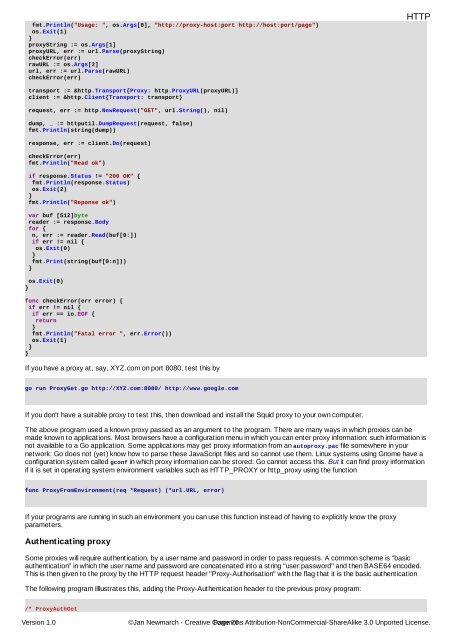Network Programming with Go - Jan Newmarch
Network Programming with Go - Jan Newmarch
Network Programming with Go - Jan Newmarch
Create successful ePaper yourself
Turn your PDF publications into a flip-book with our unique Google optimized e-Paper software.
fmt.Println("Usage: ", os.Args[0], "http://proxy-host:port http://host:port/page")<br />
os.Exit(1)<br />
}<br />
proxyString := os.Args[1]<br />
proxyURL, err := url.Parse(proxyString)<br />
checkError(err)<br />
rawURL := os.Args[2]<br />
url, err := url.Parse(rawURL)<br />
checkError(err)<br />
transport := &http.Transport{Proxy: http.ProxyURL(proxyURL)}<br />
client := &http.Client{Transport: transport}<br />
request, err := http.NewRequest("GET", url.String(), nil)<br />
dump, _ := httputil.DumpRequest(request, false)<br />
fmt.Println(string(dump))<br />
response, err := client.Do(request)<br />
checkError(err)<br />
fmt.Println("Read ok")<br />
if response.Status != "200 OK" {<br />
fmt.Println(response.Status)<br />
os.Exit(2)<br />
}<br />
fmt.Println("Reponse ok")<br />
var buf [512]byte<br />
reader := response.Body<br />
for {<br />
n, err := reader.Read(buf[0:])<br />
if err != nil {<br />
os.Exit(0)<br />
}<br />
fmt.Print(string(buf[0:n]))<br />
}<br />
os.Exit(0)<br />
}<br />
func checkError(err error) {<br />
if err != nil {<br />
if err == io.EOF {<br />
return<br />
}<br />
fmt.Println("Fatal error ", err.Error())<br />
os.Exit(1)<br />
}<br />
}<br />
If you have a proxy at, say, XYZ.com on port 8080, test this by<br />
go run ProxyGet.go http://XYZ.com:8080/ http://www.google.com<br />
If you don't have a suitable proxy to test this, then download and install the Squid proxy to your own computer.<br />
The above program used a known proxy passed as an argument to the program. There are many ways in which proxies can be<br />
made known to applications. Most browsers have a configuration menu in which you can enter proxy information: such information is<br />
not available to a <strong>Go</strong> application. Some applications may get proxy information from an autoproxy.pac file somewhere in your<br />
network: <strong>Go</strong> does not (yet) know how to parse these JavaScript files and so cannot use them. Linux systems using Gnome have a<br />
configuration system called gconf in which proxy information can be stored: <strong>Go</strong> cannot access this. But it can find proxy information<br />
if it is set in operating system environment variables such as HTTP_PROXY or http_proxy using the function<br />
func ProxyFromEnvironment(req *Request) (*url.URL, error)<br />
If your programs are running in such an environment you can use this function instead of having to explicitly know the proxy<br />
parameters.<br />
Authenticating proxy<br />
Some proxies will require authentication, by a user name and password in order to pass requests. A common scheme is "basic<br />
authentication" in which the user name and password are concatenated into a string "user:password" and then BASE64 encoded.<br />
This is then given to the proxy by the HTTP request header "Proxy-Authorisation" <strong>with</strong> the flag that it is the basic authentication<br />
The following program illlustrates this, adding the Proxy-Authentication header to the previous proxy program:<br />
/* ProxyAuthGet<br />
HTTP<br />
Version 1.0 ©<strong>Jan</strong> <strong>Newmarch</strong> - Creative Commons Page 76 Attribution-NonCommercial-ShareAlike 3.0 Unported License.