AR-162, AR-163, AR-201, AR-206 - OlsonBros
AR-162, AR-163, AR-201, AR-206 - OlsonBros
AR-162, AR-163, AR-201, AR-206 - OlsonBros
You also want an ePaper? Increase the reach of your titles
YUMPU automatically turns print PDFs into web optimized ePapers that Google loves.
Main<br />
code<br />
Sub<br />
code<br />
3 2 Shifter job separator<br />
sensor operation check<br />
Contents Details of operation<br />
<br />
3 Shifter operation check<br />
<br />
4 Job separator operation<br />
check<br />
<br />
11 Shifter Home Position<br />
check<br />
<br />
5 1 Operation panel display<br />
check<br />
2 Heater lamp lighting<br />
check, cooling fan motor<br />
operation check<br />
Used to check the sensors state in the shifter job separator with the<br />
LED on the operation panel.<br />
Used to drive the shifter motor at the speed of printing of A4 (8-1/2 !<br />
11"). Pressing the clear all key or interrupt key moves the shifter to the<br />
home position.<br />
Used to drive the job separator one way. Pressing the clear all key or<br />
interrupt key stops the job separator at the home position.<br />
Used to drive the shifter motor<br />
Used to light all LED’s on the operation panel for 5 sec.<br />
Used to turn ON the heater lamp for 500 msec and OFF for 500 msec 5<br />
times. At the same time, the cooling fan is rotated at a high speed. After<br />
checking the heater lamp operation, the cooling fan motor rotate at a low<br />
speed.<br />
3 Copy lamp lighting check Used to light the copy lamp for 10 sec.<br />
6 1 Paper feed solenoid<br />
operation check<br />
10 Main cassette semicircular<br />
roller drive<br />
Display<br />
<br />
Shifter HP sensor: Machine position JAM LED<br />
Job separator HP sensor: SPF JAM LED<br />
Paper exit full sensor: 2nd tray position JAM LED<br />
Key operation<br />
The shifter is moved to the home position: Clear all key, interrupt key<br />
Key operation<br />
Stops at the home position: Clear all key, interrupt key<br />
Key operation<br />
Feed: Exposure up key or "3" key<br />
Return: Exposure down key or "4" key<br />
Move to Home Position: Magnification ratio display key or "5" key<br />
When the start key is pressed, the selected paper feed solenoid is<br />
driven at the cycle of 500 msec ON and 500 msec OFF 20 times.<br />
Key operation Display<br />
Solenoid selection:<br />
Tray select button<br />
<br />
Main cassette paper feed solenoid:<br />
Main cassette select LED<br />
Multi manual paper feed solenoid:<br />
Manual paper feed select LED<br />
No. 2 cassette paper feed solenoid:<br />
No. 2 cassette select LED<br />
No. 3 cassette paper feed solenoid:<br />
No. 3 cassette select LED<br />
<br />
No. 4 cassette paper feed solenoid:<br />
No. 4 cassette select LED<br />
<br />
Resist roller solenoid:<br />
Machine position JAM LED<br />
No. 2 cassette transport solenoid:<br />
No. 2 cassette position JAM LED<br />
No. 3 cassette transport solenoid:<br />
Machine position JAM LED + No. 2<br />
cassette position JAM LED<br />
<br />
No. 4 cassette transport solenoid:<br />
JAM LED<br />
<br />
Excute the simulation with the developer cartridge removed, used to<br />
rotate the semi-circular roller of the main cassette one turn to face it<br />
downward.<br />
<strong>AR</strong>-<strong>162</strong> SIMULATIONS – 3<br />
Initial<br />
value<br />
Set range


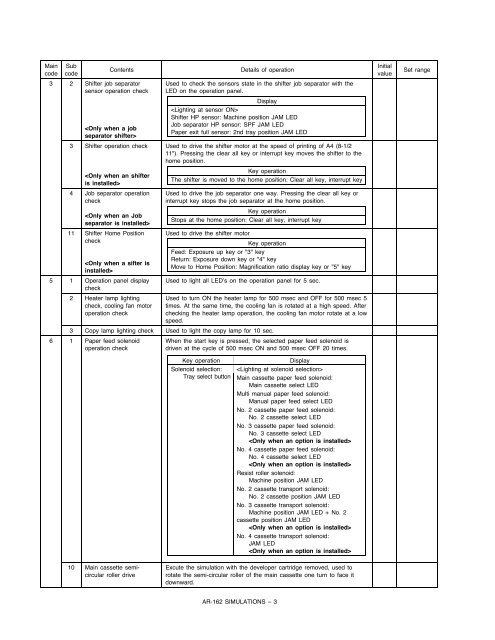











![[10] TEST COMMAND, TROUBLE CODES - OlsonBros](https://img.yumpu.com/18824764/1/190x245/10-test-command-trouble-codes-olsonbros.jpg?quality=85)

