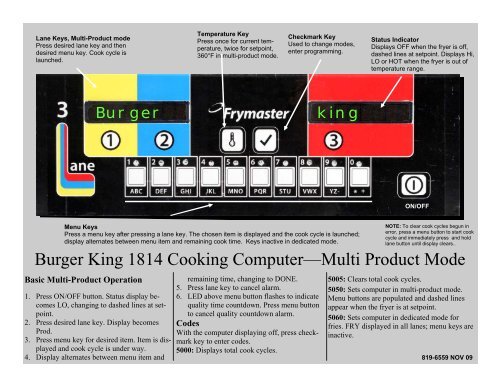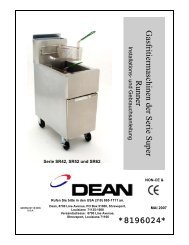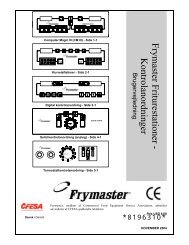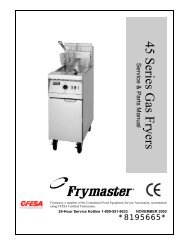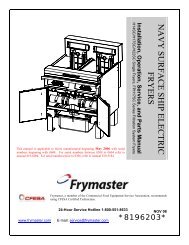819-6559 NOV 09 Burger King 1814 QR English.pub - Frymaster
819-6559 NOV 09 Burger King 1814 QR English.pub - Frymaster
819-6559 NOV 09 Burger King 1814 QR English.pub - Frymaster
You also want an ePaper? Increase the reach of your titles
YUMPU automatically turns print PDFs into web optimized ePapers that Google loves.
Lane Keys, Multi-Product mode<br />
Press desired lane key and then<br />
desired menu key. Cook cycle is<br />
launched.<br />
Temperature Key<br />
Press once for current temperature,<br />
twice for setpoint,<br />
360°F in multi-product mode.<br />
Checkmark Key<br />
Used to change modes,<br />
enter programming.<br />
Menu Keys<br />
Press a menu key after pressing a lane key. The chosen item is displayed and the cook cycle is launched;<br />
display alternates between menu item and remaining cook time. Keys inactive in dedicated mode.<br />
Status Indicator<br />
Displays OFF when the fryer is off,<br />
dashed lines at setpoint. Displays Hi,<br />
LO or HOT when the fryer is out of<br />
temperature range.<br />
ON/OFF<br />
<strong>Burger</strong> <strong>King</strong> <strong>1814</strong> Cooking Computer—Multi Product Mode<br />
Basic Multi-Product Operation<br />
<strong>Burger</strong> king<br />
1. Press ON/OFF button. Status display becomes<br />
LO, changing to dashed lines at setpoint.<br />
2. Press desired lane key. Display becomes<br />
Prod.<br />
3. Press menu key for desired item. Item is displayed<br />
and cook cycle is under way.<br />
4. Display alternates between menu item and<br />
remaining time, changing to DONE.<br />
5. Press lane key to cancel alarm.<br />
6. LED above menu button flashes to indicate<br />
quality time countdown. Press menu button<br />
to cancel quality countdown alarm.<br />
Codes<br />
With the computer displaying off, press checkmark<br />
key to enter codes.<br />
5000: Displays total cook cycles.<br />
NOTE: To clear cook cycles begun in<br />
error, press a menu button to start cook<br />
cycle and immediately press and hold<br />
lane button until display clears..<br />
5005: Clears total cook cycles.<br />
5050: Sets computer in multi-product mode.<br />
Menu buttons are populated and dashed lines<br />
appear when the fryer is at setpoint.<br />
5060: Sets computer in dedicated mode for<br />
fries. FRY displayed in all lanes; menu keys are<br />
inactive.<br />
<strong>819</strong>-<strong>6559</strong> <strong>NOV</strong> <strong>09</strong>
Lane Keys, Dedicated Mode<br />
FRY displayed in all lanes. Press<br />
lane key to cook.<br />
Displays, Dedicated<br />
Mode<br />
FRY displayed in all<br />
lanes.<br />
Temperature Key<br />
Press once for current temperature,<br />
twice for setpoint,<br />
350°F in dedicated mode.<br />
Checkmark Key<br />
Used to change modes,<br />
enter programming.<br />
FRY FRY FRY - - - - -<br />
In dedicated mode all lanes are set to french fries; all menu keys are deactivated.<br />
Status Indicator<br />
Displays OFF when the fryer is off,<br />
dashed lines at setpoint. Displays Hi,<br />
LO or HOT when the fryer is out of<br />
temperature range.<br />
<strong>Burger</strong> <strong>King</strong> <strong>1814</strong> Cooking Computer—Dedicated Mode<br />
Basic Dedicated Mode<br />
1. Press ON/OFF button. Status display becomes<br />
LO, changing to dashed lines at setpoint.<br />
2. Lane display become FRY.<br />
3. Press desired lane key.<br />
4. Display becomes countdown timer, alternating<br />
with FRY..<br />
5. Display becomes SHAK when the basket<br />
should be shaken. Press lane button to silence<br />
alarm.<br />
6. Display becomes DONE at completion of<br />
cook cycle. Press Lane button to silence<br />
alarm.<br />
7. Display alternates between FRY and quality<br />
countdown timer, changing to FRY when<br />
the timer is complete. Cook cycles can be<br />
started when the countdown timer is active.<br />
Codes<br />
With the computer displaying off, press checkmark<br />
key to enter codes.<br />
5000: Displays total cook cycles.<br />
ON/OFF<br />
5005: Clears total cook cycles.<br />
5050: Sets computer in multi-product mode.<br />
Menu buttons are active.<br />
5060: Sets computer in dedicated mode for<br />
fries. FRY displayed in all lanes; menu keys are<br />
inactive.