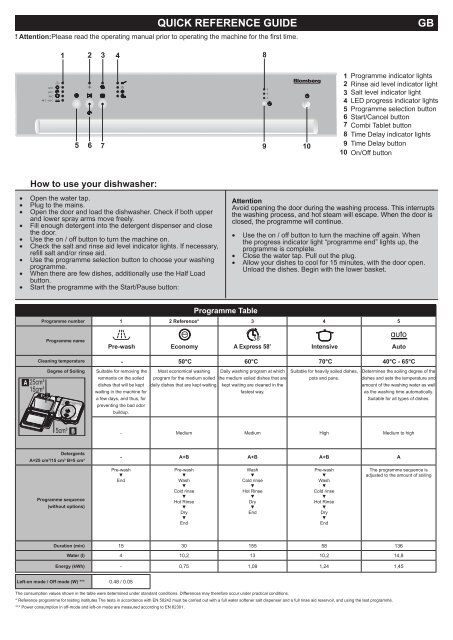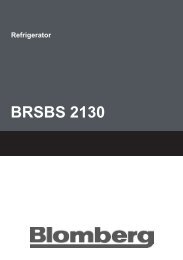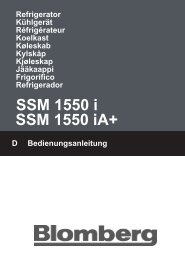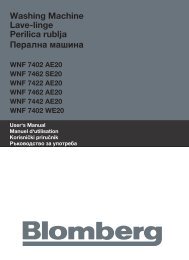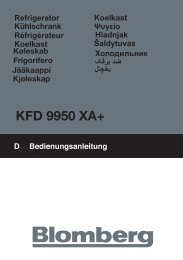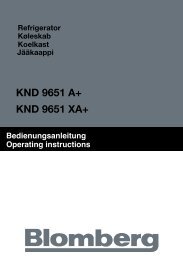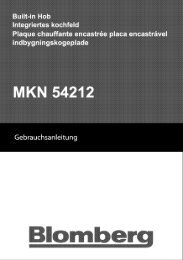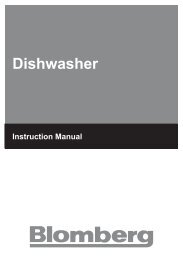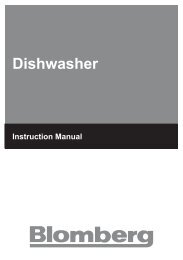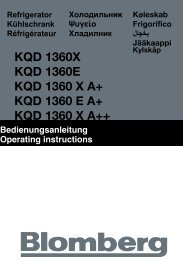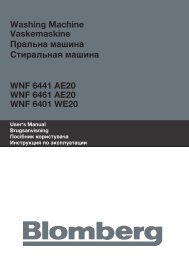QUICK REFERENCE GUIDE GB - Blomberg
QUICK REFERENCE GUIDE GB - Blomberg
QUICK REFERENCE GUIDE GB - Blomberg
You also want an ePaper? Increase the reach of your titles
YUMPU automatically turns print PDFs into web optimized ePapers that Google loves.
<strong>QUICK</strong> <strong>REFERENCE</strong> <strong>GUIDE</strong> <strong>GB</strong><br />
! Attention:Please read the operating manual prior to operating the machine for the first time.<br />
<br />
<br />
<br />
<br />
How to use your dishwasher:<br />
• Open the water tap.<br />
• Plug to the mains.<br />
• Open the door and load the dishwasher. Check if both upper<br />
and lower spray arms move freely.<br />
• Fill enough detergent into the detergent dispenser and close<br />
the door.<br />
• Use the on / off button to turn the machine on.<br />
• Check the salt and rinse aid level indicator lights. If necessary,<br />
refill salt and/or rinse aid.<br />
• Use the programme selection button to choose your washing<br />
programme.<br />
• When there are few dishes, additionally use the Half Load<br />
button.<br />
• Start the programme with the Start/Pause button:<br />
Programme Table<br />
Programme number 1 2 Reference* 3 4 5<br />
Programme name<br />
Cleaning temperature<br />
Degree of Soiling Suitable for removing the<br />
Detergents<br />
A=25 cm³/15 cm³ B=5 cm³<br />
Programme sequence<br />
(without options)<br />
remnants on the soiled<br />
dishes that will be kept<br />
waiting in the machine for<br />
a few days, and thus, for<br />
preventing the bad odor<br />
buildup.<br />
Most economical washing<br />
program for the medium soiled the medium soiled dishes that are<br />
daily dishes that are kept waiting.<br />
Daily washing program at which<br />
kept waiting are cleaned in the<br />
fastest way.<br />
Suitable for heavily soiled dishes,<br />
pots and pans.<br />
Determines the soiling degree of the<br />
dishes and sets the temperature and<br />
amount of the washing water as well<br />
as the washing time automatically.<br />
Suitable for all types of dishes.<br />
- Medium Medium High Medium to high<br />
- A+B A+B A+B A<br />
Pre-wash<br />
▼<br />
End<br />
Pre-wash<br />
▼<br />
Wash<br />
▼<br />
Cold rinse<br />
▼<br />
Hot Rinse<br />
▼<br />
Dry<br />
▼<br />
End<br />
Wash<br />
▼<br />
Cold rinse<br />
▼<br />
Hot Rinse<br />
▼<br />
Dry<br />
▼<br />
End<br />
Pre-wash<br />
▼<br />
Wash<br />
▼<br />
Cold rinse<br />
▼<br />
Hot Rinse<br />
▼<br />
Dry<br />
▼<br />
End<br />
The programme sequence is<br />
adjusted to the amount of soiling<br />
Duration (min) 15 30 155 58 136<br />
Water (I) 4 10,2 13 10,2 14,8<br />
Energy (kWh) - 0,75 1,09 1,24 1,45<br />
Left-on mode / Off mode (W) *** 0.48 / 0.05<br />
The consumption values shown in the table were determined under standard conditions. Differences may therefore occur under practical conditions.<br />
* Reference programme for testing institutes The tests in accordance with EN 50242 must be carried out with a full water softener salt dispenser and a full rinse aid reservoir, and using the test programme.<br />
*** Power consumption in off-mode and left-on mode are measured according to EN 62301.<br />
<br />
<br />
<br />
1 Programme indicator lights<br />
2 Rinse aid level indicator light<br />
3 Salt level indicator light<br />
4 LED progress indicator lights<br />
5 Programme selection button<br />
6 Start/Cancel button<br />
7 Combi Tablet button<br />
8 Time Delay indicator lights<br />
9 Time Delay button<br />
10 On/Off button<br />
Attention<br />
Avoid opening the door during the washing process. This interrupts<br />
the washing process, and hot steam will escape. When the door is<br />
closed, the programme will continue.<br />
• Use the on / off button to turn the machine off again. When<br />
the progress indicator light “programme end” lights up, the<br />
programme is complete.<br />
• Close the water tap. Pull out the plug.<br />
• Allow your dishes to cool for 15 minutes, with the door open.<br />
Unload the dishes. Begin with the lower basket.<br />
Pre-wash Economy A Express 58'<br />
Intensive Auto<br />
-<br />
50°C 60°C<br />
70°C 40°C - 65°C
1<br />
2<br />
3<br />
4<br />
<br />
<br />
<br />
<br />
Programme indicator lights<br />
Rinse aid level indicator light<br />
Salt level indicator light<br />
LED progress indicator lights<br />
5 Programme selection button<br />
6 Start/Cancel button<br />
On/off button<br />
You turn your dishwasher on / off with this button. When turning on,<br />
the indicator light for the last used programme will light up.<br />
Visual Indicator<br />
<br />
<br />
Salt level indicator light<br />
When this indicator light comes on, you must<br />
refill special salt (If applicable).<br />
In machines which do not possess an electrical<br />
salt indicator, the salt content can be read on<br />
the container for the salt. When the visual fill<br />
indicator is dark, there is enough salt in the<br />
container.<br />
When the colour is light, open the container and add dishwasher<br />
salt.<br />
Visual Indicator<br />
Rinse aid level indicator light<br />
If this indicator light comes on, you have to refill<br />
rinse aid (If applicable).<br />
You can also tell whether rinse aid must be<br />
refilled by looking at the rinse aid dispenser.<br />
When the visual fill indicator is dark, there is<br />
enough rinse aid in the dispenser.<br />
When the colour is light, open the dispenser and<br />
refill rinse aid.<br />
Program selection button<br />
Use the programme selection button to select the desired<br />
programme. The corresponding programme light lights up.<br />
Combi Tablet Button<br />
Allows to obtain a better drying performance from the multi-purpose<br />
detergents called as all in one detergents such as 2in1, 3in1, 4in1,<br />
5in1 and etc., depending on the hardness level of the tap water. The<br />
programs in which the Combi Tablet function can be enabled are<br />
indicated in the Program Data and Table of Average Consumption<br />
Values. Combi Tablet symbol lights up when you select the Combi<br />
Tablet function.<br />
<strong>QUICK</strong> <strong>REFERENCE</strong> <strong>GUIDE</strong> <strong>GB</strong><br />
7 Combi Tablet button<br />
8 Time Delay indicator lights<br />
9 Time Delay button<br />
10 On/Off button<br />
Time delay<br />
With the delay function of your machine, you may delay the starting<br />
time of the program up to 3-6-9 hours using the Time delay button.<br />
3-6-9 hour lamps will start flashing respectively, each time you<br />
press the delay button. If you press the Start/Cancel button while<br />
the desired delay lamp is flashing, then the delay lamp comes<br />
on constantly and the function is saved to the memory. As of this<br />
moment, the countdown starts. Upon completion of the delay<br />
period, the delay lamp will go off and the selected washing program<br />
will start.<br />
If you press the Delay Button when the 9 hours delay lamp is<br />
flashing, then the delay lamps goes off. If you press the Start/<br />
Cancel button when the Delay Lamps are not lit, then the selected<br />
program will start without any delay.<br />
You may follow the remaining delay period from the delay lamps.<br />
For example: If you select the 9 hours delay option, then the 6<br />
hours lamp will come on when there is 6 hours remaining to the<br />
start of washing program and 3 hours lamp will come on when there<br />
is 3 hours remaining.<br />
<br />
<br />
<br />
Changing the delay period<br />
Press Start/Cancel button. The Delay period lamp will start flashing.<br />
You may choose the new delay time by pressing the delay button<br />
again.<br />
Press Start/Cancel button again to save the setting.<br />
Start/cancel button<br />
You use this button to start the selected program; the light on the<br />
button lights up.<br />
Stop the program with the start/cancel button if you would like to<br />
open the door once the dishwasher’s washing program is running.<br />
Wash<br />
LED progress indicator lights<br />
The program sequence throughout the<br />
Rinse<br />
Dry<br />
washing process can be monitored from the<br />
progress indicator lights on the control panel.<br />
End ! Warning<br />
Following the washing stage, in order to drain<br />
and remove water from inside the machine completely, the machine<br />
will pause for approximately 35 minutes. Do not worry this is not a<br />
fault. Then End progress indicator light will come on.<br />
! Warning<br />
Do not switch the machine off before End light comes on.<br />
How to cancel the washing program<br />
Press start/cancel button for 3 seconds. The indicator light will start<br />
flashing. The machine will drain the water inside the machine for<br />
45 seconds. The programme is cancelled when start/stop indicator<br />
light goes off. Then, you can choose and start a new programme.<br />
! Important:<br />
Depending on the stage of the program you have cancelled, there<br />
may be detergent residue or rinse aid inside the machine and<br />
on the load. Make sure the items in the dishwasher are not used<br />
before washing properly.<br />
How to change the washing programme<br />
To change a running programme, press the start/cancel button: The<br />
programme light turns off.<br />
Select a new programme and start it with the start/cancel button:<br />
The respective programme light lights up.<br />
! Important:<br />
The new program will NOT start right from the beginning. It will start<br />
from the stage last carried out by the previous program selection.<br />
Improper Loading Of Dishware<br />
17 7781 01 00_AB