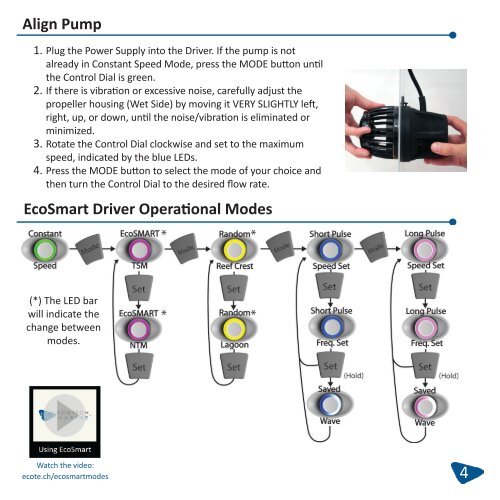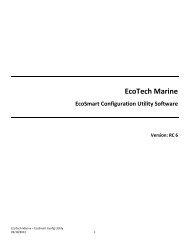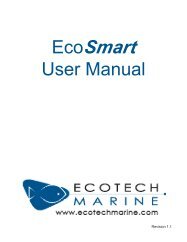MP60w ES Quick Start Guide - EcoTech Marine
MP60w ES Quick Start Guide - EcoTech Marine
MP60w ES Quick Start Guide - EcoTech Marine
You also want an ePaper? Increase the reach of your titles
YUMPU automatically turns print PDFs into web optimized ePapers that Google loves.
Align Pump<br />
1. Plug the Power Supply into the Driver. If the pump is not<br />
already in Constant Speed Mode, press the MODE button until<br />
the Control Dial is green.<br />
2. If there is vibration or excessive noise, carefully adjust the<br />
propeller housing (Wet Side) by moving it VERY SLIGHTLY left,<br />
right, up, or down, until the noise/vibration is eliminated or<br />
minimized.<br />
3. Rotate the Control Dial clockwise and set to the maximum<br />
speed, indicated by the blue LEDs.<br />
4. Press the MODE button to select the mode of your choice and<br />
then turn the Control Dial to the desired flow rate.<br />
EcoSmart Driver Operational Modes<br />
(*) The LED bar<br />
will indicate the<br />
change between<br />
modes.<br />
Watch the video:<br />
ecote.ch/ecosmartmodes<br />
4