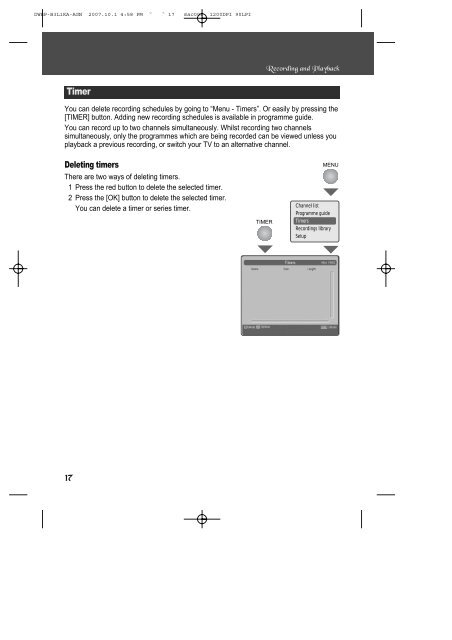USER'S GUIDE - Maplin Electronics
USER'S GUIDE - Maplin Electronics
USER'S GUIDE - Maplin Electronics
You also want an ePaper? Increase the reach of your titles
YUMPU automatically turns print PDFs into web optimized ePapers that Google loves.
DWBP-B3L1KA-AGN 2007.10.1 4:58 PM ˘ ` 17 mac001 1200DPI 90LPI<br />
Timer<br />
Deleting timers<br />
There are two ways of deleting timers.<br />
1 Press the red button to delete the selected timer.<br />
2 Press the [OK] button to delete the selected timer.<br />
You can delete a timer or series timer.<br />
17<br />
Recording and Playback<br />
You can delete recording schedules by going to “Menu - Timers”. Or easily by pressing the<br />
[TIMER] button. Adding new recording schedules is available in programme guide.<br />
You can record up to two channels simultaneously. Whilst recording two channels<br />
simultaneously, only the programmes which are being recorded can be viewed unless you<br />
playback a previous recording, or switch your TV to an alternative channel.<br />
TIMER<br />
MENU<br />
Channel list<br />
Programme guide<br />
Timers<br />
Recordings library<br />
Setup