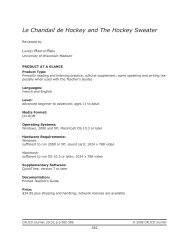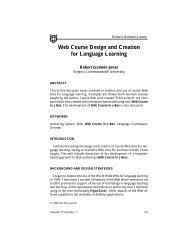Testing Oral Language Skills via the Computer - Software @ SFU ...
Testing Oral Language Skills via the Computer - Software @ SFU ...
Testing Oral Language Skills via the Computer - Software @ SFU ...
You also want an ePaper? Increase the reach of your titles
YUMPU automatically turns print PDFs into web optimized ePapers that Google loves.
<strong>Testing</strong> <strong>Oral</strong> <strong>Language</strong> <strong>Skills</strong> <strong>via</strong> <strong>the</strong> <strong>Computer</strong><br />
quality makes it easier for <strong>the</strong> teacher to discriminate between phonetically<br />
similar sounds that could ultimately cause confusion in communication.<br />
Since <strong>the</strong> procedure for recording responses into <strong>the</strong> computer is no<br />
more challenging than recording onto a cassette tape, students who are a<br />
little timid around technology should not feel any more anxiety than when<br />
recording responses into a regular tape recorder.<br />
A second advantage of computerized oral testing over face-to-face interview<br />
assessment is that all students examined receive an identical test: all<br />
students receive <strong>the</strong> same questions in exactly <strong>the</strong> same way; all students<br />
have <strong>the</strong> same time to respond to individual questions; and students are<br />
not able to “manipulate” <strong>the</strong> tester to <strong>the</strong>ir advantage. In addition to enjoying<br />
<strong>the</strong> same administrative advantages as <strong>the</strong> SOPI, computerized oral<br />
tests can include various kinds of response prompts (e.g., text, audio, graphics,<br />
motion video, or a combination of <strong>the</strong>se inputs).<br />
Finally, besides <strong>the</strong> benefit of test uniformity mentioned above, ano<strong>the</strong>r<br />
significant advantage of computerized oral testing is <strong>the</strong> access to student<br />
responses for evaluation purposes. The students’ responses can be stored<br />
on <strong>the</strong> computer’s hard disk—or on a network server—and accessed almost<br />
instantaneously for evaluation at a later time by <strong>the</strong> teacher.<br />
FEASIBILITY OF COMPUTERIZED ORAL TESTING<br />
Many language learning centers are currently equipped with multimedia<br />
computers, including sound cards, for student use. These computers<br />
are capable of recording students’ responses to questions or situations<br />
that can be presented in a variety of formats (e.g., digitized audio, video,<br />
animations, diagrams, photographs, or simple text) <strong>via</strong> <strong>the</strong> computer. Basically,<br />
all that has been lacking is a computer program that will facilitate<br />
computerized oral language testing. During <strong>the</strong> past couple of years, staff<br />
members of <strong>the</strong> Humanities Research Center at BYU have been developing<br />
software, called <strong>Oral</strong> <strong>Testing</strong> <strong>Software</strong> (OTS), that facilitates computerized<br />
oral testing. The OTS package has now been piloted by several<br />
hundred language students, and evaluative comments from students and<br />
teachers have been very favorable.<br />
BYU’S ORAL TESTING SOFTWARE (OTS)<br />
The OTS program is operational on both Windows and Macintosh platforms.<br />
The software is designed to accomplish three purposes: (a) to facilitate<br />
<strong>the</strong> preparation of computerized oral language tests, (b) to administer<br />
<strong>the</strong>se speaking tests, and (c) to expedite <strong>the</strong> assessment of examinees’<br />
responses to <strong>the</strong> questions on <strong>the</strong>se oral tests.<br />
56 CALICO Journal